How to use templates and build your form easily
Online Forms provide a simple and straightforward way to collect data from customers and leads. They offer a complete solution for data collection without a hassle. However, what's not simple is figuring out which questions to ask your audience to gather this information. This is where form templates come in handy.
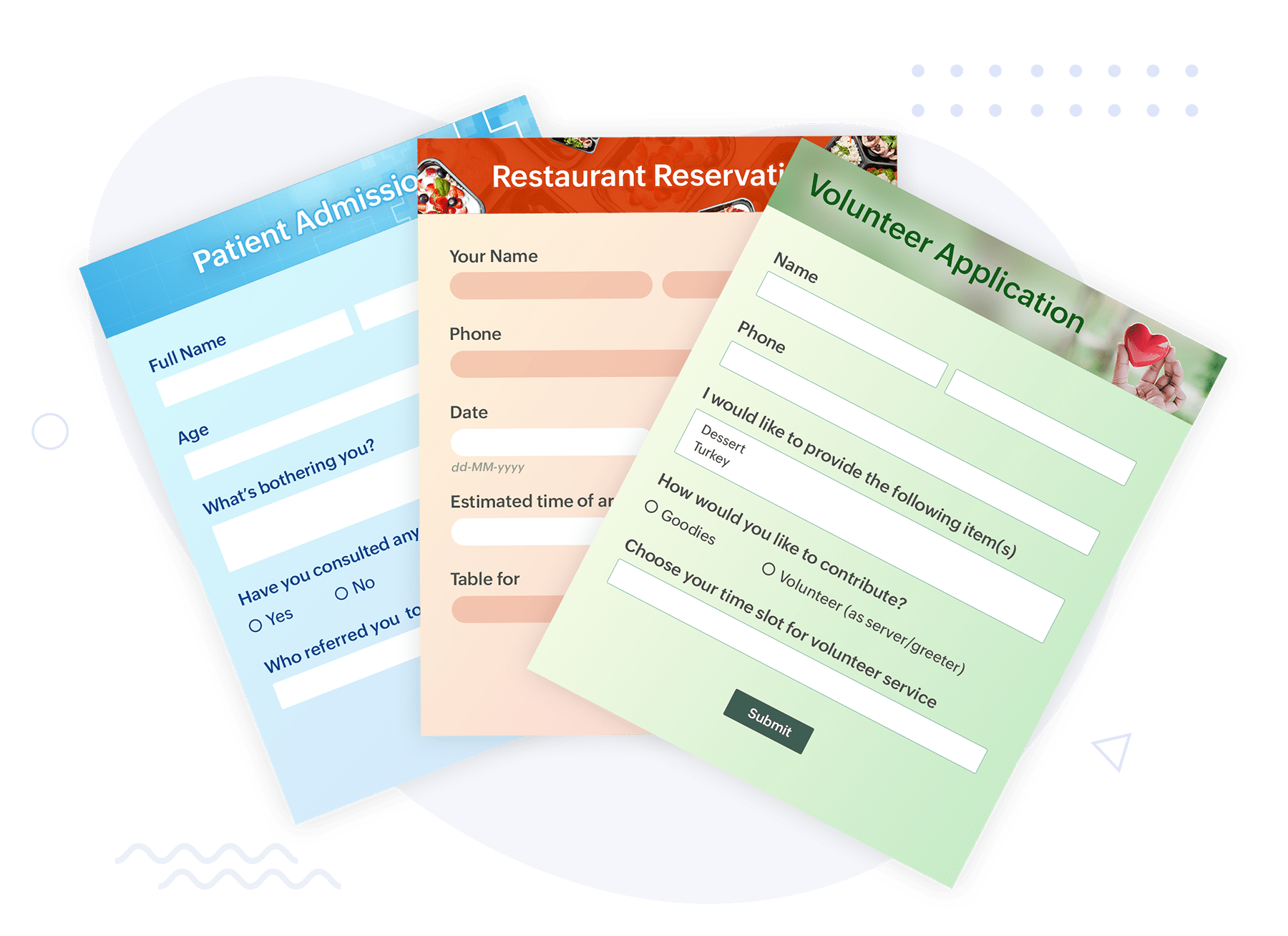
Form templates are predesigned forms that you can use readily or customize based on your need to collect data. You can create meaningful and visually stunning forms using templates without much difficulty.
Let's say you want to create a Feedback form for the service you have offered. Instead of building it from scratch, you can use templates that have prewritten questions and applied themes for a quick start.
Why use Form Templates?
Saves Time: Predesigned templates eliminate the need to build forms from scratch. Simply choose a template that fits your needs and customize it with additional fields and settings.
Improves Quality: Templates incorporate best practices for form design, leading to higher quality forms that are easier to complete. This creates a professional image and makes it easier for users to understand and navigate the form.
Increases Efficiency: Templates can streamline your data collection process. By having predefined fields and layouts, you can create forms more quickly and efficiently.
Where to find form templates in Zoho Forms
- On the home page, click New Form.
- Click Form Templates.
- Scroll through the categories of free templates that Zoho Form offers.
4. When you find a template that meets your needs, click Use this template.
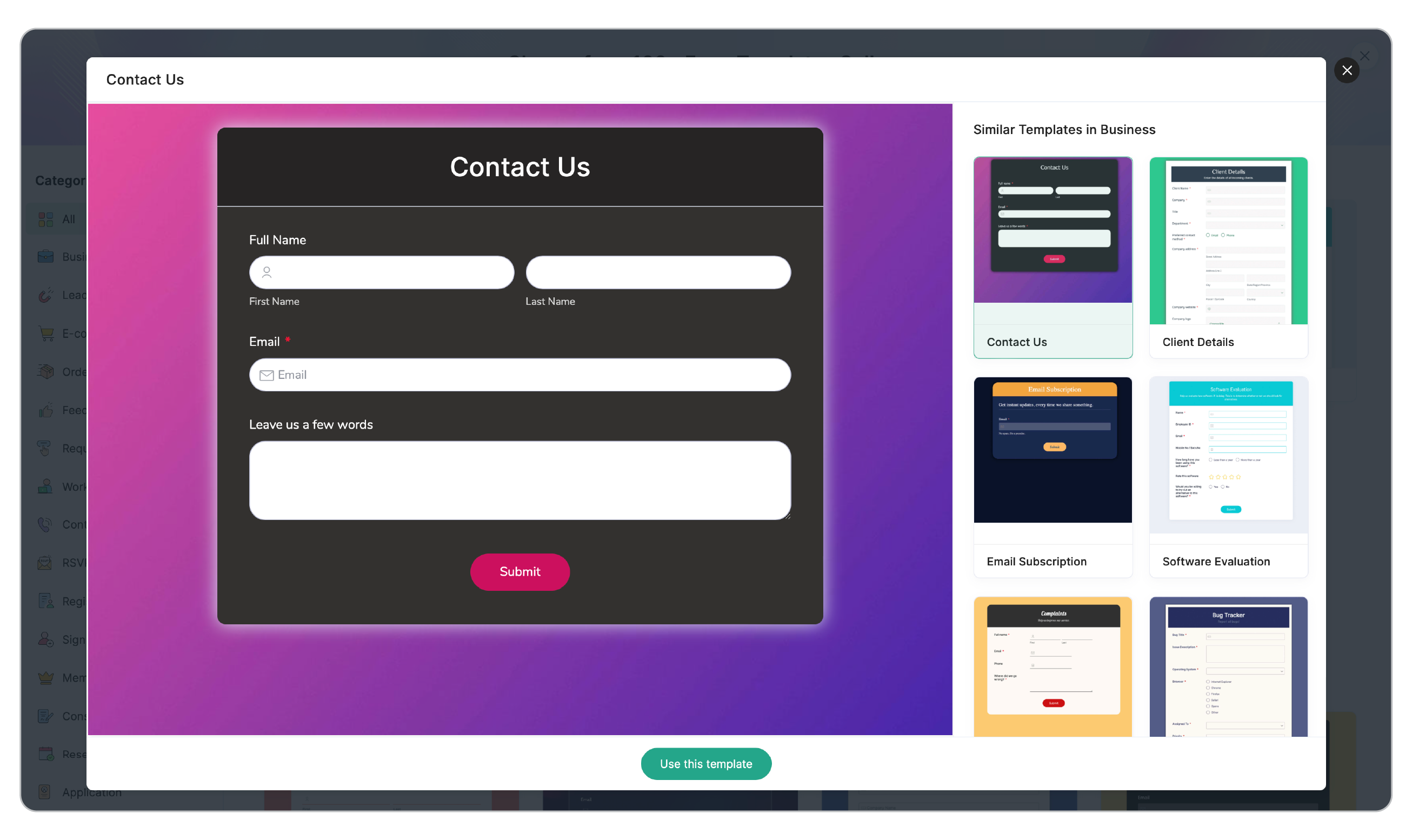
Template categories in Zoho Forms
Zoho Forms offers a large collection of templates under different categories to cater to your various business needs. You can find templates under categories like:
- Business Forms: Streamline operations with templates for client details, email subscription, and more.
- Reservation/Booking: Manage appointments and bookings seamlessly with online reservation forms.
- Human Resources: Simplify hiring with job application forms, employee evaluation, and employee satisfaction templates.
- Lead Generation: Capture valuable leads with sign-up forms, event registration, and trial request forms.
- Construction: Manage projects efficiently with onsite inquiries, status updates, and client review forms.
- Feedback: Gather valuable insights with service satisfaction, testimonial forms, and feedback forms.
- Intake Forms: Simplify data collection with patient intake forms, massage intake forms, and more.
- Ecommerce: Boost sales with online order forms.
Explore other template categories
For Restaurants
Looking for a quick and easy way to take online pizza orders? Our Meal Order Form template eliminates the hassle. With predefined fields for the type of crust, toppings, and sauce, you'll be taking orders in no time!
For Human Resources
Save HR time and resources with our Job Application template. It includes essential fields for candidate information, work experience, and references, all presented in a professional design.
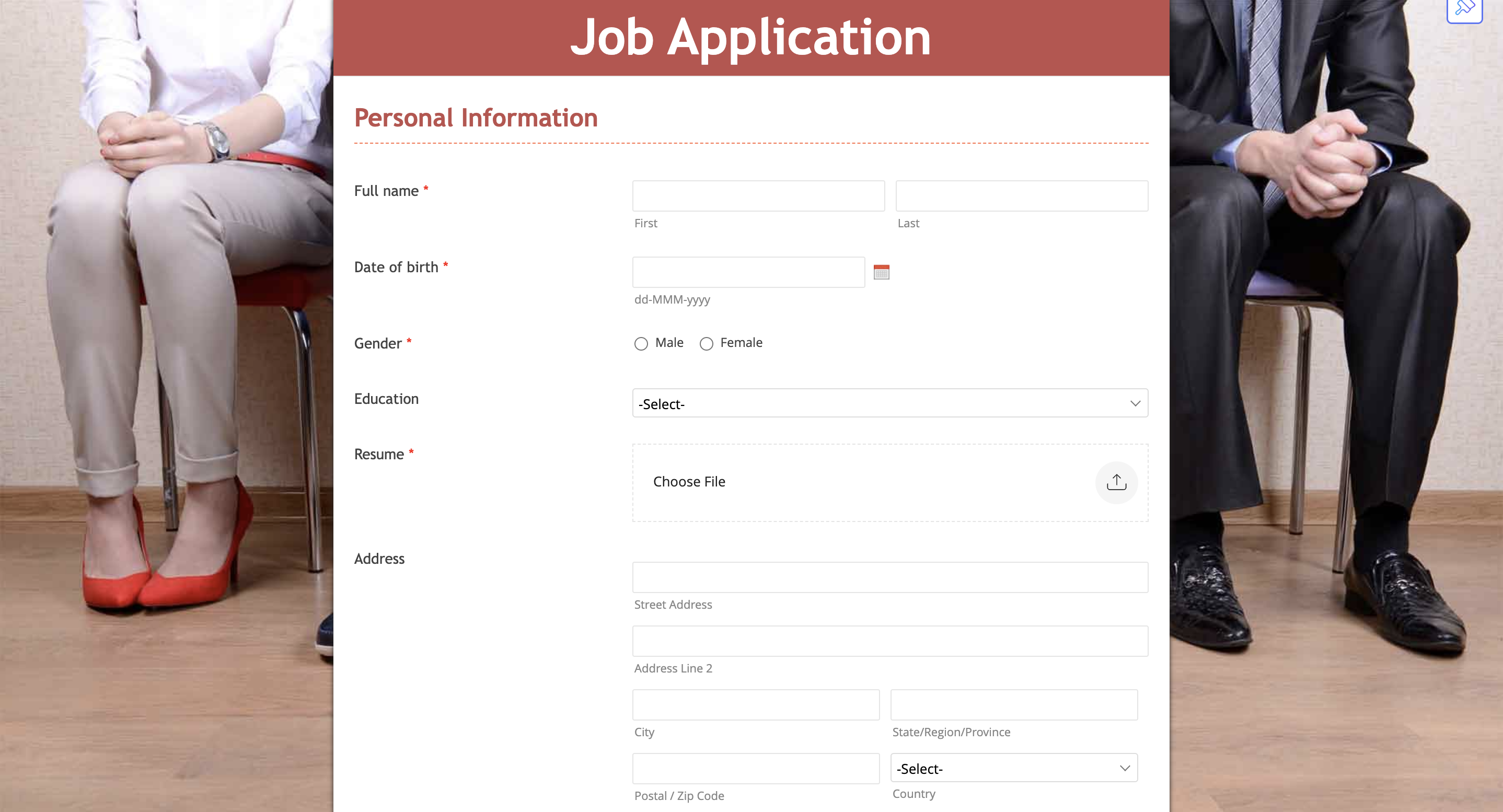
Smoothly convert templates to forms that meet your business needs by:
- Choosing a Template that closely aligns with your needs.
- Incorporating more fields/ removing the unnecessary fields and customize the form to resonate with the tone of your business.
- Modifying the Design like background image, fonts, colors, alignment, and layouts to match your brand identity.
- Adding Functionalities like conditional logic, and email notification to improve the user experience.
Zoho Forms templates provide a variety of predesigned solutions to jumpstart your form creation process to meet diverse business needs. With extensive customization options, you can tailor the design, functionality, and content to perfectly match your brand and specific needs.
Zoho CRM Training Programs
Learn how to use the best tools for sales force automation and better customer engagement from Zoho's implementation specialists.
Zoho DataPrep Personalized Demo
If you'd like a personalized walk-through of our data preparation tool, please request a demo and we'll be happy to show you how to get the best out of Zoho DataPrep.
New to Zoho Writer?
You are currently viewing the help pages of Qntrl’s earlier version. Click here to view our latest version—Qntrl 3.0's help articles.
Zoho Sheet Resources
Zoho Forms Resources
New to Zoho Sign?
Zoho Sign Resources
New to Zoho TeamInbox?
Zoho TeamInbox Resources
New to Zoho ZeptoMail?
New to Zoho Workerly?
New to Zoho Recruit?
New to Zoho CRM?
New to Zoho Projects?
New to Zoho Sprints?
New to Zoho Assist?
New to Bigin?
Related Articles
Form Rules
With the Form Rules, you can choose to trigger different actions upon form submission if the defined conditions are satisfied. You can automatically trigger emails, assign tasks, decide on the Thank You page to be displayed or redirect the ...Importance of font in a form
Overview A nice-looking form does not require you to be a skilled designer. Zoho Forms offers you with numerous ways to create visually appealing forms, including ready-to-use templates and pre-built themes that let you customize your forms to your ...How to build an engaging form?
Online forms, whether they are sign up forms, feedback forms, or contact us forms, can become the face of your company at some point and filling out forms is something that most people dislike. So it is essential that you make your forms more ...Viewing Form Entries
Once you have successfully created and shared a form, the form responses will be listed under All Entries. Here, you can view all entries as a summary, and group them based on certain criteria. You can also change the view, edit the entries, assign ...Switching between the Standard and Card Form Types
Switching between Standard and Card Form Types in Zoho Forms provides flexibility in designing and presenting forms to suit different use cases. Although, the choice between Standard and Card Form Types depends on the complexity of the form and the ...
New to Zoho LandingPage?
Zoho LandingPage Resources















