What to do when you're about to reach your storage limit?
As long as you subscribe to a paid plan, we'll send an email alert to the Super Admin's account when you reach 90% of your total storage limit.
So, what happens when you reach your storage limit? There are a few things you can do. First, you can purchase our storage add-ons to increase the space available in your Zoho Forms account immediately. Check out our help link for more information on our plans and pricing.
Another option is to perform a data export and delete the files collected. This means you'll export all your collected data, and then delete the files/entries manually (you'll have to permanently delete them from the trash too) to free up storage space. Keep in mind that, once deleted, your files cannot be retrieved.
Preventing storage space issues with the Manage Form Attachment option
To avoid running out of storage space in Zoho Forms, you could use the Manage Form Attachment option. This allows you to push collected files to a different cloud storage service, like Zoho WorkDrive, Dropbox, or Google Drive, upon each form submission.
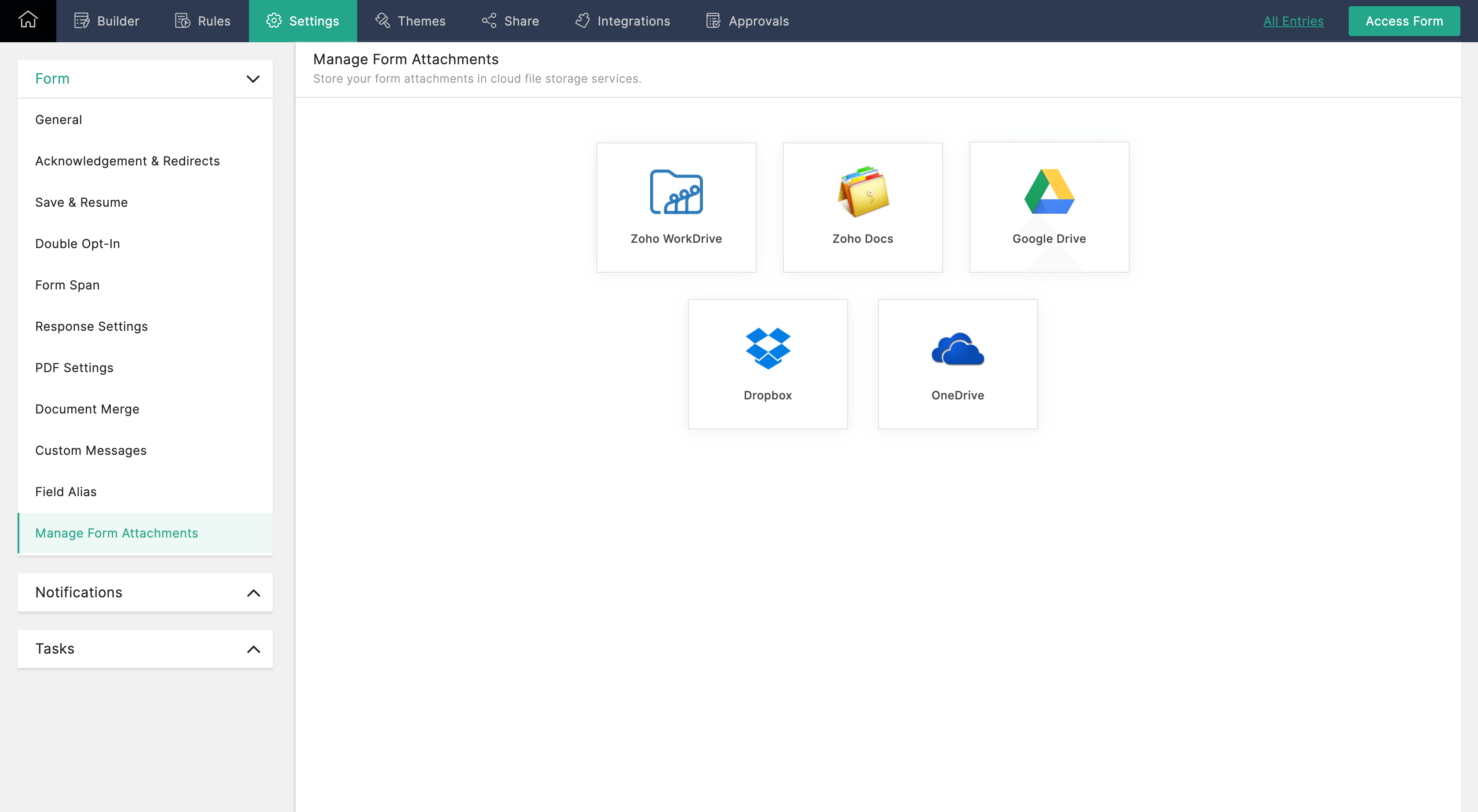
Once configured, the uploaded files will only be stored only by your selected file storage service, and will not be available in Zoho Forms. Check out our help link for more information on how to configure the Manage Form Attachment option.
Zoho CRM Training Programs
Learn how to use the best tools for sales force automation and better customer engagement from Zoho's implementation specialists.
Zoho DataPrep Personalized Demo
If you'd like a personalized walk-through of our data preparation tool, please request a demo and we'll be happy to show you how to get the best out of Zoho DataPrep.
New to Zoho Writer?
You are currently viewing the help pages of Qntrl’s earlier version. Click here to view our latest version—Qntrl 3.0's help articles.
Zoho Sheet Resources
Zoho Forms Resources
New to Zoho Sign?
Zoho Sign Resources
New to Zoho TeamInbox?
Zoho TeamInbox Resources
New to Zoho ZeptoMail?
New to Zoho Workerly?
New to Zoho Recruit?
New to Zoho CRM?
New to Zoho Projects?
New to Zoho Sprints?
New to Zoho Assist?
New to Bigin?
Related Articles
Re-translating the Translated Languages
If you have modified the content of your form after saving the configuration for a language translation, you will have to re-translate the modified content for the changes to reflect in the live translated form. To do so, After saving your changes to ...Export File Storage Info
You can export your organization's file storage information specific to each user as a CSV file. The following information of all the forms created in your organization will be downloaded as a CSV file: Form owner's email address Form Title Storage ...How to know if the storage limit in my Zoho Forms account is reached?
You can view your account usage by clicking your profile icon in the top-right corner and click View Usage option. You could delete the existing entries on your account to free up the occupied space or purchase storage Add-ons to increase the ...What to do when the storage limit in my plan is exhausted and my only requirement is additional storage space?
Storage Add-ons are available to purchase in the Subscription section of your account. Each Add-on will provide you with 5 GB storage. Access Zoho Forms account as a Super Admin and click the Subscription link in the top to purchase additional ...How and where to view storage space?
When it comes to calculating storage space in Zoho Forms, there are a few things you should keep in mind. The majority of your storage space is consumed by the signatures, images, and files uploaded to your forms. To view your entire Zoho Forms ...
New to Zoho LandingPage?
Zoho LandingPage Resources















