Devices in Zoho One - Overview
In Zoho One, devices are classified based on their:
- Enrollment method
- Enrollment status
- Management status
Based on enrollment method
BYOD devices
Bring Your Own Device (BYOD) devices are the personal devices of users that are enrolled in Zoho One through BYOD enrollment . In this case, a work profile will be created on the device, and you will have control only over this profile. You can impose policies and restrictions for the work profile, but not across the entire device.
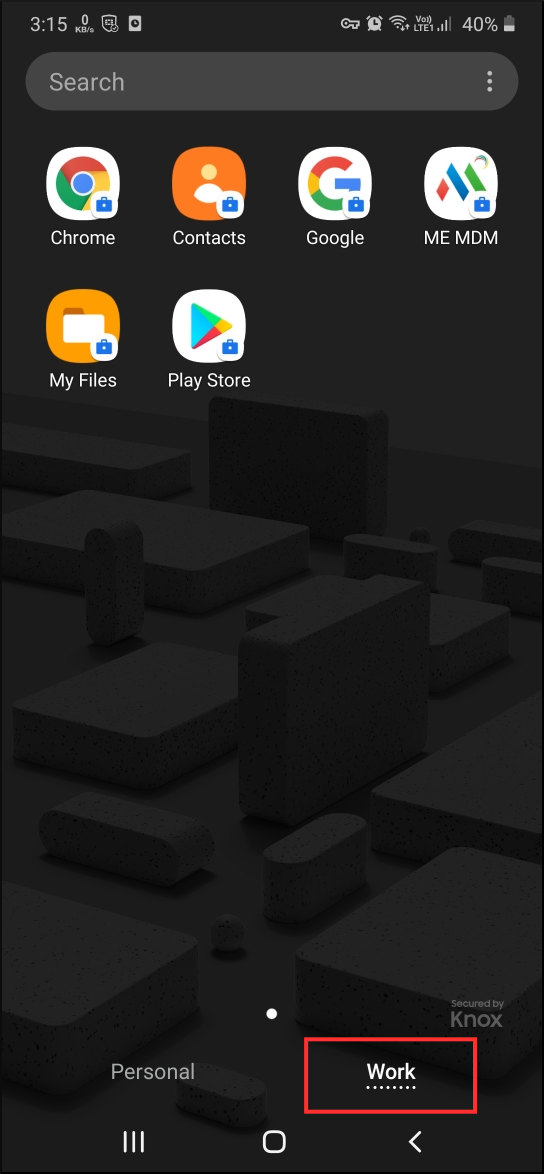
Corporate devices
Company-owned devices that are enrolled through any of the corporate enrollment methods are called Corporate devices . In this case, you can have complete control over the devices.
Following table presents the terms used in Android Enterprise and Apple that are equivalent to the ones used in Zoho One:
|
Zoho One
|
Android Enterprise
|
Apple
|
|
BYOD
|
Profile owner
|
Unsupervised
|
|
Corporate
|
Device owner (fully managed)
|
Supervised
|
For devices, you can perform certain security-actions to protect the data on them. You can view the allowed actions for BYOD and corporate devices in the Device-security actions page.
Legacy devices
Legacy devices are the devices that can be managed by an MDM solution only using an old Android feature called Device Admin . In Zoho One, the following devices will be enrolled as legacy devices:
- Devices running Android versions below 5.0
- Samsung devices with Knox versions below 3.4, and enrolled via self-enrollment method
Devices which are enrolled as legacy devices have the following disadvantages:
- No distinction of BYOD (Profile owner) and Corporate (Device owner) device as in Android Enterprise
- Installation of apps from the Play store requires a personal Google account
- Device Admin was deprecated from Android version 9.0, which may cause trouble during OS updates
Based on enrollment status
Staged devices
Devices that are enrolled through corporate enrollment, but not assigned to users, appear as Staged devices. You can assign these devices to users to make them as Active devices.
Enrollment pending devices
Devices that are yet to be enrolled by users after the enrollment invite is shared through BYOD enrollment appear as Enrollment pending devices. They become Active after the users accept the invitation and enroll them. If a user hasn't accepted the invitation, you can resend it or delete it.
Active devices
Devices which are enrolled and then assigned to users are called Active devices. The devices can only be managed by Zoho One once they become active. You can activate corporate devices by assigning them to users .
Based on management status
Managed devices
Devices that are enrolled (either BYOD or corporate) and under the management of Zoho One are called managed devices. Zoho One communicates with these devices at regular intervals and gathers information from them. For managed devices, you can:
- View device information
- Associate policies
- Distribute apps
- Perform security actions
- Re-assign users

Info: Zoho One contacts the managed devices once a day to check for their availability, even when there is no command to be executed. If any device remains unresponsive, it signifies that the device has lost contact with Zoho One.
By default, if no response is received from a device for more than 7 days, the device will be marked inactive. You can edit this duration in Enrollment settings page.
Unmanaged devices
The Manage Engine MDM app or a profile must be present on the device to be managed by Zoho One. If a user removes the ME MDM app or the associated profile from the device, it becomes unmanaged.
If the devices are enrolled using any of the corporate enrollment methods (except Apple Configurator enrollment), the users are restricted from unmanaging their devices by default.
If the devices are enrolled through BYOD enrollment or Apple Configurator, you cannot restrict users from unmanaging their devices. Instead, you can configure settings to receive a notification when a user unmanages their device.
Zoho CRM Training Programs
Learn how to use the best tools for sales force automation and better customer engagement from Zoho's implementation specialists.
Zoho DataPrep Personalized Demo
If you'd like a personalized walk-through of our data preparation tool, please request a demo and we'll be happy to show you how to get the best out of Zoho DataPrep.
Centralize Knowledge. Transform Learning.
All-in-one knowledge management and training platform for your employees and customers.
New to Zoho Writer?
You are currently viewing the help pages of Qntrl’s earlier version. Click here to view our latest version—Qntrl 3.0's help articles.
Zoho Sheet Resources
Zoho Forms Resources
New to Zoho Sign?
Zoho Sign Resources
New to Zoho TeamInbox?
Zoho TeamInbox Resources
New to Zoho ZeptoMail?
New to Zoho Workerly?
New to Zoho Recruit?
New to Zoho CRM?
New to Zoho Projects?
New to Zoho Sprints?
New to Zoho Assist?
New to Bigin?
Related Articles
Devices enrollment - Overview
Enrollment allows you to manage your organization's devices through Zoho One. Zoho One supports various enrollment methods to enroll multiple devices according to the needs of your organization. If you are currently using ManageEngine MDM or ...Profiles in Zoho One - Overview
After enrolling devices with Zoho One, you can create and associate them with profiles. Profiles are used to impose policies (such as passcode, Wi-Fi, and VPN policies) to configure the device, and restrictions (such as camera and app restrictions) ...Device Management - Overview
When it comes to ensuring that your employees are handling corporate data responsibly, managing their devices is just as important as managing their online identities. This aspect of resource management is called Mobile Device Management (MDM). Zoho ...Enroll BYOD devices
The Bring Your Own Device (BYOD) enrollment enables users to enroll their personal devices. You can enroll your devices in the following ways: By sharing enrollment links to users or groups through email. By generating an enrollment link to enroll ...Device Authentication - Overview
Zoho One provides single sign-on for all cloud applications, but employees need to log in to their devices with a different set of credentials. Enabling Device Authentication lets you enroll and manage all your workspace devices like macOS, Windows, ...
New to Zoho LandingPage?
Zoho LandingPage Resources















