Manage Status
Add Status To Feed
Quickly share an update or information using Status. Type @ to view the user pick-list. The selected user will be mentioned in the status and receive a notification. Type # and the first few characters of the task or issue name. The pick-list will display issues and tasks matching the characters. Selecting them will tag the task or issue on the status.

Status is visible to both organization and client users. If a specific project is selected, only users who are a part of the project can view the status. If the status is posted to All Projects, it can be viewed by all the users in the portal (including client users working on various projects).
Benefits
- Communicate with all org users or specific project users
- Update users with important information
- Mention users in the status
- Mention tasks and issues to help users understand the context
Push Status to Feed
- Type in your Status. To mention or tag someone in the status, prefix the ‘@‘ symbol before their name. To tag tasks and bugs, prefix ‘#’ to the task name and issue name.
- Select the project in which the status has to be posted. The status will be visible to portal and client users who are part of the project.
If you select All Projects, the status will be visible to everyone in the portal including client users working on different project. - Click Submit.
Update Status of Work Items
In the feed section, you can modify a work item's status according to its context. When a task is updated, you can complete it from the feed itself; when a task is already completed, you can reopen it from the feed itself.

Monica updates the status of a task at 7:32 pm by clicking 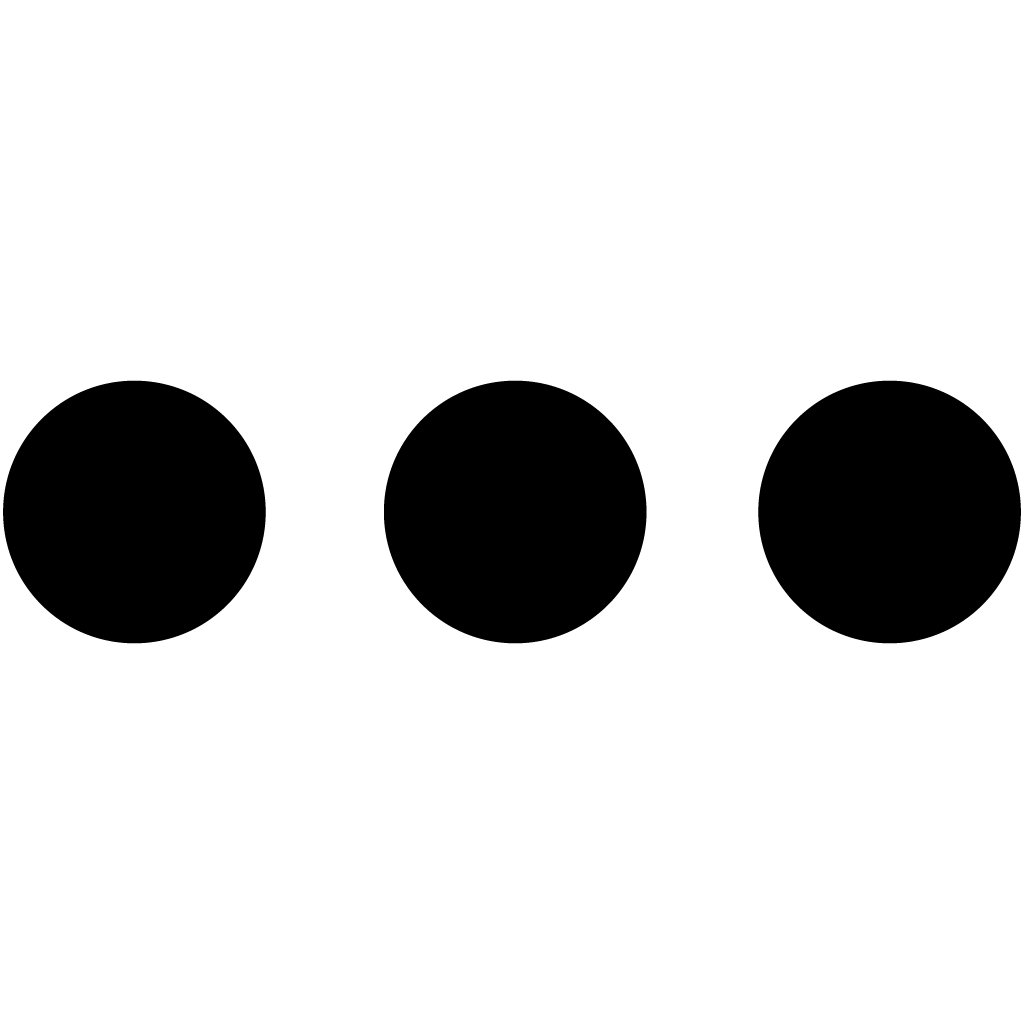 and selecting the appropriate status .
and selecting the appropriate status .
Zoho CRM Training Programs
Learn how to use the best tools for sales force automation and better customer engagement from Zoho's implementation specialists.
Zoho DataPrep Personalized Demo
If you'd like a personalized walk-through of our data preparation tool, please request a demo and we'll be happy to show you how to get the best out of Zoho DataPrep.
New to Zoho Writer?
You are currently viewing the help pages of Qntrl’s earlier version. Click here to view our latest version—Qntrl 3.0's help articles.
Zoho Sheet Resources
Zoho Forms Resources
New to Zoho Sign?
Zoho Sign Resources
New to Zoho TeamInbox?
Zoho TeamInbox Resources
New to Zoho ZeptoMail?
New to Zoho Workerly?
New to Zoho Recruit?
New to Zoho CRM?
New to Zoho Projects?
New to Zoho Sprints?
New to Zoho Assist?
New to Bigin?
Related Articles
Manage Tasks
Set reminders, log hours, and manage work hours effortlessly. Import and export tasks, and reopen completed tasks when needed. Task ID Tasks and issues will have an auto-generated unique ID with a prefix. Unique IDs are efficient to track, identify, ...Manage Task Lists
Managing task lists is essential for successful project management. Access various task list actions. Learn how to access the details page, add comments, re-order task lists, create templates, and sort task lists. Edit Task List Navigate to your ...Tasks - Manage Tasks Across all Projects
The Overview - Tasks section provides a comprehensive view of all open tasks across all projects in a portal. Users can customize their view using a drop-down menu and choose between List, Gantt, or Kanban views. The List and Gantt views allows to ...Manage Sandbox
Provide Access to Users You can grant access to users from the portal user list after the Sandbox has been created. Go to the production portal. Click in the upper-right corner. Navigate to Sandbox. From the Sandbox List, click the Sandbox name to ...Manage Task Dependency
Modify and remove task dependencies, and set lag or lead times from the List, Gantt, and Kanban views. Change dependency types, unlink dependencies, and adjust the time gap between tasks directly from each view's task details. Modify Task Dependency ...
New to Zoho LandingPage?
Zoho LandingPage Resources















