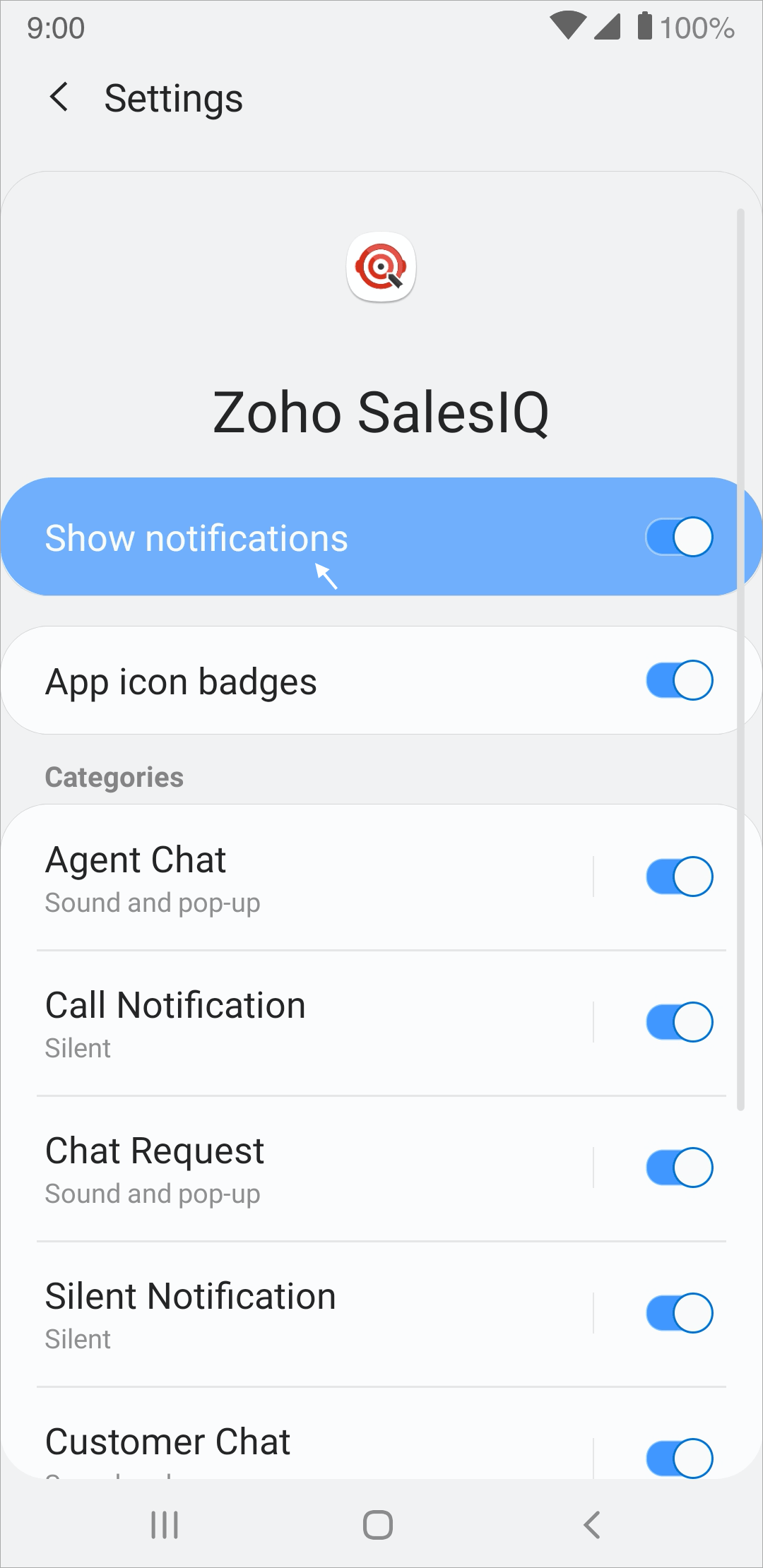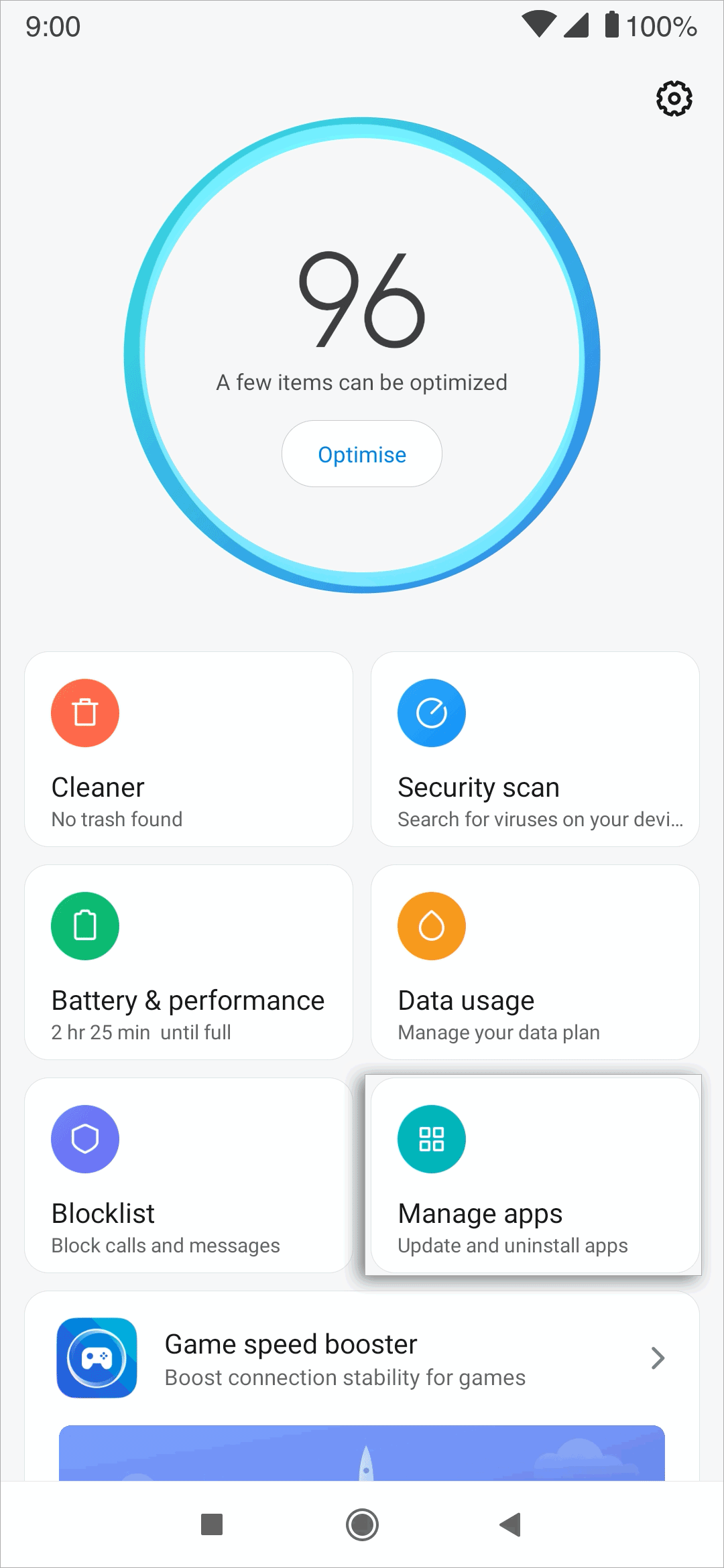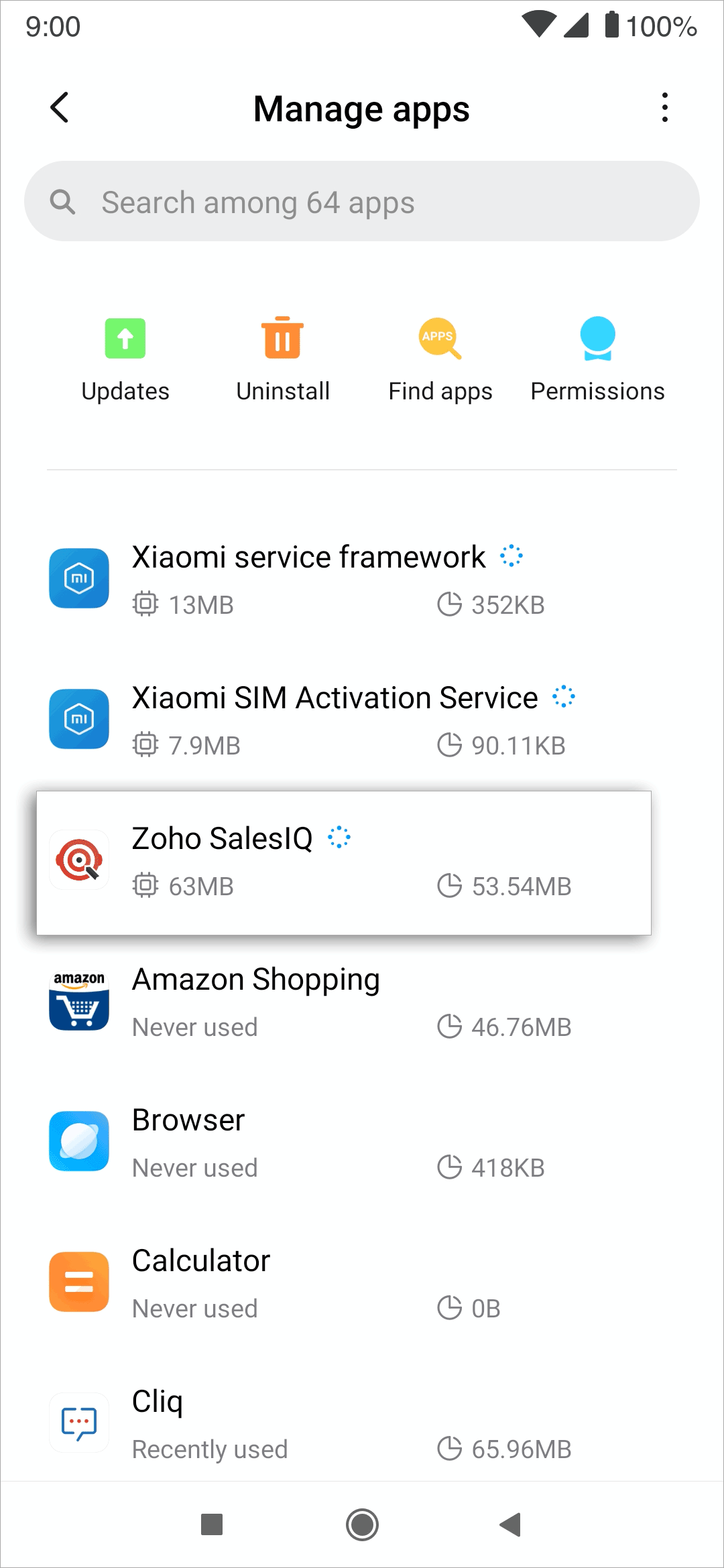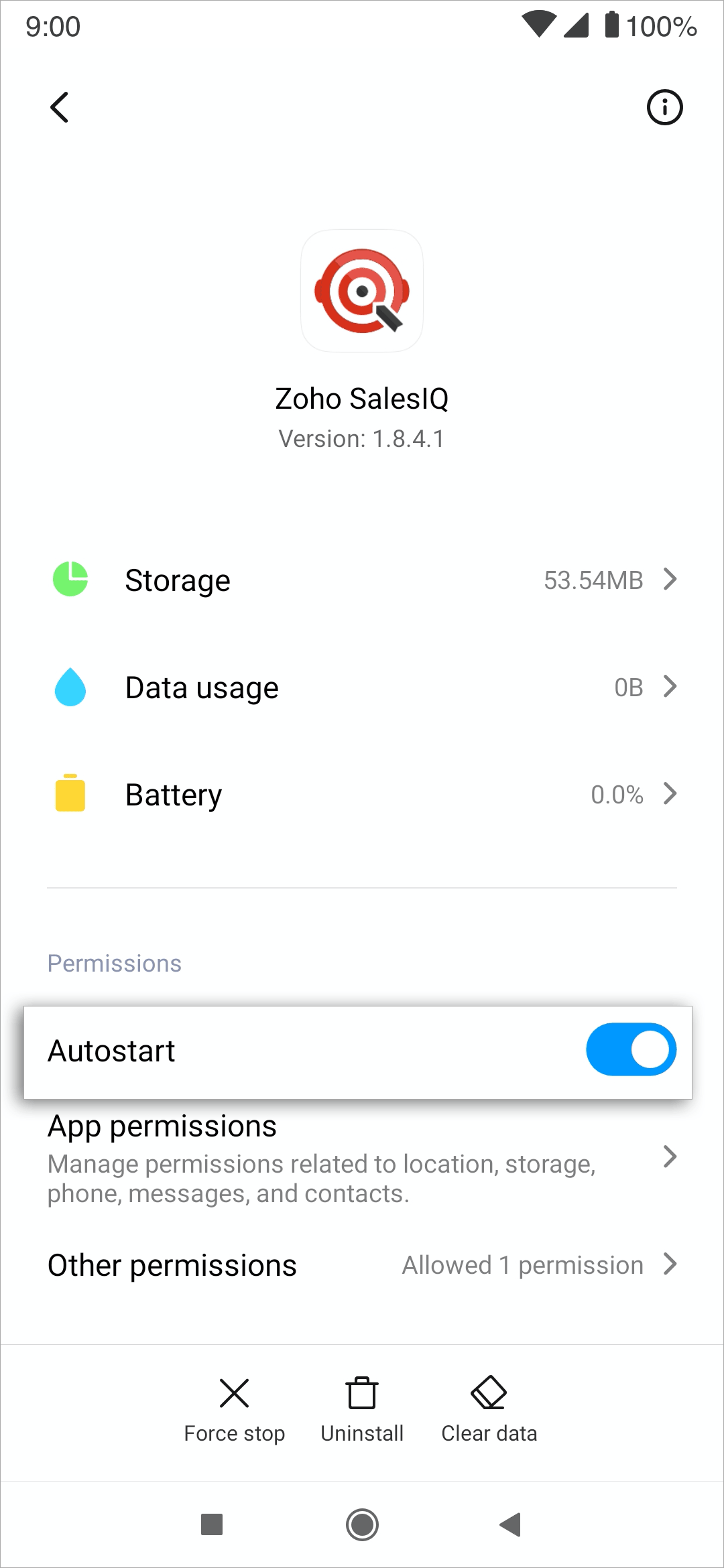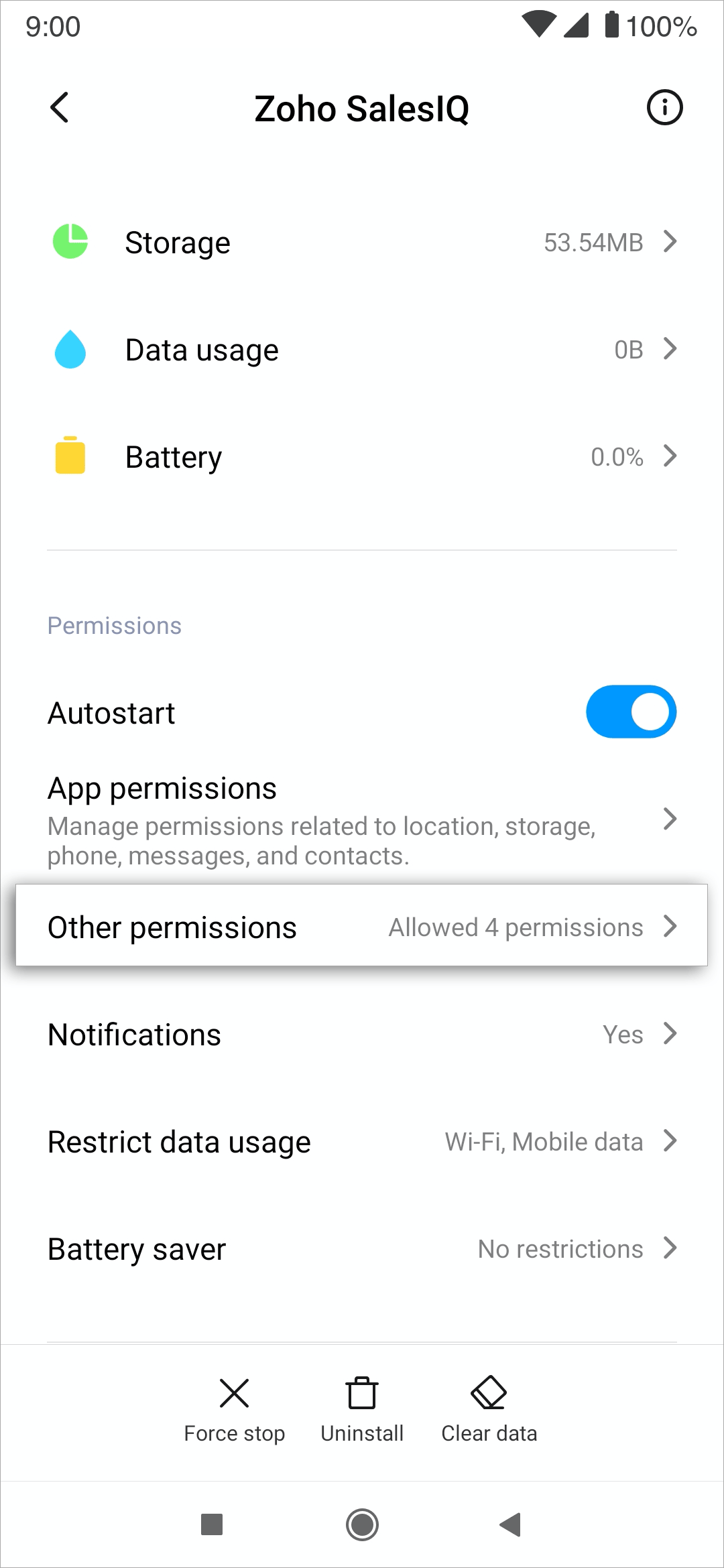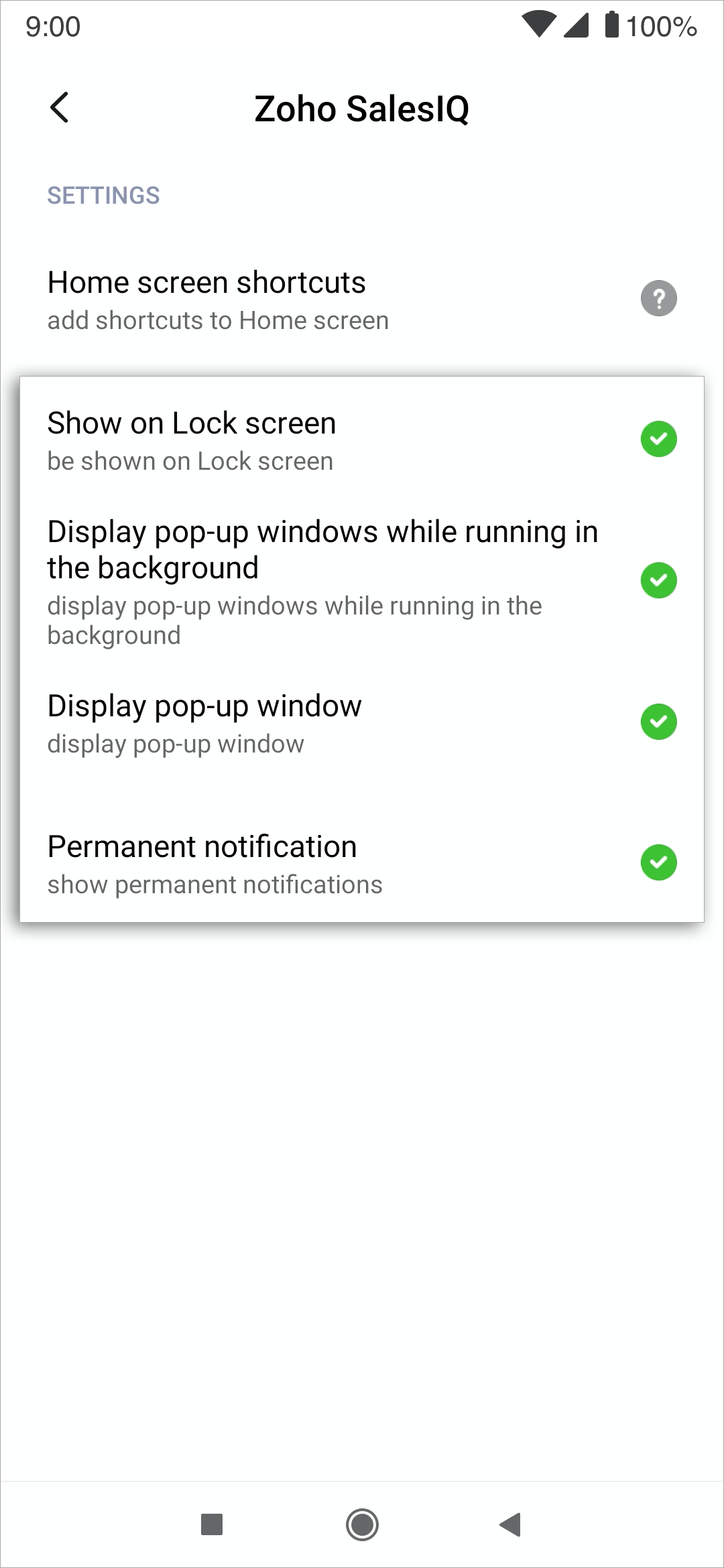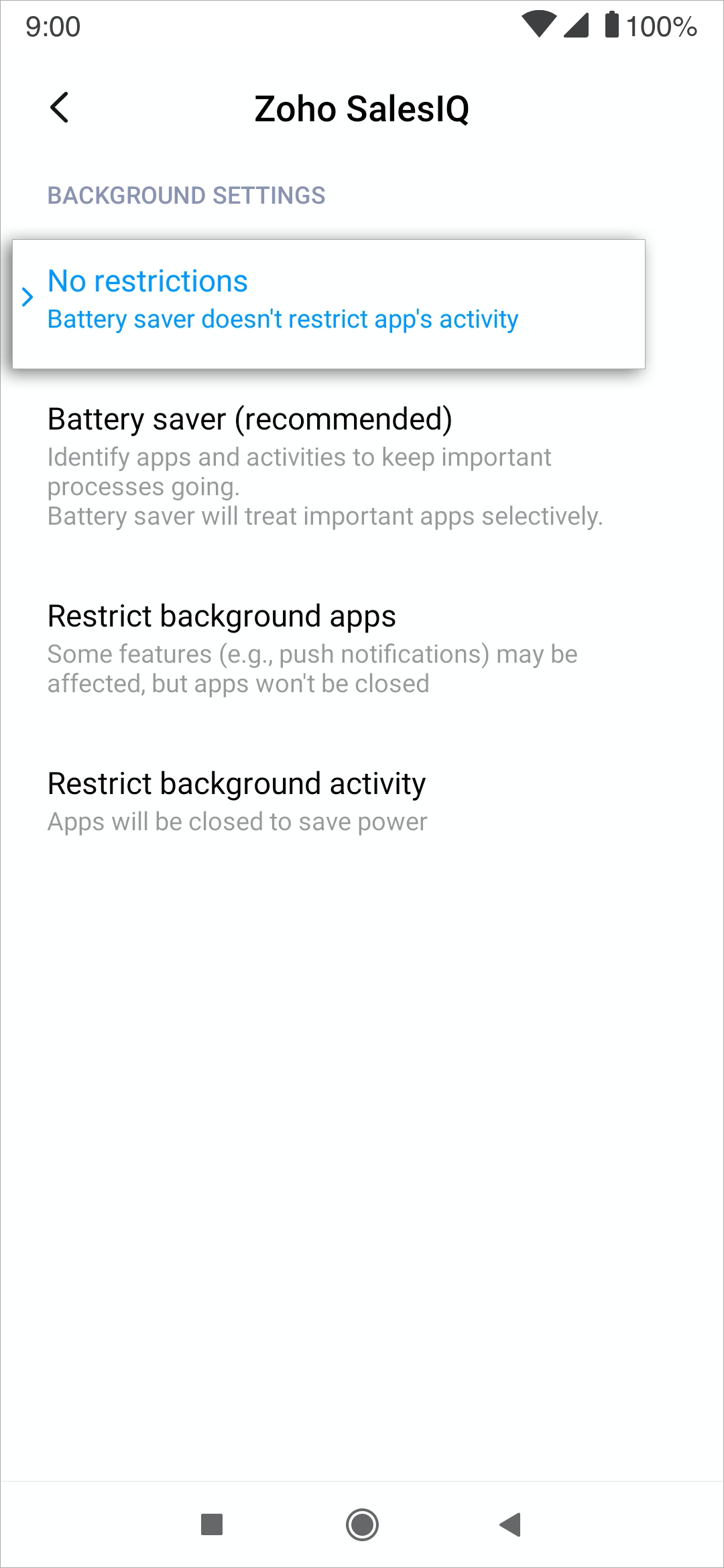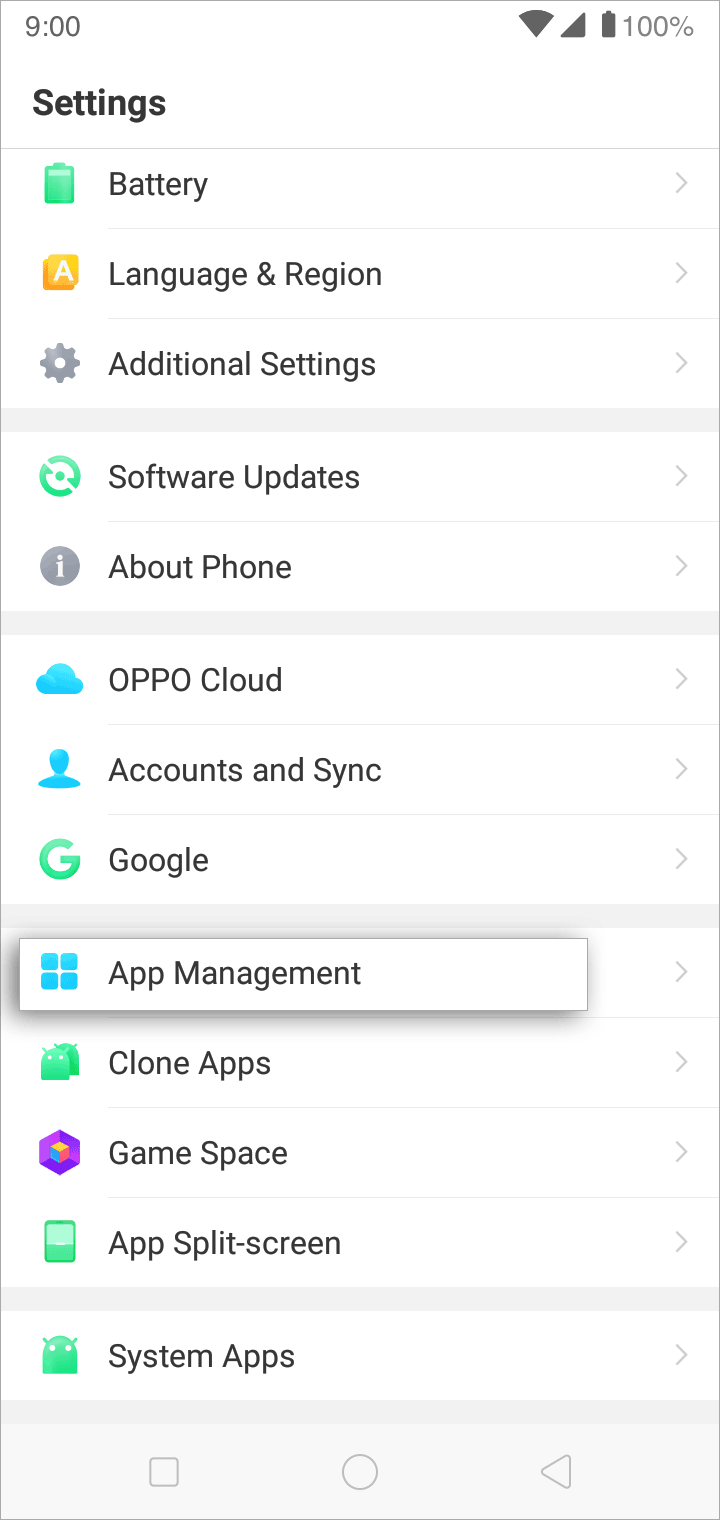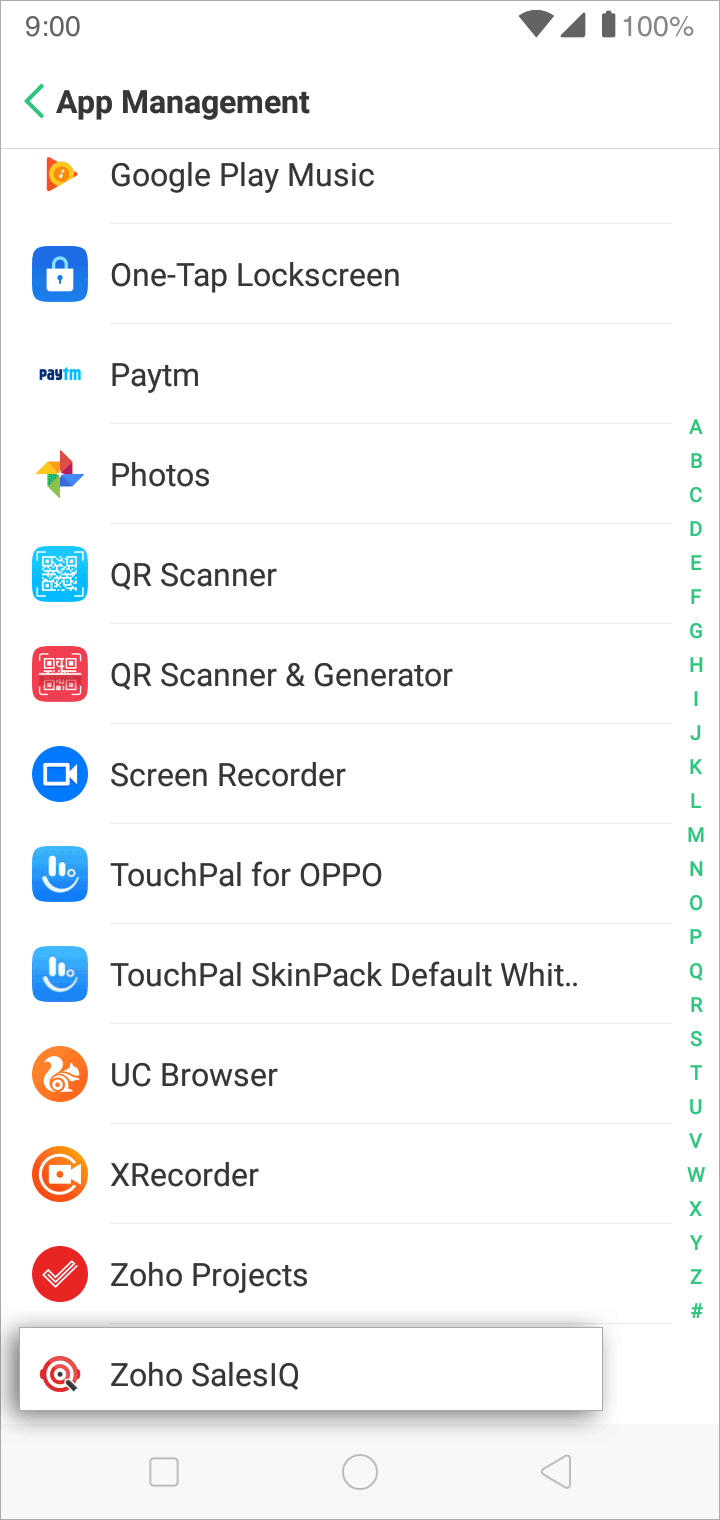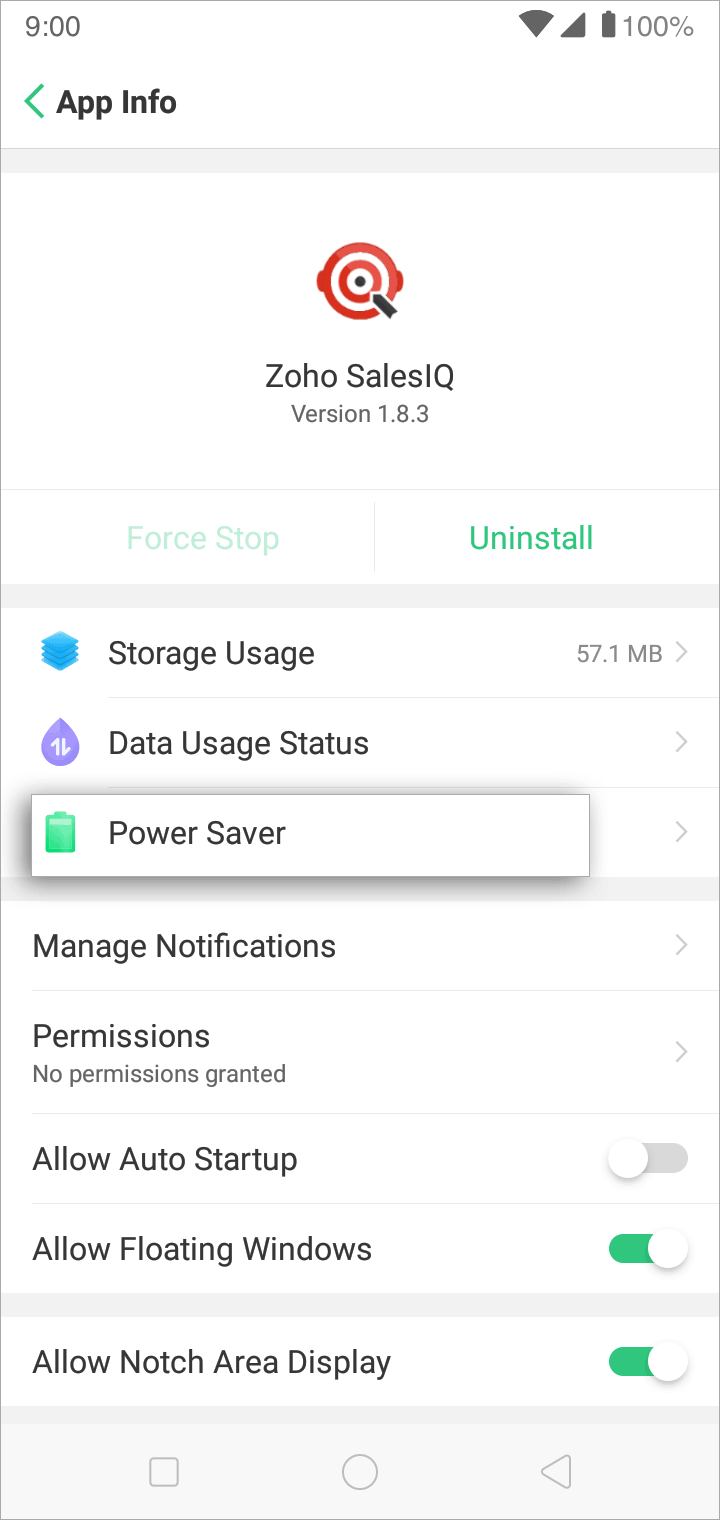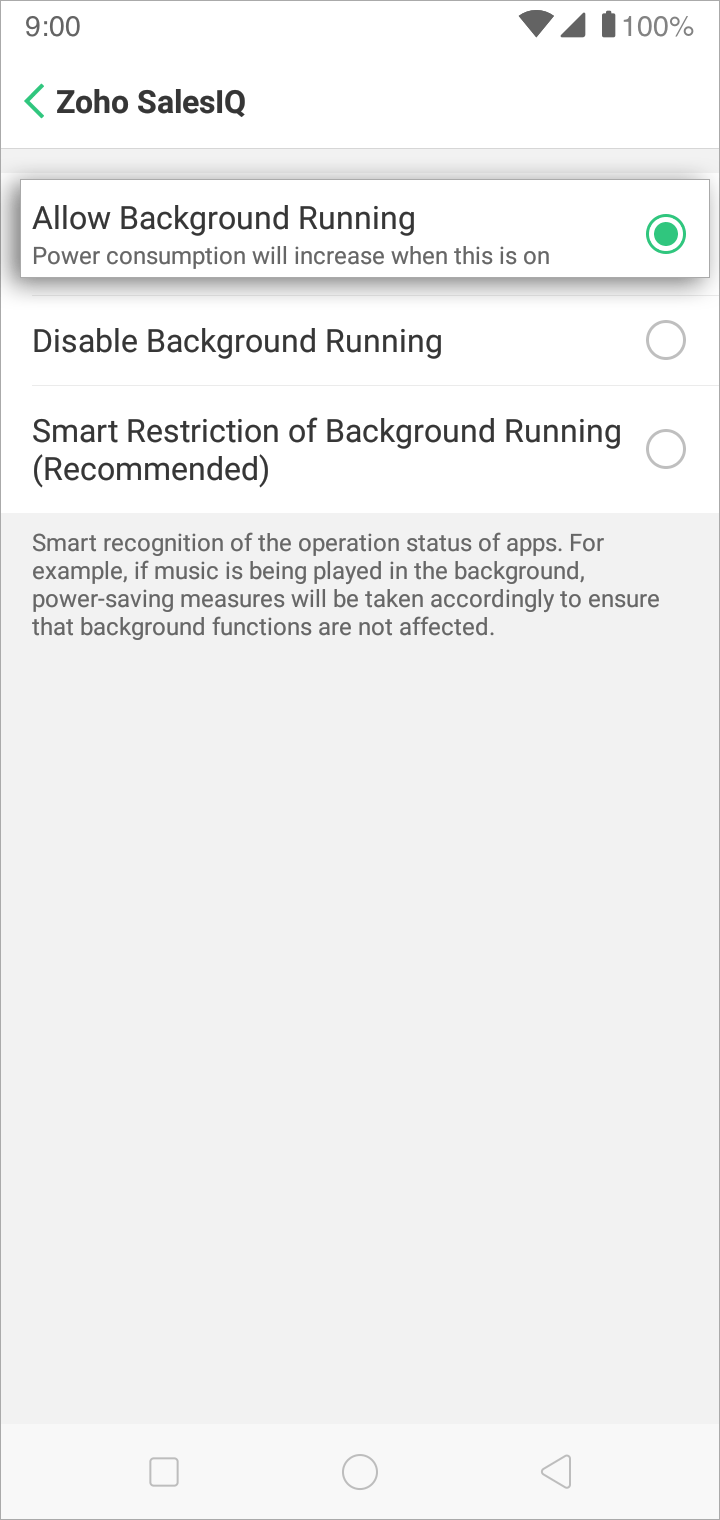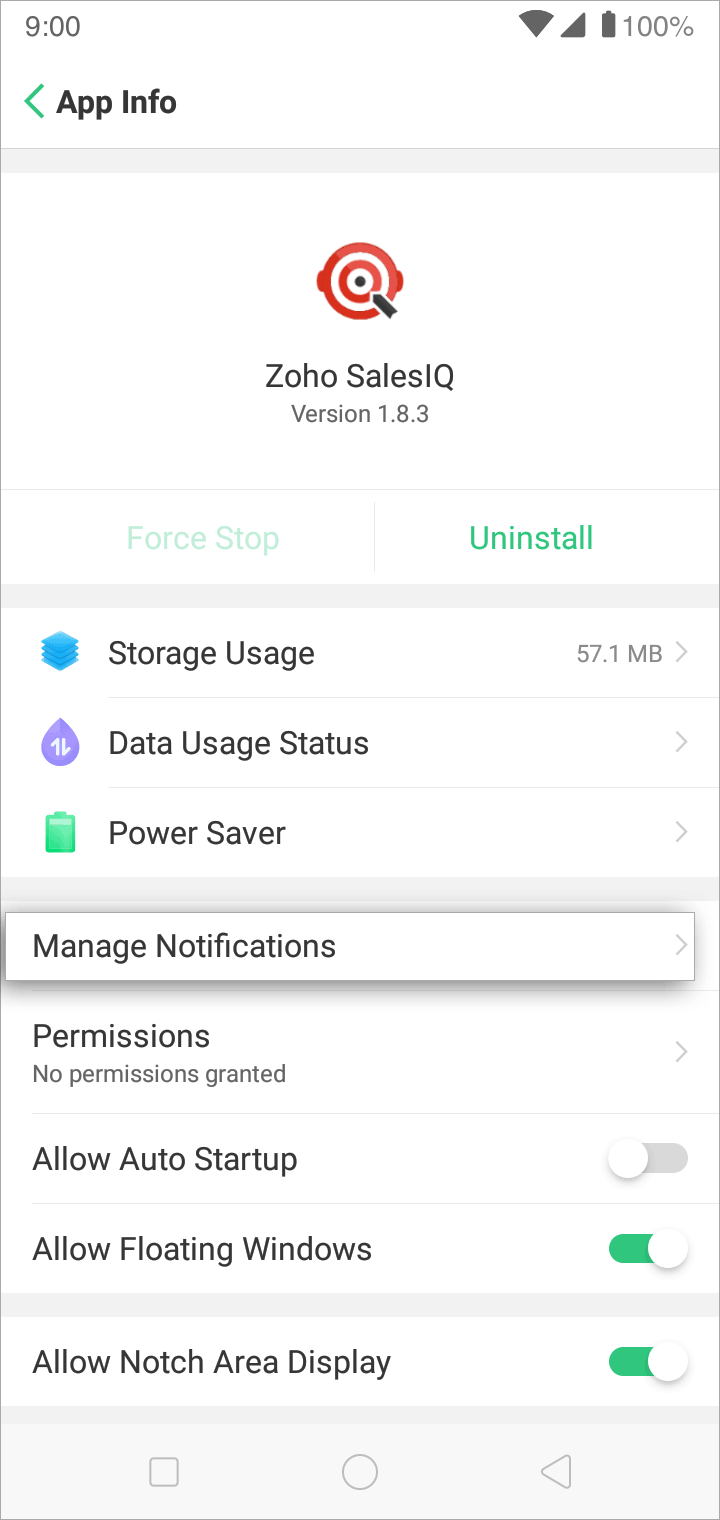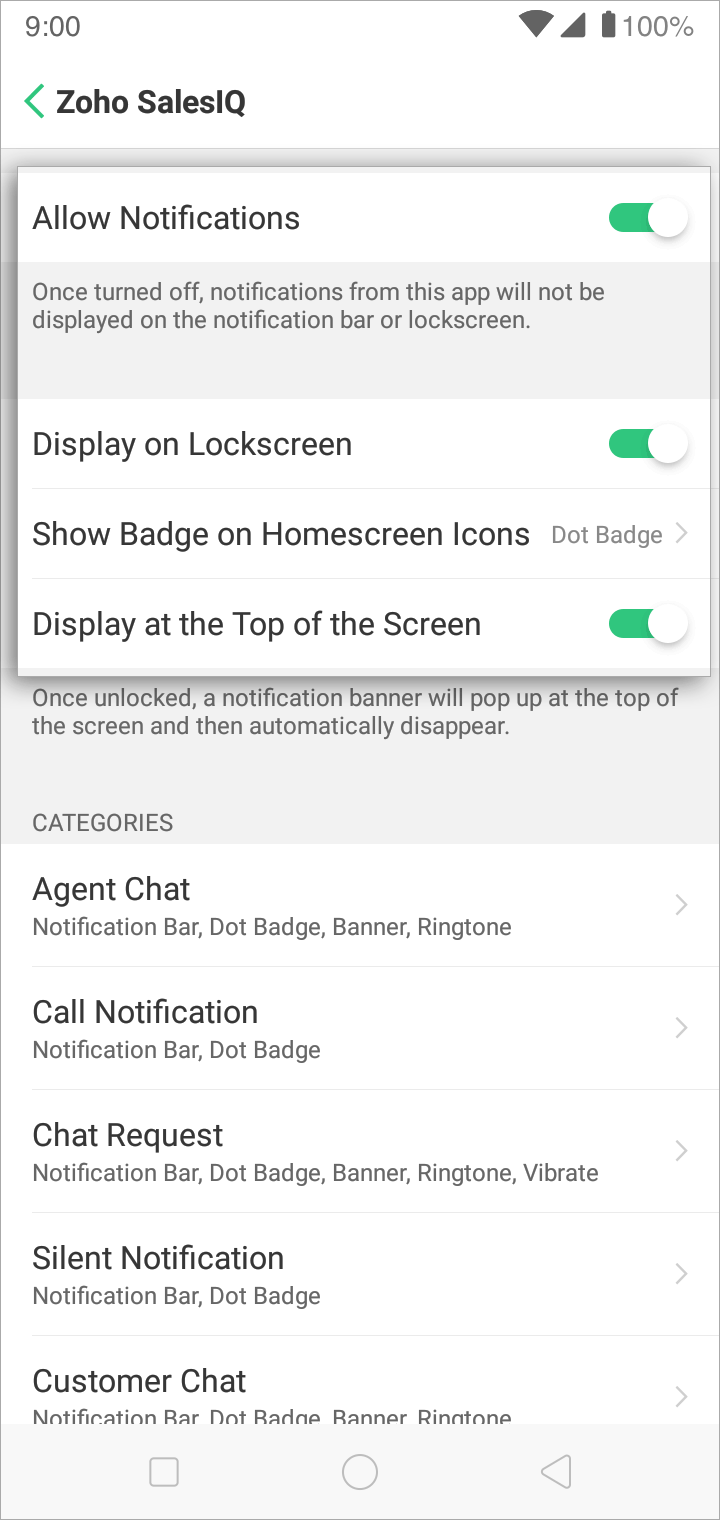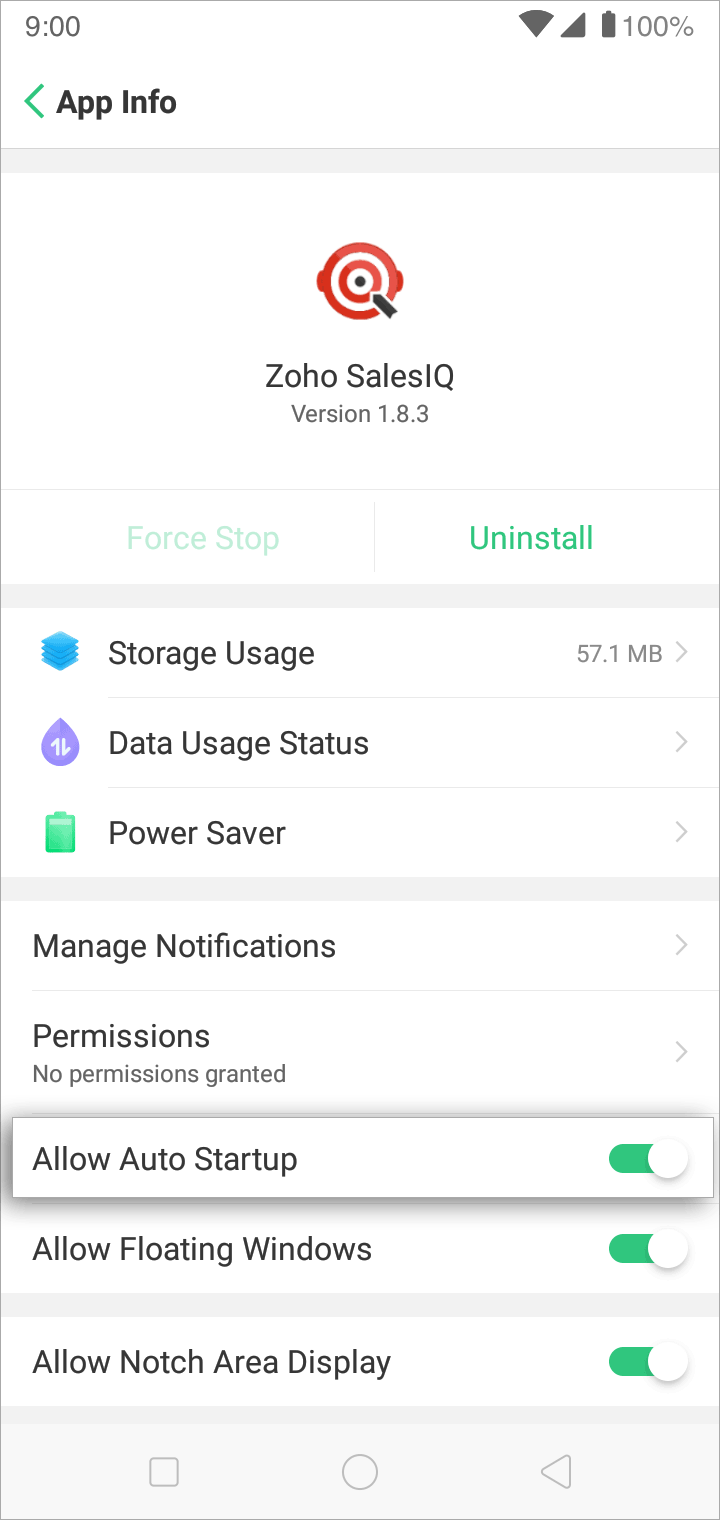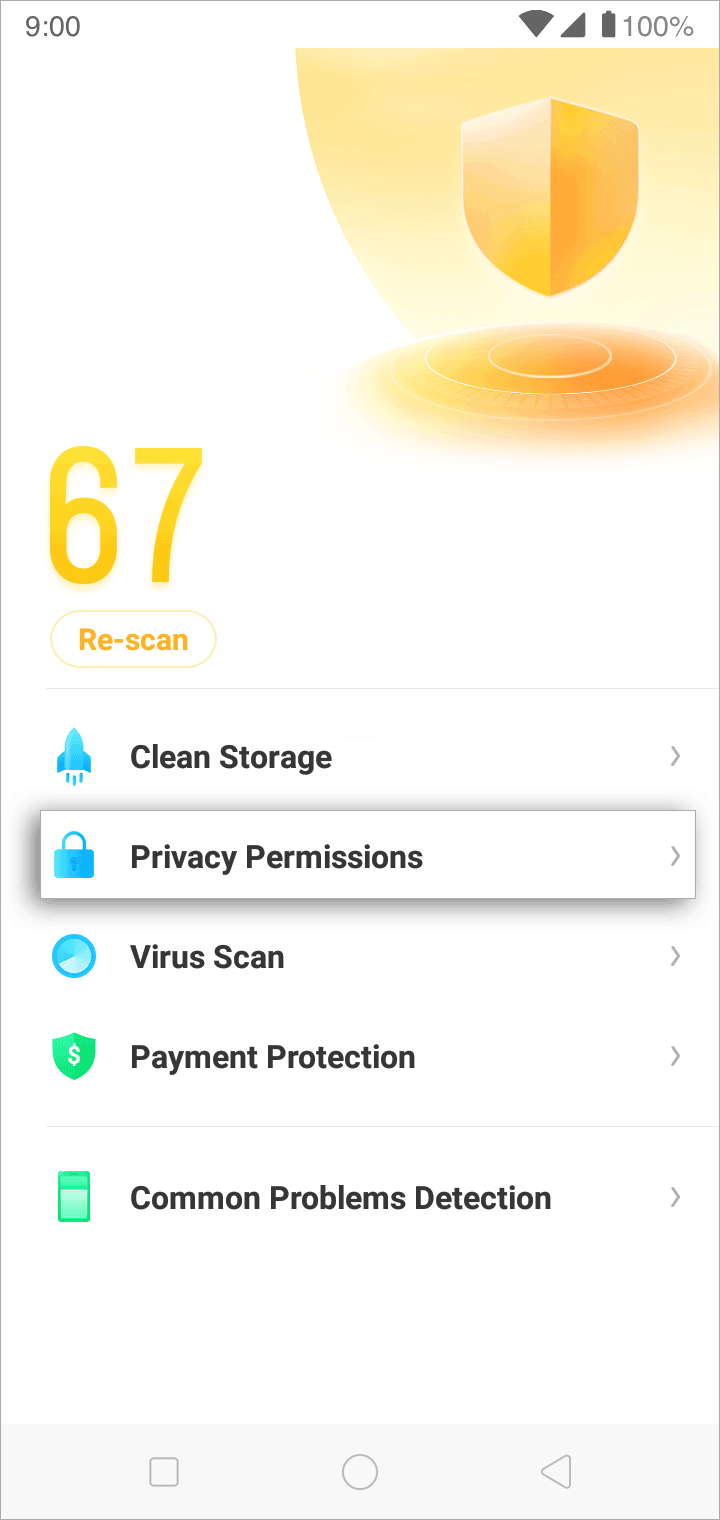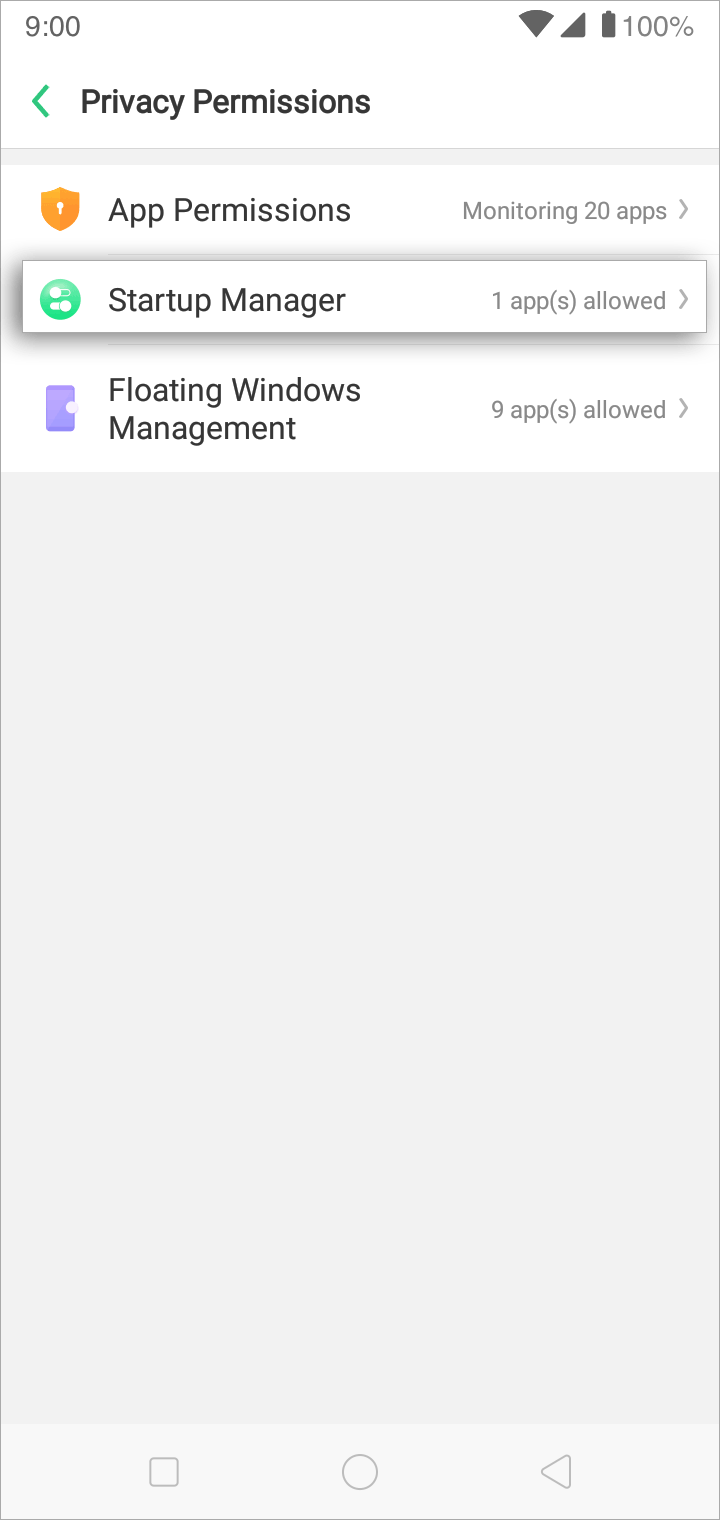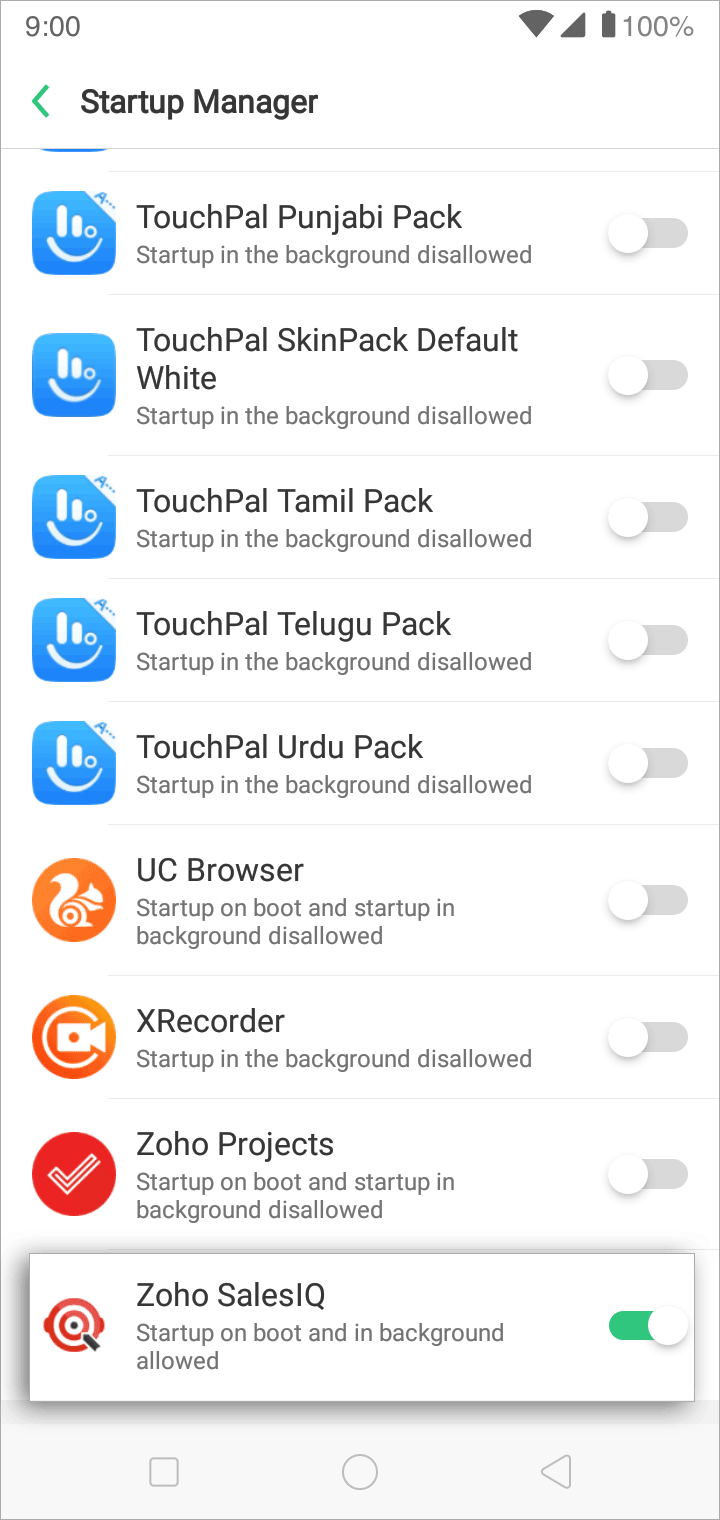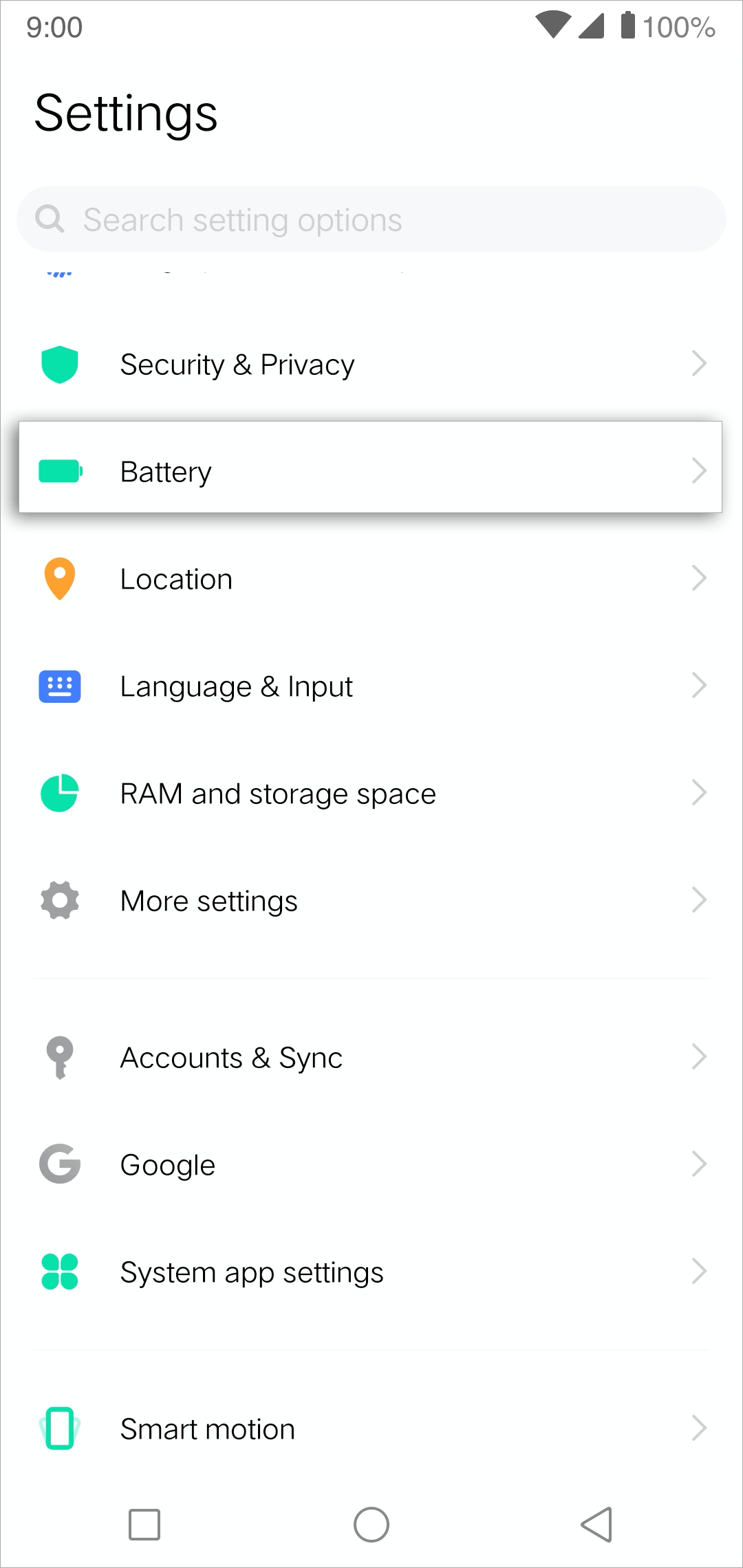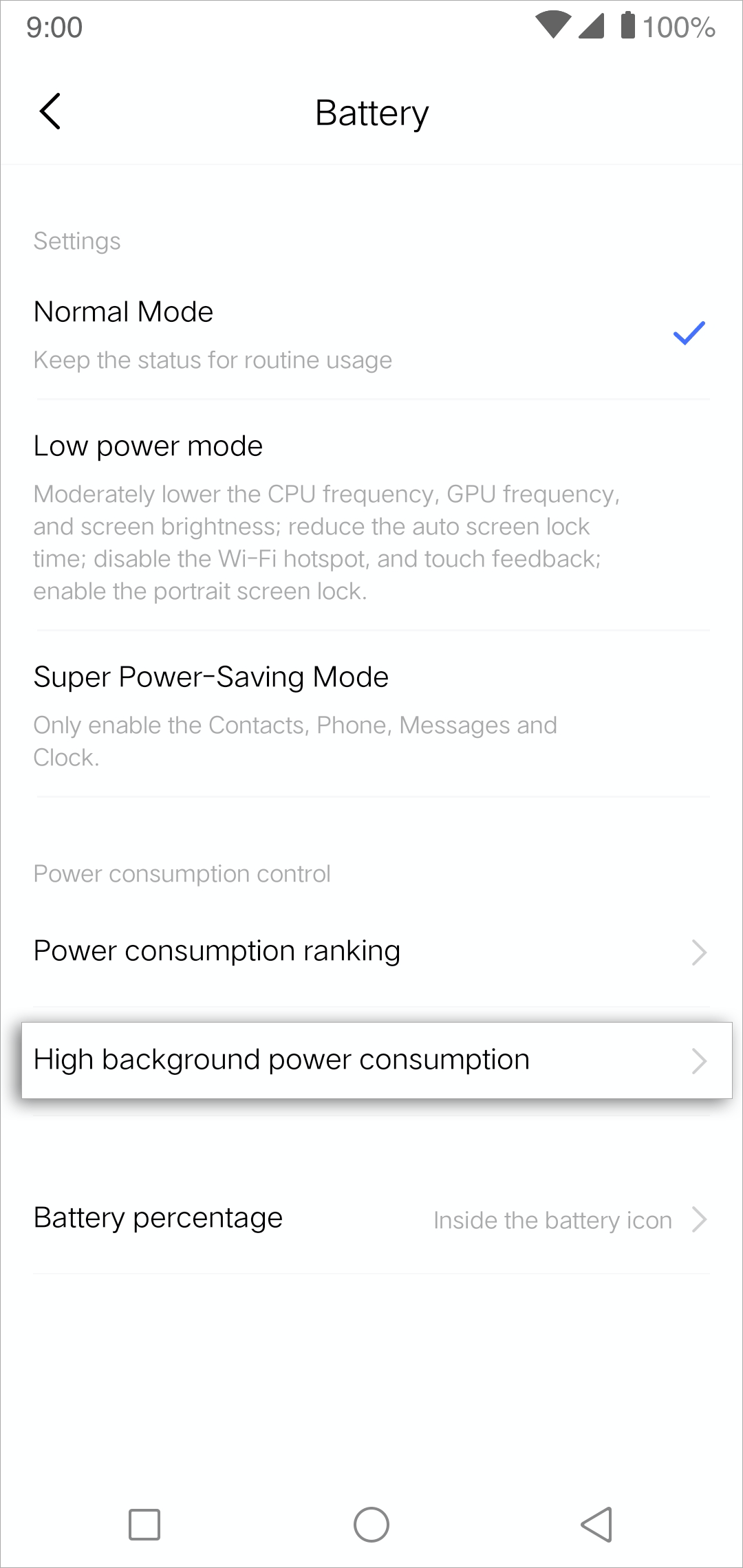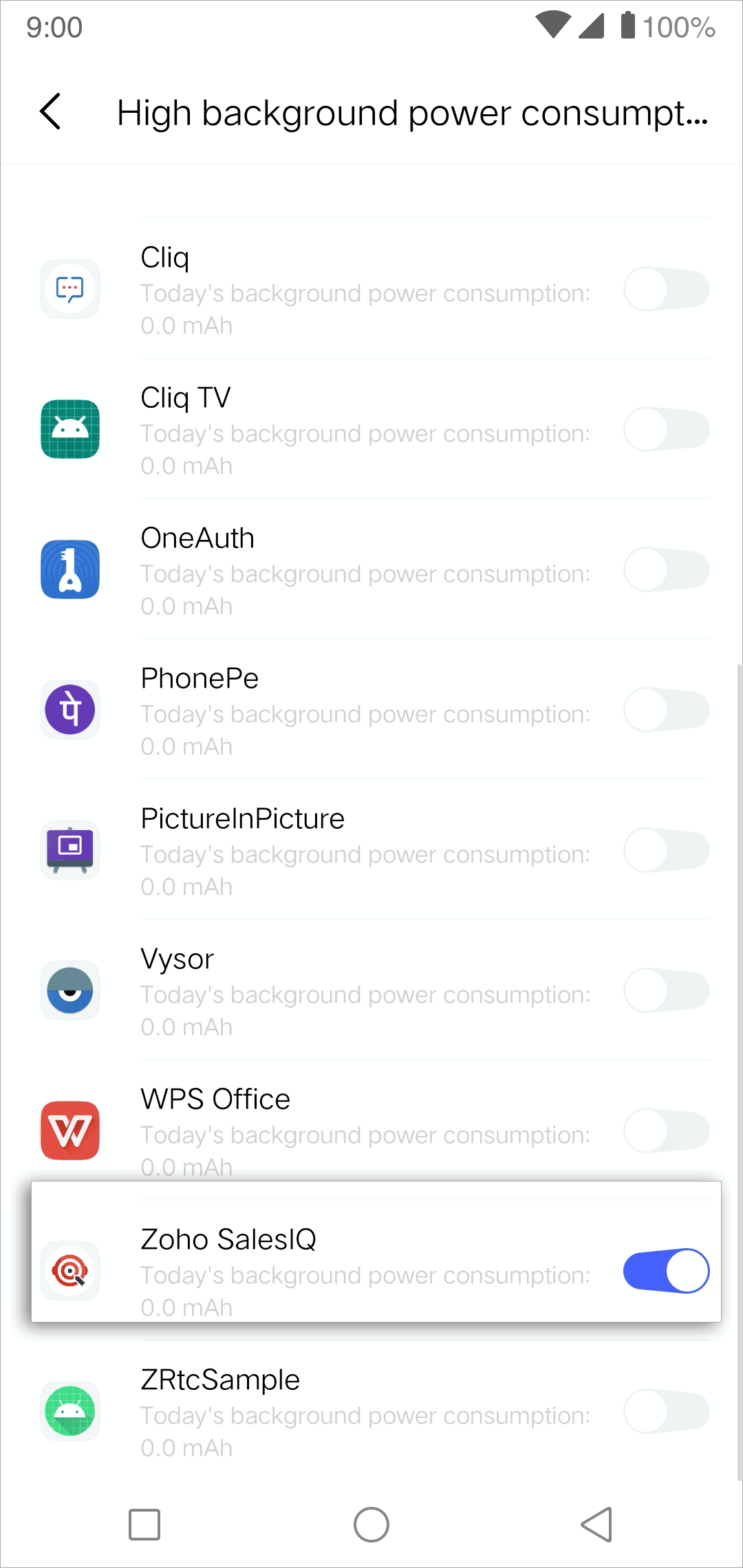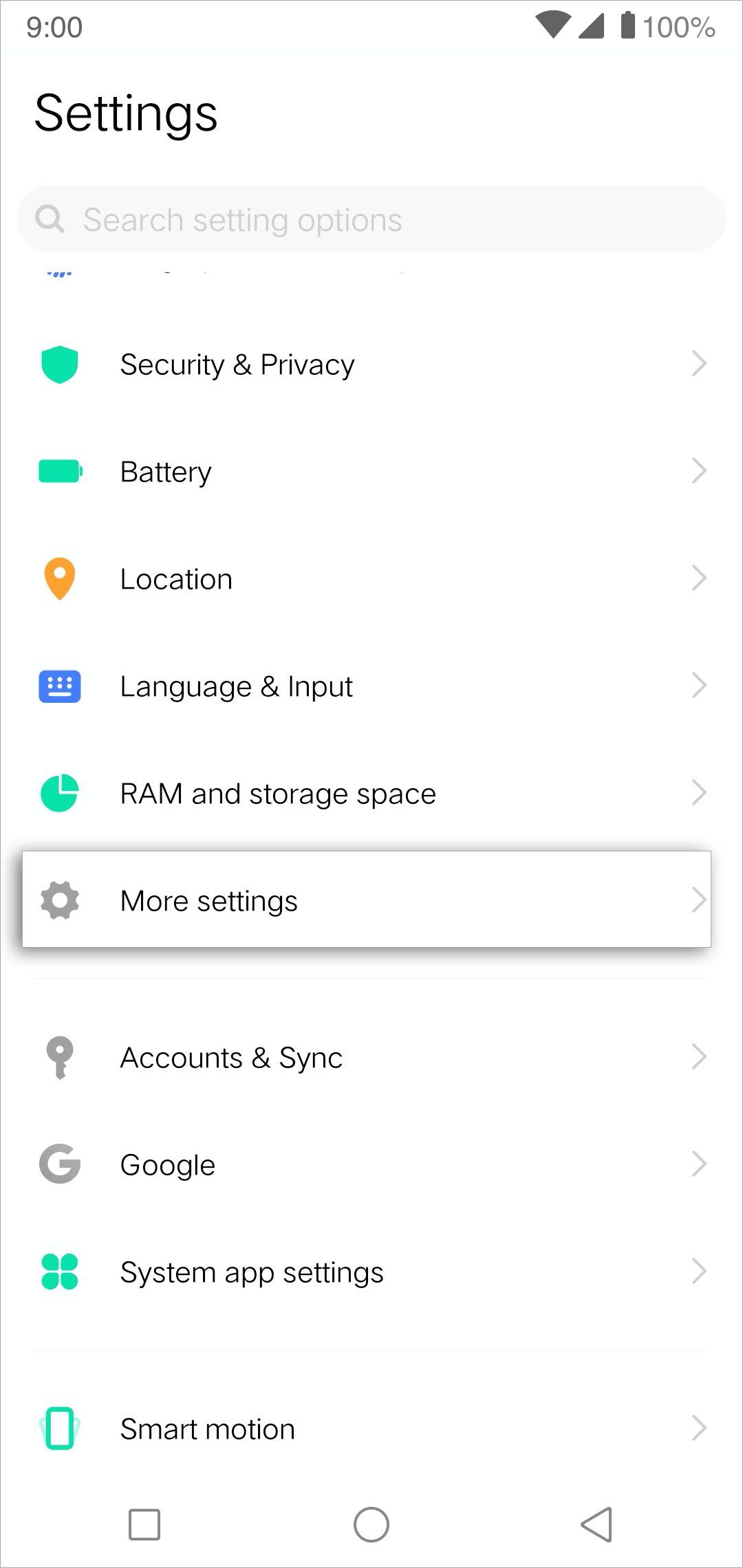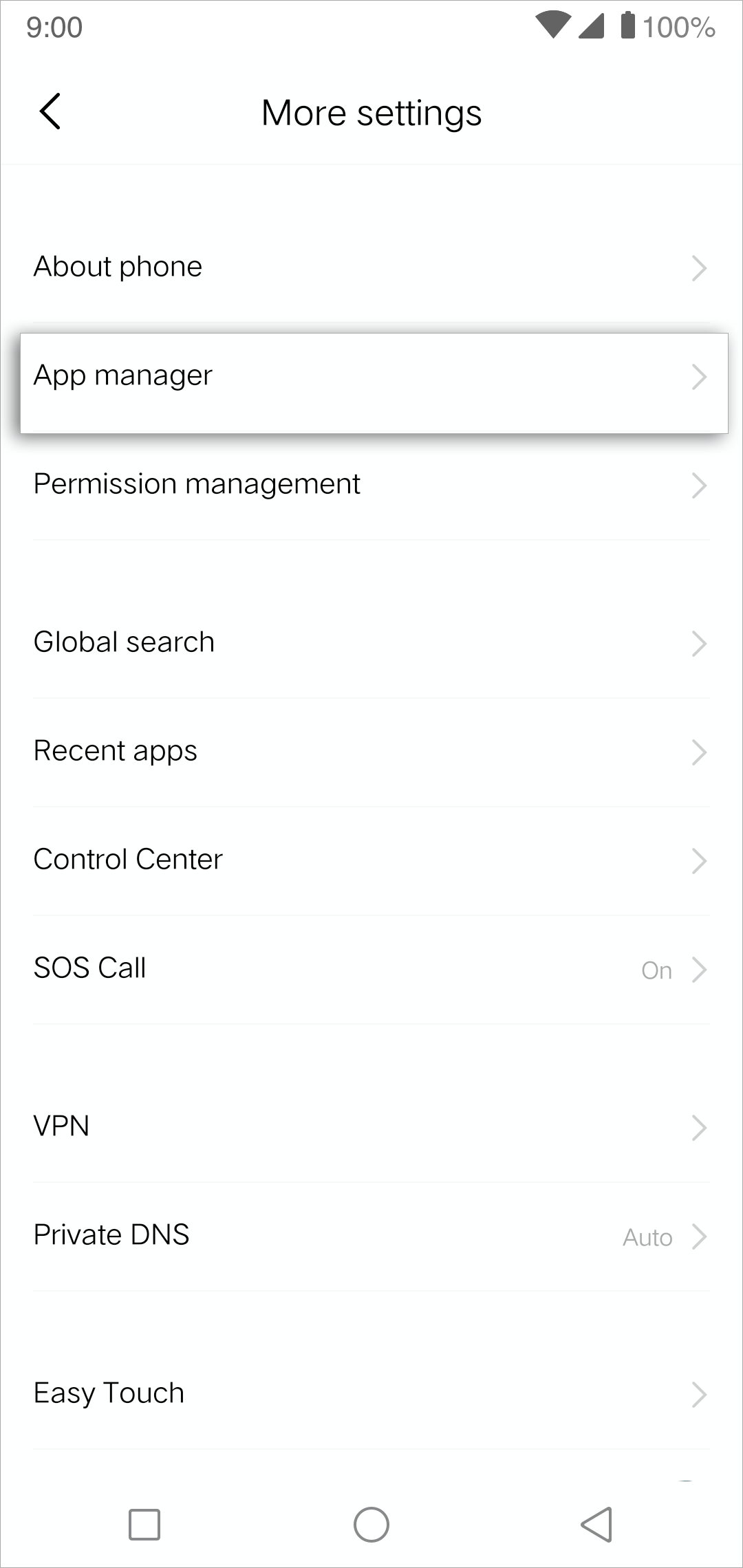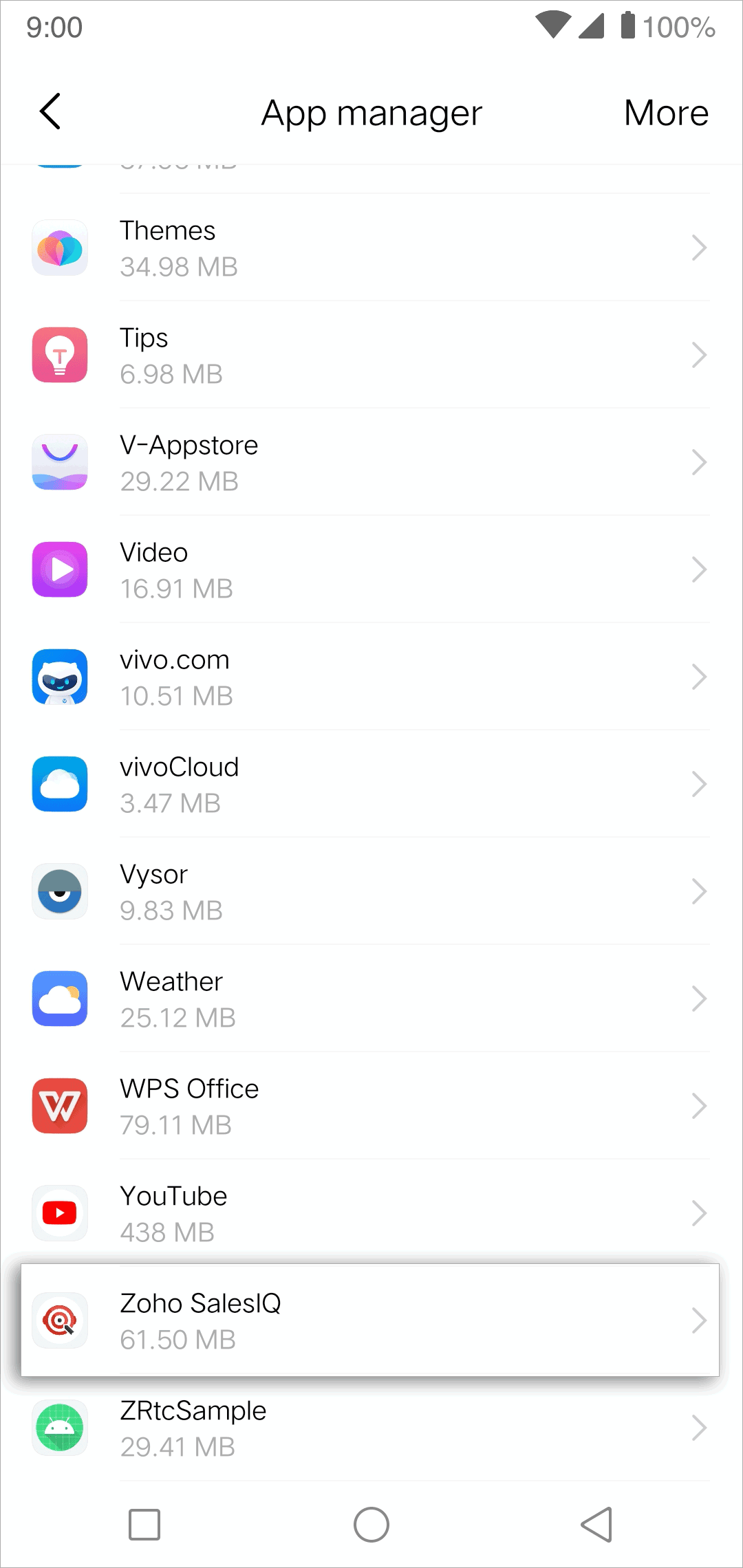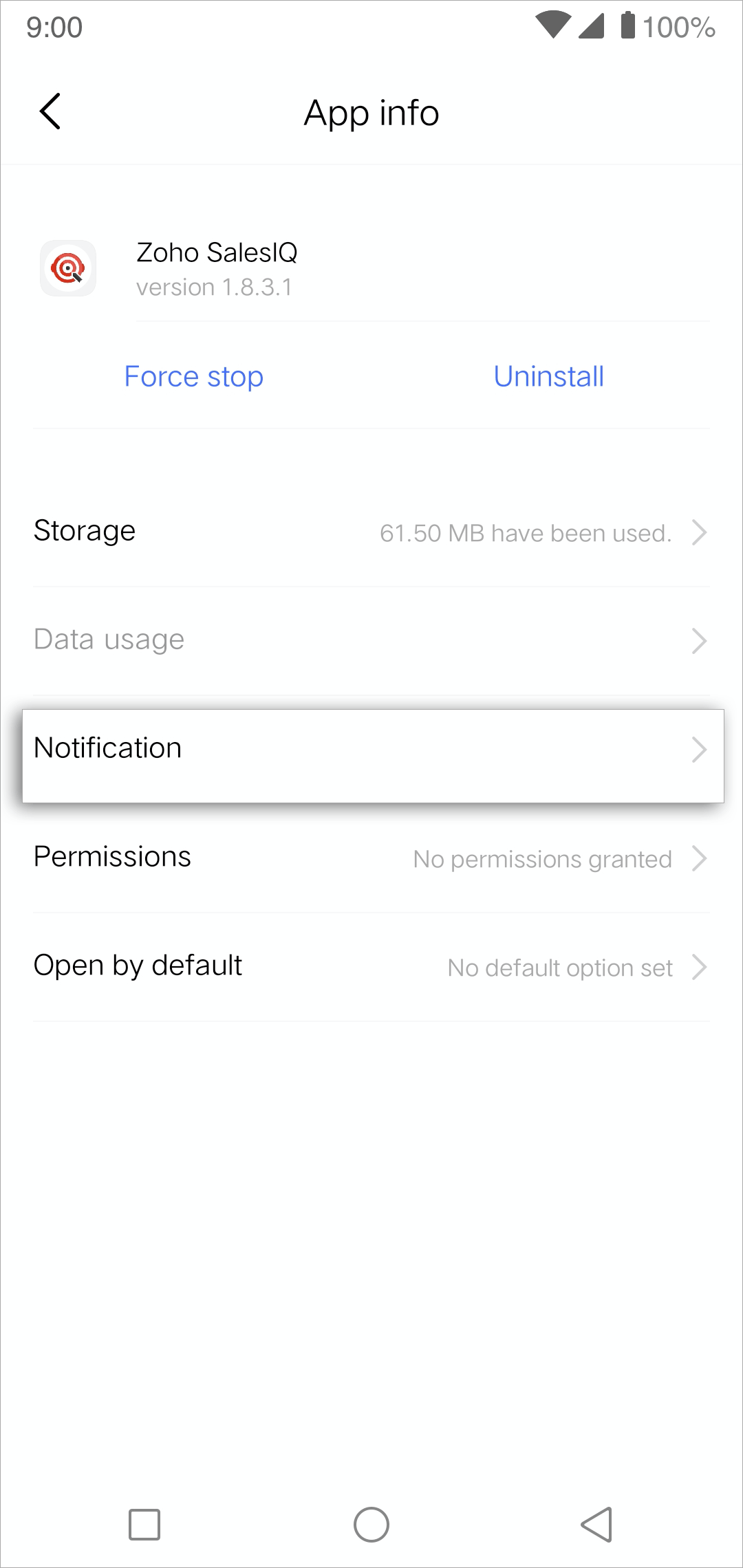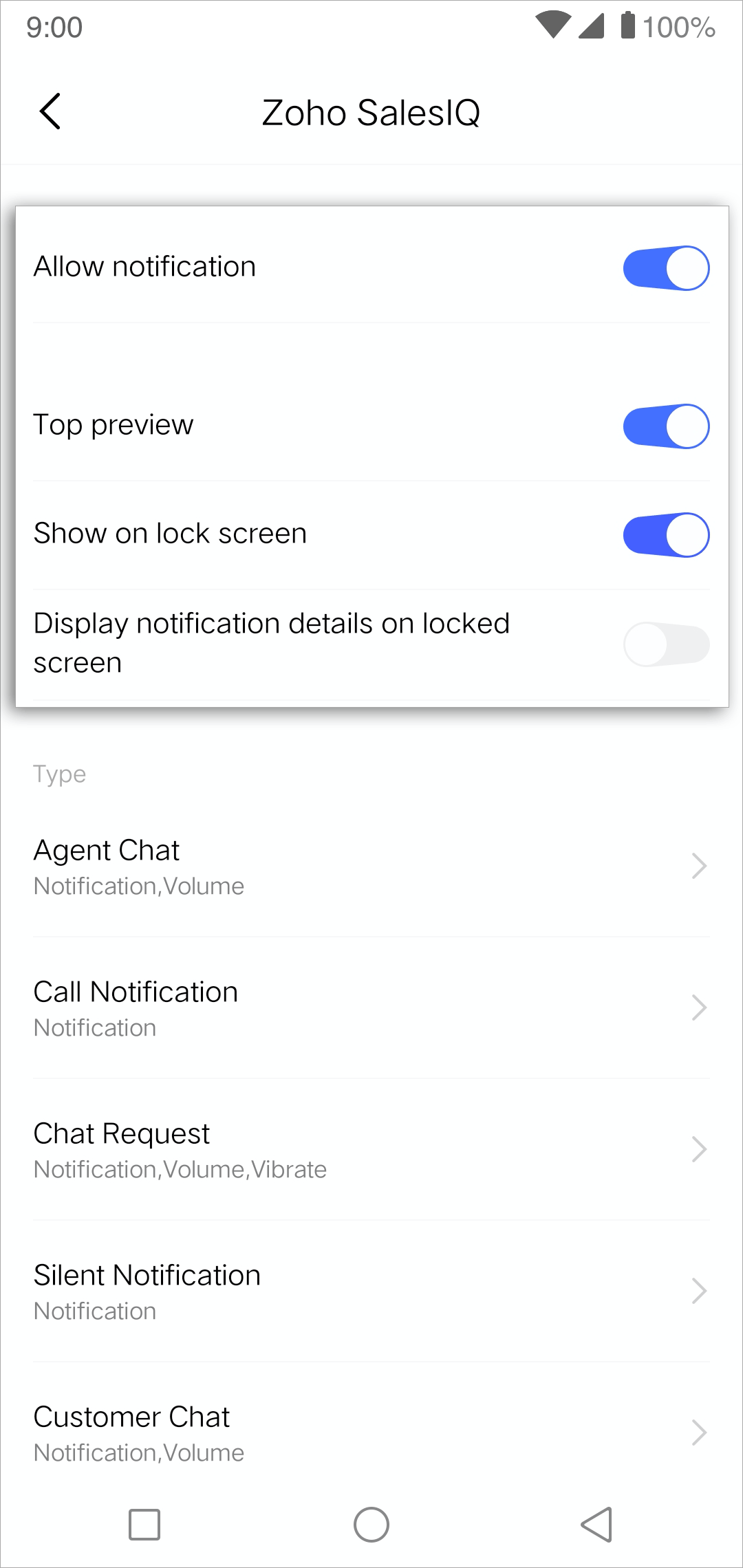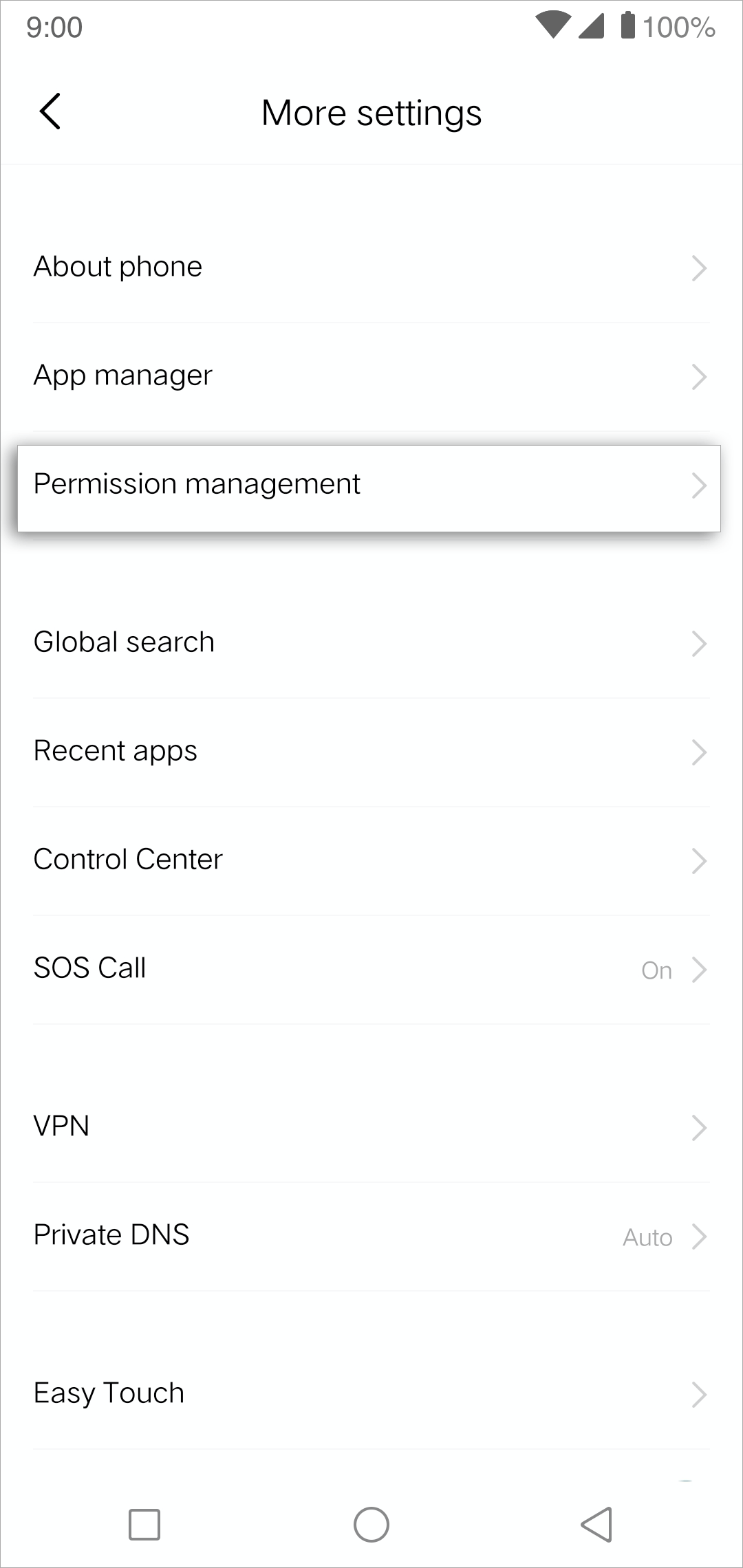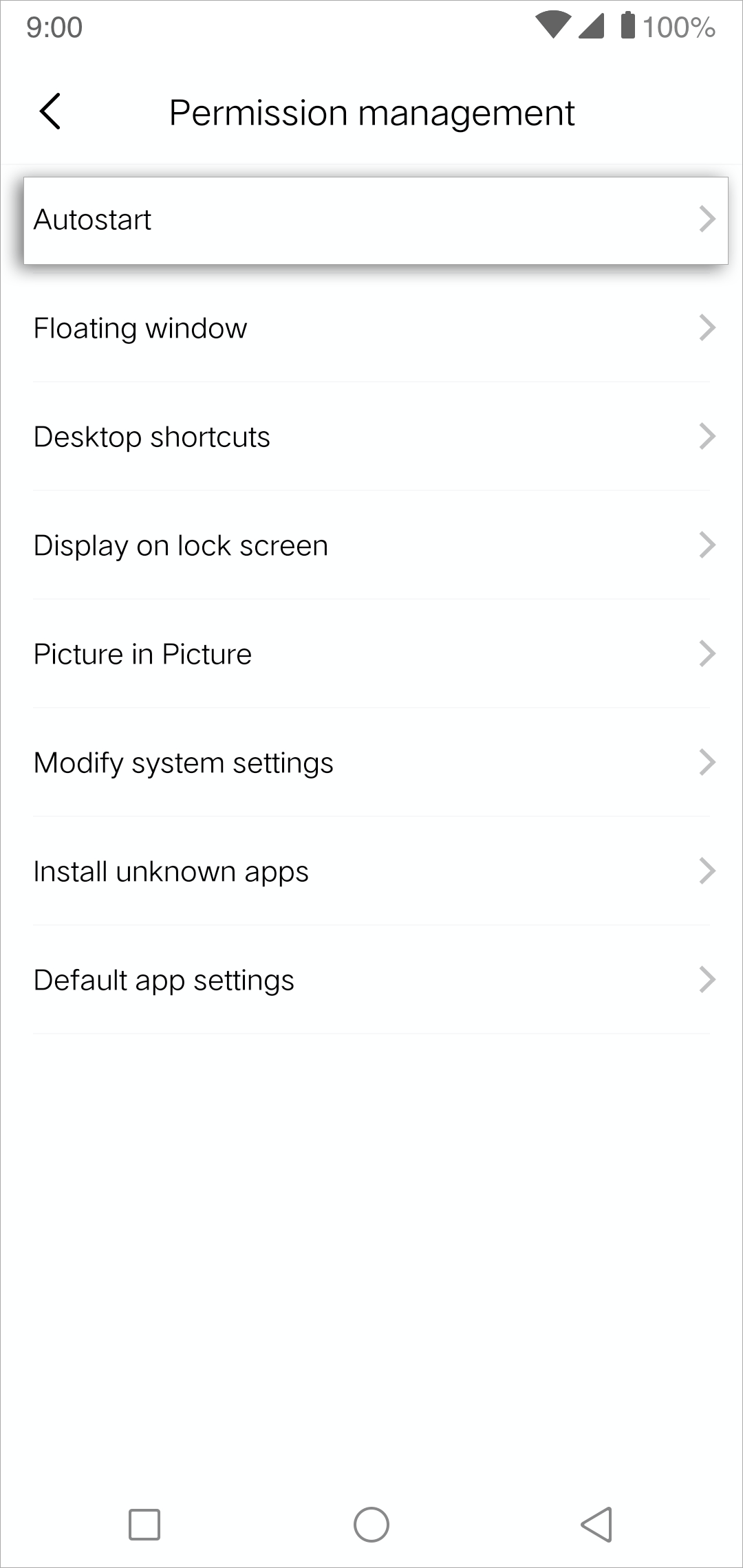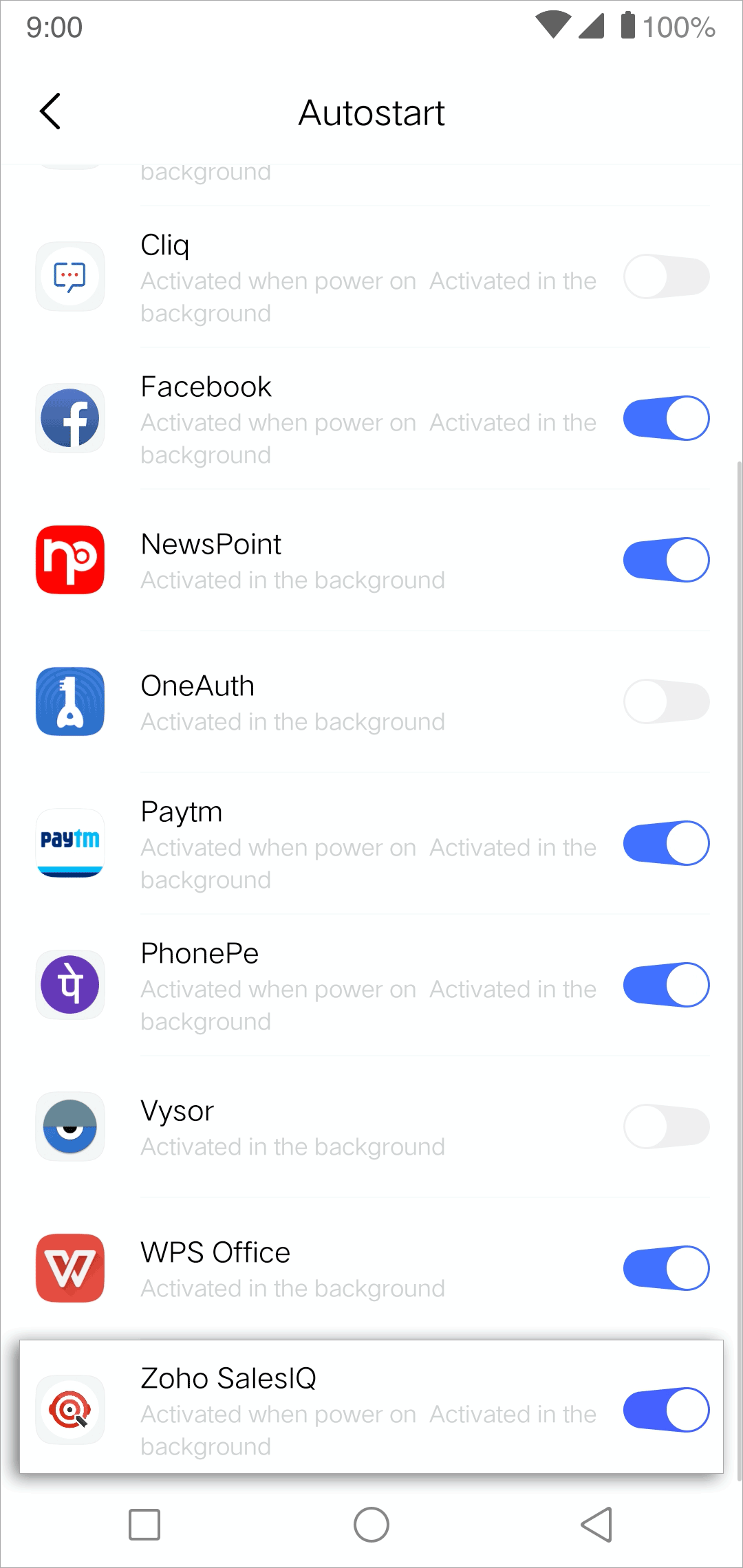- From the app drawer, navigate to Settings > Battery .
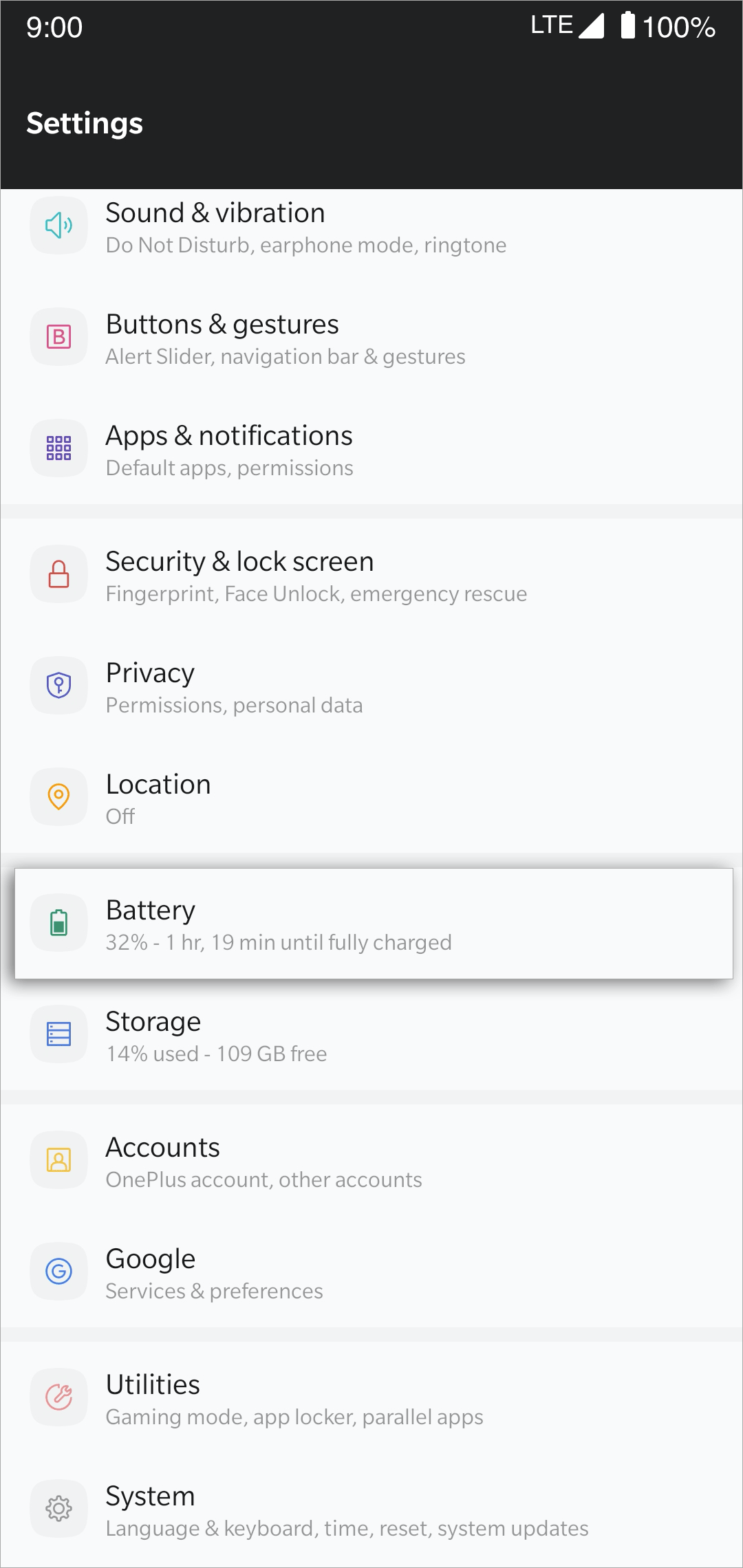
- Then, choose Battery Optimization.
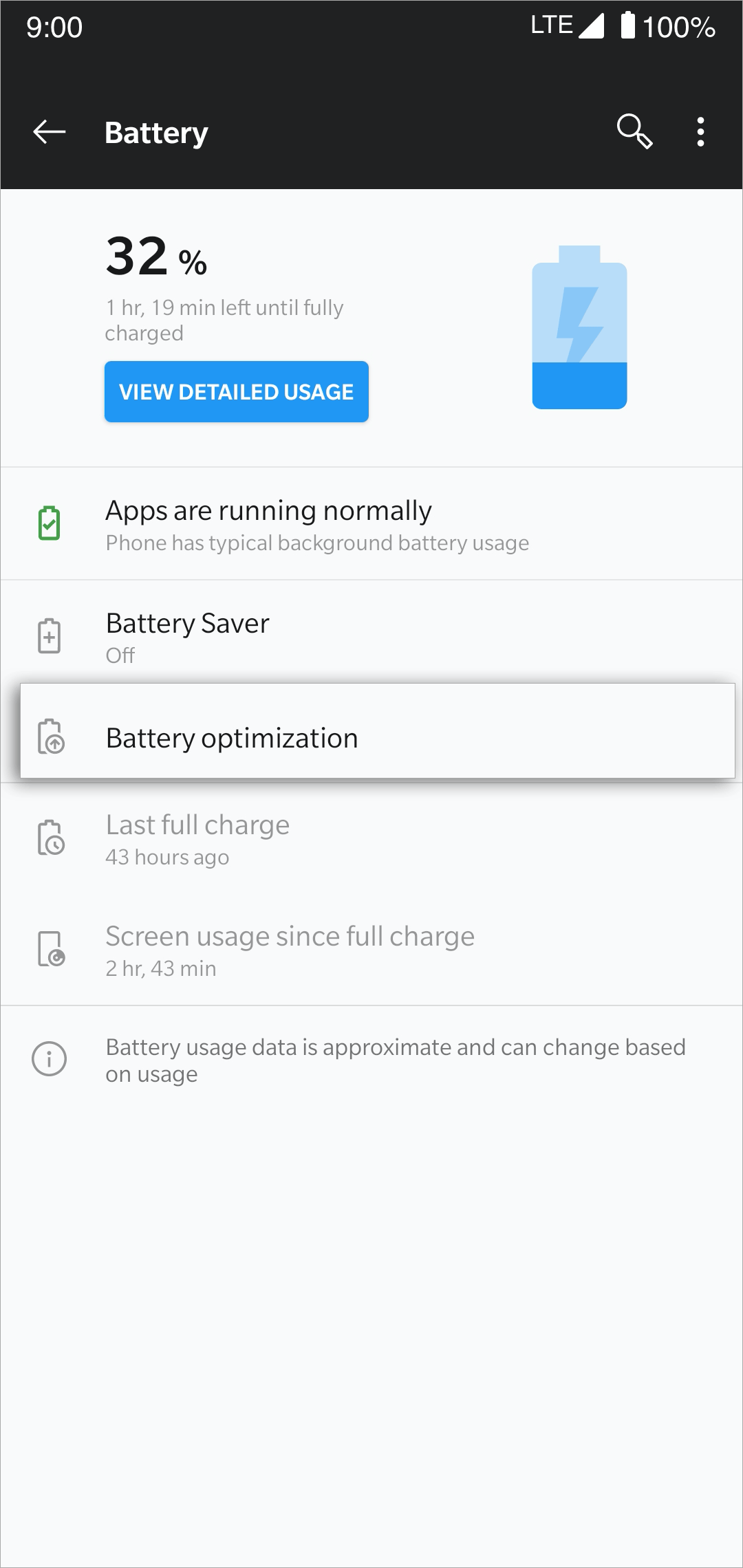
- From the apps listed, choose Zoho SalesIQ.
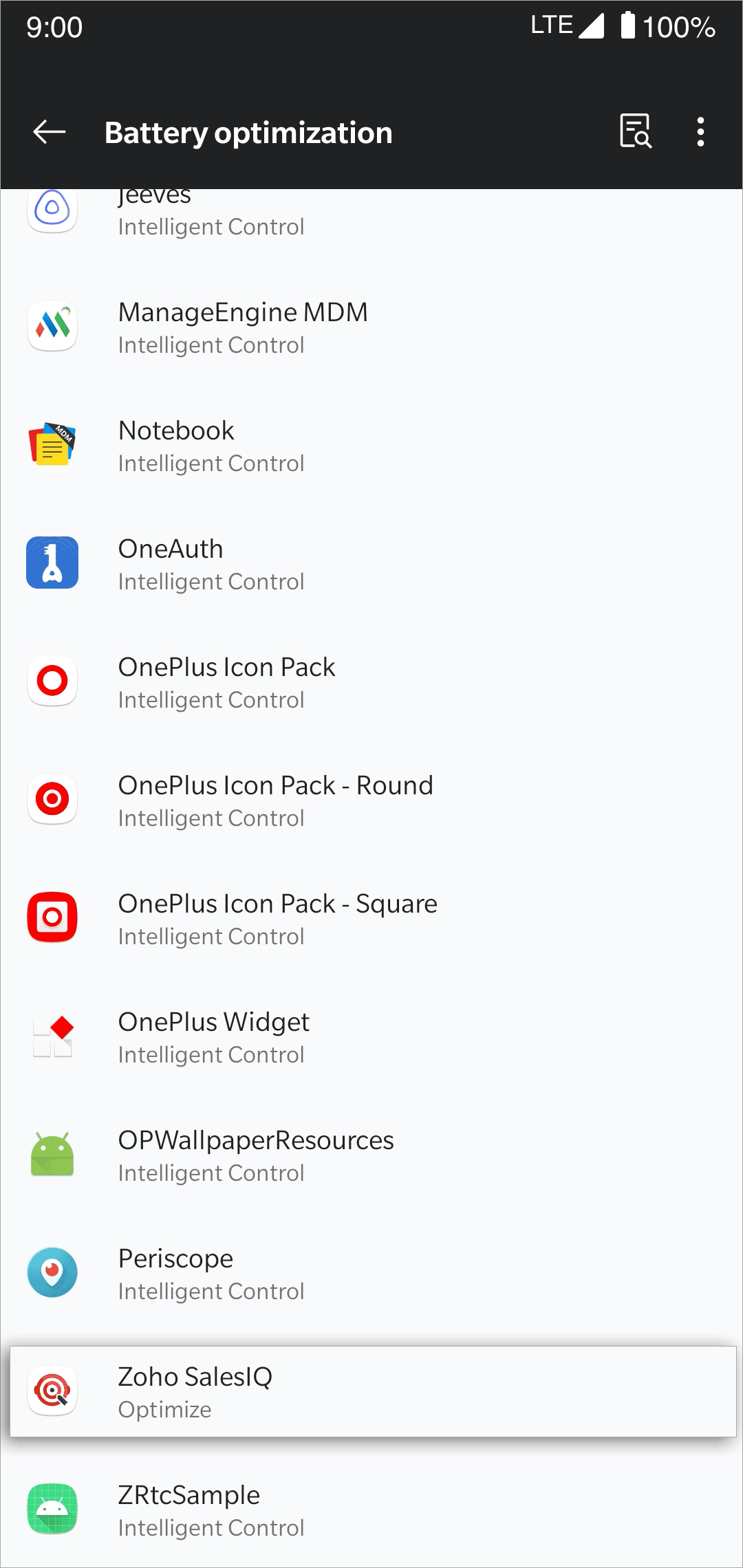
- Select Don't optimize option.
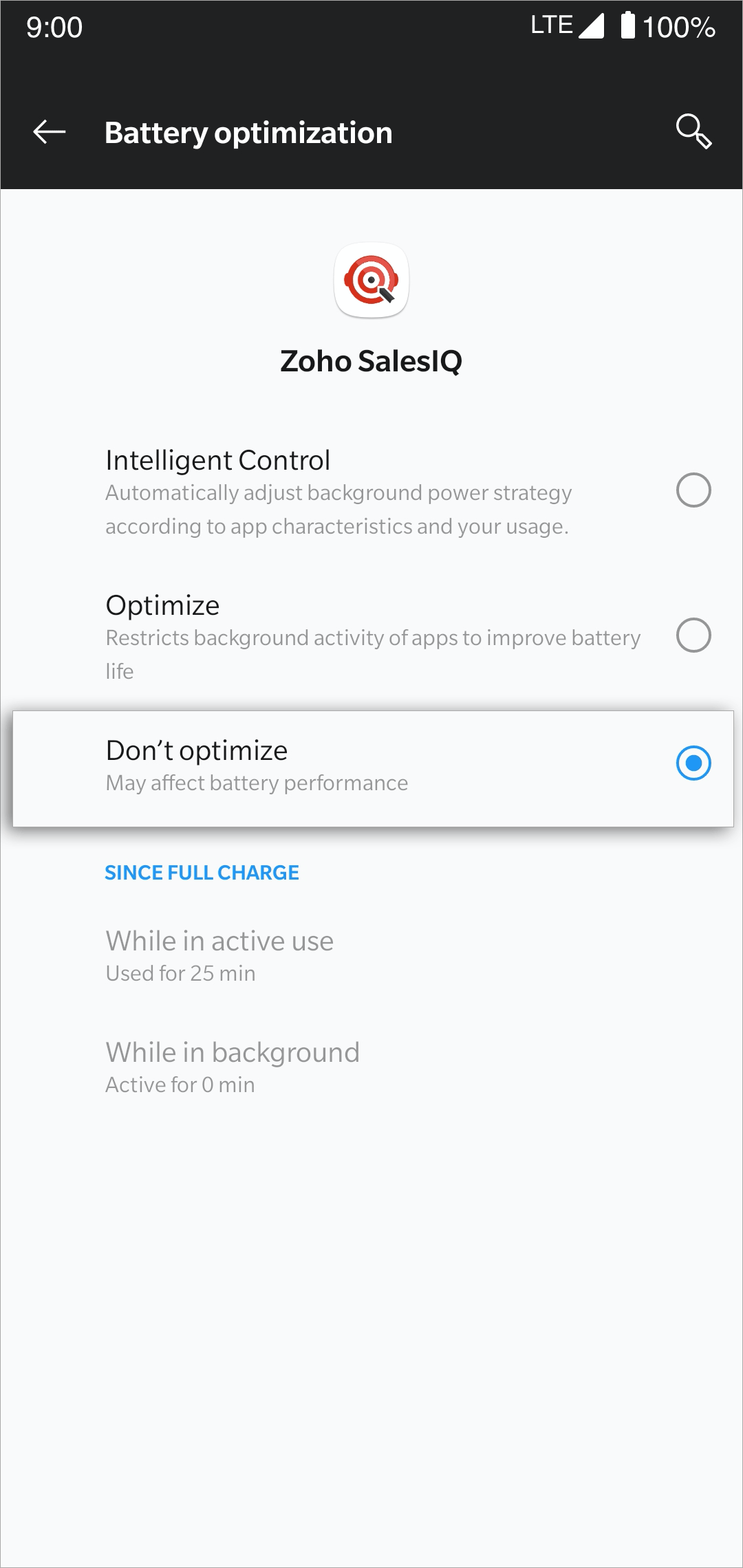
To enable notification for Zoho SalesIQ in your mobile settings
- Navigate to Settings > Apps & Notifications in your mobile device.
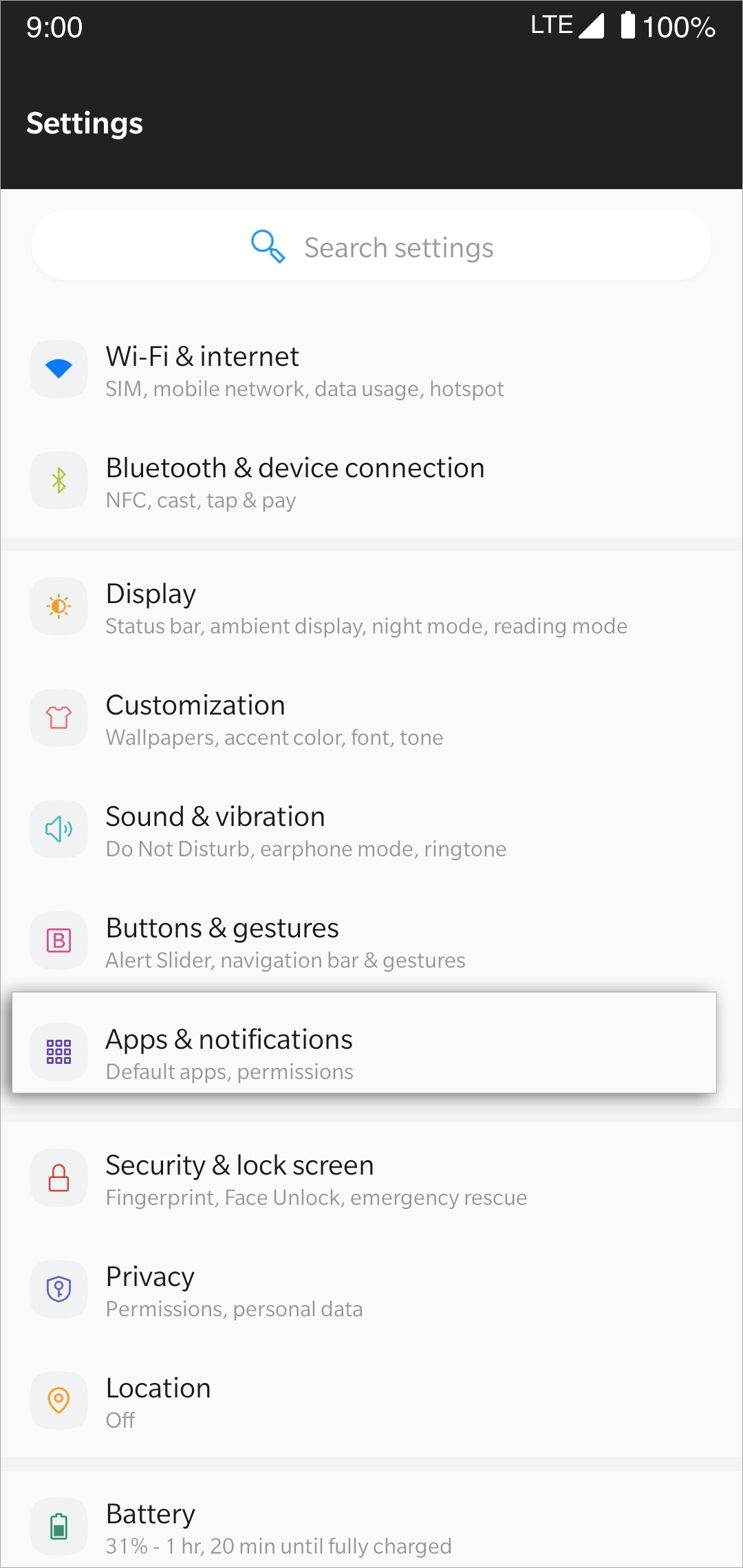
- Choose Zoho SalesIQ from the apps listed.
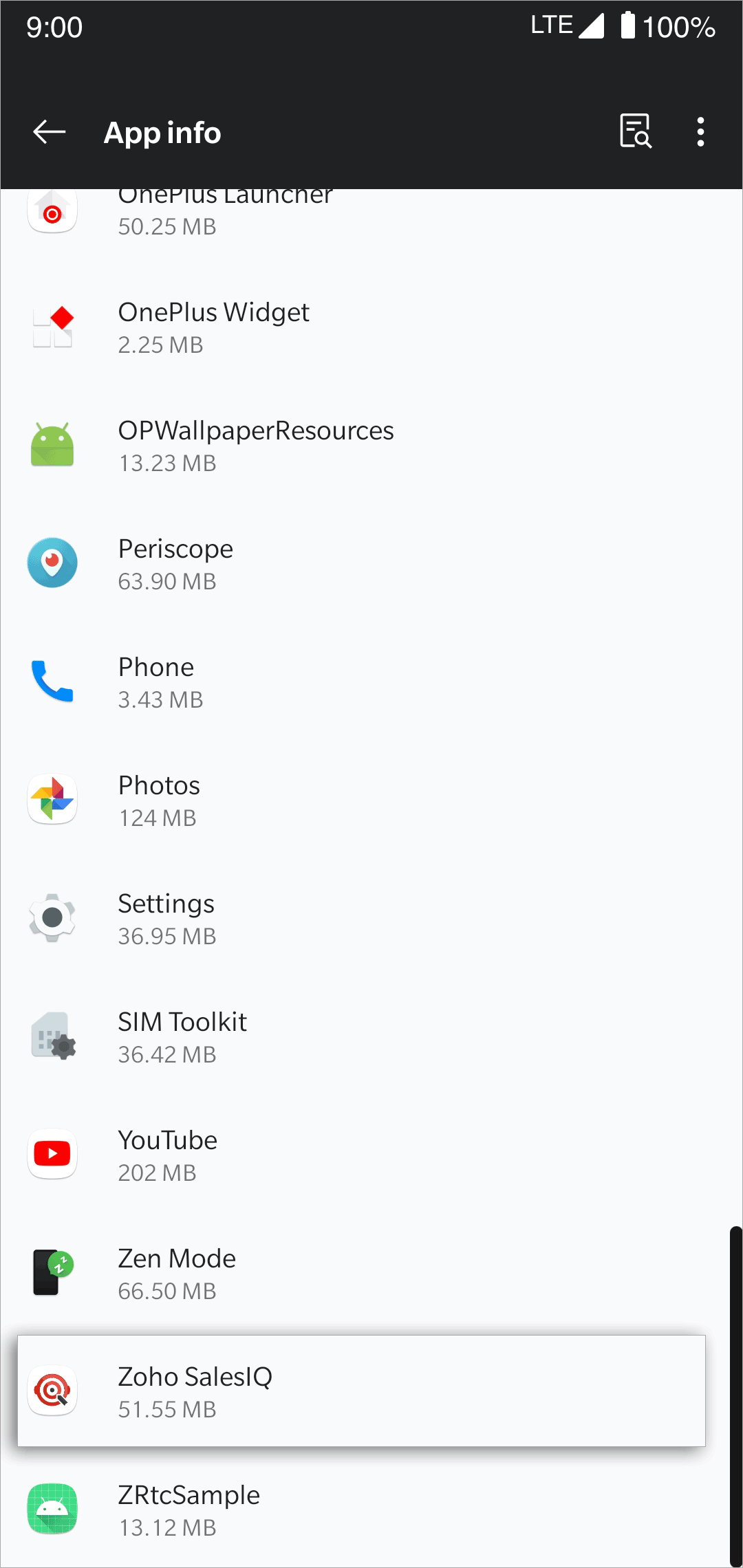
- Click Notifications in the App info section.
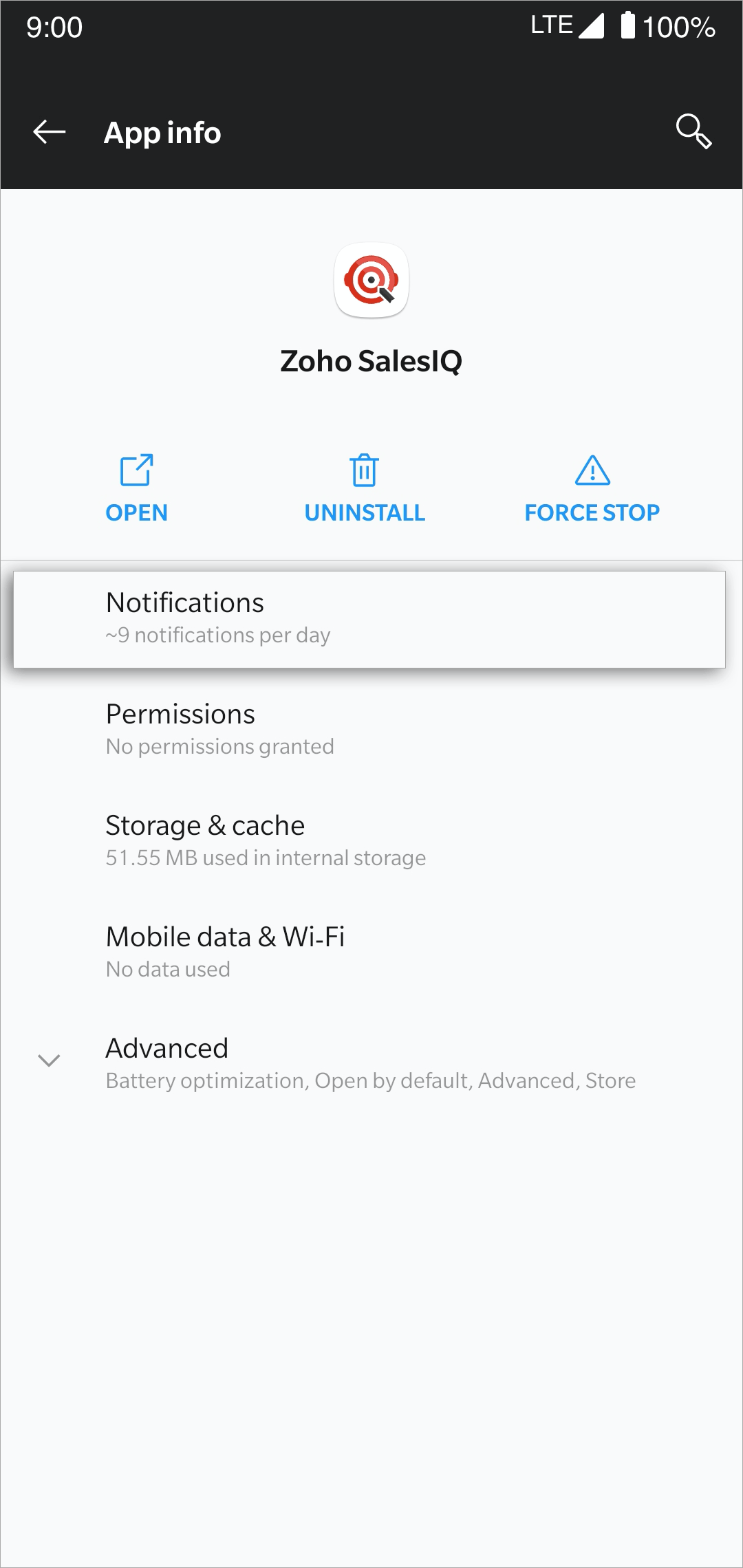
- Turn on Show Notifications.
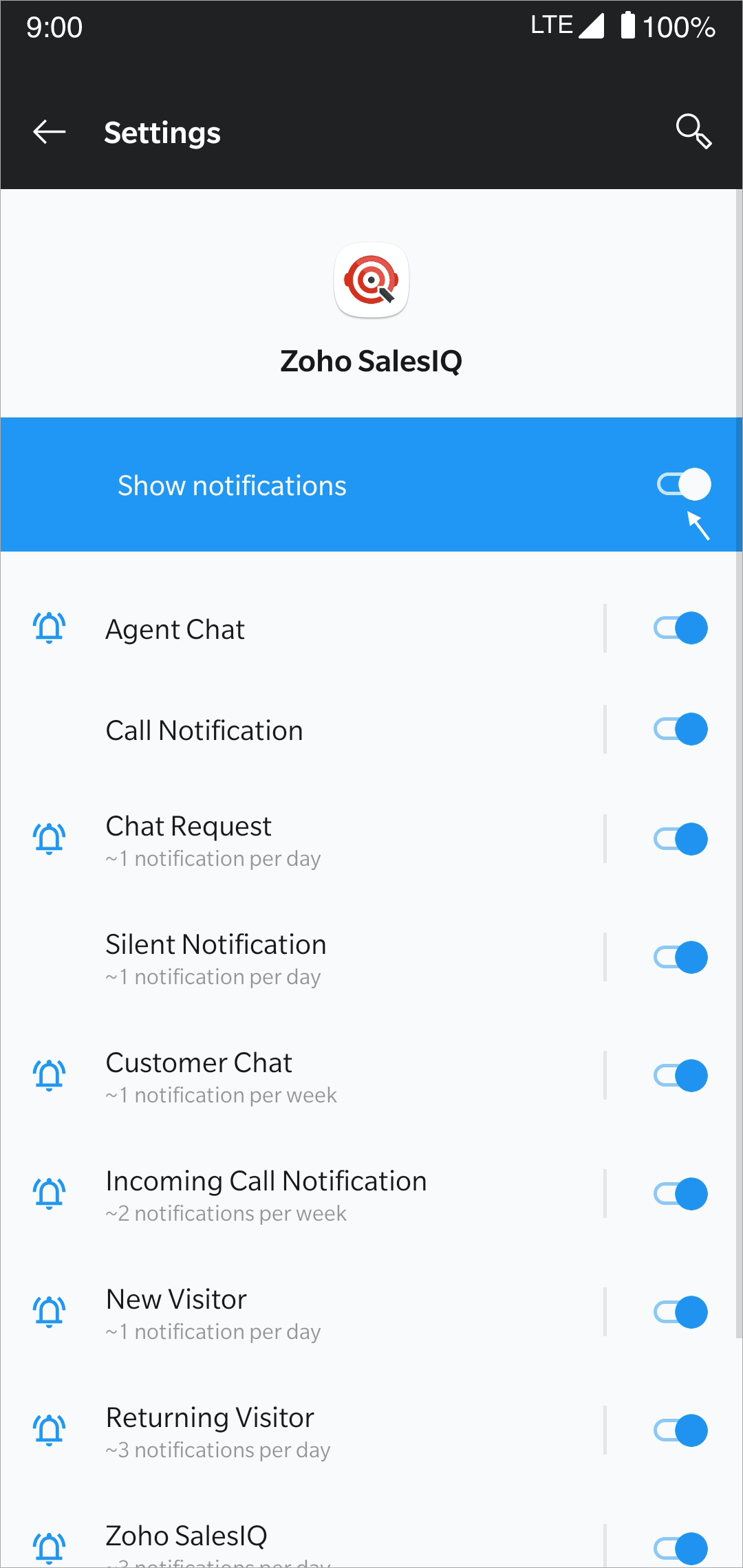
Samsung
- From the app drawer, go to Settings -> Apps. Tap the menu button on the top-right and select Special access.
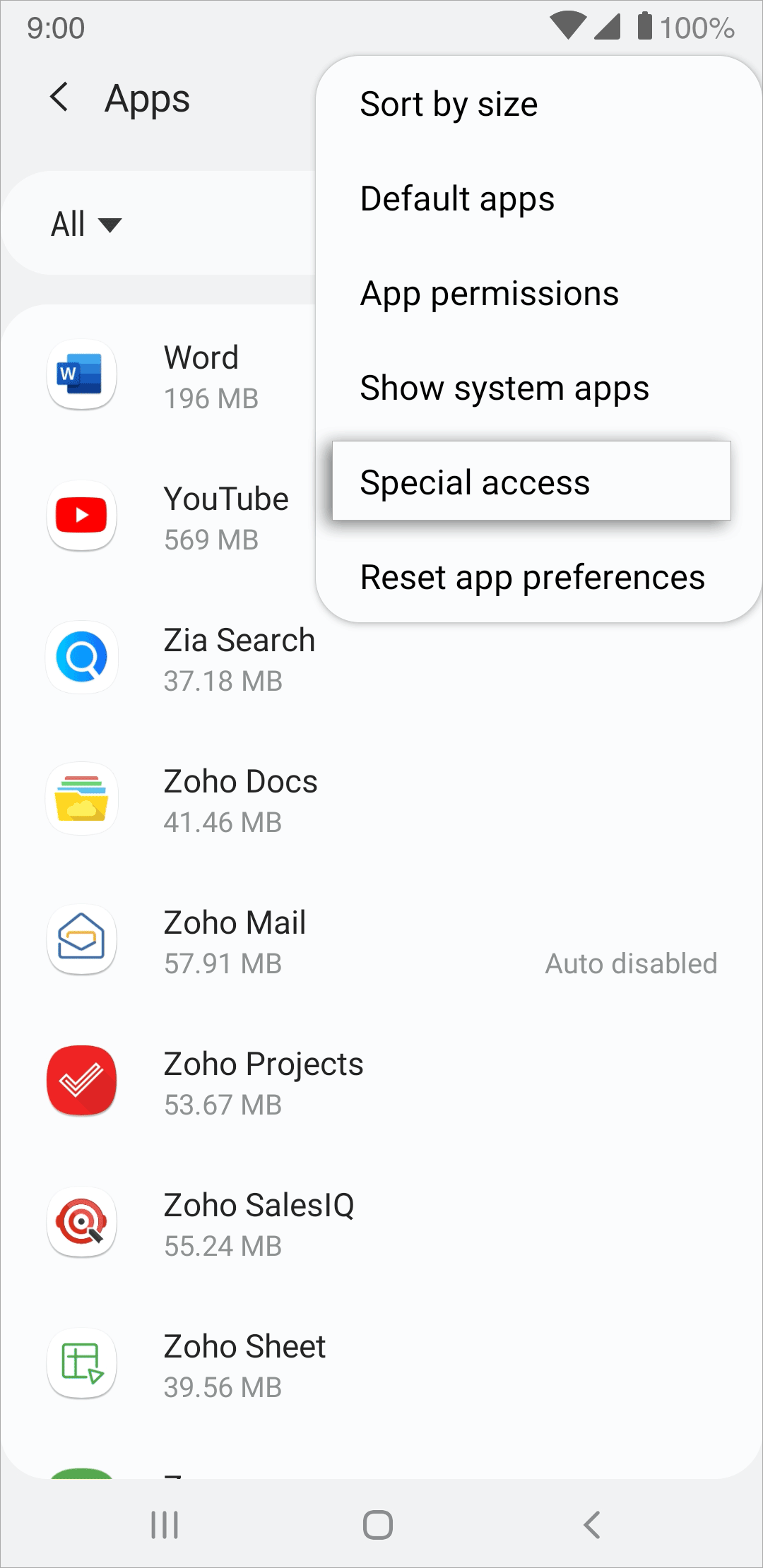
- Tap Optimize battery usage.
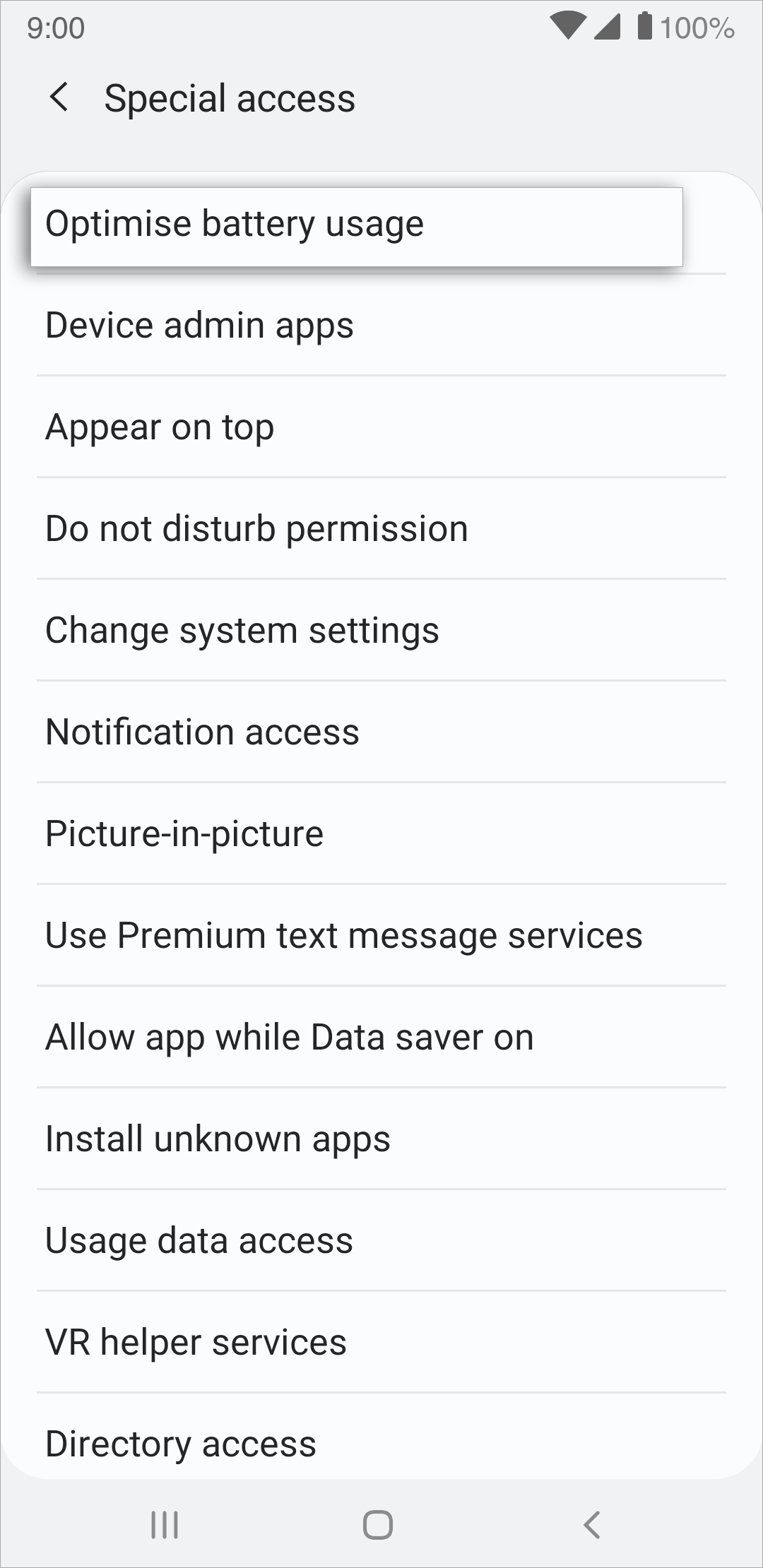
- Scroll down to locate SalesIQ and toggle the slider to OFF.
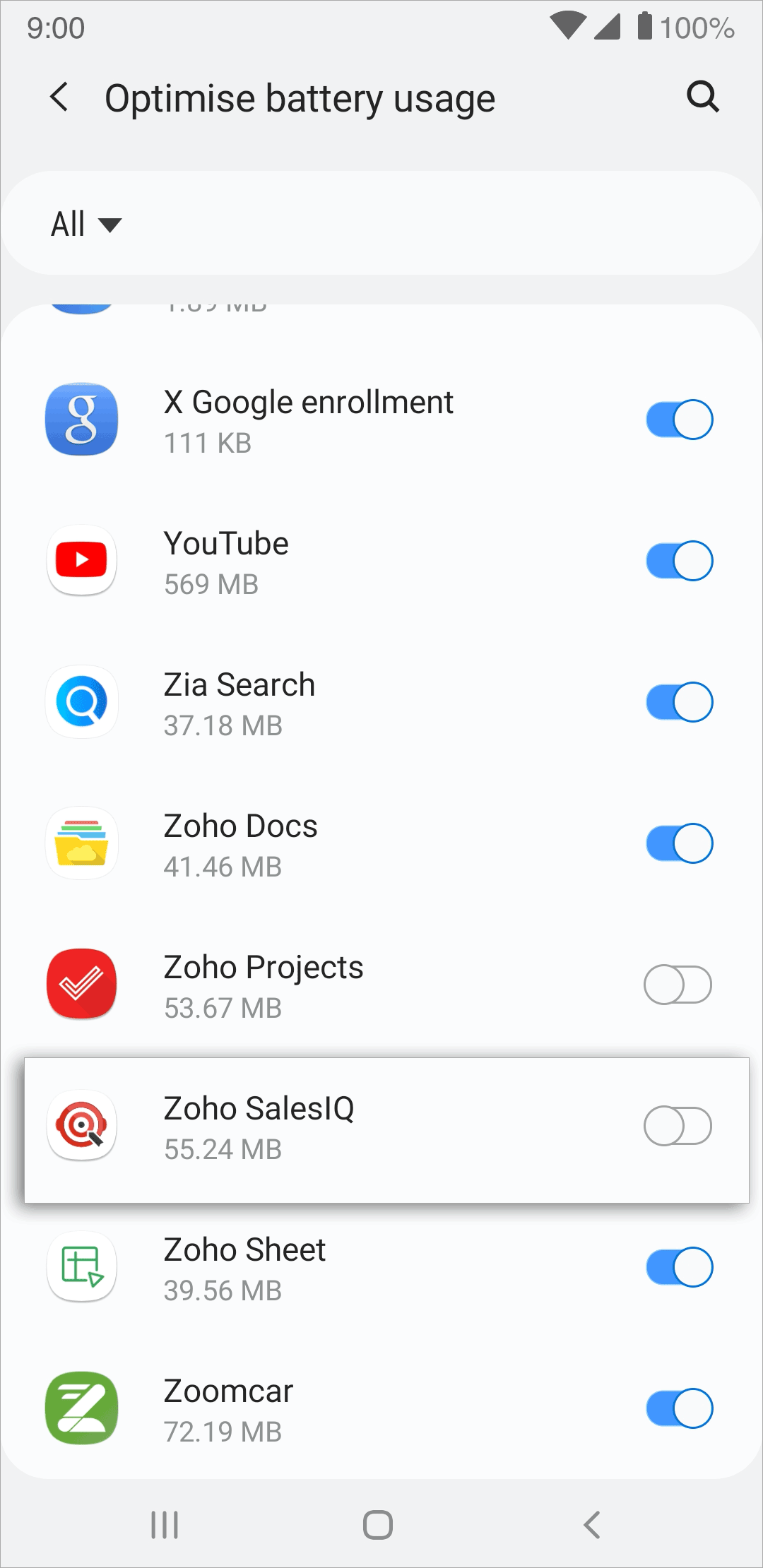
To enable notification for Zoho SalesIQ in your mobile settings
- Navigate to Settings > Apps in your mobile device.
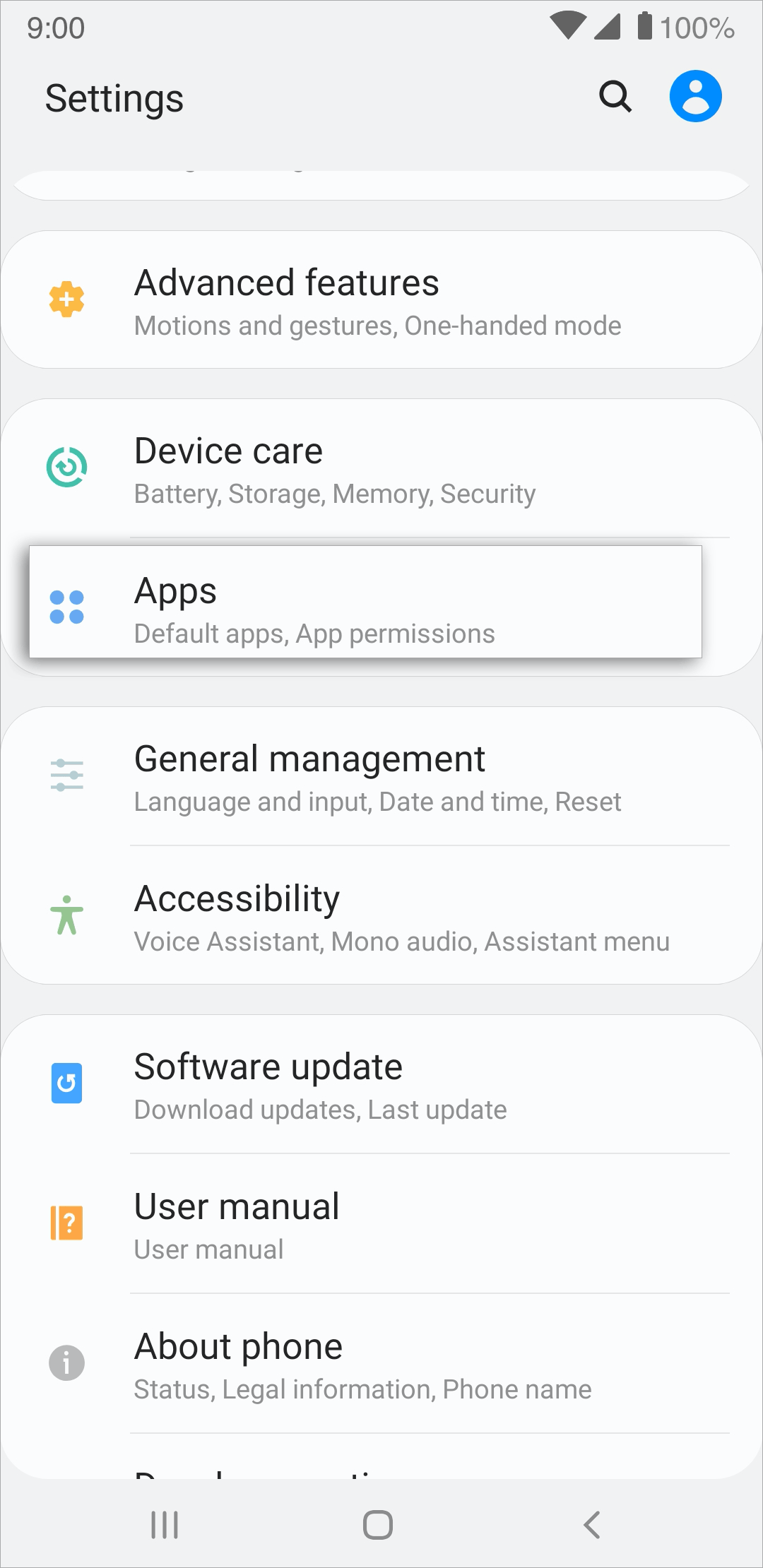
- Choose Zoho SalesIQ from the apps listed.
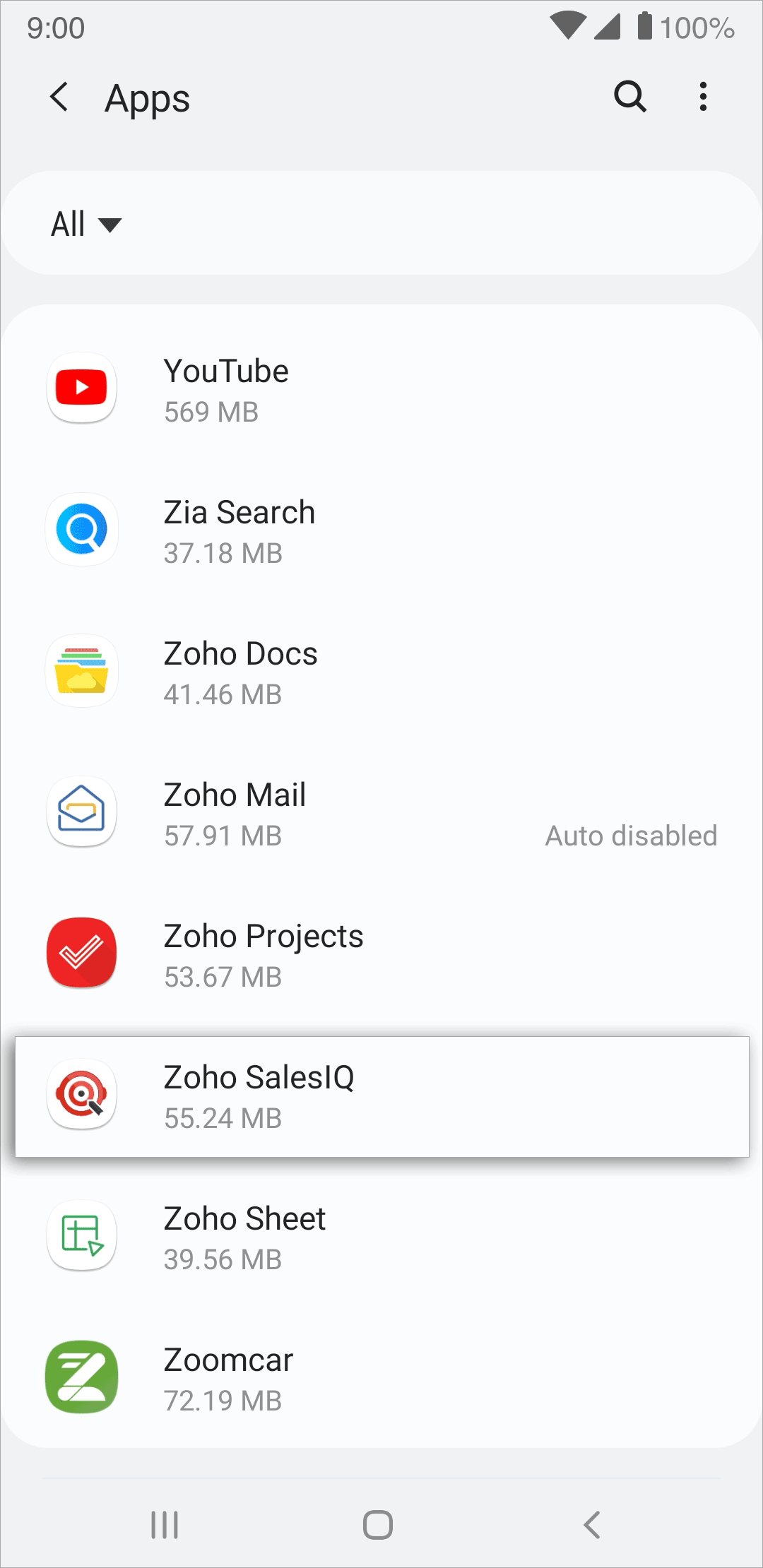
- Click Notifications in the App info section.
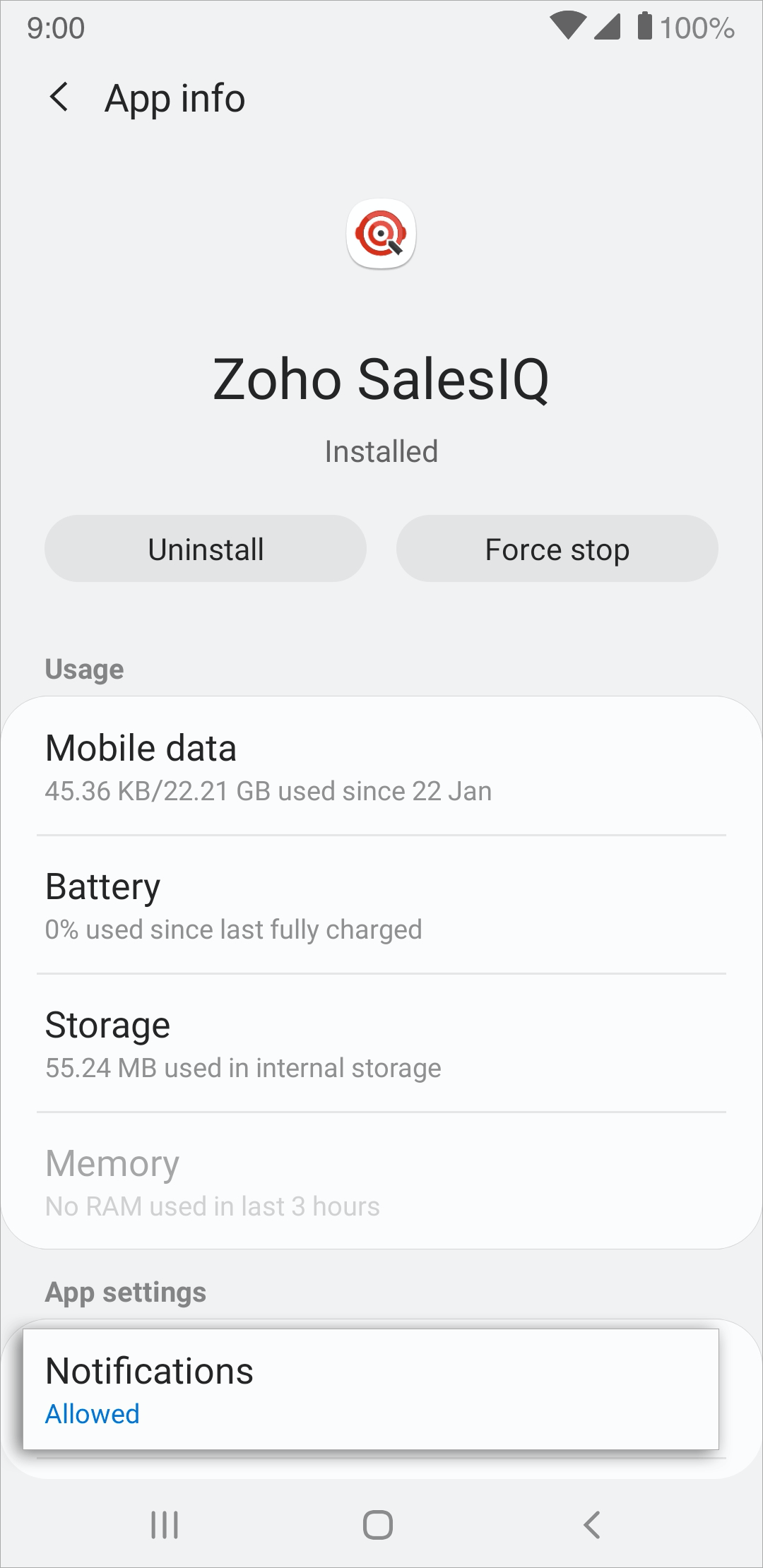
- Turn on Show Notifications.