You can set up your collaborative team space in under a minute with these essential steps.
Sign in to WorkDrive with your credentials (or sign up for a free trial). Once signed in, select Create a New Team. The Create New Team page appears.
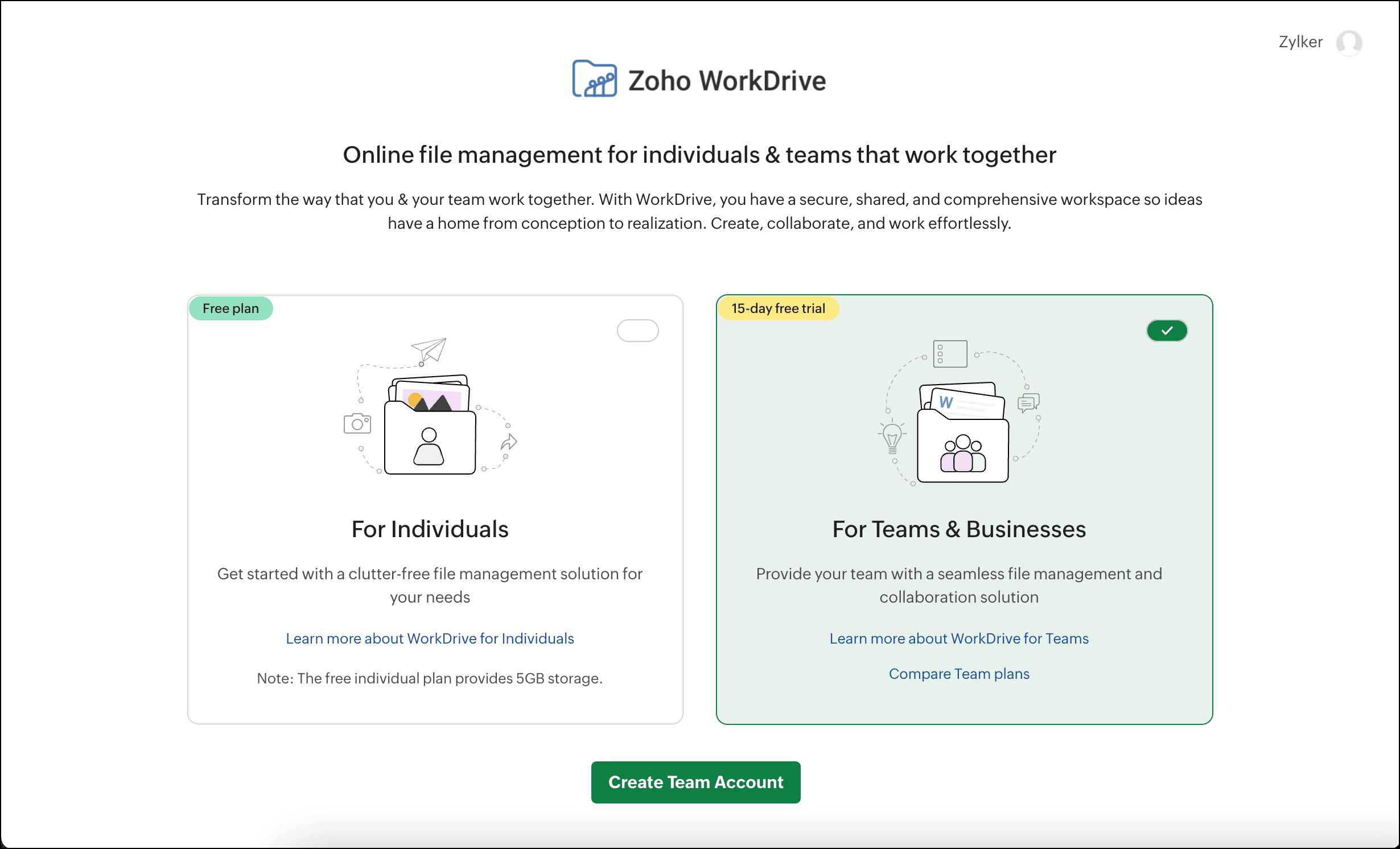
Enter the team name.
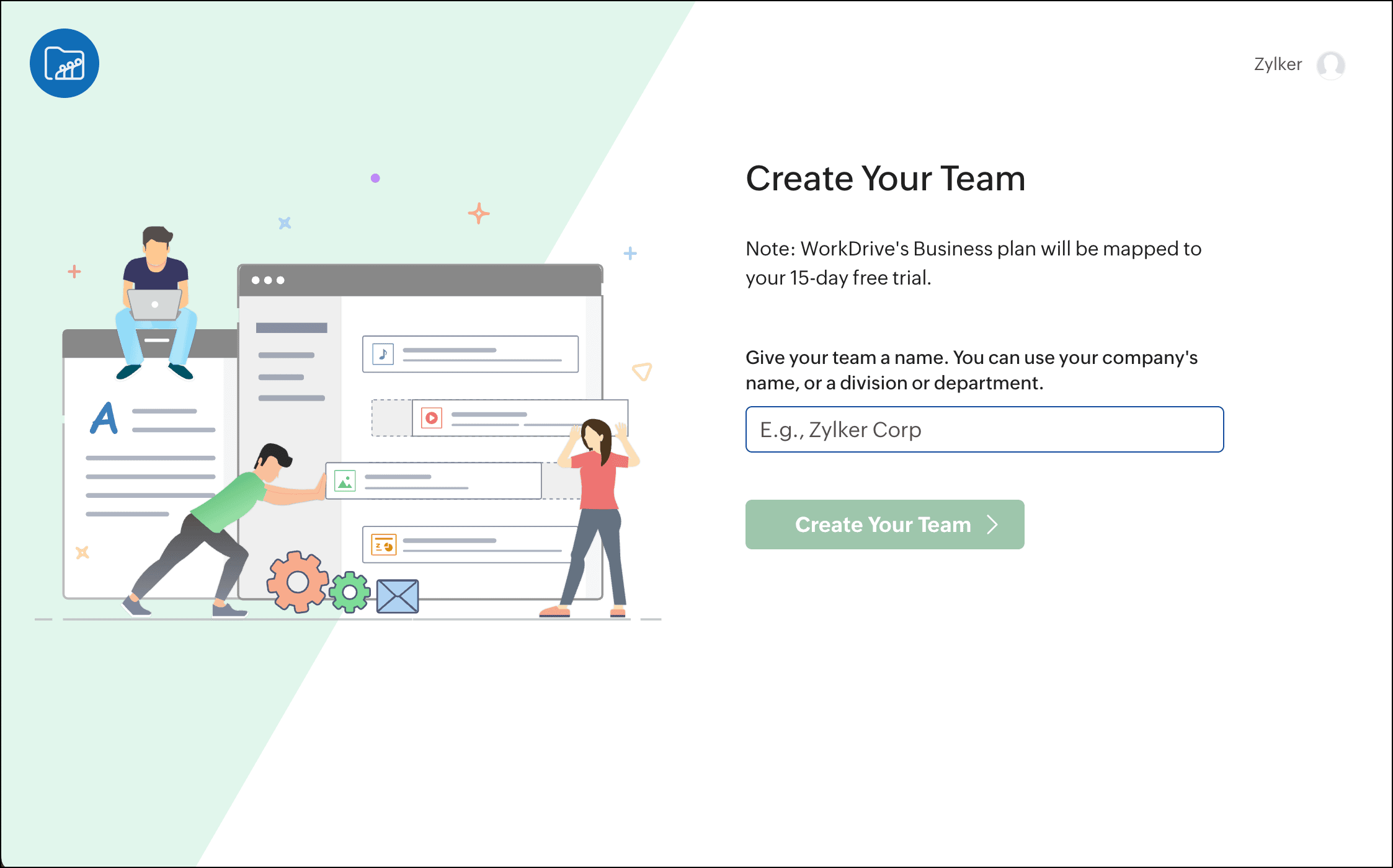
After naming your team, enter member emails one by one, assign a role for each (Admin or Member), and click Invite Members.Or simply click Maybe Later to skip this step for now. You can always invite members from your Admin Console later.
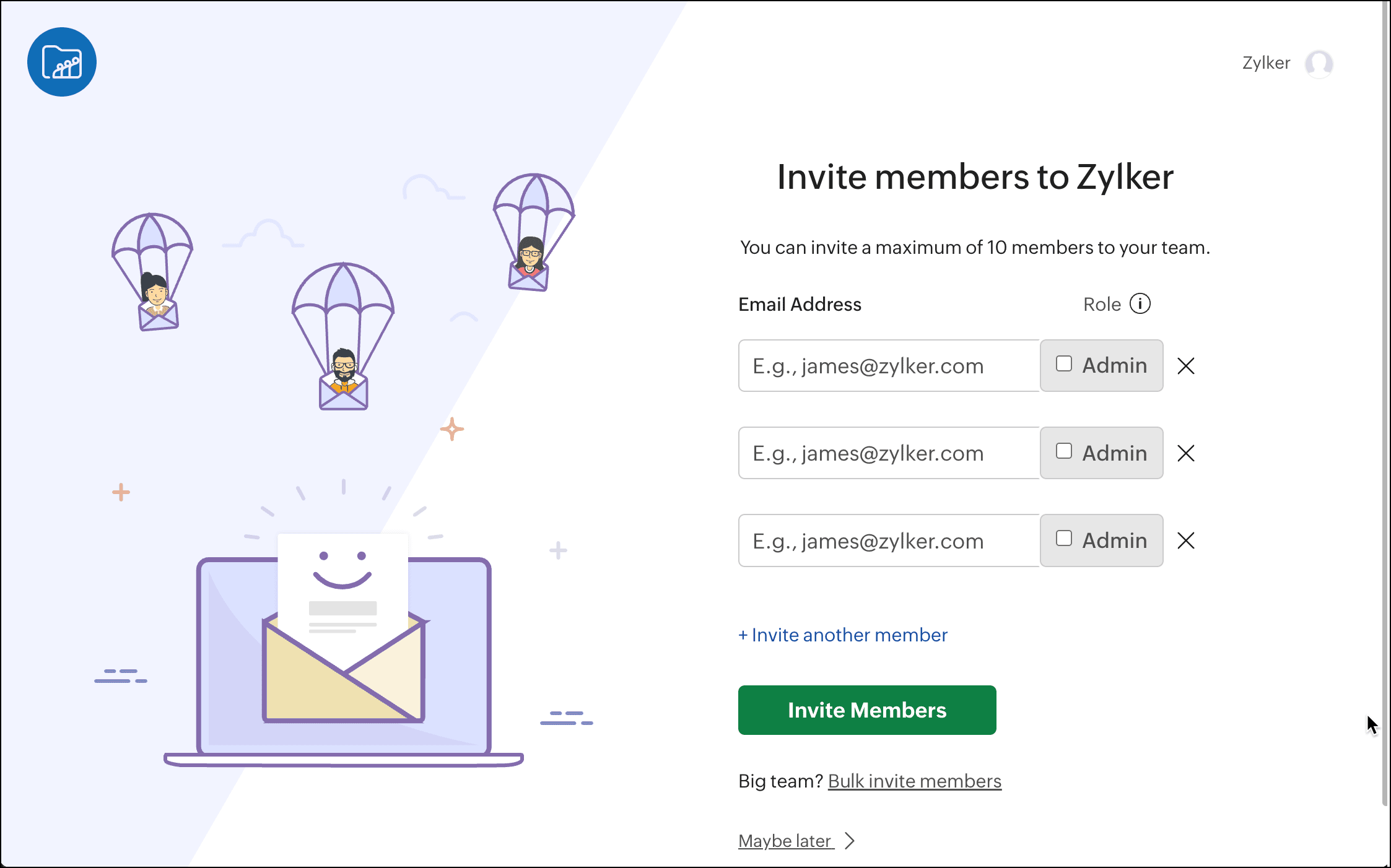
Once you complete this step, you will be taken directly to your new Team Account, where you can begin creating folders and uploading files.
 Note: As the team creator, you are automatically assigned the Super Admin role, giving you full control over team settings, membership, and storage.
Note: As the team creator, you are automatically assigned the Super Admin role, giving you full control over team settings, membership, and storage.
 Note: As the team creator, you are automatically assigned the Super Admin role, giving you full control over team settings, membership, and storage.
Note: As the team creator, you are automatically assigned the Super Admin role, giving you full control over team settings, membership, and storage.














