Digitally signing documents with Singpass for Singapore
Available in all paid editions
Singpass is the trusted digital identity for Singapore citizens and residents. Users can leverage their digital identity to digitally sign documents, contracts and other legal documents. Signing documents with Singpass allows the signers to sign any document and apply a digital signature that is unique and cryptographically linked to the signer.
Documents signed with Singpass is considered as secure electronic signatures under Singapore's Electronic Transactions Act (ETA) and the signing certificate is issued by the National Certification Authority (NCA).
 Note: This integration is available only in our datacenters in the United States.
Note: This integration is available only in our datacenters in the United States.
Please find a sample document signed with Singpass attached at the bottom.
How to enable Singpass Integration
From the left navigation pane, click Settings > Integrations, and toggle Singpass to ON. This can only be done by the admins of the organization.

Senders can now enforce their signers to sign documents only with 'Sign with Singpass' sent from Zoho Sign. Learn how.
Signing a document with Singpass
- The signing experience remains the same until the final step, where the signer will select Singpass from the Sign via dropdown.
- Once selected, a popup asking you to scan the QR code from your Singpass mobile app will be displayed.
- Open your Singpass mobile application and click Scan.
- This will open the QR code scanner. After the code is scanned, please verify if the OTP displayed on the browser matches with the one displayed in the phone.

Note: The QR code is only valid for two minutes.
Once the process has been completed properly, the status will appear as follows:
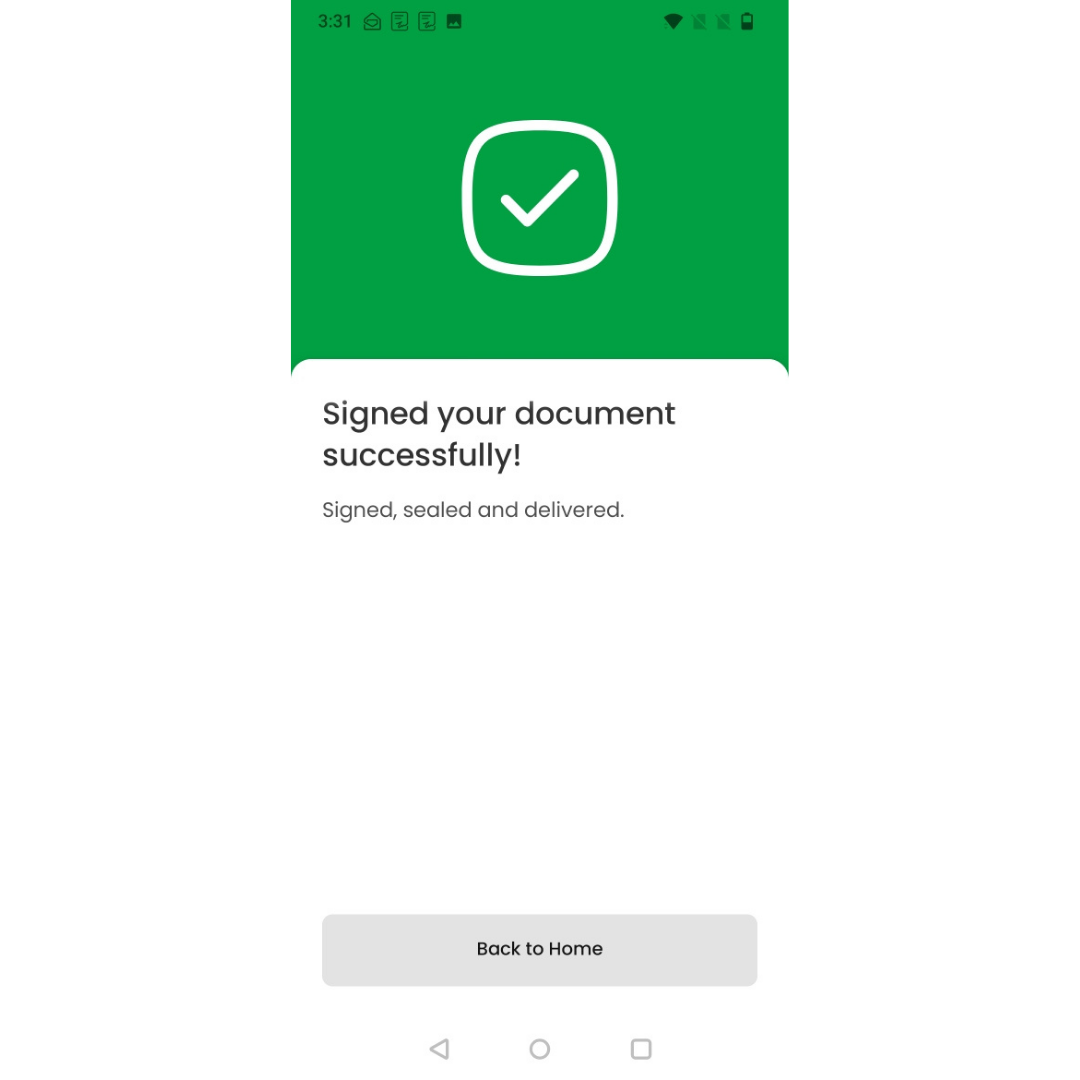
How to check Singpass signed documents
Open the signed document and check for the visible signature. However, this can only be checked if the document has a signature field. Do also refer to the Singpass FAQ for additional information on digital signing.
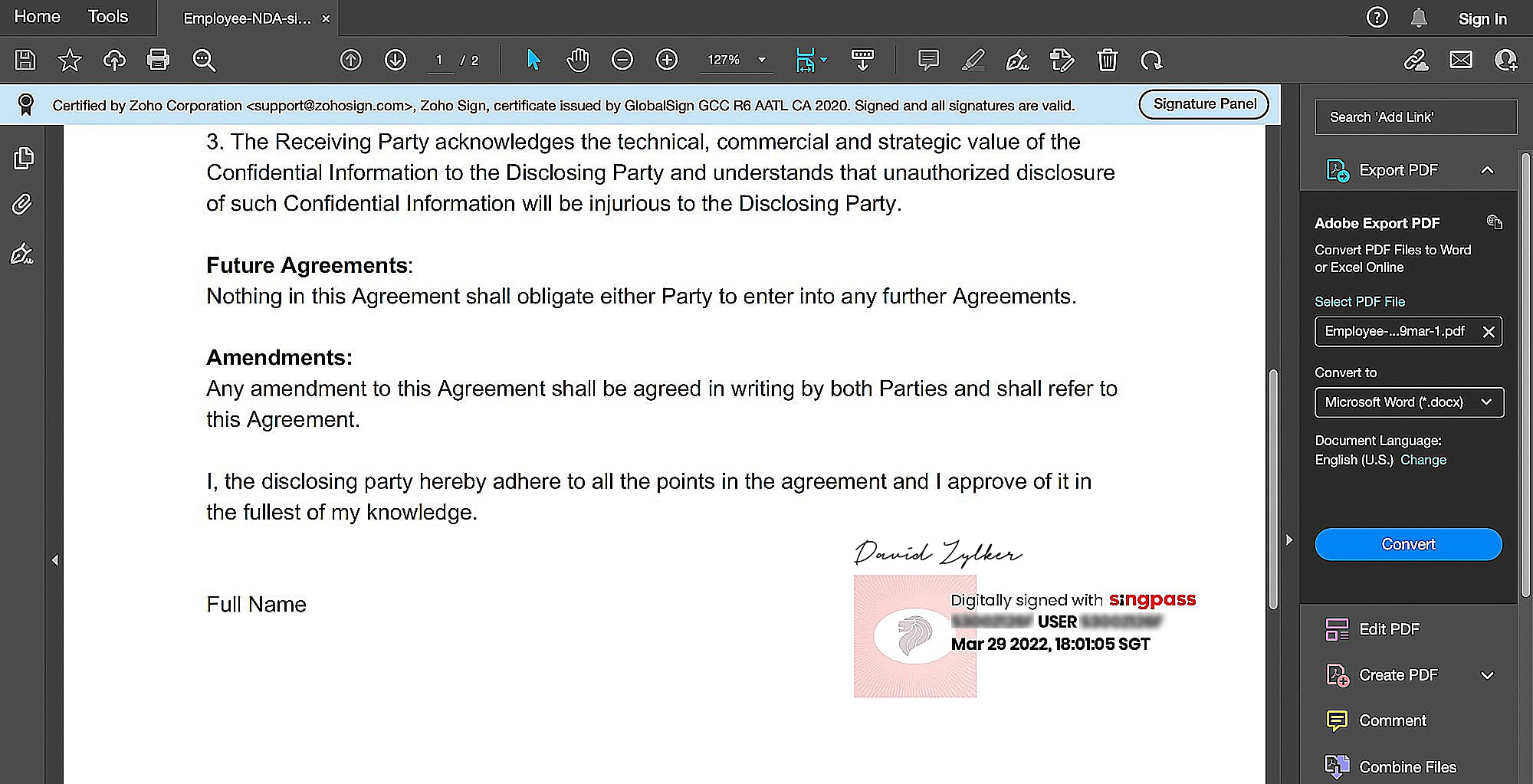
Zoho CRM Training Programs
Learn how to use the best tools for sales force automation and better customer engagement from Zoho's implementation specialists.
Zoho DataPrep Personalized Demo
If you'd like a personalized walk-through of our data preparation tool, please request a demo and we'll be happy to show you how to get the best out of Zoho DataPrep.
New to Zoho Writer?
You are currently viewing the help pages of Qntrl’s earlier version. Click here to view our latest version—Qntrl 3.0's help articles.
Zoho Sheet Resources
Zoho Forms Resources
New to Zoho Sign?
Zoho Sign Resources
New to Zoho TeamInbox?
Zoho TeamInbox Resources
New to Zoho ZeptoMail?
New to Zoho Workerly?
New to Zoho Recruit?
New to Zoho CRM?
New to Zoho Projects?
New to Zoho Sprints?
New to Zoho Assist?
New to Bigin?
Related Articles
Signing documents in bulk in Zoho Sign
Available only in Enterprise Edition The bulk sign option allows the signer to sign multiple documents in one go for the documents that have been created within the same organization, given that all the documents that are to be signed have repetitive ...Witness signing
Available in all paid plans Witness signing is a procedure involving a witness to observe the document signing and proceed to sign the same document to confirm they witnessed the document signing. Witness signing helps in verifying the document's ...Signing documents from SMS and email
In addition to signing documents directly from the Zoho Sign dashboard, recipients can also access documents from their email inbox and their SMS inbox. Signing documents from email From your email inbox, click the email that contains the document ...Signing invoices in Zoho Inventory
Available on SA, CA, JP, AU, EU and US data centres Zoho Sign's integration with Zoho Inventory allows you to digitally sign invoices anywhere, saving costs on paper, manual sorting, and storage. It also reduces administrative workload and expedites ...Signing and sending estimates in Zoho Invoice
Available on SA, CA, JP, AU, EU and US data centres Zoho Sign's integration with Zoho Invoice allows users to digitally sign estimates and collect signatures in the estimates from clients, making it an essential tool for businesses aiming to enhance ...
New to Zoho LandingPage?
Zoho LandingPage Resources















