Zoho Recruit integration with Zoho Sign
Zoho Recruit is an all-in-one Applicant Tracking System (ATS) and recruitment software for staffing agencies and recruitment professionals. The software's comprehensive ATS includes resume parsing, automated job board posting, customized company careers pages, resume storage, and interview scheduling.
Zoho Sign's integration with Zoho Recruit will not only allow you to send and manage offer letters, but also collect signatures from within the application.
Prerequisites
- Valid Zoho Sign subscription
- Valid Zoho Recruit enterprise license (or)
- Valid Zoho One subscription
How setting up this integration works
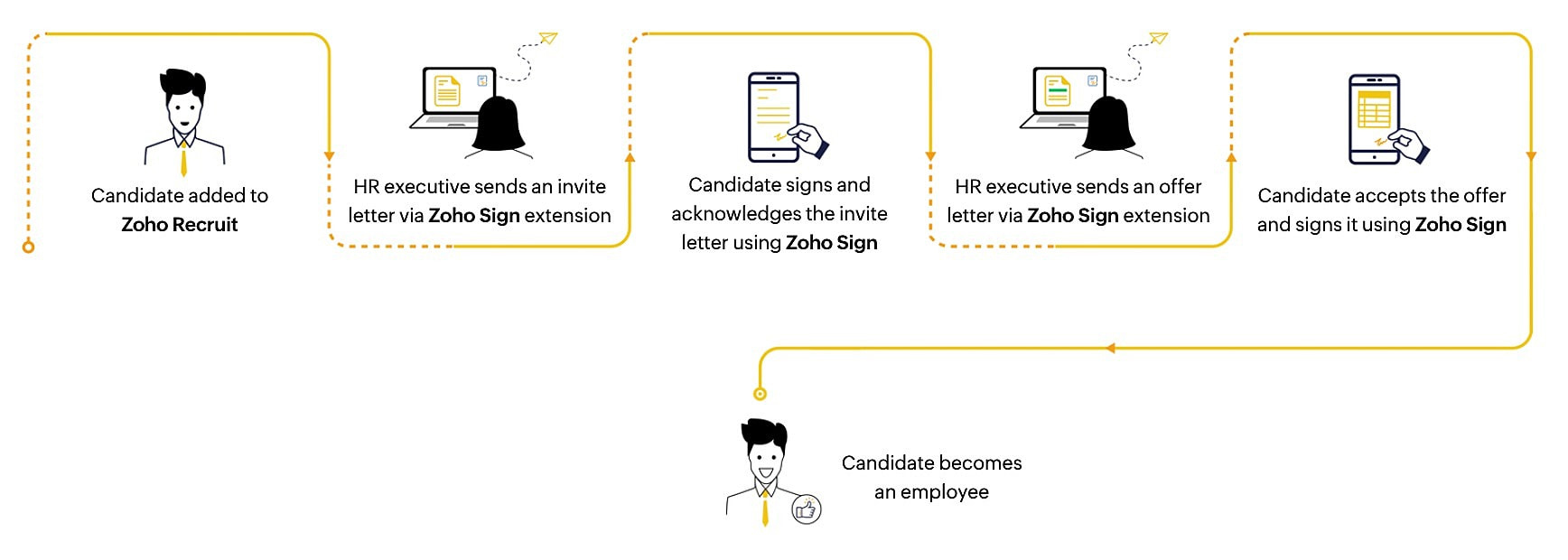
How to install Zoho Sign's extension for Zoho Recruit
- Click Settings at the top-right corner on your recruit dashboard
- The recruit setup page will open. Click Marketplace under the Marketplace menu.
- Search Zoho Sign for Zoho Recruit extension. You can also download the extension by clicking here.
- If you're already logged in to any Zoho service, your details will be auto-fetched. You can edit your details as per your requirements.
- Confirm the installation details, accept the terms and conditions, and click the Submit button.
- Click Continue to Install.
- Choose one of the following options:
- Install for admins only - The extension will only be installed in Recruit for the users with the administrator profile.
- Install for all users - The extension will be installed in Recruit for all the users.
- Choose profiles - The extension will be installed in Recruit for manually chosen users. If this option is chosen, click Continue, then select the desired profiles.
- Click Confirm.
- Once you have read the Privacy declaration, click Agree and Continue to complete the installation procedure.
- Once Zoho Sign's extension for Zoho Recruit is installed, three modules will also be created:
- Zoho Sign Documents: Contains the list of documents that have been sent.
- Zoho Sign Recipients: Shows the list of recipients to whom documents have been sent.
- Zoho Sign Document Events: Displays a list of documents and the status in which they lay.
How to sending invite documents using Zoho Sign's extension for Zoho Recruit
- Click the Candidates tab in the top navigation pane.
- Select the candidate to whom the document needs to be sent. From the dropdown, select Send for Zoho Sign.
- When selected, a similar screen will open, where you can either upload a document or select a template.
- When selected, a similar screen will open, where you can either upload a document or select a template.

- The listed templates are the ones created in the mapped Zoho Sign account.
- A signing order can be set by checking the Set Signing Order checkbox. If checked, the document will be sent to the next recipient only after the presiding recipient has signed the document.
How to send offer letter using Zoho Sign's extension for Zoho Recruit
To send an offer letter to the selected candidate:
- Click Job Openings from the top navigation pane and select a listed job from the window.
- Click the three dots from the top right corner of the screen and click Generate Offer Letter.
- Choose the correct offer letter template and select e-sign with Zoho Sign.
- Click on the tooltip and select the candidate.
- Click Proceed to Send to send out the offer letter.
How to send bulk offer letters
- Click the Candidates tab from the top navigation pane to display the list of all the entered candidates.
- From the left navigation pane, select the needed filters and click Apply filter to sort the intended candidates.
- Once done, select the candidates and click Generate Offer letter.
- Select the same option as you used to send out individual offer letter and click Proceed to Send.
FAQ's
How do I upload/manage offer letter templates?
- In your Recruit dashboard, click Settings.
- You will taken to the Recruit set-up page. Click Templates under Customization.
- Click Offer Templates tab. You can find the list of already existing templates.
- Click Create Offer Template if you wish to use any other predefined templates or upload your template.
How do I view the status of sent documents?
- Click the three dots in the top navigation pane and click Zoho Sign Documents.
- Select the intended candidate to view the Zoho Sign Document's information.
- Scroll down to view the recipient details, such as recipient email, recipient document status, and signer role.
Zoho CRM Training Programs
Learn how to use the best tools for sales force automation and better customer engagement from Zoho's implementation specialists.
Zoho DataPrep Personalized Demo
If you'd like a personalized walk-through of our data preparation tool, please request a demo and we'll be happy to show you how to get the best out of Zoho DataPrep.
New to Zoho Writer?
You are currently viewing the help pages of Qntrl’s earlier version. Click here to view our latest version—Qntrl 3.0's help articles.
Zoho Sheet Resources
Zoho Forms Resources
New to Zoho Sign?
Zoho Sign Resources
New to Zoho TeamInbox?
Zoho TeamInbox Resources
New to Zoho ZeptoMail?
New to Zoho Workerly?
New to Zoho Recruit?
New to Zoho CRM?
New to Zoho Projects?
New to Zoho Sprints?
New to Zoho Assist?
New to Bigin?
Related Articles
Accessing Zoho Sign from Zoho PeoplePlus
This page lists the actions supported via Zoho Sign in the Zoho PeoplePlus bundle. This includes both the actions supported via native integrations between Zoho Sign and the products in the bundle and the actions accessible directly from the Zoho ...Integrating Zoho Sign with Zoho Inventory
Available on SA, CA, JP, AU, EU and US data centres Zoho Sign now offers an integration with Zoho Inventory. Users can now digitally sign invoices before sending them to customers. This allows businesses to swiftly generate legally compliant tax ...Integrating Zoho Sign with Zoho People
Available in all Data Centers. From onboarding documents to exit letters, the HR department handles tons of employee and company information. Most of these documents will require signatures from the employees, after which they need to be returned and ...Integrating Zoho Sign with Zoho Books
Available on US, EU, AU, JP and CA data centres Zoho Sign now offers an integration with Zoho Books. Through this integration, users from your organization can sign invoices and estimates before sending them to customers from within Zoho Books. Your ...Zoho Sign integration with Zendesk Sell
Available only in Enterprise edition and in US data center Zoho Sign now readily integrates with Zendesk Sell, a customer relationship management solution that helps the sales team of all sizes and types to maximize productivity and boost revenue. ...
New to Zoho LandingPage?
Zoho LandingPage Resources















