Collecter les fichiers

Toute tâche implique, à un moment ou à un autre, la collecte de données ou de documents. Qu'il s'agisse de rapports de projet d'employés, de rapports médicaux de clients ou de devoirs d'étudiants, WorkDrive vous permet de collecter et de gérer des fichiers en toute sécurité grâce à cette fonctionnalité. Une fois que les utilisateurs ont téléchargé leurs fichiers, vous serez en mesure de voir leurs soumissions et de gérer les dits fichiers en toute simplicité.
Choisissez un dossier pour stocker tous les fichiers téléchargés, fixez des délais pour les soumissions et définissez des limites de téléchargement pour la taille et le nombre de fichiers. Cette fonctionnalité vous permet de créer des liens de collecte séparés pour les utilisateurs internes et externes avec des paramètres de lien personnalisés, tels que la date d'expiration, la limite du nombre de fichiers et la limite de la taille des fichiers.
Activer "Collecter les fichiers"
Cette fonctionnalité doit d'abord être activée au niveau de l'équipe à partir de la console d'administration, et en fonction des autorisations, soit les administrateurs uniquement, soit tout le monde dans l'équipe pourront créer et gérer des collections.
- La console d'administration >> Paramètres >> Partage
- Activez l'option "Activer les collections" pour permettre à vos coéquipiers de créer des collections.
- Choisissez qui a le droit de créer des collections dans WorkDrive :
- Toute personne de l'équipe
- Uniquement les administrateurs de l'équipe
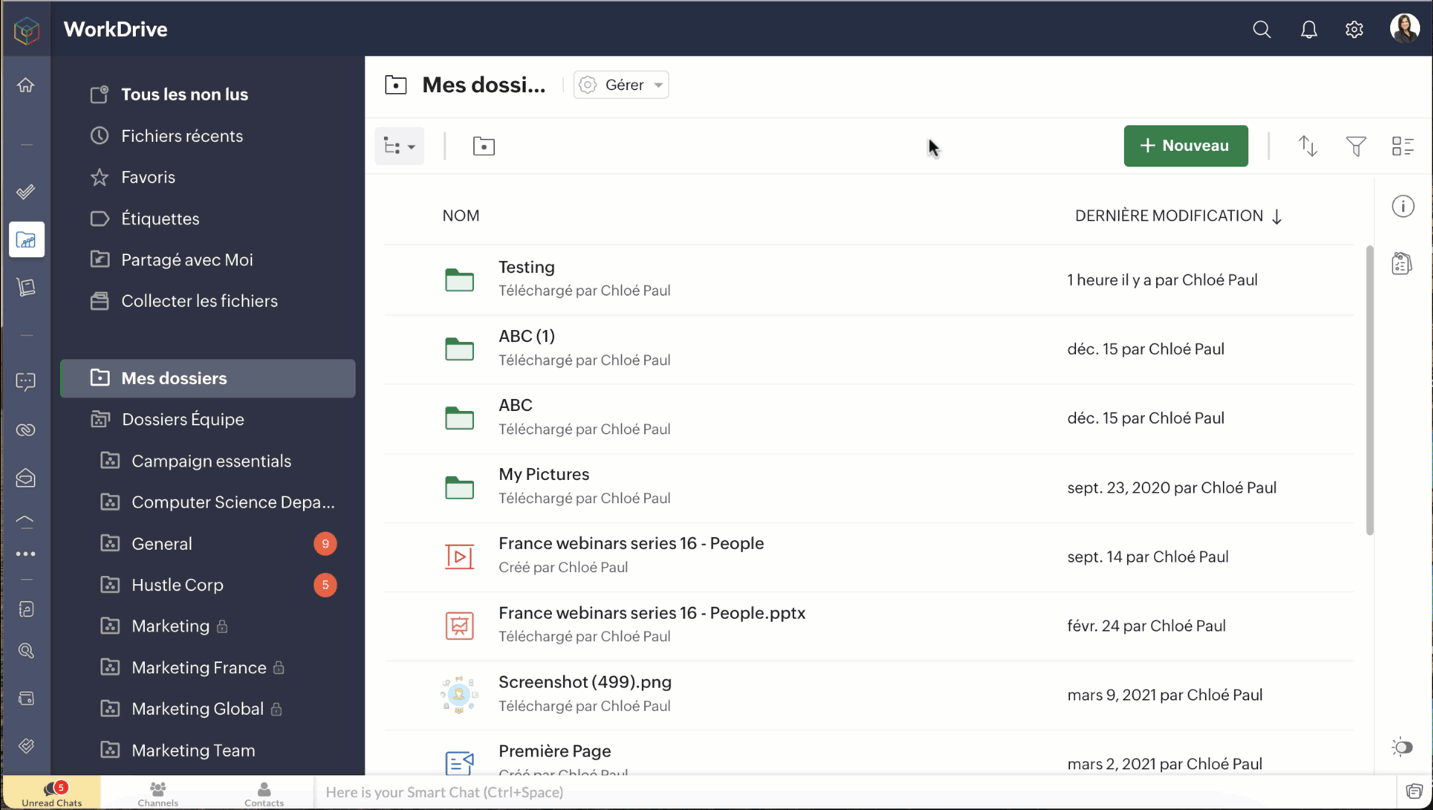
D'un autre côté, il est parfois préférable de désactiver la collecte de fichiers pour des raisons diverses.
Bon à savoir
Une fois que les collections ont été désactivées pour une équipe :
- Les liens de collections existants cesseront de fonctionner. Les utilisateurs externes ne seront pas en mesure d'accéder aux liens de collecte pour télécharger des fichiers.
- Les nouveaux liens de collection ne peuvent pas être créés.
- Les propriétaires de collections pourront toujours accéder aux collections qu'ils ont créées et aux fichiers collectés. Cependant, ils ne pourront plus modifier les paramètres de la collection.
Sélectionnez un nom d'affichage dans la vue des liens
Pour faciliter l'identification, il est possible de basculer entre le nom du créateur de la collection et le nom de l'équipe. Cette option est utile par exemple dans les cas où vous souhaitez qu'une partie externe reconnaisse l'organisation que vous représentez. De même, il serait plus facile d'utiliser votre nom pour la communication interne.
Choisir un nom d'affichage
- La console d'administration >> Paramètres >> Partage
- Sous la section "Activer les collections", choisissez le nom que vous voulez afficher pour les utilisateurs externes dans la vue du lien de la collection.
- Sélectionnez le nom à afficher lorsque vous liez la collection à des utilisateurs externes :
- Nom du créateur de la collection : affiche le nom de la collection et de son créateur.
- Nom de l'équipe : affiche le nom de la collection et de l'équipe à laquelle elle appartient.
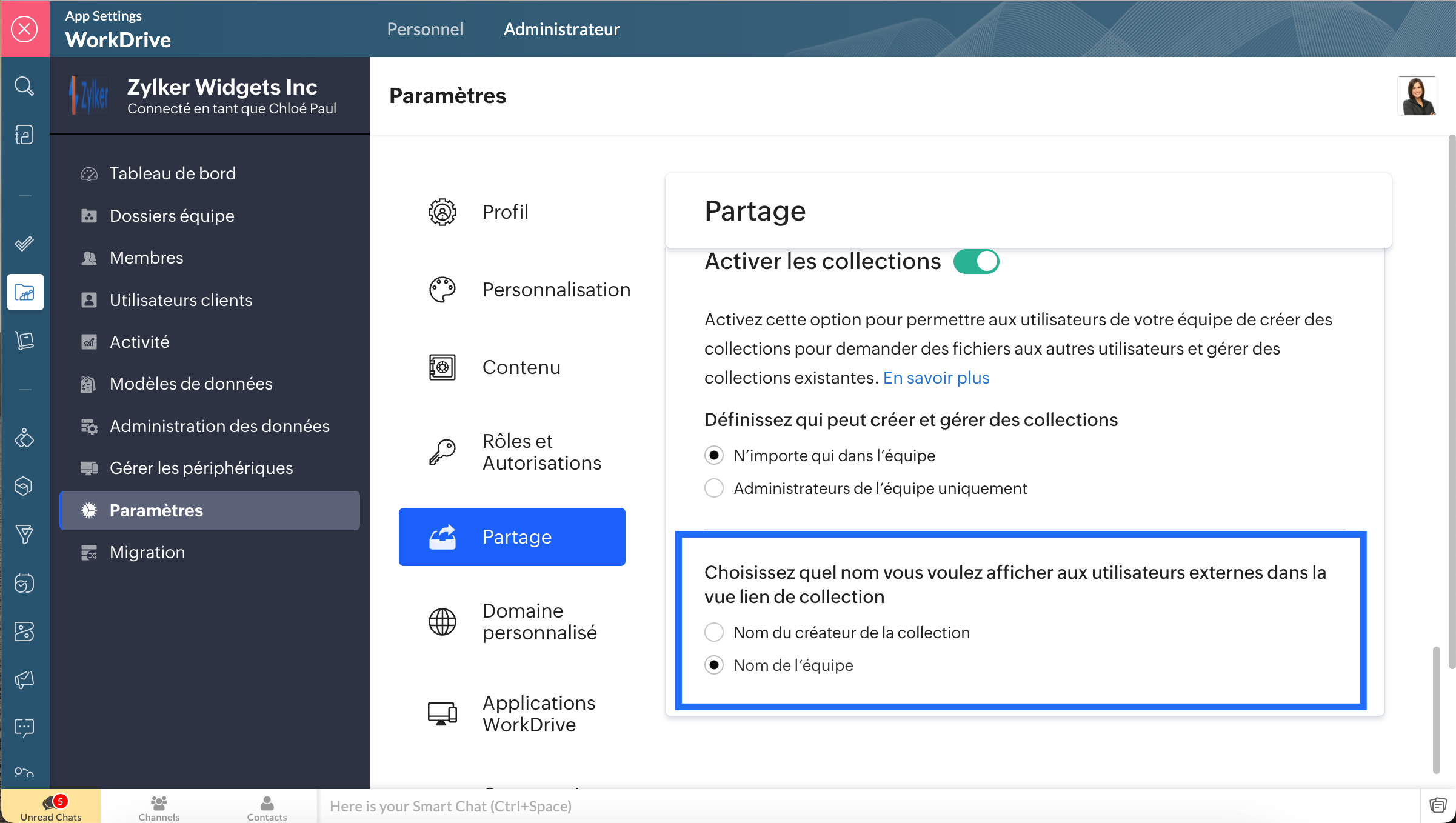
Créer la collection
- Sélectionnez l'onglet "Collecter des fichiers" dans le panneau de gauche.
- Sélectionnez " Créer la collection".
- Saisissez les informations demandées.
- Sélectionnez un emplacement de dossier pour stocker tous les fichiers téléchargés par les utilisateurs. Vous pouvez choisir un dossier soit dans "Mes dossiers", soit dans un dossier d'équipe où vous avez au moins un rôle d'organisateur.
- Pour créer un dossier distinct pour chaque utilisateur, cochez la case correspondante.
- Le nom de l'expéditeur sera le nom de dossier par défaut.
- Pour fixer une limite à la taille des fichiers téléchargés, sélectionnez la case correspondante et sélectionnez la limite requise.
- Les limites de taille de téléchargement disponibles sont : 1 Mo, 10 Mo, 100 Mo, 1 Go, 5 Go, 10 Go, 25 Go et 50 Go.
- Définissez une date d'expiration, si nécessaire.
- Les notifications vous aident à avoir la main lorsqu'un utilisateur ajoute des fichiers.
- Pour partager le lien, copiez-le et ajoutez-le au canal de communication de votre équipe ou, pour l'envoyer par e-mail, ajoutez des adresses e-mail et un message sous "Lien de collecte par e-mail" et envoyez.
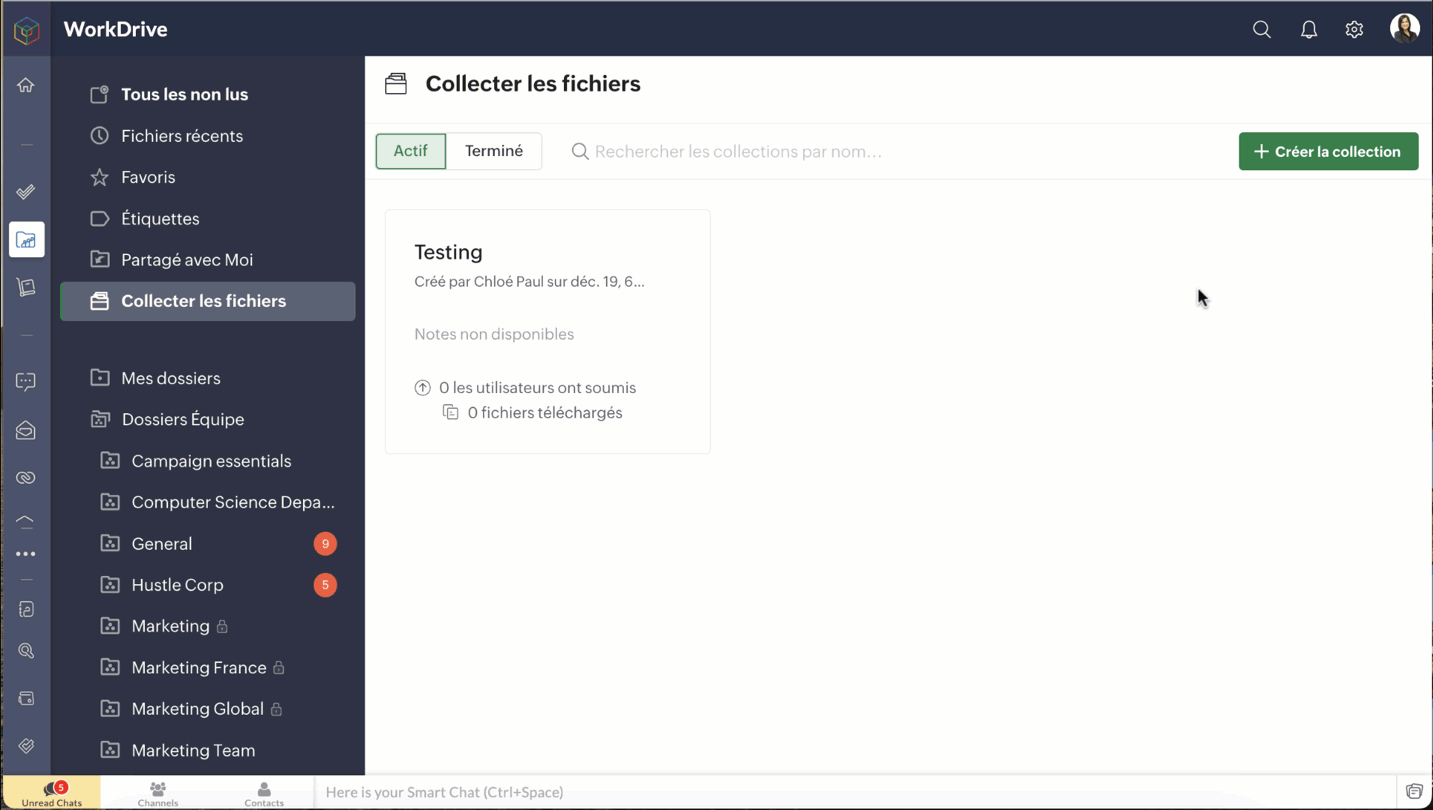
- Cliquez sur "Paramètres du lien" pour modifier les paramètres du lien de collecte.
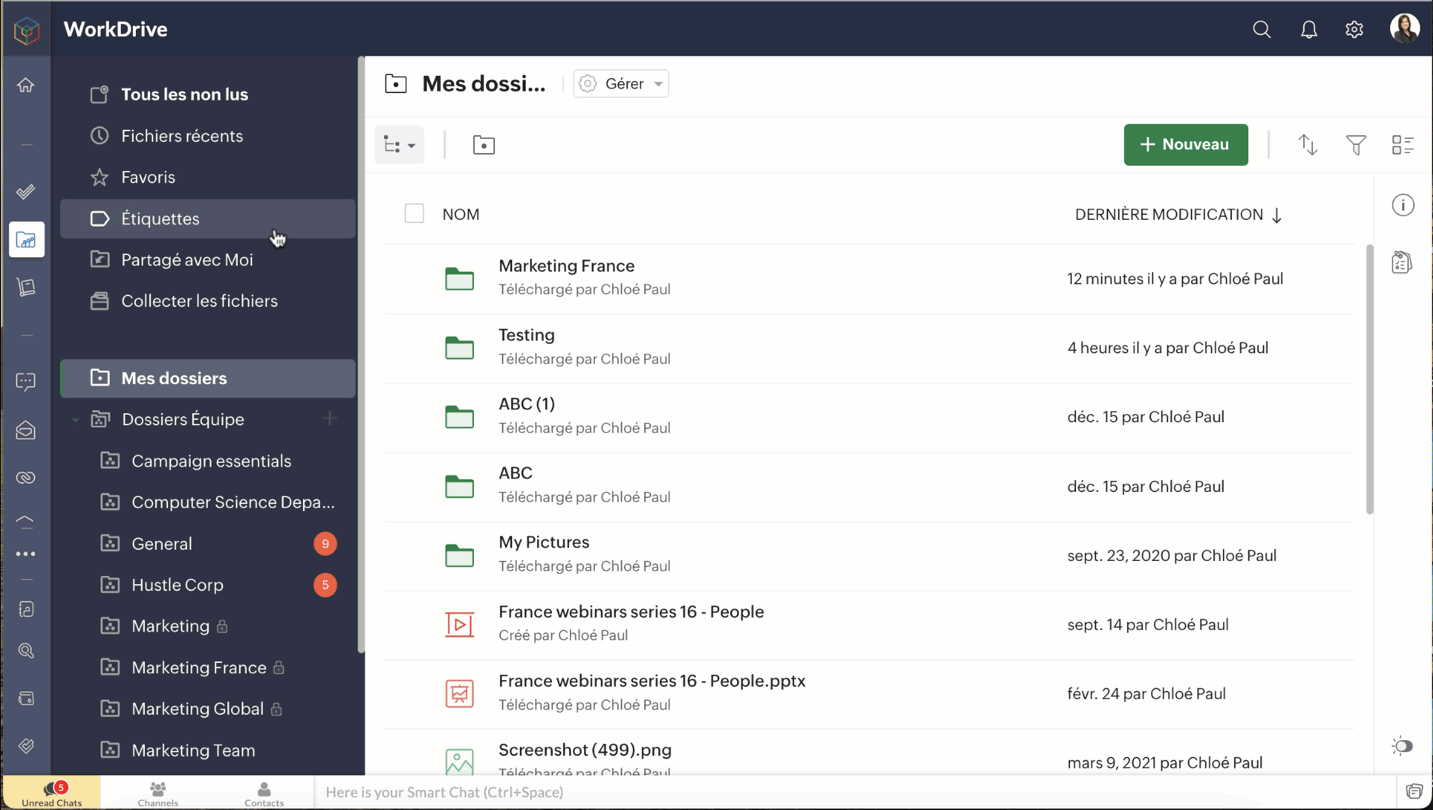
Bon à savoir
- En fonction des paramètres de collecte de l'équipe, le nom de l'équipe ou le nom du créateur de la collection s'affiche dans la vue du lien de collecte pour faciliter l'identification.
- Avant de partager le lien de la collection avec les utilisateurs prévus, copiez et collez le lien de la collection dans un nouvel onglet, testez et vérifiez.
Consulter et gérer vos collections
- Accéder à l'onglet "Collecte de fichiers" dans votre WorkDrive pour gérer tous les fichiers partagés.
- Vous avez l'accès aux liens actifs et inactifs.
- Pour modifier les paramètres d'un lien particulier ou pour des actions ultérieures, allez sur l'icône des paramètres et les options suivantes seront disponibles :
- Copier le lien
- Afficher les soumissions
- Envoyer le lien par e-mail
- Modifier les paramètres
- Désactiver la collection
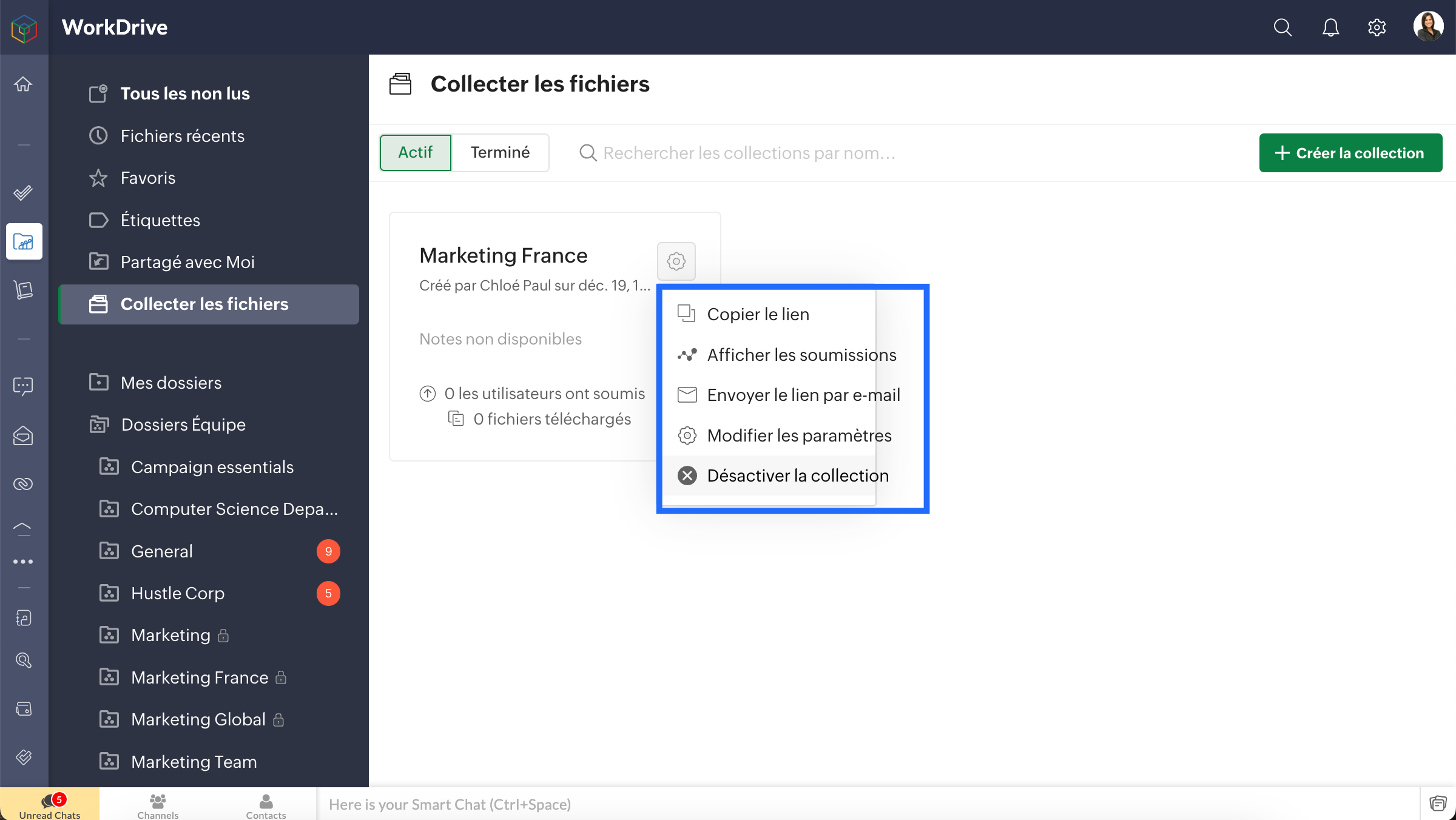
Télécharger des fichiers via un lien de collecte
- Lorsque vous partagez un lien de collecte avec des utilisateurs, cliquez sur le lien partagé et téléchargez un document existant. Dans l'écran de téléchargement, vous pouvez voir les limitations, y compris la taille du fichier à télécharger et le nombre maximum de fichiers à télécharger.
- Pour les collections externes, les utilisateurs doivent saisir les données utilisateur requises, telles que le nom, le numéro de téléphone et l'adresse électronique, afin de pouvoir télécharger des fichiers.
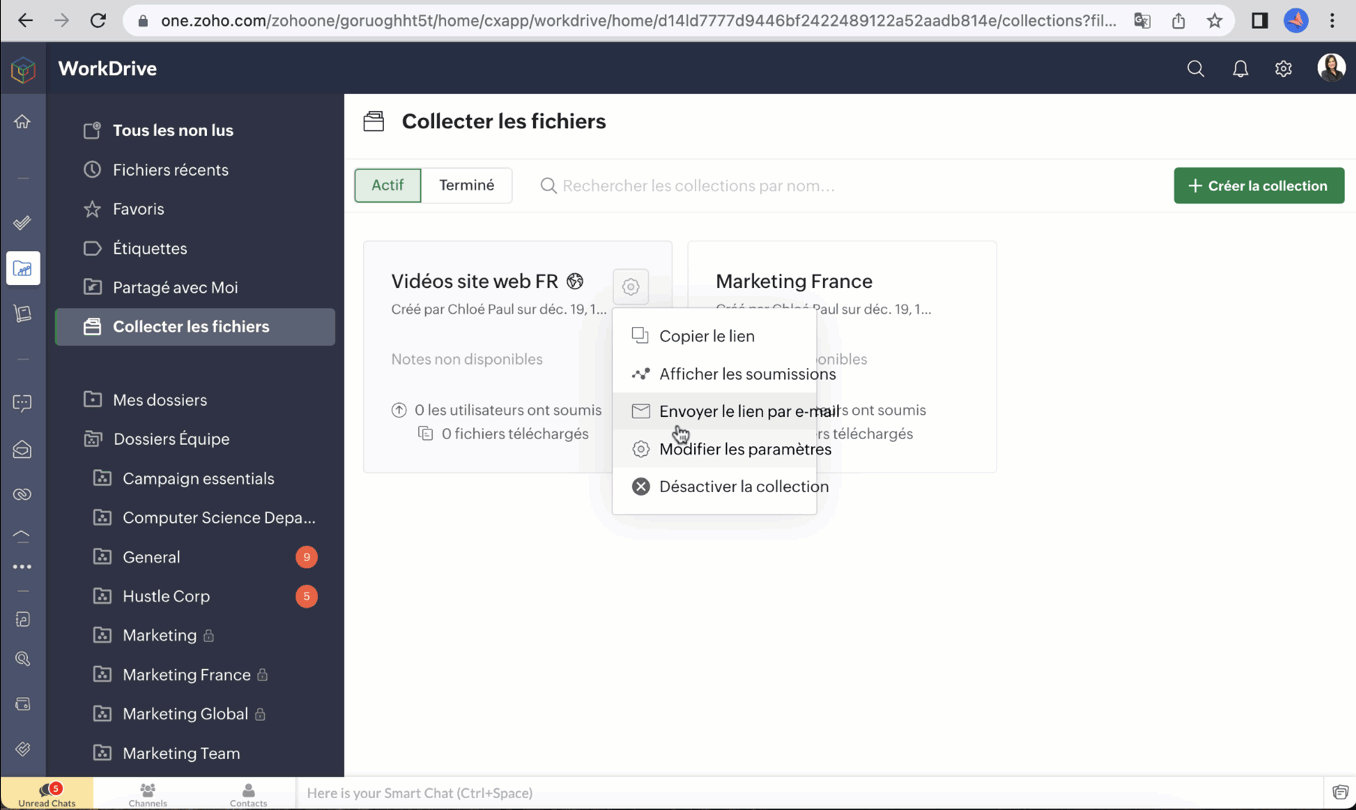
N'hésitez pas à partager vos questions en commentaire
L'équipe Zoho France
New to Zoho Recruit?
Zoho Developer Community
New to Zoho LandingPage?
Zoho LandingPage Resources
New to Bigin?
Topic Participants
Kinjal Lodaya
Sticky Posts
Collaboration sans faille avec Zoho One
Bonjour à tous, Dans cet article nous allons voir comment Zoho One permet une collaboration à différents niveaux . La façon dont nous travaillons évolue. À mesure que les entreprises se mondialisent, la plupart des activités sont menées en équipe.
New to Zoho TeamInbox?
Zoho TeamInbox Resources
Zoho CRM Plus Resources
Zoho Books Resources
Zoho Subscriptions Resources
Zoho Projects Resources
Zoho Sprints Resources
Qntrl Resources
Zoho Creator Resources
Zoho CRM Resources
Zoho Show Resources
Get Started. Write Away!
Writer is a powerful online word processor, designed for collaborative work.
Zoho CRM コンテンツ
-
オンラインヘルプ
-
Webセミナー
-
機能活用動画
-
よくある質問
-
Ebook
-
-
Zoho Campaigns
- Zoho サービスのWebセミナー
その他のサービス コンテンツ
Nederlandse Hulpbronnen
ご検討中の方
Recent Topics
Can we handle a support like (incident management) project in Zoho Projects?
Hi, I have a new profile of a project whereby we provide "ticket" base support to a client. They have a request and ideally we would handle comms via a email exchange logged in Zoho. Today we use Zoho Projects for all out projects, which means that weTrying to show the actual Terms & Conditions on PDF
Hi, On Zoho forms I am trying to have the actual terms and conditions that the user needs to accept also show on the pdf that they receive after. Right now it only says "Agreed". Please help.Installing EMAIL Setup in New Domain
Respected Support team, I'm facing an issue with cloudflare in Pakistan, I want to setup Zoho Mail Setup but I Don't know how to enable Zoho mail setup without cloudflare. My Website https://stumbleguyzzapk.com/, https://fakservices.com/ is using CF,Enhancements to Zoho Meeting Annotator
Hello Zoho Meeting Team, Hope you are doing well. We would like to share a few improvement suggestions regarding the Zoho Meeting Annotator used during screen sharing. While the current version provides helpful annotation tools, there are several limitationsCliq iOS can't see shared screen
Hello, I had this morning a video call with a colleague. She is using Cliq Desktop MacOS and wanted to share her screen with me. I'm on iPad. I noticed, while she shared her screen, I could only see her video, but not the shared screen... Does Cliq iOS is able to display shared screen, or is it somewhere else to be found ? RegardsTriggering rules on lead conversion
There is no field on the Rule list for rule conversion to trigger an alert on liead conversion to a potential. I assigned a rule to file on any creation or update of a lead. The lead was changed a lead to a potential but no rule was fired. Rajesh BhadraAdd "Fetch Composite Item" Action for Inventory
I want to make a Flow that uses information returned in the GET call for Composite Items, and it's not currently available in Zoho Flow. Please consider adding this functionality.Zoho Social/Marketing Plus - Addition to "Monitor" function
It would be very helpful if the Monitor function would allow us to add a column to monitor hashtags in addition to pages and mentions. This is a common and very valuable function in other social listening tools.Almacenamiento
Hola, Quisiera saber como podría hacer para bajar el almacenamiento de 5gb a mis usuarios, en otras palabras los quiero ir limitando de la cuota real, y luego ir agregando poco a poco la cantidad hasta llegar a los 5gb que me dan en el plan free.Zoho Invoice Now Supports VeriFactu for Businesses in Spain
Starting from January 1, 2026, Spain requires real-time invoice reporting for all B2B transactions. From July 2026, this requirement will extend to B2C transactions as well. All reporting must be carried out through the VeriFactu to AEAT (Agencia EstatalWill I Get a Refund If I Downgrade Zoho Mail?
Hello, We upgraded an email account for our new employee. However, the employee left after one month, and now I've reduced the number of Zoho Mail users from 7 to 6. Can we get a refund for the remaining portion of our annual payment?Zoho Billing Now Supports VeriFactu for Businesses in Spain
Starting from January 1, 2026, Spain requires real-time invoice reporting for all B2B transactions. From July 2026, this requirement will extend to B2C transactions as well. All reporting must be carried out through the VeriFactu to AEAT (Agencia Estatalhow to add subform over sigma in the CRM
my new module don't have any subform available any way to add this from sigma or from the crmIntroducing the revamped What's New page
Hello everyone! We're happy to announce that Zoho Campaigns' What's New page has undergone a complete revamp. We've bid the old page adieu after a long time and have introduced a new, sleeker-looking page. Without further ado, let's dive into the mainZoho Books - France
L’équipe de Zoho France reçoit régulièrement des questions sur la conformité de ses applications de finances (Zoho Books/ Zoho Invoice) pour le marché français. Voici quelques points pour clarifier la question : Zoho Books est un logiciel de comptabilitéName autocomplete
Hi, During searching emails the web tool does not always propose the auto-completion of the saved emails. As a result I either have to go to contacts and look up the exact email, or the exact full name including the middle name and any dots, which is very annoying. For example I have a contact that I emailed in the past that has "First M. Last" <email@email.com> type of contact. When I start typing 'First' the email may or may not pop up in the autocomplete menu. Then if I start typing "first last"Using a CRM Client Script Button to create a Books Invoice
Hello, I need help handling error messages returned to my client script from a function. The scenario I have setup a client script button which is available from each Deal. This CS executes a crm function, which in turn creates an invoice based on thePossible to connect Zoho CRM's Sandbox with Zoho Creator's Sandbox?
We are making some big changes on our CRM so we are testing it out in CRM's Sandbox. We also have a Zoho Creator app that we need to test. Is it possible to connect Zoho CRM's Sandbox to Zoho Creator's Sandbox so that I can perform those tests?How do i follow up my email campaign in-thread
Is there a way to follow up the email campaign so that it is in-thread using zoho campaigns? eg customer gets original email with subject line "hello" then 5 days later follow up would be with subject line "RE: hello".Announcing new features in Trident for Mac (1.29.0)
Hello everyone! Trident for macOS (v1.29.0) is here with new features and enhancements to enhance your business communication. Let's take a quick look at them. Access shared mailboxes. You can now view and access shared mailboxes in Trident, which areBooks is extremely slow again today !
Everything is running slowly even with 500mb connection speedCyclic dependencies in many-to-many relationships...
I have an application which includes a form for companies, and a form for contacts. Each company can be assigned 1 technical and 1 administrative contact. I have this working okay so far, but I want to copy the scripts used so far to a new empty application. When I import the scripts it fails with a message that says: Problem encountered while creating the application Error in resolving form dependency:Cyclic dependency among the forms:[Company, Contact] What can I do to resolve this? After all,Zoho Workdrive for Office, "vsto runtime not found"
Hi all, I have been trying to get ZohoWorkdrive_MS-addin_1.4.exe installed, but I keep getting the error "VSTO Runtime Not Found!" - even though I have installed it ... Anyone else hear had problems with the MS addin? FYI, I am using O365 on A Dell laptop running Win 10 Home - fully patched and up-to-date. I have tried compatibility modes and running explicitly as Administrator - the usual steps. Any advice would be appreciated.Zia’s AI Assist now helps you write clearer notes — in seconds
After helping recruiters craft job descriptions, emails, and assessments, Zia’s AI Assist is now stepping in to make note-taking effortless too. Whether you’re recording feedback after an interview or sharing quick updates with your team, you can nowZoho API to create ticket
I'm developing an integration to create tickets via API, but, locally it works (send and recieve requests). In production it also works sending requests, but, my file don't recieve any response data. My URL is available in Zoho API Console and I haveAutomate Timesheet Approvals with Multi-level Approval Rules
Introducing Approval Rules for Timesheets in Zoho Projects. With this automation, teams can manage how timesheets are reviewed and approved by setting up rules with criteria and assigning approvers to handle submissions. Timesheet, when associated toBuilding Toppings #1 - Serving your needs with Bigin Toppings
Hey Biginners! We're excited to kick off our Developer Community series on building toppings for Bigin, and our goal is to provide an accessible, beginner-friendly, and relevant path for every developer. Imagine creating tiny pieces of software that unlockCan we create Sprint with tasks from Multiple projects?
Hi Team, We were using Zoho Sprints for quite sometime. Currently we have started the process of Sprint method. We couldnt create the active sprint board with the tasks from multiple projects. I would like to know whether this is possible or Any timelineTip of the Week #74– Create automated workflows in MS Power Automate
Zoho TeamInbox now connects directly with Microsoft Power Automate, letting you streamline everyday routines tasks such as from sending emails to managing threads, with automated workflows. About the integration Zoho TeamInbox integrates with MicrosoftAccount validation
Hello everyone, I registered my account on ZeptoMail to use the system, but the problem is that the verification period on Zepto's end has already passed and I have limited functionality.Paste issues in ZOHO crm notes
Hi, since a week or so I have issues with the paste function in ZOHO CRM. I use "notes" to copy paste texts from Outlook emails and since a week or so, the pasting doesnt function as it should: some text just disappears and it gives a lot of empty lines/enters.....Is it possible to add a gradient color to a newsletter im designing?
From where i sit it looks like you can only choose a single color but not combine 2 colors?New Feature: Audit Log in Zoho Bookings
Greetings from the Zoho Bookings team! We’re excited to introduce Audit Log, a new feature designed to help you track all key actions related to your appointments. With Audit Log, you can maintain transparency, strengthen security, and ensure accountability.Custom validation in CRM schema
Validation rules in CRM layouts work nicely, good docs by @Kiran Karthik P https://help.zoho.com/portal/en/kb/crm/customize-crm-account/validation-rules/articles/create-validation-rules I'd prefer validating data input 'closer to the schema'Customised Funnel
We are running the standard plan for our ZOHO CRM. I have been asked if there is a way to combine data from the Calls module, Deals module and Contact Module into 1 funnel, similar to the view you can get when viewing Deals By Stages, you can see theAccount disabled
I have an issue I need help with. Whilst trialing ZOHO CRM I created the following: Account1 (-------------) using m__ame@m__rg___s__i__.___.__ and 2 personal emails Account2 (-------------) using a personal email and 2 users _al__1@______________._o_.__Blocked Email
We are a Zoho One subscriber and use Yahoo as our MX provider. A few times each year, for the past four years, CRM blocks one or more of my Zoho One users from receiving internal email from CRM. This includes "@mentions" in all modules, and emails frommessage var is empty in bot mention handler
Hi, I'm encountering a problem: in my bot's mention handler, I want to retrieve the text the user typed when mentioning the bot. Example: On the #tests-cyril channel, I send this message: “@Donna hello how are you ?” I expect the system variable "message"Remembrance Day to Remember – Recalling Values
The phrase “at the eleventh hour” refers to the 11th hour of the 11th day of the 11th month in 1918, when the hostilities of World War I came to an end—but it still holds meaning today. Remembrance Day (Veterans Day in the US) is observed on NovemberEnhancing Zia's service with better contextual responses and article generation
Hello everyone, We are enhancing Zia's Generative AI service to make your support experience smarter. Here's how: Increased accuracy with Qwen One of the key challenges in AI is delivering responses that are both contextually accurate and empathetic whileNext Page












