Faites en plus grâce à des intégrations - Zoho Projects

L'intégration entre logiciels vous permet d'avoir une synchronisation rapide et fiable des données, ce qui élimine également les redondances et améliore l'efficacité opérationnelle. L'objectif est de connecter différents éléments de diverses ressources dans un environnement unique. Quelle que soit la taille de votre organisation, une intégration planifiée et exécutée efficacement vous permet de transférer et de convertir les données de manière transparente et rapide, en temps réel. En intégrant les données et les services, votre entreprise disposera des systèmes nécessaires à la mise en œuvre automatique d'une variété de tâches qui pourront être exécutées et modifiées à tout moment et en tout lieu.
Les avantages
- Fiabilité du système
- Agilité opérationnelle
- Réduction des dépenses
- Gestion efficace du temps
- Augmentation de la productivité des employés
- Meilleur flux de données
- Une vue à 360 degrés des informations clients
- Une plus grande efficacité des équipes
- Amélioration des processus commerciaux
- Adaptabilité
Dans cet article, nous découvrons certaines intégrations de Zoho Projects dans l'écosystème Zoho qui vous permettront de mieux gérer vos projets en toute agilité.
L'intégration Zoho CRM
Zoho Projects supporte l'intégration de Zoho CRM, qui vous aide à gérer vos affaires. Il s'agit d'une synchronisation bidirectionnelle qui est activée pour les mises à jour des tâches et les commentaires entre les deux applications. C'est-à-dire, quand un champ de tâche est mis à jour ou quand un commentaire de tâche est ajouté dans Zoho Projects, le changement est synchronisé avec la tâche respective dans Zoho CRM et vice versa.
Les avantages
- Gardez tous les utilisateurs internes et les clients en harmonie.
- Suivez toutes les activités de projet liées à vos clients à partir d'un seul endroit.
- Automatisez le mappage des comptes clients.
Configurer l'intégration de Zoho CRM
- CRM >> Paramètres >> Marketplace >> Zoho >> Zoho Projects
- L'intégration de Zoho Projects pour votre compte CRM se compose de trois étapes principales :
- Configuration du portail - Un portail, dans Zoho Projects, est un endroit central où tous les projets peuvent être gérés. Lors de l'intégration, tous les projets associés au portail sélectionné seront poussés dans Zoho CRM et peuvent être gérés directement à partir de Zoho CRM.
- Mappage des champs - Pendant l'intégration, vous pouvez mapper les champs de Zoho Projects avec les champs CRM correspondants. Vous pouvez choisir les champs CRM correspondants appropriés sous les modules Deals et Accounts et les associer. Le mappage des champs permettra de remplir automatiquement les champs dans Zoho CRM chaque fois qu'un nouveau projet est créé.
- Mappage des comptes clients - Le mappage des comptes clients est une option fournie dans le cadre de cette intégration : associez les clients (dans Zoho Projects) avec les comptes (dans Zoho CRM). Une fois que la correspondance exacte est trouvée, les projets classés sous les clients sont automatiquement associés au compte correspondant dans Zoho CRM, ce qui vous fait gagner beaucoup de temps et d'efforts. En outre, avec l'aide du mappage personnalisé, vous pouvez sélectionner manuellement les clients des projets et les associer aux comptes CRM respectifs.(IMG)
- Autorisations pour les utilisateurs de Zoho CRM - Vous devez définir les autorisations pour tous les utilisateurs de Zoho CRM en fonction de leurs profils. En définissant les autorisations pour les profils, tous les utilisateurs CRM sous les profils respectifs sont automatiquement poussés dans Zoho Projects. Le rôle des utilisateurs de Zoho CRM poussés dans Projects est défini par défaut comme "Employés". Dans le cas où les utilisateurs CRM existent déjà dans Zoho Projects avant cette intégration, leurs rôles restent intact
L'intégration Zoho Workdrive
Vous aide à collaborer avec vos collègues et à gérer l'ensemble des fichiers dans un espace sécurisé.
Les avantages
- Travaillez en collaboration avec vos collègues.
- Restaurez des fichiers ou des dossiers supprimés.
- L'accès aux informations peut être contrôlé en attribuant différents rôles avec des autorisations précises.
Configurer l'intégration de Zoho Workdrive
- Zoho Projects >> Paramètres >> Marketplace >> Zoho apps >> Zoho Workdrive "Configurer"
- Paramétrez les rôles, cliquez sur "Mettre à jour"
- Cette intégration vous permet de créer des documents au sein d'un projet précis et vous permet de gérer tous les fichiers sous l'onglet "Documents" de Zoho Projects mais avec les fonctionnalités de Workdrive.
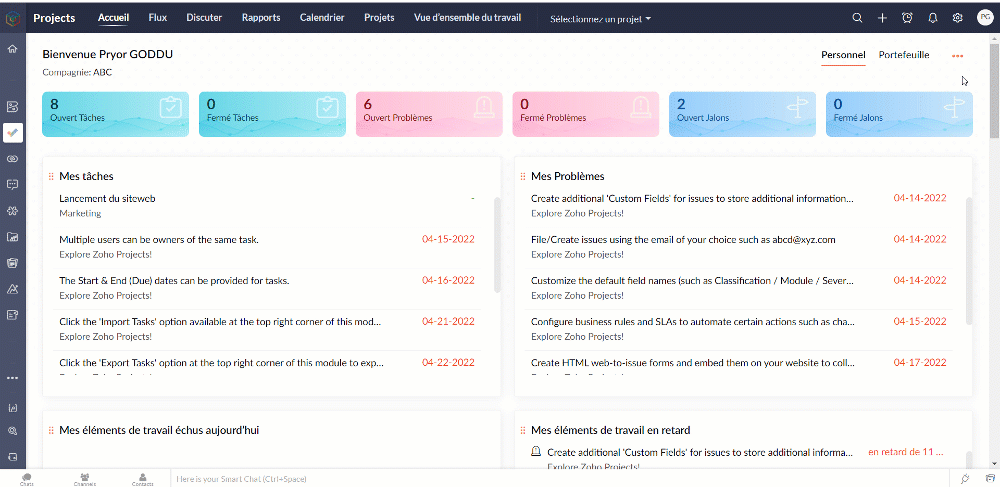
L'intégration Zoho Expense
Suivez et gérez les dépenses quotidiennes de vos employés liées aux projets.
Les avantages
- Suivez les dépenses à l'aide des rapports.
- Visualisez les dépenses ainsi que le coût réel et comparez-les au budget.
- Les dépenses doivent être approuvées avant d'être facturées, ce qui vous permet de mieux contrôler les coûts.
- Téléchargez les reçus et soumettez-les pour approbation.
Configurer l'intégration de Zoho Expense
- Zoho Projects >> Paramètres >> Marketplace >> Zoho apps >> Zoho Expense sélectionnez "Activer Zoho Expense"
- Dans la suite Zoho One, si vous avez déjà intégré Zoho Invoice/Zoho Books, la clé ZSC sera également mise à jour automatiquement pour Zoho Expense.
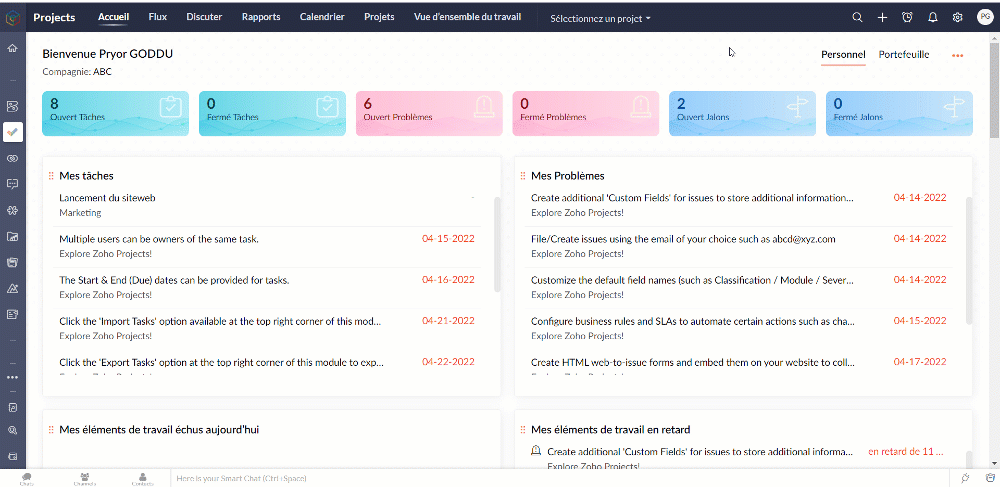
- Depuis l'onglet "Dépense", Zoho Projects vous permet de créer une dépense au sein d'un projet précis.
L'intégration Zoho Meeting
Lancez une discussion en visioconférence depuis Zoho Projects pour faciliter une collaboration contextuelle.
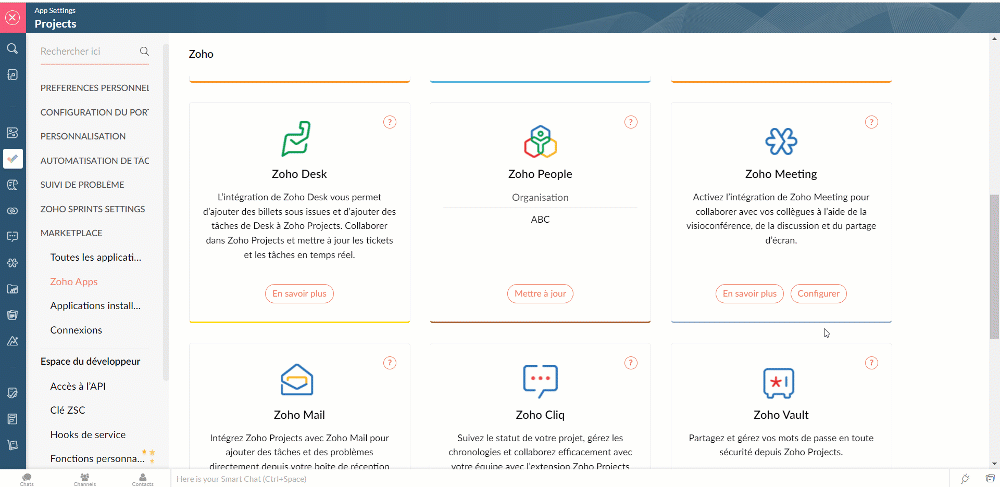
Les avantages
- Ajoutez des réunions à votre calendrier et configurez des rappels.
- Lancez des réunions instantanées avec les membres du projet.
- Enregistrez les réunions et visionnez--les plus tard depuis Zoho Projects.
L'intégration Zoho People
L'intégration Zoho People et Zoho Pojects vous permet de vérifier la disponibilité des utilisateurs, d'appliquer, d'approuver ou de refuser les demandes d’absence et ainsi de maîtriser la réalisation de vos projets.
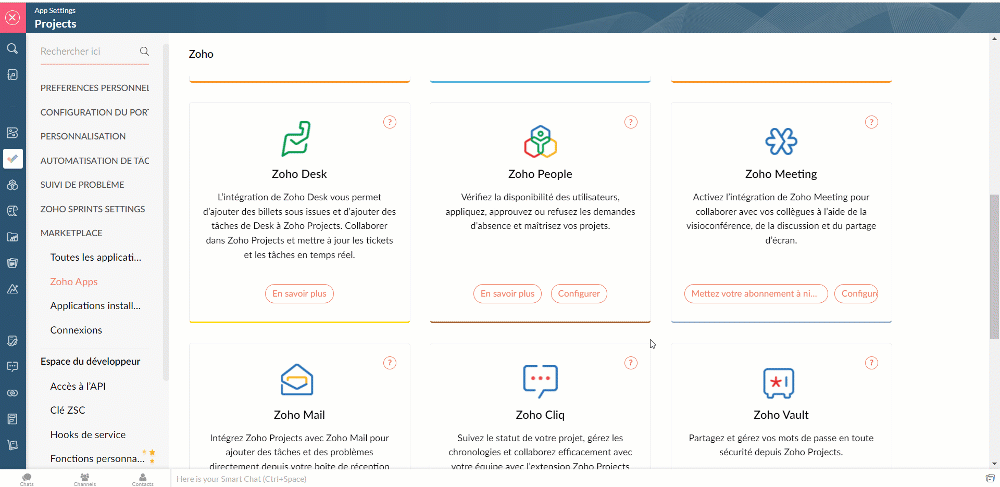
Les avantages
- Vérifiez si les utilisateurs sont disponibles pour prendre en charge le travail lors de la création de tâches ou de la soumission de problèmes.
- Équilibrez la charge de travail à partir du tableau d'utilisation des ressources en fonction de leur disponibilité.
- Demandez des congés à partir du module de calendrier.
- Approuvez ou rejetez les congés en tenant compte des exigences du projet.
Mais ce n'est pas tout, Zoho Projects s'intègre parfaitement à de nombreuses autres applications Zoho et à des applications tierces.
Pour en savoir plus : Marketplace
L'équipe Zoho France
New to Zoho Recruit?
Zoho Developer Community
New to Zoho LandingPage?
Zoho LandingPage Resources
New to Bigin?
Topic Participants
Kinjal Lodaya
Thomas Soulier
Sticky Posts
Collaboration sans faille avec Zoho One
Bonjour à tous, Dans cet article nous allons voir comment Zoho One permet une collaboration à différents niveaux . La façon dont nous travaillons évolue. À mesure que les entreprises se mondialisent, la plupart des activités sont menées en équipe.
New to Zoho TeamInbox?
Zoho TeamInbox Resources
Zoho CRM Plus Resources
Zoho Books Resources
Zoho Subscriptions Resources
Zoho Projects Resources
Zoho Sprints Resources
Qntrl Resources
Zoho Creator Resources
Zoho CRM Resources
Zoho Show Resources
Get Started. Write Away!
Writer is a powerful online word processor, designed for collaborative work.
Zoho CRM コンテンツ
-
オンラインヘルプ
-
Webセミナー
-
機能活用動画
-
よくある質問
-
Ebook
-
-
Zoho Campaigns
- Zoho サービスのWebセミナー
その他のサービス コンテンツ
Nederlandse Hulpbronnen
ご検討中の方
Recent Topics
Deleting Fields in CRM Deletes Views in Analytics
Hey friends! I'm having some issues when we modify some fields within ZohoCRM. There are times where we need to sunset a field and eventually completely remove it. In these instances, it seems like a lot of views are removed in Analytics. This rangesBooking outside of scheduled availability
Is there a way for staff (such as the secretary) to book appointments outside of the scheduled availability? Right now to do this special hours must be set each time. There should be a quicker way. Am I missing something?Zoho Desk Android and iOS app update: Access multilingual templates on the IM module
Hello everyone! We have introduced multilingual templates on the IM module of the Zoho Desk mobile app allowing you to send IM template messages in translated versions. iOS: Android: Please update the app to the latest version directly from the App Store/Can't login IMAP suddenly
Since this evening I'm getting the error: You are yet to enable IMAP for your account. Please contact your administrator... IMAP always been enabled in my account and was workign fine for the past 7 years. Already tried turning IMAP off and on again.Does Zoho offer a full WhatsApp Marketing Platform (like WATI / GallaBox)?
lm exploring WhatsApp marketing and I’d like to understand what options are available within the Zoho ecosystem. Currently, I see: Zoho SalesIQ has a broadcast option, but it seems very limited — for example, it doesn’t support uploading contacts viaCustom buttons
Getting Error "You can only create 10 custom buttons per module" ! I already have more than 10 for 1 module before trying to create another. Is this a new restriction brought about by the all knowing what's best for businesses Zoho guru ? It would beThe Social Wall: October 2025
Hello everyone, As we head toward the end of the year, we’re bringing you a few updates to help give your social media efforts a strong finish. This month, we’re rolling out new enhancements across both the web and mobile app. Post Preview Have you everClient Script | Update - Support for List Page (Canvas) and Notes
Hello everyone! We are glad to announce two exciting updates in Client Script. Client Script support for List Page (Canvas) Client Script support for Notes These open the door to more dynamic and interactive customizations! 1. Client Script support forPincode Based Pricing
We want to give extra discount to customers within city limits because our shipping and packing costs are less. My proposal is assign list of pincodes to price list and assign the price list to customers whenever they sign up with pincodes. Also showfeature question: lookup field in Projects task layout
Hello, Below we have interface to configure a custom task layout, however, we need a lookup field to let pickup data from other apps, such as Zoho CRM Products module, is that possible or already in your roadmap? or a workaround to achieve it? Thanks in advance.Can we do Image swatches for color variants?
We want to do something like the attached screenshot on our new zoho store. We need image swatches instead of normal text selection. We want to user to select an image as color option. Is this doable? I don't see any option on zoho backend. Please hWhat's New in Zoho Analytics - October 2025
Hello Users! We're are back with a fresh set of updates and enhancements to make data analysis faster and more insightful. Take a quick look at what’s new and see how these updates can power up your reports and dashboards. Explore What's New! ExtremeZoho Analytics & SQL Server - Live connect
Below are the steps I did Created a fresh database and table in my own virtual server Created a new data source connection with live connect I was able to select the tables and created the data source successfully I am getting the error when I try toExplore the Redesigned Quotes Module in Zoho Billing
Dear users, We’re excited to introduce a refreshed look for the Quotes details page in Zoho Billing! This update brings you a more efficient user interface experience without changing your existing workflow. We've enhanced layouts with organized tabs,Latest updates in Zoho Meeting | Create departments, Share PDF files
Hello all, You can now create departments to group team members within your organization. This will make it easier for you to organize department-level meetings and invite members. In webinars, use the Share material feature to share PDF files directlyUnify All Zoho Video Meeting Experiences into One Standardized Platform
Hi Zoho Team, We would like to share an important user experience concern regarding the current state of video meeting functionality across the Zoho ecosystem. The Problem Within Zoho, there are multiple ways to initiate or schedule a video meeting: Zoho[Free Webinar] Product Updates: Quick Catch-Up Session - Part I - Creator Tech Connect
Hello Everyone! We welcome you all to the upcoming free webinar on the Creator Tech Connect Series. The Creator Tech Connect series is a free monthly webinar featuring deep-dive technical sessions designed for developers, administrators, and app builders.Project expenses in Zoho Books
Just the way timesheet is used to calculate labour cost for a particular project, how do i record other expenses against a project such as materials and consumables used for the project? So that under report, I can view the total amount expended on eachBlueprint status change
I want to change the Blueprint status of a workflow. The status is completed automatically when I added the record through API call. But I want to make it active, I don't see any options for this. Even if I draw transition from any stage , it is not visibleWhat is going on with GMail extension.
Suddenly, it is popping up and saying "Please wait while we work our magic... 10%" and it sits there. Yesterday I waited for an entire hour call and it never got further. Today, it's not resolved. Is there a fix I can do? I've tried all the typicalMarketing Tip #6: Cross-sell with related products
Don’t let customers stop at just one product. Suggesting related or complementary items improves the shopping experience and increases order value. Try this today: Use the Item Recommendations feature in Zoho Commerce and add two to three suggested itemsi cannot use <b></b> to bold the message in Creator C6!!!!???What?
Dear experts and friends, Now Creator 6 blocking us from using <b></b> Anyone facing this issue? I faced it on Creator C6 Previously, it used to work. Now failed to work. Faint~ Seek guidance from everyone on how to bold the message. The super simpleZoho Writer - Option to Export as .zdoc format
I've noticed that it's not possible to export a Zoho Writer Document in the .zdoc format. Isn't zdoc, Zoho Writer's own format? My use case is that I sometimes need to create quite complex documents with floating elements, which sometimes need to become[Announcement] Enhanced Merge APIs of Zoho Writer for automating document generation using Zoho Apps data
Hi users, With the record_id parameter in Zoho Writer's Merge APIs, fields related to the given record id is automatically fetched from the Zoho app. You don't have to spend time manually mapping the records and fields in the Deluge code. Here is a samplePin multiple columns and adjust column widths in CRM subforms
Hello all, Subforms act as secondary forms or tables in which you can associate multiple line items to a primary record and thereby ensure more structured and comprehensive data organization. We've made some recent enhancements to subforms. Here's what's[Webinar] Automate sales and presales workflows with Writer
Sales involves sharing a wide range of documents with customers across the presales, sales, and post-sales stages: NDAs, quotes, invoices, sales orders, and delivery paperwork. Generating and managing these documents manually slows down the overall salesAutomate insurance document workflows with Zoho Writer
Insurance companies have to deal with creating and managing complex documents and forms, such as policy applications, explanation of benefits documents, brochures, renewals, and claim forms. Handling all of this manually is hugely time and effort intensive,Latest updates in Zoho Meeting | New End of session notification to remind everyone about the session end time
Hello everyone, We’re excited to share a new feature for Zoho Meeting ; End of session notification. With this new setting, you can choose to remind all participants or only the host about the scheduled end time of a meeting. You can also choose when[Webinar] Zoho Writer for SCM and logistics
Creating, sharing, and distributing complex documents are constant challenges in the SCM and logistics industry. That's why our next webinar is focused on how to simplify these document workflows. Join us on Jul 10, 2025 for a Zoho Writer webinar designed[Webinar] Zoho Writer for the manufacturing industry
Creating, sharing, and distributing complex documents are constant challenges in the manufacturing services industry. That's why our next webinar is focused on how to simplify these document workflows. Join us on May 8, 2025, for a Zoho Writer webinarAdd Comprehensive Accessibility Features to Zoho Writer
Hello Zoho Writer Team, We hope you are doing well. We would like to submit a feature request to enhance Zoho Writer with a full set of accessibility tools, similar to the accessibility options already available in the Zoho Desk agent interface. 🚧 Current[Webinar] Simplifying document workflows in financial services with Zoho Writer
Creating, sharing, and distributing complex documents are constant challenges in the financial services industry. That's why our next webinar is focused on how to simplify these document workflows. Join us on April 10, 2025, for a Zoho Writer webinar[Zoho Writer Webinar] Learn how to simplify your HR operations: Part 2
Hi Zoho Writer users, We're excited to announce the Zoho Writer webinar for July 2024: Learn how Zoho Writer can simplify your HR operations: Part 2. This webinar will focus on how Zoho Writer can help HR teams streamline and automate their entire hiring[Zoho Writer Webinar] Learn how to simplify your day-to-day HR operations
Hi Zoho Writer users, We're excited to announce the Zoho Writer webinar for June 2024: Learn how Zoho Writer can simplify your day-to-day HR operations. This webinar will focus on how to automate your entire hiring process and generate various types ofBranding of native system emails
Make system emails adjustable in terms of branding. We want our system to be completely white label, because it is not a CRM anymore, it's way more than that. We are following the strategy of "CRM for everyone" to use the CRM in all departments, not onlySupport “Never End” Option for Recurring Meetings in Zoho Meeting
Hello Zoho Meeting Team, Hope you are doing well. We would like to request support for creating recurring meetings with no end date in Zoho Meeting. Currently, when scheduling a recurring meeting, Zoho Meeting requires us to select a specific end date.Add Custom Field Inside Parts Section
How to Add Custom Field Inside Parts Section in Workorder like Category and Sub- Category[Important announcement] Removal of Zoho Writer's DocuFiller Add-on
Hi users, Effective 21st Feb. 2025, we will be removing the DocuFiller add-on for Zoho Writer's Fillable Templates. From that point on, the add-on's functionalities, such as sharing or publishing fillable forms for data collection and receiving submissionsSend Automated WhatsApp Messages and Leverage the Improved WhatsApp Templates
Greetings, I hope all of you are doing well. We're excited to announce a major upgrade to Bigin's WhatsApp integration that brings more flexibility, interactivity, and automation to your customer messaging. WhatsApp message automation You can now useWeekly Tips: Manage External Images in Zoho Mail
When you receive emails every day, whether from clients, newsletters, or services, many of them contain external images that automatically load when you open the message. While this can make emails look more engaging, it can also impact your privacy andNext Page












