Featurecast Story 17 - IM via the Desk mobile app
IM'ing (Instant Messaging) Feature Story Series
Featurecast Story 17 - IM via the Desk mobile app
Carry your support desk wherever you go!
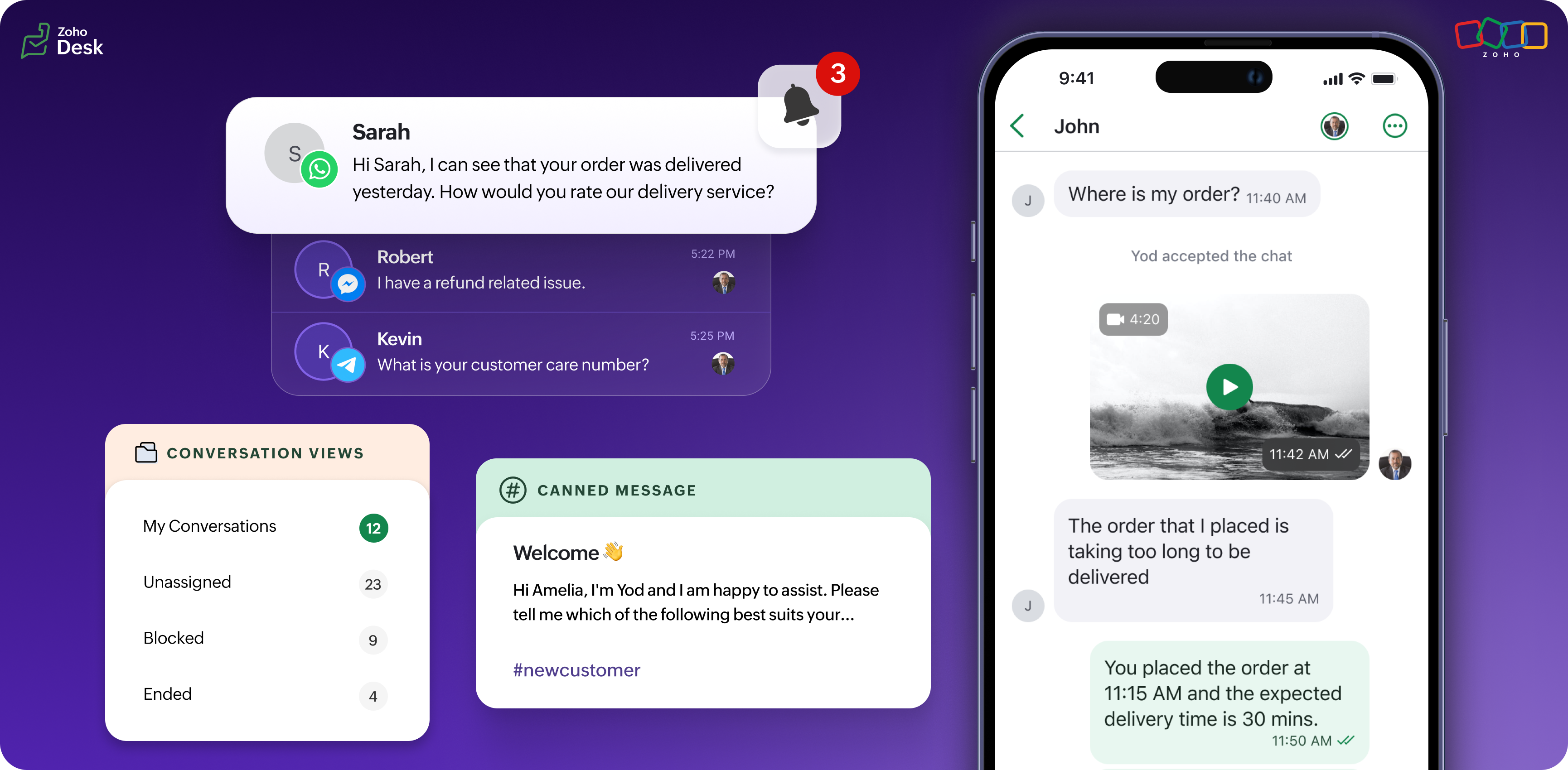
We're delighted to introduce you to our Zoho Desk's IM mobile software development kit (SDK). Zoho Desk is the first app to integrate the instant messaging SDK.
These days, comprehensive mobile app development means there are apps for just about everything: shopping, travel, fitness, gaming, entertainment, and much more. There are also many business apps to support productivity, planning, and communication. There are multiple factors that have contributed to the growing popularity of mobile apps, including convenience, the growth of broadband network availability, and the increasing power of mobile devices.
It's also important to realize that apps are so popular because they empower people to take control of their lives and manage their work more effectively. Let me illustrate this with a short story.
Mobile apps empower business users
Once upon a time, a busy professional named Kia had many tasks to complete every day. She found it challenging to keep track of everything and often felt burned out at the end of the day. One day, she discovered a mobile app that promised to simplify her life and make things easier.
At first, Kia was hesitant to use the app. She wondered whether setting it up and learning how to use it would be worth her time and effort. But eventually, she decided to try it, and she was pleasantly surprised by how helpful it was.
The app allowed her to track her tickets, set reminders for important tasks, and manage her activities. As she continued to use the mobile app, Kia found that it saved her a lot of time and stress. She no longer had to worry as much about deadlines because she felt more organized and in control of her life.
At Zoho Desk, we love to make it easier for people to succeed at work! So, if you're like Kia and feel overwhelmed by your daily job, why not try the IM mobile SDK for your business communication needs?
Integrated messaging boosts mobile app development
Technology must constantly evolve to maintain a modern appearance and keep up with changes in users' requirements. That's why we've provided the SDK with access to the IM features on your Desk mobile apps.
We have introduced the easy click-to-send option, enabling you to send templates through the Desk mobile app.
You can seamlessly integrate your favorite messaging apps, such as WhatsApp, Telegram, LINE, WeChat and Facebook Messenger with Zoho Desk. You can also choose templates and send them to your mobile device's preferred platform.
We have introduced the easy click-to-send option, enabling you to send templates through the Desk mobile app.
You can seamlessly integrate your favorite messaging apps, such as WhatsApp, Telegram, LINE, WeChat and Facebook Messenger with Zoho Desk. You can also choose templates and send them to your mobile device's preferred platform.
Desk's IM mobile SDK offers advantages for customer support
Real-time communication
Instant messaging allows rapid communication between customers and support agents, leading to quicker issue resolution and improved customer satisfaction.
Convenience
Customers can access support anytime using their mobile devices, allowing them to get assistance without waiting on hold or sending emails.
Multimedia support
Many messaging apps support multimedia content such as images, videos, and documents. This enables customers to easily share screenshots or videos of their issues, which can help support agents understand and resolve problems more effectively.
Chat history
Messaging apps often maintain chat histories, allowing customers and support agents to refer to previous conversations. This can help track the team's progress toward resolving issues or enable them to review past solutions to similar problems.
Multiple conversations
Support agents can simultaneously handle multiple customer inquiries through instant messaging, increasing efficiency and reducing customer wait times.
Notifications
Instant messaging apps can send notifications to users, alerting them when a support agent responds to their message. This ensures that customers stay informed and engaged throughout the support process.
Integration
Many instant messaging apps integrate with other business tools and systems, such as CRM software or help desk platforms. This streamlines support agents' work and enables better customer interaction management.
Let's review IM SDK features
Sessions view
The sessions view will list the chat sessions and show the available options for switching between conversation views and integrated channels. Users can also apply status-based filters.
Conversation view
The conversation view shows all the conversations in that chat session with a clean in-and-out message bubble UI. You can also perform chat-specific actions, such as ending a chat, reopening chat sessions, and blocking or unblocking chats. The compose-message view also supports canned messages and pre-approved template messages. By typing the hotkey "#," you can invoke the saved canned messages from your library.
Themes and fonts
You can choose brand colors and fonts in light or dark themes.
Settings
Set the date and time format, the default contact image type, and your contact avatar or the first letter of your name.
Options
You can control the contacts' names, messages in a conversation, URL handling, attachment selection, and presentation style.
Push notifications
The client apps can receive push notifications.
Privacy
Our mobile SDK was developed with a focus on ensuring privacy and data protection. Any data that is of concern is sent to the client app via the error listeners and direct callbacks.
Database encryption
Database encryption is functional in Android and iOS.
Benefits of using the mobile SDK
• Facilitating teams' communication and productivity
• Remaining "top of mind" with customers
• Ensuring ease of use
• Capturing data
• Remaining "top of mind" with customers
• Ensuring ease of use
• Capturing data
I hope you found this story helpful. Start using the IM SDK via the Desk mobile apps to accelerate your business communications and provide comprehensive support to your customers.
There's more to come, so please watch this space for more IM feature stories.
Until next time,
Kavya Rao
The Zoho Desk Team
Zoho Developer Community
New to Zoho LandingPage?
Zoho LandingPage Resources
New to Bigin?
Topic Participants
Kavya Rao Addepalli
Sticky Posts
Zoho Desk Virtual Meetup: US Central, October 5 - 7, 2021
After the interactive Virtual Meetups in the other regions, we are starting with the US Central and Midwest regions from October 5 to October 7, 2021. The dates for other regions will be announced soon. At this event, we will explore the topics whichRegister for Zoho Desk Beta Community
With the start of the year, we have decided to take a small step in making the life of our customers a little easier. We now have easy access to all our upcoming features and a faster way to request for beta access. We open betas for some of our featuresAsk the Experts 10: A 5-hour online Q&A on Zoho Desk Best Practices
Welcome to Zoho Desk's Ask the Experts session! This is a monthly discussion on our forums; wherein a panel of experts will take on questions specific to topics related to Zoho Desk. The panel will be available for a 5-hour period and will answer any questions posted here. Let's begin the year learning some best practices from our experts. In this month's ATE we are opening the floor to questions on how to use Zoho Desk the best way. If you have a business use case but not sure if Workflow isShare your Zoho Desk story with us!
Tell us how you use Zoho Desk for your business and inspire others with your story. Be it a simple workflow rule that helps you navigate complex processes or a macro that saves your team a lot of time; share it here and help the community learn and grow with shared knowledge.Ask the Experts 7: A 5-hour online Q&A on Telephony and Call Module
Welcome to Ask the Experts session! This is a monthly discussion in forums; each session, a panel of experts will take questions on specific topics related to Zoho Desk. The panel will be available for a 5-hour period and answer any questions posted here. In this month's Ask the Experts, we will take questions on everything related to Telephony and the Call Module in Zoho Desk. We will discuss the following aspects: Integration with different Telephony vendors Routing calls to agents Converting
New to Zoho TeamInbox?
Zoho TeamInbox Resources
Zoho DataPrep Resources
Zoho CRM Plus Resources
Zoho Books Resources
Zoho Subscriptions Resources
Zoho Projects Resources
Zoho Sprints Resources
Qntrl Resources
Zoho Creator Resources
Zoho CRM Resources
Zoho Show Resources
Get Started. Write Away!
Writer is a powerful online word processor, designed for collaborative work.
Zoho CRM コンテンツ
-
オンラインヘルプ
-
Webセミナー
-
機能活用動画
-
よくある質問
-
Ebook
-
-
Zoho Campaigns
- Zoho サービスのWebセミナー
その他のサービス コンテンツ
Nederlandse Hulpbronnen
ご検討中の方
Recent Topics
Can I add Conditional merge tags on my Templates?
Hi I was wondering if I can use Conditional Mail Merge tags inside my Email templates/Quotes etc within the CRM? In spanish and in our business we use gender and academic degree salutations , ie: Dr., Dra., Sr., Srta., so the beginning of an email / letterWhere are scheduled emails stored?
After you schedule an email to go out through the CRM, how do you go about changing that scheduled email? Or even where can I see the list of emails scheduled to go out? They are not listed in my Zoho Mail account in Outbox which has been the only answerCRM Home Page Dashboard, how can i add zoho desk cases?
How can i see which tickets are in my group as a dashboard component on the home tab in zoho crm? I don't see any way of adding this.Custom Module missing SDK function fetchRelatedRecords(...) in a Client Script
Good day, We have added a new module with a Multi-Lookup relation to Contacts. When we tried to use the fetchRelatedRecords(id, related_list_api_name) function to get Related Records it is missing for our new custom module. https://js.zohocdn.com/crm/5124797/documentation/DotSDK/Modules.htmlSubform Client Script
Good day, I have a subform where users can subscribe to various magazines. I would like to prevent the user from selecting the same magazine twice when adding a new row. Is there a way to prevent the user from doing this? (Can it be done via a clientSerious question: Are there actually "solo-preneurs"/small business owners who made Zoho-one work well for them?
L.S. After already many years of continued struggle with Zoho-One, I am seriously wondering if there are actually solo-preneurs (one person small business owners - without a large, dedicated IT dept.) who got it (Zoho-One) to work well for their businesses.Calendar Bookings in Recruit
Hi there, We have recently started using Zoho recruit and although it has some great functionality there are a few gaps that are causing real headaches. One of those being how interviews are scheduled. The majority of our hiring managers are field basedGetting Error : Developer Tool Detected
Hi Team, Getting the error during open the portal, error attached on the same ticket. Please check and help us to resolve the same.Send Zoho Creator Template by Email or sendemail
Hello All Question:- How we can send the Zoho creator email template using the send email by the workflow or using the Function? by the Workflow sendmail [ from: zoho.adminuserid to: "zohodeveloper@yopmail.com" subject: "Test Template" message: "TestUpgraded to Zoho One but Zoho Meeting still says Free Plan
I signed-up for the Zoho One plan. When exploring the applications included, I came across a problem with Zoho Meeting. It says it's the free plan. I emailed support but they sent me a link that doesn't work and, when I found the article on my own, it新年のご挨拶、直近のイベントスケジュール
🎍🐍謹賀新年🎍🐍 ユーザーの皆さま、明けましておめでとうございます! コミュニティチームの中野です。 本年もよろしくお願い致します。 昨年のZoho Japanコミュニティでは、東京・大阪・名古屋・福岡 4都市でのユーザー交流会開催や、自社最大イベント「Zoholics Japan 2024」でZoho Championの皆さまとのパネルディスカッション、10月の東京ユーザー交流会では本社CRMプロダクトマネージャーを招きロードマップ解説セッションの実施、さらにZohoアンバサダープログラムのローンチ(近日公開予定)など、新たな取り組みに挑戦しました。Request to Customize Module Bar Placement in New Zoho CRM UI
Hello Support and Zoho Community, I've been exploring the new UI of Zoho CRM "For Everyone" and have noticed a potential concern for my users. We are accustomed to having the module names displayed across the top, which made navigation more intuitiveUpgrade User
Hi Sir/Madame, I have 7 users in my organisation but I need upgrade more space only 2 users. Is it possibe? ThanksDashboard Auto-refresh
Why is there no Auto-refresh on the Dashboard? People have been asking for the last 6 years for this function from what I can see in my reasearch, it seems like a very simple intergration for Zoho to achieve. on Sept. 2, 2014, this was added: SupportConsole error with widget in View mode, not present in Edit Mode with ZOHO.CRM.API.updateRecord(config)
hello i have that function to update an account records (from a widgets created with sigma) function handleCopyButtonCRMClick() { console.log('handleCopyButtonCRMClick'); /* * Fetch Information of Record passed in PageLoad * and insert the response intoadd meeting link
i want to add A meeting link in the mail when the user book the appointment then with the conformation mail i want to add meeting link thereZoho One - White Label
Releasing a white-label feature for Zoho One, or any software or service, can offer several advantages and benefits for both the company providing the software (Zoho in this case) and its users. Here are some key reasons for releasing a white-label featureMissing parameters in request, any way i can figure out what parameters i need to add?
const url = "https://people.zoho.com/people/api/forms/json/P_Task/insertRecord"; const inputData = { "Status": "Open", "Description": "Task to set up and configure Zoho Mail on desktop application.", "CreatedTime": "01-Jan-2025 10:30 AM", "Due_Date":Running Total % in Pivot with filters
Hi there, I have seen a few posts on this topic, but i cant seem to find one that will work when applyig filters to the data. I have Rows and Data in a pivot view I want to show the running total of revenue as a % of the total for the data set. If i addIncluded in Zoho One?
Will LandingPage eventually be included in Zoho One?Add an "Impersonate" feature to Zoho Projects
It would be nice to have an "impersonate" feature added to Zoho Projects that would allow administrators to impersonate employees to enable administrators to see for themselves what employees can and cannot see in the system. I am aware of all of theSelect CRM Custom Module in Zoho Creator
I have a custom module added in Zoho CRM that I would like to link in Zoho creator. When I add the Zoho CRM field it does not show the new module. Is this possible? Do i need to change something in CRM to make it accesible in Creator?GROUPING OF CUSTOMER
SIR PLEASE ADD GROUPING OF CUSTOMER IN ZOHO BOOKSZoho LandingPage is integrated with Zoho One!
Greetings to the Zoho One users out there! We're delighted to let you know that Zoho LandingPage is available in Zoho One too! With Zoho LandingPage, you can host custom-made landing pages, and persuade the visitors to dive deeper by making further clicks,2024 Wrap: Rediscover these features and enhancements in Zoho CRM
Hello everyone! I wish all of you a joyful and prosperous 2025! As we welcome 2025, I’m excited to share a recap of the year 2024 and highlight some of the coolest new features and enhancements we’ve added to the Zoho CRM platform. Last year, we announcedA quicker way to provide accountants access to Zoho Books, similar to Xero and Quickbooks
Hey guys, I'm finding the procedure to give access to an external accountant to Zoho Books less than ideal. Having to create an account by Zoho instead of myself, and then wait for it to be given a license to then pass to the accountant seems a bit timeThis user is not allowed to add in Zoho. Please contact support-as@zohocorp.com for further details
Hello, Just signed up to ZOHO on a friend's recommendation. Got the TXT part (verified my domain), but whenever I try to add ANY user, I get the error: This user is not allowed to add in Zoho. Please contact support-as@zohocorp.com for further details I have emailed as well and writing here as well because when I searched, I saw many people faced the same issue and instead of email, they got a faster response here. My domain is: raisingreaderspk . com Hope this can be resolved. Thank youUpdate Candidate Status Through Workflow in Blueprint
Hi Team, We have a blueprint built out with custom functions that update particular fields based on candidate actions. When particular fields are updated we need to move the candidate forward in the blueprint. We tried to do this through a workflow,Zoho Canned respond do have a huge lag issue.
Previously the Zoho canned respond works perfectly ... on once server update and all the Canned respond enconter huge lag... in the end cause most of the canned respond just shown code with /xxx and not the sentence....ShipStation and Zoho Inventory
Hello, I am looking to sync zoho inventory with shipstation ZOHO INVENTORY SHIP STATION Sales Order ==> create ORDERS INVOICE <== Shipments What exactly does BETA mean on the Shipstation connector? This is required for me to sign-on in the next month. Thanks in advance for your effortsSaving slide elements
I have created grouped items including text and animation that I want to use in later slides. (Like an animated logo) Is there a way to save these grouped elements in my library?Are downloadable product available in Zoho Commerce
Hi all. We're considering switching to Zoho Commerce for our shop, but we sell software and remote services. Is there a features for downloadable products? I can't find any information about this. Thank you very much AliceFunction #10: Update item prices automatically based on the last transaction created
In businesses, item prices are not always fixed and can fluctuate due to various factors. If you find yourself manually adjusting the item rates every time they change, we have the ideal time-saving solution for you. In today's post, we bring you customMove site from WIX to ZOHO Sites
I have a simple website on WIX. I am wondering if someone is available to help me move this website - https://www.videothreezero.com/ to ZOHO. Michael Bostonzoho calendar week view - "super compact by default"
every time i go to my calendar i have to re-engage the "super-compact view" for the week view...is there a way to make "super-compact" a default view so I dont have to keep on setting it manually?Change work hours per day for employees
Hello, Is there a way to modify the work hours per day for employees in Zoho projects? This would be helpful for resource allocation to more accurately see when an employee who works 35 hours a week vs 40 hours has a full schedule. Thanks.Zoho CRM Automation Help: Send Email When Fault is Marked as Done & Module Relationships
Hi everyone, I have the following User-Created Modules in Zoho CRM: Clients Assets Faults Handymen Every client can have multiple assets. Every asset can have multiple faults. Every fault is assigned to one handyman. What I Want to Achieve: ✅ I want toAdding New Domain to Zoho mail
Hi, I have one Zoho account already called for example "Awesome Animals". Under this account I have one domain already setup with zoho mail, example: - awesomecats.com I have another website as well which I want to add under this "Awesome Animals" account,I cannot receive emails.
I need help, I've tried everything but I still can't receive emails from other people. I can send it but I can't receive emails, When I created the email it was all in order and suddenly I can't get emails from anyone anymore.Incoming Gmail Email Not Coming Into Zoho
My outbound email from Zoho is working, but when people respond to the email, it's not coming back into Zoho. I can see it when I'm in Gmail, but it's not in Zoho.Next Page














