Job association
Hello,
When we are on a candidate page, if we want to associate him/her to a job, it opens all the job openings created in Zoho Recruit. I know we can filter on the left by selecting the status of the role (in progress, ...)
But it would make more sense to open a list of only "in progress" role and if we want all the other ones, search for them.
And actually, you are already doing it when we associate a new candidate to a role
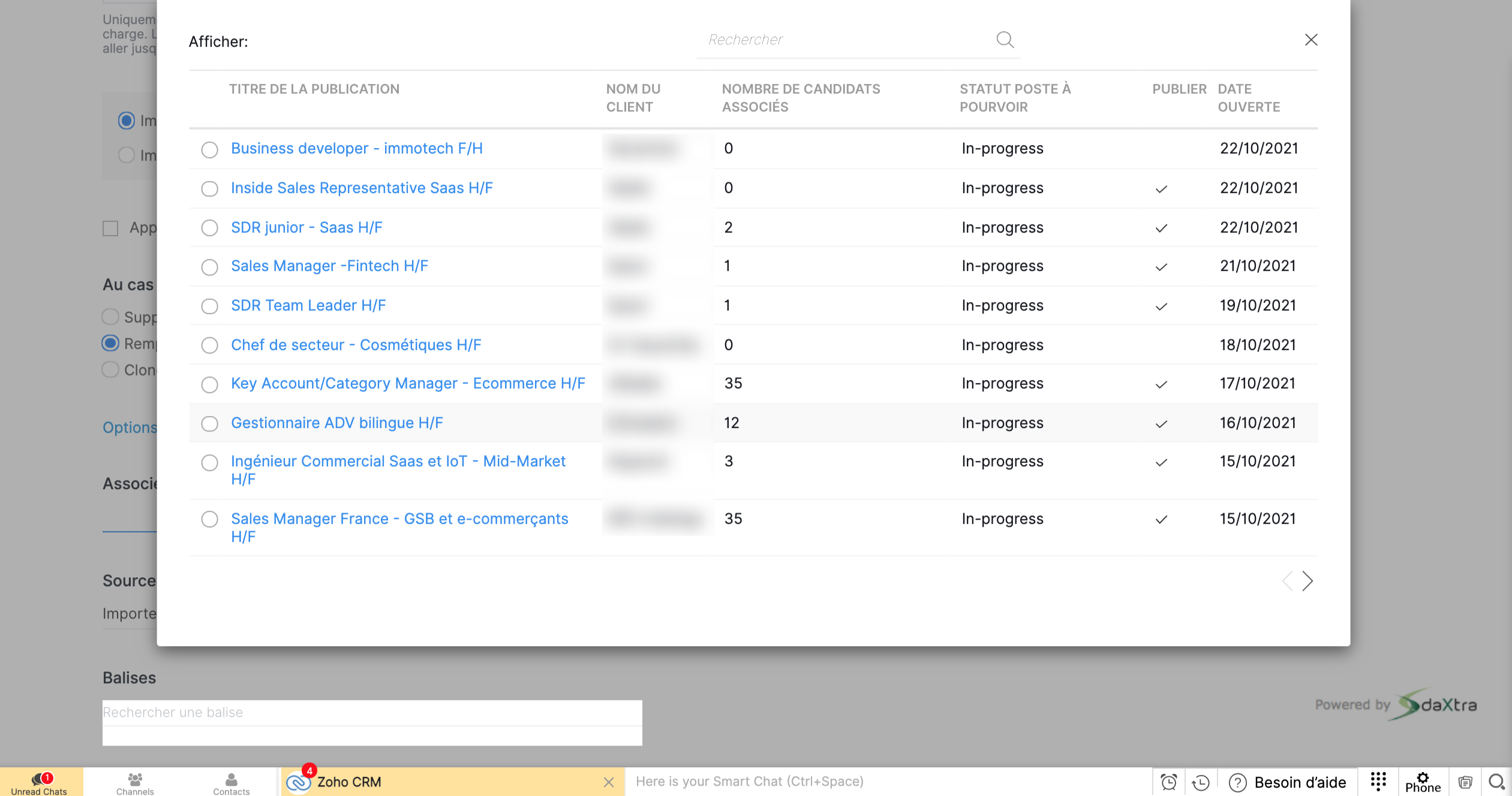
 Writer
Writer
Get Started. Write Away!
When we are on a candidate page, if we want to associate him/her to a job, it opens all the job openings created in Zoho Recruit. I know we can filter on the left by selecting the status of the role (in progress, ...)
But it would make more sense to open a list of only "in progress" role and if we want all the other ones, search for them.
And actually, you are already doing it when we associate a new candidate to a role
You open only the In Progress roles.
Could you do the same for already existing candidates please?
Olivier
Could you do the same for already existing candidates please?
Olivier
Zoho Developer Community
New to Zoho LandingPage?
Zoho LandingPage Resources
New to Bigin?
Topic Participants
Olivier
Ashwinth Shekar
Sticky Posts
How to Add Users to your Organization in ZohoMail?
A better clarity so you can create other users to start using Zoho Mail. You can directly Add Users from the Control Panel to your Organization. You can invite users with the existing email address. If the person (user) already uses ZohoCRM, then you can import users from Zoho CRM. You can also import them using a .csv file. (if you are planning to add them in Bulk) In this topic, We will be discussing on how to Add and Invite users only. The Import options are self explanatory. ____________________________________________________________________________________________________________
New to Zoho TeamInbox?
Zoho TeamInbox Resources
Zoho DataPrep Resources
Zoho CRM Plus Resources
Zoho Books Resources
Zoho Subscriptions Resources
Zoho Projects Resources
Zoho Sprints Resources
Qntrl Resources
Zoho Creator Resources
Zoho Campaigns Resources
Zoho CRM Resources
Zoho Show Resources
Get Started. Write Away!
Writer is a powerful online word processor, designed for collaborative work.
Zoho CRM コンテンツ
-
オンラインヘルプ
-
Webセミナー
-
機能活用動画
-
よくある質問
-
Ebook
-
-
Zoho Campaigns
- Zoho サービスのWebセミナー














