Zoho Cliq 4.0 : un travail intelligent, c'est possible

Bienvenue à Zoho Cliq 4.0, qui rend le travail plus efficace. Cette nouvelle version unifie l'ensemble de l'expérience de collaboration à travers un nouveau système de téléphonie, ainsi que des fonctionnalités intelligentes dans les réunions Cliq, des nouveautés sur Cliq permettant de créer des fonctionnalités personnalisées et des améliorations pour stimuler votre productivité. Par ailleurs, les administrateurs bénéficient d'un pouvoir accru pour personnaliser Cliq pour l'ensemble de leur organisation.
Découvrons ces nouveautés !
Les réunions plus conviviales
Les réunions Cliq ont été considérablement améliorées pour vous permettre de mieux vous connecter, où que vous soyez.
La nouvelle application Cliq pour votre télévision
Votre télévision Android peut désormais accueillir les réunions Cliq grâce à son application. Il vous suffit de la télécharger et de vous connecter sur le grand écran.

Partager la présentation pendant les réunions
Au lieu de partager l'intégralité de votre écran, il vous suffit de télécharger votre présentation depuis Zoho WorkDrive pendant la réunion et de vous lancer. Les autres participants pourront naviguer dans les diapositives pendant que vous présentez, afin de ne pas manquer les points clés.
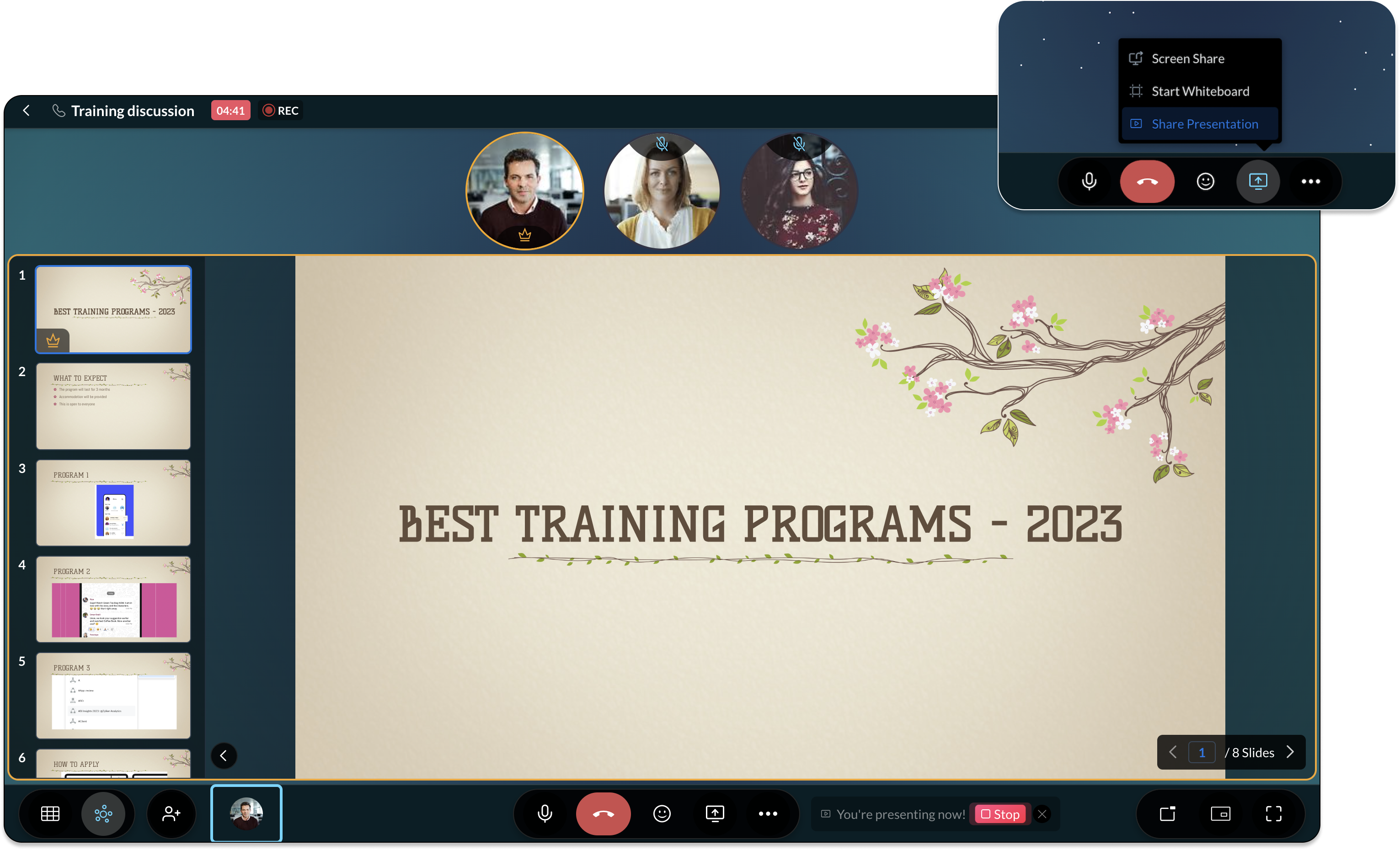
Recevoir des notifications si vous parlez en mute
Il est fréquent de commencer à répondre à une question pendant une réunion, pour se rendre compte que votre micro est coupé depuis tout ce temps. Zoho Cliq vous avertira désormais en mettant en évidence le bouton de silence en rouge, afin que vous puissiez être constamment conscient de votre présence pendant les réunions.
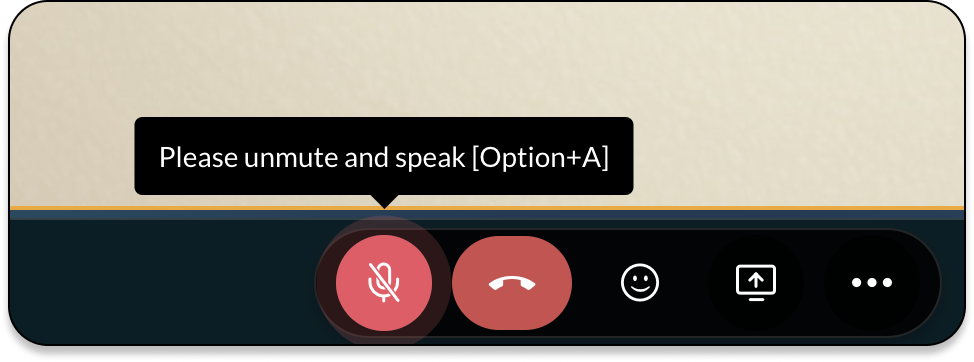
La continuité des appels entre les appareils sans interruption
Communiquez en déplacement en passant des appels entre votre bureau, votre laptop, votre mobile et même votre voiture. Ainsi, lorsque vous faites une réunion Cliq sur votre mobile et que vous avez besoin de partager l'écran de votre ordinateur, il n'est pas nécessaire de mettre fin à l'appel pour le reprendre depuis un autre appareil. Il vous suffit de reprendre la conversation où vous l'avez laissée en rejoignant l'appel en cours depuis votre ordinateur.
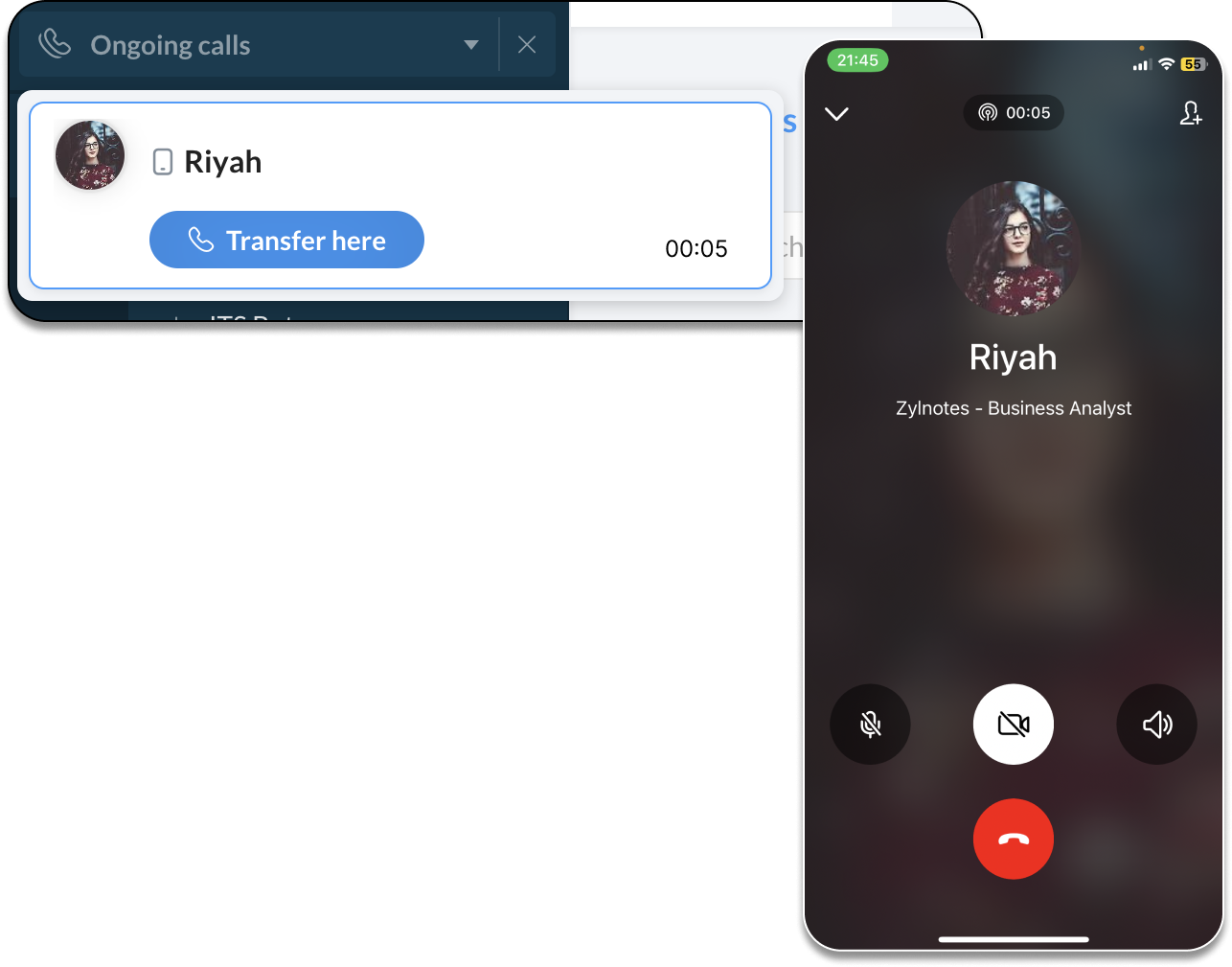
Un tout nouveau degré de personnalisation
Reprenez le contrôle de la manière dont votre organisation utilise Cliq. Les administrateurs peuvent désormais personnaliser la barre de navigation pour réorganiser, masquer ou afficher les modules en fonction des besoins de l'organisation. Si vous avez une fonction interne que vous voulez que toute votre organisation utilise, il vous suffit de la pousser vers la barre de navigation pour la rendre plus visible
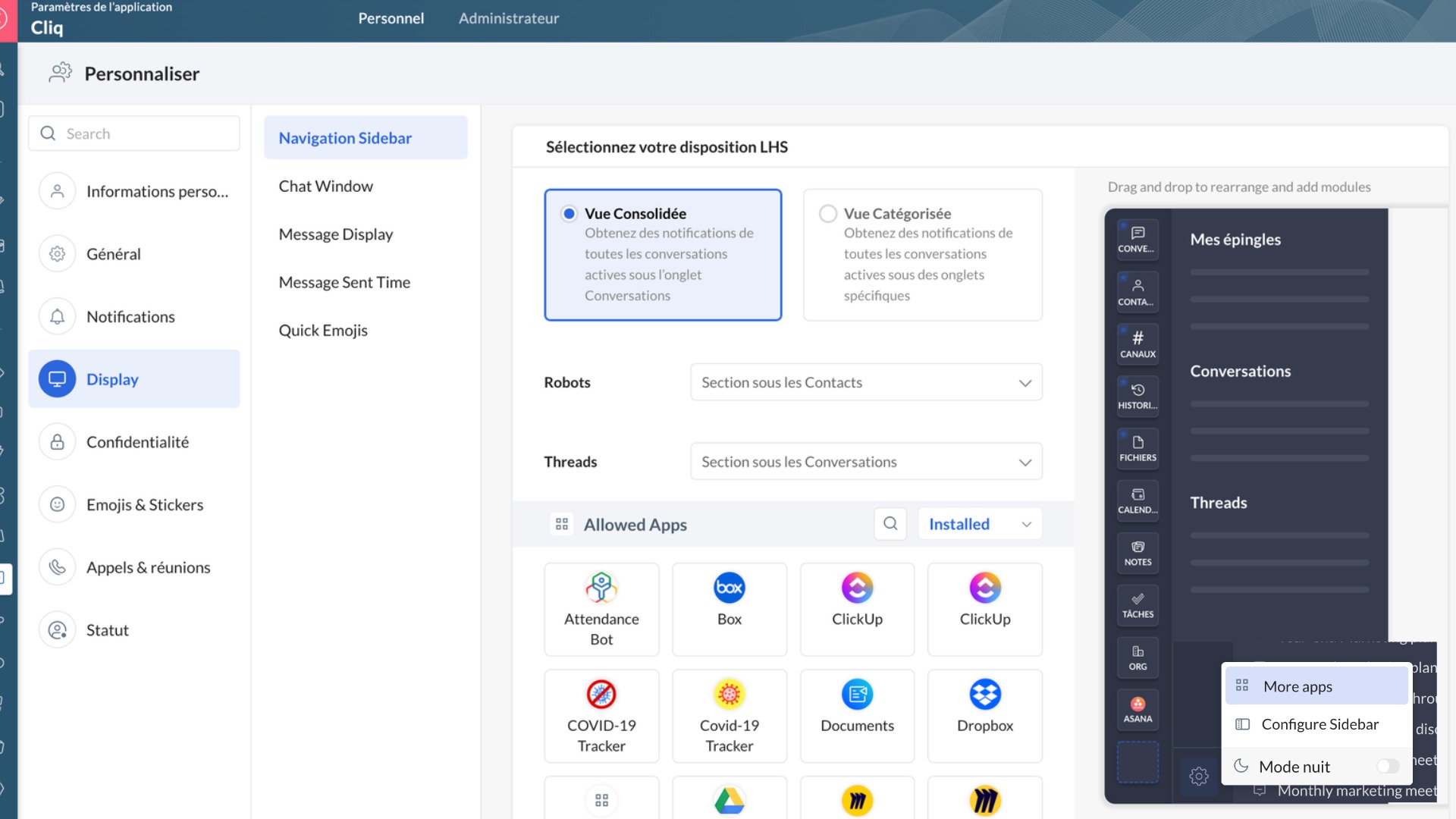
Surmonter les barrières linguistiques tout en communiquant
Avec la traduction automatique du chat de Zoho Cliq, vous pouvez choisir les langues que vous souhaitez traduire et poursuivre les conversations sans aucun obstacle. Par exemple, si votre langue de correspondance est le français, mais que votre équipe régionale se trouve à Londres, vous pouvez configurer la traduction du chat de sorte que tous les messages entrants en anglais soient traduits en français et vice versa.
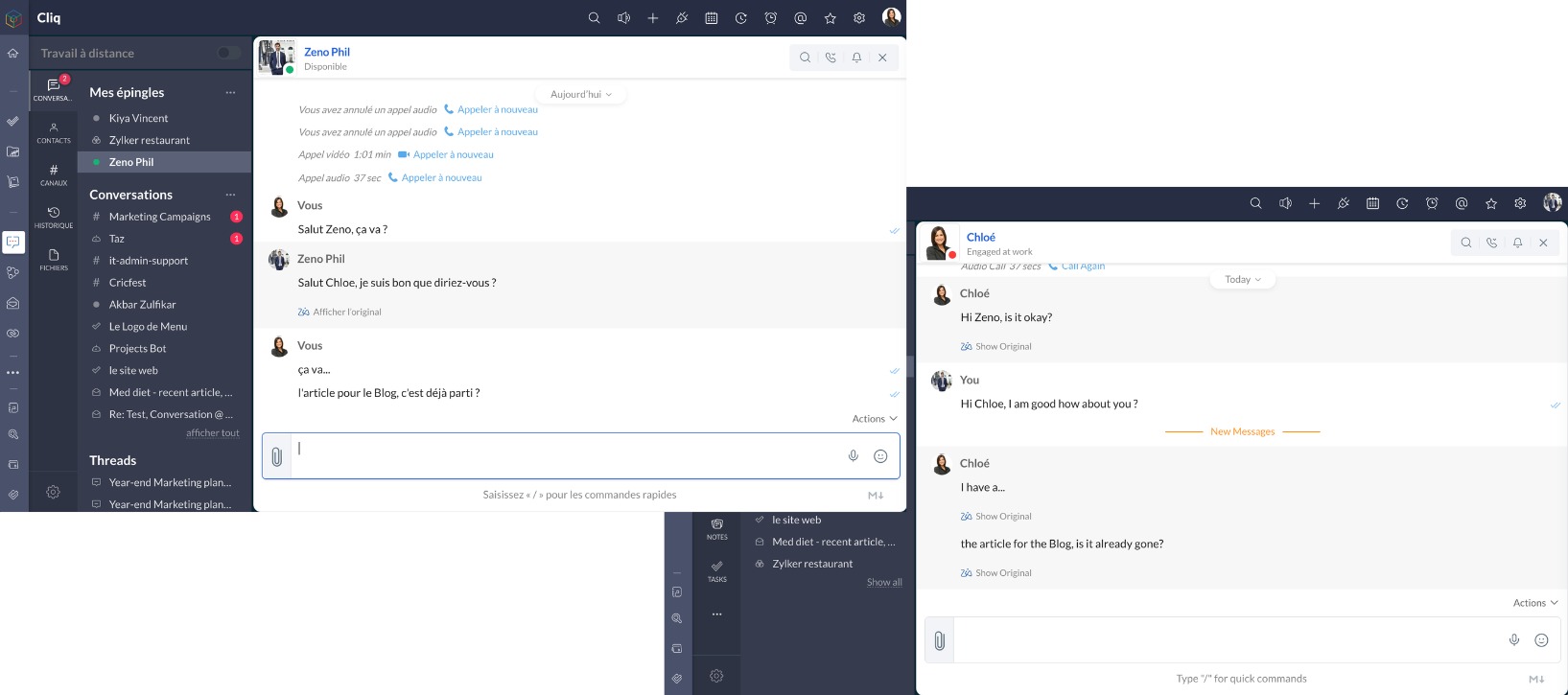
Vos messages importants sont toujours accessibles
Cliq vous permet de marquer les messages prioritaires d'une étoile afin de pouvoir les parcourir plus tard. Désormais, vous pouvez localiser un message prioritaire spécifique dans un groupe de messages avec la barre de recherche des messages étoilés. Vous pouvez également filtrer les messages en fonction de la catégorie de conversation.
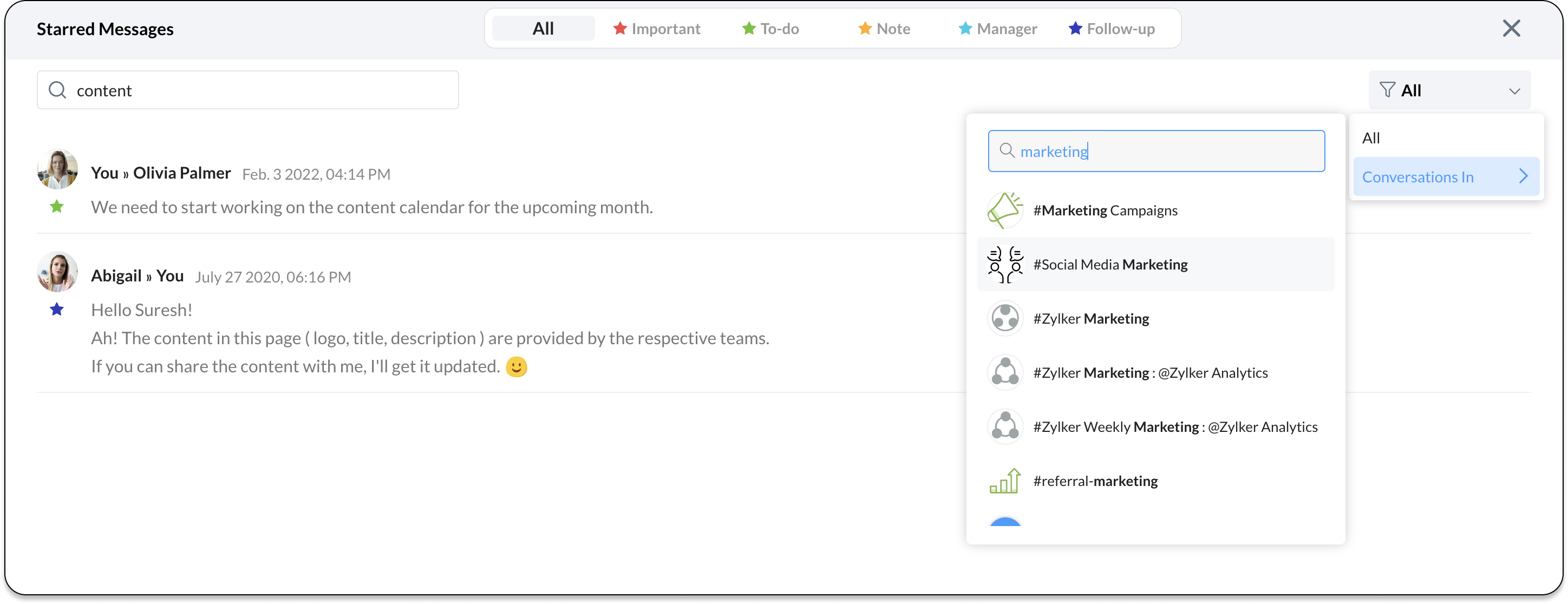
Choisir et partager des fichiers WorkDrive directement à partir de votre fenêtre de chat
Le partage de fichiers à partir de Zoho WorkDrive est simple. Qu'il s'agisse de joindre des fichiers de WorkDrive à un chat ou à un e-mail, vous pouvez désormais le gérer depuis votre fenêtre de chat.

Annoter les images lorsque vous les partagez
Effectuez des annotations sur des images et mettez en évidence les détails essentiels. Rajoutez du texte et des formes, marquez une partie précise ou brouillez les détails lorsque vous partagez des fichiers.
Gérer efficacement vos applications internes
Les administrateurs peuvent désormais gérer toutes les applications internes créées dans leur organisation à partir de l'onglet Gestion des ressources du panneau d'administration. Attribuez des responsables, marquez un bot comme inactif ou supprimez les éléments qui ne sont plus nécessaires à votre organisation.
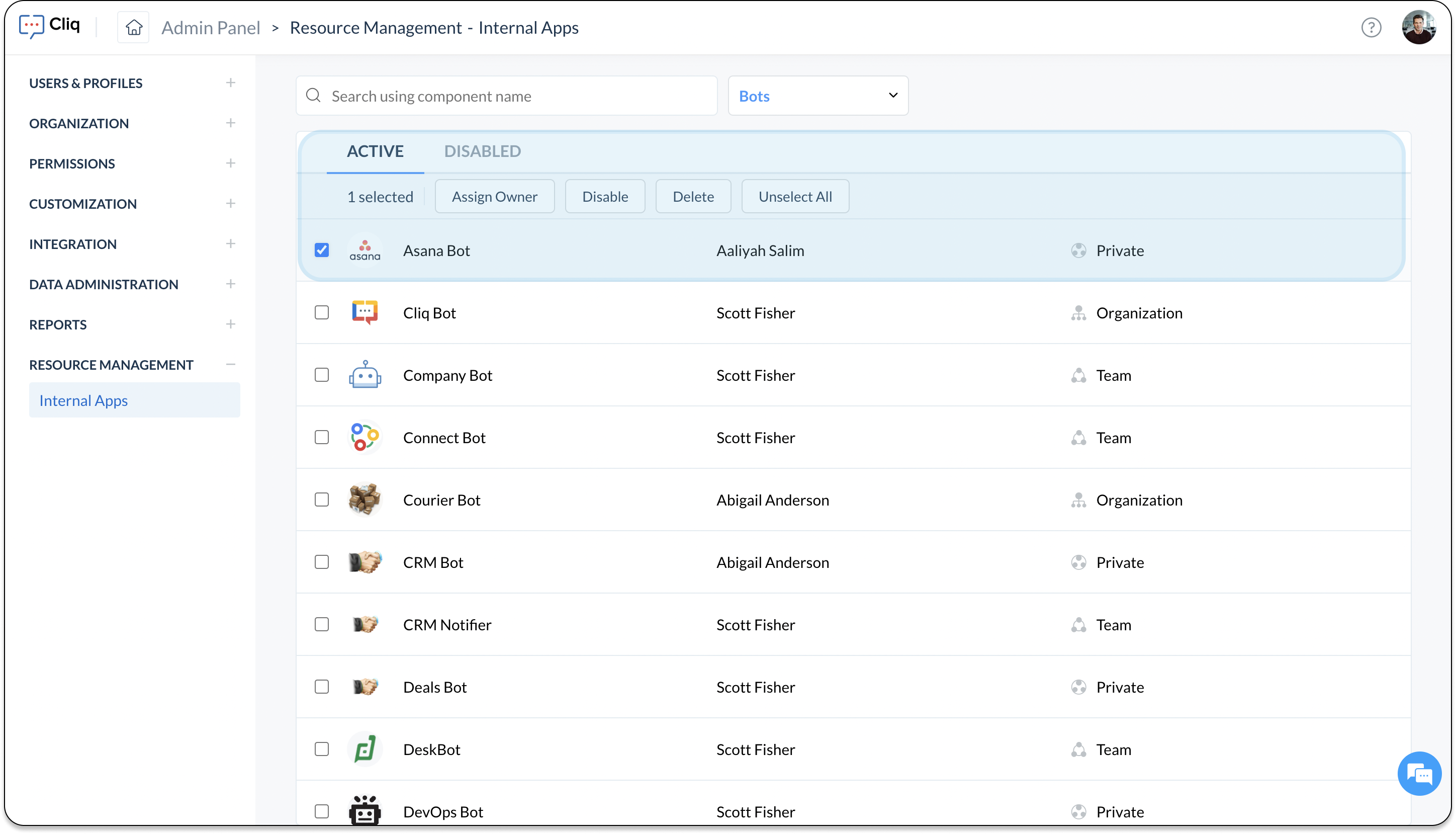
Le système téléphonique de Cliq
Dans le but d'unifier la communication, nous introduisons un système téléphonique dans Zoho Cliq. Vous pouvez choisir entre le système téléphonique interne de Zoho, Zoho Voice (bientôt disponible en France) ou bien intégrer au système de téléphonie comme Twilio, RingCentral, et d'autres systèmes téléphoniques similaires. Une fois intégrée, vous pouvez utiliser Cliq pour passer par des appels et ainsi rester en contact avec vos clients.
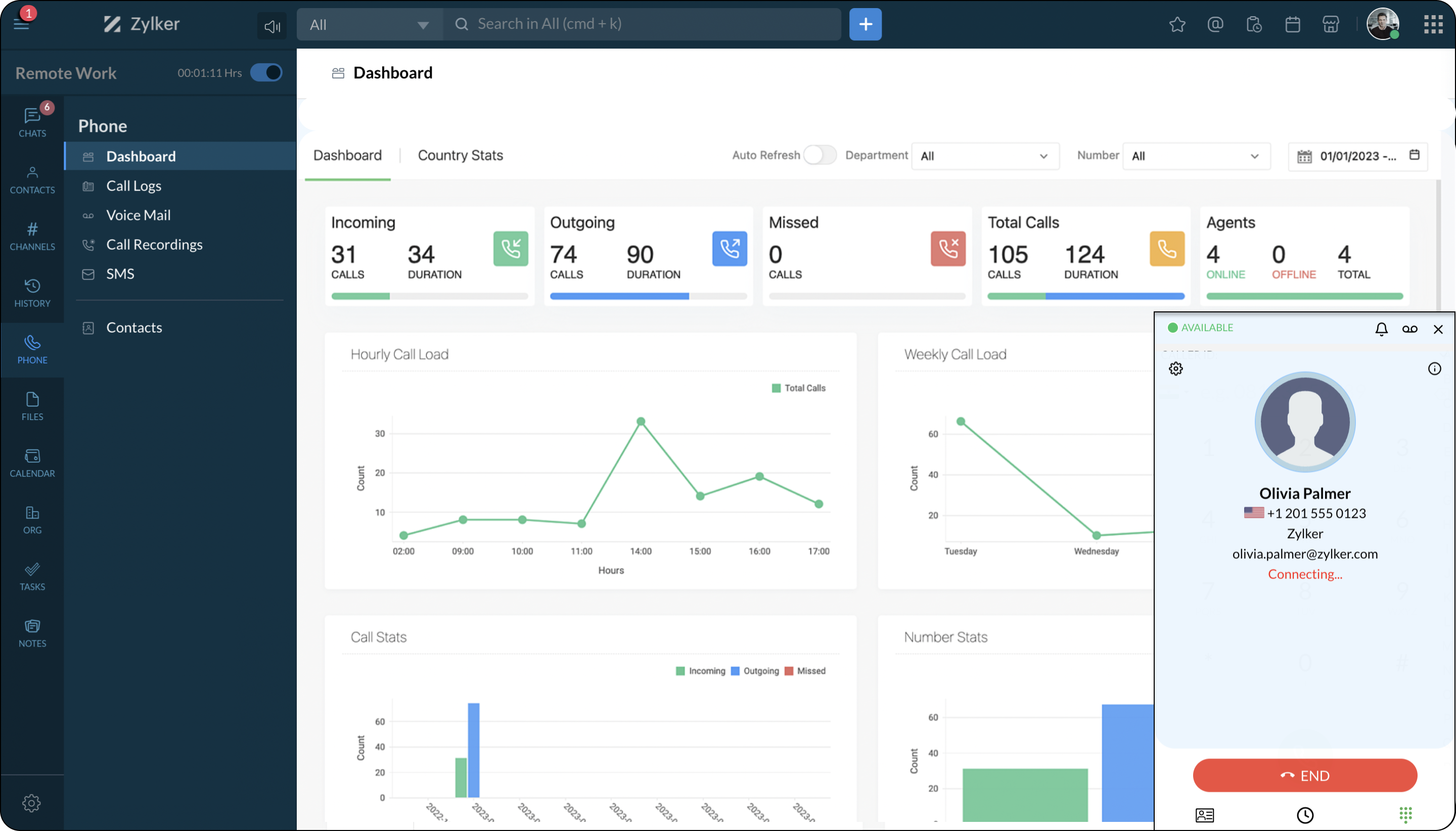
Profiter de la nouvelle version de bureau
Notre application de bureau Zoho Cliq supporte maintenant plusieurs onglets de chats qui font partie d'un compte dans une seule fenêtre, de sorte que vous pouvez afficher les discussions dans le compte d'organisation et les réseaux externes simultanément. Vous pouvez également passer rapidement d'un compte à l'autre et garder un œil sur toutes vos notifications grâce à la fonction de connexion multi-comptes.
Découvrez ces nouvelles fonctionnalités et faites-nous part de votre avis dans la partie commentaires ci-dessous.
L' équipe Zoho France
New to Zoho Recruit?
Zoho Developer Community
New to Zoho LandingPage?
Zoho LandingPage Resources
New to Bigin?
Topic Participants
Kinjal Lodaya
Sticky Posts
Les Zoholics sont de retour !
Bonjour à tous, Nous avons (encore une fois) une bonne nouvelle à vous partager : nous allons enfin pouvoir nous rencontrer ! Et pas dans n'importe quel contexte, mais lors de notre conférence annuelle : les Zoholics ! Mais que sont les Zoholics me direz-vousNovembre : un résumé de ce qui s'est passé le mois dernier sur Community
Bonjour à tous, L'année 2021 arrive presque à sa fin, mais nous continuons à avoir de nombreuses actualités à vous partager. En voici un résumé ! Nous avons eu notre première session "Ask The Experts" sur notre nouvelle version Zoho One 2021 et vousAoût : Un résumé de ce qui s'est passé le mois dernier sur Community
Bonjour à tous, Et bonne rentrée ! Comme chaque mois voici un résumé de ce qui s'est passé sur Community et dans l'actualité de Zoho en général. La grande nouvelle de mois d'Août est l'arrivée de la fonction Canvas : le premier studio de conception pourJuillet : Un résumé de ce qui s'est passé le mois dernier sur Community
Bonjour à tous, Le premier mois de l'été se termine, et si certain profitent d'un repos bien mérité, sur Community on continue à en apprendre toujours plus sur nos produits Zoho. Notre série sur Zoho CRM se réinvente avec la découverte de notre fonctionCommunity Digest - Résumé de mai 2021
Bonjour à tous, Que s'est il passé en Mai sur notre page Community France ? En plus de nos articles Trucs et Astuces, vous avez été nombreux a réagir, nous poser des questions ou encore publier vos propres conseils ! Vos les différents sujets abordés
New to Zoho TeamInbox?
Zoho TeamInbox Resources
Zoho CRM Plus Resources
Zoho Books Resources
Zoho Subscriptions Resources
Zoho Projects Resources
Zoho Sprints Resources
Qntrl Resources
Zoho Creator Resources
Zoho CRM Resources
Zoho Show Resources
Get Started. Write Away!
Writer is a powerful online word processor, designed for collaborative work.
Zoho CRM コンテンツ
-
オンラインヘルプ
-
Webセミナー
-
機能活用動画
-
よくある質問
-
Ebook
-
-
Zoho Campaigns
- Zoho サービスのWebセミナー
その他のサービス コンテンツ
Nederlandse Hulpbronnen
ご検討中の方
Recent Topics
Do Unpublished Products in Shopify Sync to Zoho POS?
Will an unpublished product in Shopify sync to Zoho POS? I would like to know how Zoho POS handles products that are in draft/unpublished status in Shopify.Hide Contact Number for Field Users & Agents
Is it possible to hide the contact number in both the Service Appointment and Work Order modules for field users and agents? The agents are using the Zoho FSM mobile app, and we want to restrict them from viewing the contact number.Introducing Query Workbench in Zoho CRM
Hello everyone! We’re excited to announce the Query Workbench, a brand-new interface designed to improve developer experience of building Queries in Zoho CRM faster, simpler, and more intuitive. In the past, constructing queries required navigating acrossABN with Legal Entity Name
Hi, How can I execute this? The ABN number is entered in Accounts Module and ideally, it should display or suggest the correct Legal Entity Name based on the ABN lookup. ex. Account Name: JPG Resources ABN Number: 65 067 761 871 Legal Entity Name: (autoHow to update Multi File upload field
Assume that i have a multi file upload field,how can i update the same field again?Whatsapp Connection Status still "Pending" after migration
Hello, I migrated my WhatsApp API to Zoho from another provider a day ago. So far the connection status is still “Pending”. There is a problem? How long does it usually take?Limitation with Dynamic Email Attachment Capture
I've discovered a flaw in how Zoho Creator handles email attachments when using the Email-to-Form feature, and I'm hoping the Zoho team can address this in a future update. The Issue According to the official documentation, capturing email attachmentsAdd Customer in Books on Creator Form Submit Params
Hi guys, Were integrating a creator app with books however what were doing is adding a books customer on submit of creator form. We have some parameters but some fields aren't coping, All were seeing is the contact name in books,. Any help of the params for this would be great. below is a sample of the script... response = zoho.books.createRecord("contacts", "XXXXXXXXX", { "contact_name" : input.Name, "address" : input.Email });Admin asked me for Backend Details when I wanted to verify my ZeptoMail Account
Please provide the backend details where you will be adding the SMTP/API information of ZeptoMail Who knows what this means?Suggestion : link KB with Accounts
Hi Zoho teams. I think it could be good to link KB articles with : accounts in order to easily find articles dedicated to some account specificities. I tried to use tags , but tags are free text with not easy way to retrieve it directly from ticket or list article for one tag. Tickets : It would be a good way to measure usage of KB directly from ticket when we don't need to copy/paste KB in solution. And : Great Tool , keep going !Drag and Drop in Creator Application
Hi, I am in the planning phase of a new application and I would like to use 'Drag and Drop' in the user interface of my new Creator application that I am sketching out, but I don't seem to be able to find any reference that this is available to developers. In my instance I have table of entries and I would like to be able to allow users to move an entry to another table (much like you do in your own interface when creating a Pivot Table report. In addition, I would like the user to be able to re-orderIs there any way to integrate Zoho with Zapier?
Is there any way to integrate Zoho with Zapier? I'd like to use it to create a workflow, sharing posts from our Wordpress website to all our channels.Can we add custom fields to portal community profiles?
How do we add custom fields to our profile pages in our portal community? If we have the ability to add custom fields, will we be able to access those fields via API? We want to use our Desk community in our help portal as our primary community and wouldPopular Articles Report
From data to decisions: A deep dive into ticketing system reports Content management teams can use various metrics to assess the effectiveness of knowledge base articles, improve content quality, and ensure articles are regularly updated. Predefined articleInvoice Ref. Field
Hello Team, Currently, the Invoice Ref. field is set to a Number type with a maximum limit of 9 digits. However, we often receive customer invoices that contain up to 12 digits. In some cases, the invoice reference includes not only numbers but also letters60 Days Into Zoho - Tiktok Branding Startup -7 Questions?!
Wsp Everybody I co-own a TikTok Branding / Consulting Startup & have been using Zoho for the past 60 days - Am now looking to make our overall operations & processes more Efficient & Effective! Curious to know how others are using the platform & what'sAdd Lookup Field in Tasks Module
Hello, I have a need to add a Lookup field in addition to the ones that are already there in the Tasks module. I've seen this thread and so understand that the reason lookup fields may not be part of it is that there are already links to the tables (Turning off the new UI
Tried the new 'enhanced' UI and actively dislike it. Anyone know how to revert back?XML format to import knowledgebase into Zoho Desk
Hi, We just started to use Zoho Desk and want to import our knowledgebase from our old support system (Freshdesk) to Zoho Desk. Can anyone give us information about the format of xml file to import? There is no explanation on the related page.Pushing Zoho People leave into Microsoft calendar: how to chose how "event" is shown (busy, free etc)
Hi, how can I select how a "leave" event is pushed into Microsoft calendar? I want for leave "working elsewhere" to show as working elsewhere and NOT as busy.Duplicate Accounts
Hi There, I am looking for a solution, script, workflow or anything to solve an issue we have - in our customers section we have a rule that doesn't allow duplicates, however Zoho will allow customers with xxxxx and xxxxx PLC or LTD so effectivley weError with If formula
I've got this super simple If formula, what is the reason for the error? If ( LEN(${Leads.Trial Slot Option}) == 3,'y','n') Syntax Error. Check the examples for any functions you're using to see if you formatted them correctly. Make sure your fields areAnnouncing Multi-language Support in Zoho FSM
Zoho FSM now speaks your language. The much-awaited multi-language support is now available in Zoho FSM. The following languages are supported in Zoho FSM: Dutch (Nederlands) English - United Kingdom English - United States French (français) French -Creating multiple CRM leads from a Zoho Forms subform
Hi all, We have a heavily used intake form that is used for new leads as a part of our intake. There is a subform that allows the lead to add additional team members, their titles and other basic info. That form submission creates a new Lead and the subformFree webinar! Build smarter apps with Zoho Sign and Zoho Creator
Hello, Bring the power of digital signatures to the apps you build in Zoho Creator! Connect Zoho Sign as a microservice and enable seamless e-signature workflows in your applications. This integration allows you to automate signing tasks using Deluge.Restrict Addresses in Zoho Forms?
In the address field, is there a way to restrict the addresses that auto populate (via Zoho Maps or Google Maps) to a specific state (I know it's possible with the country). Additionally, how often does the address in Zoho Maps get updated? Certain addressesAppraisals on Employee Information Profile
Is it possible to show completed appraisals on each employee's "Employee Information" page? I would presume at the bottom - similar to the "Related Lists" concept in Zoho CRM. Obviously view access would be limited to employee and appropriate other rolesZoho Tracking Image location
So we've been having an issue with tracking email opens. Specifically in Gmail. Our emails are not that long either, maybe 4 sections of image/250 characters of text/button per section. But all my test accounts I used via Gmail we're showing opens. But then come to find out the tracking image is at the very bottom of the email. So If the message is clipped (It always just clips our social icons on the bottom) and the user doesn't click the show more button it never tracks the open. Looking at otherWeekly Tips: Secure your attachment downloads with Zoho Mail
Safety is one of our main concerns, whether it’s about device security or online protection. We use tools like fingerprint scanners, facial recognition, and two-factor authentication to keep our devices and email accounts secure. We use methods like OTPResume Harvester: New Enhancements for Faster Sourcing
We’re excited to share a set of enhancements to Resume Harvester that make sourcing faster and more flexible. These updates help you cut down on repetitive steps, manage auto searches more efficiently, and review candidate profiles with ease. Why we builtCan Zoho Flows repeat Actions more than once?
I'm attempting to make an intentional Zoho Flow loop using the below layout. However, when "WithinLimit" condition is met, the program fails to execute the action "Get & Add Request Co..." again. Is this by design? Is Zoho Flows unable to repeat actionsLooking for best practices to import data from SAP Business One (on-prem) into Zoho Analytics via Zoho DataPrep / Databridge — daily automated schedule
Hi all, I’m using SAP Business One on-prem (SQL Server / or HANA — depending on DB backend) as our ERP. I want to build a pipeline that, every morning at 9:00 AM IST: pulls transactional data (invoices, customers, products, stock, etc.) from SAP B1, loadsZoho One Unified Portal - Applications
Hello, It is great to see the work on the New Unified Customer Portal. Thanks for that. The number of applications is limited though. It is now only around the Zoho Books ecosystem (Books, Expense...) and Zoho Social. = Are other applications plannedMarketing Tip #10: Start a customer loyalty program
Winning a new customer is great, but keeping them coming back is even better. A loyalty program rewards repeat buyers with points, giving them more reasons to shop again. Over time, this builds trust and long-term relationships. Try this today: Set upZia Actions: AI-powered Workflow Automation for Faster and Smarter Execution
Hello everyone, Workflows got a notch better with AI-based actions. Actions such as field extraction, prediction, auto reply, and content generation facilitate quick execution with improved speed and accuracy. Zia can intercept useful details in newlyUnable to access my Zoho forms account
For some days now, I haven't had access to my Zoho Forms account. I keep getting an error that says, "You are an inactive user in your organization" via the mobile app and "You don't have permission to access this organization" via the web. I was removedDo Individual Forums within Categories, in Desk Community, Produce Their Own RSS Feed?
Do Individual Forums within Categories, in Desk Community, Produce Their Own RSS Feed? If not, can anyone share a work-around that could help me get an RSS feed for individual category forums?Change Last Name to not required in Leads
I would like to upload 500 target companies as leads but I don't yet have contact people for them. Can you enable the option for me to turn this requirement off to need a Second Name? Moderation update (10-Jun-23): As we explore potential solutions forResend Client Portal Invitation + View Email Delivery Status
Hi Zoho Team, We hope you are doing well. We would like to request two important enhancements related to the Zoho Creator Client Portal invitation process. At the moment, when we add a user to the Client Portal, Zoho Creator automatically sends an invitationGet user last login
1. Is there a way to programmatically get the last user login to trigger certain workflows? 2. Is there a way to programmatically access the custom fields on a user's account?Next Page












