Set the default number of entries for subform field

-
Open the form builder.
- Select the required subform.
- Navigate to the Field Properties > Display type section on the right.
-
Check the checkbox next to Set default entries and enter the required value in the input box that appears:
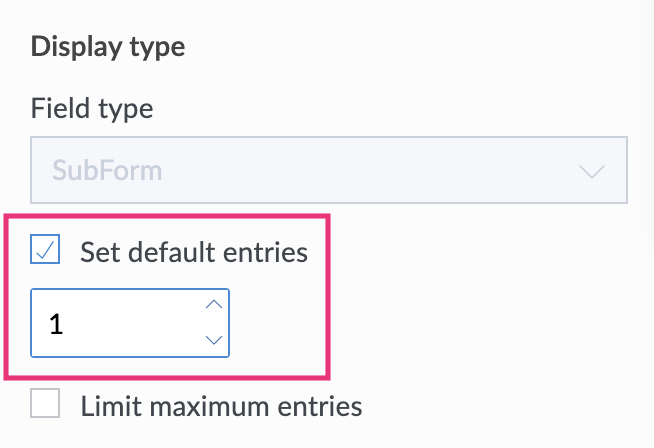
The default number of entries in a subform cannot exceed its maximum number of entries . If you set Set default entries with a value greater than that of Limit maximum entries , Zoho Creator will display a prompt.















