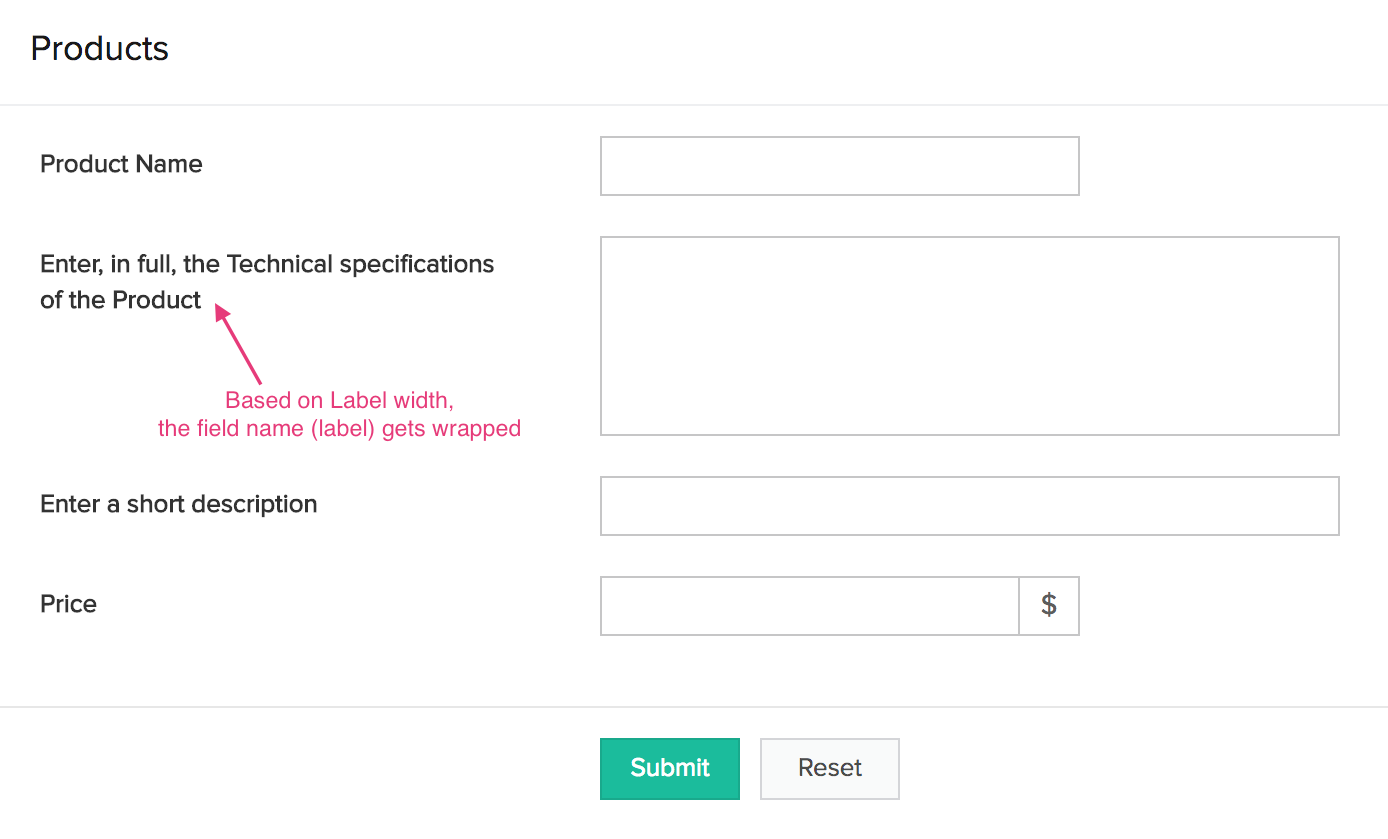Understand field label width for forms
The Label width form property lets you manage the space that the field names (or labels) occupy when a user accesses your form from a web browser. It does not apply when a user accesses your form from a phone or tablet.
Label width applies at the form level. You cannot define the label width for individual fields on your form. Refer to this page to learn about all factors involved in customizing your form's appearance.
You can define field label width as follows:
- You can let it to be auto matically determined. This is the default behavior. Learn more
- You can set a custom width. Learn more
Auto label width
When a user accesses your form, Zoho Creator sets Label width based on the field (on your form) that has the longest label.
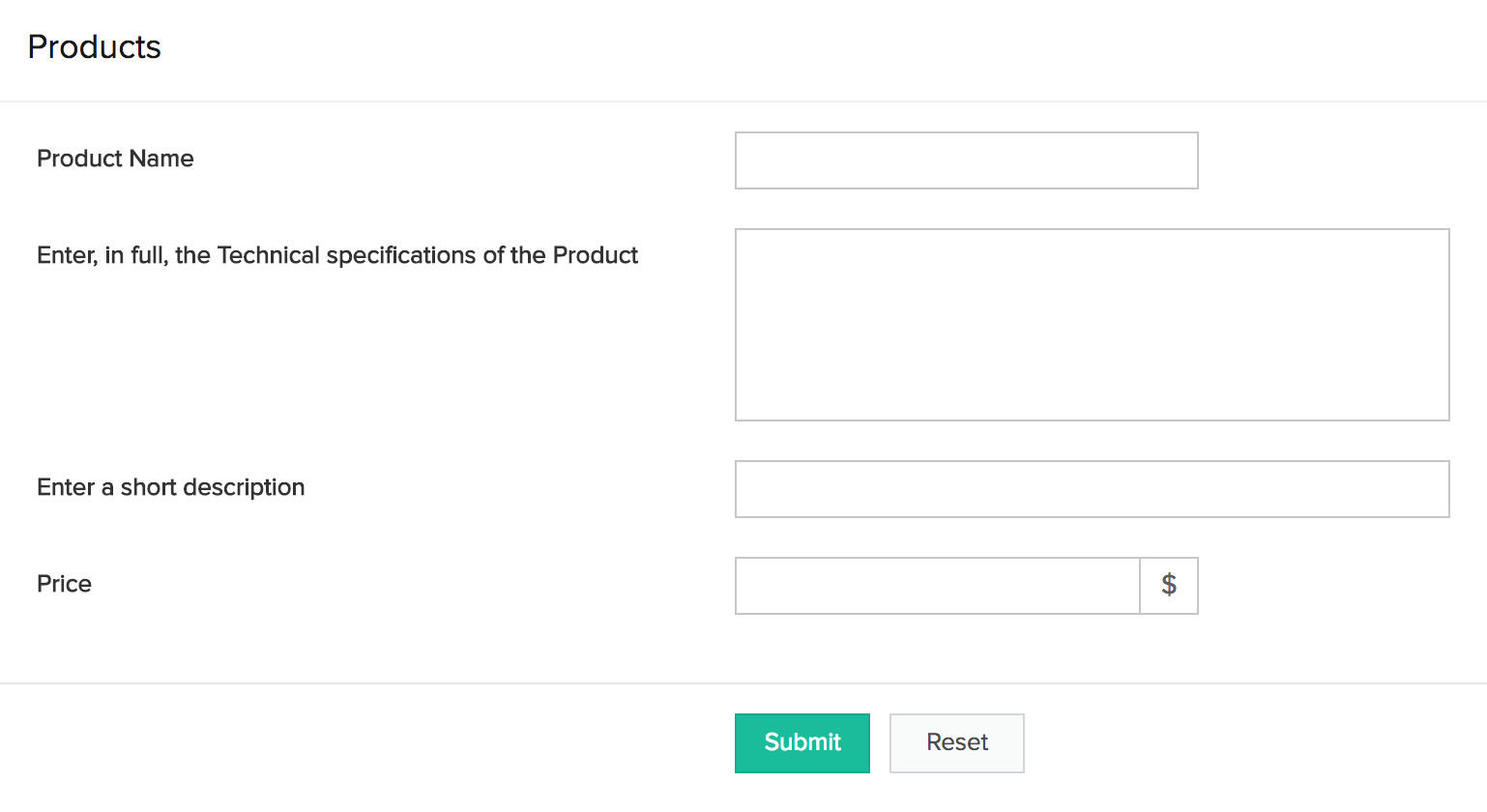
Custom label width
You can set the field Label width for your form, as pixels. All labels that exceed this width will get wrapped. Setting a custom width can come in handy when your form has fields arranged in a mixture of multi-column layouts. This is one way using which you can prevent your users from having to horizontally scroll to fill out your form.