Set Phone Number Field Properties
 This page is applicable to all report types except pivot chart and pivot table.
This page is applicable to all report types except pivot chart and pivot table.Select the phone number field in the fields section to define properties specific to it. This field allows you to directly connect to the number entered. When accessing the report from your browser, phone, or tablet, this will display the field's values with a phone icon. Clicking field value connects to the number via mobile network or via a face-to-face chat application on your device.
The following steps provide details on how to define display options and link to dial property for the field. To set phone number field properties:
- Navigate to the Design page.
- Click the Configure Fields button. The Configure Fields window will appear.
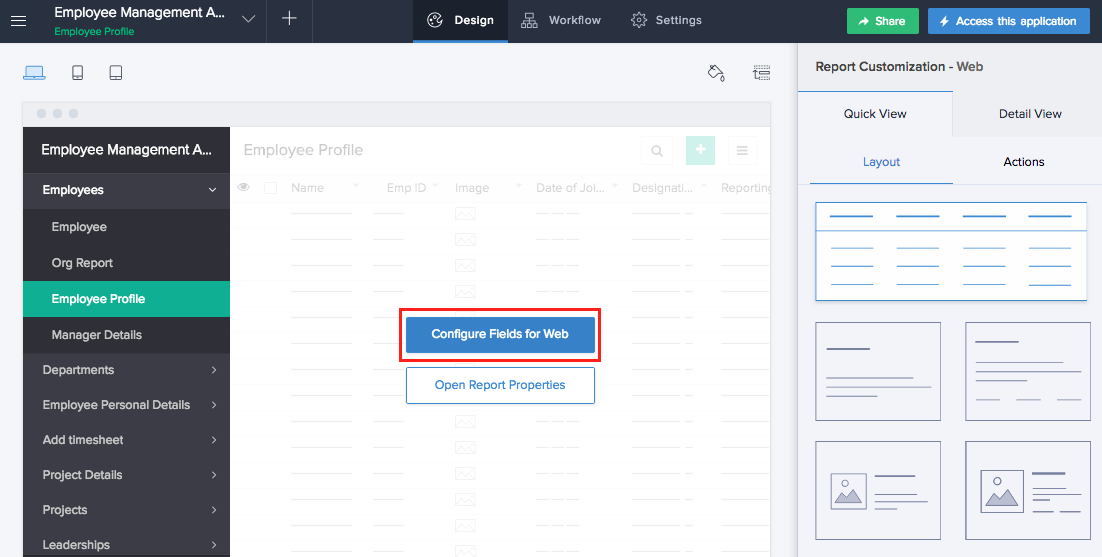
- Select the phone number field.
- Select Display Options.
- Set option as Plain or Formatted Number.
- Select Link to dial property and Enable or Disable link.
- Click Close to go back to preview.
Any changes that you make will be saved automatically.
Related Topics
Zoho CRM Training Programs
Learn how to use the best tools for sales force automation and better customer engagement from Zoho's implementation specialists.
Zoho DataPrep Personalized Demo
If you'd like a personalized walk-through of our data preparation tool, please request a demo and we'll be happy to show you how to get the best out of Zoho DataPrep.
You are currently viewing the help pages of Qntrl’s earlier version. Click here to view our latest version—Qntrl 3.0's help articles.
Zoho Sheet Resources
Zoho Forms Resources
Zoho Sign Resources
Zoho TeamInbox Resources
Related Articles
Understand Phone Number Field Properties
This page is applicable to all report types except pivot chart and pivot table. The field displays values that are valid phone numbers. The phone numbers appear in a specific format based on the predefined properties. An important aspect of the phone ...FAQs: Basic Fields
This page covers everything you need to know about customizing and managing data fields in Zoho Creator forms, from setting initial values to ensuring data accuracy and enhancing user experience. What fields are categorized under the Basic Fields? ...Set initial value
Set initial value for phone field Refer to this page to learn about the phone field. Open the form builder. Select the required field. Its Field Properties will appear on the right. Navigate to the Appearance section. Select the required country in ...Understand currency field
Understand currency field The currency field enables your users to enter a monetary value. It displays a currency symbol and allows entering a decimal value. Below is how a currency field looks on a form: When a user accesses from a web browser: When ...Understanding the image field
When accessed via your iOS devices' browsers, you can upload images and attach image URLs but you cannot capture them via the image field. This is because media objects are not supported by iOS. When accessed via Safari browser, you can upload images ...















