Zoho Recruit Integration

Integration Setup
To integrate your form with Zoho Recruit,
-
Navigate to the Integrations tab and click Zoho Recruit under Collaboration & HR from the left menu.
-
Click Integrate.
- Select the Organization, and the Zoho Recruit Module to which you want to push the form data. You can push form data to the Contacts or Candidates module.
-
Map the mandatory Zoho Recruit fields to the corresponding Zoho Forms fields.To map more fields, click + Add Fields.
-
To push the attachments received through your form to Zoho Recruit, click + Add Fields under Map Attachments and map the required attachment fields in Zoho Recruit to the corresponding fields in Zoho Forms.
-
Under Actions, you can choose to trigger certain actions in Zoho Recruit each time a form entry is pushed.
Click Integrate to save your settings.
You can configure to receive alert on integration failure.
Supported Field Types
The below table lists the Zoho Forms fields that can be mapped with the respective fields in Zoho Recruit.
| S. No | Zoho Recruit Field | Supported Zoho Forms Fields |
| 1 | Single Line | Single Line, Multi Line, Name, Address, Phone, Email, Website, Unique ID, Dropdown, Radio, Multiple Choice, Checkbox, Matrix Choice, Image Choices, Number, Decimal, Currency, Slider, Rating, Formula, Date, Time, Date-Time, Referrer Name, IP Address, Added Email ID, Terms & Conditions |
| 2 | Multi Line | Single Line, Multi Line, Name, Address, Phone, Email, Website, Unique ID, Dropdown, Radio, Multiple Choice, Checkbox, Matrix Choice, Image Choices, Number, Decimal, Currency, Slider, Rating, Formula, Date, Time, Date-Time, Added Email ID, Terms & Conditions |
| 3 | Single Line, Email, Added Email ID | |
| 4 | Phone | Single Line, Phone |
| 5 | Pick List | Single Line, Dropdown, Radio, Matrix Choice, Image Choices, Terms & Conditions |
| 6 | Multi Select | Multiple Choice, Checkbox, Matrix Choice, Image Choices |
| 7 | Date | Date |
| 8 | Date-Time | Date-Time |
| 9 | Number | Number, Slider, Rating |
| 10 | Currency | Currency |
| 11 | Decimal | Decimal, Formula |
| 12 | Percent | Decimal, Formula |
| 13 | Long Integer | Number, Slider, Rating |
| 14 | Checkbox | Decision Box |
| 15 | URL | Single Line, Website |
Trigger Actions in Zoho Recruit
You can choose to trigger certain actions in Zoho Recruit each time a form entry is pushed to Zoho Recruit.
- Zoho Recruit first searches for an existing record with the email address richard@zylker.com.
- If a record with that email exists, Zoho Recruit updates the mapped fields with the new information from the form submission.
- If no email match is found, Zoho Recruit checks if phone number 8163588500 exists. If it does, then Zoho Recruit updates the mapped fields with the new information from the form submission.
- If no matching values are found, a new record is created in Zoho Recruit with all the submitted data.
- You can also choose to overwrite existing values in Zoho Recruit with empty field values from Zoho Forms or exclude empty values while upserting a record under Upsert Preferences.
- Click Done to save your preferences.

Note: Only the fields that are configured with 'do not allow duplicates values' in the respective module of your Zoho Recruit will be displayed in the Upsert Record option in Zoho Forms.
Set Alert on Integration Failure
-
Click Set Alert in the top-right corner.
- Configure the email alert template and click Save.
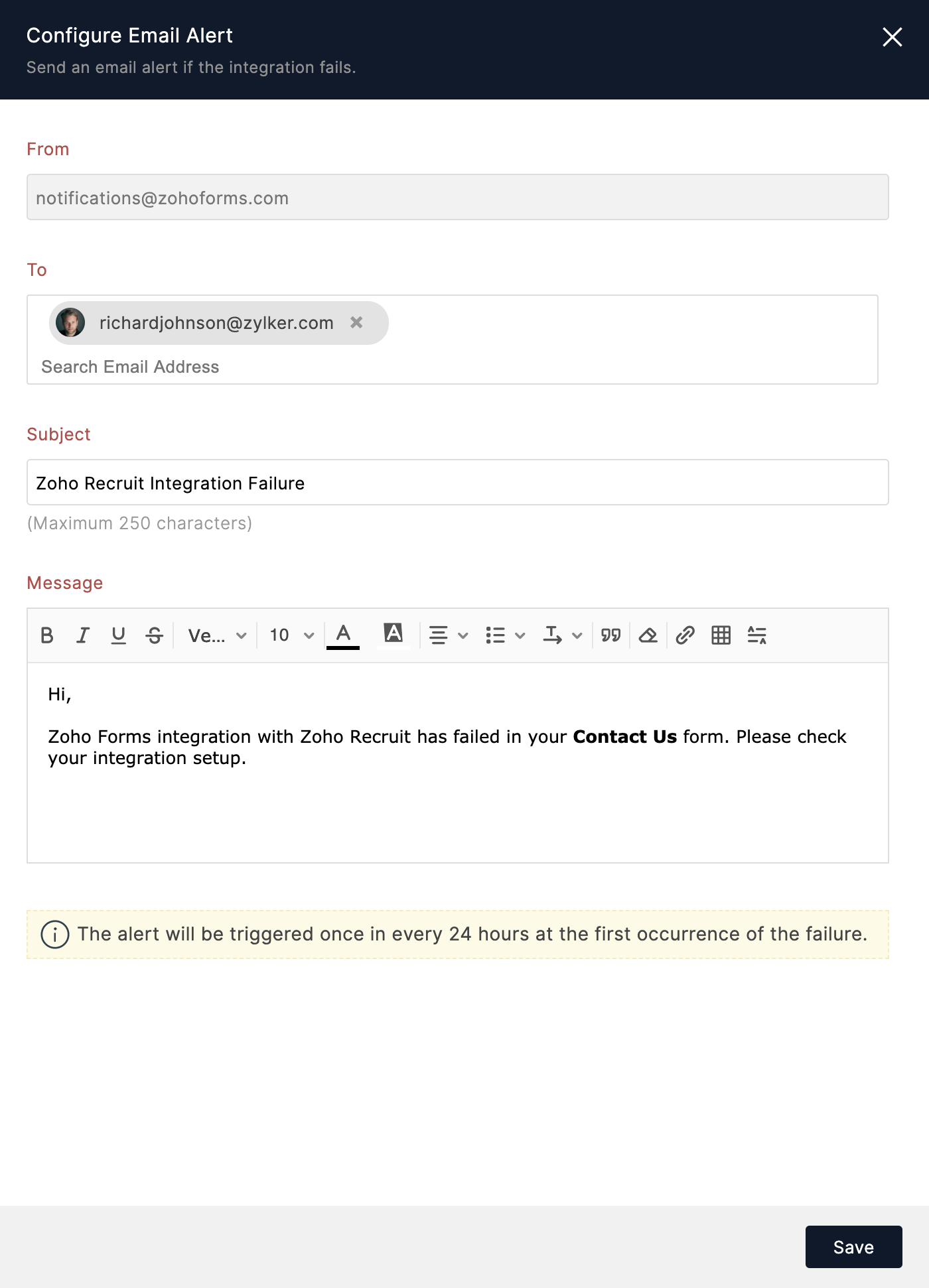
Note:
- The option to set an email alert on integration failure is available only in our paid plans.
- You can send email alerts to a maximum of 5 users within your organization.
- An email alert will be triggered only on the first occurrence of integration failure every 24 hours.
Zoho CRM Training Programs
Learn how to use the best tools for sales force automation and better customer engagement from Zoho's implementation specialists.
Zoho DataPrep Personalized Demo
If you'd like a personalized walk-through of our data preparation tool, please request a demo and we'll be happy to show you how to get the best out of Zoho DataPrep.
You are currently viewing the help pages of Qntrl’s earlier version. Click here to view our latest version—Qntrl 3.0's help articles.
Zoho Sheet Resources
Zoho Forms Resources
Zoho Sign Resources
Zoho TeamInbox Resources
Related Articles
Zoho SalesIQ Integration
Overview If you are looking to ease the process of tracking your website visitors and engage better with them, use the Zoho Forms-Zoho SalesIQ integration. When a visitor fills out the form embedded on your website, the data collected through the ...Zoho Creator Integration
Table of Contents Overview Integration Setup Supported Field Types Set Alert on Integration Failure Overview Zoho Creator is a low-code application development platform that allows you to build custom applications to automate business processes. With ...Zoho Campaigns Integration
Overview If you are looking to automate adding contacts to the mailing lists in your Zoho Campaigns account instead of adding them manually, use the Zoho Forms - Zoho Campaigns integration. With this integration, you can directly add form respondents ...Zoho Desk Integration
Table of Contents Overview Integration Setup Supported Field Types Add Input Manually while mapping fields Set Alert on Integration Failure Overview When you receive multiple customer queries and support requests in your organization, creating ...Zoho Sign Integration
Overview If you are looking to digitize the paperwork involved in getting your agreements, documents, and contracts signed, you can use the Zoho Forms - Zoho Sign Integration. With this integration, you can send prefilled Zoho Sign document templates ...















