Notebook Pro
- Extensive storage limit of 100GB
- Upload files with a size of up to 1GB
- 100 versions of notecards
- Email-In notes
- Flight Card
- Notebook Sharing with write access
|
Store |
Monthly |
Yearly |
3 Year |
|
App Store
|
USD $1.99(Introductory Offer)
|
USD $24.99
|
USD $49.99
|
|
Web Store
|
USD $1.99
|
USD $19.99
|
USD $49.99
|
Notebook Pro features
Extensive storage limit of 100GB
- Notecards(Text, Checklist, Links, Recipe etc)
- Images
- Audio
- Sketch
- Files
Upload files with a size of up to 1GB
- Open the app
- Tap the '
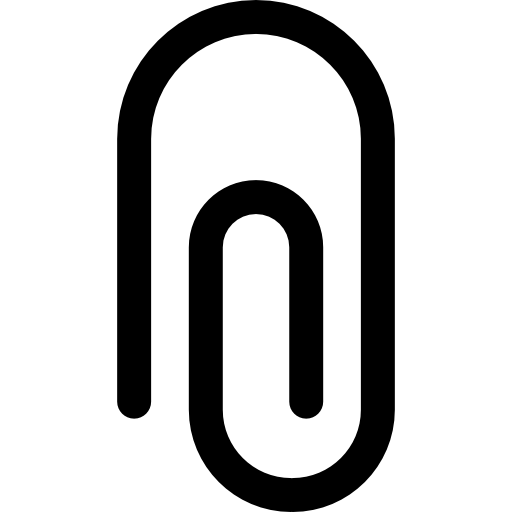 ' icon and choose any respective file with in 1 GB.
' icon and choose any respective file with in 1 GB.
100 versions of notecards
Open the note card which you want to restore to its previous state.
Tap/Click
or
.
Select Versions
.
Email-In notes
Flight Card
- Open your ticket email
- Forward the email to add@notebook.app
Notebook Sharing with write access
Scan Documents, Business Cards and Tables
OCR for Document Card
- Open 'Camera'.
- Select 'Document'. Once scanned, select 'OCR'.
- You can also make changes to this by tapping 'Edit'.
Custom recurring reminders
Some tasks need repeated reminders. With custom recurring reminder feature, you can create your pattern of recurrence. You can create repetitive reminders on any particular day, week, month or year.
- Please open a note and go to 'Reminder' option.
- When you select, go to 'Repeat' section and select 'Custom'.
- Choose your preference from Day, Week, Month or Year and select any day you want to set it to.
Audio record duration up to 1 hour
- Tap/Click on the '
' icon directly from the Home screen
- Open a text note and get into 'Edit' mode
- Tap '+' from the toolbar and select 'Record Audio'
Premium Covers
Adding note as widget
Smart Tags
Smart Search
Export as PDF
Priority Support(Talk or Chat with us)
- Go to the app's Settings/Help & Feedback.
- Select 'Chat with us' or 'Call Us'.
Zoho CRM Training Programs
Learn how to use the best tools for sales force automation and better customer engagement from Zoho's implementation specialists.
Zoho DataPrep Personalized Demo
If you'd like a personalized walk-through of our data preparation tool, please request a demo and we'll be happy to show you how to get the best out of Zoho DataPrep.
All-in-one knowledge management and training platform for your employees and customers.
You are currently viewing the help pages of Qntrl’s earlier version. Click here to view our latest version—Qntrl 3.0's help articles.
Zoho Sheet Resources
Zoho Forms Resources
Zoho Sign Resources
Zoho TeamInbox Resources
Related Articles
Notebook Pro Lite
Are you a person who wants to take notes on the go like setting reminders, sharing wishes, or write travel itineraries? Try Notebook Pro Lite. With its remarkable features one can organize their daily activities and perform tasks with ease. With this ...Notebook for Business
Notebook for Business is extensively crafted for Business users and their use cases. With this plan, you get: 1 TB storage up to 10 users Notebook Business gives you an enormous 1 TB storage plan for all your notes which is applicable for up to 10 ...Notebook Personal
Notebook Personal is specifically designed for Guest users. You don't have to Sign Up for an account to enjoy the benefits of this plan. You can subscribe to this plan with a Yearly fee of USD $14.99. The plan includes: Scan Documents, Business Cards ...Notebook and IFTTT integration
Get things done faster with the Notebook and IFTTT integration. Connect various applets or build your own to get things done quicker. Notebook and IFTTT integration allows you to connect your favorite apps together to make data transfer between them ...Notebook and Zapier integration
Connect your favorite apps together with Notebook and Zapier integration. If you use Zapier to get things done then use Notebook and Zapier integration to allow data to flow from your favorite apps without any hassle. Before you begin Only registered ...















