Dual Reporting
In your organization, an employee may be reporting to two individuals. For such scenarios, the dual reporting feature can be enabled. When dual reporting is enabled the reportee's approvals can be viewed and approved by either the primary or the secondary reporting manager. Both of them can access the reportee's data.
This feature is especially handy in situations where the primary reporting manager is unavailable, allowing the secondary manager to step in and handle any required operations.
How to enable Dual Reporting
To enable this feature:
- Navigate to Settings > Employee Information > Policy > Basic Details.
- Enable Dual Reporting.
- To specify a user's Primary and Secondary reporting managers navigate to Operations > Employee Information > Employees.
- Click on the employee record to add or edit their Primary and Secondary reporting managers.

You can only change the Reporting Managers through an HR process if your organization has set it up this way. For more details on HR process, click here.
Use case
Let us consider an organization that has enabled the dual reporting feature.
Employee | Primary Reporting Manager | Secondary Reporting Manager |
Frank Ocean | Rinzee Wilma (Absent) | Jones Teri (Present) |
If Frank applies a leave request for an urgent business trip. A leave approval request goes to his reporting manager. However, Rinzee Wilma, Frank's reporting manager is on leave and thereby cannot approve the leave request at this time. Jones Teri, the secondary reporting manager can now intervene and approve the leave request, thereby preventing lack of action and delay.

When setting up the approval process, if Reporting to is selected as an approver, approval requests will be sent to both Primary and Secondary reporting managers. For more information on approval process, refer to Approvals - Overview & Use Cases.
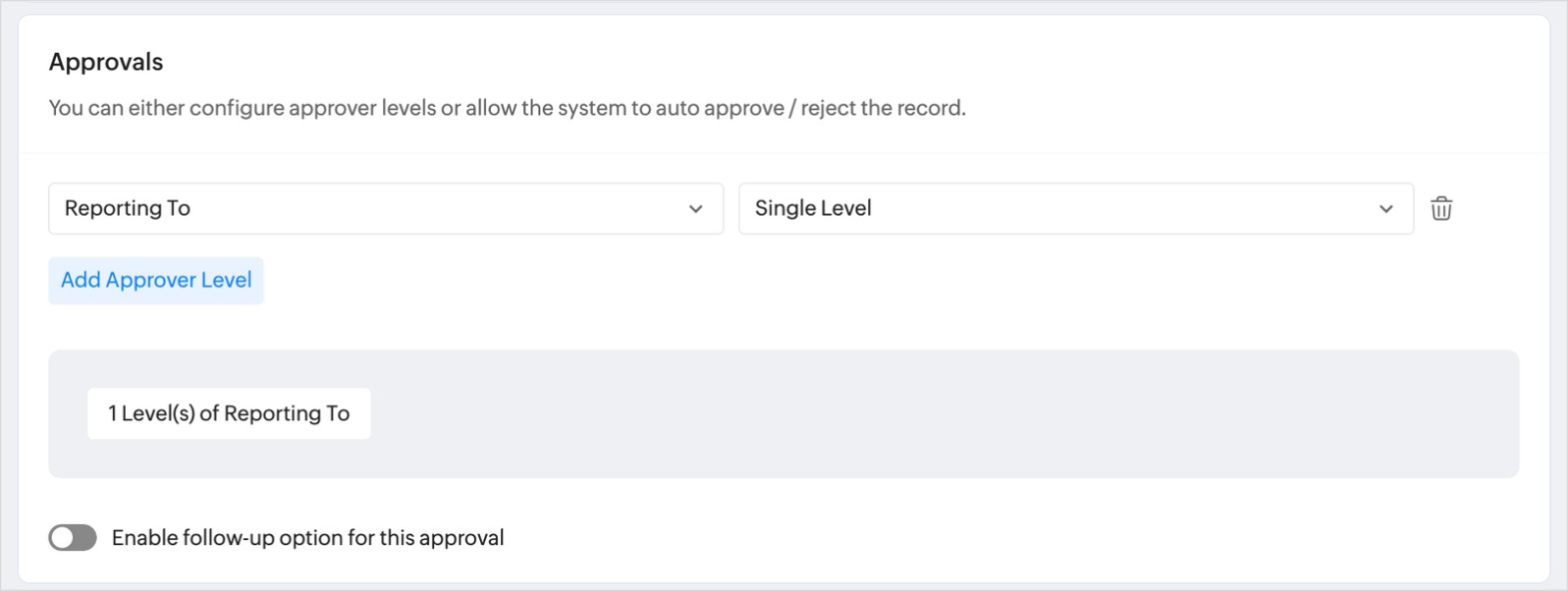
Zoho CRM Training Programs
Learn how to use the best tools for sales force automation and better customer engagement from Zoho's implementation specialists.
Zoho DataPrep Personalized Demo
If you'd like a personalized walk-through of our data preparation tool, please request a demo and we'll be happy to show you how to get the best out of Zoho DataPrep.
Centralize Knowledge. Transform Learning.
All-in-one knowledge management and training platform for your employees and customers.
New to Zoho Writer?
You are currently viewing the help pages of Qntrl’s earlier version. Click here to view our latest version—Qntrl 3.0's help articles.
Zoho Sheet Resources
Zoho Forms Resources
New to Zoho Sign?
Zoho Sign Resources
New to Zoho TeamInbox?
Zoho TeamInbox Resources
New to Zoho ZeptoMail?
New to Zoho Workerly?
New to Zoho Recruit?
New to Zoho CRM?
New to Zoho Projects?
New to Zoho Sprints?
New to Zoho Assist?
New to Bigin?
Related Articles
Employee Information Settings
What is Employee Information Settings in Zoho People? Employee information includes employee-related preferences, features, and customizations that impact all employees in your organization. It includes: Configure Dual reporting, Streams, Employee ID ...Zoho People 5.0 - What has changed?
Changes in Home tab and Self Service Zoho People 4.0 Zoho People 5.0 Landing page is Home > Dashboard Self Service page: New Landing page is Home > My Space > Overview (Replacement for Self service in Zoho People 4.0 with additional features). ...Attendance - Reports Settings
Configuring attendance report settings Navigate to Settings > Attendance > Configuration > Reports. This page lets you grant attendance report access to reporting managers. Specify if all employees or reporting managers have access to overtime view ...Multi-Organization Account Management
Zoho People allows you to add and manage multiple organizations, enabling you to oversee separate employee details for each organization using a single email address and password. This feature is especially beneficial for businesses operating in ...Leave Request - Settings
Leave cancellation Here you can define who is allowed to cancel leave requests, including past and upcoming leaves. Set cancellation permissions separately for employees, reporting managers, and approvers. You can also enable partial cancellations ...
New to Zoho LandingPage?
Zoho LandingPage Resources















