Task and Task Lists
Can I carry forward dependencies from task list templates when I create a new task list?
You cannot set dependencies in task templates. However, you can set dependencies in Project templates. When you create a new task list select Choose from project templates option and select a task list from the project template. The dependencies set in the task list of the project template are carried to the new task list.
Is it possible to add or assign client users to internal tasks?
No, it is not possible to add or assign client users to internal tasks. Client users can only be assigned to tasks in external milestones or task lists.
For existing milestones, the flag can be modified by editing the milestone.
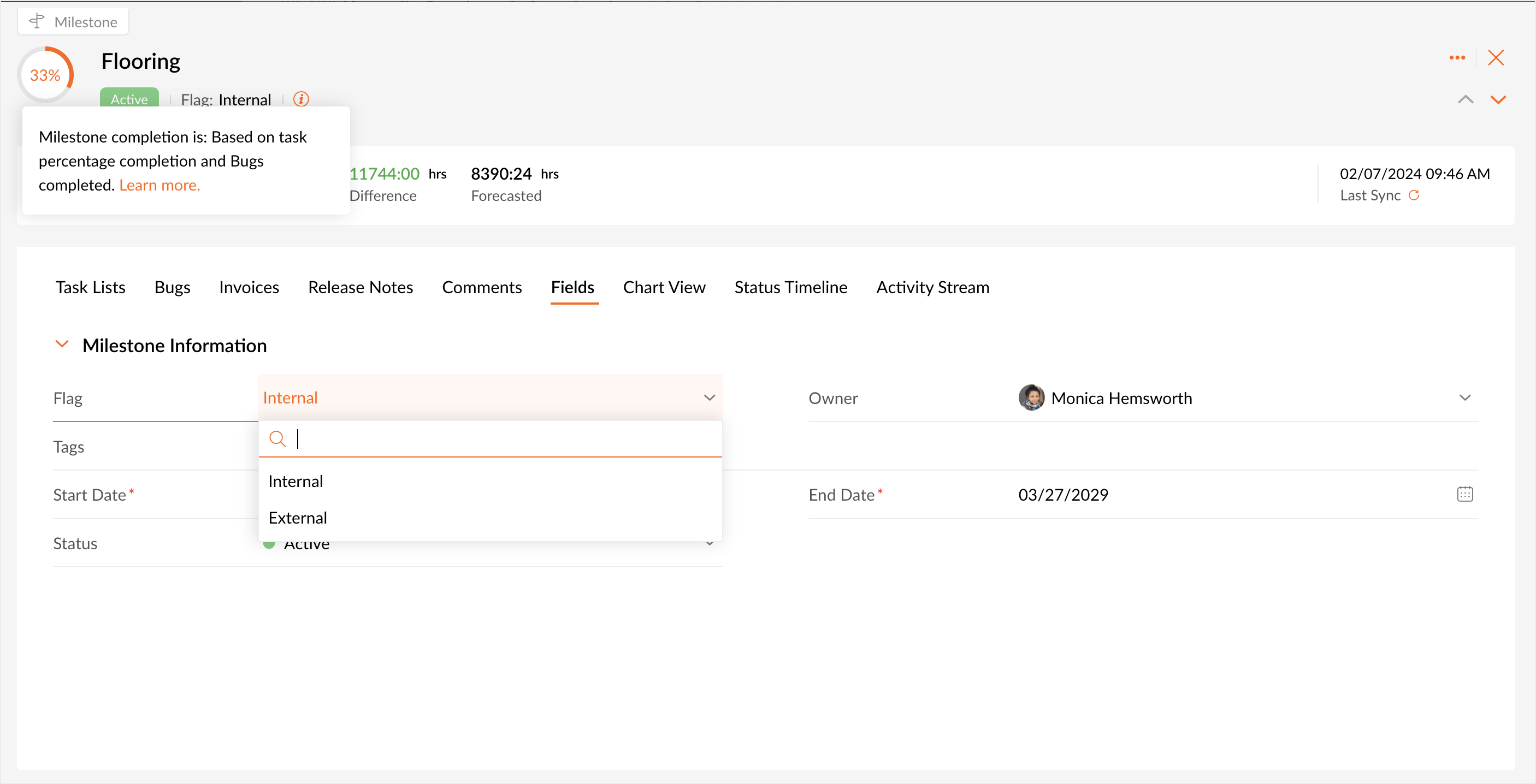
For existing task lists, the flag can be modified by editing the task list.
What is the difference between project template and task template?
- Project template, lets you create a sample template for the project, where you can add tasklist, tasks etc. When creating a new project, you can just choose the project template. This helps you save time and effort. Learn more.
- Task templates, lets you save your tasklists and its associated tasks. When creating new projects, you can reuse them and save your time and effort. Learn more.
When I create a project from a template, the tasks are created but the activity stream is missing.
Projects created from a template are a replica of the template. The tasks that are created in the new project are treated as new tasks and will not have any activity stream.
How do I associate an existing task list to a milestone?
- Hover over a task list and click the other actions icon (
) on the left.
- Click on the Edit option.
- Select the milestone from the Related Milestone drop down.
- Click Update.

Users can add, edit and associate task list to a milestone only from the Classic view.
How do I reorder my task list?
When you have a list of task lists and you want to set the priority for accomplishing each of them, then you can reorder the task lists according to your preference. Learn more.
How can I convert a task to a subtask and vice-versa?
Make a Subtask into a Task
- Hover over a subtask and click on the reorder icon (
).
- Drag and drop the subtask outside its parent task. The subtask is converted to a parent task.
Make a Task into a Subtask
- Hover over a task and click on the reorder icon
) .
- Drag and drop the task over another task in the List view. The task is converted to a subtask.
Is it possible to share a task list that is not associated with any milestone with my clients?
Yes, you can share external task lists with clients. Learn more.
Do I have the privilege to delete tasks?
Only Portal Owner, Admin, Manager, and Task Owners can delete tasks.
How can I import the tasks from an MPP file format?
Tasks can be imported from an MPP file. Learn more.
Is it possible to assign material and labour costs (hours) to tasks within a project?
No. You cannot assign material costs and labor costs (hours) for the tasks within a project.
Can I add comments for a task via email?
Yes. You can add tasks and do more using email. Click here to learn more.
Can I move tasks between projects?
Yes, you can move tasks between projects. Here's how you can do it.
Zoho CRM Training Programs
Learn how to use the best tools for sales force automation and better customer engagement from Zoho's implementation specialists.
Zoho DataPrep Personalized Demo
If you'd like a personalized walk-through of our data preparation tool, please request a demo and we'll be happy to show you how to get the best out of Zoho DataPrep.
Centralize Knowledge. Transform Learning.
All-in-one knowledge management and training platform for your employees and customers.
New to Zoho Writer?
You are currently viewing the help pages of Qntrl’s earlier version. Click here to view our latest version—Qntrl 3.0's help articles.
Zoho Sheet Resources
Zoho Forms Resources
New to Zoho Sign?
Zoho Sign Resources
New to Zoho TeamInbox?
Zoho TeamInbox Resources
New to Zoho ZeptoMail?
New to Zoho Workerly?
New to Zoho Recruit?
New to Zoho CRM?
New to Zoho Projects?
New to Zoho Sprints?
New to Zoho Assist?
New to Bigin?
Related Articles
Task Lists
Task lists in Zoho Projects allow users to group tasks and track progress. Users can create new task lists quickly using templates, set the visibility to internal and external, set automated start dates, and more. Task lists can be marked as complete ...Add Task Lists
Task lists are groups of related tasks. Each task list contains tasks and subtasks under it. How do I add task lists in List/Gantt/Kanban view? Navigate to your project, click Tasks in the top band, and select the List, Gantt, or Kanban view. Click ...Manage Task Lists
Managing task lists is essential for successful project management. Access various task list actions. Learn how to access the details page, add comments, re-order task lists, create templates, and sort task lists. Edit Task List Navigate to your ...Task Templates
Task Template is a set of tasks grouped under a Task List Template. This template can be used whenever a user wants to create a task lists with similar tasks. Add a Task List Template Click in the upper-right corner of the top navigation band. ...Clone Task List
Cloning Task Lists allows you to replicate the existing Task Lists, whether you're in List / Gantt View or on a Milestone Detail page. Clone Task List from List / Gantt View Navigate to your project and click Tasks in the top band. Hover over a task ...
New to Zoho LandingPage?
Zoho LandingPage Resources















