Retaining closed jobs on the careers site
Retaining closed jobs on the careers site is to provide transparency and maintain a historical record of past job openings within your organization. By keeping closed job listings visible, it demonstrates your company's hiring activity and growth over time.Key Benefits
How it Works
1. Steps to Enable Closed Job Retention When Posting
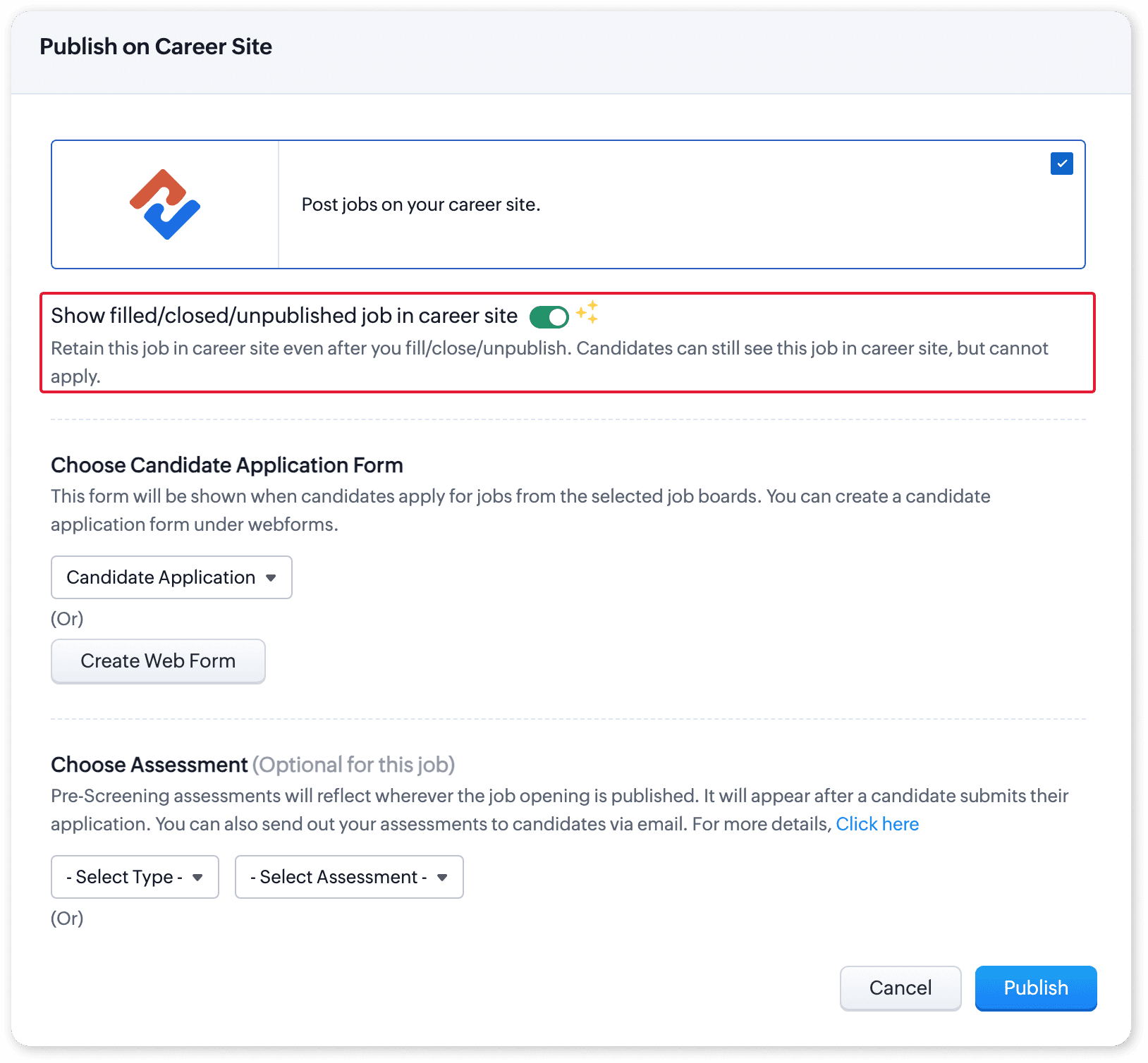
Output
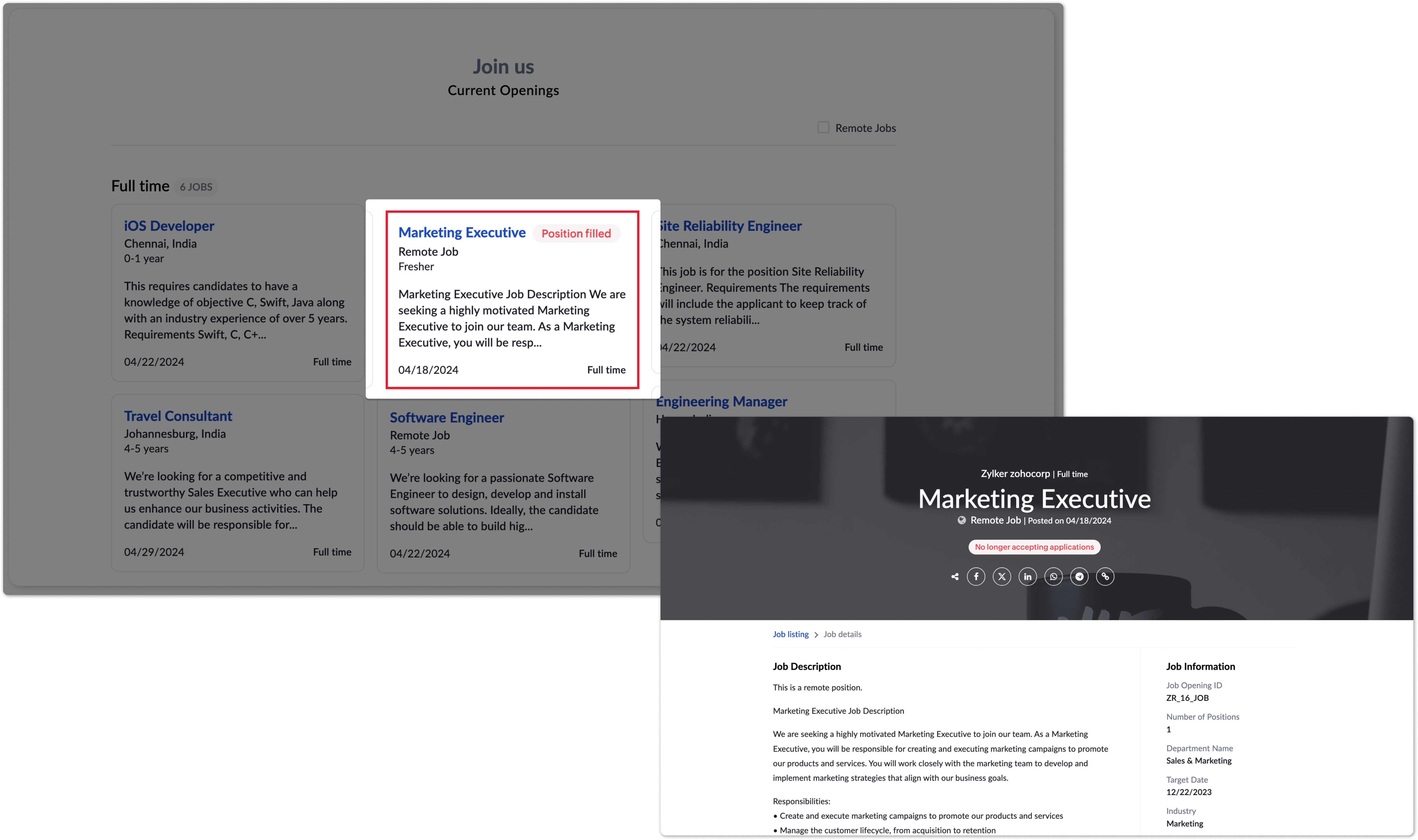
2. Steps to Enable Closed Job Retention After Posting
Viewing Retained Closed Job Listings
Receive Notifications for Changes in Job Preferences
Zoho CRM Training Programs

Zoho DataPrep Personalized Demo

Key Benefits
Employer Branding:
Displaying closed job listings showcases your organization's hiring momentum and commitment to expanding its workforce, which can positively impact your employer brand and attract potential candidates.
Candidate Experience:
Candidates who previously applied for a closed position can track the status of their application and understand when a role has been filled, fostering transparency and trust in your recruitment process.
Analytical Insights:
Retaining closed job data can provide valuable insights for analyzing hiring trends, candidate sourcing strategies, and recruitment metrics over time.
When publishing a job opening to your career site, you have the option to keep the posting visible even after it has been closed. Any of the below highlighted statuses can be considered as closed,
- Filled
- Cancelled
- Declined
- Inactive
- Any other custom status to indicate that the job is closed
How it Works
1. Steps to Enable Closed Job Retention When Posting
- Navigate to the Job Opening module
- Click on a job opening record you want to publish.
- Click on the Publish to Career Site option.
- In the interface that appears, there is a toggle button to enable showing filled/closed/unpublished jobs on the career site.
- Toggle that option on if you want to retain closed jobs on the site.
- Proceed to complete the other fields (application form, assessment, etc.) as needed.
- Click the Publish button to publish the job opening with the chosen settings.
If you choose to publish on both the career site and job board, and then select the career site option, you will receive a pop-up as depicted below.
Output
Closed Job Display in the Career Site
2. Steps to Enable Closed Job Retention After Posting
- Navigate to Sourcing Summary.
- Locate and enable the toggle button for keep on career site.
Viewing Retained Closed Job Listings
Once published, closed jobs will appear on your career site. To view them,
- Navigate to Job Openings.
- In the Filters section, apply the Keep on career site filter.
This Keep on Career site filters the the list of jobs where the retain on career site after closure/unpublish option is activated.
Receive Notifications for Changes in Job Preferences
When creating a workflow or automation rule in Zoho Recruit for job openings, one of the options is to trigger the rule when the Keep on Career Site field is updated for a particular job opening record. Get notified when the preference/option to retain a job on the careers site is modified or opted out.
Zoho CRM Training Programs
Learn how to use the best tools for sales force automation and better customer engagement from Zoho's implementation specialists.
Zoho DataPrep Personalized Demo
If you'd like a personalized walk-through of our data preparation tool, please request a demo and we'll be happy to show you how to get the best out of Zoho DataPrep.
Centralize Knowledge. Transform Learning.
All-in-one knowledge management and training platform for your employees and customers.
New to Zoho Writer?
You are currently viewing the help pages of Qntrl’s earlier version. Click here to view our latest version—Qntrl 3.0's help articles.
Zoho Sheet Resources
Zoho Forms Resources
New to Zoho Sign?
Zoho Sign Resources
New to Zoho TeamInbox?
Zoho TeamInbox Resources
New to Zoho ZeptoMail?
New to Zoho Workerly?
New to Zoho Recruit?
New to Zoho CRM?
New to Zoho Projects?
New to Zoho Sprints?
New to Zoho Assist?
New to Bigin?
Related Articles
Post and Manage your Jobs on Career Builder
Target your job posts better, ensure your posts match your branding guidelines and optimize your campaign ROI with Career Builder. Zoho Recruit's integration with Career Builder allows your organization to publish jobs to the Career Builder platform ...Post and Manage your Jobs on LinkedIn (Basic Job Posting)
Post your job openings where the right candidates will see them for free using LinkedIn Limited Listings. These job ads will expand your reach and allow you to access active candidates on LinkedIn. Unlike paid ads, these free ads will not appear in ...Job Publishing in Zoho Recruit
This article will tell you how you can publish your jobs on the career site and various job board integrations of Zoho Recruit. To know more about the job publishing guidelines, click here. To publish your jobs directly from Zoho Recruit; Navigate to ...Customize Career Site
Edit an existing Career Site To edit an existing Career Site, follow the steps given below. Navigate to Setup > Careers Website > Career Site. All existing Career Sites will be listed. Hover your mouse over the desired page and click the Edit icon ...Setting up your career site
Your career site will be the first page candidates will look up during the job application process. Building your career pages that cover your company's brand, culture, and vision statement will provide candidates with the right first impression. ...
New to Zoho LandingPage?
Zoho LandingPage Resources















