A/B Testing Idea #2: Make your headlines sound super cool.
Hello everyone,
We're back with our second post in the CRO testing idea series. If you missed the first post, please check it out here: "Place irresistible and clear CTAs." In today's post, we'll look at how to effectively A/B test your headline content.
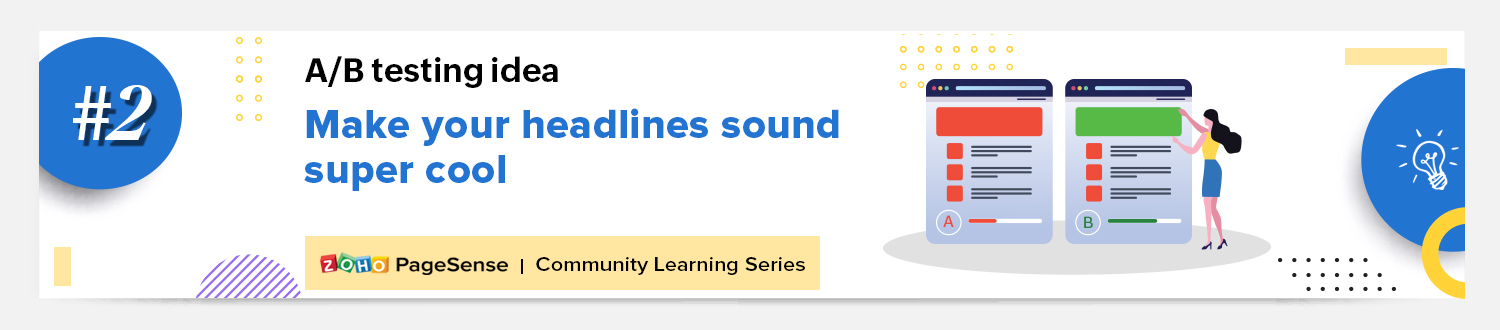
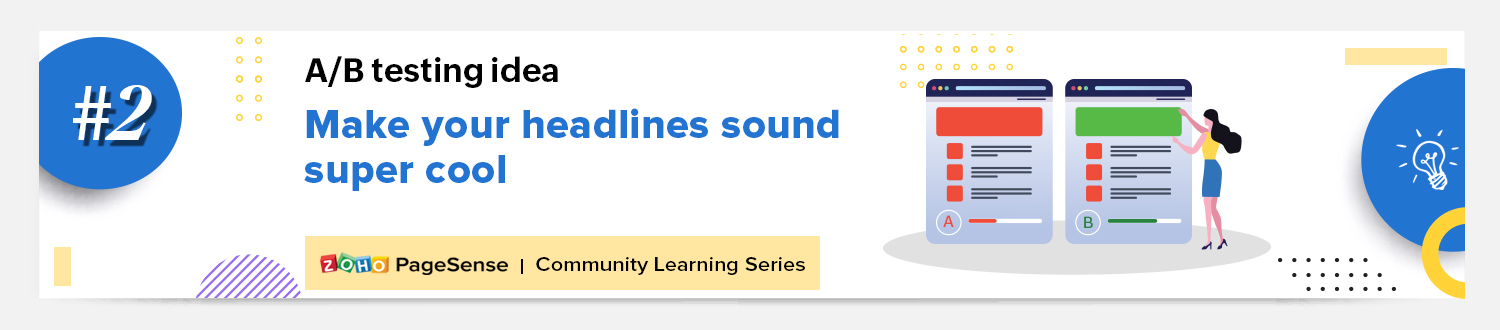
Some people say "you only get one chance to make a first impression" while others contend that it only takes seven seconds to make an impression about someone or something. Well, the same concept applies to your website.
A good first impression on your website is crucial for making visitors trust in your products/services and keeping them tied to your business forever. Creating this first impression depends on many factors like structure, colors, spacing, symmetry, amount of text, and fonts. But, of everything else, a good headline plays a major role in the success of your website.
Your headline is the first thing that readers see as soon as they land on your site; it holds the power to make or break a deal at first visit. Even if your content is truly unique and innovative, a weak headline can ruin its chances of being super successful in terms of conversions. So how do you create a strong headline that drives more traffic and clicks on your website?
Here are a few aspects to consider as you A/B test your site's headline content:
A good first impression on your website is crucial for making visitors trust in your products/services and keeping them tied to your business forever. Creating this first impression depends on many factors like structure, colors, spacing, symmetry, amount of text, and fonts. But, of everything else, a good headline plays a major role in the success of your website.
Your headline is the first thing that readers see as soon as they land on your site; it holds the power to make or break a deal at first visit. Even if your content is truly unique and innovative, a weak headline can ruin its chances of being super successful in terms of conversions. So how do you create a strong headline that drives more traffic and clicks on your website?
Here are a few aspects to consider as you A/B test your site's headline content:
Communicate your brand's purpose
Often we just assume that the visitors fully understand everything about our website and its product offerings. However, that’s not always the case, especially for new visitors. With hundreds of websites selling products/services online, it's important to make sure that the primary headline on your homepage tells visitors what your website has to offer and how it aligns with their expectations—all in a few short seconds. Tweaking and testing headline copy that clearly communicates your brand's purpose and differentiates yourself from the competitors can encourage your visitors to take the desired action without another thought.
Example:
Say you own a website testing and analytics software solution that offers a set of tools to grow an online business. Take a look below at the old and new versions of the same headline message. Notice that while the first tells people what the product is, the second tells people what the product will actually help them do.
Say you own a website testing and analytics software solution that offers a set of tools to grow an online business. Take a look below at the old and new versions of the same headline message. Notice that while the first tells people what the product is, the second tells people what the product will actually help them do.

Extra tip: The easiest way to determine if your brand message is clear to your visitors is by assuming your audience knows nothing about the business you're running.
Try different headlines for different set of target audiences
Each website caters to a specific type of audience. So understanding which audience group you cater to, where they come from, what their interests are, and what information they are hoping to find on your site is another major parameter to consider before starting to test your headline content. Testing and optimizing your headline copy based on a particular set of audience segments like demographics (such as location, gender, age, etc), personal interests, and past engagements with your site can help you deliver personalized content for each category of visitors, which is more likely to generate conversions.
Example:
Say you run an ecommerce business and want to A/B test your headline copy with enticing offers for returning visitors to see which one convinces them to fulfill your conversion goals.
Say you run an ecommerce business and want to A/B test your headline copy with enticing offers for returning visitors to see which one convinces them to fulfill your conversion goals.
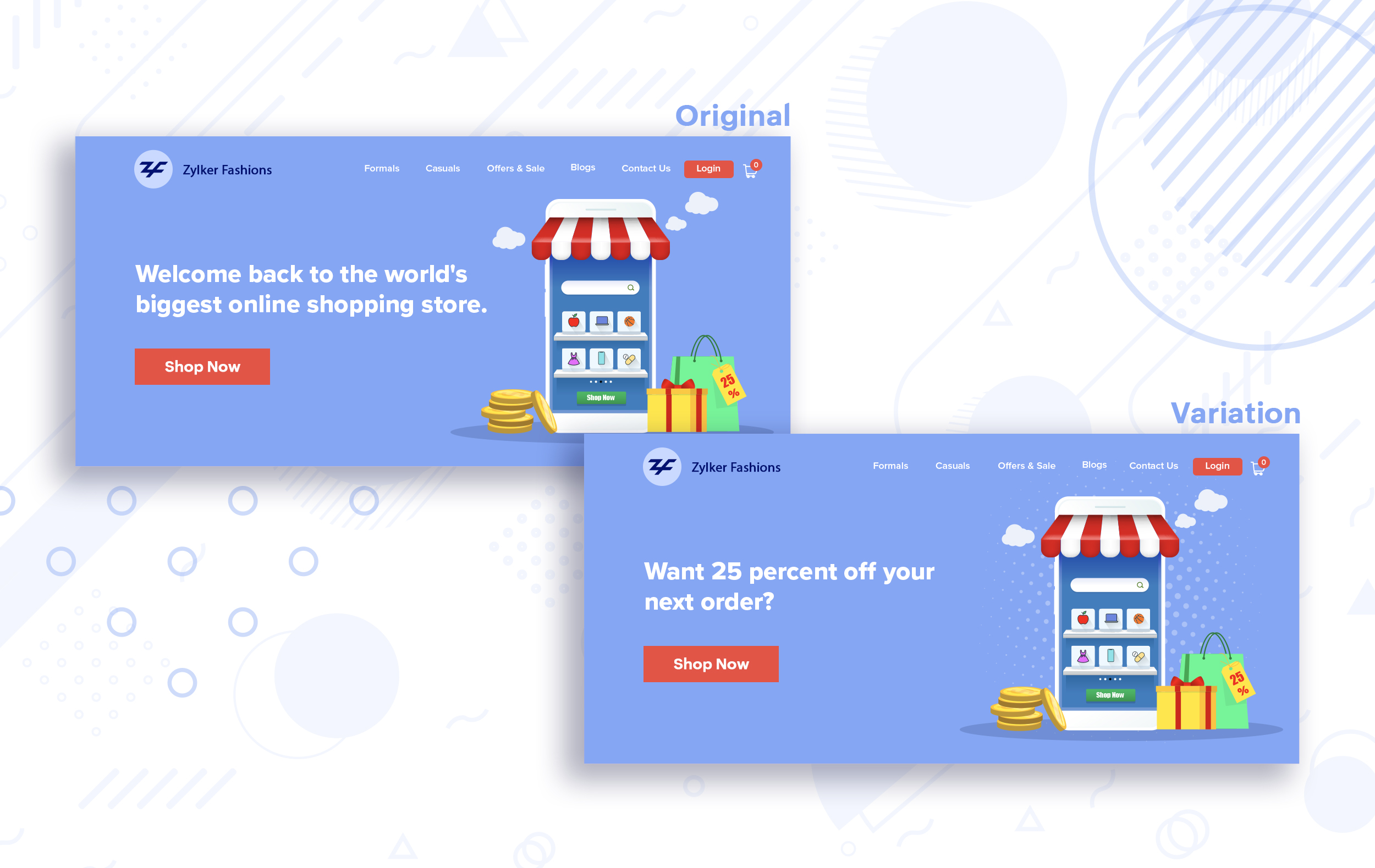
Extra tip:
- You can target your A/B test in PageSense using a variety of audience segments such as visitor type, device used, JS variable, day of the week, and more to learn which version grabs your audience's attention immediately and performs best for each segment.
- To know your target audience better, you can set up polls on your website using PageSense and learn your visitor’s business (or personal) needs and how your product can help achieve them. Later, you can use this feedback to test and optimize your website content.
Match your headline with your ad copy
When a visitor clicks on an ad, it's of the utmost importance to match the message on that ad to the headline content on your post-click landing page. If your headline doesn't match the offers and features that you promised in your ad copy, you're wasting all your marketing investment and conversion opportunities. A/B testing your headline by incorporating relevant keywords that resonate with your ad copy can help you reassure people that they've come to the right place. It can also later persuade them to take the desired action on your site more quickly. Further, this type of testing is more likely to generate increased clickthrough rates, conversions, and revenue for your website.
When a visitor clicks on an ad, it's of the utmost importance to match the message on that ad to the headline content on your post-click landing page. If your headline doesn't match the offers and features that you promised in your ad copy, you're wasting all your marketing investment and conversion opportunities. A/B testing your headline by incorporating relevant keywords that resonate with your ad copy can help you reassure people that they've come to the right place. It can also later persuade them to take the desired action on your site more quickly. Further, this type of testing is more likely to generate increased clickthrough rates, conversions, and revenue for your website.
Example:
Say you're running a Facebook Ad for older travelers, and the post-click landing page shows the most relevant tourist packages, flights, and hotel stays based on their interests. Now compare the old and new headline messages below to see which version of the message sounds better.
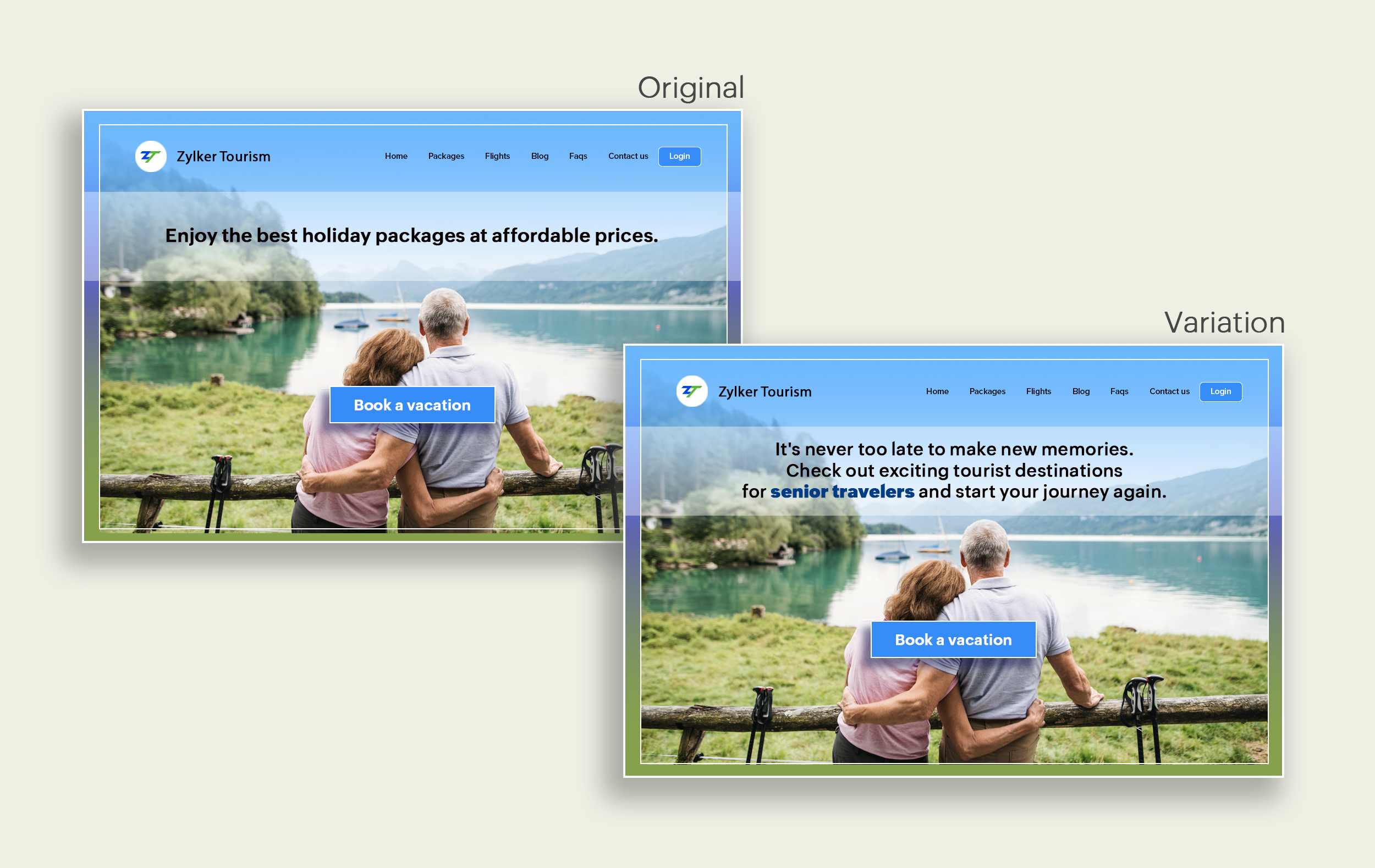
Say you're running a Facebook Ad for older travelers, and the post-click landing page shows the most relevant tourist packages, flights, and hotel stays based on their interests. Now compare the old and new headline messages below to see which version of the message sounds better.
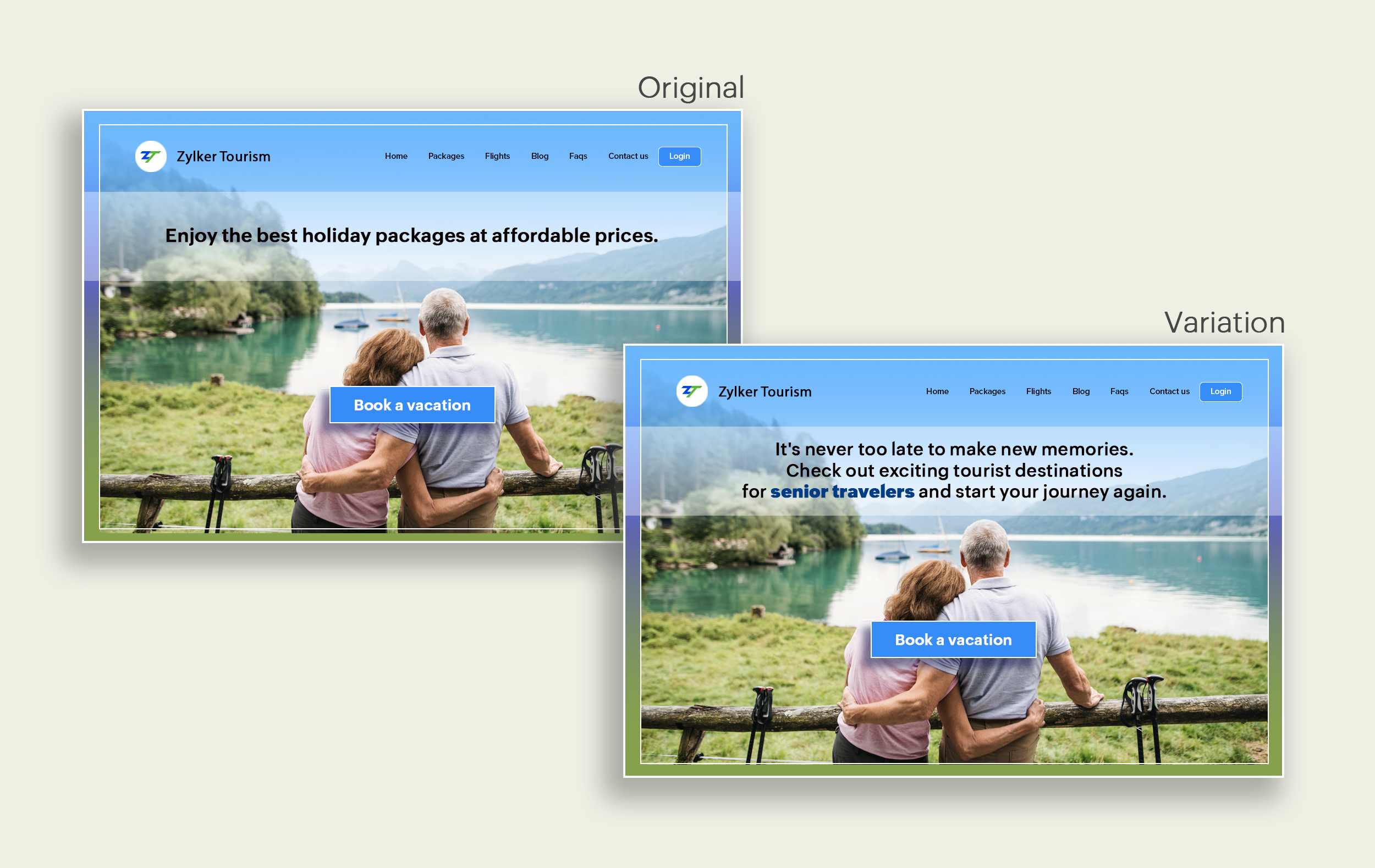
Include stats and numbers
Numbers in your headlines are a great way to grab attention by spontaneously triggering curiosity in your targeted audience. When you use symbols like %, $, or digits instead of words to express percentages, dollars, or numbers in your headlines, it creates specificity around the duration, size, value, etc. of what you're offering customers, which is more attractive than a generic offering. This is a powerful psychological tactic that spotlights your headlines and immediately hooks the reader's interest, which results in more traffic.
Example:
Consider the pricing page of your website and see how adding a number to the headline can increase reader engagement.

Follow the problem-solving methodology
Solving your customers' problem is the easiest and fastest way to reach their heart. Crafting a headline that addresses an issue and provides a cutting-edge solution to solve the problem can make optimizing your website easier. Intriguing your readers like this can make them look for more information on the rest of your site. Further, when done well, it can build a solid emotional bond between you and your customer for a longer term.
Example:
Take a look at the image below to see how implementing the problem and solution technique in your fitness website can make your headline sound more interesting.
Solving your customers' problem is the easiest and fastest way to reach their heart. Crafting a headline that addresses an issue and provides a cutting-edge solution to solve the problem can make optimizing your website easier. Intriguing your readers like this can make them look for more information on the rest of your site. Further, when done well, it can build a solid emotional bond between you and your customer for a longer term.
Example:
Take a look at the image below to see how implementing the problem and solution technique in your fitness website can make your headline sound more interesting.
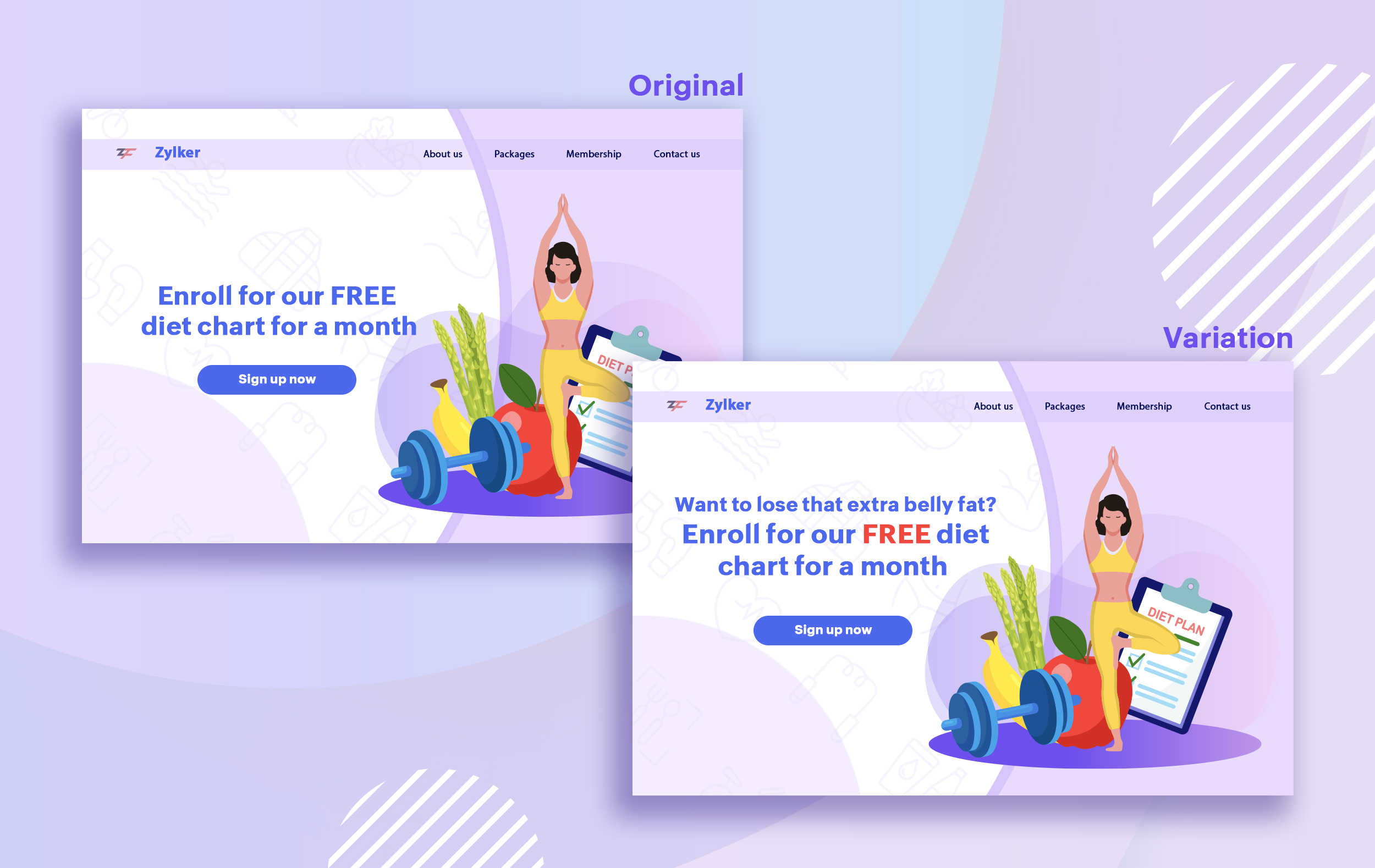
Test with power words and sentiments
Sometimes the right audience is just one word away. Using forceful positive or negative power words in your headlines has the potential to kindle your customers' emotions and inspire action on your website in no time. Also, these words can guarantee more clicks and make your headlines stand out from the rest. You can test your headlines depending on two groups of power words:
Sometimes the right audience is just one word away. Using forceful positive or negative power words in your headlines has the potential to kindle your customers' emotions and inspire action on your website in no time. Also, these words can guarantee more clicks and make your headlines stand out from the rest. You can test your headlines depending on two groups of power words:
- Negative headlines: This type of headline tends to intrigue your customers by setting a stage to avoid a miserable situation. It includes words like never, stop, worst, avoid, or do not.
- Positive headlines: This type of headline tries to build a relationship with feel good emotions. It includes words like best, always, fastest, easiest, most, greatest, largest, funniest, hottest, strongest, biggest, and ever.
Example:
Take a look at the image below to see how the choice of words can invoke a positive feeling as you read the headline.
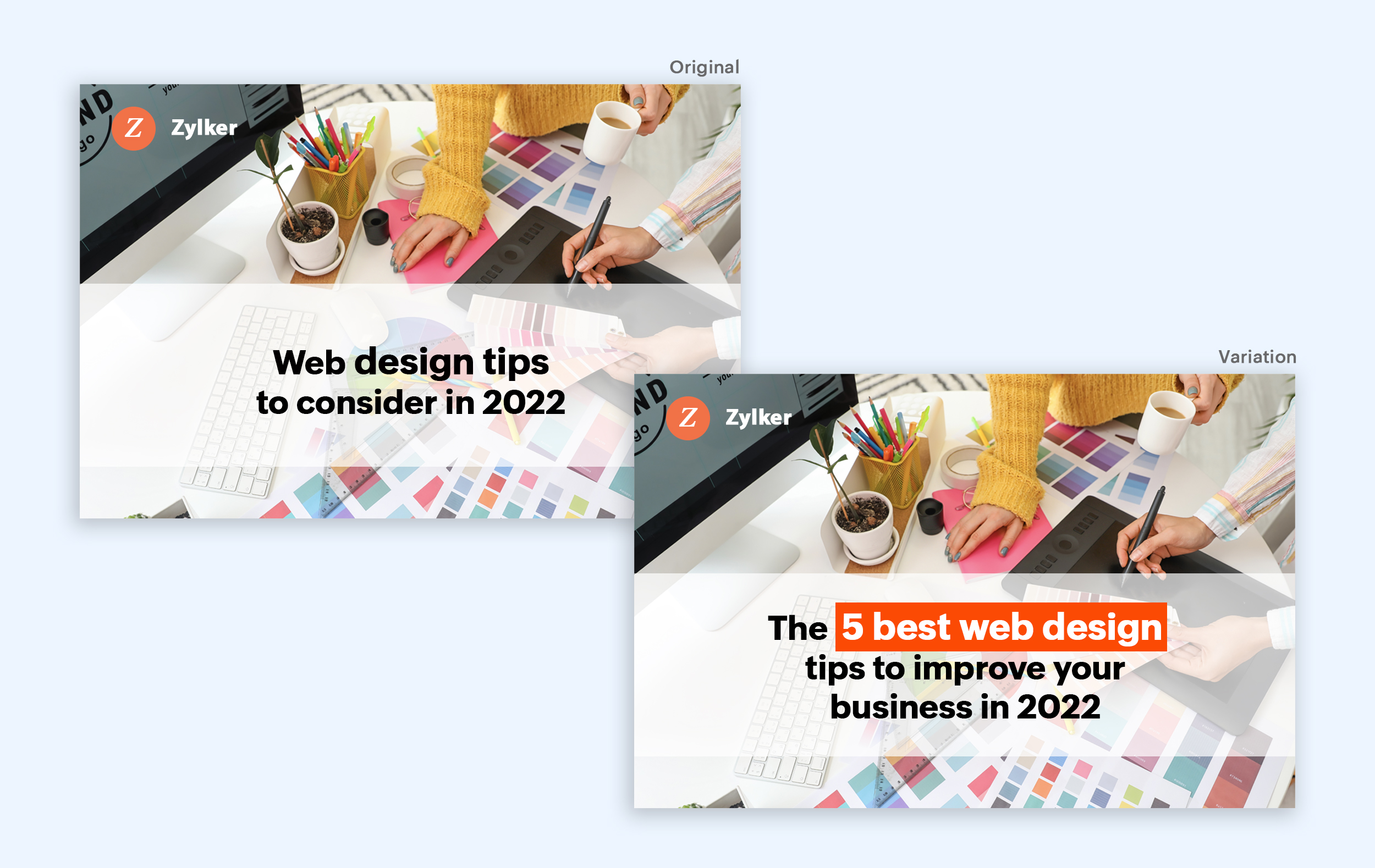
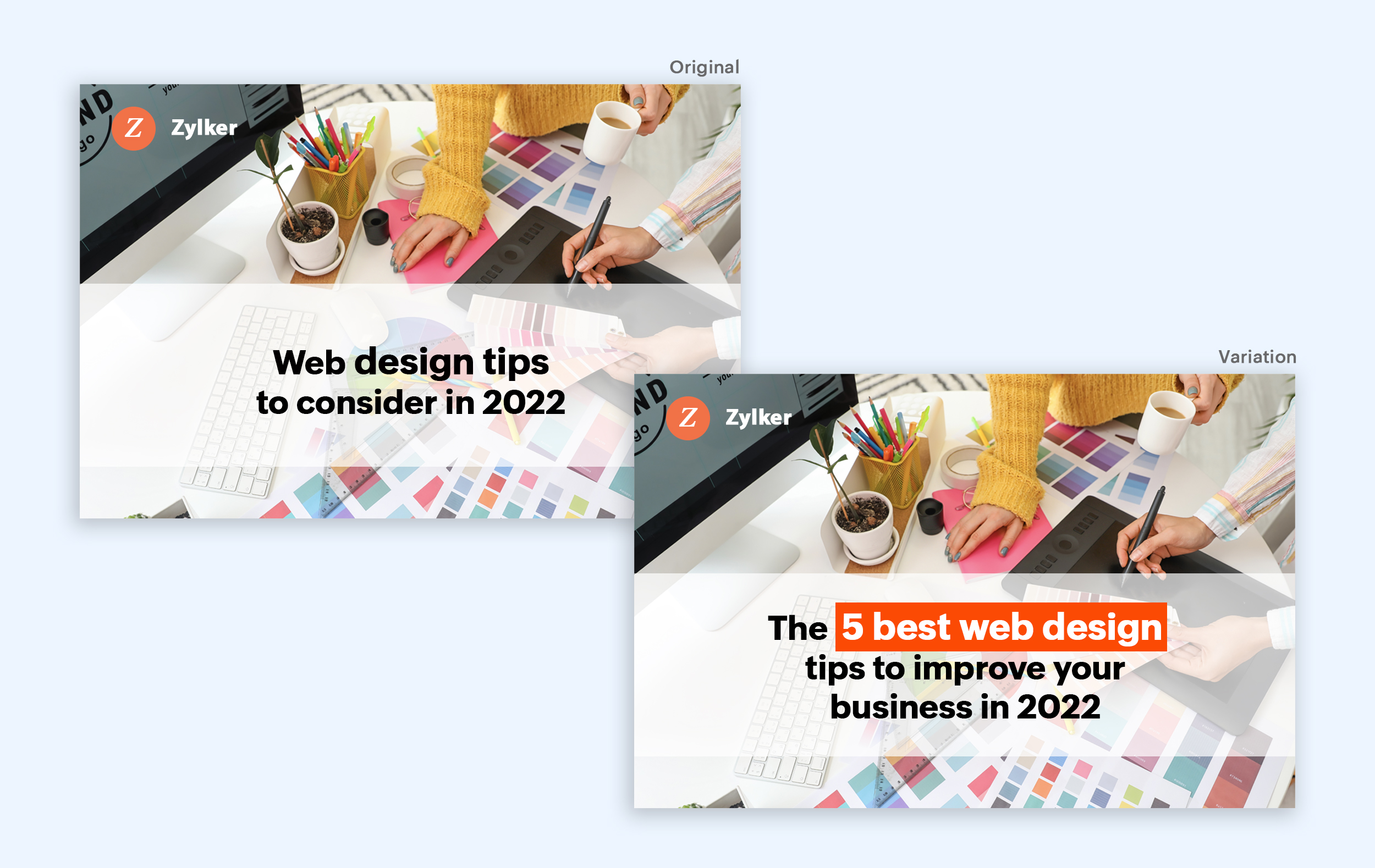
Test the font and appearance of your headline
The presentation (color, fonts, and layout) of your headline copy has a huge impact on the performance of your site. Below are a few points to consider while testing the appearance of your headline:
- Use title case. Avoid writing your headlines in all caps as it can reduce the readability of your text.
- Choose a font style and size that matches your website's personality. The most popular font style is sans-serif and font size is 20 - 36 pixels.
- Apply colors that contrast (while complimenting) your website's background well and focus on the legibility of your content.
- Align your headline perfectly with your body content for a bigger impact. Centered headlines are most powerful visually, while left-centered are more conservative and formal.
Example:
Say you own an online food delivery website, and you want to test the color and font of your homepage headline for better clickthrough rates. Take a look at the before and after images of the headline below. Which one you think will attract more eyeballs?
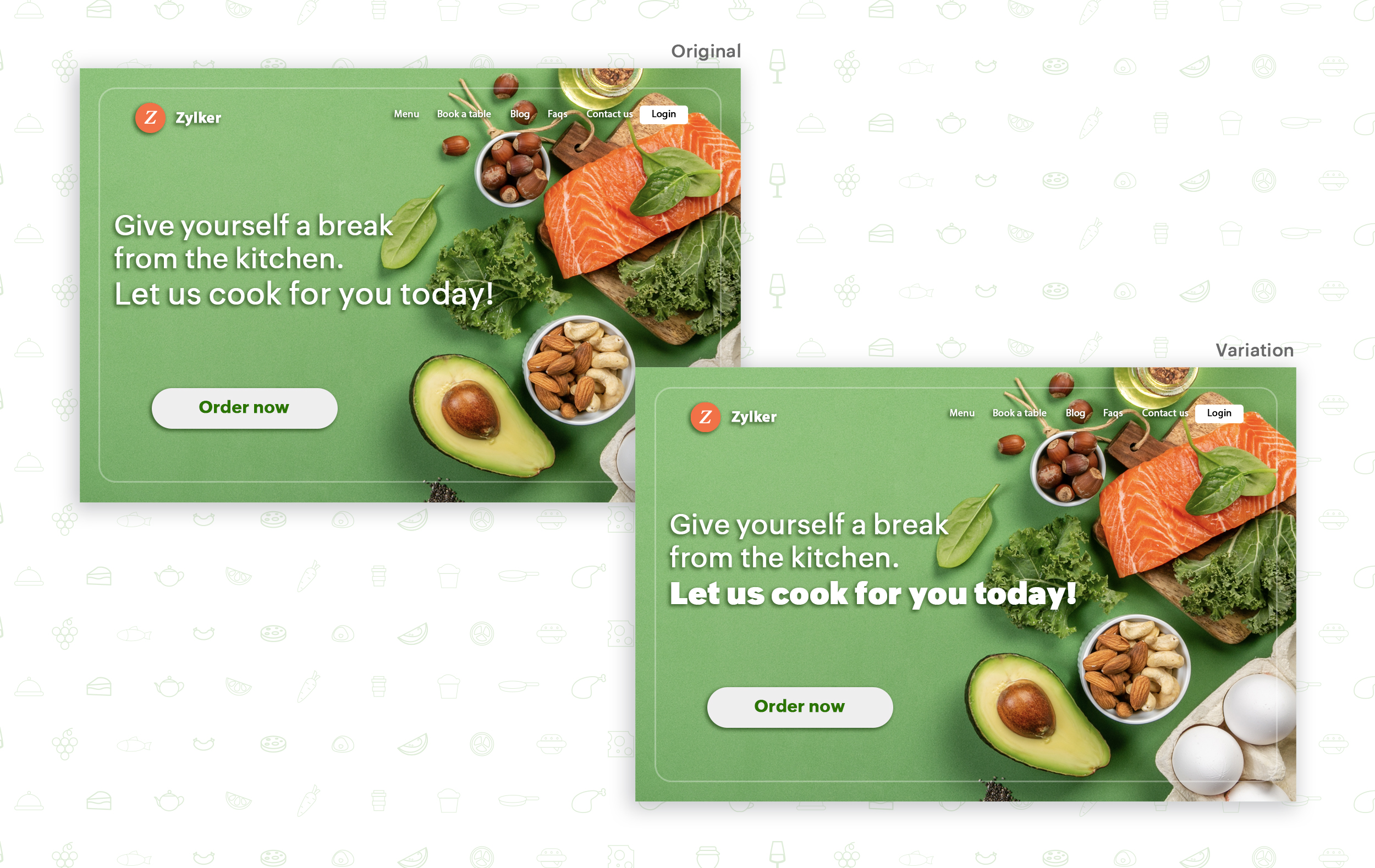
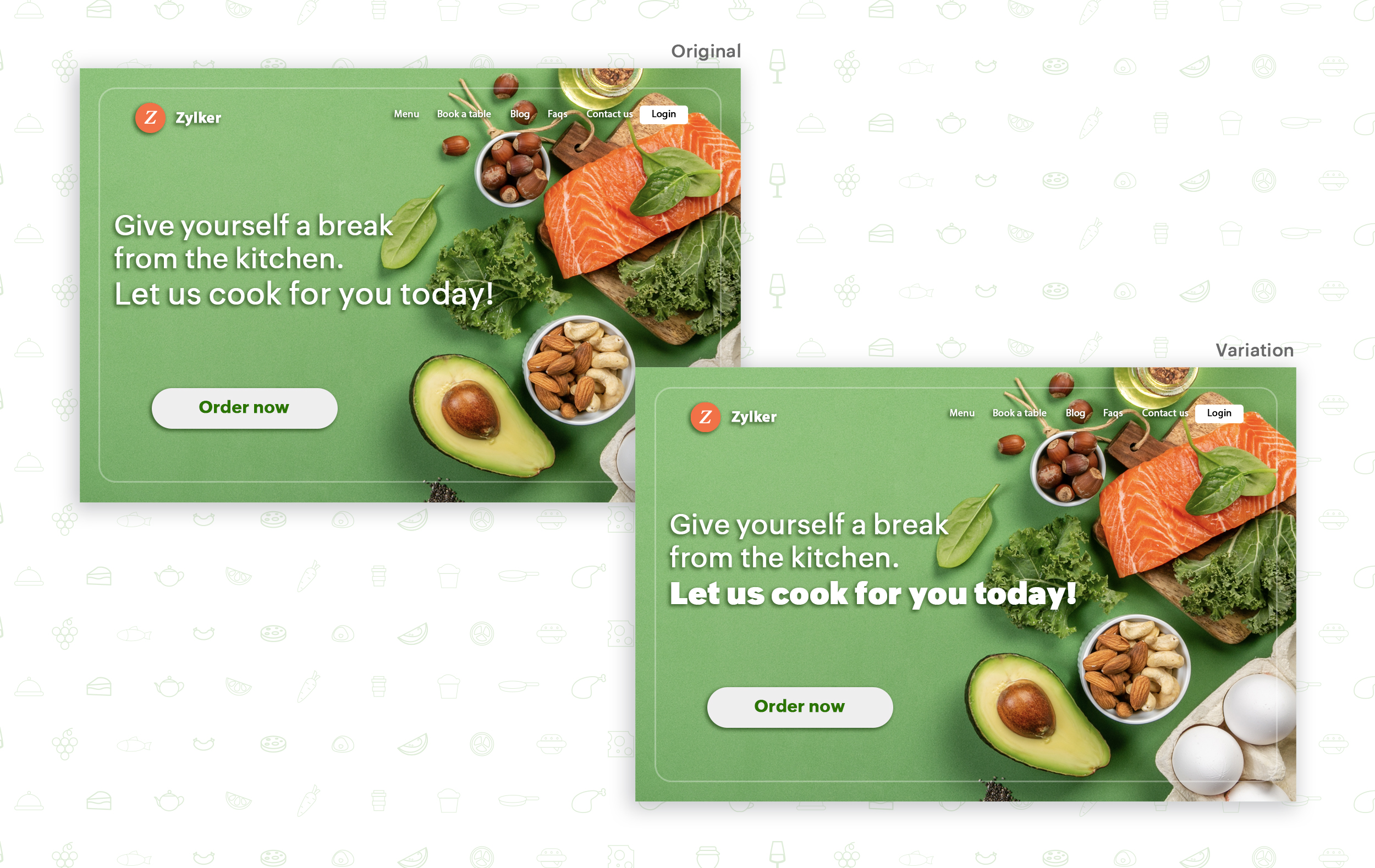
Try out the two-part strategy
Don't forget your supporting cast! Successful headlines act in two parts. Including a persuasive subheadline copy below your headline can be another winning strategy to pull your customers deeper into your website. You can test different versions of your subheadings to see which best suits your visitors, such as explaining a bit more about your product or services, emphasizing your product benefits, or encouraging visitors to click the CTA button placed on your site.
Example:
Take a look at the main headline and the subheading of a customer support software website as shown below. In this case, your subheadline re-affirms how your software helps your customers and adds emphasis about different product features.

Test the headline length and SEO compatibility
Test your headline for the right length, SEO keywords, and sentiments. Keeping a headline no longer than six words will help readers easily process your text and attain the goal of your website. Using free headline analyzer tools such as Coschedule or Sharethrough can help you effortlessly understand your website's performance. They analyze important factors (like searchable keywords, word balance, and sentiments) and assign a percentage score based on how good your headline is. They'll help you identify the factors you need to improve for more productive headlines.
Test your headline for the right length, SEO keywords, and sentiments. Keeping a headline no longer than six words will help readers easily process your text and attain the goal of your website. Using free headline analyzer tools such as Coschedule or Sharethrough can help you effortlessly understand your website's performance. They analyze important factors (like searchable keywords, word balance, and sentiments) and assign a percentage score based on how good your headline is. They'll help you identify the factors you need to improve for more productive headlines.
Example:
Let's say you own an online pet supply store and you want to test the headline of your homepage to attract more visitor traffic. The screenshots below show the performance of both the old and new versions of the headline in terms of length.
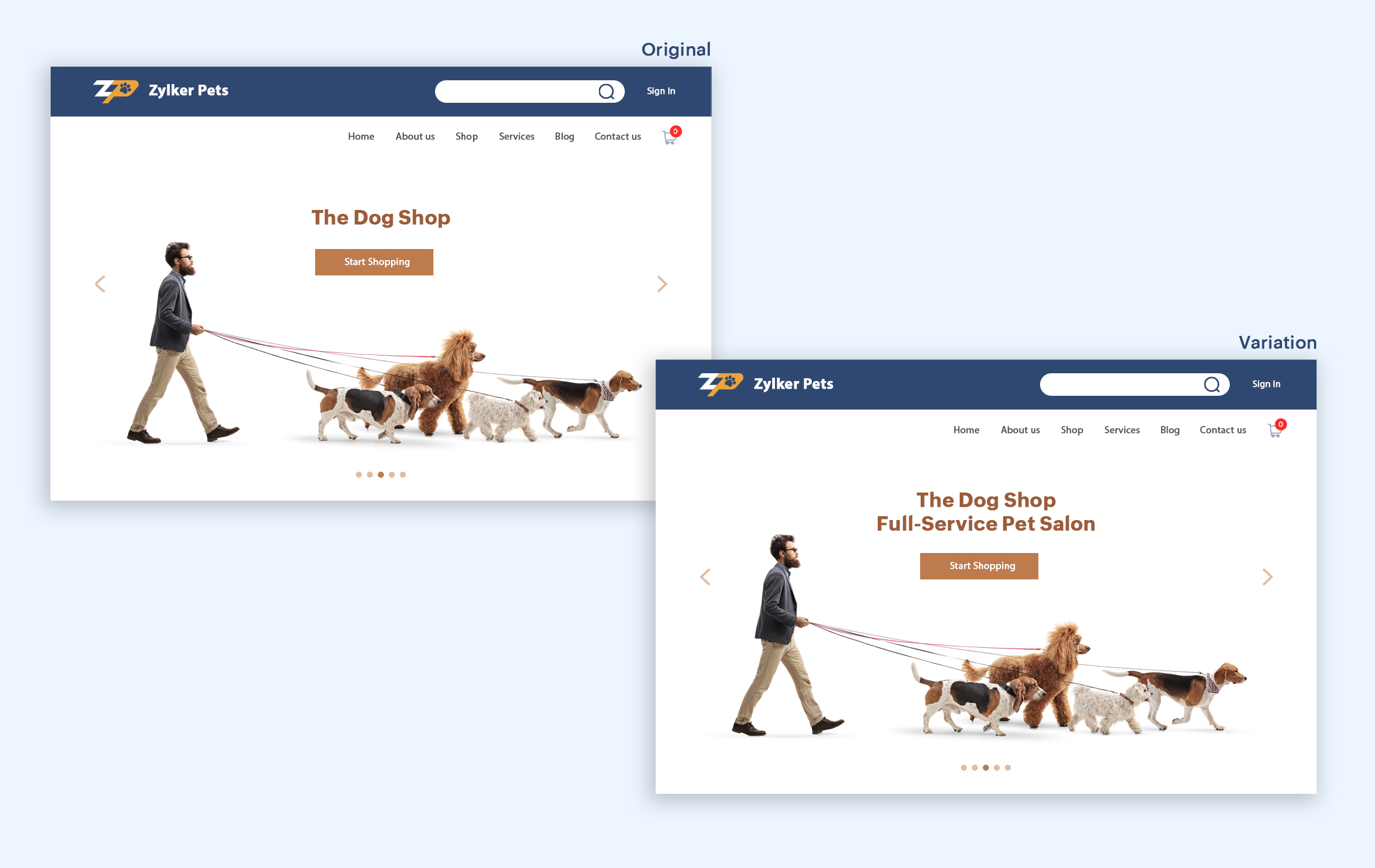
Bonus tips:
- Create a sense of urgency in your headline with words like "today," "now," and "last-minute offer."
- Use comparison phrases like "versus" to reinforce the benefits and features of your products/services.
- Research your competitor's headlines to add more value and optimize your headlines better.
We hope you found this article useful. What is your favorite headline tester? Have you had any success with headline A/B testing? Do share with us in the comments box below.
Happy testing. Happy converting!
Thank you.
Zoho Developer Community
New to Zoho LandingPage?
Zoho LandingPage Resources
New to Bigin?
Topic Participants
Balarohini Paulraj
info
Sticky Posts
[Live Webinar] How to maximize your conversions using existing website traffic
Hello all, Did you know that on an average only 0.1% of your traffic converts? The rest are either heading towards your competitors or dropping off without being able to find what they came for. When you want to increase your conversions, it's naturalA/B Testing Idea #2: Make your headlines sound super cool.
Hello everyone, We're back with our second post in the CRO testing idea series. If you missed the first post, please check it out here: "Place irresistible and clear CTAs." In today's post, we'll look at how to effectively A/B test your headline content.A/B Testing Idea #1: Place irresistible and clear CTA buttons
Are you wasting much of your time and effort A/B testing every single idea that pops into your head, yet you're not generating sufficient traffic to your website? Don't worry—we've got you. We'd like to introduce you to the A/B Testing Ideas learningDid you know?#3: How to target and run your experiment based on custom audience segments in PageSense
Whatever kind of online business you're running, defining your target audience is the key factor to delivering relevant messages and further positioning your brand in the industry. Most marketing efforts revolve around this basic strategy of segmentingDid you know?#2: How to filter your report by custom date range in PageSense
Do you want to quickly view your experiment analysis or responses over different time periods? Want to effortlessly compare the performance of your website by specific weeks, months, or years? Also, see whether your new marketing strategies or efforts
New to Zoho TeamInbox?
Zoho TeamInbox Resources
Zoho DataPrep Resources
Zoho CRM Plus Resources
Zoho Books Resources
Zoho Subscriptions Resources
Zoho Projects Resources
Zoho Sprints Resources
Qntrl Resources
Zoho Creator Resources
Zoho Campaigns Resources
Zoho CRM Resources
Zoho Show Resources
Get Started. Write Away!
Writer is a powerful online word processor, designed for collaborative work.
Zoho CRM コンテンツ
-
オンラインヘルプ
-
Webセミナー
-
機能活用動画
-
よくある質問
-
Ebook
-
-
Zoho Campaigns
- Zoho サービスのWebセミナー
その他のサービス コンテンツ
Nederlandse Hulpbronnen
ご検討中の方
Recent Topics
Caso de Uso | Menos trámites, más salud: Clínicum optimiza sus recursos con Zoho One
"La automatización del proceso de solicitud de bajas y su trazabilidad a través de Zoho nos ha supuesto una mejora en el ROI." - Carol Rodríguez, Responsable de Experiencia del Cliente interno y externo en Clínicum ¡Hola a todos! Estamos emocionados deHow do I stop getting notified about upgrading to Upgrade now and save big!
How do I stop getting notified about upgrading to Upgrade now and save big! There is no way to clear this notification, and EVERY Day I get alerted to upgrade, but there is no permanent way to dismiss this alert! How can I permanently dismiss this aDouble opt-in notifications and customizable confirmation messages for your webforms
Dear CRM Community, We are excited to announce a major upgrade to our Webforms feature. You can now customize the confirmation message shown to your users who double opt-in from your webform and also customize your confirmation emails when they submitBulk create tasks - Zoho Projects API
Hi Zoho/Community, I am trying to create multiple tasks in a single API call, is there a way we can combine multiple request bodies into one single payload? The issue I am facing is the rate limiting on the API, I wanted to create certain amount of tasksTask Due dates and Reminder Date & Time
I like to have a reminder on many tasks in Zoho Recruit. I find the process cumbersome in that each task requires the following: 1. click and select due date 2. Click the reminder box 3. Click on (Reminder) Start Date 4. Click on (Reminder )Time If oneUnable to Access Admin Console and Email Sending Issues
Hello Zoho Support Team and Community, I hope this post finds you well. I am currently facing two significant issues with Zoho services: Admin Console Access Issue: Every time I try to access the Zoho Admin Console, it gets stuck on the loading screenTracking new lead response time
Hi, I have a team of Sales Development Reps, who have a KPI of responding to a lead within 20 mins or less once it hits the system. I seem to recall that Zoho CRM had the capability to track this in a previous version, but don't see it anywhere. It'sGetting The Following Error.. 550 5.4.6 Unusual sending activity detected
I just launched a marketing campaign and I got this error. Everything was working fine previously. This is a big launch so need to fix it asap. Can anyone help?Printing on 80mm bluetooth Pos Printer
Hello. I am trying to print receipts and invoices using my 80mm bluetooth connectivity Pos printer. I have configured the Templates to Retail so that it matches the paper width of the Pos printer. However, when I click Print in zoho, first it opens theTrying to integrate gmail but google keeps blocking Zoho access for integration??
hi i am trying to integrate a gmail account so can track/access business emails this way. I have followed the instructions but after selecting my email account it gets re-routed to this message (screengrab below) Can anyone advise a way around this orWhich attribute in Zoho books invoice api represent branch attached to the invoice?
Hi Zoho Team, We have done the integration with Zoho Books API. While fetching data from Invoice API we want to get branch value attached to the invoice. We could not figure out which field in "Get an Invoice" api represents branch value attribute. ThanksHow to Billed from two different GST Numbers
How to Billed from two different GST Numbers. Suppose ABC & Co had GST registration in Delhi and Haryana and Zoho account is created with Delhi GST Registration number. Now i also want to issue invoice from Haryana GST Registration number. How can i proceed ?How to hide Predefined views
Hi, I would like to know how to hide: Predefined views and Recent views or some records from this list. If I'm using it form iPad I have to scroll to see User created views. Or maybe it's possibility to move User created views on the top. All the best,Deleting Views
How do you delete views? Please sydFixed Assets
Where would I manage my fixed assetsReport on Assets
Hi, Is it possible to report purchased assets on a specific year? The Balance Sheet shows everything up to the current date, and the expense reports will not show purchased assets because they are assets not expenses. If it is not possible, then is it possible to setup an API connection with Books to extract data from to another Reporting application?Purchase of Fixed Assets
How can I record the purchase of assets using zoho books? For example, I purchased 4 laptop for 100000 $ each and paid it through my bank account. How can I record this transaction and maintain track of how much of the assets I bought?Where is the Fixed Asset Register?
I am a Zoho One user for 18 months, using invoicing and CRM and now ready to migrate my books to Zoho Books. Where do I keep the fixed asset register for the equipment that I use in my business? I have a service based business with a lot of gear and businessKaizen #168 - Incremental Authorization
Welcome to this week's post in the Kaizen series. In this post, we will discuss Incremental Authorization. What is Incremental Authorization? Incremental Authorization is an OAuth strategy that allows a client to request specific authorization scopesConfigure Notes Title for Blueprint Transition
It'd be very helpful to be able to configure note titles on blueprint transitions when requiring notes. This would help tie back the history of notes to the blueprint actions. We have some approval processes in our blueprint and require notes for theAn update to improve email delivery | Email Authentication & Relay
Dear Zoho Recruit Community, We hope this message finds you well. This post is to inform you about an important update regarding the authentication of all email domains in your Zoho Recruit account. Effective 31st December, 2024, emails sent using emailStop adding Default ID column to xls exports
When anything is exported to xls, Zoho adds a column with an ID. WE DO NOT WANT THIS COLUMN. We use an automated report to a team. We have our own tracking number. 1. This makes the report messy, it just pushes OUR data off to the right. 2. We haveZoho cases and remote work api
How to use zoho cases listing api? When i try to hit the endpoint specified in the docs , i get the error : the page you are looking for does not exist with a 401.Calendly does not show scheduled Meetings
I use Calendly as my standard booking tool, but no matter what I am doing, Calendly shows any appointment as free (when in fact there already is an appointment in CRM Calendar or Zoho Calendar). Drives me nuts - cannot go away from Calendly due to variousI want the currency in my account to be Mexican pesos.
Hello, I am a Mexican citizen and live in Ukraine. When I registered to your system, it was seen that I was from Ukraine, so the default currency is Euro. This is causing me a problem. Please change the standard currency in my account to Mexican PesYear-End Wrap: Don't rewrite - Switch to Email Templates
As we're half-way through December, now is the perfect time to start sending out festive greetings. Whether it is to your clients or your team, it is important that every mail is tailored to the recipient and feels genuine, which allows you to make betterElevating Email Security on Zoho Desk: DKIM Now Mandatory
Hello Zoho Desk Users! It has been a wonderful journey with you on Zoho Desk. As we prepare to welcome 2025, we are strengthening our efforts to ensure a secure and seamless experience for you. To enhance email security, DKIM configuration will be mandatoryHow to view shared mailbox in Outlook
How to view shared mailbox in Outlook or in another softwareNecesito el código ZB para mi cuenta
Hice cambio de servidor y no encuentro el codigo unico de cname.Privacy error
Privacy error on Chrome for all embedded forms and reports, this is a huge issue: "Your connection is not private Attackers might be trying to steal your information from creator.zohopublic.com (for example, passwords, messages, or credit cards). NET::ERR_CERT_COMMON_NAME_INVALID"Automate Backups
This is a feature request. Consider adding an auto backup feature. Where when you turn it on, it will auto backup on the 15-day schedule. For additional consideration, allow for the export of module data via API calls. Thank you for your consideration.Customise Search Bar in CRM
Is there a way to customise this search bar in the CRM to add fields?Counting downloads of a file
Hello Could anyone help me, I would like to use a custom script to count how many times a file contained in a record has been downloaded. Is that something that is possible in Creator? Thanks EstelleIs there any way to prevent emails from being sent from zoho crm without pressing email opt out?
When I left my desk yesterday I excitedly thought I had fixed my problem, by making use of the "Inactive" field ... However after contacting the support chat, they have advised to stop emails being sent I need to update the "Email Opt Out" field - whichNew Search Function
Hey Team, The search function updated in our CRM about a week ago, so I assume it was an automated update across Zoho. It no longer displays leads/deals etc in Chronological order so that the most recently created or updated is the first to display whichNew permissions for accessing emails sent via Zoho CRM
Last modified on Nov 4, 2024: Permissions for accessing emails sent via Zoho CRM have now been extended to the IN DC. With this rollout, the feature is now available to all users across all DCs. Resources: Data sharing for emails, Configuring email composeis it possible to add more than one Whatsapp Phone Number to be integrated to Zoho CRM?
so I have successfully added one Whatsapp number like this from this User Interface it seems I can't add a new Whatsapp Number. I need to add a new Whatsapp Number so I can control the lead assignment if a chat sent to Whatsapp Phone Number 1 then assignRequest for Alerts on Workflow and Function Changes.
I want to get an alert whenever a new workflow or function is added or an existing workflow or function is edited. Is there any way to do that? I need to log all changes whenever updates are made or new ones are added.Transfer Amount from One Vendor to Another Vendor
One of the vendors, who has a balance with us, has closed the business and has started a new business; Now he wants me to transfer the outstanding from the old account to the new Vendor Account. I am trying to do this using Payment Settlement a/c, ButHow to make Branch compulsory in Zoho Books invoice?
How I make Branches compulsory in Zoho Books invoice?Next Page














