Addition of free products , dynamic quantity update & more — What's New in CPQ | August 2023
Hello everyone!
We are happy to present to you, some of the latest features introduced in Zoho CRM's in-built CPQ system.
As you may already be aware, CPQ offers a bespoke quote management facility right inside Zoho CRM. You can set up product configurations and price rules in order to automate line items on a quote, based on your business needs. This will greatly help sales reps to streamline and accelerate quote creation. Delivering customized, accurate quotes is made hassle-free, all within just a few mouse clicks. If you are new to CPQ for Zoho CRM,
learn more from this article.
In an effort to improve the usage experience for our customers, we have introduced a few enhancements to the existing capabilities of the CPQ system, and they are as follows:
-
Enhanced "filter and search" interface for product configurator and price rules.
-
Addition of free products upon the purchase of a primary product
- Dynamic quantity update for automated line items.
Let's understand each of these enhancements in further detail.
Enhanced "filter and search" interface for product configurator and price rules
Whether it's the product configurator or price rules, you can now use an easy-to-use filter and search interface to make the selection of specific products easier. Earlier, you had just a search button to narrow down on a primary or associated product. This required you to remember the name of the product.
Now, however, you can filter and search for products just like how you would do on a list view page using advanced filters. Search for products based on product names, record owners, price, regions sold in, and various other such related fields. This makes it extremely easy to filter products, even if you do not remember their names or codes.
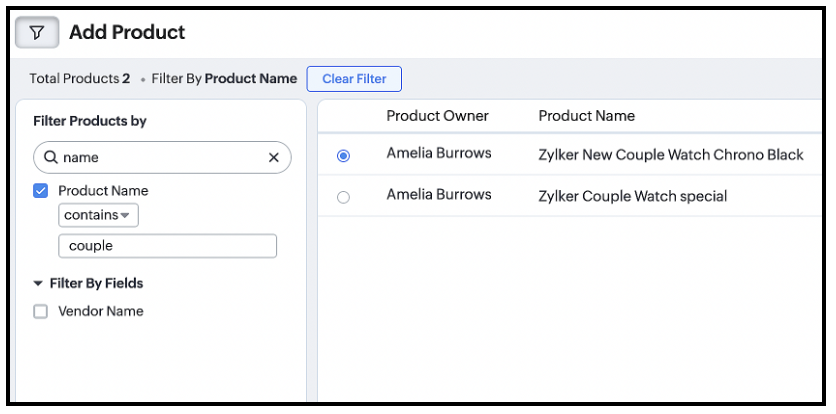
Addition of free products upon the purchase of a primary product
One of the most awaited possibilities in Zoho CRM's CPQ system has been the ability to offer a secondary product for free upon the purchase of a primary product.
-
Consider the example of an electronics company that sells home appliances. They may have periodic offers and schemes. For instance, upon the purchase of a washing machine, they offer a maintenance package for free.
- In another scenario, consider the example of a software company that sells business apps. They may choose to offer a month-long training service for free, upon the purchase of a software application.
Similarly, across industries and domains, there may be various scenarios where a secondary product or service is offered for free upon the purchase of a primary item. In Zoho CRM's CPQ, it was not directly feasible to map this setup to offer free products easily, until now.
You were only able to achieve this with the help of a far-off workaround where you had to create a price rule with a 100% discount for the secondary product and add it along with the primary product in the quote manually.

But that workaround is now history!
We are elated to inform you that today, you have a direct option to add a free product to the product configurator. All you need to do today to get this done, is to enable a checkbox called "Set this Product as free" when you add or suggest a product in the product configurator in a single rule.
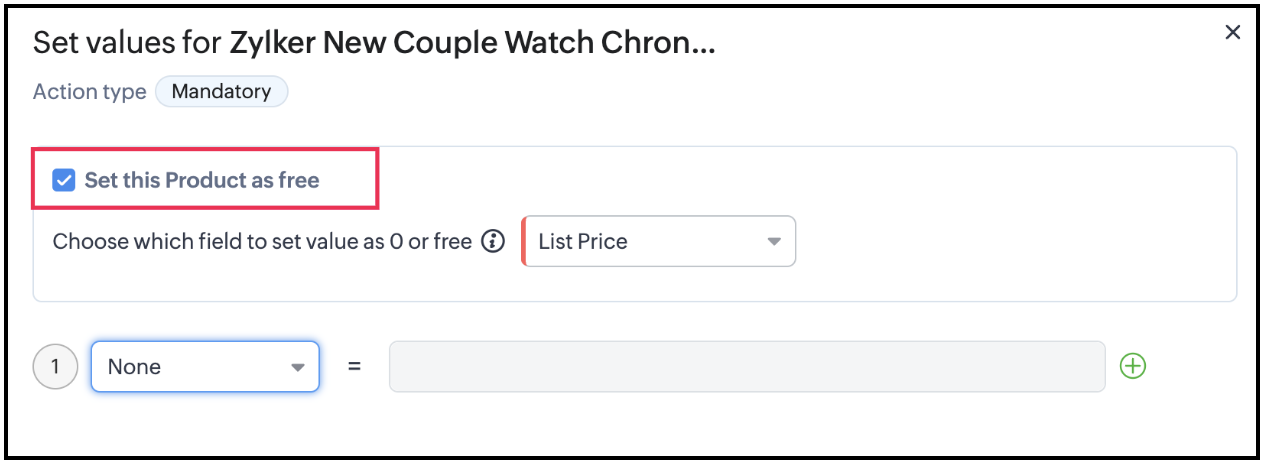
Dynamic quantity update for automated line items.
When multiple products are sold together, regardless of whether the secondary products are for free or come with a price tag, you need to define how many units of the secondary product need to go with the primary product. If you sell a laptop, how many chargers or ear pods need to go along with it, in its box? If you are selling a dishwasher, how many packs of detergent tablets need to be sold along with the primary product? Is it equal to the primary product's quantity, or twice that number? How do you define this dynamic quantity, is there a static absolute number or is there a dynamic value? That is what CPQ now helps you with.
Let's understand this better with an example.
Consider the case of Zylker Watches, which sells wall clocks, and a variety of wrist watches. In order to boost sales, they often introduce interesting offers and schemes, where customers get free products if they purchase more items. For instance, on the purchase of every Zylker Heritage Wall clock, one couple watch set comes for free.
To configure this requirement, you would,
-
Set the couple watch free upon the purchase of the wall clock
-
According to the requirement, the number of couple watch sets should be equal to the number of wall clocks ordered. So the free product's quantity should "dynamically" change in the quote, based the primary product's quantity. In this case, the formula is, "Primary product's quantity * 1".
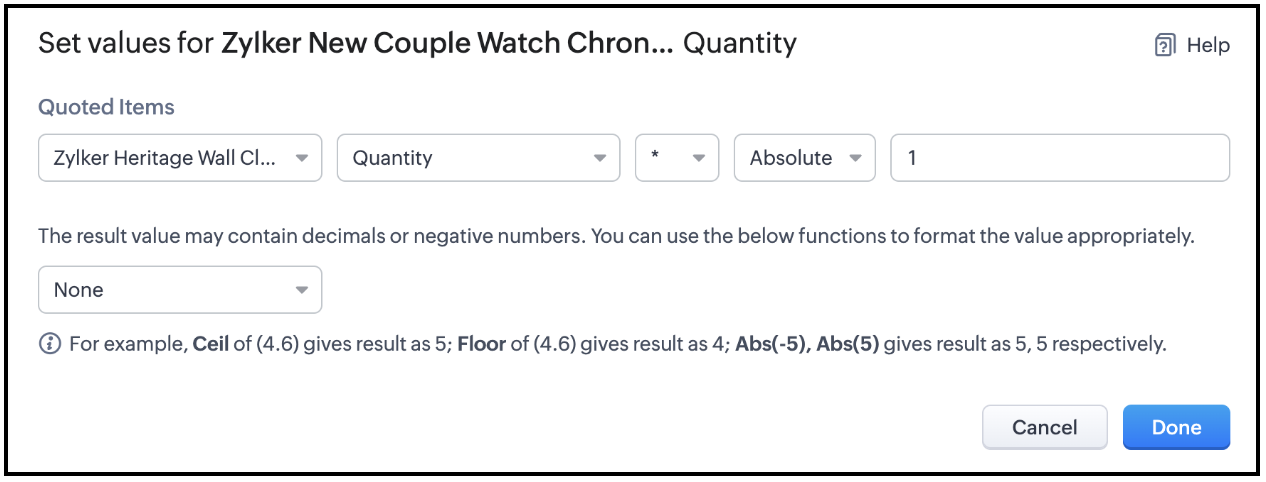
Defining dynamic values
The quantity of added/suggested items needs to be adjusted dynamically based on the primary items. This could be equal to the primary items, or twice/thrice the primary item's quantity. Or this number could also be indicated by another Quantity field in the primary item.
Consider another example of Zylker Tech, a software company. For the purchase of every business application, they need to offer training tickets. The number of training tickets is dictated not by the order quantity but the number of licenses purchased in a single order. So in this case, the formula is Quantity * Number of licenses.
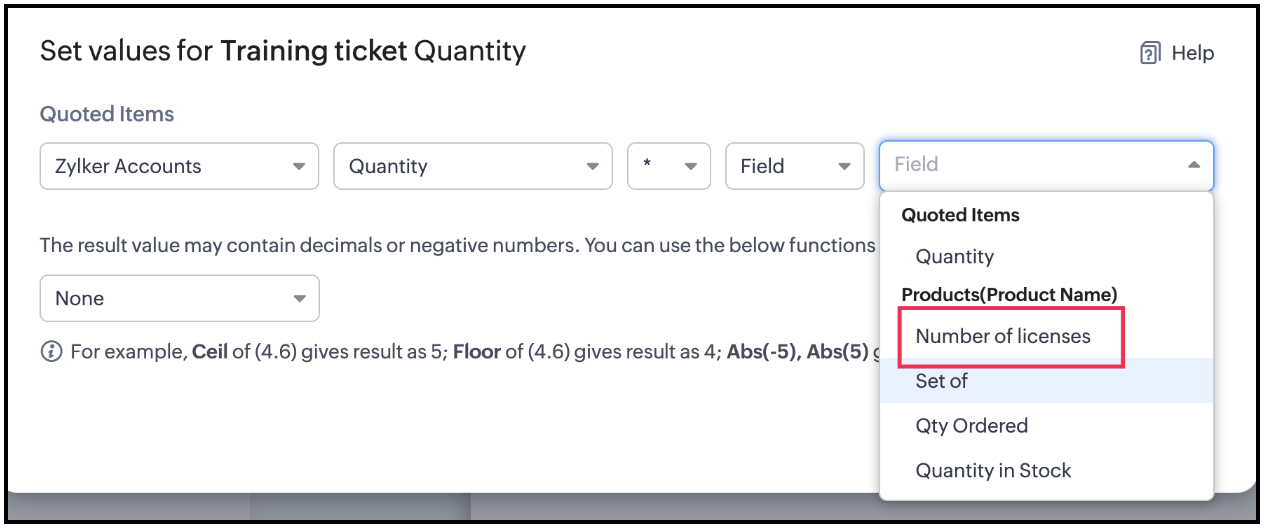
So what you really need is to define whether the quantity of associated items is an Absolute number or a Dynamic value.
— In case of absolute number, enter the number.
— In case of a dynamic value, what determines this value.
Whether it is the primary item's order quantity. If so, what's the formula? Is it equal to, plus or divided by the primary product's quantity?
Or is it equal to, plus or divided by an absolute number?
Or is it based on another quantity field in the primary product record?
You get to define all these parameters to clearly define how the quantity of the associated items change based on the primary product parameters. Whether the associated products need to be sold at a price, or free of cost, this dynamic quantity computation can be configured.
SUMMARY
To sum up, you can now search and filter products easily based on multiple fields of the record in product and price rules. You can mark a secondary product as free, upon the purchase of a primary product. You can also dynamically update the quantity of the secondary products.
Here is a quick video that demonstrates the addition of free products as well as dynamic quantity update in the context of Zylker Watches.
You can see how easy it is now to search and filter products in the product configurator based on product name, owner and other fields in the module.
-
Upon the purchase of Zylker Heritage Wall Clock, one Zylker couple watch gets offered for free.
- The quantity of the secondary product is equal to that of the primary product. However, you can also define this dynamic quantity and set the required formula based on your needs.
We trust that these enhancements are helpful for your CPQ journey with Zoho CRM. To learn more, visit this article. Do let us know your thoughts about these enhancements by commenting below.
New to Zoho Recruit?
Zoho Developer Community
New to Zoho LandingPage?
Zoho LandingPage Resources
New to Bigin?
Topic Participants
Vaagdevi Ravishankar
Kava Li
Mohan Kumar
Sticky Posts
Announcing Early Access to "Zoho CRM for Everyone" — A new and exciting update to Zoho CRM
Zoho CRM For Everyone is now officially available to all customers, and the Early Access Program has come to a close. We want to extend our sincere thanks to everyone who participated in the program. Your valuable feedback played a key role in shaping[Early Access] Voice of the Customer (VoC) for Zoho CRM
Happy new year, everyone! We have an exciting addition to our suite of features and would like to introduce you to VoC (Voice of the Customer) for Zoho CRM, powered by Zia. 2023 is definitely the best time to be a customer with rapid innovations and advancementsAdding calls as a channel in Voice of the Customer
Dear All, We hope you're well! It's been almost a year since we opened Zoho CRM's Voice of the Customer solution up for early access. We are grateful for the reception and support you have been showing us with regards to its adoption and feedback. Since
New to Zoho TeamInbox?
Zoho TeamInbox Resources
Zoho CRM Plus Resources
Zoho Books Resources
Zoho Subscriptions Resources
Zoho Projects Resources
Zoho Sprints Resources
Qntrl Resources
Zoho Creator Resources
Zoho CRM Resources
Zoho Show Resources
Get Started. Write Away!
Writer is a powerful online word processor, designed for collaborative work.
Zoho CRM コンテンツ
-
オンラインヘルプ
-
Webセミナー
-
機能活用動画
-
よくある質問
-
Ebook
-
-
Zoho Campaigns
- Zoho サービスのWebセミナー
その他のサービス コンテンツ
Nederlandse Hulpbronnen
ご検討中の方
Recent Topics
Enable Screen Recording in Zoho WorkDrive Mobile Apps (Android & iOS)
Hi Zoho WorkDrive Team, How are you? We are enthusiastic Zoho One users and rely heavily on Zoho WorkDrive for internal collaboration and content sharing. The screen-recording feature in the WorkDrive web app (similar to Loom) is extremely useful- however,What is Resolution Time in Business Hours
HI, What is the formula used to find the total time spent by an agent on a particular ticket? How is Resolution Time in Business Hours calculated in Zohodesk? As we need to find out the time spent on the ticket's solution by an agent we seek your assistanceHide "Section" headers when using a form as a subform in "List view"
When using a form as a subform and setting the "View Type" to "List View" it is not possible to hide the section headers. This can become an issue if I have a section which is not applicable to this subform and I hide the fields within that section andAdd additional field to quick search results
IN the advanced search, we can add any field to the columns. In the regular search results (before you press enter, there is no option to modify the results. It would be super useful to include a custom field where it currently displays the pipleineBooks API Receiving an Error that Doesn't Make Sense when Creating Credit Note - trying to use 'ignore_auto_number_generation' argument
Hello, I'm working on a newly created routine and I'm getting an error that doesn't make sense when trying to create a new Credit Note. Here is my POST request. Endpoint: https://www.zohoapis.com/books/v3/creditnotes?organization_id=########## Body: {Bug Report and Suggestions for Improvement in Zoho Applications
Hi Zoho Team, I’d like to report a few bugs and improvement suggestions I’ve noticed while using Zoho products: Zoho Cliq Video Call: The camera sometimes turns off automatically during video calls. This seems to be a bug — please check and fix it. ZohoNeed Help: Updating Related Records via Subform Entries in Zoho Creator
Hi everyone, I’m trying to set up a workflow in Zoho Creator where each row in a subform updates related records in another form automatically. Here’s the situation: My main form (e.g., “Receipts”) contains a subform where each row selects a related recordZoho Desk - Community - Customer Portal - Description Field UX Improvement
Hi Zoho Desk Team, As a prolific user of Zoho Cares Community, I find it very frustrating that I cannot increase the size of the Description box (this one which I am typing this message). Many apps with multi line text fields have a small handle in theAdd the same FROM email to multiple department
Hi, We have several agents who work with multiple departments and we'd like to be able to select their names on the FROM field (sender), but apparently it's not possible to add a FROM address to multiple departments. Is there any way around this? Thanks.Can I change the format of the buttons in the email templates?
Hi all! We have been working hard trying to brand our email templates, and have some way to go yet. One of the things we can't seem to edit is the green ${Cases.CUSTOMER_PORTAL_BUTTON} button and the font of the View Ticket text. Is there any way of doingIntroducing parent-child ticketing in Zoho Desk [Early access]
Hello Zoho Desk users! We have introduced the parent-child ticketing system to help customer service teams ensure efficient resolution of issues involving multiple, related tickets. You can now combine repetitive and interconnected tickets into parent-childZero Personalization of the File Sharing Experience
By now (2025) this is the maximum level of personalization available for a Zoho sharing link. We gently asked Zoho if we could modify at least the background, and they replied that it cannot be customized. We're truly disappointed – and surprised everyLead to Contact Conversion with multiple email address fields
We are a B2C business with a strong repeat cycle, and as such it's not uncommon for customers to use multiple email addresses with us. We have both our Contacts & Leads modules set up with 3 email fields. (Primary Email / Secondary Email / Historic Email)Introducing Dark Mode / Light Mode : A New Look For Your CRM
Hello Users, We are excited to announce a highly anticipated feature - the launch of Day, Night and Auto Mode implementation in Zoho CRM's NextGen user interface! This feature is designed to provide a visually appealing and comfortable experience forDoes Thrive work with Zoho Billing (Subscriptions)?
I would like to use Thrive with Zoho Billing Subscriptions but don't see a way to do so. Can someone point me in the right direction? Thank youHow to display two measures (sales and price) divided by categories on one line chart
Hi everyone, I’m having trouble figuring out how to display two columns on a line chart with category breakdowns. What I need is a line chart where one line represents Sales and the other represents Price. However, the Price data is divided into aroundExporting Charts from ZohoCRM
Hi...I'm relatively new to ZohoCRM, but very happy with it so far. I have all my leads and potentials accurately entered, and like the reports that I can view, with charts at the top of the data. But when I export the data, I'm receiving only the data, whether I export as excel, csv or pdf. How can I export both the chart and the data? In case it makes a difference, I'm using the free version right now. I tried researching the other editions to see if a paid version of the software offered the abilityAutomatically Update Ticket Status in Zoho Desk Based on Actions in Zoho Projects
Hi Zoho Desk Team, Hope you’re doing well. We’re using the Zoho Desk–Zoho Projects integration to manage tasks related to customer tickets, and it works well for linking and tracking progress. However, there are a few important automation capabilitiessms long credits
I’m trying to purchase Long Code credits so I can send SMS campaigns to my contacts. However, when I click the “Buy Now” button, the page appears blank and doesn’t load any purchase options. Could you please assist me in purchasing the Long Code creditsTip #48- Power Your AI Workflows with Zoho Assist on Zapier’s MCP- 'Insider Insights'
We’re thrilled to announce that Zoho Assist is now part of Zapier’s Model Context Protocol (MCP), bringing remote support automation right into your AI ecosystem. What is MCP? The Model Context Protocol (MCP) is Zapier’s new framework designed to connectInsert Cookie Policy in Zoho Sites
Hello, i need to insert a banner on my site because i'm in Italy so i have to respect EU laws for Cookie Policy and Privacy Policy. I see that i need to insert a code in <head> section of my site to show a banner/popup with cookie info. How i can do this? Thank you LucaMarketing Tip #1: Optimize item titles for SEO
Your item title is the first thing both Google and shoppers notice. Instead of a generic “Leather Bag,” go for something detailed like “Handcrafted Leather Laptop Bag – Durable & Stylish.” This helps your items rank better in search results and instantlyCustomer Parent Account or Sub-Customer Account
Some of clients as they have 50 to 300 branches, they required separate account statement with outlet name and number; which means we have to open new account for each branch individually. However, the main issue is that, when they make a payment, theyForced Logouts - Daily and More Frequent
In the last month or so, I've been getting "power logged out" of all of my Zoho apps at least daily, sometimes more frequently. This happens in the same browser session on the same computer, and I need to re-login to each app separately after this happens.Paste issues in ZOHO crm notes
Hi, since a week or so I have issues with the paste function in ZOHO CRM. I use "notes" to copy paste texts from Outlook emails and since a week or so, the pasting doesnt function as it should: some text just disappears and it gives a lot of empty lines/enters.....ENTER key triggering Submit
Is it possible to stopped the ENTER key from the mandatory triggering of the Submit button on Creator form? I want forms submitted "ONLY" when the Submit button is pressed.Is it possible to assign Client user to external task ON PROJECTS' TEMPLATES?
Is it possible to assign Client user to external task ON TEMPLATES PROJECTS?Draft & Schedule Emails Directly in Bigin
Greetings, I hope all of you are doing well. We're happy to announce a few recent enhancements we've made to email in Bigin. We'll go over each one in detail, but here's a quick overview: Previously, you couldn't draft or schedule emails in Bigin, butZoho CRM Workflow and Function Backup Options
Hi everyone! I have been able to make several backups of my CRM data and noticed that the Workflows and Functions are not included in these backups. To my knowledge, there is no backup feature for workflows and functions, which is problematic in of itself.Cliq does not sync messages after Sleep on Mac
I'm using the mac app of Cliq. When I open my mac after it was in sleep mode, Cliq does not sync the messages that I received. I always have to reload using cmd + R, which is not what I want when using a chat application.Link to images
I have added images in pages. I would like to link those images with linked in URL so that they open in new window. There is an option of image -> link but I am not able to use the same to open URL in new window. Please check the attached image. Can youCanvas View - Print
What is the best way to accomplish a print to PDF of the canvas view?What's New in Zoho Analytics - October 2025
Hello Users! We're are back with a fresh set of updates and enhancements to make data analysis faster and more insightful. Take a quick look at what’s new and see how these updates can power up your reports and dashboards. Explore What's New! ExtremeRespond faster and smarter with Zia in your IM Inbox
You’re in the middle of a busy chat queue. New messages keep popping up. One customer sounds upset. Another is asking a long list of questions. You need context. You need speed. You need help. That’s exactly when Zia Insghts jumps into action. It showsMeeting impossible to use when sharing screen
he Meeting tool in Brazil is practically unusable when sharing anything, whether it’s a presentation or simple navigation. When accessed via Cliq, the situation gets even worse: even basic calls fail to work properly, constantly freezing. And as you areLet's Talk Recruit: Meet Zia, your all-in-one AI assistant (Part-2)
Welcome back to Let’s Talk Recruit series. In Part 1, we introduced Zia and how AI is reshaping the way recruiters work. This time, we’re taking a closer look at how far Zia has come and how each update continues to simplify your everyday tasks. WhenWARNING : Smart list automatically unsubscribes your contacts.
I created a smart list of my team members based on the criterion that their email domain was @_____. The list refreshed as expected — but it ended up unsubscribing almost all members of my team. I contacted support, but it took two months to get a reply,Export Purchase orders as Excel
Is it possible to export purchase orders as excel rather than PDF? Our suppliers don't want orders made in PDF, they need it to be excel5名限定 課題解決型ワークショップイベント Zoho ワークアウト開催のお知らせ (10/31)
ユーザーの皆さま、こんにちは。Zoho ユーザーコミュニティチームの中野です。 10月開催のZoho ワークアウトについてお知らせします。 今回はZoomにて、オンライン開催します。 参加登録はこちら(無料):https://us02web.zoom.us/meeting/register/BGYTysOnSqa9LA9eY2IKww ━━━━━━━━━━━━━━━━━━━━━━━━ Zoho ワークアウトとは? Zoho ユーザー同士で交流しながら、サービスに関する疑問や不明点の解消を目的としたSubforms in Stateless Forms
Stateless Forms are very useful, but we can't build complex data entry pages without Subforms. Can this be implemented? This would make Stateless Forms truly powerful.Next Page












