Collaboration transparente au sein de Zoho Projects
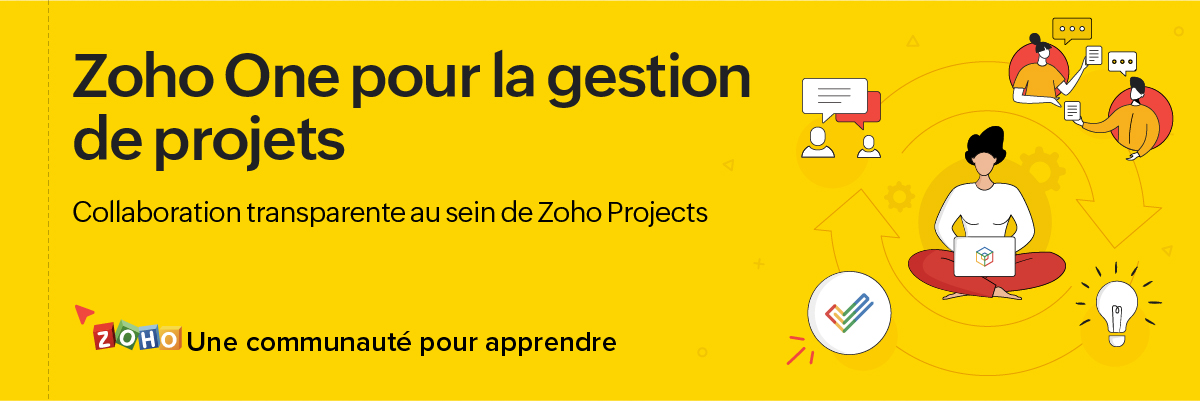
Les projets dépendent certes de votre budget, mais ils dépendent encore plus de vos collaborateurs. Plus précisément, les projets dépendent d'une collaboration efficace. Dans cet article nous allons découvrir les différentes manières dont Zoho Projects vous permet de collaborer en toute transparence.
A partir des flux
Le flux est un système automatisé qui alimente les activités dans vos projets. Semblable à un flux Facebook ou Instagram, vous recevrez des mises à jour chaque fois que les utilisateurs effectuent des activités dans les projets auxquels vous êtes associé.
Par exemple : vous gérez une équipe et vous avez de multiples tâches à accomplir au quotidien. Le suivi des activités n'est pas toujours facile lorsque vous gérez une équipe. À ce niveau, vous pouvez avoir besoin d'une interface qui affiche les dernières mises à jour des membres de votre équipe avec des détails tels que, qui a fait quoi. La fonctionnalité "Flux" vous aide à gérer ces notifications. Vous pouvez vérifier les dernières actions liées aux listes de tâches, aux jalons, aux forums, aux projets et aux tâches ou problèmes auxquels vous êtes associé.
Accéder aux flux
- Vous pouvez accéder aux flux pour l'ensemble des projets ou même pour un projet particulier depuis l’onglet "Flux"
- Partagez vos avis depuis l'onglet "Commenter", au besoin.
- Vous pouvez également modifier le statut d'une tâche à partir de cette page.
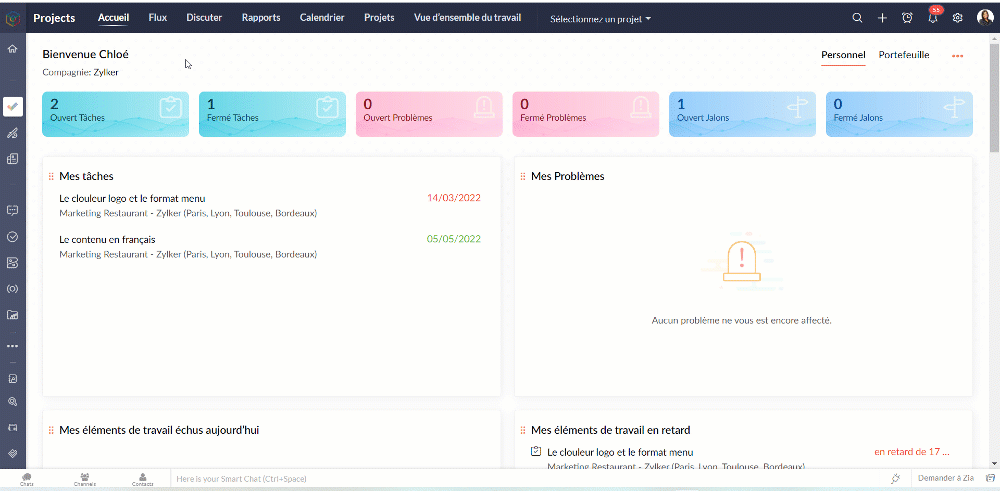
Ajouter un commentaire aux flux
- Partagez rapidement une mise à jour ou une information au moyen du statut.
- Saisissez @ pour afficher la liste de sélection des utilisateurs.
- Saisissez # pour afficher la liste de sélection de la tâche ou du problème.
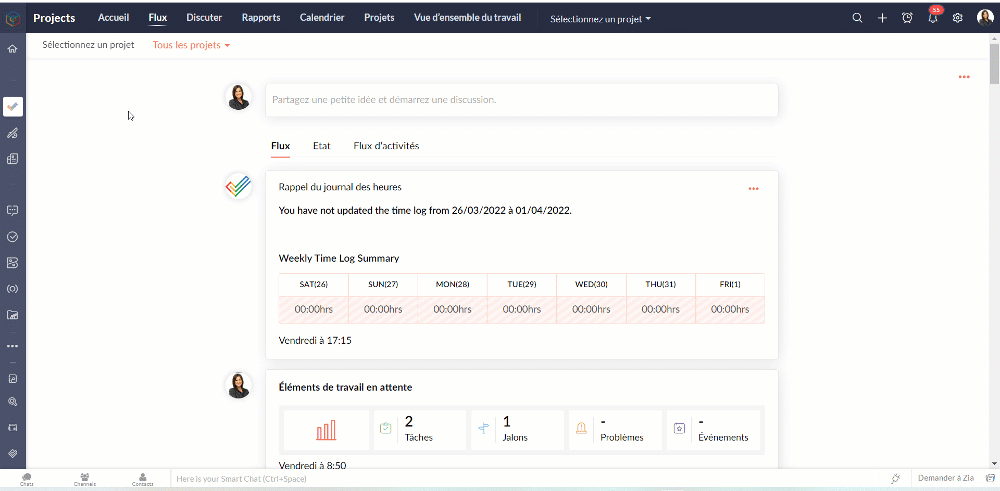
Avantages
- Mettez les utilisateurs au courant des informations importantes.
- Facilitez la communication et la collaboration contextuelles.
- Mentionnez les tâches et les problèmes en taguant l'utilisateur particulier pour aider à comprendre le contexte.
A partir des documents
La gestion des documents est l'un des aspects fondamentaux de la gestion d'un projet. Sans une bonne gestion des documents, les processus peuvent ne pas être documentés, les projets peuvent manquer de direction et les employés peuvent avoir des difficultés pour achever leur travail quotidien.
Zoho Projects vous permet de créer, d'organiser et de collaborer sur des documents à partir de son interface, créant ainsi un référentiel unique pour tous les documents liés à un projet. Il vous permet de télécharger des fichiers à partir du bureau ou même le stockage cloud ainsi que tout format de fichier tel que, *.jpg, *.png, *.doc, *.docx, *.ppt, *.xls, *.csv, *.mpeg, *.zip, *.wmv, etc. Seul le propriétaire du portail et les utilisateurs ayant le profil "Admin" peuvent partager des fichiers dans ou hors de Zoho Projects.
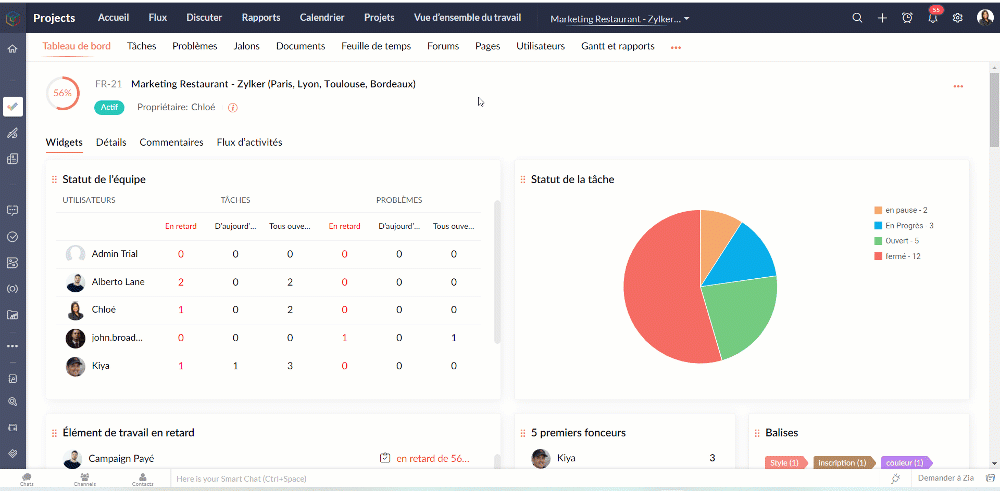
A partir des forums
Si votre équipe doit communiquer en dehors du bureau ou avec un grand nombre de personnes, un forum est la solution idéale. Avec un forum interactif en ligne, vous pouvez publier un sujet, discuter d'idées essentielles et aider à conserver les connaissances en un lieu central. Tout projet entraîne des discussions, et le module Forum sert de répertoire central pour toutes les discussions menées au cours du développement du projet.
Avantages
- Améliorez la prise de décision en accédant à des connaissances pertinentes.
- Interagissez avec les membres de l'équipe, même dispersés.
- Faites remonter les bugs critiques et obtenez des solutions instantanées de la part d'experts.
- Exploitez les connaissances, les compétences et les idées de votre équipe en un seul endroit.
Commencer un forum discussion
- À partir de l'onglet forum sous un projet particulier, vous lancez une discussion forum.
- Zoho Projects fournit trois type de discussions;
Message permanent : Le message est toujours visible en haut de la page.
Annonce : La notification du message est envoyée à tous les utilisateurs du projet
Q&R : Posez une question et discutez avec les utilisateurs de votre projet
- L’indicateur des messages vous permet de définir les personnes qui pourront participer à la discussion; internes (uniquement pour les utilisateurs du projet) ou externes (pour les utilisateurs du projet et du client).
A partir des pages
Zoho Projects permet aux utilisateurs de créer des pages qui permettent aux entreprises d'améliorer le flux d'informations au sein de leur organisation. Il offre aux équipes de projet et aux entreprises la possibilité d'accéder à des outils de collaboration à l'aide d'une simple connexion Internet et d'un simple navigateur Web. Créez une source d'informations avec des pages que vous pouvez organiser et gérer efficacement en un seul endroit. Vous pouvez lier, réorganiser et étiqueter les pages, ce qui facilite la navigation.
Avantages
- Gestion du contenu grâce à un accès simple à la rédaction qui encourage la participation de nombreux utilisateurs.
- Faciliter la communication entre les personnes et améliorer le partage des connaissances entre les groupes.
- Rassembler des connaissances à partir de diverses sources, par le biais de documents, de flux de contenu depuis d'autres sites Web.
- Contrôle de version facile à gérer avec des privilèges d'accès.
Créer une page
- Sélectionnez un projet dans l'onglet "Projets" et le sous- onglet "Pages"
- Cliquez sur "Créer la nouvelle page". Vous pouvez soit créer une nouvelle page Web, soit importer une page de votre bureau ou importer un document Google.
- Entrez un nom de page.
- Sélectionnez un type de page.
- Sélectionnez l'emplacement.
Placez la page au niveau racine : cela crée une page principale.
Placez la page sous une autre page. Choisissez la page principale : ceci crée unepage sous une page principale.
- Cliquez sur "Créer".
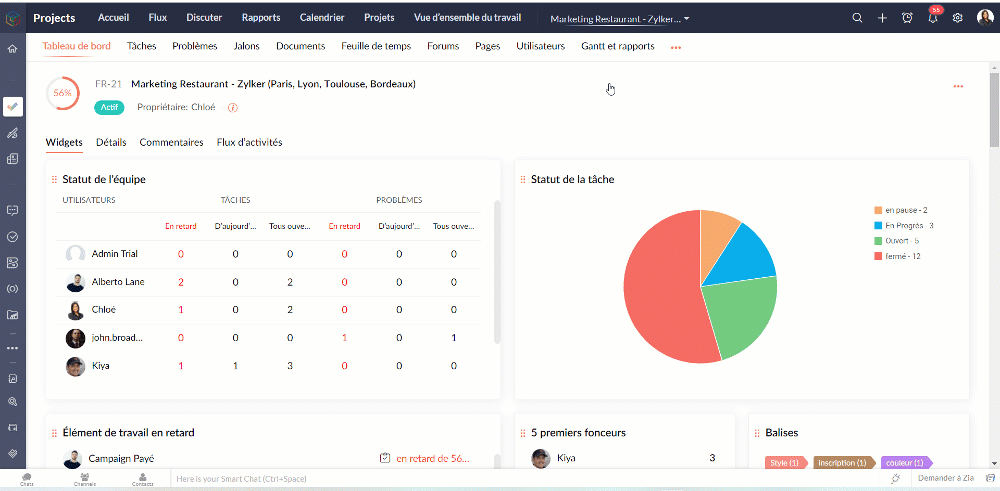
- Vous pouvez également ajouter vos avis depuis l'onglet " Commentaire".
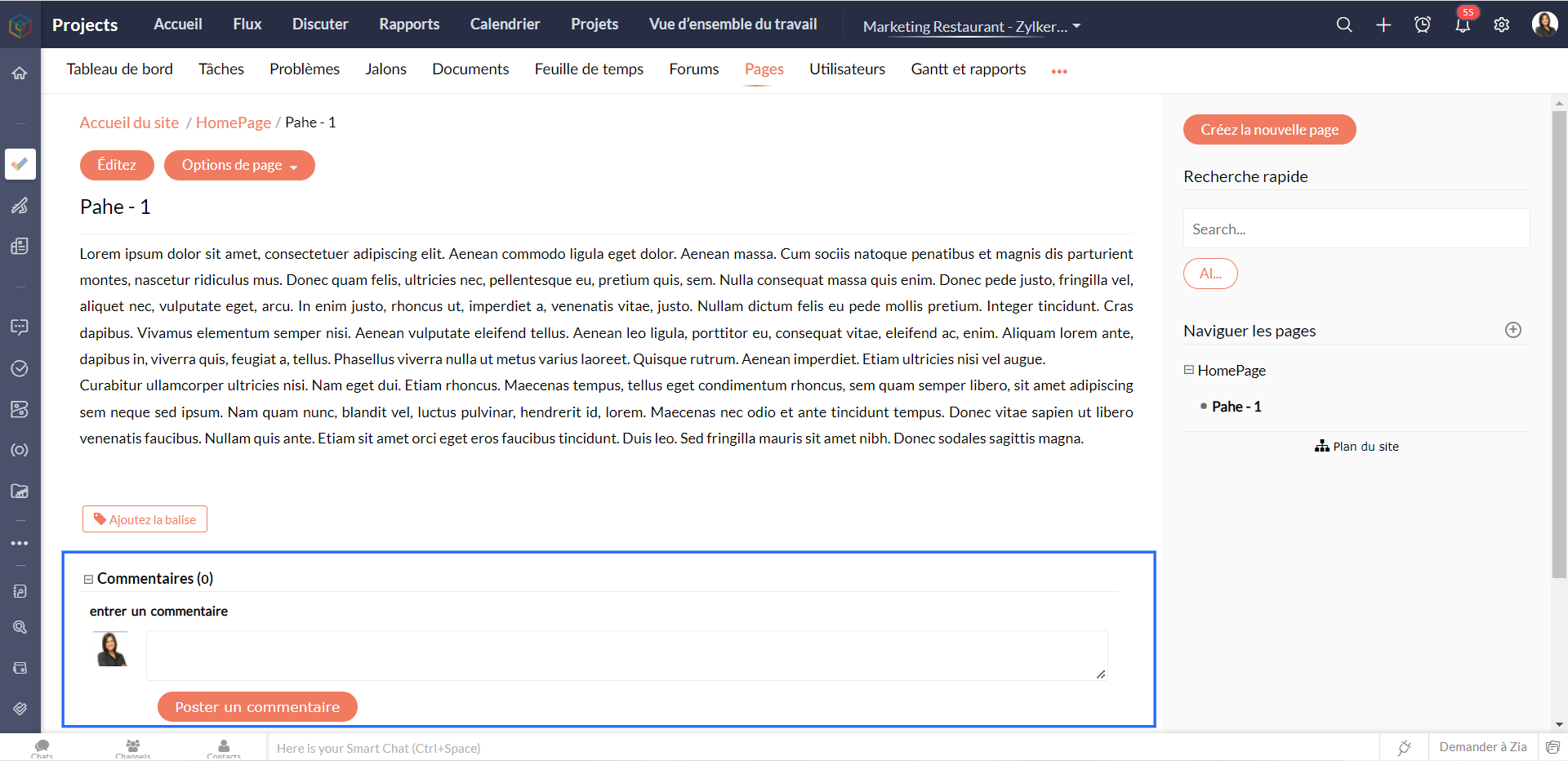
- À partir du bouton "Options de la page", vous pouvez également publier des sous-pages.
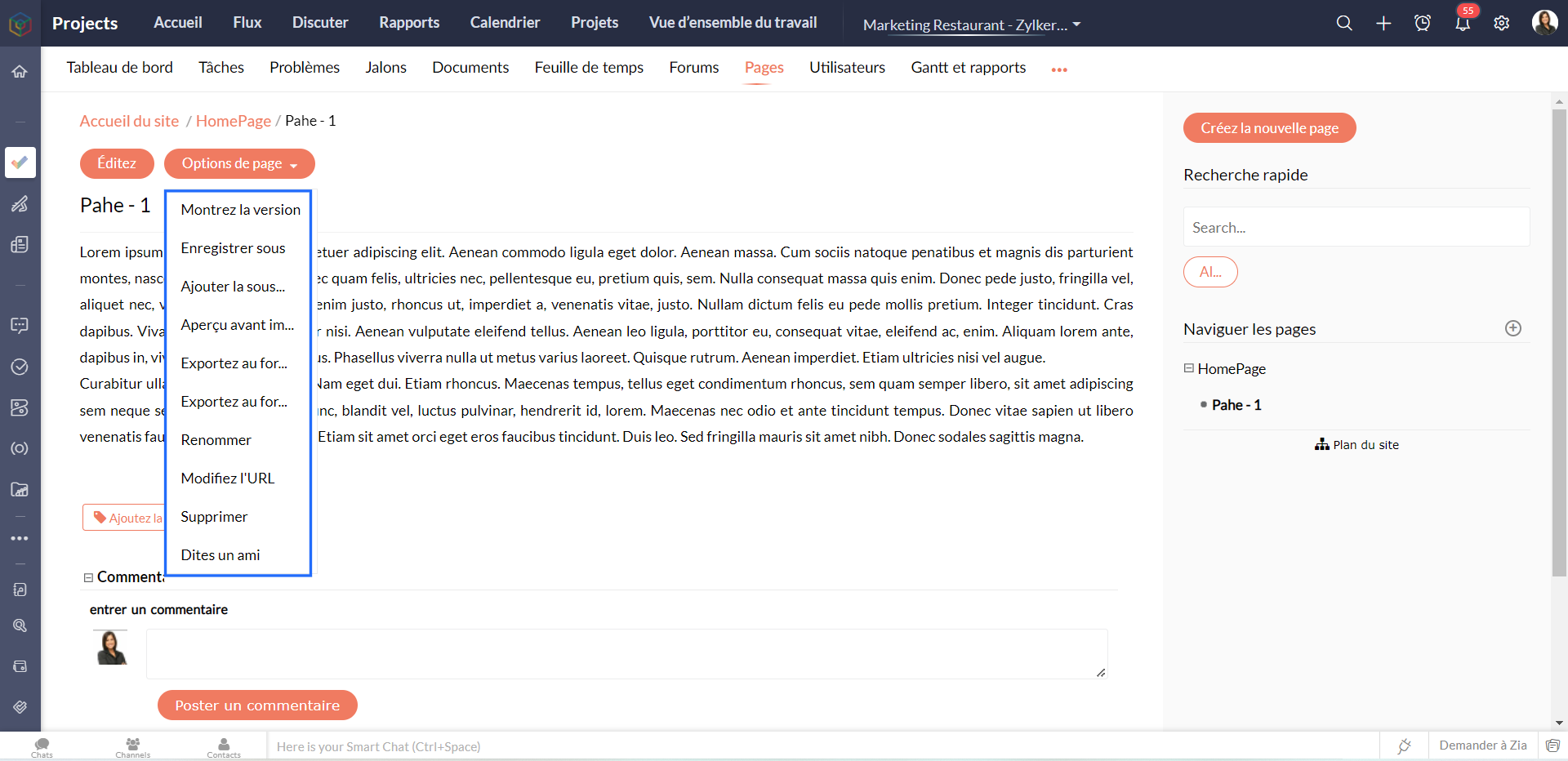
- L'onglet "Plan du site" permet de construire des hiérarchies de pages dans un dossier. Seuls les administrateurs peuvent réorganiser les pages du plan du site.
A partir des conversations
Zoho Projects vous permet de dialoguer avec les utilisateurs du portail à tout moment. Créez des sujets, discutez et prenez des décisions plus rapidement grâce aux salons de discussion de Zoho Projects. Commencez à interagir avec vos collègues sur différents sujets. Vous pouvez créer un chat privé ou public en fonction des besoins de votre entreprise, tout cela à partir de l'onglet "Discuter".
(IMG)
A partir des notifications
Les notifications vous aident à rester à jour dans l'avancement d'un projet. Cliquez sur l’icône "Cloche" et affichez les dernières mises à jour du projet. Vous pouvez également naviguer vers un élément de travail spécifique à partir du panneau de notification lui-même.
Avantages
- Visualiser les mises à jour à partir d'un seul endroit.
- Accéder aux modules directement à partir du panneau de notification.
- Ajouter des commentaires aux mises à jour
- Signaler les notifications.
- Afficher les notifications signalées et les @mentions dans les notifications.
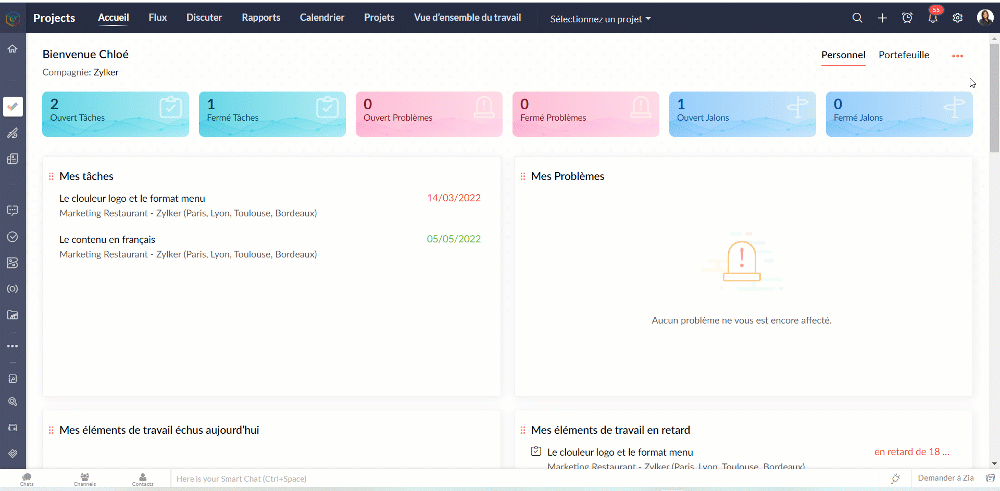
L'équipe Zoho France
New to Zoho Recruit?
Zoho Developer Community
New to Zoho LandingPage?
Zoho LandingPage Resources
New to Bigin?
Topic Participants
Kinjal Lodaya
Sticky Posts
Collaboration sans faille avec Zoho One
Bonjour à tous, Dans cet article nous allons voir comment Zoho One permet une collaboration à différents niveaux . La façon dont nous travaillons évolue. À mesure que les entreprises se mondialisent, la plupart des activités sont menées en équipe.
New to Zoho TeamInbox?
Zoho TeamInbox Resources
Zoho CRM Plus Resources
Zoho Books Resources
Zoho Subscriptions Resources
Zoho Projects Resources
Zoho Sprints Resources
Qntrl Resources
Zoho Creator Resources
Zoho CRM Resources
Zoho Show Resources
Get Started. Write Away!
Writer is a powerful online word processor, designed for collaborative work.
Zoho CRM コンテンツ
-
オンラインヘルプ
-
Webセミナー
-
機能活用動画
-
よくある質問
-
Ebook
-
-
Zoho Campaigns
- Zoho サービスのWebセミナー
その他のサービス コンテンツ
Nederlandse Hulpbronnen
ご検討中の方
Recent Topics
Function #53: Transaction Level Profitability for Invoices
Hello everyone, and welcome back to our series! We have previously provided custom functions for calculating the profitability of a quote and a sales order. There may be instances where the invoice may differ from its corresponding quote or sales order.Issue with Save & Share Link – Works for Others but Not Creator
I’ve enabled the "Save and Share" feature in Zoho Forms, and it works correctly for all users accessing the public link—except for me (the form creator). Issue Details: When I save and share the link, recipients see a “no permission” error. The form isSave the pdf report from a registration form in a Folder
Through Zoho Forms I created a registration form with quite a lot of rules to handle different variables (TEAM types, payment in installments, etc.), and the result is pretty good. The automatic PDF that is sent to the respondent upon submission is alreadyzoho forms integration to zoho work drive
Scenario: A user fills out a Zoho Form, entering details such as email, mobile number, and other required information, and uploads supporting documents like PAN, Aadhaar, etc. Upon submission, the data is available in Zoho Forms Reports. Requirement:Zoho Forms to Zoho CRM Integration failed - can I restart it?
The integration of Zoho Form to Zoho CRM has failed. Is there a way for me to restart it for the impacted entry?insert an equation, but in document, it shows an image not available.
I'm new to Zoho writer and used Zoho writer in desktop app version . When I inserted an equation, I got an image not available sign. Any help is appreciated. Thanks, CharlesZoho Desk Android app update - Swipe action customization
Hello everyone! We have brought in support for the swipe action customization in latest version(v2.9.13) of the Zoho Desk Android app update, enabling you to configure left and right swipe gestures on tickets to carry out the actions swiftly without openingImport KB template OR Export template for zoho desk?
Greetings. Can you tell me if there is a way to get an EXPORT of my KB articles? OR is there a template you supply for importing KB articles into my zoho desk? I am looking for a method of understanding what fields can be imported, and what their possibleXML format to import knowledgebase into Zoho Desk
Hi, We just started to use Zoho Desk and want to import our knowledgebase from our old support system (Freshdesk) to Zoho Desk. Can anyone give us information about the format of xml file to import? There is no explanation on the related page.Zoho Desk integration with Power BI
Hi, I want to be able to create a Power BI report which has live updates of ticket data from zoho desk, is this possile at all? Thanks JackArranging Ticket Templates
Is there any way to arrange our ticket templates? It doesn't look very organised when it's just arranged according to when they were created. We want the list to look more organised, by arranging/grouping them by topics, or even just by alphabeticalWhat they mean with "Portal"?
I just downloaded this app to take my personal notes on digital art studio because it seemed to me the most comfortable app to do it, I use it very often, what do they mean by “no activity on your portal”? I have about 1 year of work here and I don'tfavorites no longer listed
Hello, I can no longer navigate to my Favorites from the pulldown at the top of my grid view (see attached screenshot). I wasn't able to find it anywhere! Please help me display my Favorites. Thank you!Notecards Disappeared
Got a new phone. Downloaded and signed in Zoho Notebook. Not finding the Note cards. Just Empty Note books. Frustrating.Table Errors
Hello, I'm new to Zoho Notebook and using it on several Mac/Apple devices. My question is regarding tables: Why do they become broken, and how to fix the error without retyping all my data? (Please see the screenshot attached.)Online Calculator with Zoho Forms?
I'd like to build a custom calculator on my website. Zoho Forms seems to offer all the fields for basic calculations performed live without pressing any "Calculate" buttons. Unfortunately, there is still that "Submit" button at the bottom. There is nothingZoho Tables instead of Zoho Creator Spreadsheet reports <3
That would make my day for sure. Zoho Creator is create, but miss data entering as AirTable/Spreadsheet can. Seeing Zoho putting effort in this makes me think maybe one day we could see a similar interface for Zoho Creator spreadsheet reports. B.Notebook Stack
Hi Everyone I Hope you´re fine, I´m sorry if this idea was posted before (I made a search but I haven´t find anything related). So, Having the possibility of stacking notebooks would be an interesting way to order notebooks that correspond to the sameWriting on sketch cards is bugged when zoomed in
When zoomed in, it writes a noticeable distance above or to the side of where you're actually trying to write. The further you're zoomed in, the more noticeable it is. Zooming is also entirely absent on the desktop version.Swipe between notes on iPhone
It'd be convenient if I could move from one note to the next in a notebook simply by swiping left to right.Sales IQ chat is not working in signed android apk
I have integrated ZOHO sales IQ support chat and i have followed each step and its working fine in my development build but when i create signed APK for it. Chat does not work in it and showing awaiting for detail. I previously asked the same query butCOQL order by COUNT not working
Dear community, I am trying to get a list of deal amounts per planner working on it and sorted to get see who has the least amount of deals. For some reason, I am unable to use sort by in combination with a COUNT. My original code was: query = "selectI want to duplicate a report and name it something else
Hi, I have created a report, and now want to reproduce it and call it something else. so that I will end up with TWO separate reports with different titles. Please tell me how do I copy / reproduce a report pleaseZoho CRM: Sales Rep Professional Certification Program on Coursera
We are happy to share that we have published the Zoho Sales Representative Professional Certificate in partnership with Coursera, a leading platform for online learning and career development that offers access to courses and degrees from leading universitiesOS X Notebook quits immediately upon launch
NoteBook for OS X (Sequoia, but also under Sonoma) always quits immediately upon launch (so I cannot use the "Attach user log" option). I've restarted my MacBook but the problem persists. If it helps, attached is a diagnostic report from Library>LogCan External users upload files or images to WorkDrive?
I want to know if it is possible for someone externally through a link and PW be able to upload files and images onto WorkDrive?Multi-line fields character limits
Is there a way to set the character limit higher on multi-line fields so that we are not losing information pasted into the field? When the text is entered or pasted, there is no error to say that the text is too large. After saving and going back to view most of the text is gone. Also, when viewing the resume, the text is not wrapped in the multi line fields and can t be read without scrolling across the page.Taz bot not working — What should I do to resolve this issue?
I am experiencing issues with the Taz bot in Zoho Cliq—not receiving responses or it does not seem to work as expected. Could you please explain why the Taz bot might not be functioning and what steps I should take to resolve this issue? Thank you!OneNote Migration
I am trying to migrate two notebooks from OneNote. For five days now I have had no notification that migration has completed and the migration page show 50% complete - one notebook completed one not finished. It just stays like this. I am unable to cancelSet various time slot reminders for task and event
Hi I would like known if there is possibility to set various time reminders for a task or event like we have the possibility to do in google calendar or google task. For example I'am creating an event or task and I want to be alerted before 30min andZoho Calendar not functioning---cannot edit, add attendees, etc.
Hello, My calendar is acting strange. I'm using Chrome as my browser and pop ups are not blocked (the calendar worked fine yesterday). When creating an event, I'm not able to "edit" the event and add attendees, etc. The link is non-responsive. I cannotSpilt Axis for stacked column and line graph
Each month around this time I prepare a business review deck. One of the biggest annoyances I have with Zoho, also happens to be something that most other platforms have provided for a long time now, and that is being able to create a chart with stackedPin a note on top
Dear Zoho Notebook Team, Please highly consider adding ability to pin a note on top and arrange pinned notes. I have a lot of notes that I want to pin important ones on top and this feature is missing badly. Thank you.Windows 11 app ver 2.2.8
I have been trialing Zoho Notes syncing between my PC and iphone. No problems with iphone but the Windows 64 bit app ver 2.2.8 was very buggy and would lock up completely, needing a Control Alt Delete etc to close it down. It seemed to be connected toDeluge Script: Onboarding → Access Form
Hello everyone, Edit: Sorry, I think I put this topic in the wrong section. I’ve recently run into an issue that’s been giving me a bit of a headache for the past few weeks. Context: This is my first time using Deluge to create a script, but it’s notWindows Device Authentication
We have recently started using ManageEngine, and my boss saw a device management feature in the Zoho One directory. We thought it would either help give us more intergration into Zoho one through bringing ManageEngine services through Zoho one. Or, itHow can I change spell check language?
I cannot find the way to change spell check language. My "display language" is English, and I want to have the same one for Spell Check, but it is Russian!!! How can I change it? In one of your explanations you mentioned that I have to choose it fromMail is so slow - doesn't even work!
Mail has been getting slower and slower - and today it's not even pulling up emails in either Inbox or Unread. This is beyond frustrating since email is a big part of business. Sent a request through the useless help portal - no response. Called the uselessUser marked as SPAMMER. Mail Fetch has also been disabled for any active POP accounts.
I am the administrator for joelles.com One of our accounts has been blocked saying this: User marked as SPAMMER. Mail Fetch has also been disabled for any active POP accounts. I cannot change the disabled account in the control panel as it says that itMy domain did not activate
Hi, my domain (apsaindustrial.com.ar) did not activate, and the phone verification message never arrived. Please would you solve this problem? Thanks.Next Page












