[Early Access] — Presenting a new and improved email parser in Zoho CRM!
====EDIT==============================
Latest update: As on 20th Feb, 2023
Old Email Parser will reach end-of-life on June 1, 2023. After EOL, old email parser will not be available in your CRM account. In the spirit of preparing for this deprecation, we encourage all of you to try the all-new email parser at the earliest.
======================================
Dear Customers,
We are thrilled to present to you, a refreshingly new set of enhancements and flows for email parser. Email parsing is now much easier, more contextual and powerful than ever before.
As part of this "early-access" release, we'd be delighted to enable the new version of email parser if you are interested to try it out. In that case, please submit your request using this Early Access Request Form.
Please note:
- Once you submit a request, the new version of email parser will be enabled in the requested email account.
- You will also get an invitation to join our exclusive CRM Early Access (EA) Community.
- Since this is a Beta version, we would like to keep our discussions on this restricted, until the feature is made available to all.
- Therefore we request you to join the EA Community to post your questions and suggestions regarding this Beta version. For the same reason, comments on this particular post will be disabled.
What's email parser — a quick overview:
Email parser is a data extraction tool in Zoho CRM that helps an organization in various business functions such as lead generation and information updates. It is designed to automate the process of adding records to Zoho CRM by extracting information from incoming emails.
For instance, a real estate company may want to add all email enquiries they receive via a property portal as CRM leads. Doing this manually for hundreds of enquiries may become tiring, so here is where they can use email parser. By simply getting the emails sent to a "parser ID" generated in CRM and, they can automatically extract information from the enquiry emails and add them as records in CRM with desired field values. All it requires is a few minutes of initial setup and then you are good to go.
What's new and what's changed
While email parser has been largely functional, a few areas of this feature needed to be ironed out, which is what this post is all about. We are thrilled to present the following enhancements, which you can now see when you switch to the new version of email parser.

1) Single parser email ID for all parser rules
Earlier, for each parser rule, there was a different parser address. It could have been tedious to assign a new parser ID for different vendors and also keep a track of it. The logistics involved in the tracking and maintenance of these parser IDs could be time-consuming in itself. However, in the new version of email parser, there's only a single, common parser email ID for all rules. Regardless of how many vendors you are working with or how many rules you create, you can use this single parser ID for all. This makes working with email parser much easier and cuts down your setup and maintenance time significantly.
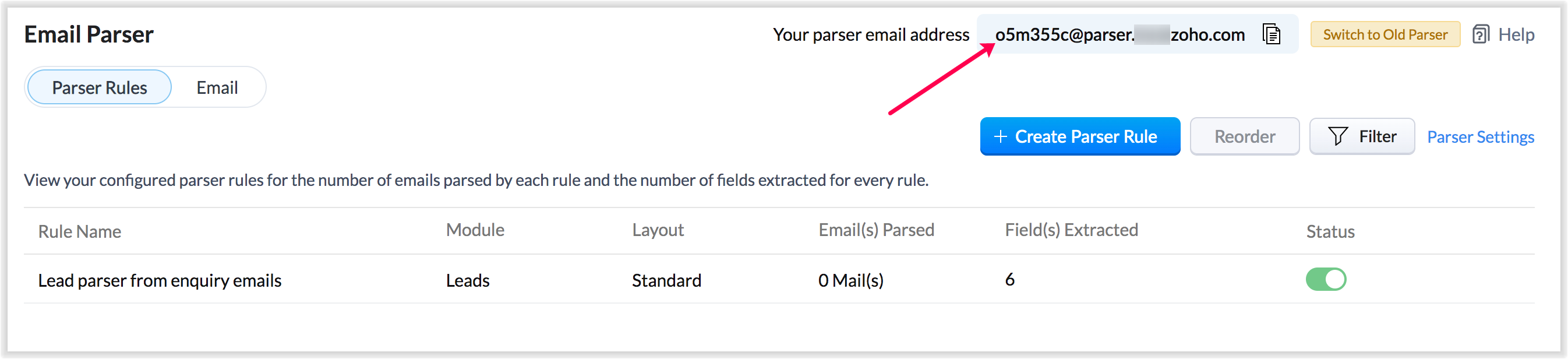
Also, a maximum of 5 approved parser addresses can be set up in common for all rules, early on during the configuration.
2) Configuration Interface Made More Powerful and Intuitive
In the latest version of email parser, the entire configuration interface allows free parsing and is highly intuitive, powerful and most importantly, user-friendly, unlike the previous version which involved rigid adherence to delimiters.

The email parser interface —automatically gives you a preview of the parsed data on the same screen where the field mapping occurs, so it is easier for you to get a snapshot of all the fields that are being parsed.

There's also an advanced configuration tab which involves options for filtering emails applicable for the parser based on criteria and associating automated actions such as sending for approval, field update and record assignment to chosen users based on assignment rules.

You can also parse HTML emails directly, as opposed to converting them to plain text emails which was the case previously with the old parser. You can also create email parser rules for each layout in a module.
3) Custom Functions — Configure email parser without associating a module
Email parser now supports execution of custom functions based on parsed data. In this case, the parser rule is not attributed to a particular module. Using custom functions helps you with extensibility and interoperability in Zoho CRM. You can extend the email parser function to more than one module within Zoho CRM, and even to connect with other Zoho services. You can also perform ad-hoc actions in third party applications based on the parsed data.

- For example, based on an incoming email enquiry, a property management company called Zylker wishes to update both Contact and Account records in CRM. The name of the email sender, their phone number and address will go to the Contacts module, whereas their company information should go to the Accounts module.
- The same company has another requirement — based on an incoming email from customer regarding the status of their property, they want to update corresponding information on a third party listing website automatically. They can achieve this via email parser using custom functions.
Once you have the required custom functions written, you can associate them to the parser rule and have the action executed for subsequent incoming emails.
4) Update Record and Send for Approval
Update Record is a function using which you can update the latest information on a record from an incoming parsed email.

For example, say you receive an incoming email from a prospect called Jane Evans. Normally, a new lead record would be created for a new enquiry email but, if Jane is already in the CRM system, you want the CRM to update Jane's information on the same record as opposed to creating a duplicate record. If this is your expectation, you may check the Update Record option in the Advanced Configuration settings of the parser rule.
Note:
CRM will use the email field to detect duplicate records. For the Update Record option to show up, you must have first mapped the "Email" field from the email content, which serves as the primary identifier or a "unique field" for a record.
You can also choose the Send for Approval option, in which case, records parsed via email parser need to be reviewed and approved from the Waiting for Approval tab in the selected module in order to become a part of the CRM system.
5) Informative parser reports
In the new version of email parser, you are presented with accurate, detailed insights on the number of emails being parsed per rule, the fields extracted and a list of customized actions associated to the records created via the parser. This summary of details gives you a clear picture of how effective your rules have been and indicates the revisions you may need to make to those rules based on the insights.
Detailed weekly performance reports can be sent to the creator of these rules or a custom email ID. Email reports are also sent on record creation failure, so that immediate action can be taken by the users.

6) Reorder and filter
You now have an option to reorder the list of parser rules based on order of preference. This is important because, the email parser system is designed to execute only the very first rule whose criteria is met by an incoming email. Therefore the order of the parser rules becomes essential for effective performance email parser.

You can also filter rules by status (active/inactive) and also by module.

7) Contextual access to parsed emails
While on the one hand, you can view Configuration Info for each parser rule, on the other hand, you can also view insights based on emails that are parsed.

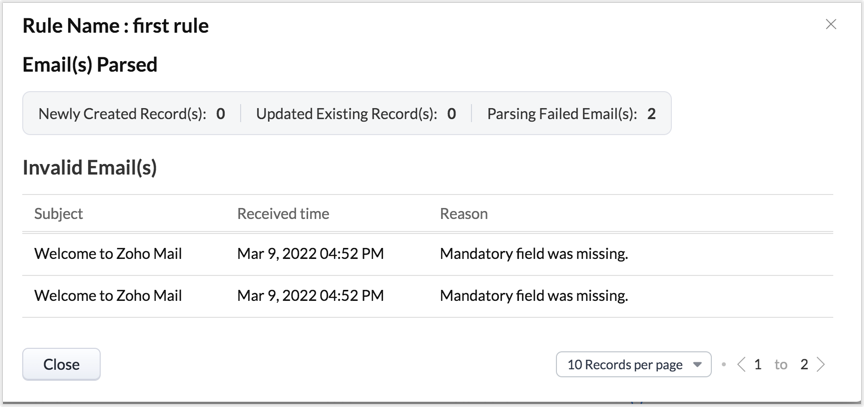
This way, both from the angle of parser rules and parsed emails, you are presented with useful insights.
An "Email" tab, lists the most recent email in your parser inbox, where you can check properties like parsing status, rule parsed with, and more. If the email has not met any rule, you may also create a new parser rule contextually from this email page.

You can also re-run an email in the event of parser failure if there's no match found.You can also parse emails in bulk. (Note that this is applicable only for the emails that have a template match and the parsing was unsuccessful.)
These are some of the key highlights of the new and improved email parser. We encourage you to try this and offer your feedback. We'd also like to reassure you that upon switching to the new parser, your old parser rules will be intact, there will be no hassles. There will be no data loss— your old parser rules will continue to bring in emails and corresponding data to CRM.
Please note:
- While this new version of email parser will become the default version over a period of time, as of now, the old and new versions will co-exist.
- This is an early-access release. In a few more weeks, as we get closer to public launch of the new version, we will keep you posted regarding details about EOL of the old version. Watch this space for updates.
Further Reading
Help Doc: Click here
What's New and What has Changed — A comparison guide: Click here
Request access to the new version: Register Now
If you have any questions or concerns, please feel free to let us know by commenting below. We look forward to receiving your requests and feedback!
New to Zoho Recruit?
Zoho Developer Community
New to Zoho LandingPage?
Zoho LandingPage Resources
New to Bigin?
Topic Participants
Vaagdevi Ravishankar
Sticky Posts
Announcing Early Access to "Zoho CRM for Everyone" — A new and exciting update to Zoho CRM
Zoho CRM For Everyone is now officially available to all customers, and the Early Access Program has come to a close. We want to extend our sincere thanks to everyone who participated in the program. Your valuable feedback played a key role in shaping[Early Access] Voice of the Customer (VoC) for Zoho CRM
Happy new year, everyone! We have an exciting addition to our suite of features and would like to introduce you to VoC (Voice of the Customer) for Zoho CRM, powered by Zia. 2023 is definitely the best time to be a customer with rapid innovations and advancementsAdding calls as a channel in Voice of the Customer
Dear All, We hope you're well! It's been almost a year since we opened Zoho CRM's Voice of the Customer solution up for early access. We are grateful for the reception and support you have been showing us with regards to its adoption and feedback. Since
New to Zoho TeamInbox?
Zoho TeamInbox Resources
Zoho CRM Plus Resources
Zoho Books Resources
Zoho Subscriptions Resources
Zoho Projects Resources
Zoho Sprints Resources
Qntrl Resources
Zoho Creator Resources
Zoho CRM Resources
Zoho Show Resources
Get Started. Write Away!
Writer is a powerful online word processor, designed for collaborative work.
Zoho CRM コンテンツ
-
オンラインヘルプ
-
Webセミナー
-
機能活用動画
-
よくある質問
-
Ebook
-
-
Zoho Campaigns
- Zoho サービスのWebセミナー
その他のサービス コンテンツ
Nederlandse Hulpbronnen
ご検討中の方
Recent Topics
Is there a way to pass the source of the chat from SalesIQ to the CRM lead creation?
Currently when I update the values of the visitor and the lead is automatically generated in the CRM it says that the lead source is Chat, but in reality it was from either Facebook, Instagram or WhatsApp. Is there a way to make sure that the correctImported tasks
Good afternoon, I have recently setup a test instance of Zoho CRM and am currently working through a data migration from Hubspot usine the API migration tool. I needed to get a feel for how seamless this process was but I am running into an issue. ItAssigning Leads to Queues
Do you support Queues as Lead Owner? This is a basic function in any CRM. Assign Lead to a Queue group where any member can take ownership by him self.Migration of emails from Yandex to Zoho
I am trying to migrate an yandex mail account to zoho mail account. I am confused with all the related articles/informations in the net. Could someone please outline the process to do it, just thinking about me as a novice with limited knowledge or experience. A couple of questions from the knowledge gained. 1. I believe we have to delete the yandex current MX from the website records and add Zoho MX. What happens to the emails as we remove the mail exchange record. Yandex stops updating emails andCelebrating 200 posts of Kaizen! Share your ideas for the milestone post
Hello Developers, We launched the Kaizen series in 2019 to share helpful content to support your Zoho CRM development journey. Staying true to its spirit—Kaizen Series: Continuous Improvement for Developer Experience—we've shared everything from FAQsZoho Sheets working offline
Hi, I am looking for the ability to work offline in Zoho Sheets, but currently I cannot find the process to complete this. Does someone have any ideas or steps I might have missed? Also does Zoho Sheets have the "Format as Tables" function as is currentlyFetching whole month availability via API
We are currently building a custom calendar component that books directly into our client's Zoho Bookings instance. The challenge we are facing is that your API only allows fetching availability one day at a time, which is problematic. Our second workaroundreCAPTCHA
Is the Bookings form protected by reCAPTCHA, or some mechanism to ensure submission of the appointment request form is made by a human vs. bot?Recent enhancements to Bigin's workflows and Associated Products
Greetings, I hope all of you are doing well! We're happy to announce a few recent enhancements we've made to Bigin. Let's go over each one in detail. Enhancement to workflows Trigger workflows when specific fields are modified to specific values Previously,Zoho Survey Goes to Junk Folder
Hello, My company is wanting to use Zoho Survey to send out a customer satisfaction survey, and we were wondering if Zoho Campaigns allows the emails to not go into their junk folder. We sent out a test email campaign to our team and for some people it went to their inbox and for others it went to their junk folder. Is there a way to eliminate this from happening? Hope to hear from you soon! Thanks!Nifty enhancements to Reports in Zoho CRM
Dear Customers, We hope you’re well! We are here with a line of useful enhancements to Reports in Zoho CRM that are readily available to access. Include or exclude Record ID in the report export Display currency fields in record currency Capture reportneed a formula to return value as shown (zoho sheet)
Dear folks, What should be the formula in cell B3 to get that output, based on input sheet data.need a formula to return value as shown (zoho sheet)
Hello folks, what should be the formula in B3, to get the value shown based on input sheet ranges. thanks in advance.Playground: An exclusive test environment to analyze Field Prediction accuracy
Hello everyone, We are introducing Playground: an exclusive proactive testing environment for businesses to analyze Zia's prediction accuracy. This allows admins and agents to: Run predictions on actual tickets or specific content for realistic test conditions.Attention: Upcoming changes to Zoho Assist support for older windows versions
At Zoho Assist, our goal is to provide you with secure, reliable, and feature-rich remote support experiences. To maintain this standard, we periodically align our platform with the latest technology and security updates from the broader software ecosystem.Send again email with link for signup
Hello, I have a lot of problem to send contract my email, also missing the features "share link". How can I send again email to client and me wit link for signup a contract? Everytime it's a disaster!How do I synchronize a quote to an opportunity?
Hi everyone, We don't quote anything via Zoho but we use it to track services/products so that I can see what was actually sold, vs an opportunity with just shows an amount. We use the quotes for other purposes, mostly to request a quote from Salesforce but we don't invoice or do sales orders or anything. (Basically a user makes a quick quote in Zoho, adds items and pricing, and then exports to PDF which gets emailed to our Quote Desk who then enters the request into Salesforce). Just wonderingZoho Sprints Android app update: Tags and Epic search
Hello everyone! We are excited to introduce tags and an option to search items within Epic module on the latest Android version(v2.0.2) of the Zoho Sprints mobile app. Let's take a look at these features: Tags You can now create, edit, and delete tags,Zoho CRM Webhooks - Dynamic URL
Hi Zoho, We've noted a gap in the webhooks function that if improved would increase use cases significantly. The "URL to Notify" field in "Create a Webhook" only supports static information. We have a number of use cases where we could use webhooks moreWork Order Creation Issue
Dear Team, I would like to inquire about the daily limit for Work Order creation in Zoho FSM. Yesterday (02/05/2025) at around 6:30 PM GST, I attempted to create a Work Order, but I have been unable to do so since then. Please find the attached imageTracking on Zoho Booking
Hi We want to use Zoho Booking for our appointment management. We're using Calendly as of now that lets us track sources of the appointments made including UTM parameters. Is there a way for us to do same with Zoho Bookings?Pre-created Popular Zoho Flows returns with 404 Error
Your popular Zoho Flows are returning with a 404 page error. This applies to all work flows in your Gallery Space. See video here for further clarification. When will this be fixed? https://drive.google.com/drive/folders/1kDl4ni5EQeLHWeaoIDdtRqoUbW8FNLfO?usp=sharingCRM Feature Request
When enabling Translation in Zoho CRM I would like to see the ability to remove the language "English (US)". I have encountered a user experience issue with a client recently. The client uses English (UK) but they are based in Spain, so they have activatedImport your Google Docs Spreadsheets into Zoho Sheet
You can now import your Google spreadsheet into Zoho Sheet. This will be useful if you want to switch to Zoho Sheet or if you want to simply try out Zoho Sheet. If you don't have an account with Zoho, you can still try this by signing in with your Google account. Here is a video on how to do this. Note: Existing charts won't appear in spreadsheets you import from Google Docs as the Export functionality of Google Docs doesn't give out the charts. Check out the announcement in our blog: https://blogs.zoho.com/general/import-google-docs-into-zoho-productivity-suiteSupport Mixed Visibility Settings in Knowledge Base Categories
Hello Zoho Desk Team, We hope you're all doing well. We’d like to submit a feature request regarding visibility settings in the Knowledge Base module. 🎯 Current Limitation As of today, when a category is set to a specific visibility level (e.g., Public),Will a campaign send duplicates is same email is on two separate lists
Hi I have two lists to which I want to send campaign. One list is ALL leads and other is list of opportunities and current students. There is overlap between the two lists My question is if I send one campaign to all, will zoho automatically know only to send the email once to the duplicate email?Time Based Report / Dashboard
We measure our support agent's KPI based on their response time and resolution time from the time the ticket is assigned to them The time based dashboard should provide this information however there is a problem with us referring to this dashboard WeZoho Learn API Access?
We love using Zoho Learn to manage our internal trainings and knowledge base. What we'd really love is to be able to query Learn via API so that in Zoho Projects, Zoho Creator, or Zoho Desk, we can recommend relevant Learn articles and manuals to teamcreating buttons in zoho site
the connection between zoho site and zoho learn will be awesome and amazing feature so the user instead of registering himself twice just one time register on zoho site will be enough and creating accout on zoho learn instead of registering on zoho learnTwo Problems with the Description Field
Our ticket workflow is often like this. Client calls or emails (to a personal email address) reporting a problem. We create a ticket and enter a description. Problems: 1. By my way of thinking when we enter a description, that is an internal comment (unless we mark it public). Yet it seems there is no way to mark it internal, and Desk just starts inserting it into communications. 2. Additionally, in the conversation view it makes it appear it was emailed by the customer and inserts their name onLookup Field limitations
Good day all, Is anyone else frustrated with the lookup field limitation? I have an enterprise license, but I only get 10 lookups. Additionally, the custom module has been available for a while and is still in diapers. If you want good reporting, youAutomation#36: Auto-create time-entry after performing the Blueprint transition
Hello Everyone, This week’s edition focuses on configuring a custom function within Zoho Desk to streamline time tracking within the Blueprint. In this case, we create a custom field, and request the agent to enter the spending time within the singleDynamically Sync zoho.adminuserid with Current App Admin
Hello Zoho Team, We hope you're doing well. We’d like to request an important enhancement to the Deluge sendmail task functionality. As per the current behavior, in most Zoho services (excluding Zoho Cliq, Zoho Connect, Zoho Mail, and Zoho Sheet), the"Improper Statement" Error on Deluge Loops (while/for) when Processing a Date Range
Hello, Zoho Community, I'm facing a very specific issue with a Deluge script and would appreciate any insights from the community. The Goal: I have a form (ausencia_visitadoras) where a user inputs a start date and an end date for a period of absence.Zoho Meeting iOS app update: Hearing aid, bluetooth car audio and AirPlay audio support.
Hello everyone! We are excited to announce the below new features in the latest iOS update(v1.7.4) of the Zoho Meeting app: 1. Hearing aid support: Hearing aid support has been integrated into the application. 2. Bluetooth car Audio, AirPlay audio support:Automating Daily Lottery Result Publishing with Zoho Creator or Flow – Any Best Practices?
Hello Zoho Community, I run a results-based informational website in Brazil called CaminhoDaSorte.com, where we publish daily Jogo do Bicho results. Right now, we're doing this process manually every day — but we’re looking to automate the backend usingissues with manually shipping sales orders - advise needed please
we are new to zoho inventory. we are going to roll the program out to our company within a couple of weeks and during the implementation process we have come into a roadblock with manually packaging and shipping sales orders. its important to note importantI do not see the “Lead Forms” option under Integrations
Hi, I’m using Zoho Social on a Premium plan. I’ve connected LinkedIn Company Page and have a valid LinkedIn Ad Account with Lead Gen Forms. However, I do not see the “Lead Forms” option under Integrations, so I can’t enable LinkedIn Lead Generation. PleaseSTOCK function showing #N/A! even thought the Stock symbol is valid
Zoho Team, I use STOCK function on Zoho Sheet to fetch the recent Last Closing Price. Some stock symbols are valid but when the STOCK function is applied, it shows #N/A! Attaching an image for reference.What’s the Correct Integration Flow Between Zoho Inventory, ShipStation, and Multi-Channel Sales Platforms?
Hi Zoho Community, I’m currently implementing Zoho One to manage all of my business processes, and I’d appreciate some guidance on the correct integration flow for the tools I’m using. Here’s my current setup: Zoho Inventory is my central system for managingNext Page












