Faites en plus grâce à des intégrations - Zoho Projects

L'intégration entre logiciels vous permet d'avoir une synchronisation rapide et fiable des données, ce qui élimine également les redondances et améliore l'efficacité opérationnelle. L'objectif est de connecter différents éléments de diverses ressources dans un environnement unique. Quelle que soit la taille de votre organisation, une intégration planifiée et exécutée efficacement vous permet de transférer et de convertir les données de manière transparente et rapide, en temps réel. En intégrant les données et les services, votre entreprise disposera des systèmes nécessaires à la mise en œuvre automatique d'une variété de tâches qui pourront être exécutées et modifiées à tout moment et en tout lieu.
Les avantages
- Fiabilité du système
- Agilité opérationnelle
- Réduction des dépenses
- Gestion efficace du temps
- Augmentation de la productivité des employés
- Meilleur flux de données
- Une vue à 360 degrés des informations clients
- Une plus grande efficacité des équipes
- Amélioration des processus commerciaux
- Adaptabilité
Dans cet article, nous découvrons certaines intégrations de Zoho Projects dans l'écosystème Zoho qui vous permettront de mieux gérer vos projets en toute agilité.
L'intégration Zoho CRM
Zoho Projects supporte l'intégration de Zoho CRM, qui vous aide à gérer vos affaires. Il s'agit d'une synchronisation bidirectionnelle qui est activée pour les mises à jour des tâches et les commentaires entre les deux applications. C'est-à-dire, quand un champ de tâche est mis à jour ou quand un commentaire de tâche est ajouté dans Zoho Projects, le changement est synchronisé avec la tâche respective dans Zoho CRM et vice versa.
Les avantages
- Gardez tous les utilisateurs internes et les clients en harmonie.
- Suivez toutes les activités de projet liées à vos clients à partir d'un seul endroit.
- Automatisez le mappage des comptes clients.
Configurer l'intégration de Zoho CRM
- CRM >> Paramètres >> Marketplace >> Zoho >> Zoho Projects
- L'intégration de Zoho Projects pour votre compte CRM se compose de trois étapes principales :
- Configuration du portail - Un portail, dans Zoho Projects, est un endroit central où tous les projets peuvent être gérés. Lors de l'intégration, tous les projets associés au portail sélectionné seront poussés dans Zoho CRM et peuvent être gérés directement à partir de Zoho CRM.
- Mappage des champs - Pendant l'intégration, vous pouvez mapper les champs de Zoho Projects avec les champs CRM correspondants. Vous pouvez choisir les champs CRM correspondants appropriés sous les modules Deals et Accounts et les associer. Le mappage des champs permettra de remplir automatiquement les champs dans Zoho CRM chaque fois qu'un nouveau projet est créé.
- Mappage des comptes clients - Le mappage des comptes clients est une option fournie dans le cadre de cette intégration : associez les clients (dans Zoho Projects) avec les comptes (dans Zoho CRM). Une fois que la correspondance exacte est trouvée, les projets classés sous les clients sont automatiquement associés au compte correspondant dans Zoho CRM, ce qui vous fait gagner beaucoup de temps et d'efforts. En outre, avec l'aide du mappage personnalisé, vous pouvez sélectionner manuellement les clients des projets et les associer aux comptes CRM respectifs.(IMG)
- Autorisations pour les utilisateurs de Zoho CRM - Vous devez définir les autorisations pour tous les utilisateurs de Zoho CRM en fonction de leurs profils. En définissant les autorisations pour les profils, tous les utilisateurs CRM sous les profils respectifs sont automatiquement poussés dans Zoho Projects. Le rôle des utilisateurs de Zoho CRM poussés dans Projects est défini par défaut comme "Employés". Dans le cas où les utilisateurs CRM existent déjà dans Zoho Projects avant cette intégration, leurs rôles restent intact
L'intégration Zoho Workdrive
Vous aide à collaborer avec vos collègues et à gérer l'ensemble des fichiers dans un espace sécurisé.
Les avantages
- Travaillez en collaboration avec vos collègues.
- Restaurez des fichiers ou des dossiers supprimés.
- L'accès aux informations peut être contrôlé en attribuant différents rôles avec des autorisations précises.
Configurer l'intégration de Zoho Workdrive
- Zoho Projects >> Paramètres >> Marketplace >> Zoho apps >> Zoho Workdrive "Configurer"
- Paramétrez les rôles, cliquez sur "Mettre à jour"
- Cette intégration vous permet de créer des documents au sein d'un projet précis et vous permet de gérer tous les fichiers sous l'onglet "Documents" de Zoho Projects mais avec les fonctionnalités de Workdrive.
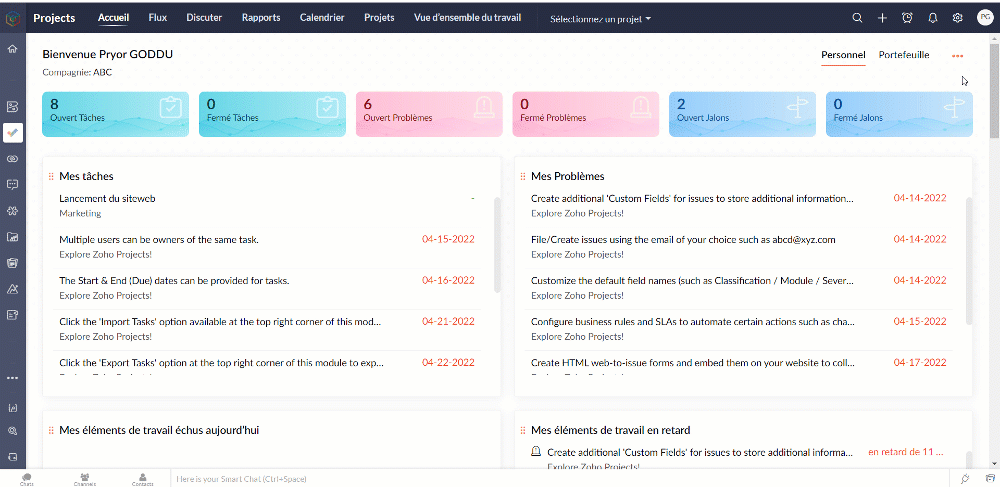
L'intégration Zoho Expense
Suivez et gérez les dépenses quotidiennes de vos employés liées aux projets.
Les avantages
- Suivez les dépenses à l'aide des rapports.
- Visualisez les dépenses ainsi que le coût réel et comparez-les au budget.
- Les dépenses doivent être approuvées avant d'être facturées, ce qui vous permet de mieux contrôler les coûts.
- Téléchargez les reçus et soumettez-les pour approbation.
Configurer l'intégration de Zoho Expense
- Zoho Projects >> Paramètres >> Marketplace >> Zoho apps >> Zoho Expense sélectionnez "Activer Zoho Expense"
- Dans la suite Zoho One, si vous avez déjà intégré Zoho Invoice/Zoho Books, la clé ZSC sera également mise à jour automatiquement pour Zoho Expense.
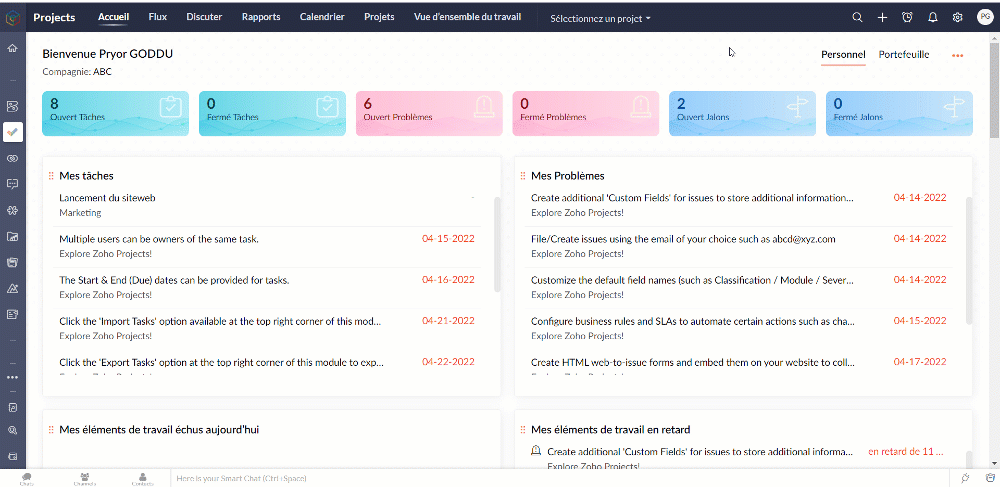
- Depuis l'onglet "Dépense", Zoho Projects vous permet de créer une dépense au sein d'un projet précis.
L'intégration Zoho Meeting
Lancez une discussion en visioconférence depuis Zoho Projects pour faciliter une collaboration contextuelle.
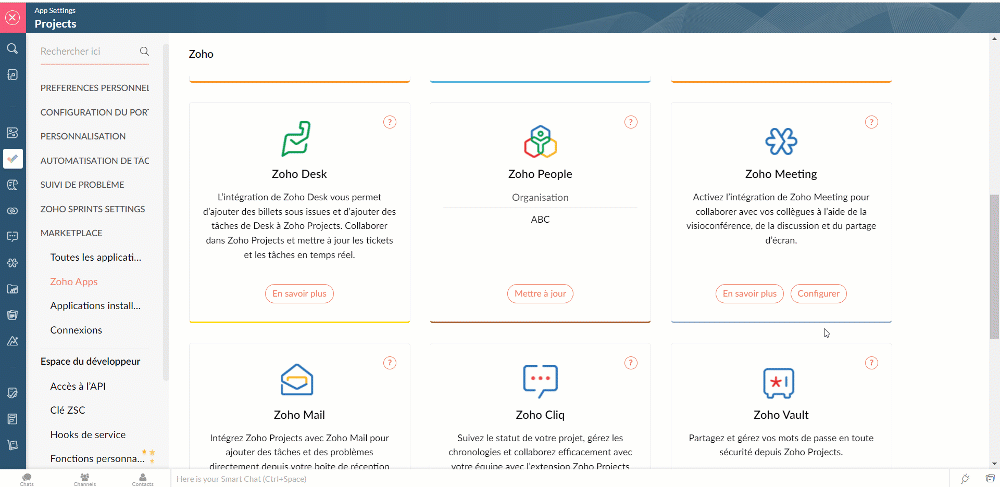
Les avantages
- Ajoutez des réunions à votre calendrier et configurez des rappels.
- Lancez des réunions instantanées avec les membres du projet.
- Enregistrez les réunions et visionnez--les plus tard depuis Zoho Projects.
L'intégration Zoho People
L'intégration Zoho People et Zoho Pojects vous permet de vérifier la disponibilité des utilisateurs, d'appliquer, d'approuver ou de refuser les demandes d’absence et ainsi de maîtriser la réalisation de vos projets.
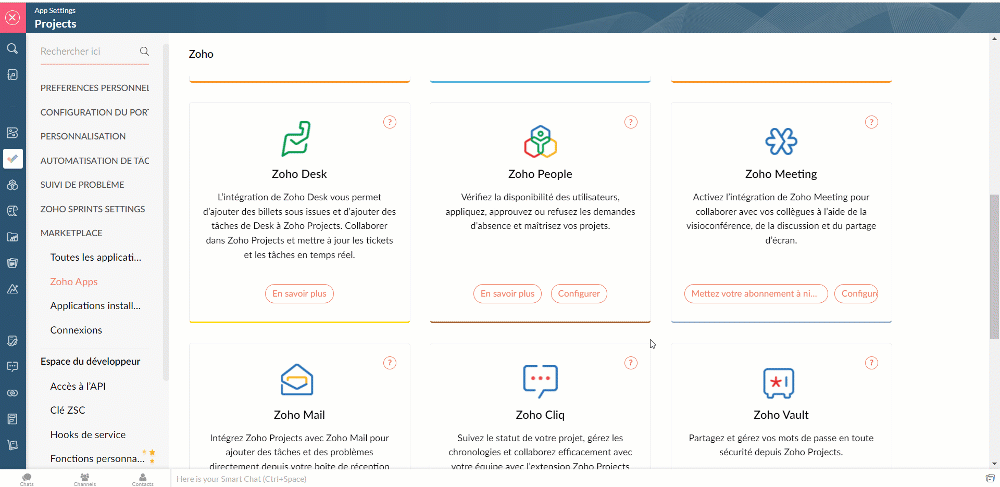
Les avantages
- Vérifiez si les utilisateurs sont disponibles pour prendre en charge le travail lors de la création de tâches ou de la soumission de problèmes.
- Équilibrez la charge de travail à partir du tableau d'utilisation des ressources en fonction de leur disponibilité.
- Demandez des congés à partir du module de calendrier.
- Approuvez ou rejetez les congés en tenant compte des exigences du projet.
Mais ce n'est pas tout, Zoho Projects s'intègre parfaitement à de nombreuses autres applications Zoho et à des applications tierces.
Pour en savoir plus : Marketplace
L'équipe Zoho France
New to Zoho Recruit?
Zoho Developer Community
New to Zoho LandingPage?
Zoho LandingPage Resources
New to Bigin?
Topic Participants
Kinjal Lodaya
Thomas Soulier
Sticky Posts
Collaboration sans faille avec Zoho One
Bonjour à tous, Dans cet article nous allons voir comment Zoho One permet une collaboration à différents niveaux . La façon dont nous travaillons évolue. À mesure que les entreprises se mondialisent, la plupart des activités sont menées en équipe.
New to Zoho TeamInbox?
Zoho TeamInbox Resources
Zoho CRM Plus Resources
Zoho Books Resources
Zoho Subscriptions Resources
Zoho Projects Resources
Zoho Sprints Resources
Qntrl Resources
Zoho Creator Resources
Zoho CRM Resources
Zoho Show Resources
Get Started. Write Away!
Writer is a powerful online word processor, designed for collaborative work.
Zoho CRM コンテンツ
-
オンラインヘルプ
-
Webセミナー
-
機能活用動画
-
よくある質問
-
Ebook
-
-
Zoho Campaigns
- Zoho サービスのWebセミナー
その他のサービス コンテンツ
Nederlandse Hulpbronnen
ご検討中の方
Recent Topics
Has anyone been experiencing slow issues?
Dear all, I just want to ask if anyone has been experiencing slow issues with Zoho Creator in the past two weeks? I worked with the ISP to improve network quality by changing routes and upgrading bandwidth, but nothing changed. I am in Vietnam.Zoho Projects Roadshows 2025 - USA
Dear Users, After an amazing response to our roadshows in 2024, we are excited to be back for the second year in a row! Join our team of experts as they walk you through the most-used features in Zoho Projects, explore powerful automation capabilities,Billing Management: #6 Usage Billing in SaaS
Imagine a customer shuffling across multiple subscriptions, a streaming service, a music app, cloud storage, and a design tool. Each one charges a flat monthly fee, regardless of how much or how little they use. Some months, the customer barely opensIs there anyone who has been experiencing issues regarding the Zoho Creator Certification Website in the past 2 weeks?
Dear all , I just wanted to ask is there anyone who was planning on taking the Zoho Creator Developer Certification Test in the past 2 weeks and have been facing errors stating that the website is under maintennance and also not allowed to access theDirectly Edit, Filter, and Sort Subforms on the Details Page
Hello everyone, As you know, subforms allow you to associate multiple line items with a single record, greatly enhancing your data organization. For example, a sales order subform neatly lists all products, their quantities, amounts, and other relevantAllow syncing Activities from other applications
Marketing Automation could be a much more powerful platform if you were able to sync activities into the platform (e.g. purchase, donation, etc) outside of a user doing something on your website. I'd love it if you could sync Custom CRM Modules as activities,Global Sets for Multi-Select pick lists
When is this feature coming to Zoho CRM? It would be very useful now we have got used to having it for the normal pick lists.Integración Books para cumplir la ley Crea y Crece y Ley Antifraude (VeriFactu)
Hola: En principio, en julio de 2025, entra en vigor la ley Crea y Crece y Ley Antifraude (VeriFactu). ¿Sabéis si Zoho va a cumplir con la ley para cumplir con la facturación electrónica conectada a Hacienda? GraciasAsk the Experts #1
Hello everyone! It’s time to transform how you manage projects. Define the processes. Automate the tasks. Streamline the workflows. Let us dive into automation in Zoho Projects — from configuring workflows and custom functions to building triggers, usingHow to overcome Zoho Deluge's time limit?
I have built a function according to the following scheme: pages = {1,2,3,4,5,6,7,8,9,10}; for each page in pages { entriesPerPage = zoho.crm.getRecords("Accounts",page,200); for each entry in entriesPerPage { … } } Unfortunately, we have too many entriesChecking if Creator has Change History
Like zForms - whenever an entry was updated there's an option to attached change history to email notif. Trigger -> Successful form submissionhow to use validation rules in subform
Is it possible to use validation rules for subforms? I tried the following code: entityMap = crmAPIRequest.toMap().get("record"); sum = 0; direct_billing = entityMap.get("direct_billing_details"); response = Map(); for each i in direct_billing { if(i.get("type")Adding contact role to a specific deal js sdk malfunctioning
i was trying to add the contact role to a specific deal contact but repeatedly i am getting this error: { "code": "SUCCESS", "details": { "statusMessage": { "code": "INVALID_DATA", "details": { "expected_data_type": "jsonobject" }, "message": "body",Q3 Updates from Bigin!
Hey Biginners, Hope you’re doing great! As we approach the end of 2025, we truly hope Bigin has been a part of helping you build your dream business this year! We've been busy working behind the scenes to bring you features that make running your businessClient Script | Update - Introducing Subform Events and Actions
Are you making the most of your subforms in Zoho CRM? Do you wish you could automate subform interactions and enhance user experience effortlessly? What if you had Client APIs and events specifically designed for subforms? We are thrilled to introduce{"errors":[{"id":"500","title":"Servlet execution threw an exception"}]}
Here's the call to move a file to trash. The resource_id is accurate and the file is present. header = Map(); header.put("Accept","application/vnd.api+json"); data = Map(); data_param1 = Map(); att_param1 = Map(); att_param1.put("status",51); data_param1.put("attributes",att_param1);Converting Sales Order to Invoice via API; Problem with decimal places tax
We are having problems converting a Sales Order to an Invoice via API Call. The cause of the issue is, that the Tax value in a Sales Order is sometimes calculated with up to 16 decimal places (e.g. 0.8730000000000001). The max decimal places allowed inZoho Canvas - Custom templates for related lists
Hi, I see that the example pages load always one of our related lists in a custom template, but I dont know how to work with that: 1) How can i make my own custom templates for related lists? 2) Where and how can i check out existing custom templates?Kaizen #147 - Frequently Asked Questions on Zoho CRM Widgets
Heya! It's Kaizen time again, folks! This week, we aim to address common queries about Zoho CRM Widgets through frequently asked questions from our developer forum. Take a quick glance at these FAQs and learn from your peers' inquiries. 1. Where can Iopen word file in zoho writer desktop version
"How can I open a Microsoft Word (.doc or .docx) file in Zoho Writer if I only have the file saved on my computer and Zoho Writer doesn't appear as an option when I try 'Open with'? Is there a way to directly open the .doc file in Zoho Writer?"Zoho PDF editor has a lot of issues.
Zoho PDF editor needs a lot of work. It hangs and glitches a lot. Deletes annotations and clearings randomly.Syncing contacts on Android
I'm using the Zoho mail app on Android and although I can see my contacts from within the app, they're not synced to my native contact list and so I can't access them from within the native dialer. Is there any way that I can sync my contacts into my native address book? Regards, MartinZohom mail
Plz resolve the problem . I hope u understand .Zoho sheet desktop version
Hi Zoho team Where can I access desktop version of zoho sheets? It is important as web version is slow and requires one to be online all the time to do even basic work. If it is available, please guide me to the same.ZOHO SHEETS
Where can I access desktop version of zoho sheets? It is important to do basic work If it is available, please guide me to the sameUsing Zoho Flow to create sales orders from won deal in Zoho CRM
Hi there, We are using Zoho Flow to create sales orders automatically when a deal is won in Zoho CRM. However, the sales order requires "Product Details" to be passed in "jsonobject", and is resulting in this error: Zoho CRM says "Invalid input for invalidIs Zoho Sheet available for Linux ?
Is Zoho Sheet available for Linux ?Bharat
ahow to disable staff selection Zoho Booking integrated to SalesIQ?
currently there is only one Consultant in my Zoho Bookings like this I integrate Zoho Bookings into Zoho SalesIQ to create a chatbot. Unfortunately, even though I only have one consultant for a consultation, the user have to pick the consultant. It willZoho Bookings No Sync with Outlook
Zoho Bookings appointments are showing on my Outlook Calendar but Outlook events are not showing on Zoho Bookings. How do I fix this?End Date in Zoho Bookings
When I give my appointments a 30 minutes time I would expect the software not to even show the End Time. But it actually makes the user pick an End Time. Did I just miss a setting?Custom confirmation message
How can I change the message that users see after they submit the booking form? I have to confirm some details before their appointment is officially "confirmed", so I want to change it where it doesn't say their appointment is "confirmed" but ratherIssue showing too many consultations in my workspace link.
Hi Team, I’ve set up two Workspaces to track meetings from different sources. So far, this has been working well, and the two Workspaces are differentiated without any issues. However, when I navigate to Consultations and share the link to my personalDeluge sendmail in Zoho Desk schedule can't send email from a verified email address
I am trying to add a scheduled action with ZDesk using a Deluge function that sends a weekly email to specific ticket client contacts I've already verified the email address for use in ZDesk, but sendmail won't allow it in its "from:" clause. I've attachedunblock e-mail
please unblock my e-mails info@meatnews.gr and myrtokaterini@meatnews.grChanging Corporate Structure - How Best to Adapt Current and Future Zoho Instances
My current company is Company A LLC with a dba ("doing business as" - essentially an alias) Product Name B. Basically, Company A is the legal entity and Product Name B is what customers see, but it's all one business right now. We currently have a ZohoHow to Install Zoho Workdrive Desktop Sync for Ubuntu?
Hi. I am newbie to Linux / Ubuntu. I downloaded a tar.gz file from Workdrive for installing the Workdrive Desktop Sync tool. Can someone give me step by step guide on how to install this on Ubuntu? I am using Ubuntu 19.04. Regards SenthilHow to upload own video?
How can you upload your own video on your zoho website? I do not want to use another host, but i want to insert my own files. how can i do this?Support new line in CRM Multiline text field display in Zoho Deluge
Hi brainstrust, We have a Zoho CRM field which is a Muti Line (Small) field. It has data in it that has a carriage return after each line: When I pull that data in via Deluge, it displays as: I'm hoping a way I can change it from: Freehand : ENABLED ChenilleAnnouncing new features in Trident for Windows (v.1.32.5.0)
Hello Community! Trident for Windows just got better! This update includes new features designed to improve and simplify email and calendar management—and it includes a feature you’ve been waiting for. Let’s dive into what’s new! Save emails in EML orNext Page












