Zoho Sign: Product Updates - Mid-2022
Hello, everyone!
As we cross the halfway point in 2022, Zoho Sign is about to turn five years old! So, allow us to catch you up on what we have been up to lately.
We mentioned in our last update that much of our recent focus has been on broadening Zoho Sign's legal applicability and it is no different this time. As you will learn in this post, we have been actively identifying suitable regional authorities, trust service providers, and integrating with their services to keep up with evolving regulations.
We are also happy to share that Zoho Sign has once again been named a Gold Medalist and a Leader in the 2022 Electronic Signature Data Quadrant Awards by SoftwareReviews. We have now managed to earn this recognition for the second year running.
Here's an outline of all the additions we have made to Zoho Sign over the past six months, and also a quick peek at what's in our release pipeline for the rest of the year.
What's new?
- Aadhaar eSign for India
- Qualified Electronic Signatures for the European Union
- via EU eID
- via InfoCert
- Sign with Singpass for Singapore
- Payment integration with Zoho Checkout
- Send documents for signatures/approval via SMS
- Zoho Writer editor integration via Zoho WorkDrive
- Bulk sign for documents with identical fields
- New third-party integrations
- HubSpot
- Vtiger
- Integrately
- Organization activity logs
- Export option for signer field data from signed documents in bulk send
- Enhanced options for downloading documents
- Enhancements to setting up webhooks
- Option to unsubscribe from recipient reminders
- New fonts for signer field data in documents
- Launch of service in the Japan datacenter
- Support for migration to other datacenters
- Enhancements to the Zoho Writer integration
Aadhaar eSign for India
Organizations subscribed to the Enterprise plan and based in our Indian datacenter can now get documents signed via Aadhaar eSign. This integration allows residents of India and non-residing Indian nationals to digitally sign documents using their Aadhaar. Documents signed this way are legally valid and carry a recognized form of signature under Section 3A of the Information Technology Act, 2000. The signed documents also carry an embedded timestamp. This integration can be used by both users of Zoho Sign and external signers. Learn more
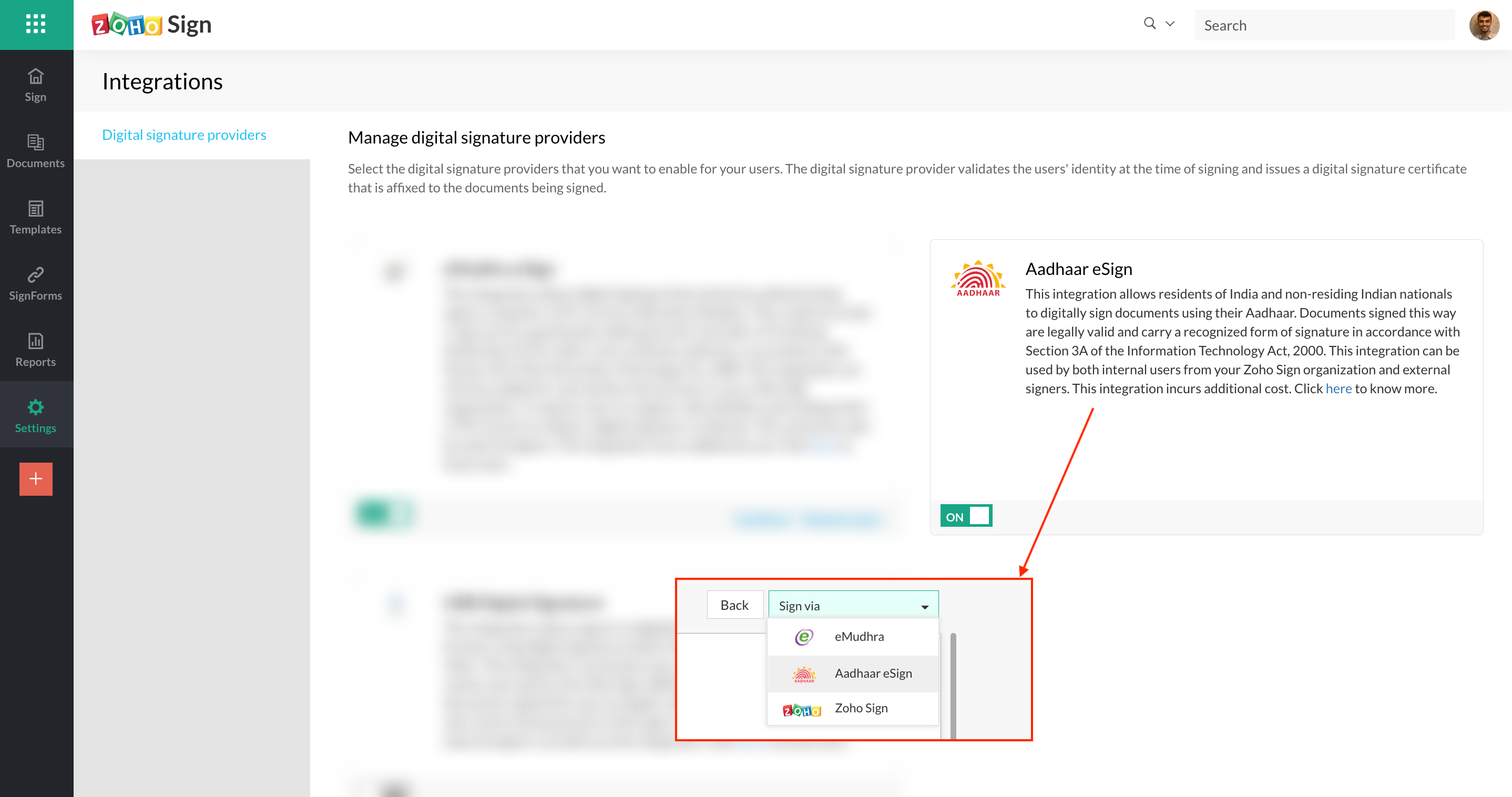
Qualified Electronic Signatures for the European Union
Organizations subscribed to the Enterprise plan and based in our EU datacenter now have more options and providers to choose from to sign their documents with Qualified Electronic Signatures (QES). QES carries the legal equivalence of wet signatures or signing documents with pen and paper.
- via EU eID
This allows residents of the European Union to digitally sign documents with a Qualified Electronic Signature (QES) generated by authenticating themselves through one of the supported European ID or eID procedures. Zoho Sign has integrated with an electronic signature aggregator called eID Easy to offer this service. The signed documents also carry an embedded timestamp. This integration can be used by both users of Zoho Sign and external signers. Learn more
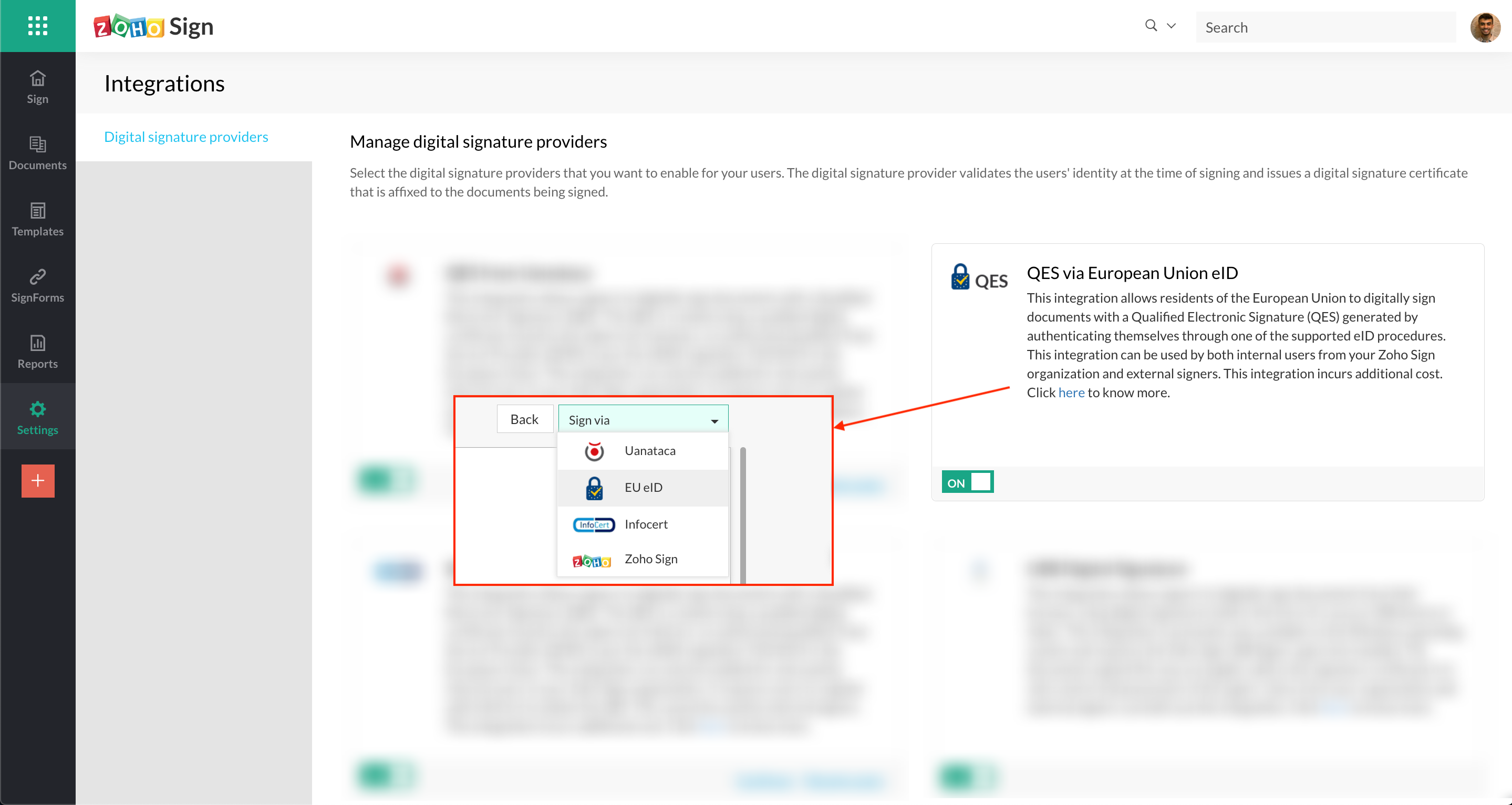
- via InfoCert
Zoho Sign has also partnered with InfoCert, an authorized Qualified Trust Service Provider (QTSP) as per the eIDAS regulation 910/2014, and integrated with their services to offer QES. This integration can only be enabled for and used by users who have a Zoho account and are part of a Zoho Sign organization. It requires users to register with InfoCert to obtain the QES. The signed documents also carry an embedded timestamp. Learn more
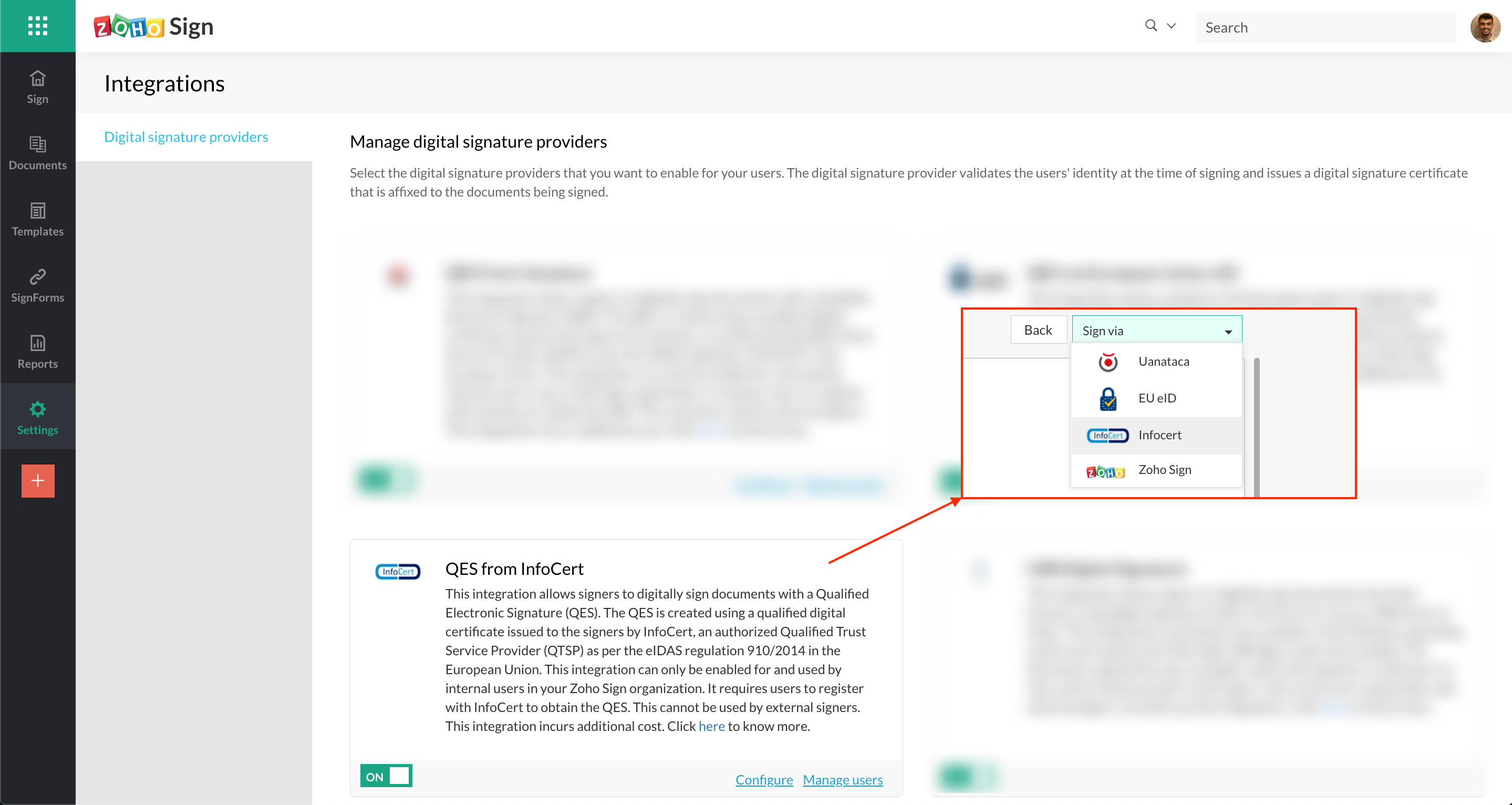
Sign with Singpass for Singapore
Organizations subscribed to the Enterprise plan and based in our US datacenter can enable the Sign with Singpass service. This integration allows residents of Singapore and overseas users (SFA) to digitally sign documents with their Singpass digital ID, and it uses digital signature certificates issued by the National Certification Authority. Documents signed with Singpass are recognized as carrying secure electronic signatures under Singapore's Electronic Transactions Act. This integration can be used by both users of Zoho Sign and external signers. Learn more
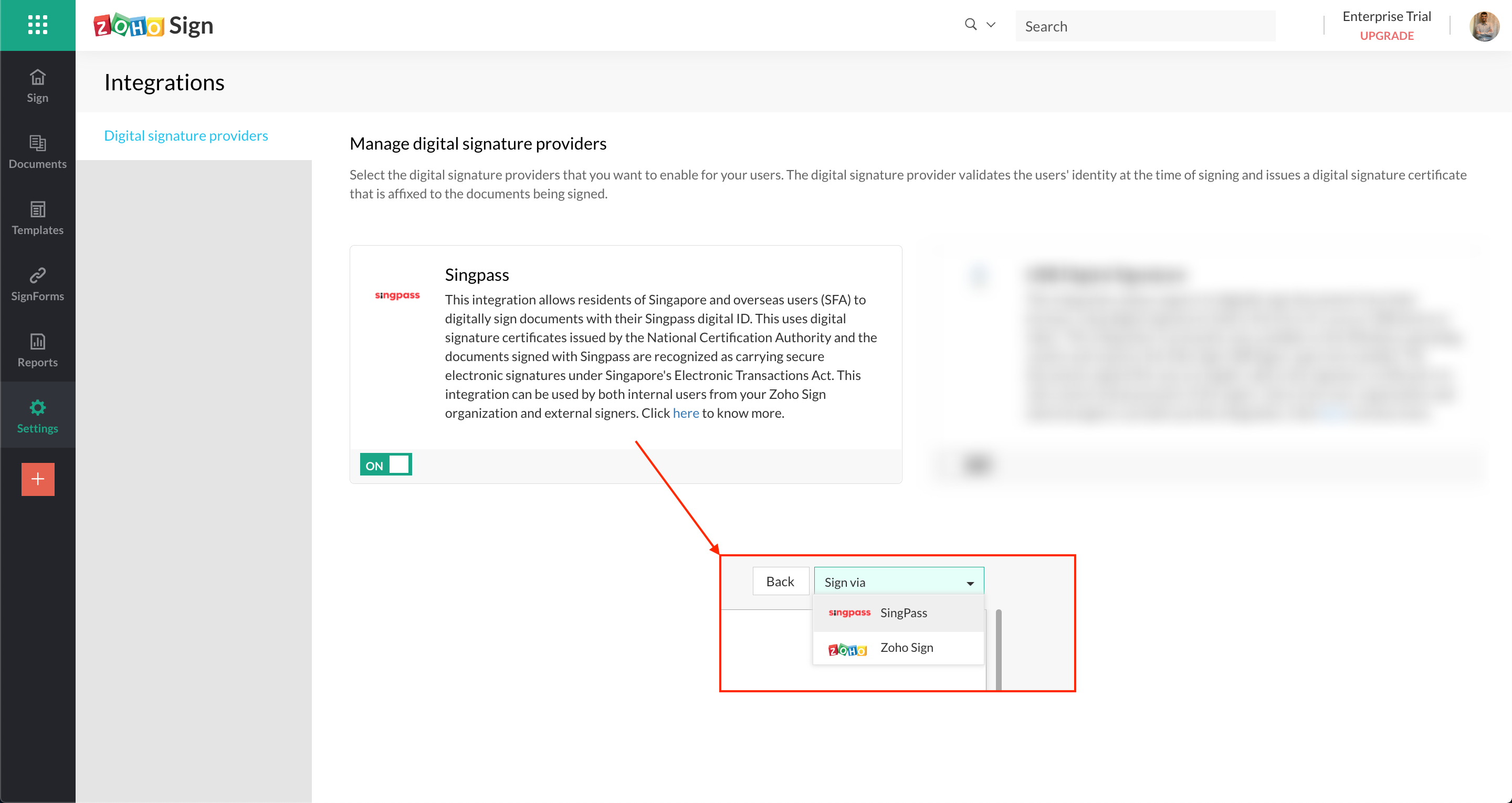
Payment integration with Zoho Checkout
Users can now collect signatures in documents and any associated payments in a single workflow through Zoho Sign's integration with Zoho Checkout. Users can add a Payment field for signers in documents and integrate it with a payment page that they have set up on Zoho Checkout. This enables them to collect payments at the same time as signatures and thus helps organizations do business even more efficiently. This integration is available in our Enterprise plan. Learn more
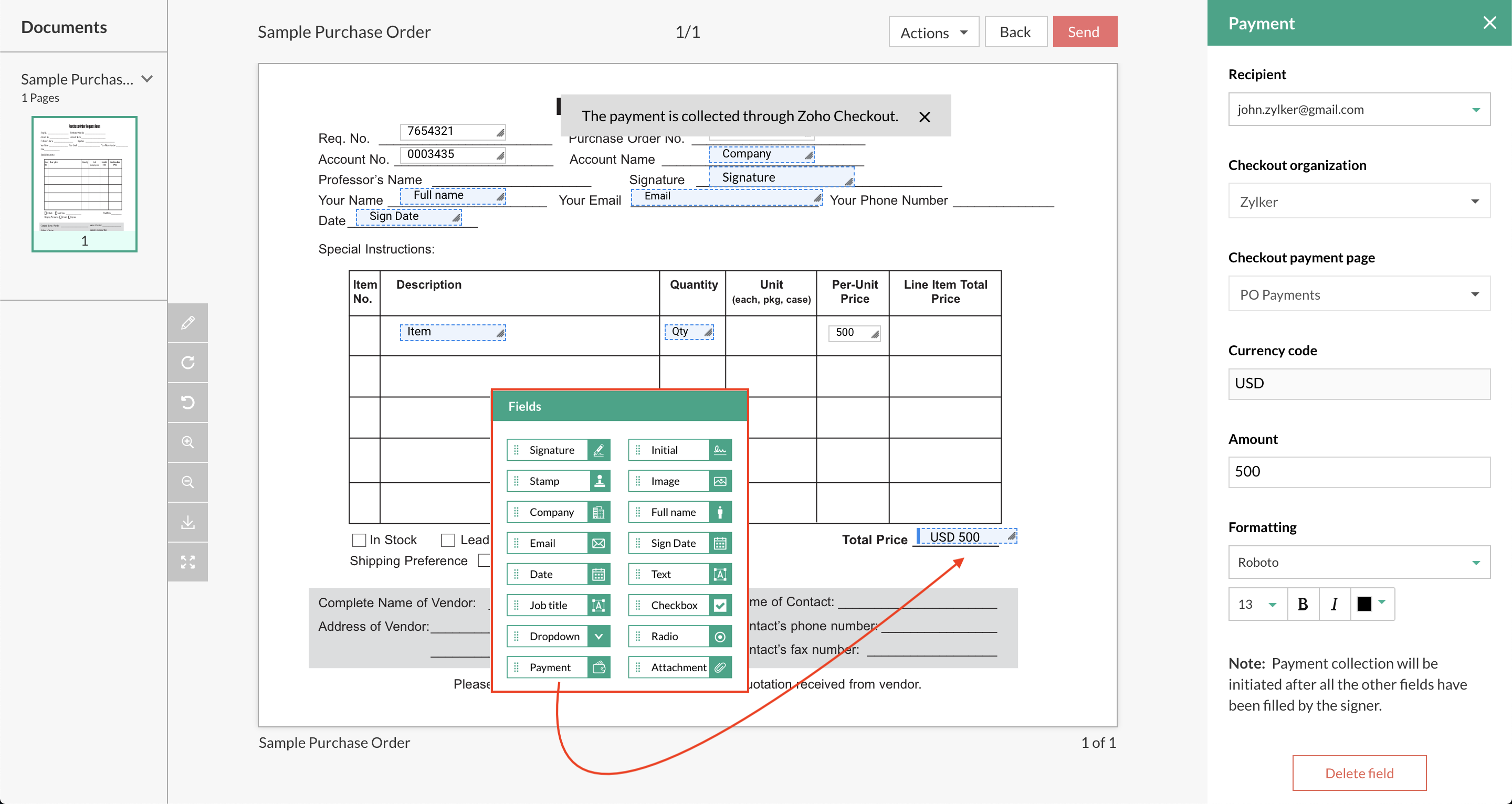
Send documents for signatures/approval via SMS
Users can now send documents for signatures and approval not just via email but also SMS. Users can choose the option to deliver document signature requests via SMS for each recipient when setting up a sign workflow and enter the recipients' phone number(s). The SMS sent to the recipient(s) will contain a secure link for them to access the document and sign/approve/view it. This is available in all paid plans of Zoho Sign. Learn more
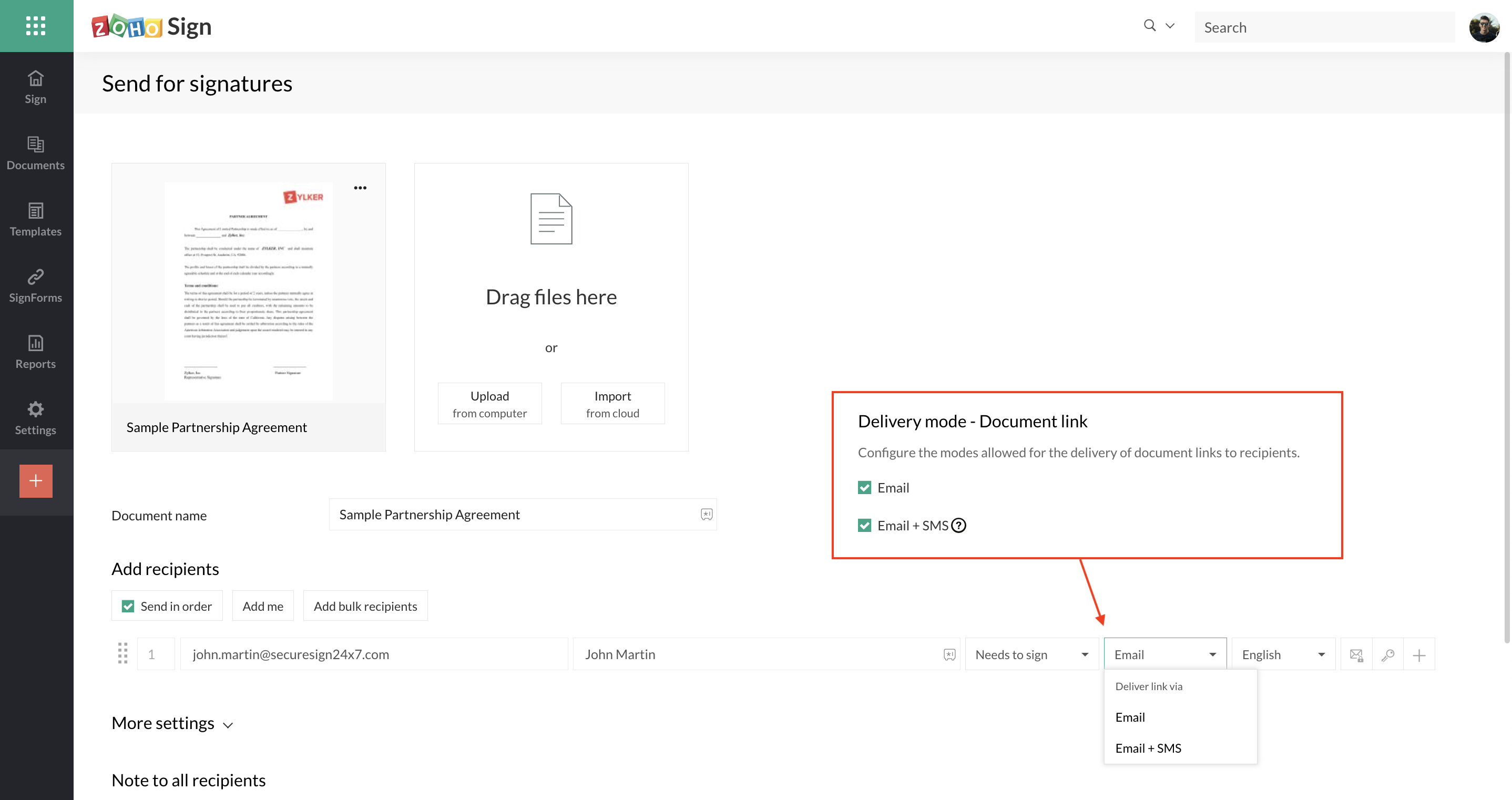
Zoho Writer editor integration via Zoho WorkDrive
Users can now edit documents directly from Zoho Sign while building sign workflows, if the documents have been imported from Zoho WorkDrive and their file format is supported by Zoho Writer. Clicking on the edit option opens the documents in a separate window to make the required changes. Once edited, users can sync the updated files back to the sign workflow using the sync option and send them out for signatures.
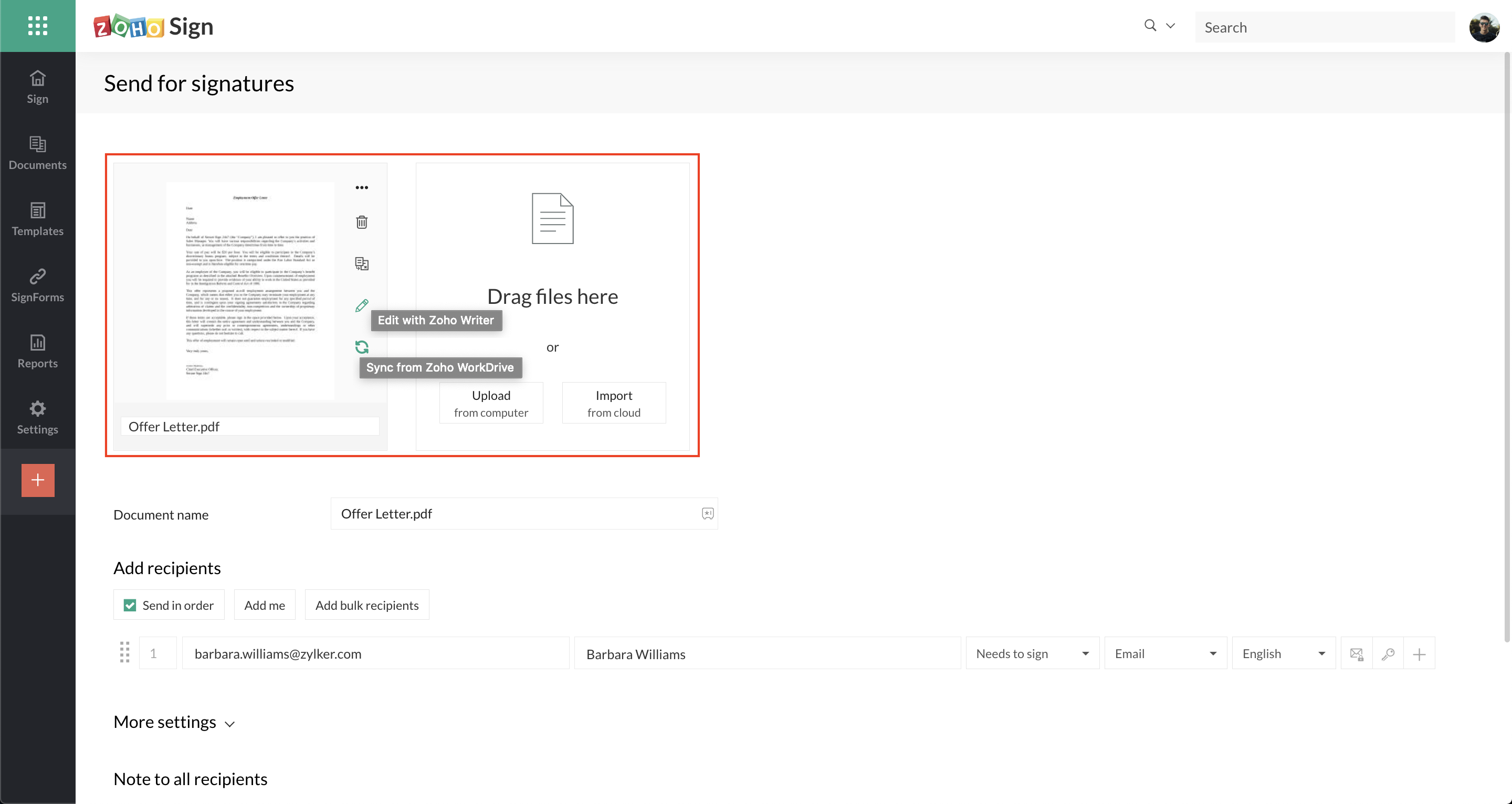
Bulk sign for documents with identical fields
Users can now sign multiple documents in bulk when they all have identical fields or just fields that can be auto-filled from the signers' Zoho Sign profile data. This is commonly sought when a user has to sign/approve many documents within an organization, and these documents are typically generated using bulk send, templates, or via integrations with other Zoho apps like Zoho People and Zoho Writer. Users can use this feature only to sign documents internally within their Zoho Sign organization i.e. only when the documents they have to sign originate from their own Zoho Sign organization. This is available in our Enterprise plan. Learn more
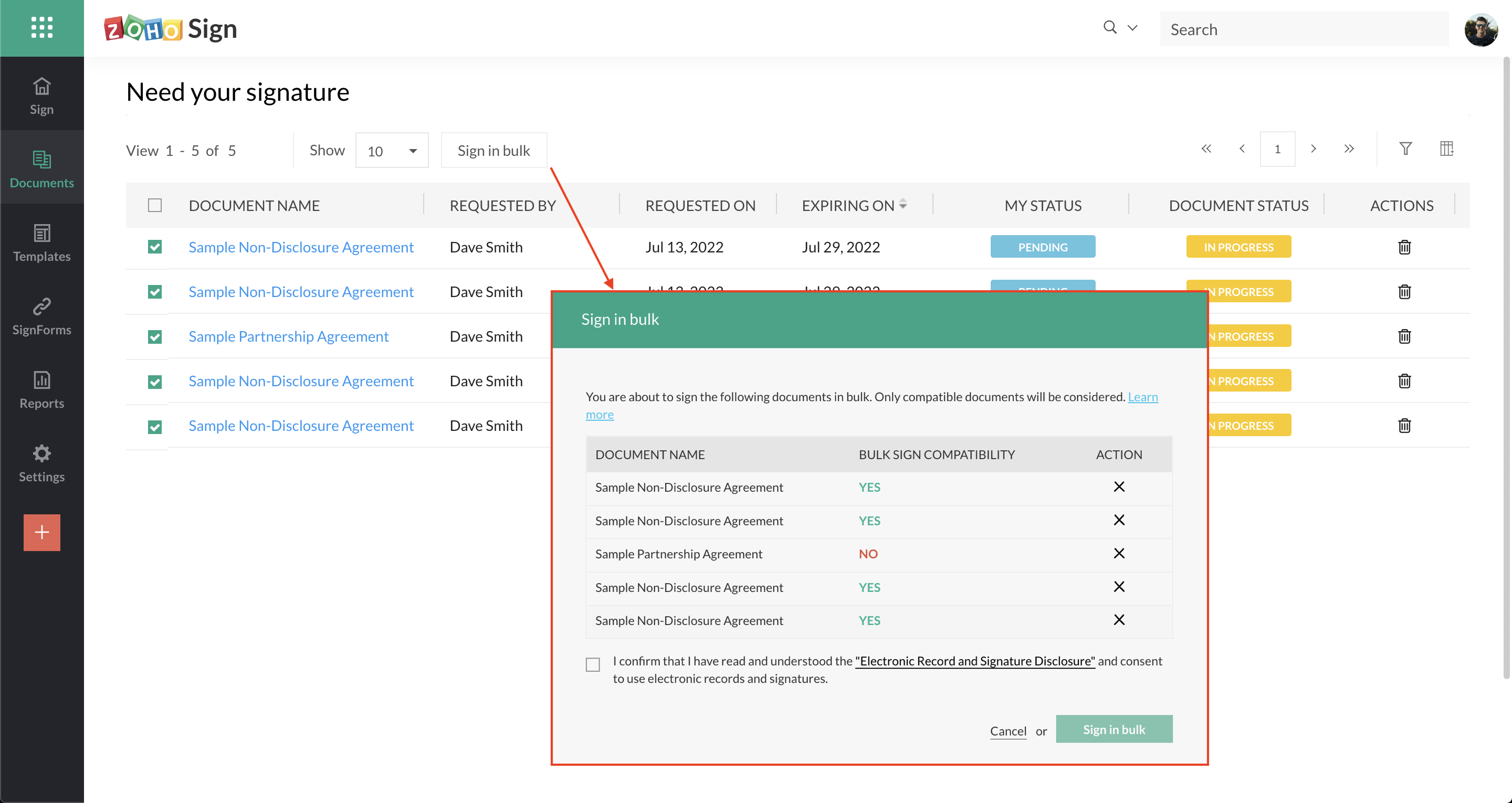
New third-party integrations
- HubSpot
Users can now create and send documents for signatures using Zoho Sign and track them directly from their sales hub on HubSpot. Users need to install the Zoho Sign app from the HubSpot marketplace to make use of this integration. Learn more - Vtiger
Users can now create e-signature workflows to send documents for signing and track them in real time directly from Vtiger CRM. Users need to enable the eSign add-on in Vtiger and integrate it with Zoho Sign by creating a client on Zoho API console for use. Learn more - Integrately
Users can now connect Zoho Sign with 725+ online applications via Integrately to build advanced and automated workflows that are triggered by e-sign actions. Learn more
Organization activity logs
Administrators can now view a more detailed history of activity across users within a Zoho Sign organization. In addition to sender and recipient activity in documents, many other administrative actions such as addition and removal of users, creation of templates and SignForms, sharing of documents and templates, changes to contacts, folders, and document types, and changes to document signature requests and some general settings and account configurations are now audited within Zoho Sign. These activities can be monitored by administrators by visiting Reports >> Activity log from the Zoho Sign dashboard.
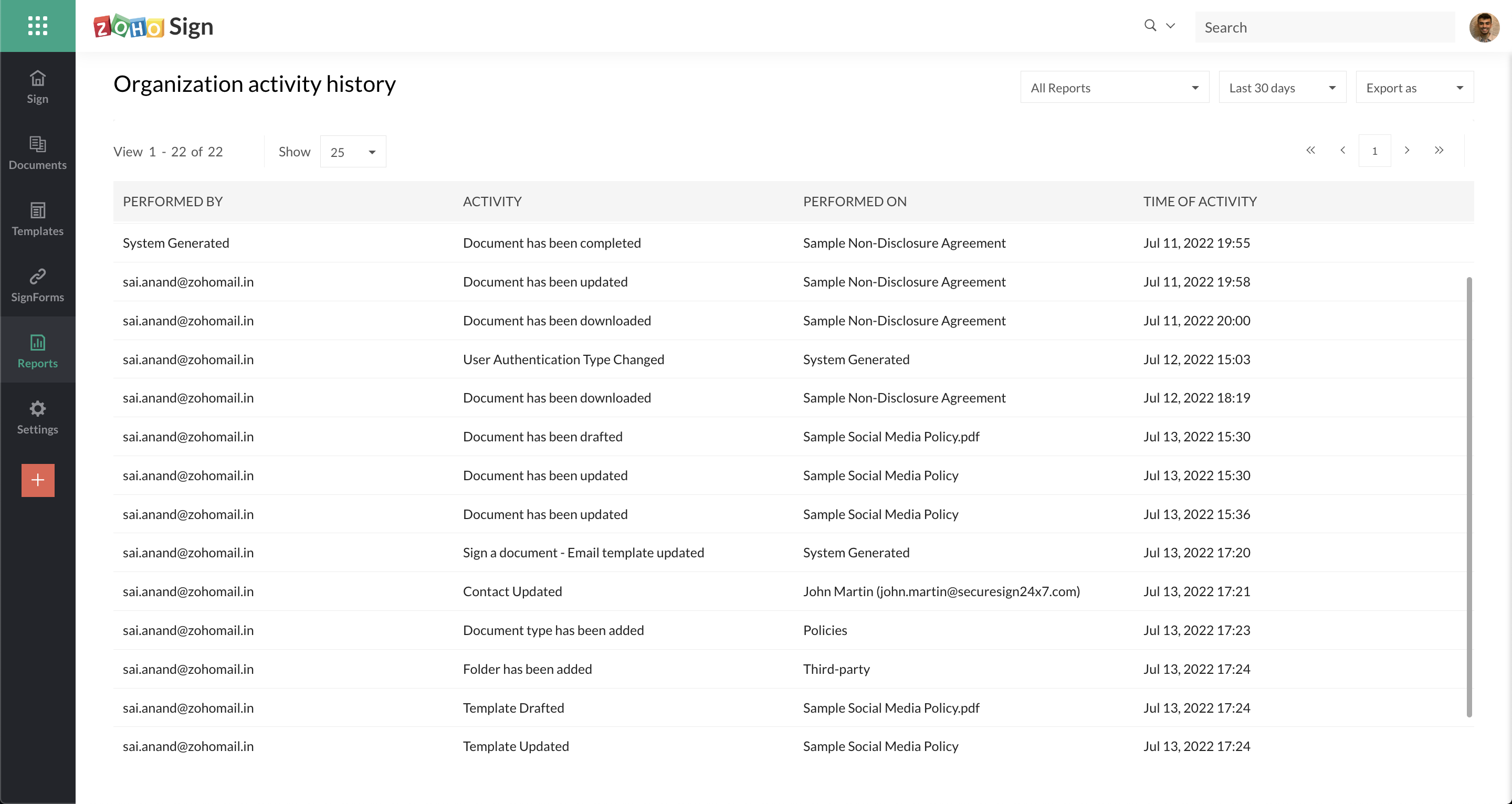
Export option for signer field data from signed documents in bulk send
In the case where documents have been sent to many recipients in bulk, users can now export the document field data entered by signers at the time of signing in a CSV file. Users can access this option by visiting Documents >> Sent >> Bulk send and opening the desired bulk send request.
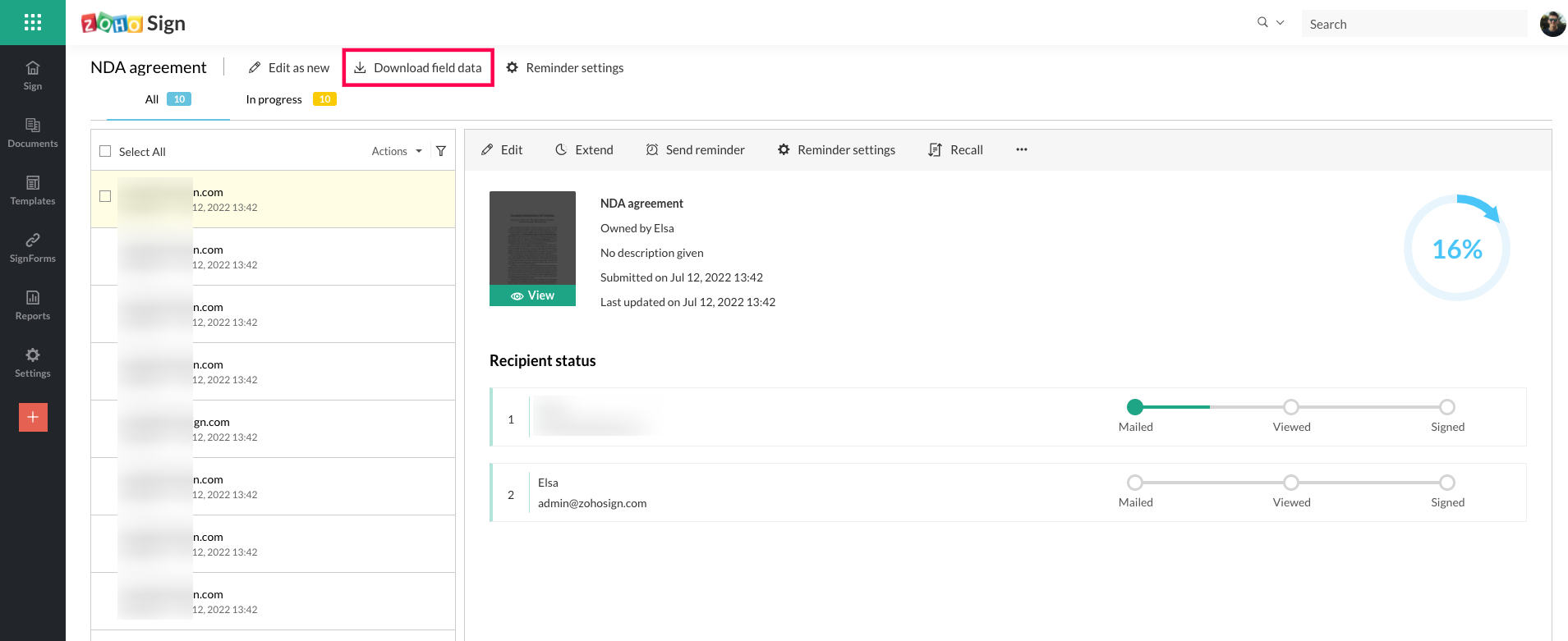
Enhanced options for downloading documents
Users now have multiple options to choose from when downloading documents from Zoho Sign. Users may choose to download just the documents in a request (in a ZIP file if more than one), or just the completion certificate, or all of them in a ZIP file, or all of them merged into a single PDF file. In the case of the merged PDF file, the file will only contain the common digital signature certificate issued to Zoho Sign and the signatures of the individual signers will be captured merely as visible signatures.
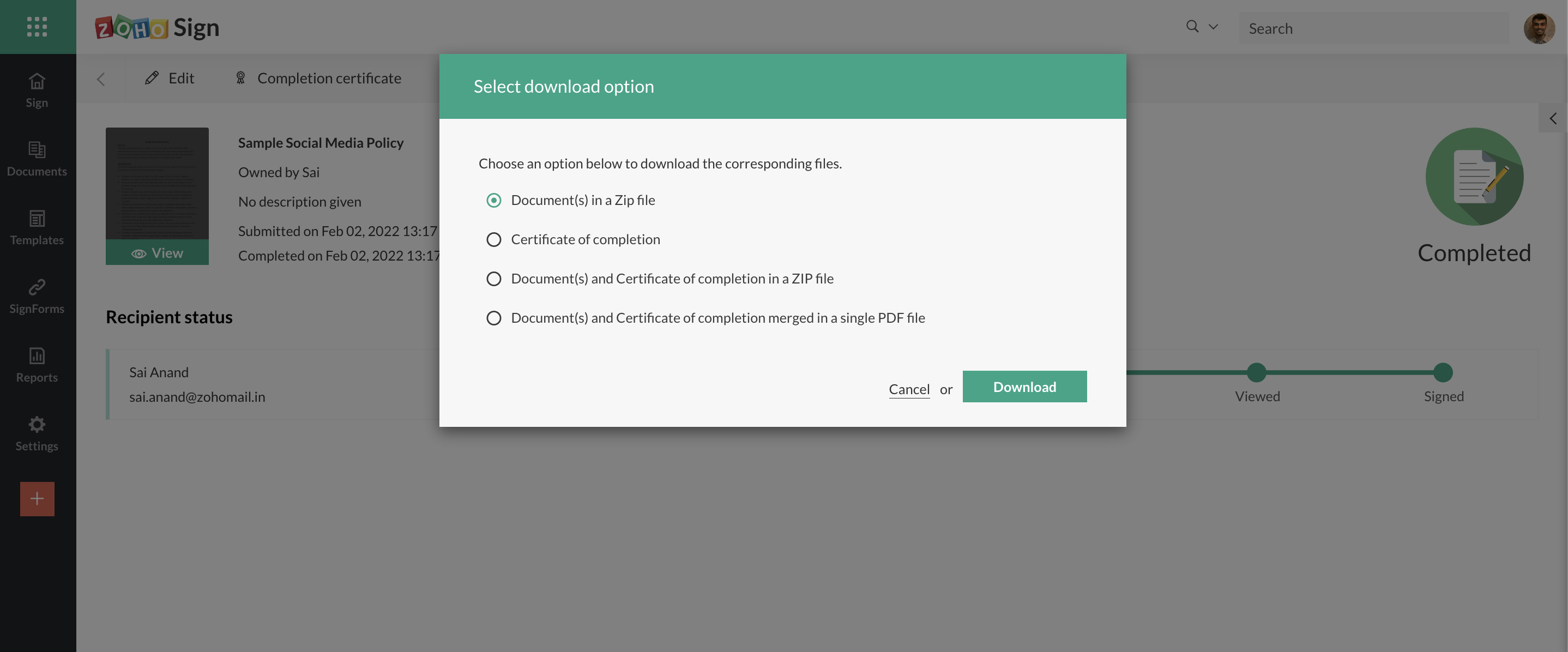
Enhancements to setting up webhooks
Users now have the option to send a sample payload to the callback URL when setting up a webhook. This can be used to test the payload delivery and verify the webhook's configuration and connectivity. Learn more
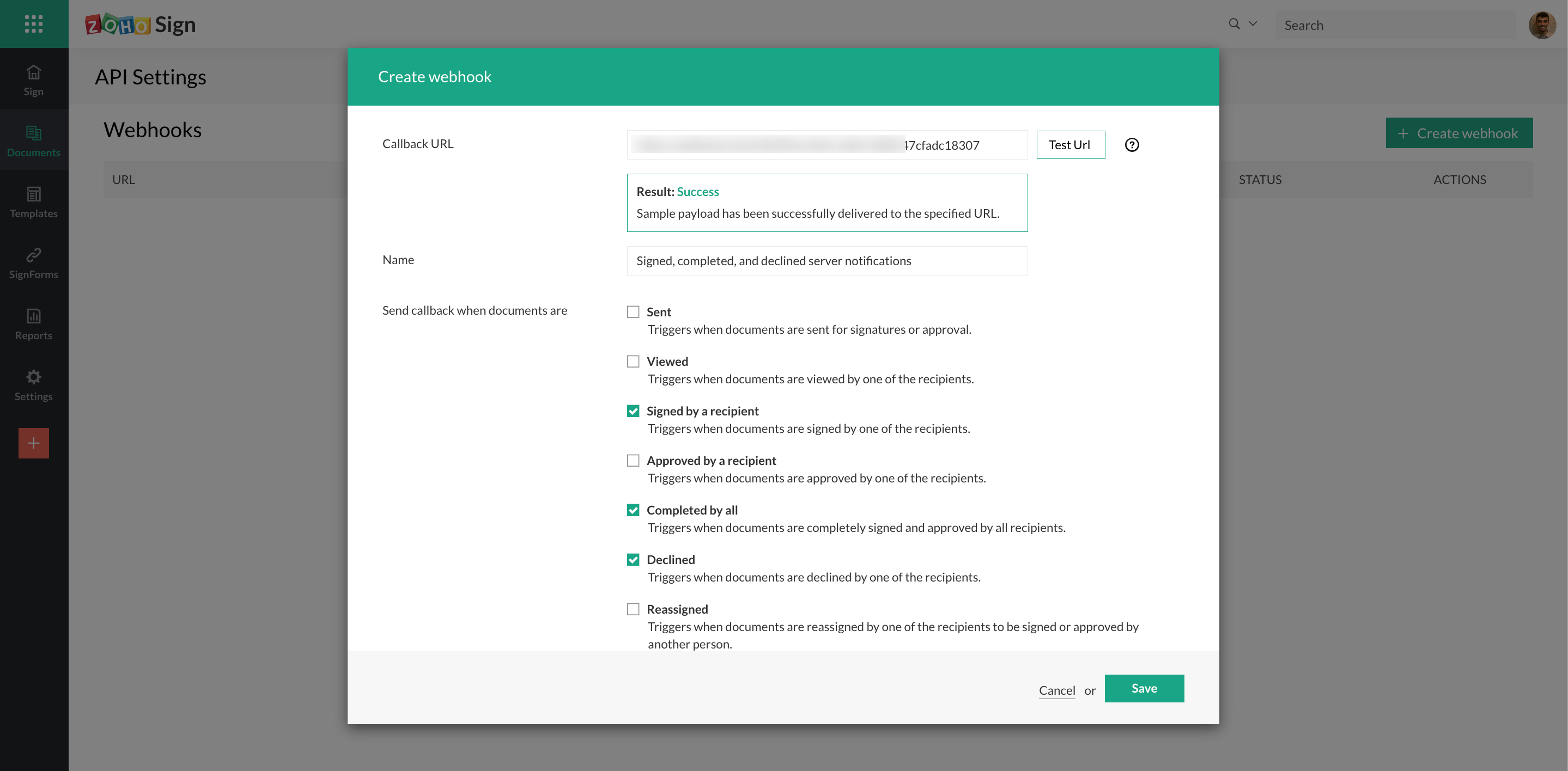
Option to unsubscribe from recipient reminders
Recipients now have the option to unsubscribe from further reminders for documents awaiting their signatures or approval. This can prevent recipients from receiving too many emails during the paperwork turnaround period and also serves as a minor anti-spam measure. This is available to both users of Zoho Sign and external signers when they receive document signature requests.
New fonts for signer field data in documents
Zoho Sign now supports two new additional fonts—Lato and Poppins—in the Document Viewer screen for signer fields. Senders can set these fonts for text-based fields from the formatting options available when adding them to documents.
Launch of service in the Japan datacenter
Zoho Sign has now launched services from our Japanese data centers. Previously, Japanese customers were served from our US data centers, but now the ability to store and manage their paperwork digitally within Japan will help them comply better with the strict domestic security requirements. The service in the Japanese data center also includes digital document timestamping via SEIKO Cyber Time, an officially certified timestamping authority (TSA) in Japan. Zoho Sign is available in Japan both as a standalone subscription or as a part of the Zoho One bundle. Learn more
Support for migration to other datacenters
Zoho Sign now supports migration of organizations from one data center to another. Typically, when users create a Zoho account, and a Zoho Sign account by extension, all their information is stored in one of our data centers automatically assigned to them, corresponding to their location and based on their IP address. All user data is strictly stored in the assigned datacenter and restricted from being moved to other geographical locations. However, due to evolving regional regulations and geopolitical developments, scenarios may arise where users will want to migrate their accounts and data from one datacenter to another. In these cases, users can write to migrations@zohoaccounts.com and our team will guide them through the process. Learn more
Enhancements to the Zoho Writer integration
Our integration with Zoho Writer now provides users with additional options when setting up Sign templates. In addition to being able to send the documents out for signatures, users can also self-sign them now and track the signing progress for documents sent out by simply clicking on the document status pane. Users also have the options to set the email language, add a private message, and enable authentication for recipients directly from Writer when setting up a sign workflow now. Additionally, users can also have a copy of the signed document automatically emailed to their associates upon completion.
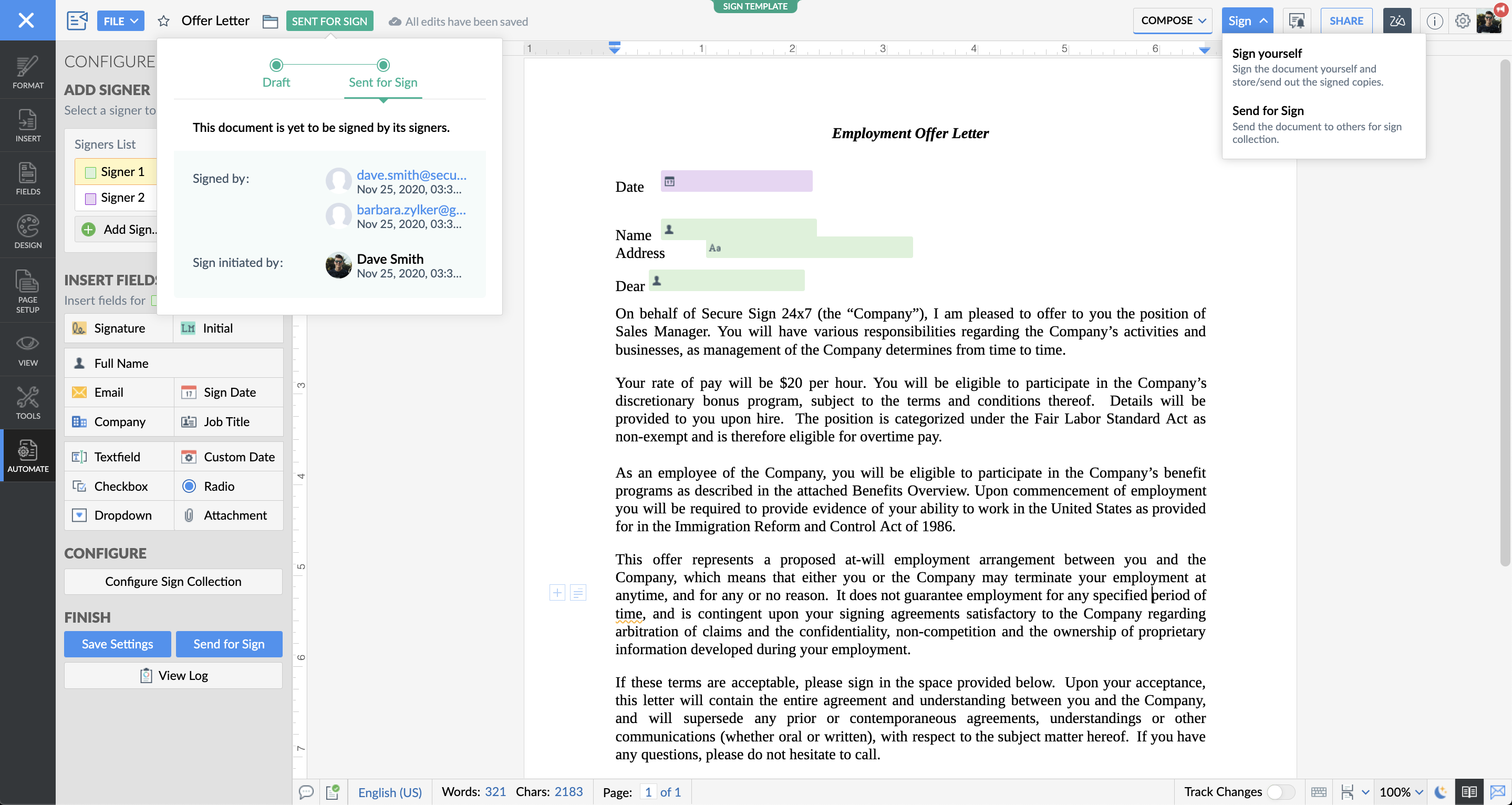
Please give these new updates a try and let us know your thoughts and feedback!
What's coming?
- Control measures for FDA Title 21 CFR Part 11 compliance
- Recipient authentication for the EU via eID
- Integrations with more regional trust service providers
- Advanced Electronic Signatures for SouthAfrica
- Qualified Electronic Signatures in Switzerland for ZertES compliance
- Signing with personal AATL certificates from a US-based certification authority
- Knowledge Based Authentication (KBA) for the United States
- Options for visible signature in signed documents
- Automatic field detection in uploaded documents
- Support for multiple organizations/portals
- Support for additional languages - Czech, Slovakian, Hungarian (and more)
- Enterprise add-ons for popular Zoho bundles
- Zoho PeoplePlus
- Zoho Contracts
- Third-party integrations
- Microsoft PowerAutomate
- Pipedrive
Some of these upcoming features are already in the release-ready state awaiting confirmation from both internal and external stakeholders for their launch. Several others are in an advanced development stage and we hope to release them before 2022 ends.
Do keep tracking this space and follow us for the official announcements when we introduce these features. If you seek any clarification on the information presented in this announcement, or if you have any other queries or feedback, feel free to comment below. For all other support and assistance, please write to support@zohosign.com.
Happy Zoho Signing!
Cheers.
Sai
Centralize Knowledge. Transform Learning.
All-in-one knowledge management and training platform for your employees and customers.
New to Zoho Recruit?
Zoho Developer Community
New to Zoho LandingPage?
Zoho LandingPage Resources
New to Bigin?
Topic Participants
Sai Anand N
20067733248@zohoclosedAccount.com
Saravanakumar V
thomas.zwicker
Rajkiran RV
Sticky Posts
Free webinar: AI-powered agreement management with Zoho Sign
Hi there! Does preparing an agreement feel like more work than actually signing it? You're definitely not alone. Between drafting the document, managing revisions, securing internal approvals, and rereading clauses to make sure everything still reflectseIDAS 2.0: What's changed for digital trust in Europe, and where Zoho Sign stands
Hi there! It's that time of year when many of us get our ducks in a row. A new year often makes us reassess priorities, and for businesses in the EU, it means taking a closer look at how digital identities and electronic signatures work across borders,Free webinar! Build smarter apps with Zoho Sign and Zoho Creator
Hello, Bring the power of digital signatures to the apps you build in Zoho Creator! Connect Zoho Sign as a microservice and enable seamless e-signature workflows in your applications. This integration allows you to automate signing tasks using Deluge.
New to Zoho TeamInbox?
Zoho TeamInbox Resources
Zoho CRM Plus Resources
Zoho Books Resources
Zoho Subscriptions Resources
Zoho Projects Resources
Zoho Sprints Resources
Qntrl Resources
Zoho Creator Resources
Zoho CRM Resources
Zoho Show Resources
Get Started. Write Away!
Writer is a powerful online word processor, designed for collaborative work.
Zoho CRM コンテンツ
-
オンラインヘルプ
-
Webセミナー
-
機能活用動画
-
よくある質問
-
Ebook
-
-
Zoho Campaigns
- Zoho サービスのWebセミナー
その他のサービス コンテンツ
Nederlandse Hulpbronnen
ご検討中の方
Recent Topics
why can't agent see accounts & contacts
My new user, with 'Agent' privileges, cannot see records that don't belong to them. How can I give them access? Why isn't this the default configuration in Zoho?Sender Email Configuration Error.
Hello Team, Hope you are all doing well. We are in the process of creating the Zoho FSM environment in the UAE. When we try to add the sender email address “techsupportuae@stryker.com”, we receive the error message: “Error occurred while sending mail【Zoho CRM】フィルター機能のアップデート:ルックアップ項目を使ったデータフィルタリング
ユーザーの皆さま、こんにちは。コミュニティチームの藤澤です。 今回は「Zoho CRM アップデート情報」の中からフィルター機能のアップデートをご紹介します。 ルックアップ項目を使ったデータフィルタリングがより詳細に行えるようになりました。 この機能は詳細フィルターとカスタムビューで利用でき、必要な情報を正確に取得できます。 これにより、タブ間を移動することなく、より深く正確な方法でデータを絞り込むことが可能になります。 ◉できること 詳細フィルターとカスタムビューで、ルックアップ先タブの項目が選択可能This will be long, Please bear with me - Next Gen Layout - Search
In general, I think that Zoho are going in the right direction with the Next Gen UI. The latest update brings some nice improvements and all-in-all from a user's perspective I think the improvements are generally very good. However, there are some areasZoho Books | Product updates | July 2025
Hello users, We’ve rolled out new features and enhancements in Zoho Books. From plan-based trials to the option to mark PDF templates as inactive, explore the updates designed to enhance your bookkeeping experience. Introducing Plan Based Trials in ZohoZoho Books | Product updates | August 2025
Hello users, We’ve rolled out new features and enhancements in Zoho Books. From the right sidebar where you can manage all your widgets, to integrating Zoho Payments feeds in Zoho Books, explore the updates designed to enhance your bookkeeping experience.Weekly Tips: Protect Confidential Information with PGP in Zoho Mail
We deal with confidential information almost every day, whether it is being sent out or received. Though emails sent using Zoho Mail are encrypted both during transit and at rest, attempts to access and steal your sensitive data are always a threat thatQuotes Approval
Hey all, Could you please help in the following: When creating quotes, how to configure it in a way, that its approval would work according to the quoted items description, not according to quote information. In my case, the quote should be sent to approvalImportant Update: Facebook Pages API Deprecation
Dear Zoho Analytics users, As of January 26, 2026, Facebook has officially deprecated Facebook Pages API version 18. This update involves the removal of several metrics that were previously supported by the API. As a result, these changes will affectAdding a Deal to and Existing Contact
I want to easily add a Deal to an existing Contact. If I click on New Deal on the Contact page this currently this is what happens: All of the mandatory field (and other field) information exists within the Contact. Is there a simple way for it to automaticallyCustom SMTP is now available in Zoho Sign
Hi there! Want to send Zoho Sign emails from your organization's or personal email server? Look no further! Zoho Sign has introduced custom Simple Mail Transfer Protocol (SMTP) for Enterprise users across all data centers. By enabling custom SMTP, youDeleting a memorized email address
How can I delete a memorized email address? Even though the address has been deleted from Contacts, Zoho mail still auto suggests the address when typing it into the TO field. Thanks!Email was sent out without our permission
Hi there, One customer just reached out to us about this email that we were not aware was being sent to our customers. Can you please check on your end?Flexible Partial-Use Coupons (Stored Value Credits)
Subject: Feature Request: Ability for users to apply partial coupon balances per transaction Problem Statement Currently, our coupons are "one-and-done." If a user has a $50 coupon but only spends $30, they either lose the remaining $20 or are forcedPrevent accidental duplicate entry of Customer Ordersome
Zoho Support has confirmed that Zoho currently does not have any method (using Deluge, flow or any other method) to alert a user when a sales order has been entered twice using the same customer reference number (i.e. a duplicate). Most ERP platformsCollapsing and expanding of lists and paragraphs
hello Would you ever implement Collapsing and expanding of lists and paragraphs in zoho writer ? Best regardsMigrating Brevo Automation Logic to Zoho Campaigns
Hello Zoho Campaigns Support Team, I am in the process of migrating my email marketing from Brevo to Zoho Campaigns. I have around 10,000 contacts, which I have already successfully exported from Brevo and imported into Zoho Campaigns. I now need guidanceIs there a way to delete workspaces?
I want to remove one of the workspaces in my Campaigns account. I don't see any obvious way to do this. Am I missing something?New Custom View -Sorting the Custom fields
While creating a New Custom View in invoice , Customers, Bills ,expense etc , the sorting of custom fields are not available , a query function "order by / sort by " may also be included in Define new criteria module which will be more beneficial toMake CAMPAIGNS email look as simple as possible
Hi there I'm trying to make my Campaigns email look as much like a normal email as possible. I'm a bit stuck with the "justification" of the email email block. Can I LEFT JUSTIFY the "whole email" to make it look "normal"? (Please see screenshot attached)Sorry! we encountered some problems while sending your campaign. It will be sent automatically once we are ready. We apologize for the delay caused.
Hello. Lately we are having problems with some campaigns, which show us this error message. Sorry! we encountered some problems while sending your campaign. It will be sent automatically once we are ready. We apologize for the delay caused. We can't findCan I remove or divert certain contacts from an active Campaigns workflow?
I have created a workflow in Zoho Campaigns, which sends different emails, once contacts have been added to a mailing list. To choose which email to send to the contacts, there are conditions, which divert contacts based on their company type and their company size. There was a subsection of this workflow, where company size wasn't selected correctly, and some contacts have been sent down the wrong path and received the wrong email. The workflow contains a reminder loop and a further series of emails.How to map fields from Zoho Recruit to Zoho People
I've got these fields from my Job Offer that I'm trying to map to the Work information fields in Zoho People, but they arent showing up. For example, how do I get the department name field (in the job post) to map to the work information field in ZohoUTM in zoho campaigns
Helloo everybody!!! Someone know how IF ZOHO CAMPAIGNS has UTM for tracking the url of any campaigns. thank uFull Context of Zoho CRM Records for Zia in Zoho Desk for efficient AI Usage
Hello everyone, I have a question regarding the use of Zia in Zoho Desk in combination with CRM data. Is it possible to automatically feed the complete context of a CRM record into Zia, so that it can generate automated and highly accurate responses forKnowledge base printing
I saw a posting about printing the knowledge base as I was looking for the answer, but we would like the ability to print out the entire knowledge base with a click, keeping the same organization format. Bonus would include an index of keywords andSearch not working!
I have items in my notebook tagged but when I search for a tag nothing comes up! Any fix for this?Zoho Books | Product updates | January 2026
Hello users, We’ve rolled out new features and enhancements in Zoho Books. From e-filing Form 1099 directly with the IRS to corporation tax support, explore the updates designed to enhance your bookkeeping experience. E-File Form 1099 Directly With theUpdates for Zoho Campaigns: Merge tag, footer, and autoresponder migration
Hello everyone, We'd like to inform you of some upcoming changes with regard to Zoho Campaigns. We understand that change can be difficult, but we're dedicated to ensuring a smooth transition while keeping you all informed and engaged throughout the process.Sharing my portal URL with clients outside the project
Hi I need help making my project public for anyone to check on my task. I'm a freelance artist and I use trello to keep track on my client's projects however I wanted to do an upgrade. Went on here and so far I'm loving it. However, I'm having an issue sharing my url to those to see progress. They said they needed an account to access my project. How do I fix this? Without them needing an account.How do i integrate google analytics to Zoho Campaigns?
Looking to track Zoho Traffic from email Current topic is outdatedHow do teams manage meeting follow-ups across Zoho tools?
We’re using Zoho tools for collaboration and tracking, but managing meeting notes, action items, and follow-ups across teams is still challenging. Curious how others are handling this within Zoho workflows. Are there best practices or integrations thatCustomize Colors used on graphs and charts according to users desire.
It would be great if we could customize the graph's colors as we see fit. I hate that yellow is always the default color!Let us view and export the full price books data from CRM
I quote out of CRM, some of my clients have specialised pricing for specific products - therefore we use Price Books to manage these special prices. I can only see the breakdown of the products listed in the price book and the specialised pricing forMejoras urgentes para ZOHO MEETING
Tengo unos meses usando Zoho Meeting. En general, es buena, pero hay cosas vitales que no logra cumplir con mínima calidad. 1) Calidad de audio y video: urge mejoras. Audio con retraso, imagen borrosa, mal recorte de silueta con fondos virtuales. Además,Multiple header in the quote table???
Hello, Is it possible in Zoho CRM to add multiple headers or sections within the Quote product table, so that when the quote is printed it shows separate sections (for example “Products” and “Services”)? To clarify, I’m asking because: This does not appearSaving sent email campaign as PDF
I'm looking to add all campaigns sent to an archive folder in sharepoint. Is there anyway to accomplish this in Zoho Flow ? I'm falling at the first hurdle ... can I automatically save a sent campaign as a PDF to a folder location ?Exporting All Custom Functions in ZohoCRM
Hello, All I've been looking for a way to keep about 30 functions that I have written in Zoho CRM updated in my own repository to use elsewhere in other instances. A github integration would be great, but a way to export all custom functions or any wayConditional Layouts On Multi Select Field
How we can use Conditional Layouts On Multi Select Field field? Please help.Appreciation to Qntrl Support Team
We are writing this topic to appreciate the outstanding level of support from Qntrl Team. We have been using Qntrl since 2022 after shifting from another similar platform. Since we joined Qntrl, the team has shown a high level of professionalism, support,Next Page












