Zoho Sign: Product Updates - Q3-Q4, 2021 and 2022 Preview
Hello, everyone!
2021 has been a breeze of a year in the face of a seemingly unending global pandemic. And yet, businesses have displayed great resilience by quickly adopting a system of hybrid work that better suits their evolving operational needs.
At Zoho Sign, we have added multiple features and partnered services to address digital transformation at a regional level and enhance overall collaboration under these circumstances. With e-signatures surging in popularity, we plan to introduce many more integrations and regional services in 2022 to broaden Zoho Sign's scope of application and use.
We are also thrilled to note that Zoho Sign was recognised by top research firms such as IDC and SoftwareReviews in the following publications:
- Gold Medalist in the 2021 SoftwareReviews E-Signature Data Quadrant
- Champion in the 2021 SoftwareReviews Electronic Signature Emotional Footprint
- Major Player in the 2021 IDC MarketScape for eSignature Software
Here's a brief summary of all the additions made to Zoho Sign in the past six months and also what's in store for 2022.
What's new?
- Revamped add-on system - Zoho Sign credits
- Qualified Electronic Signatures (QES) for the EU via Uanataca
- eSign for India via eMudhra using e-KYC-based signer authentication
- Trusted document timestamping via GlobalSign, SEIKO Cyber Time, and Uanataca
- Offline signing in mobile apps
- Signer field - Image upload
- Google Docs editor integration
- Revamped blockchain timestamping via Bitcoin network using OpenTimestamps
- Updated mobile apps for Apple devices
- Zoho Sign for iOS 15 and iPadOS 15
- Zoho Sign for macOS Monterey
- Software development kits (SDKs) for mobile and web development - open BETA
- Revamped certificate of completion
- Sign templates in Zoho Writer
- Developer API collections on Postman and SwaggerHub
Revamped add-on system - Zoho Sign credits
Organizations must now purchase Zoho Sign credits, a common add-on, to use features and integrations that incur additional cost. This replaces our previous add-ons - the API credits and the SMS credits, which have been discontinued - to establish a standardized credit consumption system. This strictly applies only to integrated services facilitated by third-party providers and high-volume automation features subjected to fair use to prevent their abuse. This does not, however, effect much of a change to the actual cost of using these features. Learn more
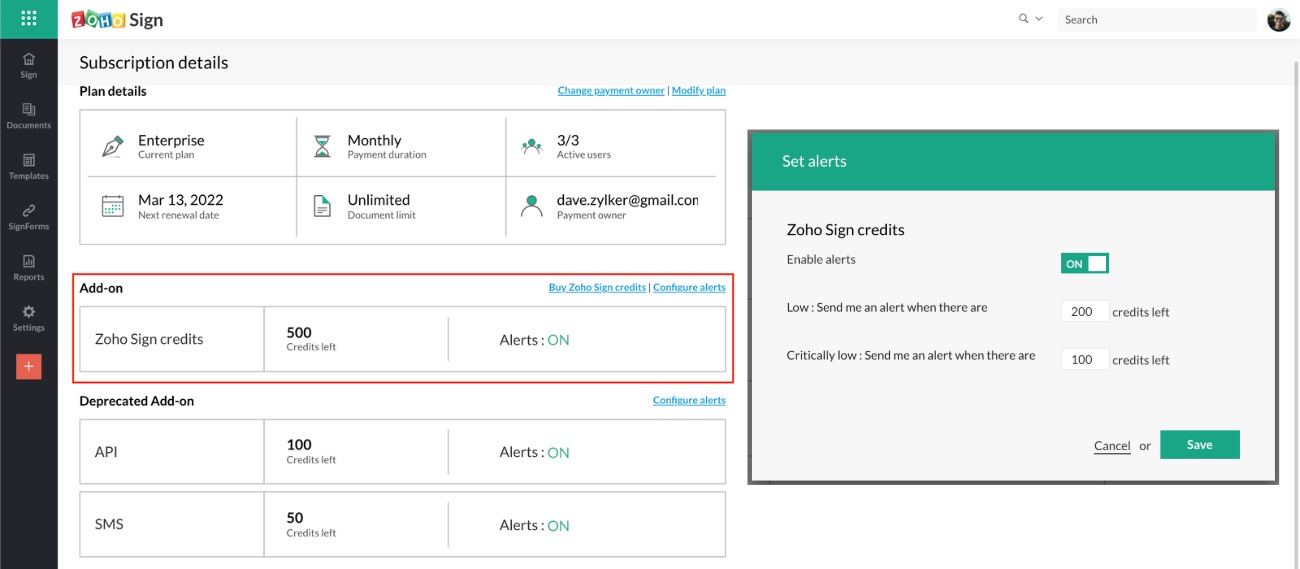
Qualified Electronic Signatures (QES) for the EU via Uanataca
Organizations subscribed to the Enterprise plan and based in our EU datacenter can now digitally sign documents with Qualified Electronic Signatures. This carries the legal equivalence of wet signatures or signing documents with pen and paper. Zoho Sign offers QES by partnering with Uanataca, an authorised Qualified Trust Service Provider (QTSP) as per the eIDAS regulation 910/2014, and integrating with their services. Documents signed with QES also carry an embedded timestamp. Learn more
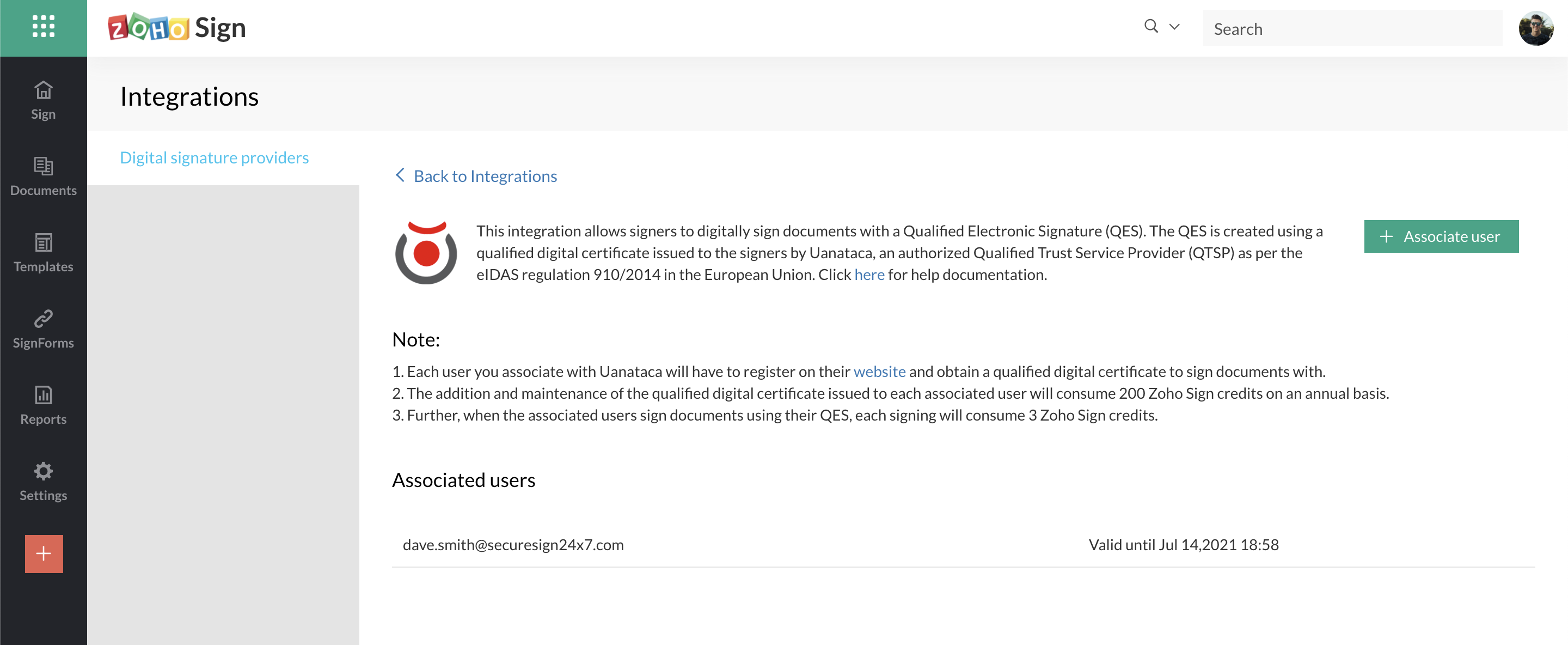
eSign for India via eMudhra using e-KYC-based signer authentication
Organizations subscribed to the Enterprise plan and based in our Indian datacenter can now digitally sign documents via eMudhra, a leading certifying authority (CA), using their integrated e-KYC services. Zoho Sign offers this in conformity with the e-sign service specifications defined by the Controller of Certifying Authorities (CCA), India's root CA, in accordance with the Information Technology Act of 2000. Documents signed via eMudhra also carry an embedded timestamp. Learn more
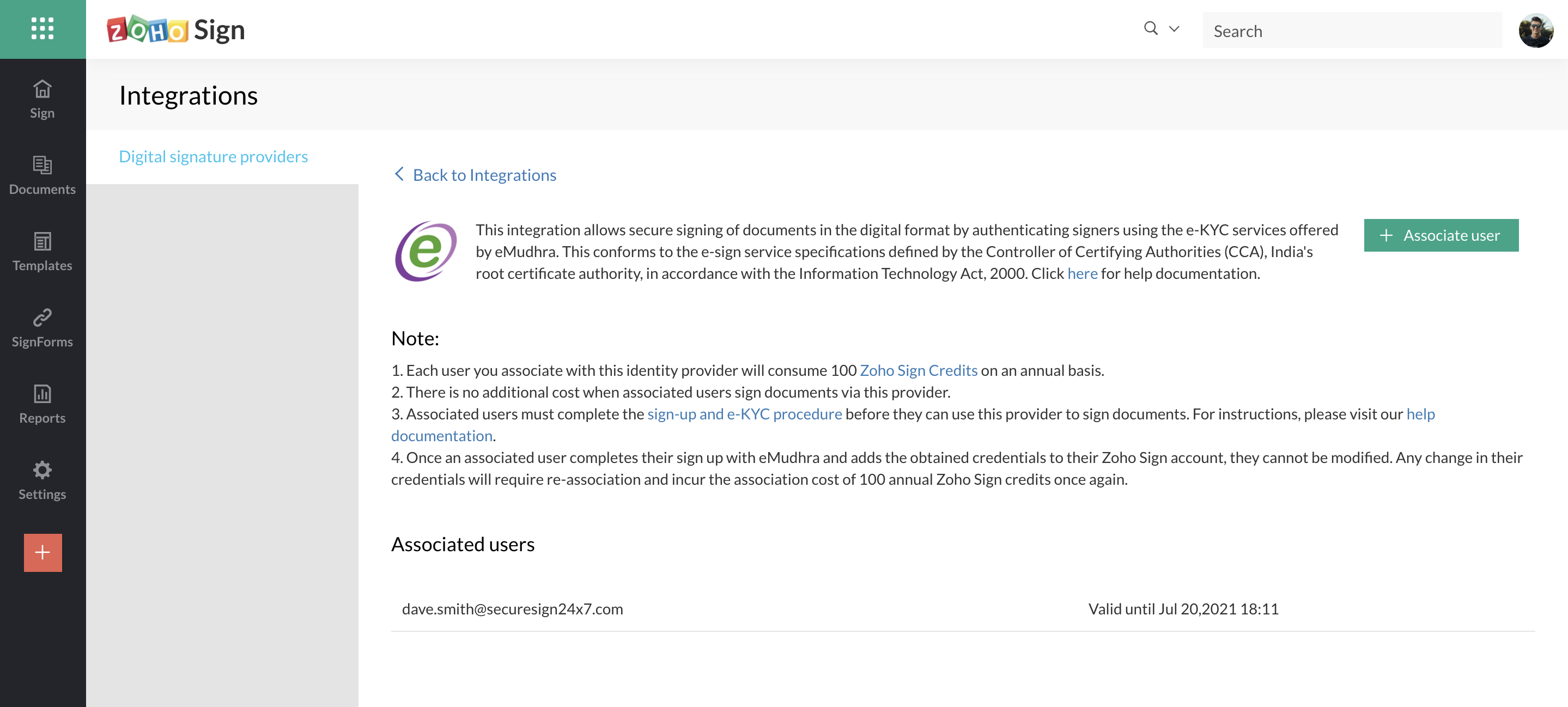
Trusted document timestamping via GlobalSign, SEIKO Cyber Time, and Uanataca
Organizations subscribed to the Enterprise plan can now add immutable third-party timestamps to digitally signed documents by enabling document timestamping. This makes the signed documents indisputable, proves their existence at the time and date of signing even if the digital signature certificates on the documents expire in the future, and reinforces non-repudiation. Zoho Sign has partnered with multiple timestamping authorities (TSA)—Uanataca for qualified timestamps in the EU, SEIKO Cyber Time for Japan, and GlobalSign for all other countries and regions—to integrate with their trusted timestamping services. Learn more
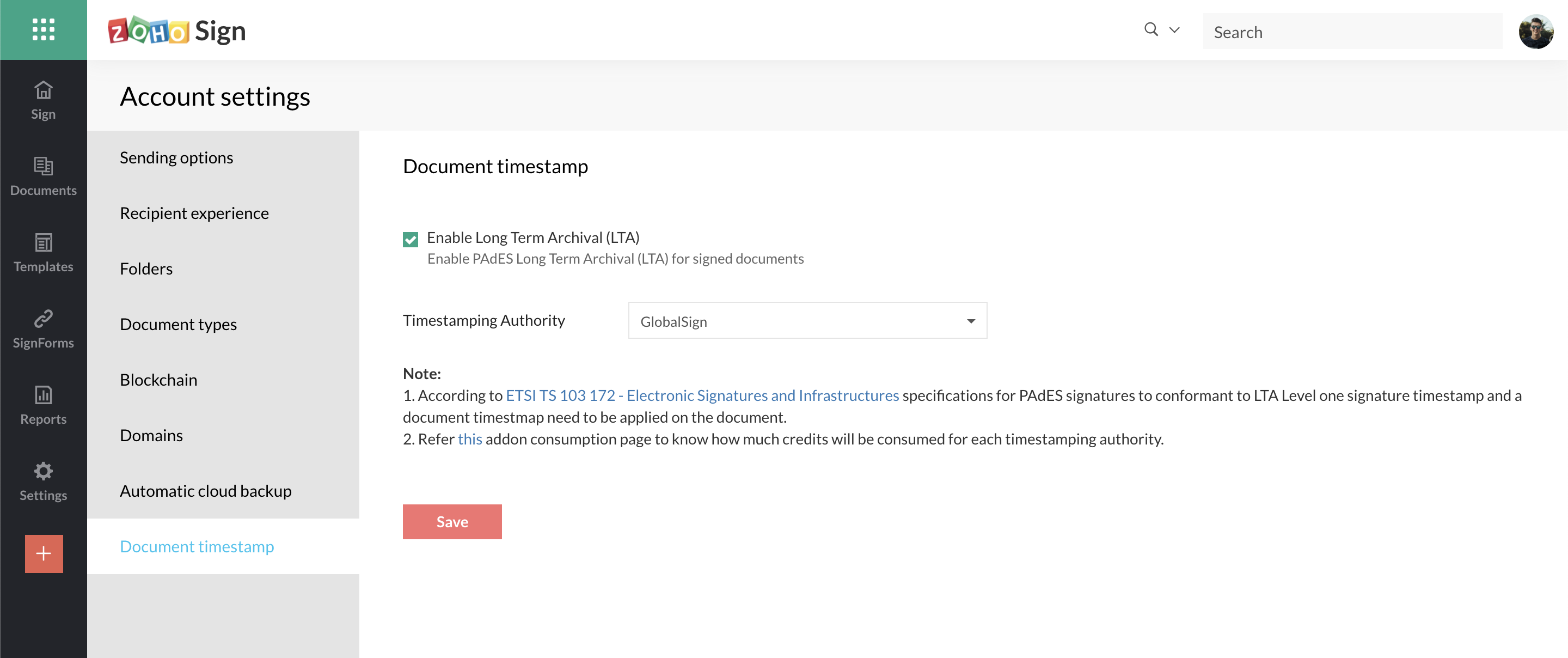
Offline signing in mobile apps
Users can now download documents for offline access in our iOS, iPadOS, and Android mobile apps when they are connected to the internet. This later allows them to open and sign these documents even if internet connectivity is unavailable. This also enables field agents to collect signatures in person from signers in remote areas without internet connectivity. Any document signed offline will eventually be synced with the Zoho Sign servers when the user reconnects to the internet and this allows their workflows to continue.
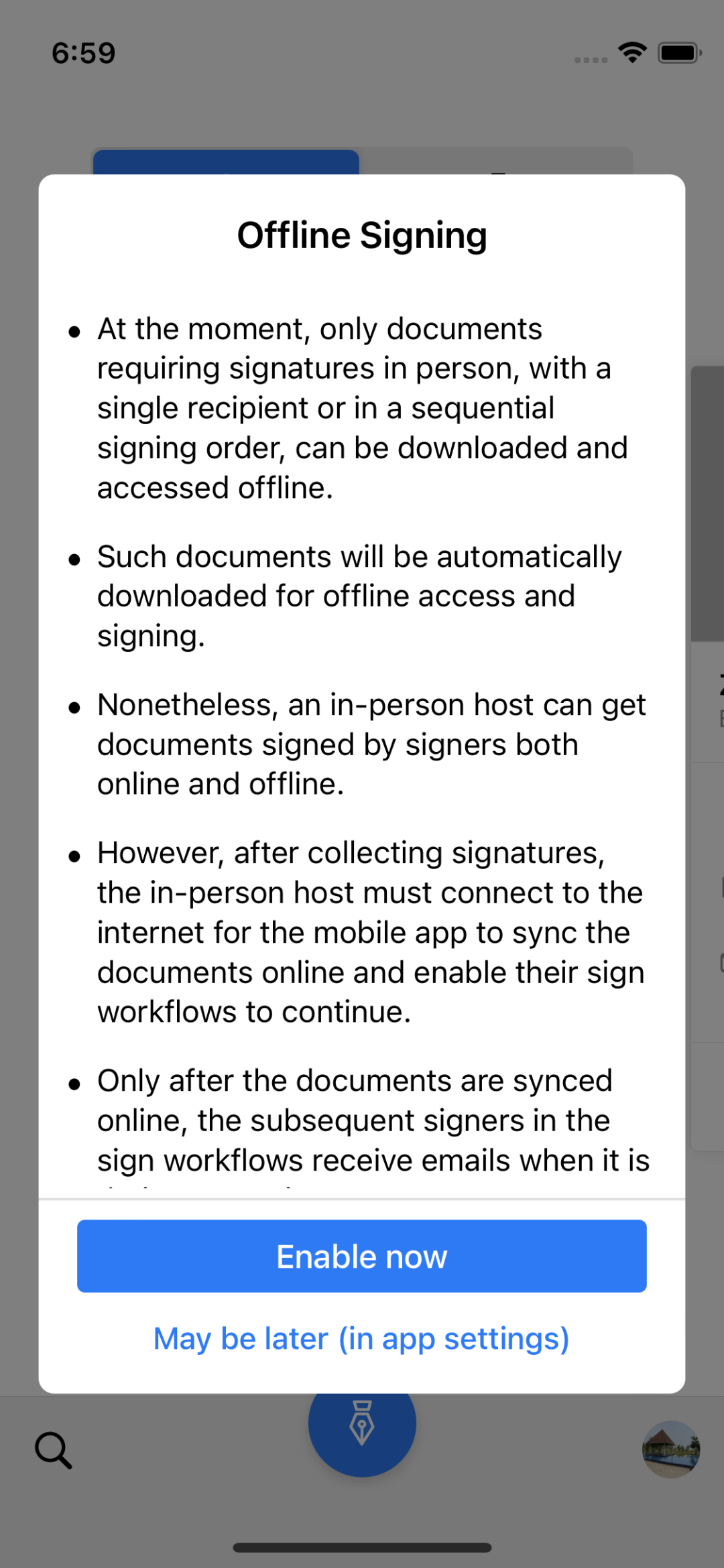
Signer field - Image upload
The new Image signer field allows signers to add images to documents by uploading them at the time of signing. This can be used to request signers to add any additional information which is needed in the form of an image. We have also introduced another field property—Movable—that allows signer fields to be moved by signers in the Document Viewer screen at the time of signing.
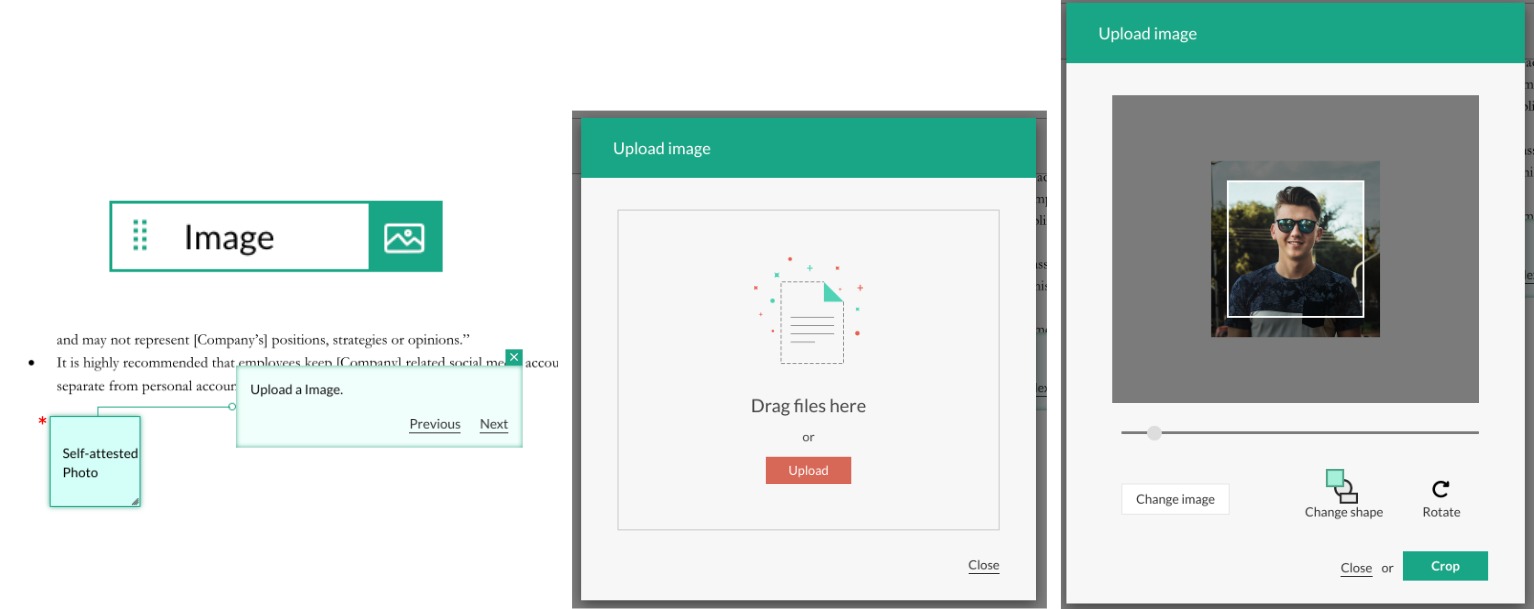
Google Docs editor integration
Users can now edit documents supported by the Google Docs editor directly from Zoho Sign when building sign workflows. This requires the Zoho Sign integration to be installed from the Google Workspace Marketplace and the desired documents to be opened with or imported into Zoho Sign from Google Drive. Once edited, users can sync the updated files with the associated sign workflow to send them out for signatures.
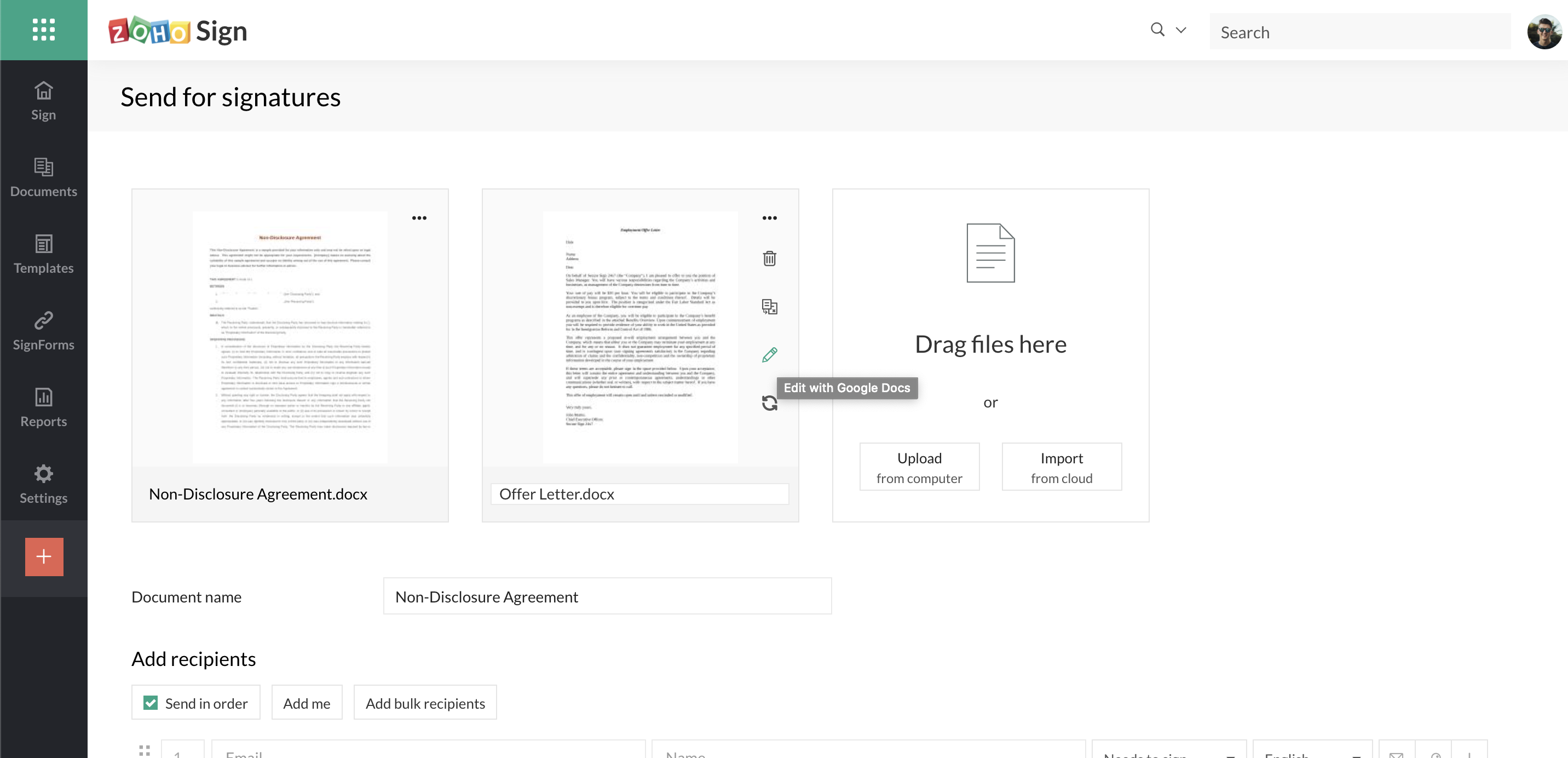
Revamped blockchain timestamping via Bitcoin network using OpenTimestamps
In this new iteration, users subscribed to the Enterprise plan can enable blockchain timestamping to capture document signing events in the public Bitcoin blockchain. This creates an immutable public record for verification of document integrity. Zoho Sign offers this through an integration with a third-party service called OpenTimestamps. Previously, blockchain-based timestamping was done on the Ethereum network but it has since been discontinued and replaced with this iteration. Learn more
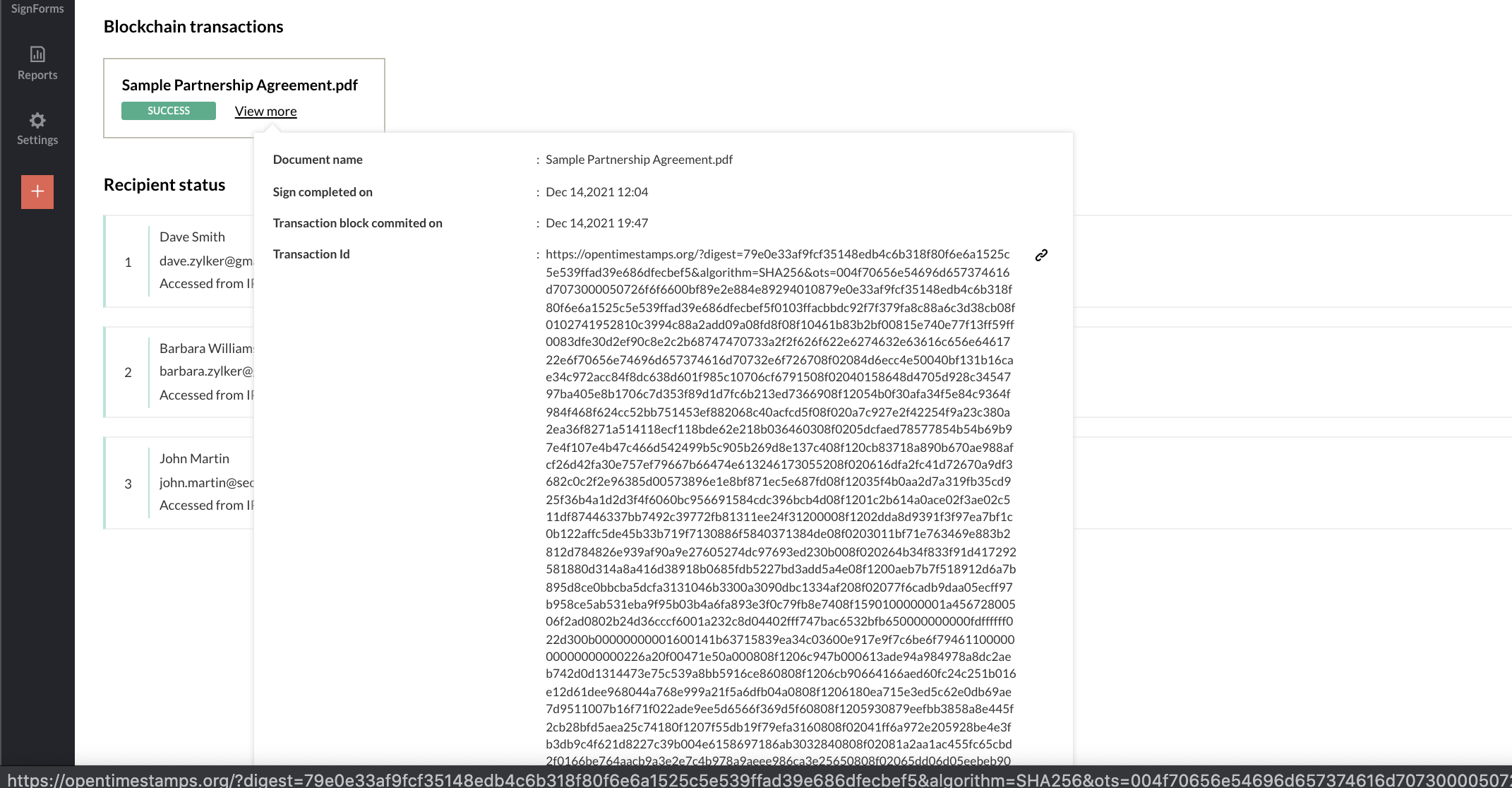
Updated mobile apps for Apple devices
Zoho Sign for iOS 15 and iPadOS 15Users can add Zoho Sign to their SmartStack widget, set up larger widgets and focus notifications to track time-sensitive paperwork, print documents from anywhere, drag and drop text from other apps to create text fields, and do a lot more with enhanced pointer actions and keyboard shortcuts on the Zoho Sign app for devices running iOS 15 and and iPadOS 15.Zoho Sign for macOS MontereyMonterey brings all the features of the Zoho Sign apps on iOS 15 and iPadOS 15 to macOS along with other popular features such as Siri Shortcuts for a reimagined experience of digitally signing documents.
Software development kits (SDKs) for mobile and web development - open BETA
Developers can now reach out to Zoho Sign to obtain licenses for our software development kits. These SDKs facilitate quick and easy integration with Zoho Sign's services that can be served via custom mobile and web applications. SDKs are available for iOS, Android, and PHP. Please write to support@zohosign.com for license requests.
Revamped certificate of completion
The certificate of completion now summarizes document signing activity in a fresh new design that neatly presents all the details such as document and recipient information, signing order, mode of signing, timestamps and the associated blockchain transaction, if enabled.
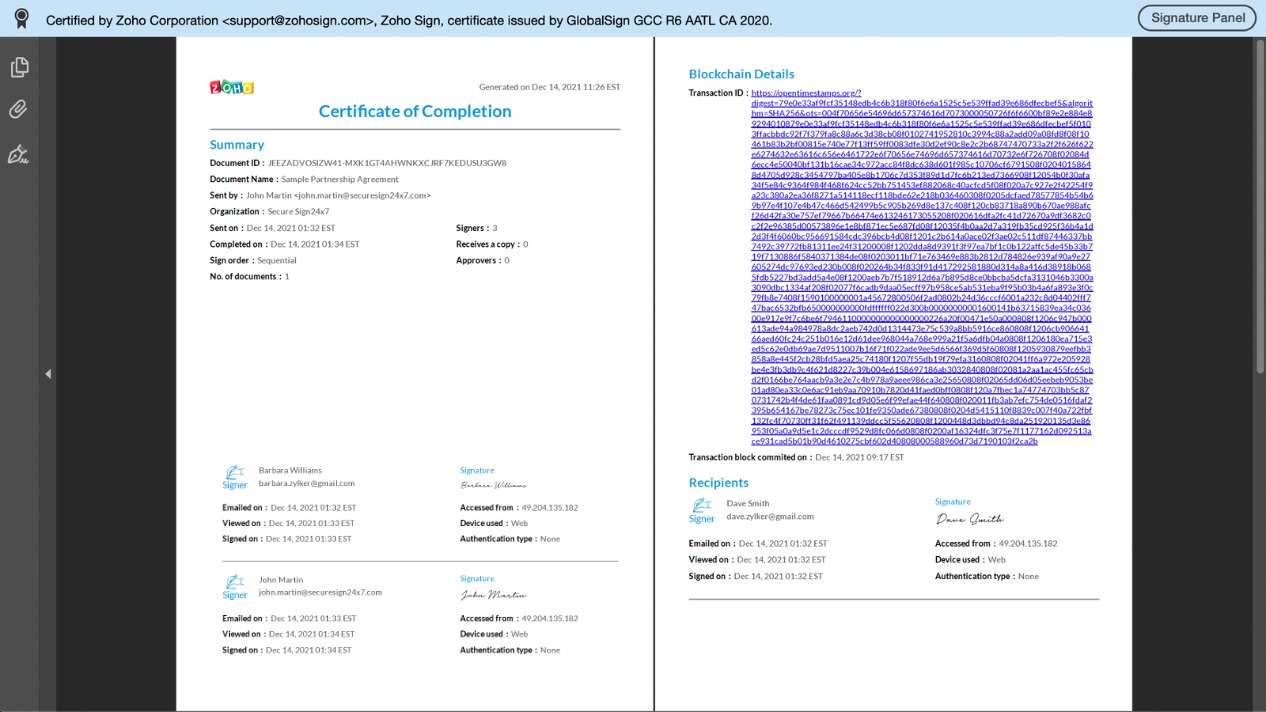
Sign templates in Zoho Writer
Users can now set up templates for sending documents out for signature within Zoho Writer using the Automation Template option. This allows users to compose and create a sign template from scratch, or upload a document to Zoho Writer and then convert it into a sign template, and collaborate with peers on field properties and placement. Zoho Writer's new AI is also capable of automatically scanning, detecting, and adding signer fields to the PDF documents that users upload.
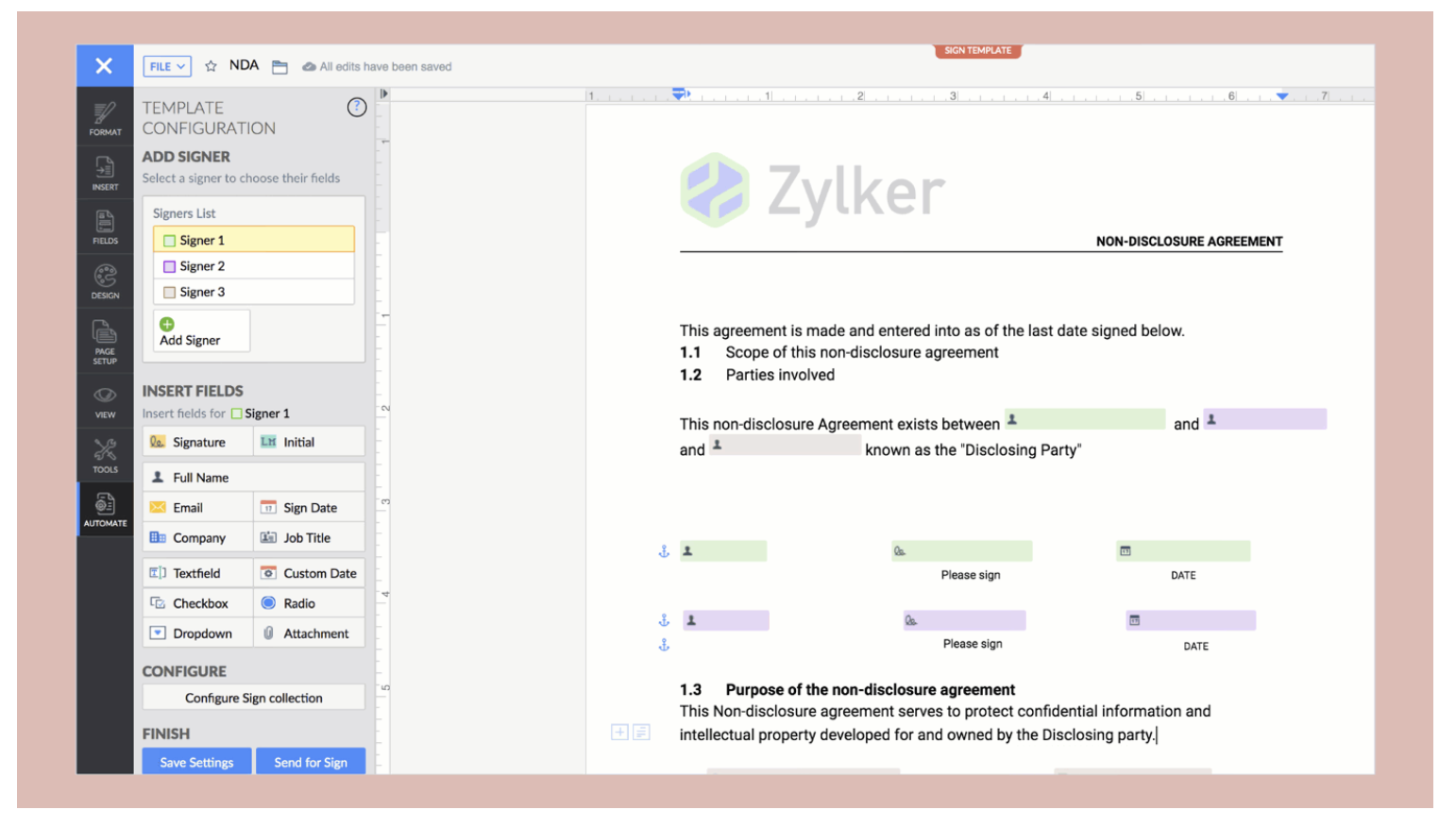
Developer API collections on Postman and SwaggerHub
It is now easier to build and deploy integrations for Zoho Sign using our API collections on Postman and SwaggerHub. These platforms provide developers with the documentation and the tools required to quickly compose and test API queries in real-time.
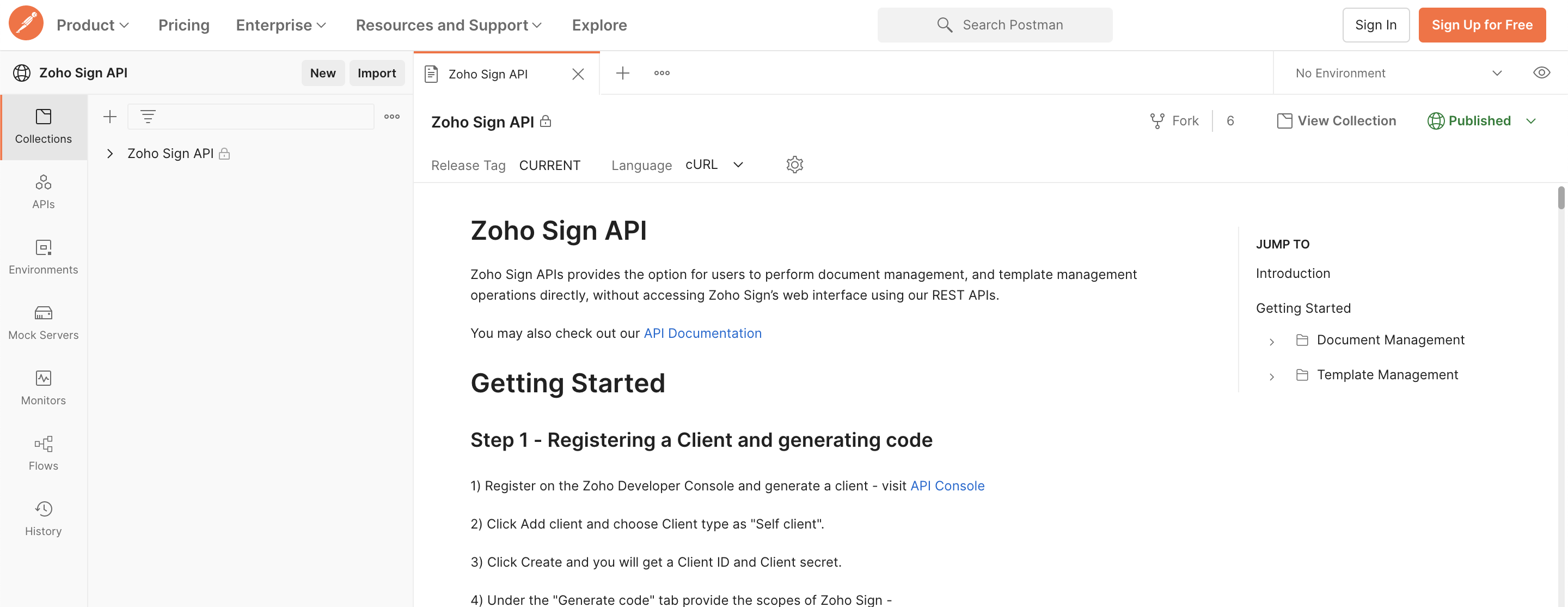
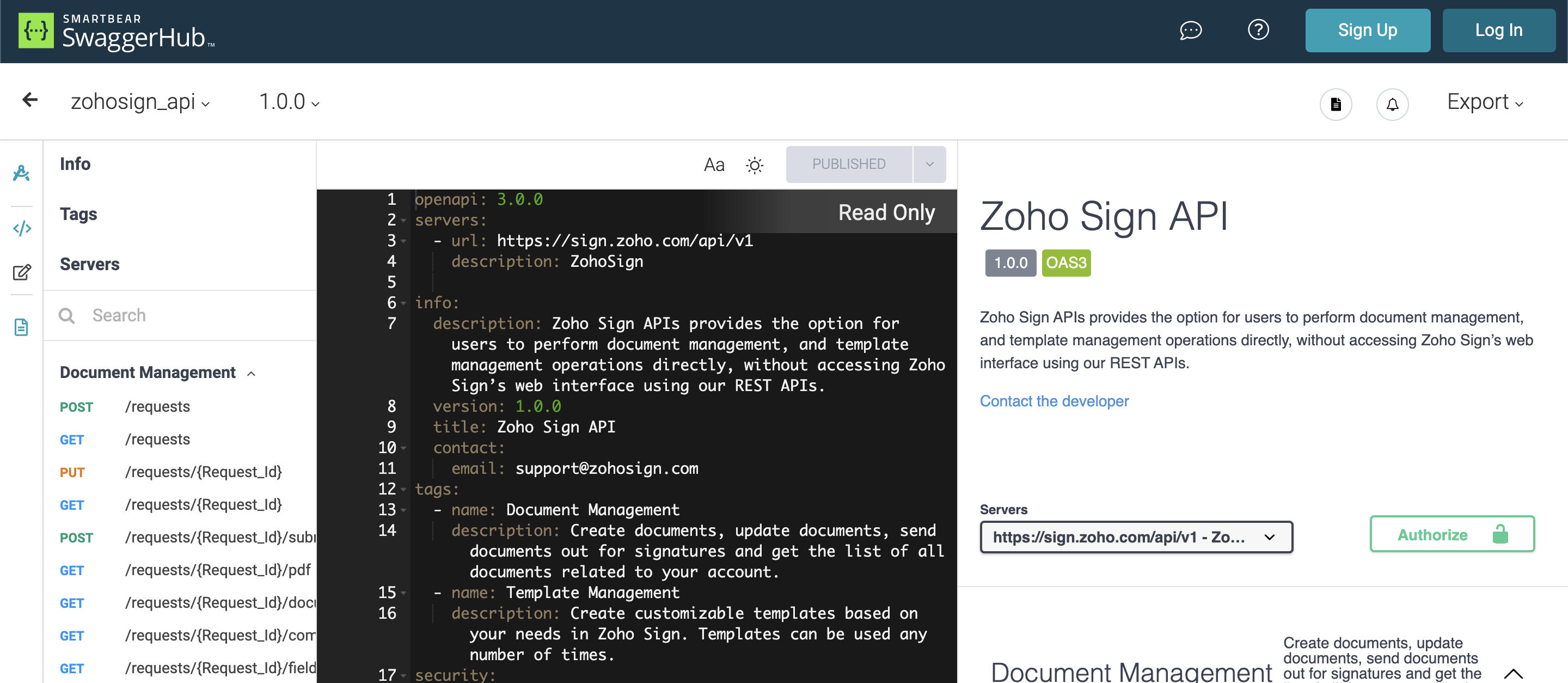
We urge you to check out these features and get back to us with all your feedback. You can read about our updates from earlier this year here. Do follow this space for more release announcements soon because we have got quite a lot to unpack (as you can see below)!
What's coming in 2022?
- More integrated services via regional providers
- Aadhaar-based signer authentication for India
- QES via more vendors for the EU
- Signer authentication via Singpass for Singapore
- eID-based signer authentication for the EU
- Signing improvements in Zoho Sign
- Signing via USB Token DSC for macOS and web browsers
- Bulk sign of documents with identical signer fields and requirements
- Embedded signing via API and SignForms (in closed BETA)
- Knowledge-based authentication (KBA)
- Administrative improvements in Zoho Sign
- Support for more languages
- Sending documents for signature via SMS
- Enhancements to document forwarding
- Multi-portal/organization support
- Custom domain and whitelabeling (in closed BETA)
- Revamped roles, user groups, and permissions
- New integrations and enhanced solutions
- Integration with Zoho Checkout
- Integration with Salesforce
- Integration with SAP
- Integration with HubSpot CRM (in early access)
- Integration with Pipedrive CRM
- Integration with Microsoft Power Automate
- Bot support in Microsoft Teams for Zoho Sign
- Vertical solutions across various domains via SDKs
Many of these features are in an advanced development stage and will be available for public use soon. For any support, assistance, and access to features that are in closed BETA, please write to us support@zohosign.com.
Feel free to comment below if you have any other queries or need any other details on the updates presented above.
Happy Zoho Signing! Happy Holidays!
Cheers.
Sai
New to Zoho Recruit?
Zoho Developer Community
New to Zoho LandingPage?
Zoho LandingPage Resources
New to Bigin?
Topic Participants
Sai Anand N
Sticky Posts
YouTube Live #1: AI-powered agreement management with Zia and Zoho Sign
Hi there! We're excited to announce Zoho Sign’s first YouTube live series, where you can catch the latest updates and interact with our Zoho Sign experts, pose questions, and discover lesser-known features. We're starting off by riding the AI wave inFree webinar! Digitize recruitment and onboarding with Zoho Sign and Zoho Recruit
Hello, Tired of being buried in onboarding paperwork? With the integration between Zoho Sign and Zoho Recruit, a powerful applicant tracking system, you can digitize and streamline the entire recruitment and onboarding process, all from one platform.
New to Zoho TeamInbox?
Zoho TeamInbox Resources
Zoho CRM Plus Resources
Zoho Books Resources
Zoho Subscriptions Resources
Zoho Projects Resources
Zoho Sprints Resources
Qntrl Resources
Zoho Creator Resources
Zoho CRM Resources
Zoho Show Resources
Get Started. Write Away!
Writer is a powerful online word processor, designed for collaborative work.
Zoho CRM コンテンツ
-
オンラインヘルプ
-
Webセミナー
-
機能活用動画
-
よくある質問
-
Ebook
-
-
Zoho Campaigns
- Zoho サービスのWebセミナー
その他のサービス コンテンツ
Nederlandse Hulpbronnen
ご検討中の方
Recent Topics
Shared values: From classroom lessons to teaching moments in customer service
While the world observes Teachers’ Day on October 5, in India, we celebrate a month earlier, on September 5, to mark the birth anniversary of Dr. Sarvepalli Radhakrishnan, a great teacher, renowned scholar, educationist, and advocate for empowerment.Create a list of customers who participated in specific Zoho Backstage events and send them an email via Zoho CRM
How to create a list of customers who participated in specific Zoho Backstage events and send them an email via Zoho CRM? I was able to do a view in CRM based on customer that registered to an event, but I don't seems to be able to include the filterZoho Desk blank page
1. Click Access zoho desk on https://www.zoho.com/desk/ 2. It redirects to https://desk.zoho.com/agent?action=CreatePortal and the page is blank. Edge browser Version 131.0.2903.112 (Official build) (arm64) on MacOSI hate the new user UI with the bar on the left
How can I reverse this?Question regarding import of previous deals...
Good afternoon, I'm working on importing some older deal records from an external sheet into the CRM; however, when I manually click "Add New Deal" and enter the pertinent information, the deal isn't appearing when I look at the "Deals" bar on the account'sClient Script also planned for Zoho Desk?
Hello there, I modified something in Zoho CRM the other day and was amazed at the possibilities offered by the "Client Script" feature in conjunction with the ZDK. You can lock any fields on the screen, edit them, you can react to various events (fieldOne person/cell phone to manage multiple accounts
Hi. I have a personal Free account to keep my own domain/emails. Now I need to create a Business account to my company's own domain, but I have only one mobile phone number I use to everything. How do I do to manage this? Can I manage a Free domain andTracking KPIs, Goals etc in People
How are Zoho People users tracking employee targets in People? For example, my marketing assistant has a target of "Collect 10 new customer testimonials every month". I want to record attainment for this target on a monthly basis, then add it to theirZoho Desk: Ticket Owner Agents vs Teams
Hi Zoho, We would like to explore the possibility of hiding the ‘Agents’ section within the Ticket Owner dropdown, so that we can fully utilise the ‘Teams’ dropdown when assigning tickets. This request comes from the fact that only certain agents andCan not Use Attachment Button on Android Widget
this always pops up when I touch the attach button on android widget. going to settings, there is no storage permission to be enabled. if I open the app, and access the attach feature there, I can access my storage and upload normally.Announcing new features in Trident for Mac (1.24.0)
Hello everyone! Trident for macOS (v.1.24.0) is here with interesting features and thoughtful enhancements to redefine the way you plan and manage your calendar events. Here's a quick look at what's new. Create calendar events from emails. In additionNeed Easy Way to Update Item Prices in Bulk
Hello Everyone, In Zoho Books, updating selling prices is taking too much time. Right now we have to either edit items one by one or do Excel export/import. It will be very useful if Zoho gives a simple option to: Select multiple items and update pricesVendor Master Enhancements for Faster Purchase Entry
I’d like to suggest a few features that will improve accuracy and speed during purchase voucher entry: Automated Item Tax Preference in Vendor Master Add an option to define item tax preference in the vendor master. Once set, this preference should automaticallyMass Mail Statistics - Number of unsent emails
How do I find out which emails were not sent?Est-il possible d'annuler l'envoi d'un mail automatique ?
Bonjour, Lorsque je refuse un candidat, il reçois un mail dans les 24h pour l'informer que sa candidature n'est pas retenue. J'ai rejeté un candidat par erreur. Savez-vous s'il possible d'annuler l'envoi de ce mail ? Merci d'avance pour votre aide.embed a form in an email
Hello, how to embed a form in an email that populates Zoho CRM cases? I would like to send emails to a selected audience offering something. In the same email the recipients - if interested - instead of replying to can fill in a Zoho CRM form that createsZoho Bookings - Reserve with Google
Does Zoho Bookings plan to to integrate with Reserve with Google?How to add Zoho demo site page designs to my Zoho Sites website
Hi, I would like to add the design from the following demo URLs into my current Zoho website. I have already created two new pages on my site, named “Menu2” and “Menu3.” For the “Menu2” page, I want to use the design from this demo: https://naturestjuice-demo.zohosites.com/menuDigest Août - Un résumé de ce qui s'est passé le mois dernier sur Community
Bonjour chère communauté ! Voici le résumé tant attendu de tout ce qui a marqué Zoho le mois dernier : contenus utiles, échanges inspirants et moments forts. 🎉 Découvrez Zoho Backstage 3.0 : une version repensée pour offrir encore plus de flexibilité,Global Sets for Multi-Select pick lists
When is this feature coming to Zoho CRM? It would be very useful now we have got used to having it for the normal pick lists.Text snippet
There is a nice feature in Zoho Desk called Text Snippet. It allows you to insert a bit of text anywhere in a reply that you are typing. That would be nice to have that option in Zoho CRM as well when we compose an email. Moderation Update: We agree thatKaizen #206 - Answering your Questions | Displaying Related Purchase Orders from Zoho Books in CRM Deals using Queries
Hello everyone! We're back with another post in the Kaizen series. We're grateful for the feedback we received from all of you! One of the questions we received was "I would like to see the list of Purchase Orders in Zoho Books for a Deal in CRM." WeAdd Analytics function for Title case (capitalising each word in a string)
At present, you can only capitalise each word in a string in Analytics during data import. It would be really useful to be able to do this with a formula column, but there is no Title Case function.How to conditionally embed an own internal widget with parameters in an html snippet?
Hello everyone, I'm trying to create a dynamic view in a page using an HTML snippet. The goal is to display different content based on a URL parameter (input.step). I have successfully managed to conditionally display different forms using the followingWhere can I find rejected inbound mails and their reason for rejection
Hi, I was recently made aware by a mailing list which I am subscribed to (ffmpeg-devel@ffmpeg.org) that my Zoho mail Mail account is rejecting some emails. If I look under Admin Panel > Security & Compliance > Quarantine > Incoming, the list there isSync more than one Workdrive
Hello Please I'm facing some difficulties since some days. In my company we have many zoho accounts in different organisations. And I have to find a way to sync all these Workdrives. I spend many hours to search it on zoho Workdrive but no solution. Could someone help me ? Any idea how I can achieve it ? Thanks in advance. RegardsZoho writer unable to merge documents to PDF with basic fonts in Hebrew or fonts from my computer
I created several forms that will be merged into PDF files through Zoho Writer and I am unable to receive the PDF in the basic fonts of the Hebrew language or in the fonts I have on my computer. The writer exports to PDF an exchange font that looks veryBase Currency Adjustment Reversal
Two questions surrounding the base currency adjustments (BCA). I recently ported over from QB so I need to enter the base currency adjustments. In QB, it will calculate the BCA for you at the end of the year and then reverse it at the top of the following year. Makes sense. Does Zohobooks not do this as well? I created a BCA for Dec 31, 2016 but no reversing entry was made Jan 1, 2017. Am I supposed to manually do a reversal? I'm not even allowed to post journals directly to the 'exchange gain loss'Please implement UAE Central Bank FX rates
Hello, as I understand from your knowledge base, any UAE business account created from September 15, 2018 does not have foreign exchange rates fetched automatically. This is a serious inconvenience and I am not sure why ZOHO has not looked into the waysSearch Records returning different values than actually present
Hey! I have this following line in my deluge script: accountSearch = zoho.crm.searchRecords("Accounts","(RS_Enroll_ID:equals:" + rsid + ")",1,200,{"cvid":864868001088693817}); info "Account search size: " + accountSearch.size(); listOfAccounts = zoho.crm.searchRecords("Accounts","(RS_Enroll_ID:equals:"Super Admin Access to All Courses and Spaces in Zoho Learn
Dear Zoho Learn Team, We hope this message finds you well. We are using Zoho Learn extensively for internal and agent training. While managing our courses and spaces, we encountered a significant limitation regarding admin access and course management.Print checks for owner's draw
Hi. Can I use Zoho check printing for draws to Owner's Equity? This may be a specific case of the missing Pay expenses via Check feature. If it's not available, are there plans to add this feature?[New Release 2024] Create and embed custom capabilities across CRM with Kiosk Studio, our latest no-code tool
[Update | New series] We've started publishing a series of posts on Kiosk Studio. It's called Kiosk Studio Sessions and you can check out the first one here! [Update | 15 Oct} Session #2 is live! This one will look at how to create a kiosk for your callRevenue Management: #10 Common Mistakes while Recognizing Revenue
We are at the end of the series on Revenue Management, covering how different businesses recognise revenue. Even with clear standards like ASC 606 and IFRS 15 in practice, businesses often struggle with the nuances of revenue recognition. Especially growingWindows Desktop App - request to add minimization/startup options
Support Team, Can you submit the following request to your development team? Here is what would be optimal in my opinion from UX perspective: 1) In the "Application Menu", add a menu item to Exit the app, as well as an alt-key shortcut for these menusintegarting attachments from crm to creator
when i tried to integrate pdf attachments from crm to creator via deluge i am getting this error {"code":2945,"description":"UPLOAD_RULE_NOT_CONFIGURED"} the code i used is attachments = zoho.crm.getRelatedRecords("Attachments","Sales_Orders",203489100020279XXX8);Search Option
🚫 Current Limitation: As of now (September 2025), Zoho FSM lacks a global search functionality, which makes it difficult to quickly: Find specific Work Orders by number or keyword Search for customer records or contact info Locate assets, jobs, or serviceMobile Chat Window - Full Screen
Hello, The mobile chat window takes up the full screen, which is highly confusing for most customers! Using a desktop machine, I see the same happens when reducing the browser width to 800px or below. This suggests that it responsive web design, causing the switch to full screen. Can we fix this very annoying behaviour ourselves using a custom css file? If so, can you please let me know how? ThanksIs it possible to customize ZC Themes?
I understand you can choose a layout and customize Brand Color, App Header, Menu, and Sub-Menu components, but can you override some of the default theme settings with CSS or a config file? For example, - Table highlight color - Listview auto filter highlightIs it possible to create Custom function-based Lookup field in Zoho CRM
Is it possible to create a custom function-based lookup field in Zoho CRM? If so, how? Use case: Need to fetch users from Zoho Projects into a dropdown field in Zoho CRM.Next Page









