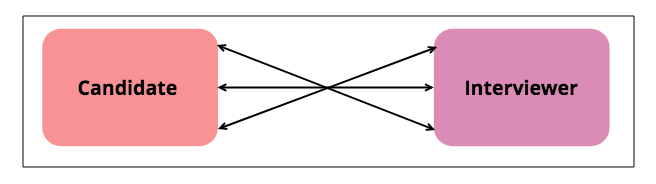Relationship between forms
A relationship in your Zoho Creator application refers to the link that is created between the data in different forms so that you can achieve a certain level of co-ordination, leading your data to interact with each other. This relationship brings all the information together in a meaningful manner, facilitating a streamlined process when it comes to capturing and updating information.

Types of relationships
There are three types of relationships:
One-to-one
This is a simple and direct relationship where one value can be associated with only one unique value. Let's assume you have a Library Catalog with a form for Book Name and a Form for Book ID. Each book will have a unique ID. So, in the form for Book name, drag a lookup field that fetches the unique ID from the form Book ID with single selection as its display format.This will allow one to select the same Book ID for different book names. To establish a strict one to one relationship, make use of the bidirectional property, which will add a lookup field that fetches the data of book names with Single selection as its display type in Book ID form. By doing so, Book Name will be linked to one Book ID. This is a one-to-one relationship.
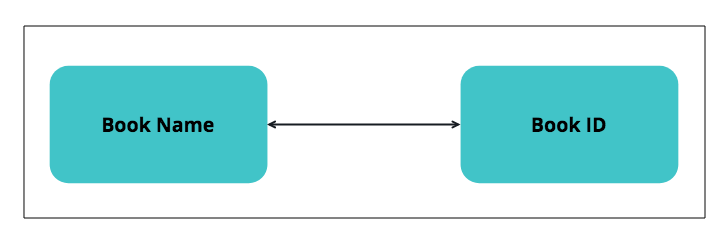
One-to-many
One-to-many or many-to-one is a common kind of relationship where one value can be mapped to multiple values. For instance, you have an Hospital Management app. The app has an In-patient form and a Doctor form. Here, the mapping between patients and doctor will be one-to-many and many-to-one. So, in the form of In-patient, drag a lookup field that fetches the doctors name from the Doctor form with multi selection as its display format. One doctor can attend to multiple patients and multiple patients can consult with one doctor.
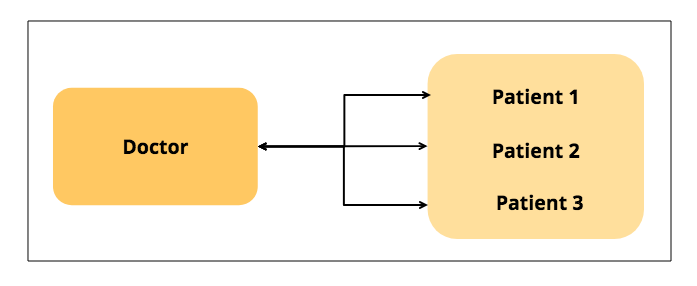

Many-to-many
Many-to-many relationship is when multiple values can be associated with multiple values. Let's assume you have a recruitment application for your organization. In the have you have a candidate details, interviewer details, and Interview schedules. In this case, one candidate can be interviewed by multiple interviewers and one interviewer can interview multiple candidates.So the mapping between candidate and interviewer is many-to-many.