Delete a form
- Open the component pane as shown below, then select the form which you want to delete. Its Design page will appear.
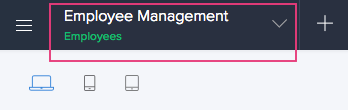
- Hover the mouse over the form's preview, then click Open Form Builder.
- Click the More icon in the top-right of the form builder and select Delete, as shown below:
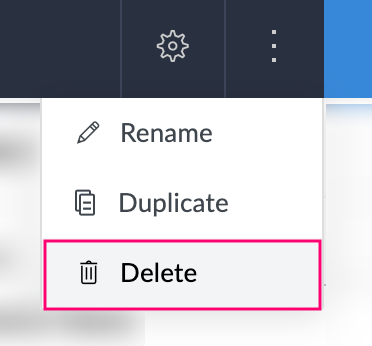 Zoho Creator will display the following prompt:
Zoho Creator will display the following prompt: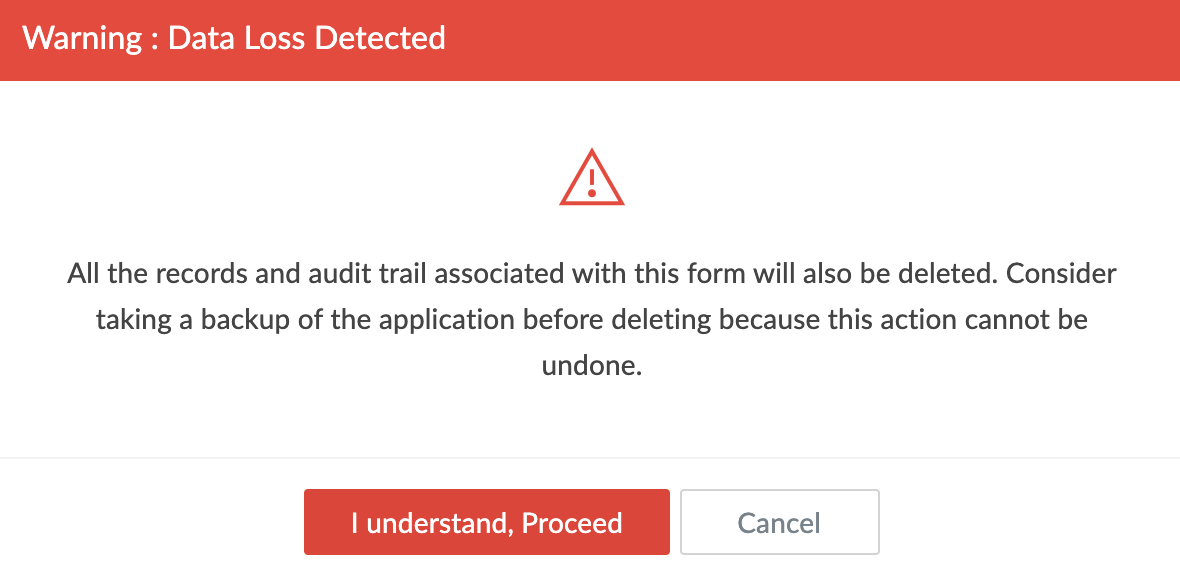
- Click I understand, Proceed.
-
If the form you delete has been referred to in any other form, either as a subform or through a lookup field or in workflows, Zoho Creator will display the following prompt. You can click View and make the required changes.
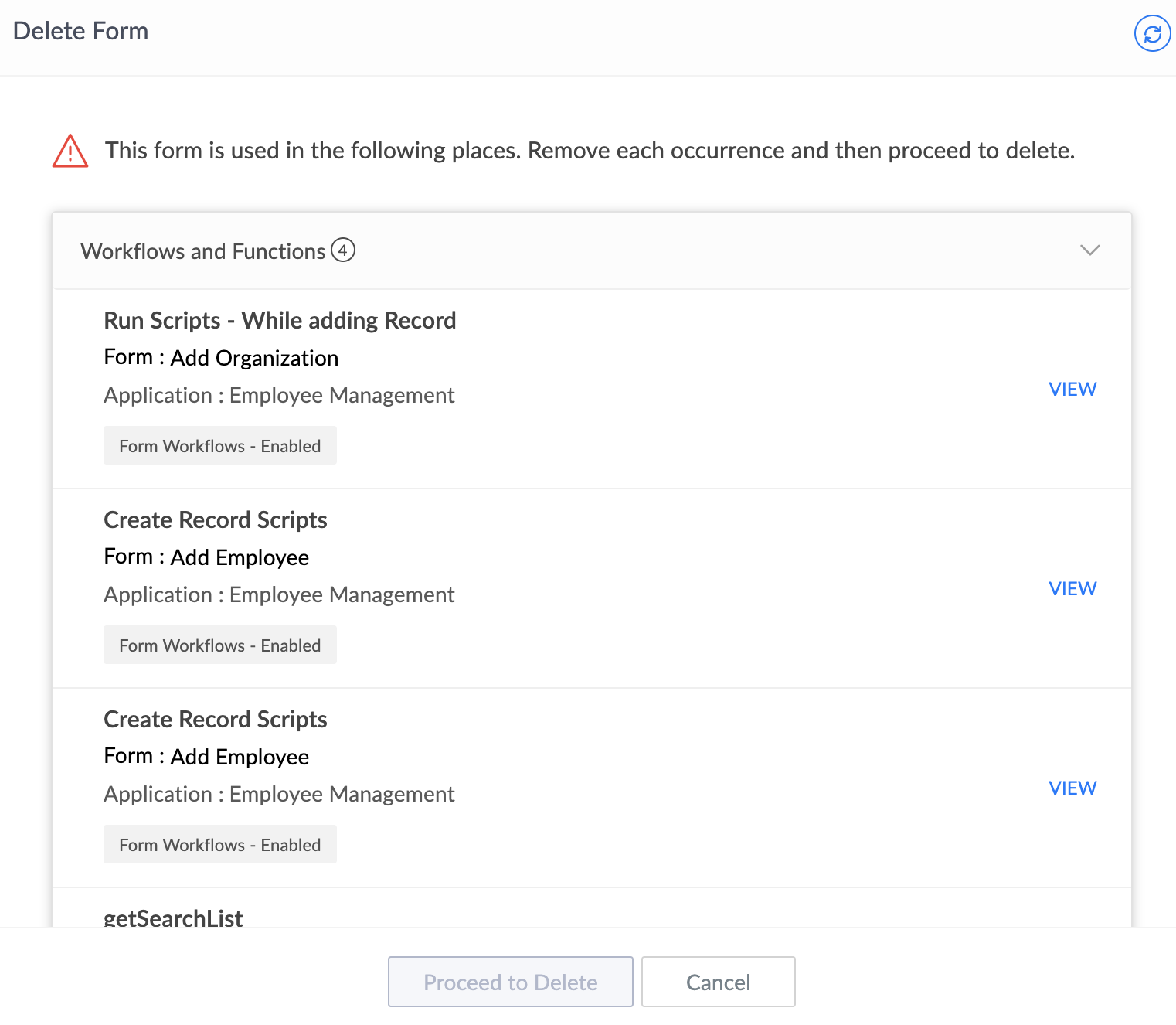
- Click Proceed to Delete after removing the form's occurrences. You won't be able to delete this form until you have removed its references from the related forms.















