Create by duplicating an existing form
-
Open the component pane as shown below, then select the form that you want to duplicate. Its Design page will appear.
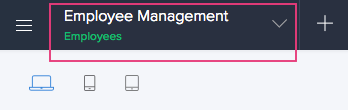
- Hover the mouse over the form's preview, then click Open Form Builder .
-
Click the More icon near the top-right corner of the form builder, then click Duplicate .
-
The Duplicate Form page will appear:
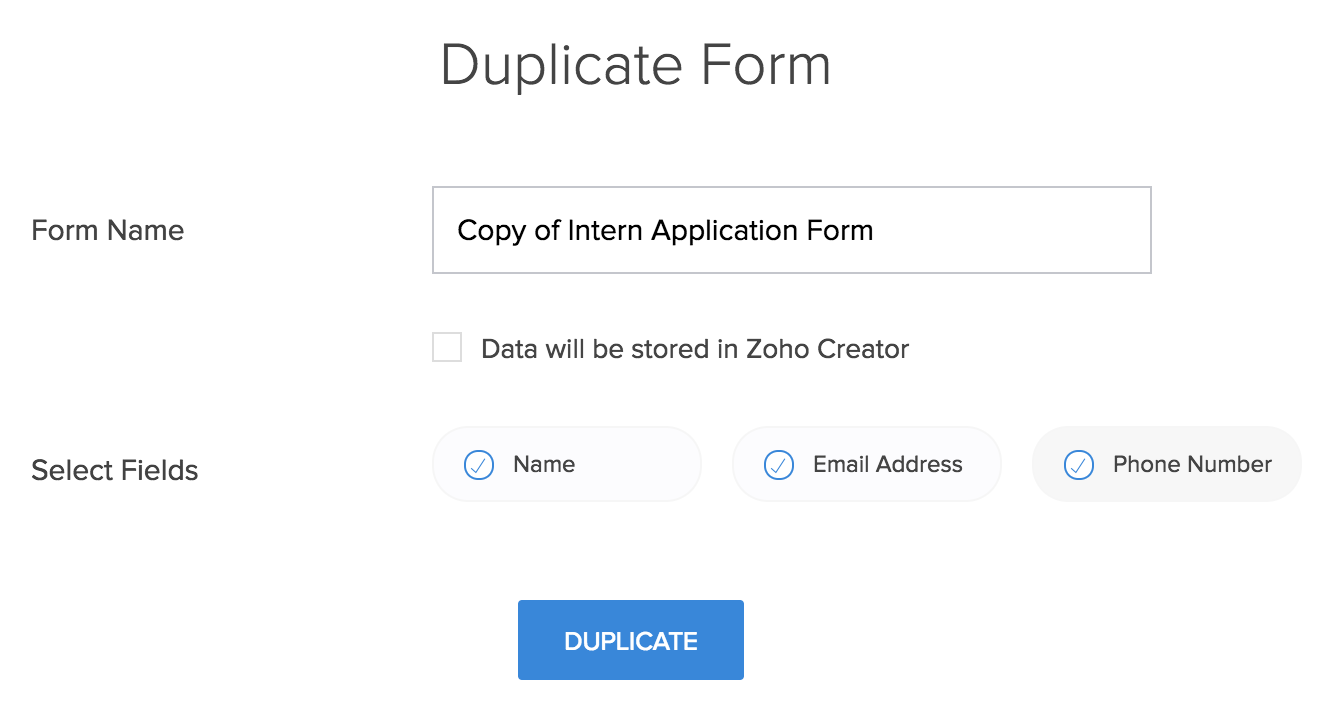
- Name the new form: You may use the default name or edit it as required. For example, if you duplicate a form named "Intern Application Form", the duplicate form's name is suggested as "Copy of Intern Application Form".
-
Check or uncheck the Data will be stored in Zoho Creator checkbox:
-
If you check it:
- The fields of the source form will disappear, as shown below
-
Upon clicking DUPLICATE, a copy of your form will be created. Your form's workflows also will be duplicated.
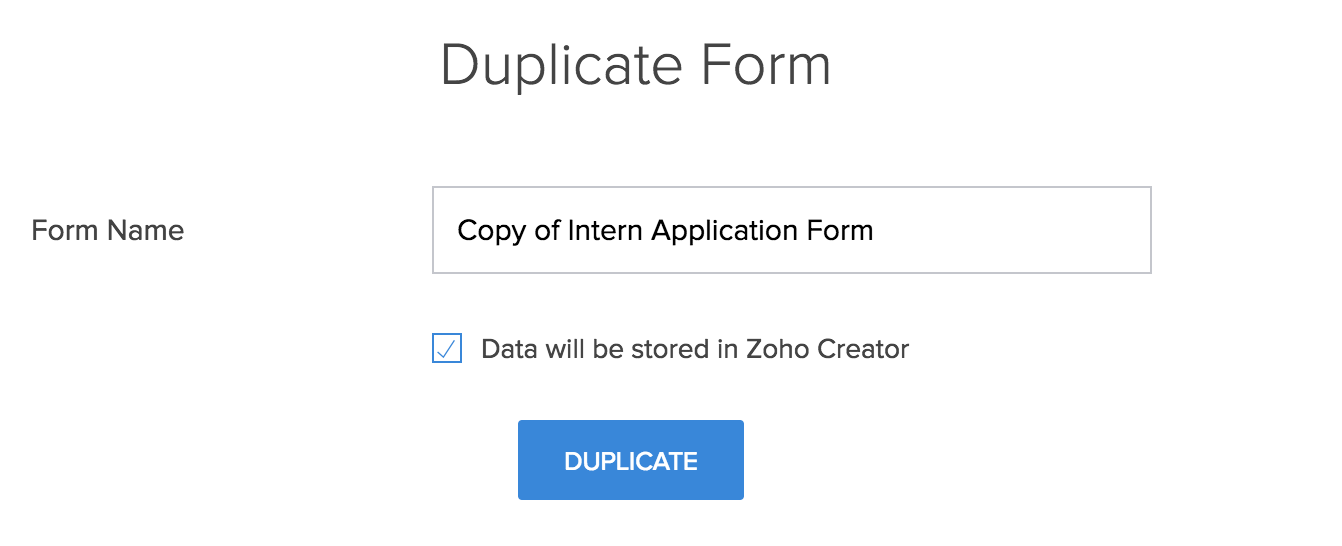
-
If you uncheck it:
- You will be able to de-select the fields of the source form which you do not want the new form to contain. By default, all fields of the source form, except the following types, are displayed and come selected. The excluded field types are: auto number, formula, signature, file upload, audio, video, and subform.
- Upon clicking DUPLICATE, a form that does not store the data that's submitted through it, will be created.
-
-
Click
DUPLICATE. You will be redirected to the newly created form's builder.
- Click the settings icon on the top-right corner of the form builder. The Form Properties tab will slide in from the right.
- By default, a Submit and Reset button will be present.
- Click the button preview on the right side of a respective button to change its type (Submit, Reset and, Button).
- Click the + Add Button to create custom buttons.
- Configure deluge scripts to execute automated tasks on use of the Submit and custom buttons.
- Click the horizontal ellipsis (three dots) beside a button's name to Rename or Delete the button.
- The changes are saved automatically.
Related topics
Zoho CRM Training Programs
Learn how to use the best tools for sales force automation and better customer engagement from Zoho's implementation specialists.
Zoho DataPrep Personalized Demo
If you'd like a personalized walk-through of our data preparation tool, please request a demo and we'll be happy to show you how to get the best out of Zoho DataPrep.
Centralize Knowledge. Transform Learning.
All-in-one knowledge management and training platform for your employees and customers.
New to Zoho Writer?
You are currently viewing the help pages of Qntrl’s earlier version. Click here to view our latest version—Qntrl 3.0's help articles.
Zoho Sheet Resources
Zoho Forms Resources
New to Zoho Sign?
Zoho Sign Resources
New to Zoho TeamInbox?
Zoho TeamInbox Resources
New to Zoho ZeptoMail?
New to Zoho Workerly?
New to Zoho Recruit?
New to Zoho CRM?
New to Zoho Projects?
New to Zoho Sprints?
New to Zoho Assist?
New to Bigin?
Related Articles
FAQs: Create Form
This page covers creating forms and utilizing templates to import and integrate data sources, allowing you to duplicate forms effortlessly and integrate with other services seamlessly. How do I create a form from scratch? To create a form from ...FAQ: Stateless Form
This page covers essential insights on Zoho Creator, including stateless form creation, optimized workflows linked to submissions, and the seamless process of creating forms without reports. What are stateless forms in Zoho Creator? Stateless forms ...FAQs: Components of Form Builder
This page covers essential insights about Zoho Creator, a dynamic form builder, including how to seamlessly add, delete, and rearrange fields using the intuitive field palette, along with in-depth customizations in field properties. What is the form ...Prefill content in a form based on another form
Requirement When one form is submitted with data, users are redirected to another form with pre-filled data from the previous form. Use Case An order management app contains two forms: one to store suppliers' details, and the other to store the ...Understanding form builder
In a nutshell The form builder is a workstation where you can create, edit, and manage forms. Forms collect different types of data through the fields present in them. These fields can be managed and customized from its form builder. In addition to ...
New to Zoho LandingPage?
Zoho LandingPage Resources















