Understand Date/Time Field Properties
 This page is applicable to all report types except pivot chart and pivot table.
This page is applicable to all report types except pivot chart and pivot table.For the date and date-time fields
You can customize the display option of the date and date-time field values in reports as follows:
| Display option | Date field | Date-Time Field |
| Full date | 05-Feb-2018 | 17-Mar-2018 15:46:32 |
| Day of Month | 5 | 17 |
| Month | February | March |
| Year | 2018 | 2018 |
| Week Day | Monday | Saturday |
| Month & Year | February & 2018 | March & 2018 |
| Date only | - | 03-Apr-2018 |
| Time only | - | 14:32:58 |
For the time and date-time fields
You can choose to hide the seconds part of the time and date-time fields in reports. This is defined by the show seconds field property.
| Show seconds field property | Date-time Field | Time Field |
| Enabled | 17-Mar-2018 15:46:32 | 18:35:10 |
| Disabled | 17-Mar-2018 12:45 | 10:10 |
Below is an example of a date-time field in a list report that doesn't show seconds:
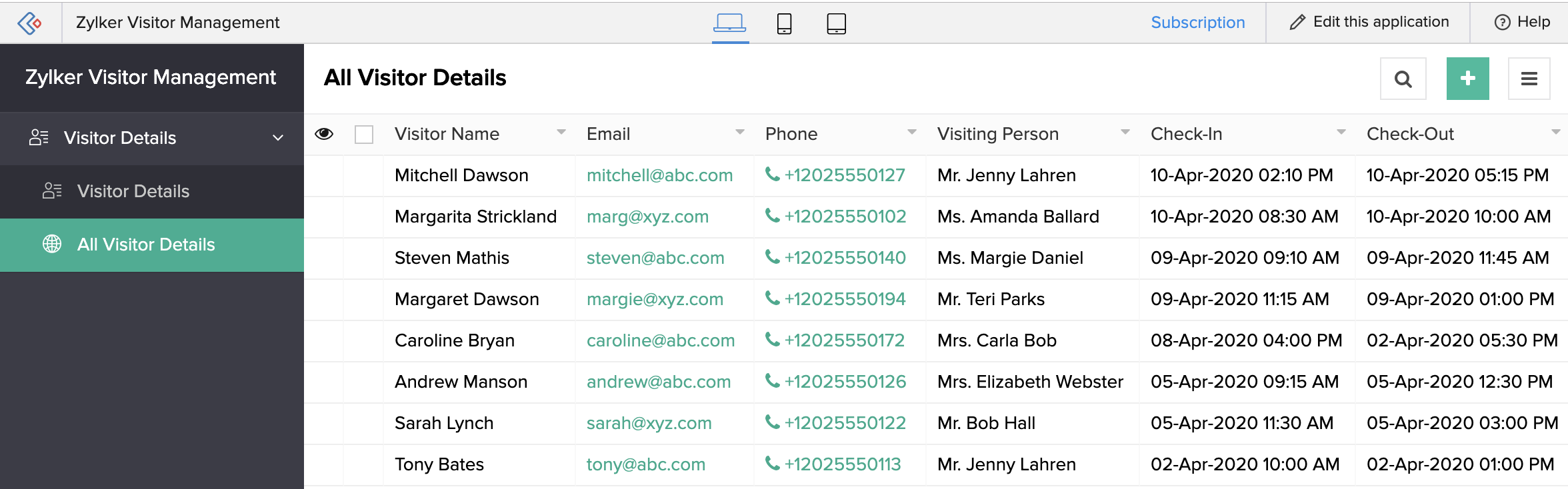
Related Topics
Zoho CRM Training Programs
Learn how to use the best tools for sales force automation and better customer engagement from Zoho's implementation specialists.
Zoho DataPrep Personalized Demo
If you'd like a personalized walk-through of our data preparation tool, please request a demo and we'll be happy to show you how to get the best out of Zoho DataPrep.
All-in-one knowledge management and training platform for your employees and customers.
You are currently viewing the help pages of Qntrl’s earlier version. Click here to view our latest version—Qntrl 3.0's help articles.
Zoho Sheet Resources
Zoho Forms Resources
Zoho Sign Resources
Zoho TeamInbox Resources
Related Articles
Understand date-time field
The date-time field enables your users to enter a date and time. They can either use a date-time picker or type the required date and time. The date-time field displays the date and time values as per the date and time format set in your app's ...Understand date field
The date field enables your users to enter a date value. They can either use a date picker or type the required date value. The date field displays the date as per the date format and time zone set in your app's settings. Below is how a date field ...Understand time field
The time field enables your users to enter a valid time. They can either use a time picker or type the required time value. The time field displays time as per the time format in your app's settings. Below is how a time field looks on a form: When a ...Understand prediction field
The Prediction field uses Zoho's Artificial Intelligence (AI) to predict the value of a field in your form. It analyzes the data in your form, then uses machine learning to create a model that's capable of predicting a field value for all future ...Understand prediction field
AI Models have undergone a major revamp and is now rechristened as AI Modeler that lets you build, train, and publish models to be used across your apps. To know more, check out our new help pages. The Prediction field uses Zoho's Artificial ...















