Sending PDF copies of form submissions
Providing PDF copies to respondents
To provide your respondents with an option to have a copy of their responses,
-
You can provide a link to download the form responses as a PDF in the Thank You Page.
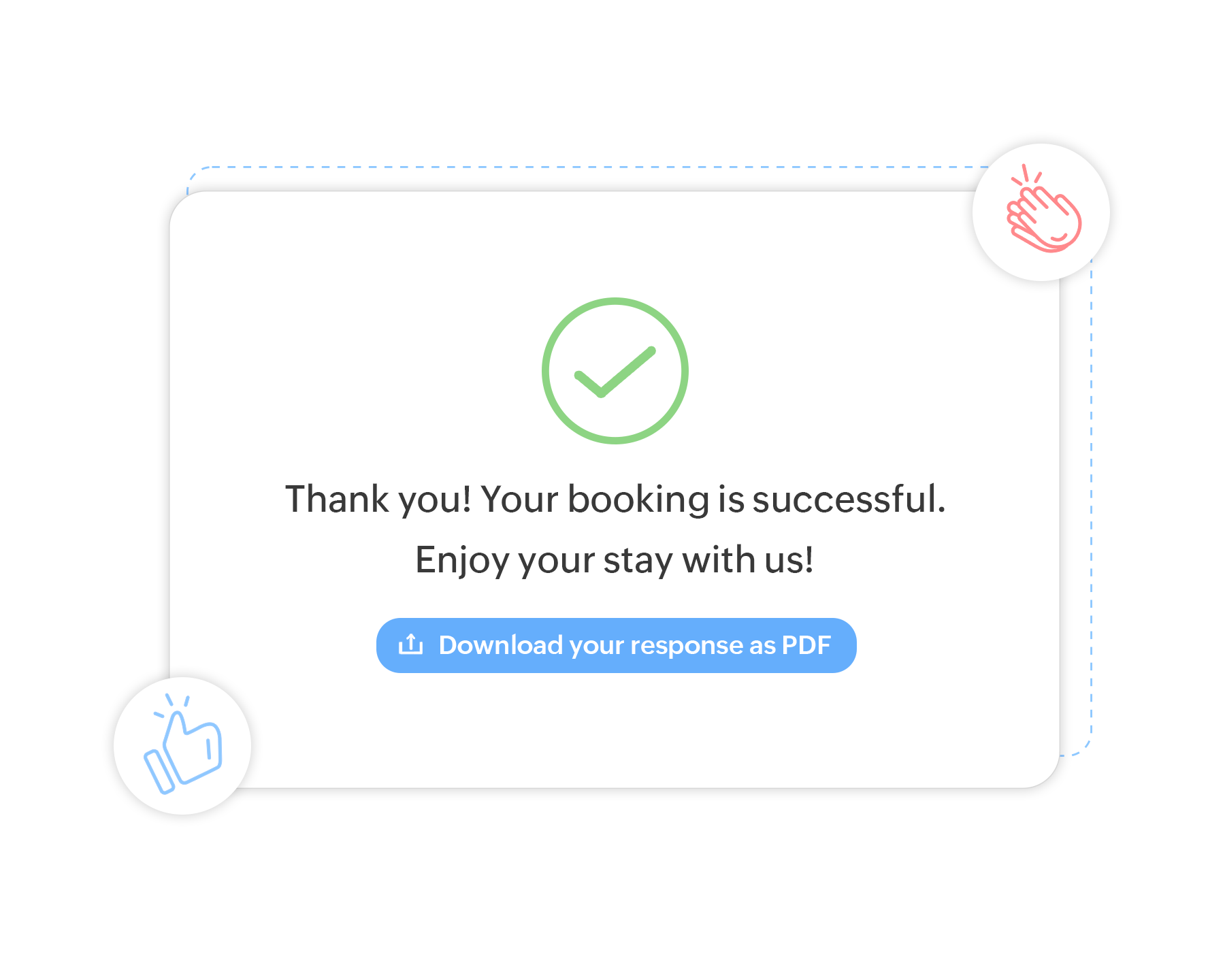
-
Send the PDF of the form submission as an attachment in the Email Notification triggered to the respondents after submitting an entry.
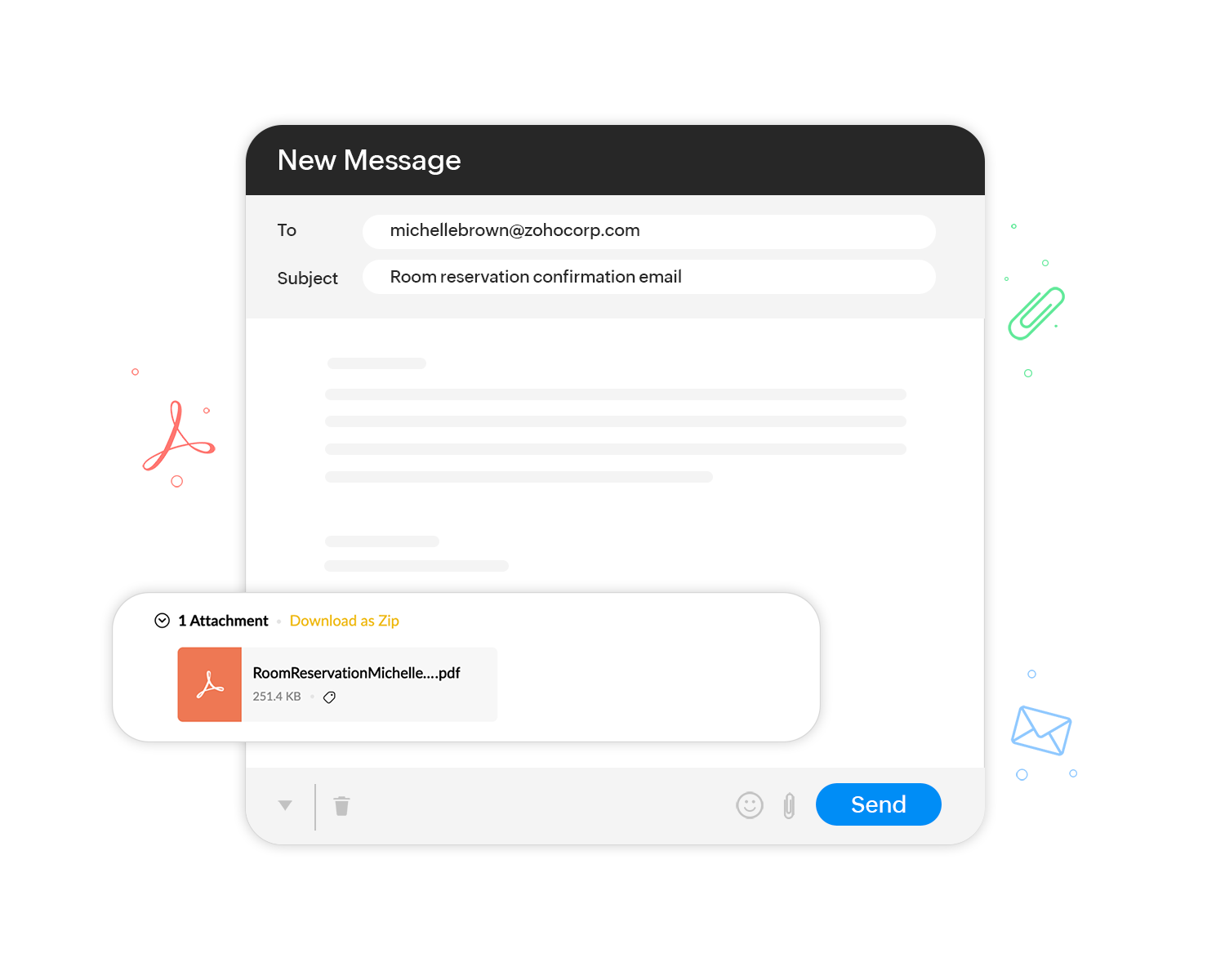
-
Send the PDF of form submission along with the final approval/denial email after the approval process is complete.
PDF copy of form entry in Thank You page
To provide your respondents a link to download the PDF of form submission in the Thank You Page,
-
In your form builder, navigate to the Settings tab > General > Thank You Page & Redirection.
-
To provide your respondents a link to download the PDF of form submission in the Thank You Page, select the Include a link to download PDF of submitted response in the Thank You Page option.
-
Click Save.
PDF copy of form entry in email notifications
To send a PDF copy of form submission as an email attachment,
-
In your form builder, click the Settings tab.
-
Click Email & Notifications > Email and set up an email template.
-
After composing your email and select Attach form submission as a PDF option.
-
Click Save
.

-
Go to the
Settings
tab >
Email & Notifications
> Email.
-
Configure an email template for Updated Record.
-
Once configured, navigate to the
All Entries
section of your form to update the entry. The email notification will then be sent to the configured email address with the updated form submission PDF.
PDF copy of form entry in
Final Approval/Denial Email template
-
Navigate to the Approvals
tab in your form builder > Approval Settings and click Final Approval Email or Final Denial Email
as required.
-
Specify the From and To email addresses, Subject, and Message
of the email.
You can select the email address of your org users as the From address by clicking the Add Sender Email option in the dropdown.
You can merge values from the form responses in the subject and the message using the Merge Tag.
-
You can choose to send a PDF copy of the form entry and merged documents as attachments to the email.
-
Click Save.
 Note: If you find the Attach form submission as a PDF
option disabled while configuring the email template, check if the Default Template
is disabled under
Settings > PDF Settings.
Note: If you find the Attach form submission as a PDF
option disabled while configuring the email template, check if the Default Template
is disabled under
Settings > PDF Settings.
Zoho CRM Training Programs
Learn how to use the best tools for sales force automation and better customer engagement from Zoho's implementation specialists.
Zoho DataPrep Personalized Demo
If you'd like a personalized walk-through of our data preparation tool, please request a demo and we'll be happy to show you how to get the best out of Zoho DataPrep.
All-in-one knowledge management and training platform for your employees and customers.
You are currently viewing the help pages of Qntrl’s earlier version. Click here to view our latest version—Qntrl 3.0's help articles.
Zoho Sheet Resources
Zoho Forms Resources
Zoho Sign Resources
Zoho TeamInbox Resources
Related Articles
Creating custom PDF Template
Table of contents Creating your template from the scratch PDF Layout Elements Text Image Horizontal Line Vertical Line Table Summary Table Header and Footer Fields Matrix Choice Image Upload Image Choices Subform My Templates Using the Pre-populated ...Form Rules
With the Form Rules, you can choose to trigger different actions upon form submission if the defined conditions are satisfied. You can automatically trigger emails, assign tasks, decide on the Thank You page to be displayed or redirect the ...Using the default PDF template
Table of contents Customizing the default PDF Template Page settings Form settings You can either use the default system generated PDF offered by Zoho Forms which you can customize to your liking or you can create the PDF from scratch with your own ...Form Fields
Table of Contents Single Line Multi Line Number Decimal Name Address Phone Email Date Time Date-Time Month-Year Decision Box Dropdown Radio Multiple Choice Checkbox Website Currency File Upload Image Upload Audio/Video Upload Description Section Page ...Form Availability
Table of Contents Overview Always Between Dates Between Dates & Time Set Additional Restrictions Daily Submission Limit Date Range (recurs every month) Specific Days Specific Time Restrict By Submission Overview Setting up form availability allows ...















