How to choose the right field type?
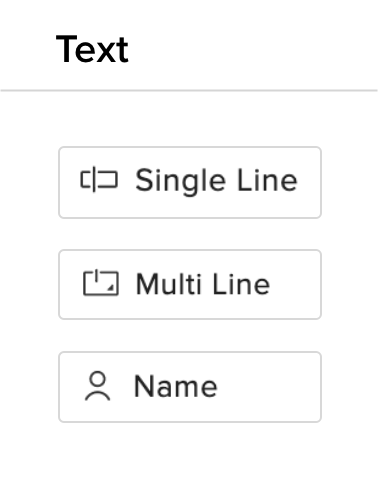
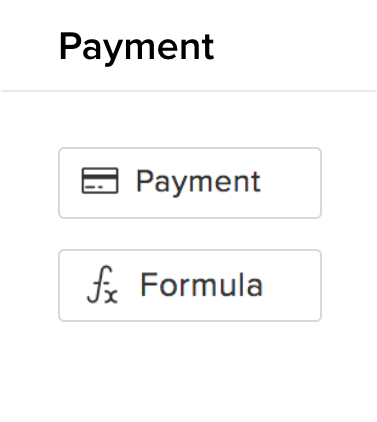
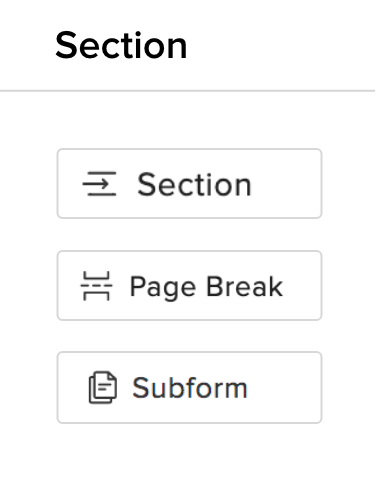
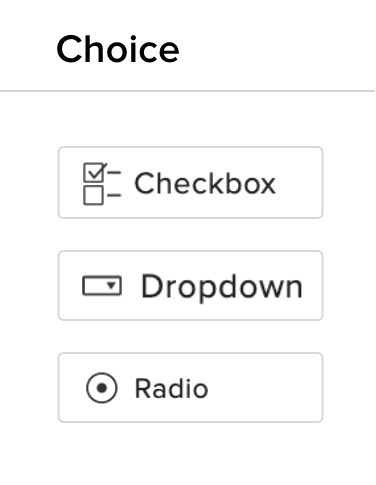
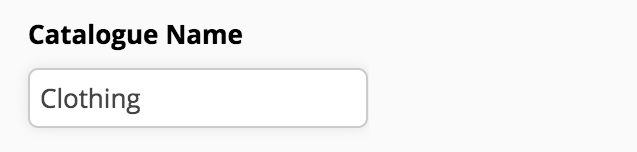
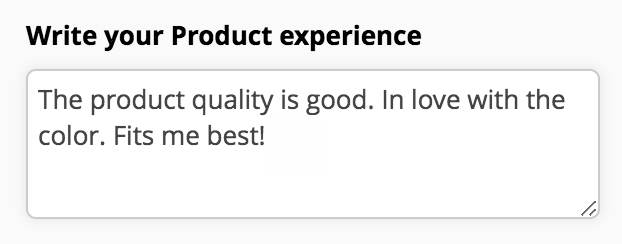
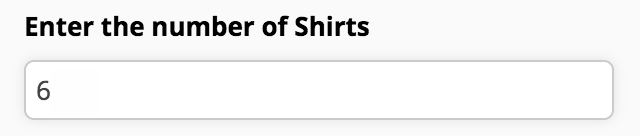
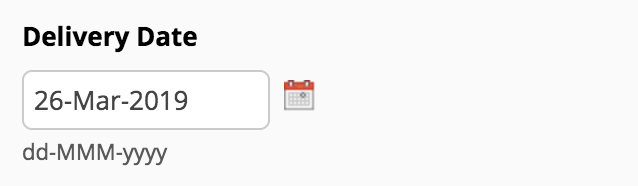
We
also
have dedicated fields for name, address, phone number, email address, website, and currency.
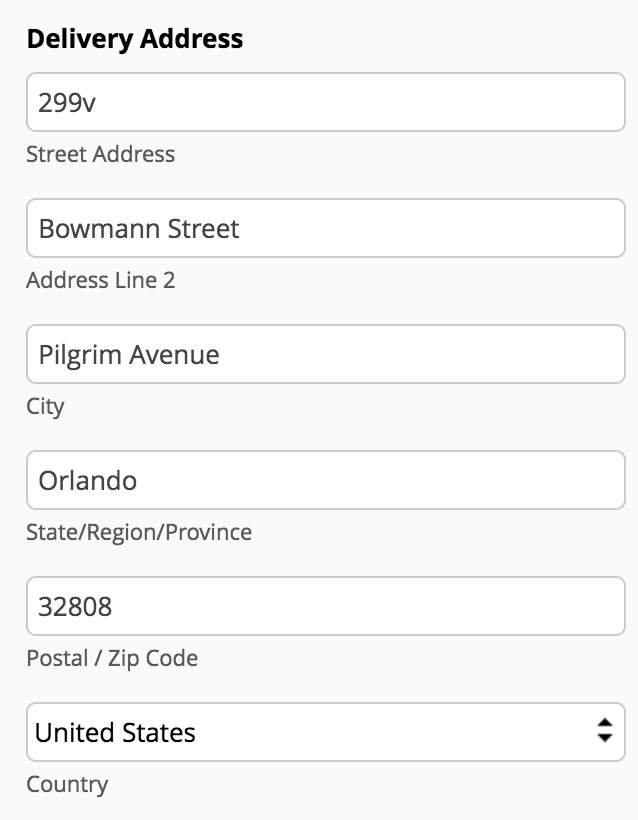
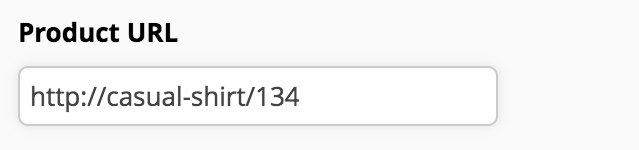
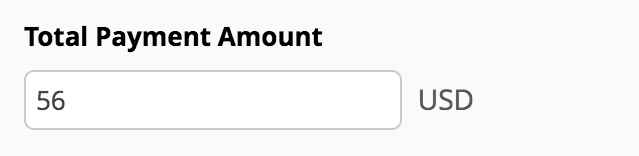
How to decide which choice-based field to use?
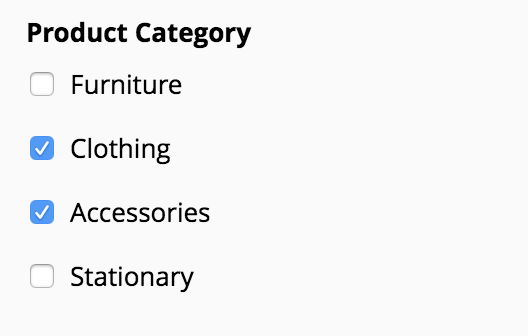
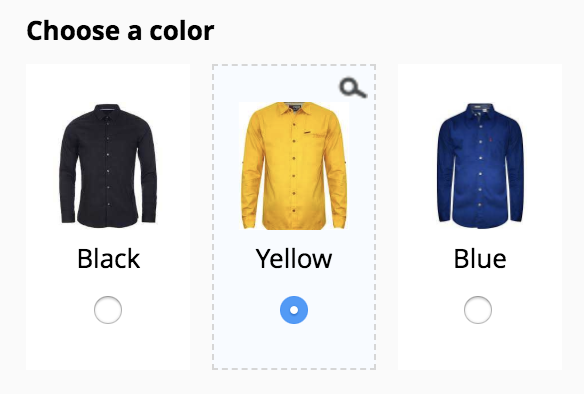
Other fields
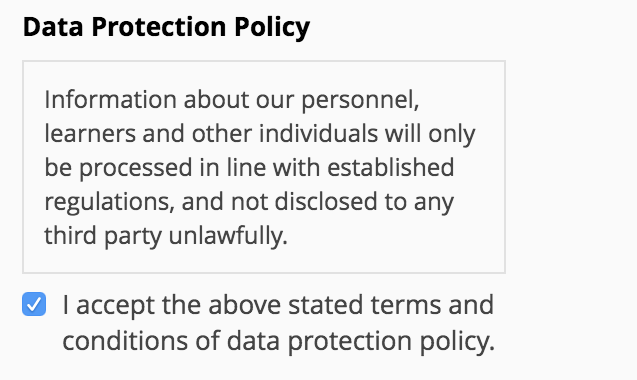
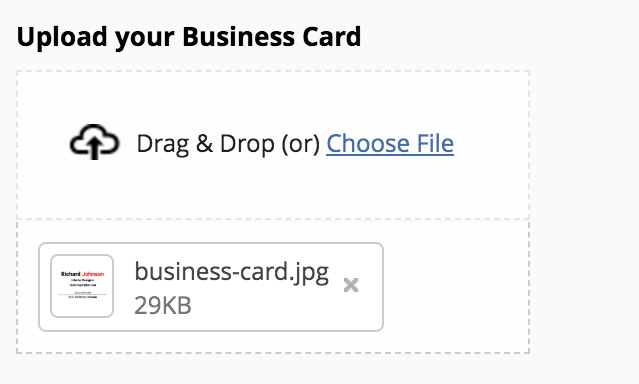
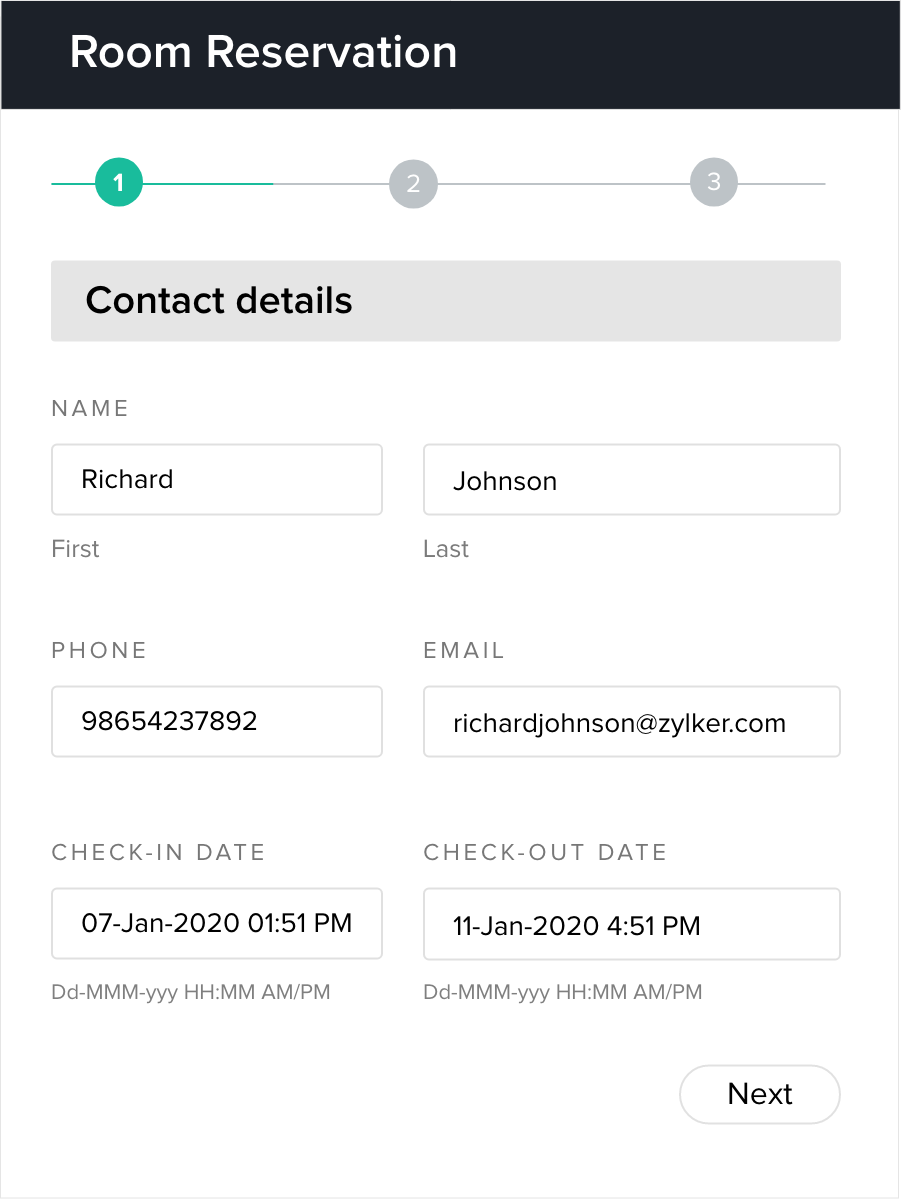
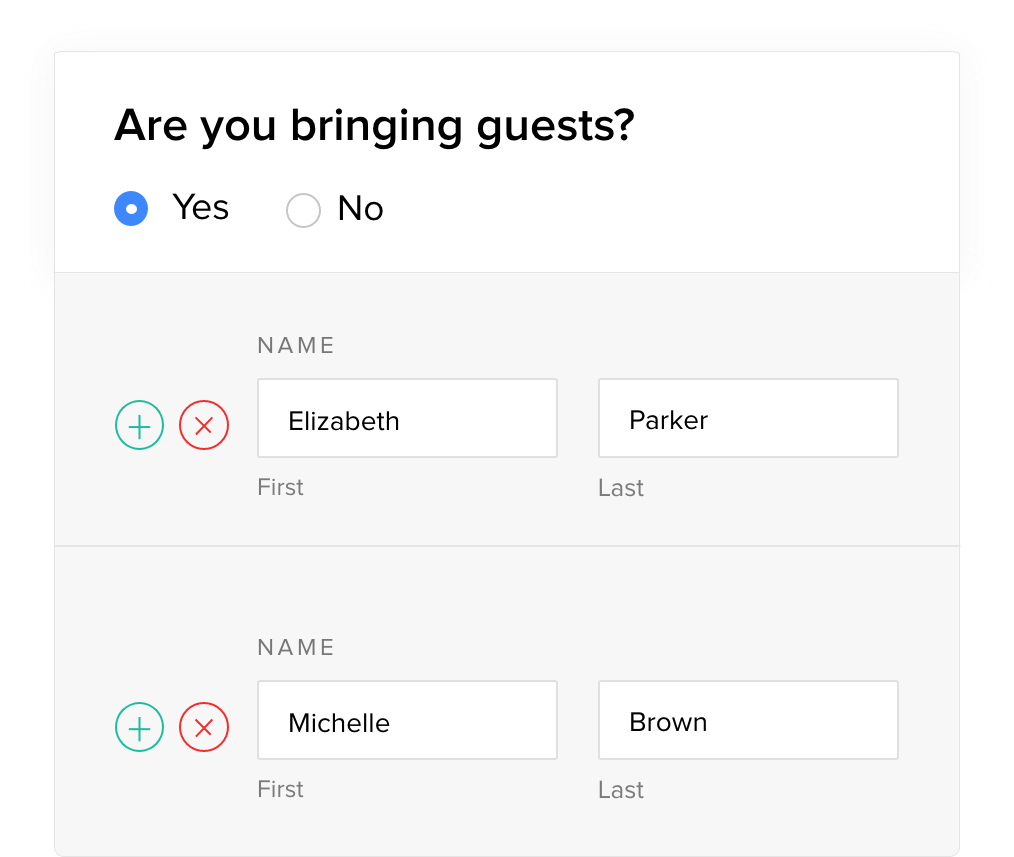
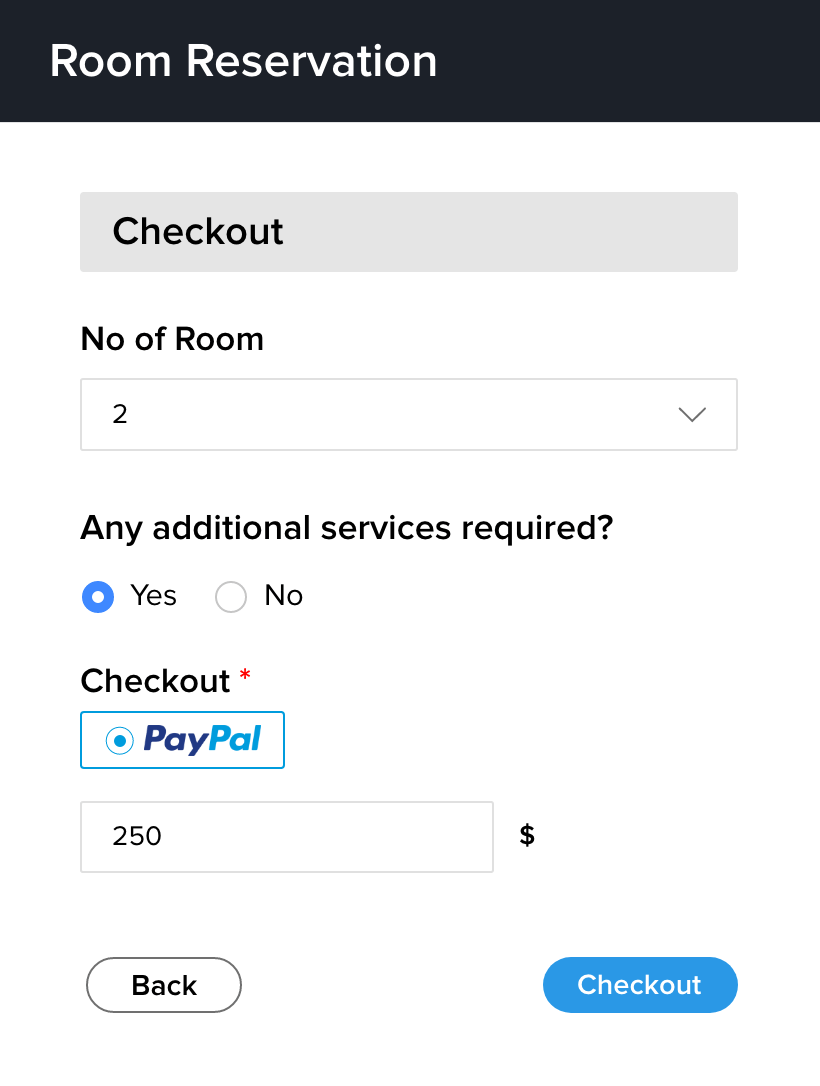
Let customers rate your products and
services
with the
Rating
or
Slider
fields.
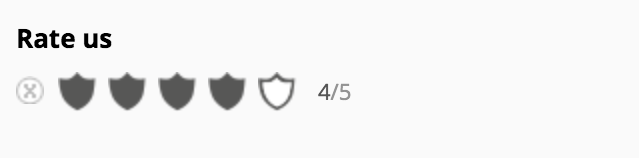
Provide more information about your service or product in a few lines using the
Description
field.
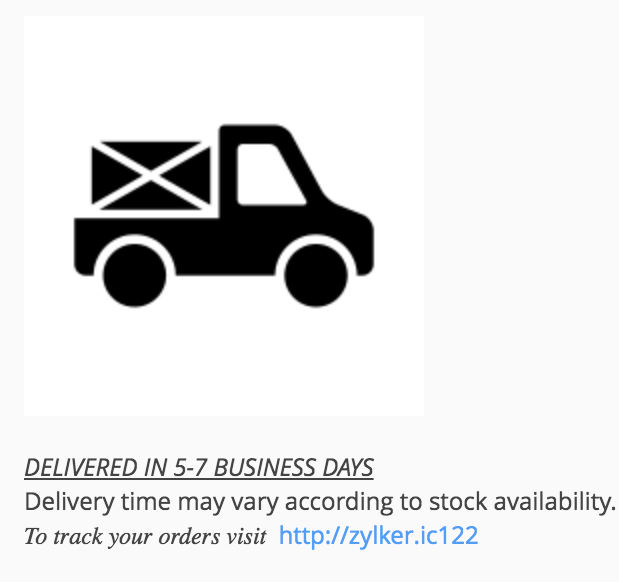
You can get your respondents to sign application forms, enrollment forms, etc., using the
Signature
field.

Explore more about the fields available in Zoho Forms!
Zoho CRM Training Programs
Learn how to use the best tools for sales force automation and better customer engagement from Zoho's implementation specialists.
Zoho DataPrep Personalized Demo
If you'd like a personalized walk-through of our data preparation tool, please request a demo and we'll be happy to show you how to get the best out of Zoho DataPrep.
All-in-one knowledge management and training platform for your employees and customers.
You are currently viewing the help pages of Qntrl’s earlier version. Click here to view our latest version—Qntrl 3.0's help articles.
Zoho Sheet Resources
Zoho Forms Resources
Zoho Sign Resources
Zoho TeamInbox Resources
Related Articles
Field Properties
Table of Contents Overview Dynamic Field Labels Rename Uploaded Files Assign Values to Choices Import Choices Group Choices Choice Availability Scanner Input - Web Browser Scanner Input - Mobile App Overview You can set the properties to customize ...Using the Formula Field
Overview Make your form a math wiz by allowing it to perform calculations. You can total up costs, process grade quizzes, apply discounts, and more! Use the Formula field to set up any form calculation. When your respondents fill in the form, ...Field Rules
Overview Using the Field Rules, you can choose to show or hide certain form fields to your respondents or set certain fields as mandatory to fill in based on their previous responses on the form. This way, you can let your respondents see only the ...Terms and Conditions Field
Whenever you collect users' data via forms on your websites, blogs, or e-commercials, it is recommended that you have your user's consent before you share their data to avoid any legal disputes, privacy concerns, or security risks. To allow users to ...Choosing the right prefill type
Zoho Forms offers multiple options to prefill fields in your forms, ensuring a seamless experience for users by auto-populating known data. The 3 primary prefill types are: Field Alias - Prefill URL Static Prefill URLs Prefill-Webhook They all serve ...















