Response Preferences
The Response Preferences feature lets you control access to responses and manage how they are shared. You can enable or disable the generation of response links for individual responses and download links for merged documents, signatures, and file uploads. This gives you the flexibility to choose whether shareable links are available for download in integrated applications. By default, these options are turned off to ensure the safety of responses and prevent unauthorized access.
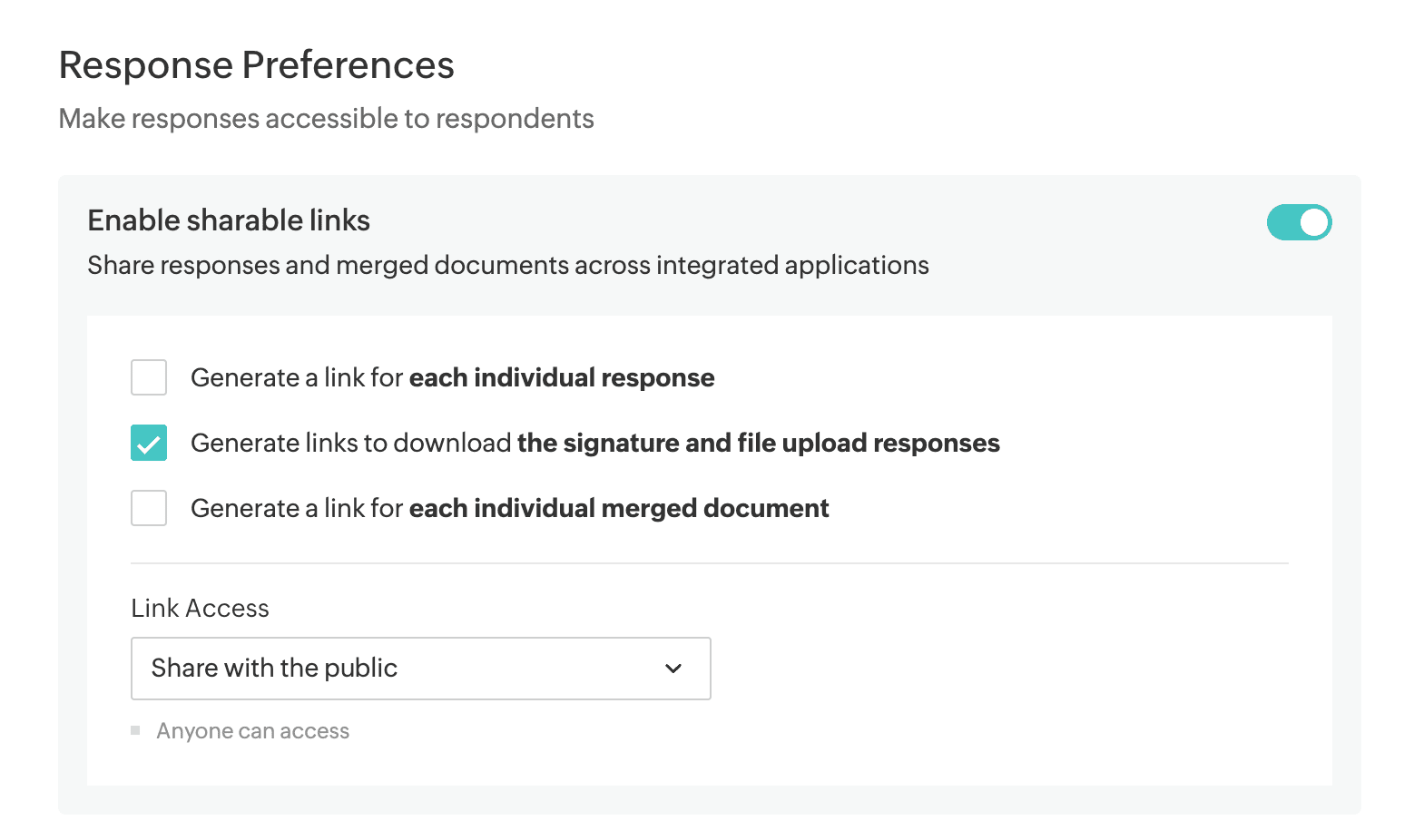
- You can choose whether to make individual survey responses public.
- You can decide who can download documents, signatures, and uploaded files from your survey. This lets you share specific response data with certain people, keeping sensitive information private and only accessible to authorized members.
All users who have signed up for Zoho Survey can access response preferences. However, the advanced features under link sharing, such as SAML authentication and sharing within the organization, are exclusively available to the enterprise-level users.
How to enable response preferences for your survey
To generate a link for each individual response:
- Click Preferences in the Settings tab.
- Select Generate a link for each individual response in the Response Preferences section.
- Click Save.
To generate links to download the signature and file upload responses:
- Click Preferences in the Settings tab.
- Select Generate links to download the signature and file upload responses in the Response Preferences section.
- Click Save.
To generate a link for each individual merged document :
- Click Preferences in the Settings tab.
- Select Generate a link for each individual merged document in the Response Preferences section.
- Click Save.
To enable the access permission for the generated links
- Click Preferences in the Settings tab.
- Select any one of the provided options to enable permissions to access the generated links.
- Share within the organization - Restricted to individuals within your organization.
- Share within SAML organization - Access granted through SAML authentication.
- Share with the public -Accessible to anyone with the link, no authentication required.
- Share with password - Requires a password to access the generated link.
- Click Save to enable the share link access.
Zoho CRM Training Programs
Learn how to use the best tools for sales force automation and better customer engagement from Zoho's implementation specialists.
Zoho DataPrep Personalized Demo
If you'd like a personalized walk-through of our data preparation tool, please request a demo and we'll be happy to show you how to get the best out of Zoho DataPrep.
New to Zoho Writer?
You are currently viewing the help pages of Qntrl’s earlier version. Click here to view our latest version—Qntrl 3.0's help articles.
Zoho Sheet Resources
Zoho Forms Resources
New to Zoho Sign?
Zoho Sign Resources
New to Zoho TeamInbox?
Zoho TeamInbox Resources
New to Zoho ZeptoMail?
New to Zoho Workerly?
New to Zoho Recruit?
New to Zoho CRM?
New to Zoho Projects?
New to Zoho Sprints?
New to Zoho Assist?
New to Bigin?
Related Articles
Survey Preferences
The Survey Preferences section enables you to show the progress bar, question numbers and previous button, enable CAPTCHA, personalize the navigation buttons' labels, and change the language of your survey's messages. Learn how you can customize ...Response Translation
Response translation is used to translate responses to open-ended questions into a selected language. Users can add a survey language as the response language in the Language Settings section. Use Cases For businesses conducting market research in ...Response Restriction
Apply restrictions to limit your respondents from giving multiple responses to your surveys, and ensure you receive only one response per email, URL, IP address, or device. You can further choose to allow or deny the respondents from updating their ...Response Notes
Response Notes let users add detailed notes to individual survey responses. Each response can have multiple notes, with a title and message. You can format notes using bold text, bullet points, hyperlinks, and more through our Rich Text Editor. Notes ...Response Editing Restriction Page
You can now add a custom message to display when a survey is not accessible to a respondent to modify the responses they already submitted. Notes This feature is available only for our Plus users. This works when you enable Prevent multiple responses ...
New to Zoho LandingPage?
Zoho LandingPage Resources















