Long Answer
The Long Answer question type allows your respondents to write long, open-ended answers in a textbox. You can set the character limit and the textbox size in the advanced options section. The maximum response size is limited to 5000 characters, which can be changed to any number less than 5000. The response textbox size can be formatted to allow up to 9 lines with 100 characters for each line.
For example, if you need to showcase a customer testimonial on your cafe website, you'd definitely like your customers to explain quite a bit about their visits to your cafe and the experiences they had there. A long answer question would be ideal for them to talk about everything in detail.
Long answer question sample:
To add a long answer question in your survey:
- Click Long Answer in the question types listed on the left pane. You can also drag and drop the question type to the builder. Also, you can change the question type by clicking the dropdown next to the question type in the question editor. However, the choices for change are related to the question type you have selected. For example, if you selected multiple lines question type, you can only change it to its variants available in the list. You can select an option from the dropdown.
- In the Question box, type your question.
- If you want to mark the question mandatory, select the Make this question mandatory checkbox.
- If you want to make changes to the default Error message text that displays, edit the content in the textbox.
- If you want to pipe in custom variables or variables from previous questions and customize the follow-up questions, click Insert Variable right above the Question box, and select the variable you want to use from the list. Read more on Piping.
- To know what more you can do with the question, click Advanced options. You can perform the following actions:
- In the Textbox size dropdown lists, select the number of lines and the number of characters you want in each line.
- In the Text must be between the boxes provided, specify the minimum and maximum character limits.
- The autofill or prepopulate answer feature allows you to prepopulate single-variable survey responses automatically before sending them to respondents. To prepopulate answers for a known respondent, select Prepopulate answer.
- Question hint is used to add hints to your question and help your respondents get a clear idea of what your questions are all about. This feature is optional and is available only for certain types of questions.
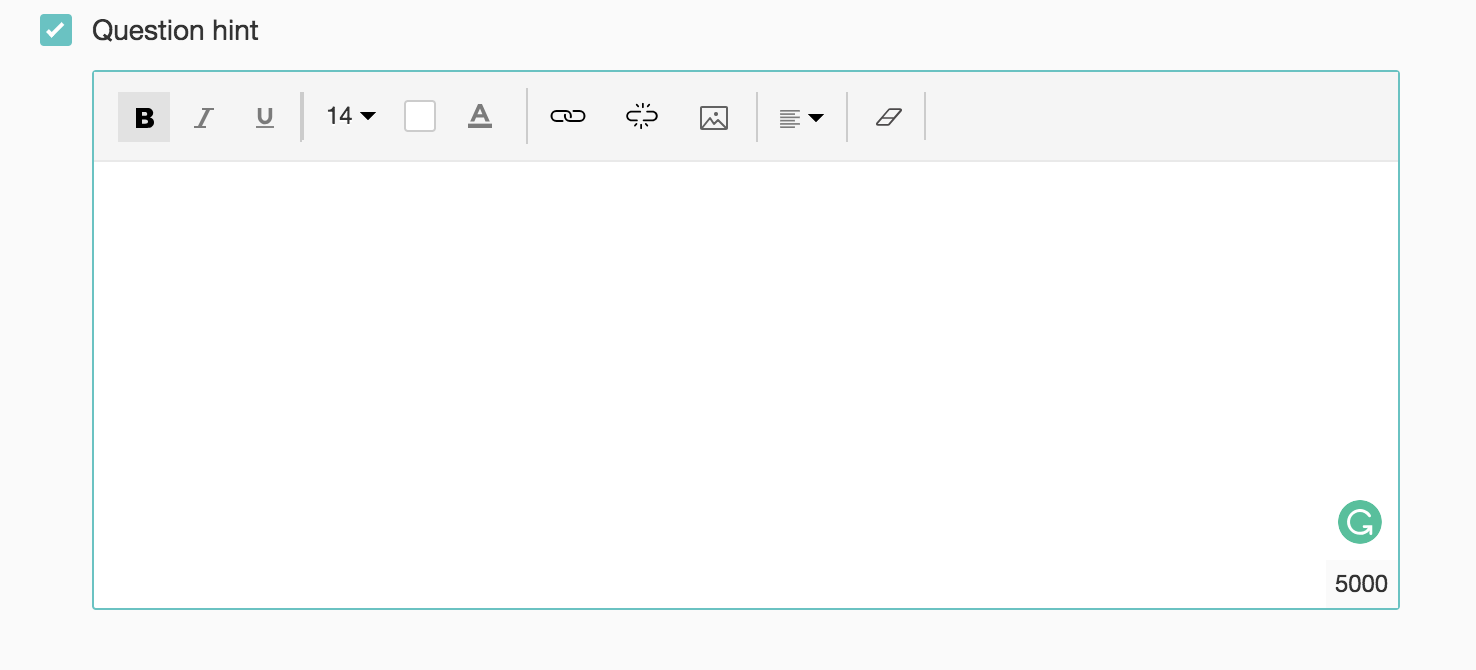
- Select Mark as Health Information (ePHI) in the Data Privacy section to safeguard the health information data in the healthcare surveys category. The Encrypt answer field also gets selected, by default.
- Select Encrypt answer to add an additional layer of security to the responses for this particular question.
- Switch to the Display Logic tab to add a logic condition to the question.
- To save the changes, click Save.
- To discard the changes, click Cancel.
Zoho CRM Training Programs
Learn how to use the best tools for sales force automation and better customer engagement from Zoho's implementation specialists.
Zoho DataPrep Personalized Demo
If you'd like a personalized walk-through of our data preparation tool, please request a demo and we'll be happy to show you how to get the best out of Zoho DataPrep.
New to Zoho Writer?
You are currently viewing the help pages of Qntrl’s earlier version. Click here to view our latest version—Qntrl 3.0's help articles.
Zoho Sheet Resources
Zoho Forms Resources
New to Zoho Sign?
Zoho Sign Resources
New to Zoho TeamInbox?
Zoho TeamInbox Resources
New to Zoho ZeptoMail?
New to Zoho Workerly?
New to Zoho Recruit?
New to Zoho CRM?
New to Zoho Projects?
New to Zoho Sprints?
New to Zoho Assist?
New to Bigin?
Related Articles
Short Answer
The Short Answer question type allows your respondents to type in a short text or a combination of text and numbers. You can set the character limit and the textbox size while crafting the question. The maximum response size is limited to 255 ...Dropdown (One Answer/Many Answers)
The Dropdown (One Answer) question type allows the respondent to select only one answer from a list of choices provided by you in the dropdown. For example, assume that you're planning to rebrand your cafe and want to conduct a survey to understand ...Multiple Choice (One Answer/Many Answers)
The Multiple Choice (One Answer) question type helps respondents choose one answer from a list of choices that you define. Added to this, you can include an 'Other' choice field to prompt the survey respondents to type in their own answers if the ...Custom Field Encryption
You can now encrypt specific questions and custom variables, and the responses will be encrypted at rest (storage). For encrypted fields, only the equal to, not equal to, answered, and not answered operators will work in the reports filter. This ...HIPAA Compliance
The Health Insurance Portability and Accountability Act (including the Privacy Rule, Security Rule, Breach Notification Rule, and Health Information Technology for Economic and Clinical Health Act) ("HIPAA"), requires Covered Entities and Business ...
New to Zoho LandingPage?
Zoho LandingPage Resources















