Embed cross application reports
A report, belonging to any of your applications can be embedded into a page created in another application. You can configure certain properties to this report at the page-level and also define field values to be pre-filled upon loading your report. Learn how
Below is how a report embedded into a page looks like:
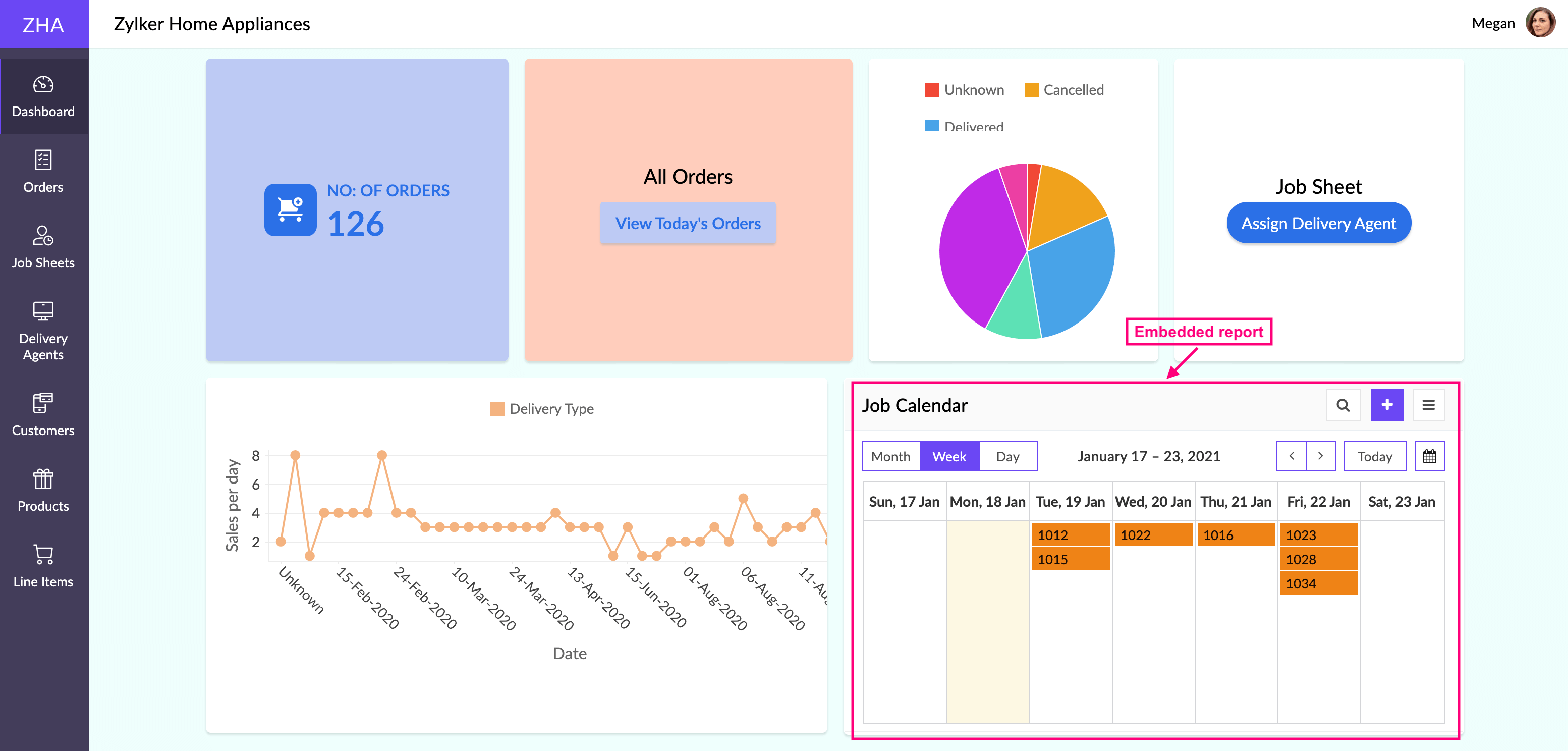
Embed report as a button
A report can also be embedded into your page in a button format. Clicking this button directs you to the report (from any of the applications in your account) in a custom target location like pop-up, same window or a new window. You can customize various aspects of the button. Learn how
Below is how a report embedded as a button inside a page looks like:
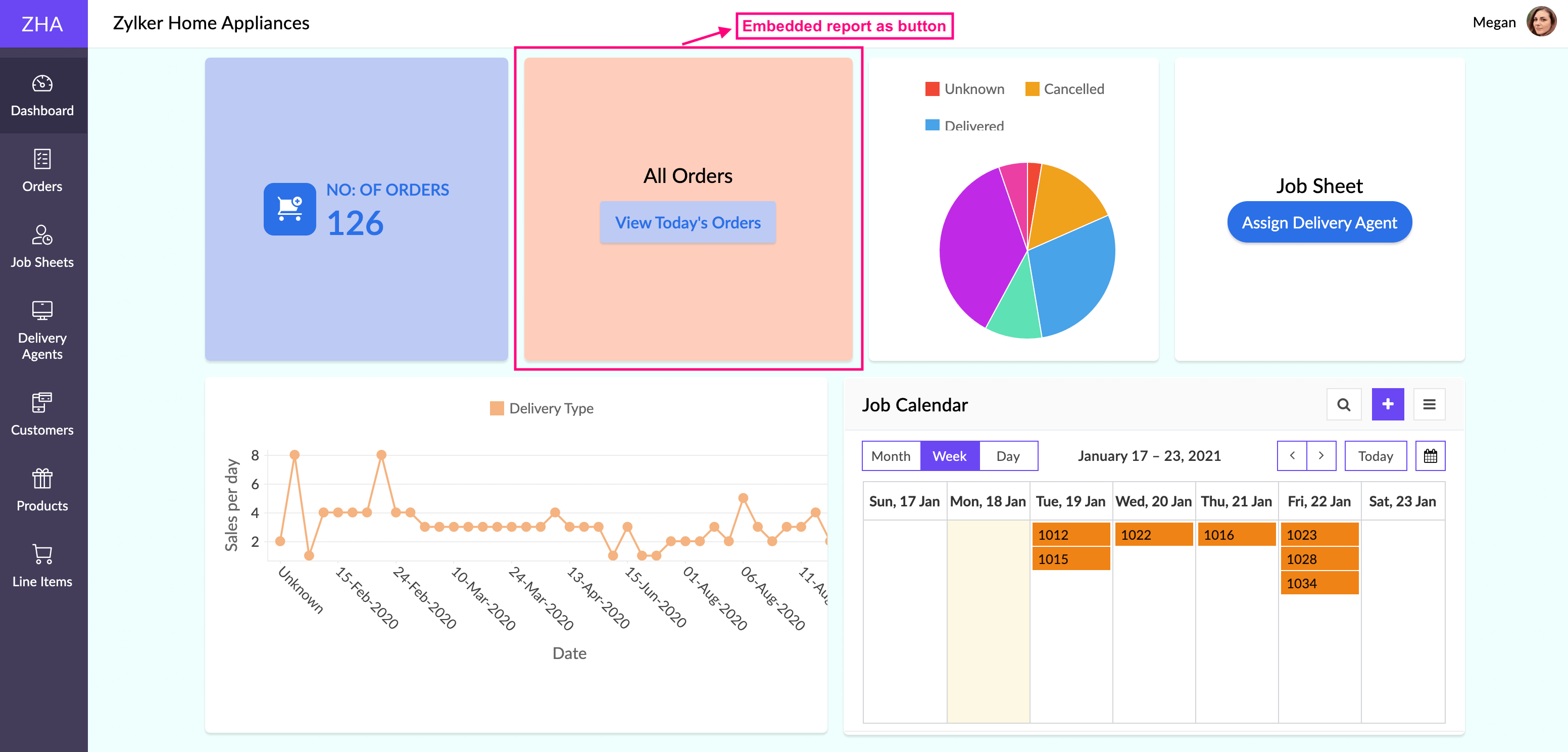
Things to know about related elements in pages
- While accessing pages from web browsers and mobile devices, elements related to form will automatically be refreshed when users add, edit, and delete records.
- The elements that will be refreshed are panels, charts, reports (except pivot reports).
- The create, update, and delete operations must happen from either the same window or popup window. In other words, the corresponding form or its report must be embedded in that page. Opening the report (from the page) in a new window will not auto-refresh the related elements in that page.
- Only those users with export permissions will be able to export the report data. Learn more
















