Collaboration transparente au sein de Zoho Projects
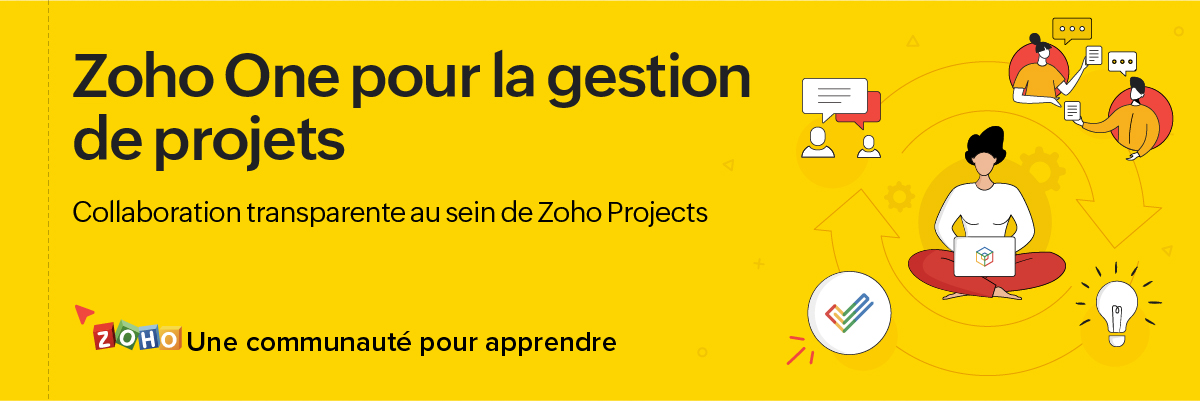
Les projets dépendent certes de votre budget, mais ils dépendent encore plus de vos collaborateurs. Plus précisément, les projets dépendent d'une collaboration efficace. Dans cet article nous allons découvrir les différentes manières dont Zoho Projects vous permet de collaborer en toute transparence.
A partir des flux
Le flux est un système automatisé qui alimente les activités dans vos projets. Semblable à un flux Facebook ou Instagram, vous recevrez des mises à jour chaque fois que les utilisateurs effectuent des activités dans les projets auxquels vous êtes associé.
Par exemple : vous gérez une équipe et vous avez de multiples tâches à accomplir au quotidien. Le suivi des activités n'est pas toujours facile lorsque vous gérez une équipe. À ce niveau, vous pouvez avoir besoin d'une interface qui affiche les dernières mises à jour des membres de votre équipe avec des détails tels que, qui a fait quoi. La fonctionnalité "Flux" vous aide à gérer ces notifications. Vous pouvez vérifier les dernières actions liées aux listes de tâches, aux jalons, aux forums, aux projets et aux tâches ou problèmes auxquels vous êtes associé.
Accéder aux flux
- Vous pouvez accéder aux flux pour l'ensemble des projets ou même pour un projet particulier depuis l’onglet "Flux"
- Partagez vos avis depuis l'onglet "Commenter", au besoin.
- Vous pouvez également modifier le statut d'une tâche à partir de cette page.
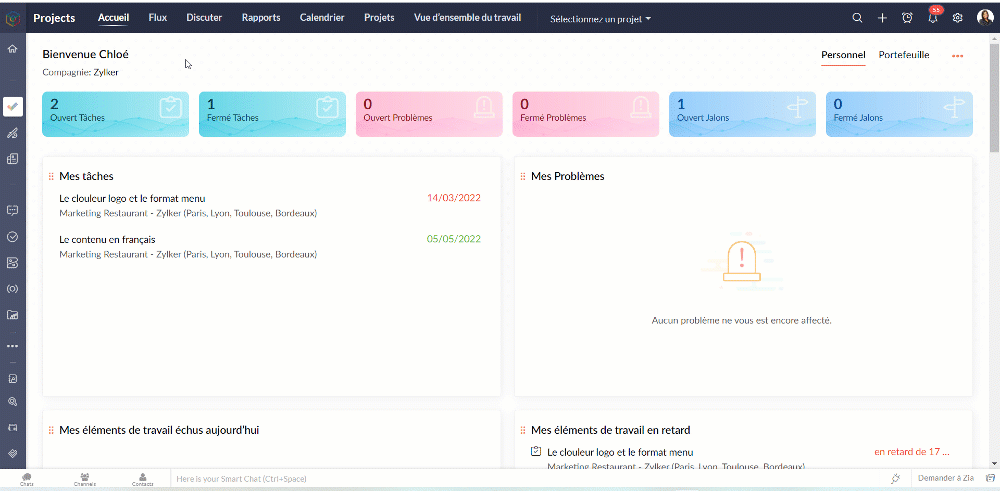
Ajouter un commentaire aux flux
- Partagez rapidement une mise à jour ou une information au moyen du statut.
- Saisissez @ pour afficher la liste de sélection des utilisateurs.
- Saisissez # pour afficher la liste de sélection de la tâche ou du problème.
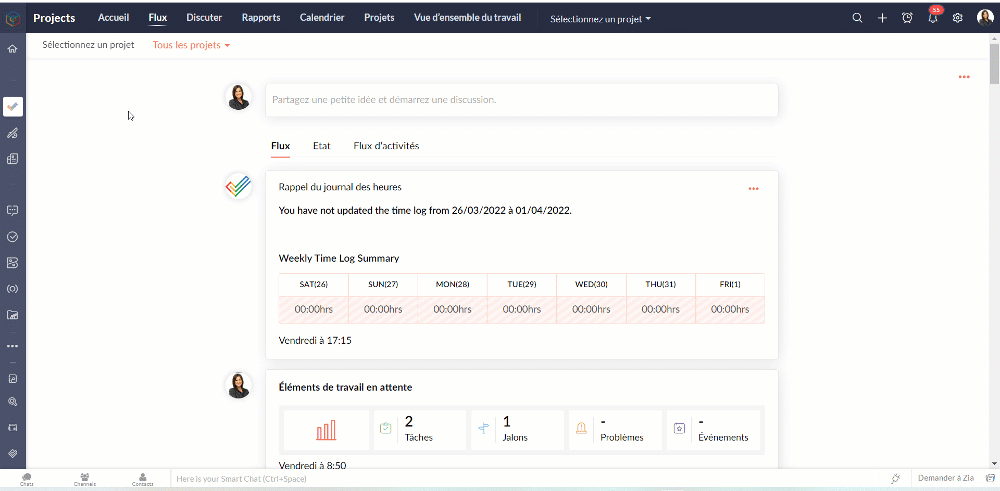
Avantages
- Mettez les utilisateurs au courant des informations importantes.
- Facilitez la communication et la collaboration contextuelles.
- Mentionnez les tâches et les problèmes en taguant l'utilisateur particulier pour aider à comprendre le contexte.
A partir des documents
La gestion des documents est l'un des aspects fondamentaux de la gestion d'un projet. Sans une bonne gestion des documents, les processus peuvent ne pas être documentés, les projets peuvent manquer de direction et les employés peuvent avoir des difficultés pour achever leur travail quotidien.
Zoho Projects vous permet de créer, d'organiser et de collaborer sur des documents à partir de son interface, créant ainsi un référentiel unique pour tous les documents liés à un projet. Il vous permet de télécharger des fichiers à partir du bureau ou même le stockage cloud ainsi que tout format de fichier tel que, *.jpg, *.png, *.doc, *.docx, *.ppt, *.xls, *.csv, *.mpeg, *.zip, *.wmv, etc. Seul le propriétaire du portail et les utilisateurs ayant le profil "Admin" peuvent partager des fichiers dans ou hors de Zoho Projects.
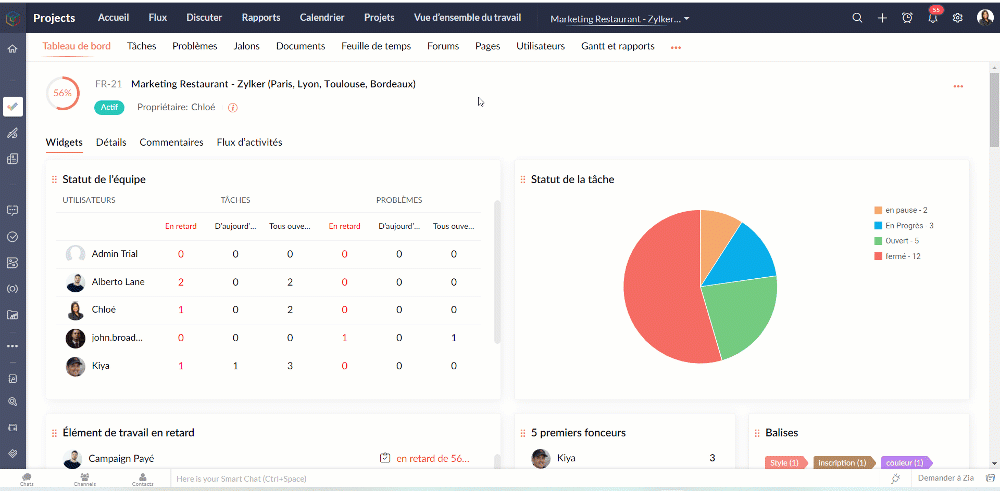
A partir des forums
Si votre équipe doit communiquer en dehors du bureau ou avec un grand nombre de personnes, un forum est la solution idéale. Avec un forum interactif en ligne, vous pouvez publier un sujet, discuter d'idées essentielles et aider à conserver les connaissances en un lieu central. Tout projet entraîne des discussions, et le module Forum sert de répertoire central pour toutes les discussions menées au cours du développement du projet.
Avantages
- Améliorez la prise de décision en accédant à des connaissances pertinentes.
- Interagissez avec les membres de l'équipe, même dispersés.
- Faites remonter les bugs critiques et obtenez des solutions instantanées de la part d'experts.
- Exploitez les connaissances, les compétences et les idées de votre équipe en un seul endroit.
Commencer un forum discussion
- À partir de l'onglet forum sous un projet particulier, vous lancez une discussion forum.
- Zoho Projects fournit trois type de discussions;
Message permanent : Le message est toujours visible en haut de la page.
Annonce : La notification du message est envoyée à tous les utilisateurs du projet
Q&R : Posez une question et discutez avec les utilisateurs de votre projet
- L’indicateur des messages vous permet de définir les personnes qui pourront participer à la discussion; internes (uniquement pour les utilisateurs du projet) ou externes (pour les utilisateurs du projet et du client).
A partir des pages
Zoho Projects permet aux utilisateurs de créer des pages qui permettent aux entreprises d'améliorer le flux d'informations au sein de leur organisation. Il offre aux équipes de projet et aux entreprises la possibilité d'accéder à des outils de collaboration à l'aide d'une simple connexion Internet et d'un simple navigateur Web. Créez une source d'informations avec des pages que vous pouvez organiser et gérer efficacement en un seul endroit. Vous pouvez lier, réorganiser et étiqueter les pages, ce qui facilite la navigation.
Avantages
- Gestion du contenu grâce à un accès simple à la rédaction qui encourage la participation de nombreux utilisateurs.
- Faciliter la communication entre les personnes et améliorer le partage des connaissances entre les groupes.
- Rassembler des connaissances à partir de diverses sources, par le biais de documents, de flux de contenu depuis d'autres sites Web.
- Contrôle de version facile à gérer avec des privilèges d'accès.
Créer une page
- Sélectionnez un projet dans l'onglet "Projets" et le sous- onglet "Pages"
- Cliquez sur "Créer la nouvelle page". Vous pouvez soit créer une nouvelle page Web, soit importer une page de votre bureau ou importer un document Google.
- Entrez un nom de page.
- Sélectionnez un type de page.
- Sélectionnez l'emplacement.
Placez la page au niveau racine : cela crée une page principale.
Placez la page sous une autre page. Choisissez la page principale : ceci crée unepage sous une page principale.
- Cliquez sur "Créer".
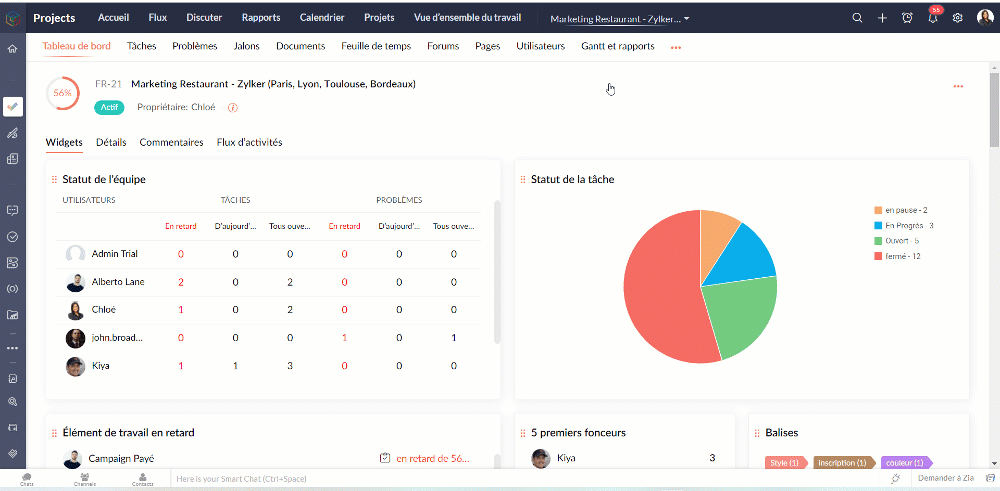
- Vous pouvez également ajouter vos avis depuis l'onglet " Commentaire".
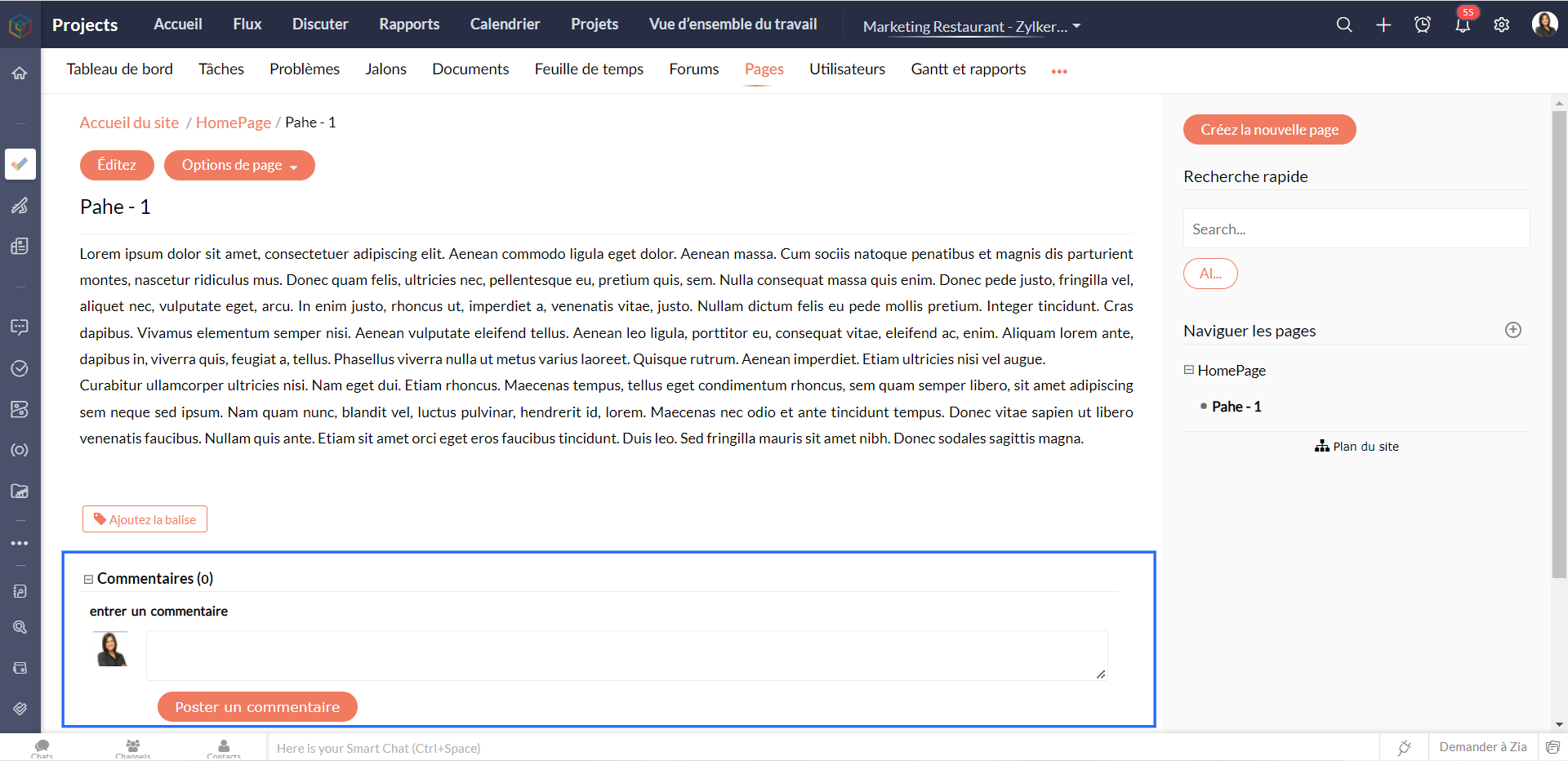
- À partir du bouton "Options de la page", vous pouvez également publier des sous-pages.
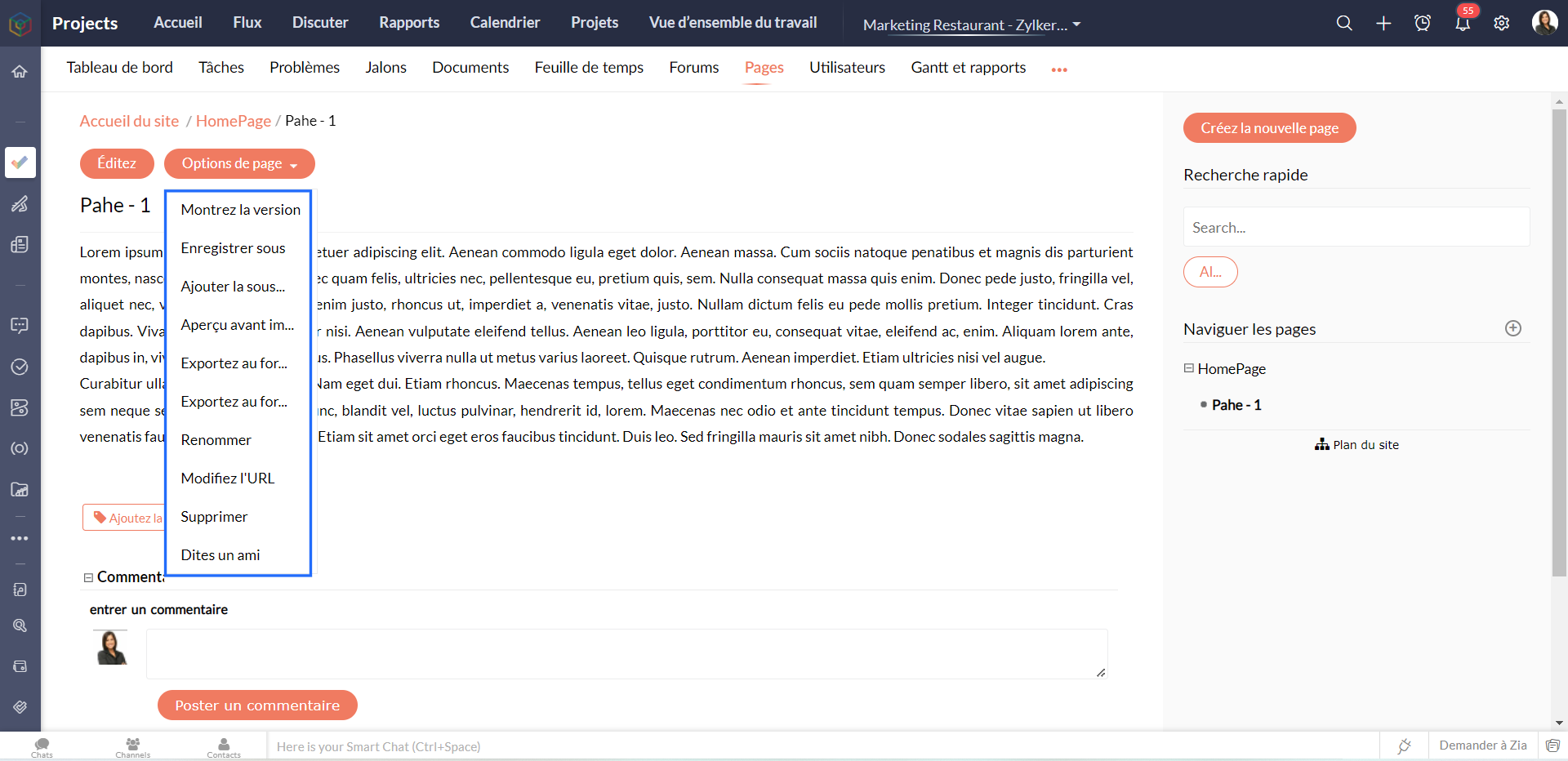
- L'onglet "Plan du site" permet de construire des hiérarchies de pages dans un dossier. Seuls les administrateurs peuvent réorganiser les pages du plan du site.
A partir des conversations
Zoho Projects vous permet de dialoguer avec les utilisateurs du portail à tout moment. Créez des sujets, discutez et prenez des décisions plus rapidement grâce aux salons de discussion de Zoho Projects. Commencez à interagir avec vos collègues sur différents sujets. Vous pouvez créer un chat privé ou public en fonction des besoins de votre entreprise, tout cela à partir de l'onglet "Discuter".
(IMG)
A partir des notifications
Les notifications vous aident à rester à jour dans l'avancement d'un projet. Cliquez sur l’icône "Cloche" et affichez les dernières mises à jour du projet. Vous pouvez également naviguer vers un élément de travail spécifique à partir du panneau de notification lui-même.
Avantages
- Visualiser les mises à jour à partir d'un seul endroit.
- Accéder aux modules directement à partir du panneau de notification.
- Ajouter des commentaires aux mises à jour
- Signaler les notifications.
- Afficher les notifications signalées et les @mentions dans les notifications.
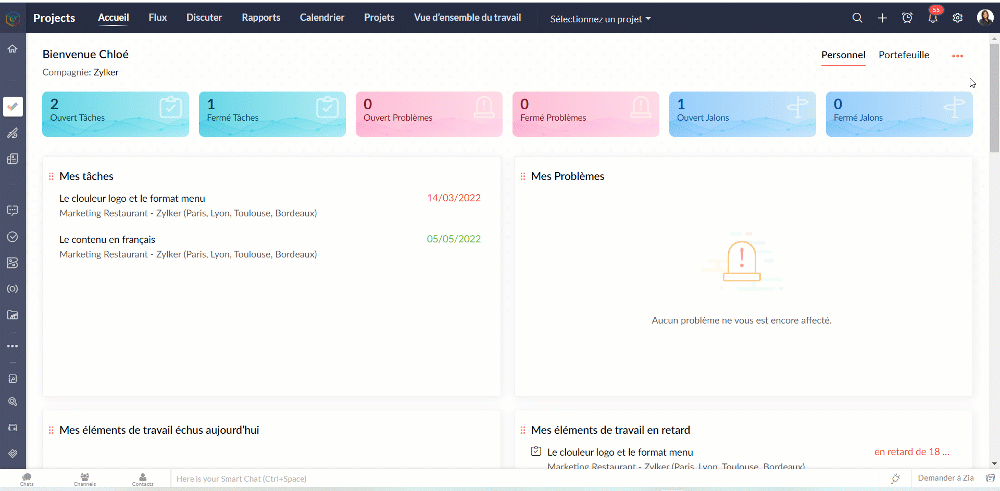
L'équipe Zoho France
New to Zoho Recruit?
Zoho Developer Community
New to Zoho LandingPage?
Zoho LandingPage Resources
New to Bigin?
Topic Participants
Kinjal Lodaya
Sticky Posts
Collaboration sans faille avec Zoho One
Bonjour à tous, Dans cet article nous allons voir comment Zoho One permet une collaboration à différents niveaux . La façon dont nous travaillons évolue. À mesure que les entreprises se mondialisent, la plupart des activités sont menées en équipe.
New to Zoho TeamInbox?
Zoho TeamInbox Resources
Zoho CRM Plus Resources
Zoho Books Resources
Zoho Subscriptions Resources
Zoho Projects Resources
Zoho Sprints Resources
Qntrl Resources
Zoho Creator Resources
Zoho CRM Resources
Zoho Show Resources
Get Started. Write Away!
Writer is a powerful online word processor, designed for collaborative work.
Zoho CRM コンテンツ
-
オンラインヘルプ
-
Webセミナー
-
機能活用動画
-
よくある質問
-
Ebook
-
-
Zoho Campaigns
- Zoho サービスのWebセミナー
その他のサービス コンテンツ
Nederlandse Hulpbronnen
ご検討中の方
Recent Topics
Integration between "Zoho Sprints Stories" and "Zoho Projects Tasks/Subtasks"
We have two separate teams in our organization using Zoho for project management: The Development team uses Zoho Sprints and follows Agile/Scrum methodology. The Infrastructure team uses Zoho Projects for traditional task-based project management. InWhere can we specify custom CSS in Zoho Forms custom theme ?
I'm using a form with a dark theme. The OTP popup window is unreadable, because for some reason, the OTP popup background fixes color to white, but still takes the font color specified in the custom theme. This ends up as white on white for me, renderingTeam Gamification
Would love to motivate, engage and encourage our team with our social media posts. Would like to include Gamification features of Social Media in Zoho Social or Marketing Automation. And also bring in Social Advocacy tools/tracking/management to these,Sync Data from MA to CRM
Currently, it's a one-way sync of data from the CRM to MA. I believe we should have the ability to select fields to sync from MA to the CRM. The lead score is a perfect example of this. In an ideal world we would be able to impact the lead score of aUpdate CRM record action
Currently, MA only offers a "Push Data" action to push data to a CRM module. This action is built to cover the need to both create a new record and update an existing record. Because it has been implemented this way all required fields on the CRM modulePro Lite Upgrade - Quick Access Tray
Hello, I was going to upgrade to Pro Lite but the Quick Access Tray feature isn't available for Windows. Of the four features not available for Windows, the QAT is what I'm most interested in. Are there plans to add this feature for Windows anytime soon?Boost your CRM communication with new font types, sizes, and default reply-to options while composing emails
Hello Everyone, We’re excited to introduce a series of impactful enhancements to the email composer settings in Zoho CRM. These updates enable you to personalize and optimize your customer interactions with greater efficiency. So what's new? Add custom3 year sick leave cycle
How do you set up a sick leave cycle for South Africa? In SA the sick works like this for the first 6 months you get 0.83 paid sick days a month, then after 6 months you sick leave balance is reset to 30 days that can be used over a 36 month cycle. ThisWorkDrive and CRM not in sync
1/ There is a CRM file upload field with WorkDrive file set as the source: 2/ Then the file is renamed in WorkDrive (outside CRM): 3/ The File in CRM is not synced after the change in WorkDrive; the file name (reference) in CRM record is not updated (hereIs Zoho Communityspaces now part of Zoho One?
Is Zoho Communityspaces now part of Zoho One?Bigin’s 2025 Evolution: Highlights from 2025 and What’s Ahead in 2026
Dear Biginners, Wishing you a very happy New Year! As we stand at the cusp of endless possibilities in 2026, we would like to take a moment to reflect on what we achieved together in 2025. Your continued support, thoughtful feedback, and kind words ofSend Supervisor Rule Emails Within Ticket Context in Zoho Desk
Dear Zoho Desk Team, I hope this message finds you well. Currently, emails sent via Supervisor Rules in Zoho Desk are sent outside of the ticket context. As a result, if a client replies to such emails, their response creates a new ticket instead of appendingZoho Desk - Change Time Zone for all users and set default for new user
Hi, Is there a way to set a default time zone so that when user creates an account via the Zoho Desk invitation, they don't need to select the time zone via the hundreds of choice? And, for already created users, can we edit the incorrect time zone selected by the user at the account creation ? Thanks ! FredIntroducing WhatsApp integration in Bigin
Greetings! In today's business landscape, messaging apps play a significant role in customer operations. Customers can engage with businesses, seek support, ask questions, receive personalized recommendations, read reviews, and even make purchases—allAllow Manual Popup Canvas Size Control
Hello Zoho PageSense Team, We hope you're doing well. We would like to request an enhancement to the PageSense popup editor regarding popup sizing. Current Limitation: Currently, the size (width and height) of a popup is strictly controlled by the selectedWhy does Zoho’s diff viewer highlight parts of unchanged lines?
Hi everyone, I’ve noticed something odd in the Zoho editor’s diff view. When I delete a single line, the diff doesn’t just mark that line as removed. Instead, it highlights parts of the next line as if they changed, even though they are identical. Example:CRM x WorkDrive: File storage for new CRM signups is now powered by WorkDrive
Availability Editions: All DCs: All Release plan: Released for new signups in all DCs. It will be enabled for existing users in a phased manner in the upcoming months. Help documentation: Documents in Zoho CRM Manage folders in Documents tab Manage filesIntroducing Assemblies and Kits in Zoho Inventory
Hello customers, We’re excited to share a major revamp to Zoho Inventory that brings both clarity and flexibility to your inventory management experience! Presenting Assemblies and Kits We’re thrilled to introduce Assemblies and Kits, which replaces theAutomating Employee Birthday Notifications in Zoho Cliq
Have you ever missed a birthday and felt like the office Grinch? Fear not, the Cliq Developer Platform has got your back! With Zoho Cliq's Schedulers, you can be the office party-cipant who never forgets a single cake, balloon, or awkward rendition ofZoho Survey reminder settings are extremely confusing
Hi, I just want to set 3 reminders, one week apart from the first email out. Your form is too confusing and I don't understand. Can you simplify and be more specific regarding the language used on the form ?Add deluge function to shorten URLs
Zoho Social contains a nice feature to shorten URLs using zurl.co. It would be really helpful to have similar functionality in a Deluge call please, either as an inbuilt function or a standard integration. My Creator app sends an email with a personalisedform data load issue when saving as duplicate record is made
Hello. I have a form with a lookup when a value is selected the data from the corresponding record is filled into all of the fields in the form. But the form is loaded in such a state that if any value is changed it will take all of the values pre loadedRecurring Tasks and Reminders in Projects
Recurring tasks are tasks that are created once, and then recreated automatically after a designated time period. For example, the invoice for your billable tasks is due every week. You can set that task to recreate itself every week. Also, the futureUnable to remove the “Automatically Assigned” territory from existing records
Hello Zoho Community Team, We are currently using Territory Management in Zoho CRM and have encountered an issue with automatically assigned territories on Account records. Once any account is created the territory is assigned automatically, the AutomaticallyGoogle Fonts Integration in Pagesense Popup Editor
Hello Zoho Pagesense Team, We hope you're doing well. We’d like to submit a feature request to enhance Zoho Pagesense’s popup editor with Google Fonts support. Current Limitation: Currently, Pagesense offers a limited set of default fonts. Google FontsImproved Contact Sync flow in Google Integration with Zoho CRM
Hello Everyone, Your contact sync in Google integration just got revamped! We have redesigned the sync process to give users more control over what data flows into Google and ensure that this data flows effortlessly between Zoho CRM and Google. With thisImproved Functionality PO Bill SO Invoice
Hello, I need to enter over 100 items, it's frustrating to scroll a few item rows and wait for more to load, then scroll again. It would be nice to have buttons that scroll to the top or bottom with one click. Furthermore, these items I'm adding are VATWishes for 2026
Hello, and a happy new year 2026! Let's hope it's better for everyone. I'd like to share some thoughts on Zoho One and what could be useful in the short, medium, and long term. Some things are already there, but not applied to Zoho One. Others seem likeHow to Integrate Zoho Books with Xero (No Native Connection Available)
Hi everyone, I’m currently facing an issue with integrating Zoho Books invoices with Xero, as I’ve noticed Zoho does not provide a native integration with Xero at this time. I would like to ask: What are the common or recommended solutions for syncingerror while listing mails
I can't access email in any of my folders: Oops, an error occurred - retry produces the second error response: error while listing mails (cannot parse null string). I've signed in and out of Zoho, restarted my iMac.MCP no longer works with Claude
Anyone else notice Zoho MCP no longer works with Claude? I'm unable to turn this on in the claude chat. When I try to toggle it on, it just does nothing at all. I've tried in incognito, new browsers, etc. - nothing seems to work.Ability to Edit YouTube Video Title, Description & Thumbnail After Publishing
Hi Zoho Social Team, How are you? We would like to request an enhancement to Zoho Social that enables users to edit YouTube video details after the video has already been published. Your team confirmed that while Zoho Social currently allows editing theCritical Issue: Tickets Opened for Zoho Support via the Zoho Help Portal Were Not Processed
Hi everyone, We want to bring to your attention a serious issue we’ve experienced with the Zoho support Help Portal. For more than a week, tickets submitted directly via the Help Portal were not being handled at all. At the same time no alert was postedHide/Show Subform Fields On User Input
Hello, Are there any future updates in Hide/Show Subform Fields "On User Input"?Cloning Item With Images Or The Option With Images
Hello, when I clone an item, I expect the images to carry over to the cloned item, however this is not the case in Inventory. Please make it possible for the images to get cloned or at least can we get a pop up asking if we want to clone the images asCustom validation in CRM schema
Validation rules in CRM layouts work nicely, good docs by @Kiran Karthik P https://help.zoho.com/portal/en/kb/crm/customize-crm-account/validation-rules/articles/create-validation-rules I'd prefer validating data input 'closer to the schema'Adding Default Module Image into mail merge field
As with most people finding their way to these forums i have a specific requirement that doesn't seem to be supported by Zoho I have created 2 custom modules to suit my purpose 1 is an inventory type module that lists aluminium extrusions, and all relevantIs it possible to roll up all Contact emails to the Account view?
Is there a way to track all emails associated with an Account in one single view? Currently, email history is visible when opening an individual Contact record. However, since multiple Contacts are often associated with a single Account, it would be beneficialFree Training - Explore What’s New in Zoho One 2025
Greetings! We hope you have all had a chance by now to get hands-on with the new features and updates released as part of ZO25. Yes, we understand that you may have questions and feedback. To ensure you gain a comprehensive understanding of these updates,Good news! Calendar in Zoho CRM gets a face lift
Dear Customers, We are delighted to unveil the revamped calendar UI in Zoho CRM. With a complete visual overhaul aligned with CRM for Everyone, the calendar now offers a more intuitive and flexible scheduling experience. What’s new? Distinguish activitiesNext Page












