Kaizen #124 - Manipulating Subform using Zoho CRM APIs
Hello everyone!
Welcome back to another post in our Kaizen series.
In this post, we will discuss how to manipulate the Subform data using Zoho CRM APIs.
Subforms
A Subform is a data section embedded in the primary form to collect details related to the parent record. It helps in maintaining multiple records under a single parent record.
Using subform, you can create a parent-child relationship between modules, where the parent module represents the primary data and the child module contains the related data.
Data Model Representation
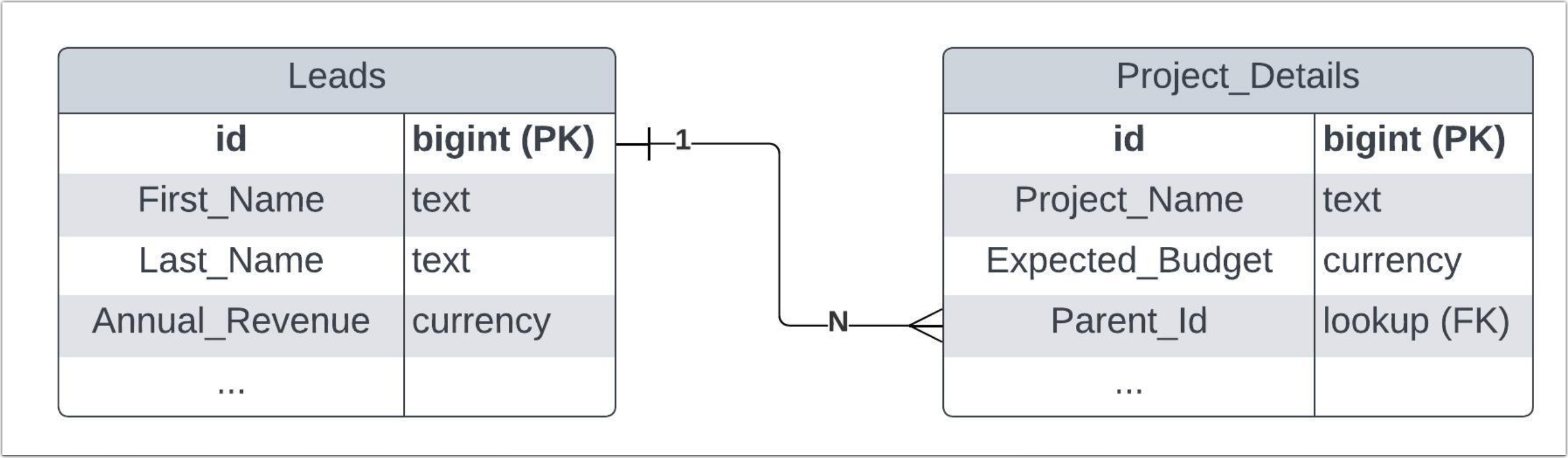 The above diagram shows the data model representation when you create a subform in a module.
The above diagram shows the data model representation when you create a subform in a module. Use Case
Consider Zylker Consulting organization using Zoho CRM to maintain their leads and their projects. Zylker uses the Project Details subform in the Leads module to collect project-specific information collected from their Leads.
The Project Details subform includes fields such as Project Title,Type, Budget, and Status, in addition to the Parent_Id lookup field.
Now, the Zylker's sales team needs to retrieve all the details of the projects from the Leads module for further project analysis, expected budgets, and status. Let's see how to manipulate these data in CRM using Zoho CRM APIs.
The APIs used in this post
API | Methods |
Subforms API | GET, POST, UPDATE |
Records API | POST, UPDATE, DELETE |
Search API | GET |
COQL API | POST |
Bulk Read API | POST, GET |
How to retrieve subform records using the Zoho CRM APIs?
To retrieve subform records from the subform module, specify the subform module's API name to access their records or fields.
Step - 1
To know the API names of the subform fields in a module, make a GET - Fields Metadata API call. Among all the Leads' fields, subform field can be identified by the json key data_type with the value subform. Corresponding subform module can be found from the json associated_module. Below is the API call & response for such a subform field.
Request URL :
{api-domain}/crm/v6/settings/fields/{subform_field_id}?module=Leads
Request Method: GET
Sample Response:

Step - 2
Using the api_name of the subform module, make a GET Fields metadata API call to get the list of fields (along with their api_name) in the subform. One of the fields of the subform module will be Parent_Id with the data_type as lookup, pointing to the parent module (here it is Leads).
Request URL
Request Method: GET
Sample Response:
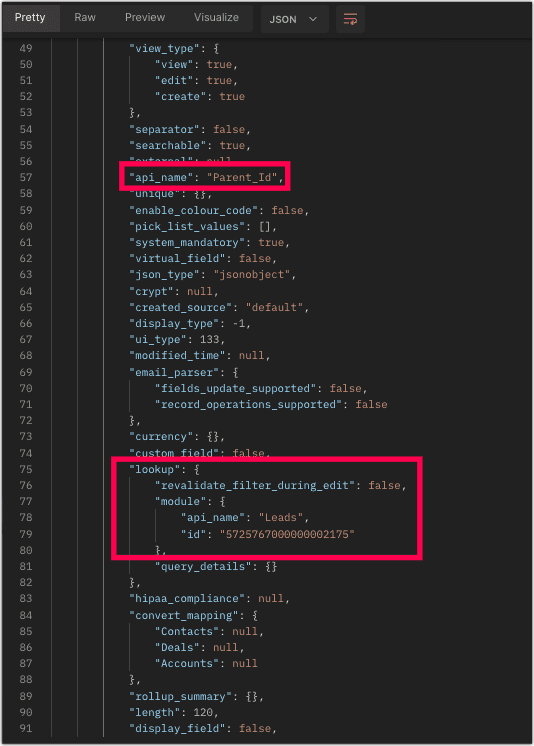
Now you know how to get the API name of the subform and its corresponding fields.
Step - 3
Sample Request and Response to retrieve subform records
The below request will retrieve all the subform records in the Leads module. The linking of subform record to the Lead's module will be available in the Parent_Id field, which is highlighted. The id key inside the Parent_Id json object is the id of the Leads records.
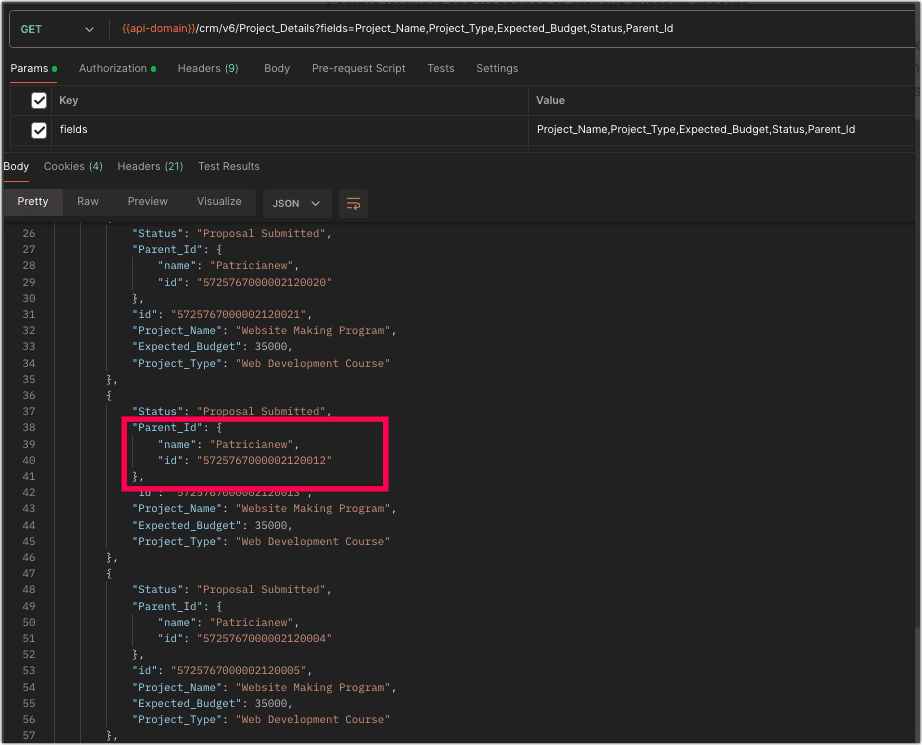
How to add data to the subforms?
To add records to the subform, you need the API name of the subform and its corresponding field API names.
Request URL:
Request Method: POST
Sample Input

Retrieve Subform Data via Search API and COQL API
Search API
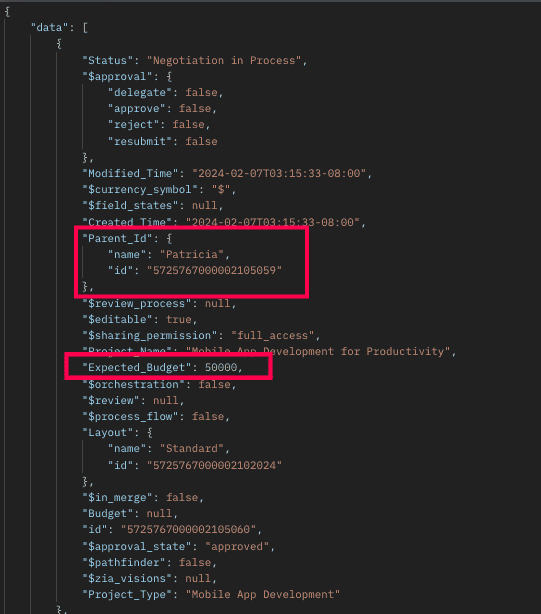 The above response shows all records that meet the specified criteria.
The above response shows all records that meet the specified criteria.
How to retrieve subform records from a particular parent record?
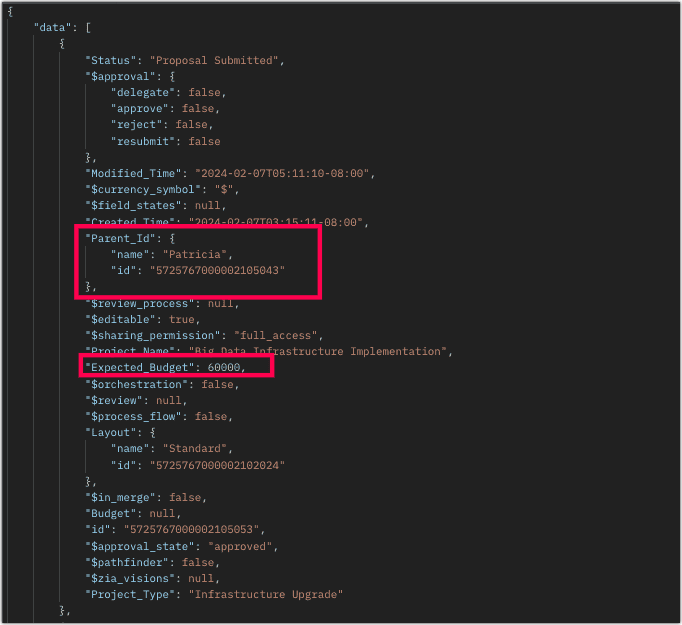
Retrieving Subforms Data via COQL API
Sample Response:
{ "data": [ { "Last_Name": "Patricia", "Company": "Info Technology", "Email" : "patricia@mail.com", "Project_Details": //API name of the subform [ { "Project_Name": "Mobile App Development for Productivity", "Project_Type": "Mobile App Development", "Expected_Budget": 50000, "Status": "Negotiation in Process" }, //API names of the subform fields { "Project_Name": "Big Data Infrastructure Implementation", "Project_Type": "Infrastructure Upgrade", "Expected_Budget": 30000, "Status": "Proposal Submitted" }, { "Project_Name": "Big Data Infrastructure Implementation", "Project_Type": "Infrastructure Upgrade", "Expected_Budget": 30000, "Status": "Proposal Submitted" } ] } ] } |
The above highlighted syntax is used for adding data to the subform records.
Sample Response:

Kaizen #33 - Subforms API explains in detail how to Fetch, Update, and Delete the subform data with sample requests, inputs, and responses.
Retrieve Subform Data via Search API and COQL API
There may be situations where you need to fetch records based upon certain conditions.
Criteria :
The sales team wants to retrieve the subform records whose budget is greater than or equal to $40000. In this case, we will use Zoho CRM's Search API and COQL API. Let's see how to achieve this.
Search API
To retrieve the records that match your search criteria, retrieve subform data using its corresponding module API name. Note that using Search API, you can fetch data quickly from a single module.
Request URL:
Request Method: GET
Sample Response :
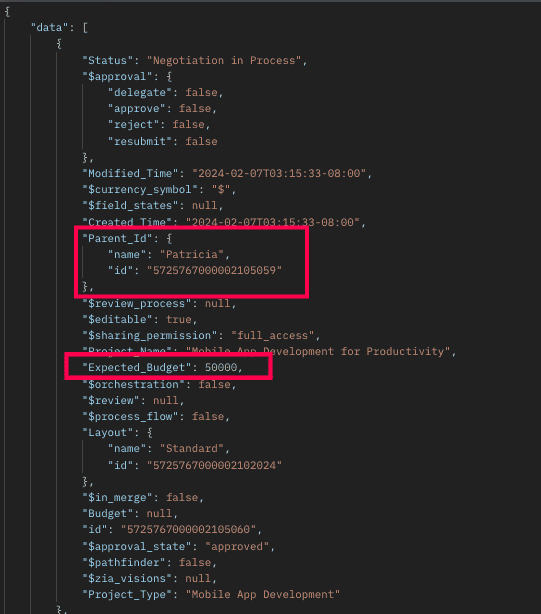 The above response shows all records that meet the specified criteria.
The above response shows all records that meet the specified criteria.How to retrieve subform records from a particular parent record?
To retrieve subforms records in a particular lead record that meet the above criteria, follow the below sample request.
Sample Request URL:
Sample Response:
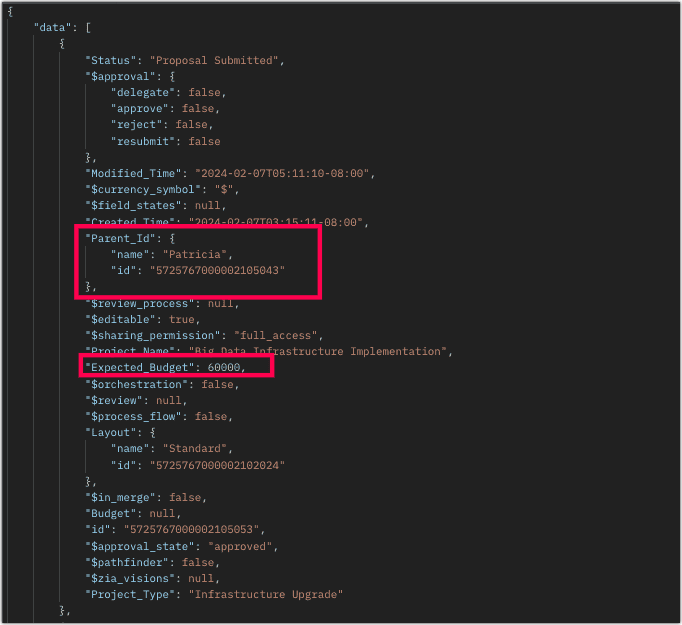
Retrieving Subforms Data via COQL API
We know that the subform is maintained in a separate module. So, retrieve subform data by querying the subform module's API name and it's parent module via the Parent_Id lookup field.
Request URL:
Request Method : POST
Sample Input:
{ "select_query" : "select Expected_Budget from Project_Details where ((Expected_Budget >=40000) and (Parent_Id = 5725767000002105043))" } |
Sample Response:
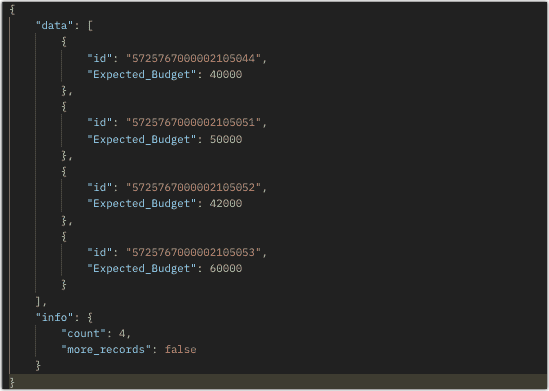
Using a Parent_Id (lookup field pointing to Leads module) in the COQL criteria automatically adds a left join to the child module (Project_Details). With that join, criteria can be applied to the fields of the parent module also. Below example illustrates that we want to fetch the Expected_Budget field of the Project_Details module where the Expected_Budget is greater than or equal to 40000 for the corresponding Leads with Annual Revenue greater than 1000000.
{ "select_query" : "select Expected_Budget from Project_Details where ((Expected_Budget >=40000) and (Parent_Id.Annual_Revenue > 100000 ))" } |
From the SQL perspective, above COQL can be interpreted as
select pd.Expected_Budget from Project_Details as pd left join Leads as l on pd.Parent_Id=l.id where pd.Expected_Budget>=40000 and l.Annual_Revenue > 1000000 |
Bulk Read API
Bulk Read API allows you to fetch a large set of data i.e., you can fetch a maximum of 200,000 records in a single API call.
To export subform records in the Leads module in CSV file format, use the subform's API name.
Request URL:
Request Method: POST
Sample input to export subform records:
{ "callback": { "method": "post" }, "query": { "module": { "api_name": "Project_Details" //API name of the Subform module }, "file_type": "csv" } } |
Export subform records that meet the specified criteria
To export subform records based on the given criteria above (similar to the criteria for Search and COQL APIs).
Sample Input:
{ . . . "query": { "module": { "api_name": "Project_Details" }, "fields": [ "Project_Name", "Project_Type", "Expected_Budget", "Status" ], "criteria": { "field": { "api_name": "Expected_Budget" }, "comparator": "greater_equal", "value": "40000" //Retrieving subform records with an expected budget greater than or equal to $40,000 } } } |
Export subform records that meet the specified criteria for the particular parent record
To export the subform records of a particular parent record in the Leads module. Check the below sample request.
Sample Input:
{ . . . "query": { "module": { "api_name": "Project_Details" }, "fields": [ "Project_Name", "Project_Type", "Expected_Budget", "Status" ], "criteria": { "group": [ { "field": { "api_name": "Expected_Budget" }, "comparator": "greater_than", "value": "39999" }, { "field": { "api_name": "Parent_Id" }, "comparator": "equal", "value": "5725767000002105043" } ], "group_operator": "AND" } } } |
As the API is an asynchronous API, the response will not be available instantly; the bulk read job is scheduled, and the status can be checked. Once the job is completed, it'll be notified in the callback URL. The records are available in a downloadable CSV file or ICS file (for events). You can export subform records in a module using the subform module API name. See Kaizen #12 Bulk Read API to know how to view the status of the scheduled job and download the file, along with more sample requests and responses.
Frequently Asked Questions
Q. Is the API name of the subform case-sensitive? Also, how can I view the API name of a subform field in the web UI?
Yes, the API name of a subform is case-sensitive. To know the API name of a subform module (e.g. Project Details) Please go to Setup -> Developer Hub -> APIs -> CRM API -> API names -> Click on the parent module where the subform was created (e.g. Leads) and scroll down there you can view the subform field's API name.
Q. I changed the order of subform records and made a GET - Records API call. The system listed the records in the same order as displayed in the UI, rather than the order of their creation. Is this the system design?
When you make a GET - Records API call for a module, it lists the subform records ordered in the UI. Note that you can re-order the subform records. So, when you retrieve those records via the API, they will be listed in the same order as they are arranged in the UI.
Q. Can we change a subform field's API name via API?
You can change the API name of the subform field only through the UI. Go to Setup -> Developer Hub -> APIs -> CRM API -> API names -> Click on the parent module where the subform was created (e.g. Leads) and go to the Field Label section. There you can view the subform field name and edit the API by clicking on the Edit option.
We trust that this post meets your needs and is helpful. Let us know your thoughts in the comment section or reach out to us at support@zohocrm.com
Stay tuned for more insights in our upcoming Kaizen posts!
------------------------------------------------------------------------------------------------------------------------------
Previous Kaizen Post : Kaizen #123 Data Synchronization from a third party application
-------------------------------------------------------------------------------------------------------------------------------
Cheers!
Additional Reading:
Kaizen Posts:
- Kaizen #10 - Search Records API and Query API
- Kaizen #31 - Subforms API
- Kaizen #80 - COQL API - Part I
- Kaizen #81 - COQL API - Part II
New to Zoho Recruit?
Zoho Developer Community
New to Zoho LandingPage?
Zoho LandingPage Resources
New to Bigin?
Topic Participants
Subramanian K
Vigneshwaran K
Raghuram T
Andres
dkvagency
Sticky Posts
Kaizen #152 - Client Script Support for the new Canvas Record Forms
Hello everyone! Have you ever wanted to trigger actions on click of a canvas button, icon, or text mandatory forms in Create/Edit and Clone Pages? Have you ever wanted to control how elements behave on the new Canvas Record Forms? This can be achievedKaizen #142: How to Navigate to Another Page in Zoho CRM using Client Script
Hello everyone! Welcome back to another exciting Kaizen post. In this post, let us see how you can you navigate to different Pages using Client Script. In this Kaizen post, Need to Navigate to different Pages Client Script ZDKs related to navigation A.Kaizen #210 - Answering your Questions | Event Management System using ZDK CLI
Hello Everyone, Welcome back to yet another post in the Kaizen Series! As you already may know, for the Kaizen #200 milestone, we asked for your feedback and many of you suggested topics for us to discuss. We have been writing on these topics over theKaizen #197: Frequently Asked Questions on GraphQL APIs
🎊 Nearing 200th Kaizen Post – We want to hear from you! Do you have any questions, suggestions, or topics you would like us to cover in future posts? Your insights and suggestions help us shape future content and make this series better for everyone.Kaizen #198: Using Client Script for Custom Validation in Blueprint
Nearing 200th Kaizen Post – 1 More to the Big Two-Oh-Oh! Do you have any questions, suggestions, or topics you would like us to cover in future posts? Your insights and suggestions help us shape future content and make this series better for everyone.
New to Zoho TeamInbox?
Zoho TeamInbox Resources
Zoho CRM Plus Resources
Zoho Books Resources
Zoho Subscriptions Resources
Zoho Projects Resources
Zoho Sprints Resources
Qntrl Resources
Zoho Creator Resources
Zoho CRM Resources
Zoho Show Resources
Get Started. Write Away!
Writer is a powerful online word processor, designed for collaborative work.
Zoho CRM コンテンツ
-
オンラインヘルプ
-
Webセミナー
-
機能活用動画
-
よくある質問
-
Ebook
-
-
Zoho Campaigns
- Zoho サービスのWebセミナー
その他のサービス コンテンツ
Nederlandse Hulpbronnen
ご検討中の方
Recent Topics
Is there a way to set Document Owner/Sender via the API
When sending requests for zoho sign, it would seem zoho uses the id of the person that created the zoho api cred to determine the owner_id, is there a way to set a default for this?What's New - September 2025 | Zoho Backstage
September has been a different month for Zoho Backstage. Instead of rolling out a long list of new features, we focused on something just as important: Performance, reliability, and stability The event season is in full swing, and organizers are runningPrevent stripping of custom CSS when creating an email template?
Anyone have a workaround for this? Zoho really needs to hire new designers - templates are terrible. A custom template has been created, but every time we try to use it, it strips out all the CSS from the head. IE, we'll define the styles right in the <head> (simple example below) and everything gets stripped (initially, it saves fine, but when you browse away and come back to the template, all the custom css is removed). <style type="text/css"> .footerContent a{display:block !important;} </style>Stock Quotes/Spreadsheet
It would be nice if we could download security and mutual fund prices from Yahoo Finance (or?) in order to maintain an up to date investment portfolio on Zoho. Any chance?link to any Belgian bookkeeping software?
Hello, Does anyone on this Forum can help me with the question whether the ZOHO CRM (Invoices) or ZOHO Book can be linked to software that is used for Belgian Bookkeeping/accountancy? By linking, I mean either with the help of a middleware program or either by the ability to export the custom made reports as CSV-files... If someone has an experience with online CRM-Accountancy in Belgium, with ZOHO (or other), it would be great to read it... Thank youmarketing automation
wants to know about the zoho marketing automationProblems with email templates (HTML - Outlook)
Hi there, I've been trying to create a newsletter from the template "Business 4". Everything looks great in the preview, but when I send it to my Outlook inbox, the layout doesn't seems to stick. More particularly: - The line-height is way more reduced, even though I used the line-height tool from the template - Columns but they are sometimes misaligned - Font size is not always the one I've selected. Could you help? Thanks!Zoho CRM IP Addresses to Whitelist
We were told to whitelist IP addresses from Zoho CRM. (CRM, not Zoho Mail.) What is the current list of IP Addresses to whitelist for outbound mail? Is there a website where these IP addresses are published and updated? Everything I could find is overHow to create a drop down menu in Zoho Sheets
I am trying to find out, how do I create a drop down option in Zoho sheet. I tried Data--> Data Validation --> Criteria --> Text --> Contains. But that is not working, is there any other way to do it. Thanks in Advance.Introducing Keyboard Shortcuts for Zoho CRM
Dear Customers, We're happy to introduce keyboard shortcuts for Zoho CRM features! Until now, you might have been navigating to modules manually using the mouse, and at times, it could be tedious, especially when you had to search for specific modulesZoho CRM's custom views are now deployable from sandboxes
This feature is now available for users in the AU, JP, and CN DCs. This feature is now available for users in CA and SA DCs. New update: This feature is now available for users in all DCs. Hello everyone, We're excited to announce that you can now deployWhere are Kanban swimlanes
So i've been playing with Zoho Projects Kanban view a bit more. It appears that task lists are being used as the Kanban columns, which makes sense from the implementation point of view but not the logical one. Kanban columns are statuses that a task can flow through, while a task list has been a logical way to organize related tasks and relate them to a mislestone. In other words a task in a particular task can go through several stages while remaining in the same task list. After doing some researchScheduling Calls in CommandCenter / Blueprints
I would love it if you could add a function to schedule a call in the lead's record for a future date. I know you can add a Task by going to Instant Actions > Task and completing the form: These tasks go into the lead's record under Open Actions. ButZoho One - Syncing Merchants and Vendors Between Zoho Expense and Zoho Books
Hi, I'm exploring the features of Zoho One under the trial subscription and have encountered an issue with syncing Merchant information between Zoho Expense and Zoho Books. While utilizing Zoho Expense to capture receipts, I noticed that when I submitLimit in number of records for subforms and multi-select lookup fields
It is my understanding that a maximum of 100 items can be selected in a multi-select lookup field, and that a total of 200 items can be selected in total between both subforms in a given module. Are there any ways to work around this limitation if weKaizen #136 - Zoho CRM Widgets using ReactJS
Hey there! Welcome back to yet another insightful post in our Kaizen series! In this post, let's explore how to use ReactJS for Zoho CRM widgets. We will utilize the sample widget from one of our previous posts - Geocoding Leads' Addresses in ZOHO CRMGetting Permission denied to access this portal.
We have one user that can't login to projects even though access has been granted. This user can login to accounts.zoho.com but when login to https://projects.zoho.com/portals.do we get this error: Unauthorized login to this portal Permission denied to access this portal. Check your portal URL again. Sometimes we also get "server too busy". We have tried killing sessions (in accounts.zoho.com) and we have deleted cookies; and tried different computers and still the same problem. All others use canMarketing Tip #1: Optimize item titles for SEO
Your item title is the first thing both Google and shoppers notice. Instead of a generic “Leather Bag,” go for something detailed like “Handcrafted Leather Laptop Bag – Durable & Stylish.” This helps your items rank better in search results and instantlyDoes Zoho Docs have a Line Number function ?
Hi, when collaborating with coding tasks, I need an online real time share document that shows line numbers. Does Zoho's docs offer this feature ? If yes, how can I show them ? Regards, FrankSetting Default Views for Custom, List and Detail Views
Hey, Is it possible to set a default custom view, list view and detail view for a module for every user? We are onboarding a lot of non technical people that struggle with these things. Setting the views as default would really help. Btw: also settingCustom function return type
Hi, How do I create a custom deluge function in Zoho CRM that returns a string? e.g. Setup->Workflow->Custom Functions->Configure->Write own During create or edit of the function I don't see a way to change the default 'void' to anything else. AddingFilter Based API request in Zoho Books using POSTMAN
How do I GET only specified CONTACTS based on created time or modified time in Zoho Books using POSTMAN. In the api documentation, it is written we can apply filters but I need a sample request.URL validation
We use an internal intranet site which has a short DNS name which Zoho CRM will not accept. When attempting to update the field it says "Please enter a valid URL". The URL I am trying to set is http://intranet/pm/ Our intranet is not currently setup with a full DNS name and given the amount of links using the shortname probably isn't a feasible change for us.Your Incoming has been blocked and the emails will not be fetched in your Zoho account and POP Accounts Click here to get unblocked.
When entering my account, this error is thrown at me, and I deleted a good part of my deleted messages, but I still can not unblock it, I would appreciate your help. reservas@lineasperutravel.comHas anyone been experiencing slow issues?
Dear all, I just want to ask if anyone has been experiencing slow issues with Zoho Creator in the past two weeks? I worked with the ISP to improve network quality by changing routes and upgrading bandwidth, but nothing changed. I am in Vietnam.Zoho Projects Roadshows 2025 - USA
Dear Users, After an amazing response to our roadshows in 2024, we are excited to be back for the second year in a row! Join our team of experts as they walk you through the most-used features in Zoho Projects, explore powerful automation capabilities,Billing Management: #6 Usage Billing in SaaS
Imagine a customer shuffling across multiple subscriptions, a streaming service, a music app, cloud storage, and a design tool. Each one charges a flat monthly fee, regardless of how much or how little they use. Some months, the customer barely opensIs there anyone who has been experiencing issues regarding the Zoho Creator Certification Website in the past 2 weeks?
Dear all , I just wanted to ask is there anyone who was planning on taking the Zoho Creator Developer Certification Test in the past 2 weeks and have been facing errors stating that the website is under maintennance and also not allowed to access theDirectly Edit, Filter, and Sort Subforms on the Details Page
Hello everyone, As you know, subforms allow you to associate multiple line items with a single record, greatly enhancing your data organization. For example, a sales order subform neatly lists all products, their quantities, amounts, and other relevantGST Slabs Redefined: Stay Compliant Using Zoho Books!
Hello Everyone! The Government of India is rolling out new GST rates, a major reform aimed at simplifying the current tax structure starting 22 September 2025. GST will move from four slabs (5%, 12%, 18%, 28%) to two main slabs (5% and 18%), plus a specialAllow syncing Activities from other applications
Marketing Automation could be a much more powerful platform if you were able to sync activities into the platform (e.g. purchase, donation, etc) outside of a user doing something on your website. I'd love it if you could sync Custom CRM Modules as activities,Create static subforms in Zoho CRM: streamline data entry with pre-defined values
Last modified on (9 July, 2025): This feature was available in early access and is currently being rolled out to customers in phases. Currently available for users in the the AU, CA, and SA DCs. It will be enabled for the remaining DCs in the next coupleGlobal Sets for Multi-Select pick lists
When is this feature coming to Zoho CRM? It would be very useful now we have got used to having it for the normal pick lists.Introducing Profile Summary: Faster Candidate Insights with Zia
We’re excited to launch Profile Summary, a powerful new feature in Zoho Recruit that transforms how you review candidate profiles. What used to take minutes of resume scanning can now be assessed in seconds—thanks to Zia. A Quick Example Say you’re hiringIntegración Books para cumplir la ley Crea y Crece y Ley Antifraude (VeriFactu)
Hola: En principio, en julio de 2025, entra en vigor la ley Crea y Crece y Ley Antifraude (VeriFactu). ¿Sabéis si Zoho va a cumplir con la ley para cumplir con la facturación electrónica conectada a Hacienda? GraciasAsk the Experts #1
Hello everyone! It’s time to transform how you manage projects. Define the processes. Automate the tasks. Streamline the workflows. Let us dive into automation in Zoho Projects — from configuring workflows and custom functions to building triggers, usingHow to overcome Zoho Deluge's time limit?
I have built a function according to the following scheme: pages = {1,2,3,4,5,6,7,8,9,10}; for each page in pages { entriesPerPage = zoho.crm.getRecords("Accounts",page,200); for each entry in entriesPerPage { … } } Unfortunately, we have too many entriesChecking if Creator has Change History
Like zForms - whenever an entry was updated there's an option to attached change history to email notif. Trigger -> Successful form submissionhow to use validation rules in subform
Is it possible to use validation rules for subforms? I tried the following code: entityMap = crmAPIRequest.toMap().get("record"); sum = 0; direct_billing = entityMap.get("direct_billing_details"); response = Map(); for each i in direct_billing { if(i.get("type")Adding contact role to a specific deal js sdk malfunctioning
i was trying to add the contact role to a specific deal contact but repeatedly i am getting this error: { "code": "SUCCESS", "details": { "statusMessage": { "code": "INVALID_DATA", "details": { "expected_data_type": "jsonobject" }, "message": "body",Next Page












