Pré-recrutement - les premiers pas - Partie-2
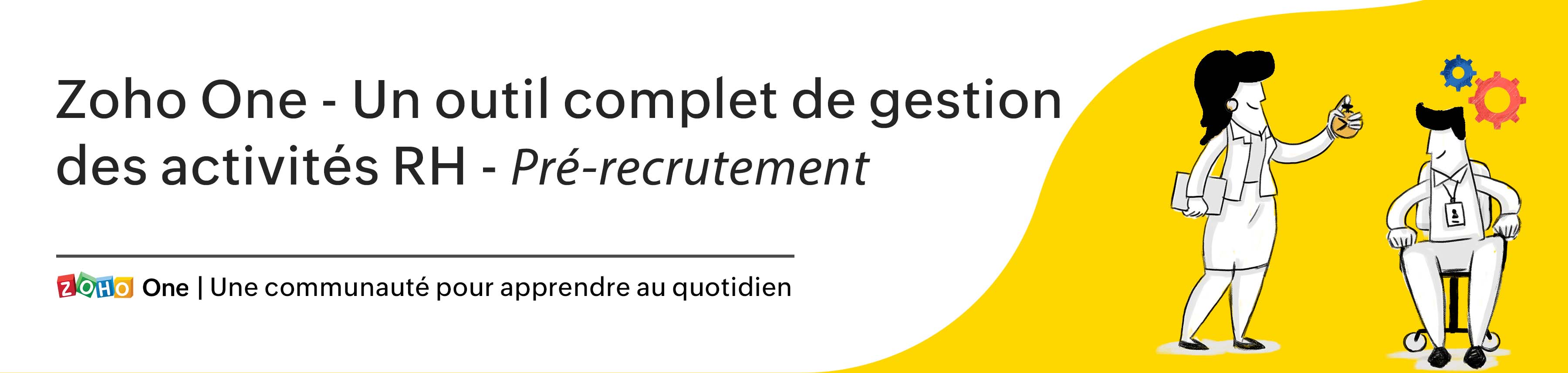
Continuons avec notre série : dans cet article nous allons découvrir les différents modèles offerts par Zoho Recruit et comment les configurer.
Zoho Recruit vous permet de créer plusieurs types de modèles tels que les e-mails type, le publipostage, SMS, les modèles en fonction du poste et les modèles d'offres d'emploi.
Modèle e-mail
La communication par e-mail avec les candidats ou les contacts est une activité importante dans tout scénario de recrutement. Qu'il s'agisse d'informer les candidats s'ils ont franchi les différentes étapes du recrutement, leur communiquer les dates importantes pendant le recrutement, etc. Par exemple : lorsque vous envoyez des notifications d'entretien ou des e-mails de suivi aux candidats, vous pouvez utiliser ces modèles d'e-mails plutôt que réécrire le même contenu chaque fois qu'un nouveau candidat s'inscrit. Vous pouvez également concevoir des modèles d'e-mails pour les rendre plus attrayants au lieu d'envoyer des e-mails en texte brut.
Créer un modèle e-mail
- Allez sur l'onglet "Paramètres" et sélectionnez "Modèles" sous "Personnalisation". Ici, en haut, vous allez trouver plusieurs sous-onglets, et parmi eux sélectionnez "Modèles d'e-mail".
- Cliquez sur l'onglet "+ Nouveau modèle" pour créer un nouveau modèle d'e-mail. Saisissez les informations demandées, rédigez l'e-mail, fusionnez les champs appropriés et enregistrez.
- Lorsque vous voulez regrouper plusieurs modèles sous un dossier, cliquez sur "Nouveau dossier de modèles". Saisissez le nom du dossier, configurez avec qui vous voulez le partager et enregistrez.
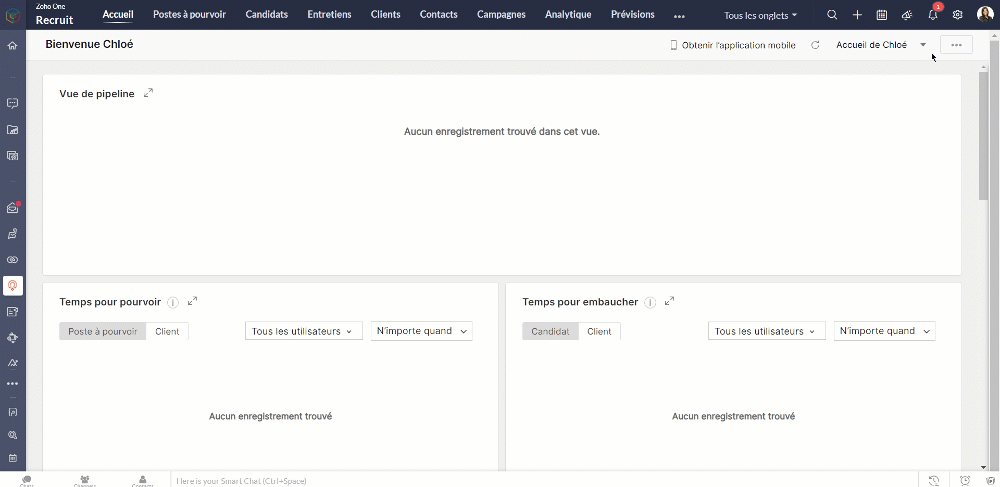
Modèle de fusion d'e-mail
Le modèle de fusion d'e-mail contient des champs à fusionner ; il convient de l'utiliser pour fusionner les données de Zoho Recruit et créer des documents fusionnés. Par exemple, vous devez envoyer des lettres personnalisées aux candidats ou à créer des modèles d'accords de niveau de service ou d'autres documents juridiques. Dans ces cas, vous n'avez pas besoin de saisir manuellement les détails de chaque piste pour personnaliser les lettres ou les accords. Au contraire, vous créez un modèle avec les champs de fusion du module Candidats et fusionner les données pour obtenir toutes les lettres personnalisées.
Créer un modèle de publipostage
- Allez à Paramètres >> Personnalisation >> Modèles >> Publipostage
- Sélectionnez " + Créer un modèle dans Zoho Writer".
- Saisissez le nom du modèle.
- Reliez le module en question et cliquez sur créer. Recruit va vous amener vers un nouveau document Writer. Rédigez-y votre e-mail et glissez-déposez les champs à fusionner à partir du plateau de construction de module sur la gauche.
- Lorsque l'e-mail est prêt, cliquez sur "Exécuter". Votre modèle de publipostage est prêt.
- Vous pouvez aussi importer un modèle créé dans Microsoft Word dans Zoho Recruit depuis l'onglet "Importer un modèle". Pour utiliser cette fonction, vous devez acheter le plug-in Zoho Recruit pour Microsoft Office.
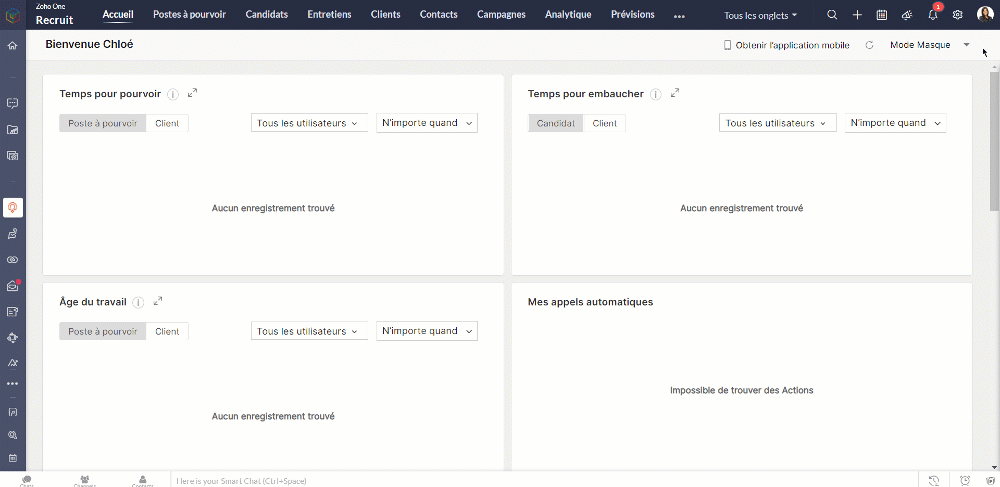
Modèles de postes
Les modèles de postes dans Zoho Recruit vous permettent de créer et d'utiliser rapidement différents modèles pour un large éventail d'offres d'emploi dans votre entreprise. Par défaut, Zoho Recruit vous propose un ensemble de modèles pour les offres d'emploi les plus courantes. Cependant, vous pouvez également créer vos propres modèles pour divers postes.
Créer un modèle de poste
- Allez à Paramètres >> Personnalisation >> Modèles >> Modèles de postes
- Cliquez " + Nouveau modèle de poste ".
- Saisissez le nom du modèle et sélectionnez le dossier à enregistrer celui-ci.
- Rédigez la description du poste, les exigences et les autres informations sous la section "Description du poste".
- Les champs de fusion sont utilisés dans les cas où la valeur de ce texte particulier change constamment. Par exemple, lorsque vous ajoutez le nom d'un client dans la description du modèle de poste, le nom du client sera différent selon le poste à pouvoir.
- Pour ajouter un champ de fusion, il suffit de sélectionner les valeurs appropriées dans la liste déroulante et de les copier à l'endroit voulu dans la description du poste. Les modules supportés sont Contacts, Organisation et Clients.
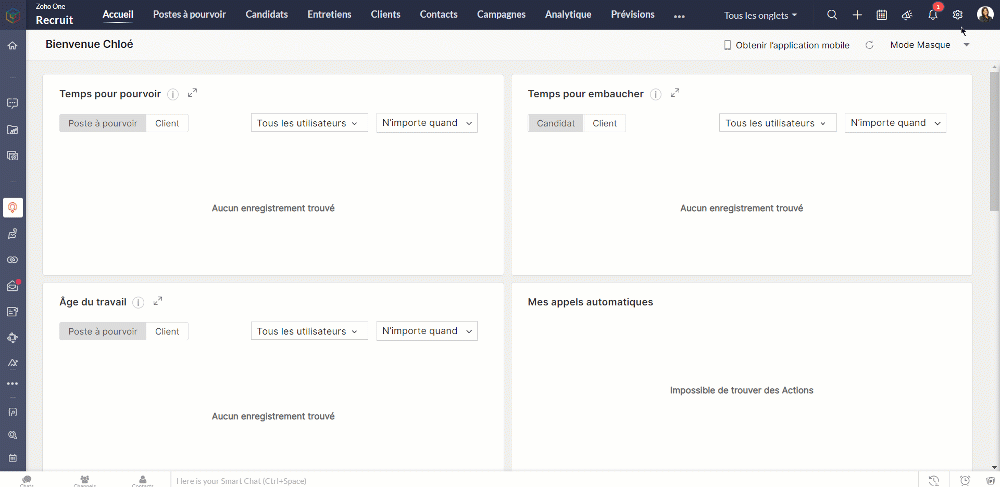
Modèles d'offres
Lorsqu'un candidat est embauché, envoyer la lettre d'offre est l'étape prochaine. Dans ce but, la fonctionnalité "modèle d'offre" offre les recruteurs un moyen simple de gérer et d'envoyer des offres au candidat.
Créer un modèle d'offre
- Allez à Paramètres >> Personnalisation >> Modèles >> Modèles d'offre.
- Sélectionnez "+ Créer un modèle d'offre".
- Saisissez le nom du modèle, choisissez un modèle de conception et cliquez sur "Créer".
- Si le modèle est déjà prêt sur votre bureau, importez celui-ci depuis l'option "Importer un document du bureau".
- Rédigez la lettre d'offre et ajouter les champs à fusionner et sélectionnez "Exécuter" le document. Voici votre modèle d'offre prêt à être utilisé.
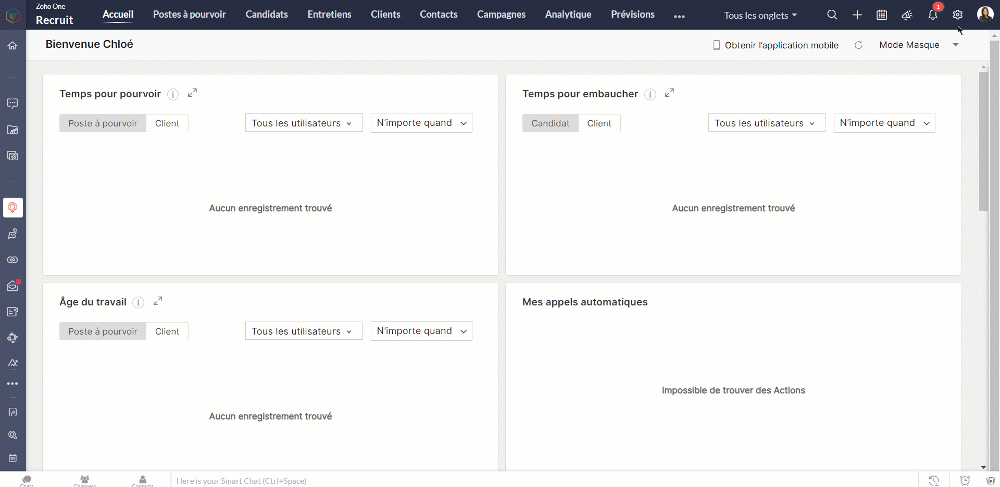
Modèle SMS
Vous pouvez créer des modèles de SMS pour envoyer des messages prédéfinis aux candidats et aux contacts concernant les offres d'emploi et les entretiens. Les modèles créés peuvent être stockés dans des dossiers particuliers pour une catégorisation facile.
Bon à savoir
- Le SMS est une fonctionnalité supplémentaire et vous devez l'activer pour créer des modèles et des dossiers de SMS.
Créer un modèle SMS
- Allez à Paramètres >> Personnalisation >> Modèles >> Modèles de SMS
- Sélectionnez " + Nouveau modèle"
- Choisissez le module à attribuer à ce modèle dans la liste déroulante.
- Saisissez les informations demandées, rédigez le SMS, ajoutez les champs à fusionner. Voici votre modèle de SMS prêt à être utilisé.
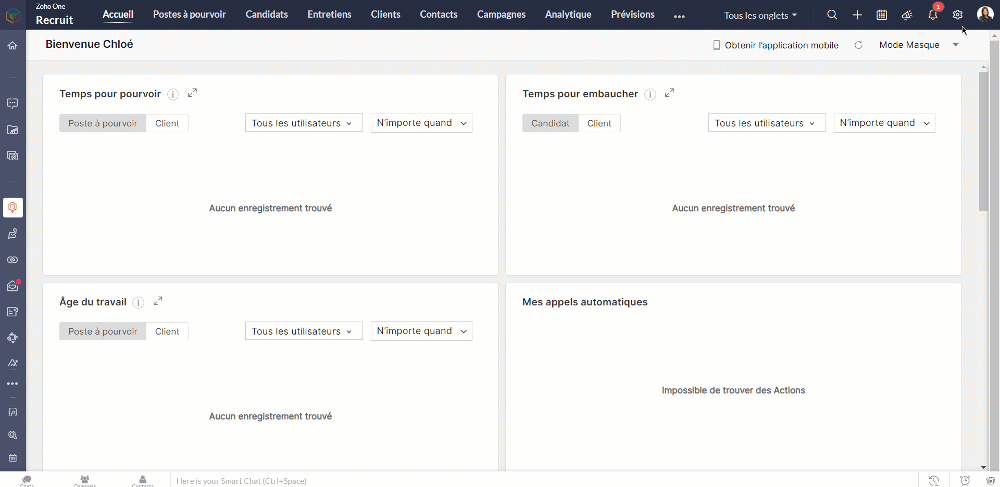
Personnaliser l'adresse d'expéditeur
Par défaut, l'e-mail de l'expéditeur est affichée en tant qu'adresse de départ. L'envoi d'e-mails aux candidats ou aux clients en utilisant un e-mail d'expéditeur permet à votre équipe de rester dans la boucle de communication et vous aide à gérer plusieurs comptes de messagerie dans Zoho Recruit.
Créer un modèle d'expéditeur
- Allez dans Paramètres >> Personnalisation >> Modèles >> Personnaliser une adresse d'expéditeur.
- Sélectionnez " + Ajouter l'adresse personnalisée"
- Saisissez les informations demandées comme le nom d'affichage de l'e-mail.
- Créez la signature selon votre choix et cliquez sur "envoyer une notification". Lorsque l'adresse e-mail est vérifiée, le nouveau e-mail expéditeur sera affiché.
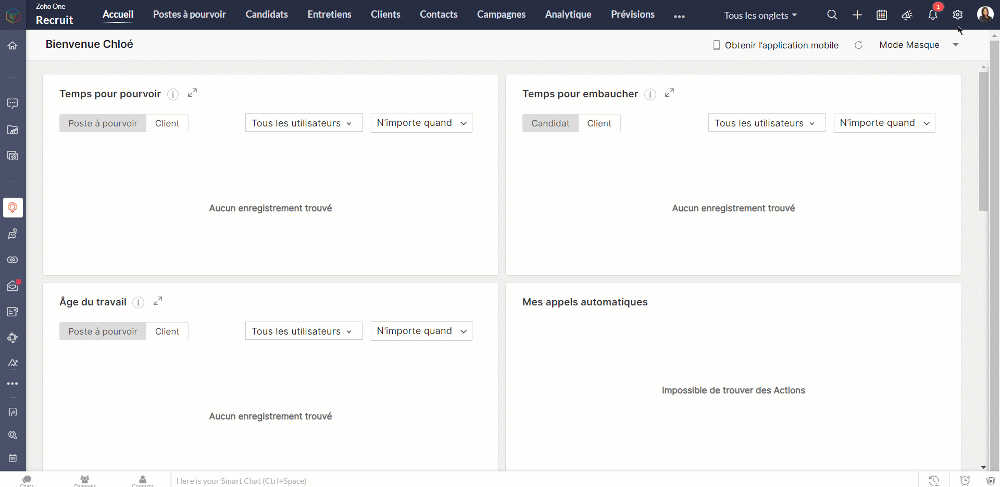
Bon à savoir
- Les gens sous le rôle "Administrateur recruteur" peuvent ajouter une adresse e-mail expéditeur personnalisée.
- Par défaut, l'e-mail de l'utilisateur qui envoie l'e-mail sera utilisée comme adresse de départ.
- Les e-mails vérifiés seront uniquement répertoriées.
Nous continuerons d'en découvrir plus dans nos articles suivants. En attendant, nous vous invitons à poser vos questions en commentaire.
L'équipe Zoho France
New to Zoho Recruit?
Zoho Developer Community
New to Zoho LandingPage?
Zoho LandingPage Resources
New to Bigin?
Topic Participants
Kinjal Lodaya
Sticky Posts
Collaboration sans faille avec Zoho One
Bonjour à tous, Dans cet article nous allons voir comment Zoho One permet une collaboration à différents niveaux . La façon dont nous travaillons évolue. À mesure que les entreprises se mondialisent, la plupart des activités sont menées en équipe.
New to Zoho TeamInbox?
Zoho TeamInbox Resources
Zoho CRM Plus Resources
Zoho Books Resources
Zoho Subscriptions Resources
Zoho Projects Resources
Zoho Sprints Resources
Qntrl Resources
Zoho Creator Resources
Zoho CRM Resources
Zoho Show Resources
Get Started. Write Away!
Writer is a powerful online word processor, designed for collaborative work.
Zoho CRM コンテンツ
-
オンラインヘルプ
-
Webセミナー
-
機能活用動画
-
よくある質問
-
Ebook
-
-
Zoho Campaigns
- Zoho サービスのWebセミナー
その他のサービス コンテンツ
Nederlandse Hulpbronnen
ご検討中の方
Recent Topics
【参加無料】今年最後のZoho ユーザー交流会|東京・大阪・名古屋で開催! 活用事例&ユーザー同士の情報交換
ユーザーの皆さま、こんにちは。コミュニティチームの中野です。 11月に東京、大阪、名古屋の3都市でZoho ユーザー交流会を開催します! 毎回ご好評いただいている本イベントでは、実際の Zohoユーザーによるリアルな活用事例の共有や 参加者同士でノウハウを交換し合うグループワークを予定しています。 「他社の活用を参考にしたい」「Zoho をもっと使いこなしたい」方にぴったりの場です。 初参加の方もぜひお気軽にご参加ください! ーーーーーーーーーーーーーーーーーーーーーーーーーーーーーーーーーーーーーIntroducing parent-child ticketing in Zoho Desk [Early access]
Hello Zoho Desk users! We have introduced the parent-child ticketing system to help customer service teams ensure efficient resolution of issues involving multiple, related tickets. You can now combine repetitive and interconnected tickets into parent-childTip #7: 5 formas de mantener tus listas de correo electrónico
Tips and Tricks #7, adaptado de Susmit Sen ¡Hola, comunidad! Esta semana volvemos con nuestros Tips and Tricks para Zoho Campaigns. En esta ocasión, voy a darte algunos consejos para mantener limpias tus listas de correo electrónico, y empezar el 2021Mail Merge related Lists
When I try to merge an associated list the fields do not have a checkbox to choose them as it does in the tutorials. Am I missing something? Any ideas would be appreciated.create-a-purchase-receive API issues
Hello all, I'm trying to use the create a purchase receive inventory API documented here (https://www.zoho.com/inventory/api/v1/purchasereceives/#create-a-purchase-receive) however when I do am getting the following error {"code":9,"message":"The purchaseZoho Pagesense really this slow??? 5s delay...
I put the pagesense on my website (hosted by webflow and fast) and it caused a 5s delay to load. do other people face similar delays?Heatmap: Missing Content Elements - Zoho Page Sense
Hi there, I'm trying out Zoho Page Sense to generate heatmaps for my Wix pages. My problem: Some parts of my Wix pages don't show on my heatmap, the heatmap is just empty there. Maybe Wix default lazy loading setting causes this error? Is there a wayMarketing Tip #3: Use social proof to build trust
People trust people. Showcasing reviews, testimonials, or “bestseller” badges on your product pages can nudge hesitant buyers toward purchase. Try this today: Add one customer testimonial or highlight your top-selling product on your homepage. Or, doClient scripts for Zoho Books ?
Good day everyone, I am looking for a way to be able to interact with the Quotes and Invoices as they are being created. Think of it like Zoho client script in Zoho CRM. But for the life of me I dont see a way to do this. The issue with having functionExternal download link limit
Can You please help us to understand this For Zoho WorkDrive external users, the download limit is a maximum of 5 GB total download size and a maximum of 50 first-level files and folders What is the meaning of first level? We are using these files inMake CAMPAIGNS email look as simple as possible
Hi there I'm trying to make my Campaigns email look as much like a normal email as possible. I'm a bit stuck with the "justification" of the email email block. Can I LEFT JUSTIFY the "whole email" to make it look "normal"? (Please see screenshot attached)Has anyone integrated SMS well for Zoho Desk?
Our company does property management and needs to be able to handle inbound sms messages which create a ticket for Zoho Desk. We then need to be able to reply back from Zoho desk which sends the user an sms message. This seems like a fairly common thingIntroducing Zoho Creator's 2025 Release Projection 2
Hello Creators! I'm Prakash, from the Creator product management team, and today I'm delighted to unveil our next set of features as part of Release Projection 2 for 2025. With thoughtful analysis and planning, we've curated powerful new capabilitiesZoho Sign Reminder email template
Is there a template we can edit for the reminder emails? I don't see it in Settings / Choose a templateObject required error
Hi, I am getting an 'Object required' error on the line Call HideColumnsOutsideRange(ws, startOfWeek, endOfWeek) when I run the ShowCurrentWeek macro but not when I run the ShowCurrentMonth macro. Any ideas? Regards, GW Option Explicit Sub HideColumnsOutsideRange(wsPreview an upload PDF or File
I have a form where the customer has to upload a file (normally PDF - never jpeg) When in report view I want to be able to preview the uploaded file without having to download it. If I click on the upload it downloads to my computer, I want to be ableHow to filter emails by Reply-to field?
I receive a very particular newsletter from an association A registered on a website W (that is used by many associations), and the emails fields are not great: the From just contains the generic website's W's email, while A is only mentioned in the Reply-toHow to sync from Zoho Projects into an existing Sprint in Zoho Sprints?
Hi I have managed to integrate Zoho Projects with Zoho Sprints and I can see that the integration works as a project was created in Zoho Sprints. But, what I would like to do is to sync into an existing Zoho Sprints project. Is there a way to make thatHow to invite friends on other social media platforms to one of my group chats in arattai?
Hello, I have formed chat groups in arattai. I want to invite my friends on other social media platforms like WhatsApp/ FB to one of my groups. Different friends would be invited to different groups. How to share an invite link of one of my groups toThe Social Wall: June 2025
Hello everyone, We’re back with June Zoho Social highlights. This month brought some exciting feature updates—especially within the Social Toolkit—to enhance your social media presence. We engaged with several MSME companies through community meet-upsLine spacing
I coudn't decrease the line spacing to space smaller then a single line. There is too much space between the lines that make the document look ugly. Please fix that. Liran. fonarGoogle Fonts Integration in Pagesense Popup Editor
Hello Zoho Pagesense Team, We hope you're doing well. We’d like to submit a feature request to enhance Zoho Pagesense’s popup editor with Google Fonts support. Current Limitation: Currently, Pagesense offers a limited set of default fonts. Google FontsControl Position of “X” (Close) Button in Popup Editor
Hello Zoho PageSense Team, We hope you're doing well. We would like to request a customization improvement in the PageSense popup editor. Current Limitation: Currently, the position of the “X” (close) button is fixed and cannot be customized in the popupAdd Standalone “Save” Button in Pagesense Popup Editor
Hello Zoho Pagesense Team, We hope you're doing well. We would like to request an important usability improvement in the Pagesense popup editor. Current Limitation: There is currently no dedicated Save button while building a popup. The only way to saveText Direction Control in Pagesense Popup Editor
Hello Zoho Pagesense Team, We hope you're doing well. We’d like to submit a feature request to add text direction control in the Pagesense popup editor. Current Limitation: Currently, the popup editor does not provide native support for RTL (Right-to-Left)Autosave in Pagesense Popup Editor
Hello Zoho Pagesense Team, We hope you're doing well. We’d like to submit a feature request to enhance the Pagesense editor with an autosave functionality. Current Limitation: Currently, changes made in the Pagesense editor must be manually saved. InBilling frequency is not displayed correctly.
Hello There is an issue while displaying the billing frequency on a subscription quote. I am able to activate the subscription details and get this lovely overview: If I am adding a Plan which I charge quarterly, first of all it should be possible toCreating Secret via Vault API
Hi I am trying to create a secret through vault api. This is the response I get. One thing I am not sure is how to decrypt the secretdata, how to get the secrettypeid? { "operation": { "result": { "error_code": "", "message": "Sorry, we are unable to process your request.",Zoho CRM custom fields not showing in zoho creator
Hi Team, I have created a Products form with Zoho CRM integration and connected it to Products module of CRM. But when I see the reports of Products in Zoho creator then I am not able to see custom fields of Products module. Only standard fields of ProductsIs It Possible to Hide Menu Option from Main Navigation?
Is it possible to hide a menu option, e.g. Admin, from the Main Navigation based on some criteria, e.g. login = zoho.adminuserUnleash the power of detail, with Table View.
What use is context that's not available where you need it? With this in mind, we bring you the Table View. This feature will add more power to the way you organize and work through your ticket load. Table View comes in handy when you want more control over the ticket information you see. This is a nifty tool for users who find themselves limited in terms of the level of information that is being offered in the Classic View and Compact View. With an upper limit of 15 columns, agents can glean mostKaizen #126 - Circuits in Zoho CRM - Part 1
Hello everyone! Welcome back to another week of Kaizen! Today, we will discuss an exciting topic—Circuits in Zoho CRM. For starters, we will discuss what Circuits are, how beneficial they are for businesses, different views of a Circuit, and the different'Statement of Accounts does not exist' error received, when creating PO using api in Zoho Inventory
Here is request json -- JSONString = { "date": "2019-09-24", "purchaseorder_number": "PO-6-1", "delivery_date": null, "delivery_org_address_id": 36221200000056XXX, "vendor_id": 362212000000564XXX, "attention": "Testing", "line_items": [{ "unit": "Pieces", "account_id": 36221200000003XXX, "quantity": 1, "item_id": 362212000000049XXX, "tax_type": "", "tax_name": "", "name": "One HD", "purchase_rate": 85, "tax_percentage": 0, "item_total": 85.00, "tax_id": "", "warehouse_id": 362212000000564XXX }] }Multiple clients in one project
Hi team, What is the possibility to have more than one client to be linked for one project in the Zoho Books? Our business model is to have a project, and this project have expenses/bills, as well, we issue invoices for this same project to several customers.Preserve Ticket Issue Mapping When Migrating from Jira to Zoho Projects
Hello Zoho Projects Team, We hope you are doing well. We are currently exploring a full migration from Jira to Zoho Projects, and we identified a critical limitation during the migration process involving Zoho Desk integration. Current Situation: We useSupport Bots and Automations in External Channels
Hello Zoho Cliq Team, How are you? We actively use Zoho Cliq for collaboration, including with our external developers. For this purpose, external channels are a key tool since they work seamlessly within the same interface as all of our other channelsHow to Add Time Formula Duration (hh:mm)
Hi everyone — I’m trying to create a formula field in Zoho CRM that calculates the difference between a “Call Start Time” and “Call End Time” and displays the duration in HH:MM format (for example: 1:04 for one hour and four minutes). My current setupWorkdrive on Android - Gallery Photo Backups
Hello, Is there any way of backing up the photos on my android phone directly to a specific folder on Workdrive? Assuming i have the workdrive app installed on the phone in question. EmmaNeed more details on API Usage Dashboard
Hi Team, We have implemented Zoho Expense for a client and has done some integrations with well known third party ERP via api. Recently we have noticed a huge spike in the API consumption. But we couldn't get the root cause for the same. I accept thereEdit item custom fields
Getting this error : Transactions have been created with the custom field. Hence it cannot be deleted. Not trying to delete it, just trying to change which modules to show in or to not show at all in transactions !Next Page












