Qu'est-ce qu'un Blueprint ?

Prenons comme exemple le cas de la société Zylker Inc. Une enquête interne menée par les responsables de l'entreprise a révélé que les nouveaux employés n'étaient pas satisfaits du processus d'intégration. Il est apparu que les premières semaines étaient problématiques car certains employés n'avaient pas reçu les informations nécessaires pour préparer leur arrivée. Une enquête plus approfondie a mis en lumière des problèmes de communication entre les différents services impliqués dans l'intégration des nouveaux employés, le responsable du recrutement, l'équipe des ressources humaines, l'équipe d'administration et l'équipe d'administration du système d'information.
Les organisations sont souvent confrontées à de tels problèmes. Mais comment s'assurer que le processus reste efficace même lorsque de plus en plus de collaborateurs sont recrutés?
Pour être efficace, un processus doit être :
- Complet - Tous les aspects du cycle de l'expérience de l'utilisateur final/client doivent être couverts de bout en bout.
- Défini clairement - Les différentes étapes du processus, les activités à réaliser, le responsable de chaque activité, les mesures à prendre en fonction du résultat de chaque activité et tous les domaines critiques de ce type doivent être définis et documentés.
- Reproductible et cohérent - La documentation doit être suffisamment claire pour que tout nouvel utilisateur du système puisse facilement la suivre et la mettre en œuvre. Cette documentation est essentielle car elle réduit également le temps et les efforts à investir dans la formation des nouveaux utilisateurs au processus.
Il s'agit là des qualités qu'un Blueprint entend conférer à vos processus pour vous aider à surmonter vos difficultés.
Que signifie "Blueprint" ?
Un Blueprint est une représentation informatisée d'un processus concret. Il ressemble à un simple flowchart, mais il est beaucoup plus dynamique et détaillé. Plusieurs utilisateurs/équipes peuvent être engagés dans l'exécution d'un seul Blueprint, ou un seul utilisateur/équipe peut exécuter l'intégralité d'un Blueprint.
Chaque plan d'action est composé de trois éléments clés :
- États : les différentes phases/étapes du processus
- Transitions : il s'agit de la phase intermédiaire entre deux états. Les activités que les utilisateurs doivent réaliser pour passer d'un état à l'autre sont définies.
- Connecteurs : composants qui définissent la relation entre les différents états et transitions.
Avec Blueprint, assurez-vous que vos processus d'entreprise sont bien définis, rationalisés du point de vue organisationnel et qu'ils ne comportent pas d'erreurs. En outre, vous pouvez vous assurer que tous les processus sont conformes aux plans d'entreprise et vérifier facilement la progression de vos processus et intervenir en cas de besoin.
Utilisation du Blueprint - Exemple
Voyons un exemple de l'utilisation de blueprint - comment un plan d'action améliore les opérations du support d'une agence de voyage.
Zylker Inc. est un organisateur de voyages nationaux et internationaux pour les particuliers et les organisations. L'entreprise est spécialisée dans la fourniture de services de voyage de bout en bout, y compris la réservation d'hôtels, la préparation d'itinéraires de voyage, la prise de dispositions spéciales pour les personnes âgées/à mobilité réduite, l'organisation de change, etc.
L'un des forfaits de Zylker, Premium, propose des itinéraires internationaux personnalisés et ne demande qu'un minimum d'efforts au client pour planifier son voyage.
Le programme Premium exige que les étapes suivantes soient réalisées :
- Collecte des informations sur le voyageur
- Traitement des documents de voyage
- Demande de visa
- Élaboration du plan de voyage
- Réservation des billets d'avion et des chambres d'hôtel
- Accueil des invités dans le pays de destination
- Exécution du voyage
Blueprint du forfait Premium de Zylker :
- Les différentes étapes du processus sont définies en tant qu'états.
- Les activités réalisées par le personnel de Zylker sont définies comme des transitions.
- La progression d'un état à un autre, en fonction du résultat de l'état actuel, est définie à l'aide de connecteurs.
- Les différentes personnes/équipes qui effectuent les transitions sont désignées comme des propriétaires de transition.
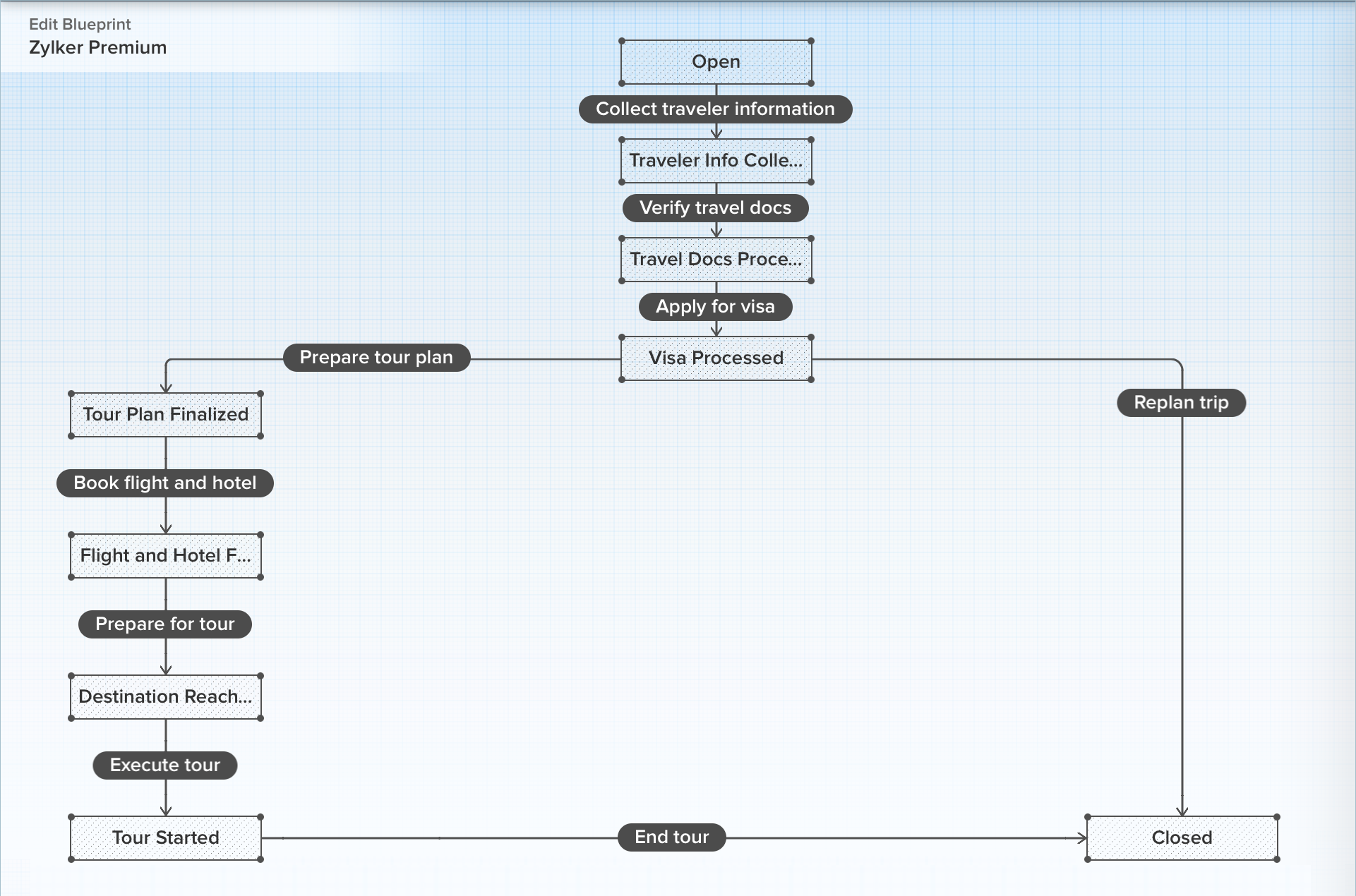
Réalisation du Blueprint
Le Blueprint a été configuré de telle sorte qu'il s'applique automatiquement à tout ticket contenant une demande de package Premium. Par conséquent, chaque fois qu'un client s'inscrit pour un forfait Premium, la demande est enregistrée comme un ticket et le Blueprint est automatiquement exécuté. C'est donc sur la page de détail du ticket que se déroulent toutes les actions liées au Blueprint.
Le champ "Statut" du ticket est associé aux différents états du Blueprint. Par conséquent, celui-ci est verrouillé et ne peut pas être modifié manuellement. Lorsque le responsable de la transition effectue la transition associée, le champ statut est automatiquement mis à jour pour afficher l'état suivant dans le Blueprint. L'état continue de changer au fur et à mesure que les transitions suivantes sont exécutées.
Dans ce scénario, le responsable du service client de Zylker Inc. peut facilement suivre l'évolution d'une demande, simplement en consultant le ticket. De même, les différentes parties prenantes impliquées dans le processus peuvent également être tenues pour responsables car elles sont désignées comme propriétaires des transitions.
Ainsi, grâce à la mise en œuvre de ce Blueprint dans son service d'assistance, Zylker Inc. peut désormais offrir une expérience cohérente à tous ses clients, veiller à ce que tous les employés s'approprient les activités qu'ils réalisent et suivre facilement l'évolution de chaque client.
Avez-vous utilisé Blueprint ? Faites-nous part de la manière dont il vous a aidé à affiner vos processus.
L'équipe Zoho France
New to Zoho Recruit?
Zoho Developer Community
New to Zoho LandingPage?
Zoho LandingPage Resources
New to Bigin?
Topic Participants
Kinjal Lodaya
Coraline, Customer Success MOBIX
Sticky Posts
Desk - Astuce #5 : Déplacer les tickets entre les départements
Bonjour à tous, Il n'est pas rare que vos clients créent des tickets dans un département qui n'a pas l'expertise requise pour les traiter. Vous devez transférer ces tickets vers le département concerné, afin qu'ils ne passent pas à travers les maillesZoho Desk - Nouveautés 2023
Bonjour à tous, Comme vous le savez, Zoho cherche en permanence à vous proposer des logiciels complets et au plus proche de vos attentes. C'est pourquoi toute l'équipe Zoho Desk est fière de vous présenter la nouvelle version de votre logiciel de serviceDesk : Le cycle de vie d'un ticket - Introduction
Voici une nouvelle série en 3 chapitres, dans laquelle nous allons vous dévoiler comment Zoho gère l'intégralité de son service client sur Zoho Desk. Zoho compte plus de 60 millions d'utilisateurs à travers le monde et offre plus de 50 différentes solutions.Zoho Desk - Chapitre 1 : Anticipez vos besoins
Bonjour à tous, Continuons notre série de la rentrée et découvrons comment Zoho gère 60 millions de clients grâce à Zoho Desk. Contrairement à ce que l'on peut penser le cycle de vie d'un ticket commence bien avant qu'il arrive dans notre logiciel client.Desk Astuce #6 : Ajouter plusieurs comptes réseaux sociaux
Bonjour à tous, Découvrons dans cet article comment vous pouvez ajouter plusieurs pages d'un meme réseau social dans Zoho Desk. Pour cela suivez les étapes suivantes : Connectez-vous à Zoho Desk avec les privilèges d'administrateur. Cliquez sur les paramètres
New to Zoho TeamInbox?
Zoho TeamInbox Resources
Zoho CRM Plus Resources
Zoho Books Resources
Zoho Subscriptions Resources
Zoho Projects Resources
Zoho Sprints Resources
Qntrl Resources
Zoho Creator Resources
Zoho CRM Resources
Zoho Show Resources
Get Started. Write Away!
Writer is a powerful online word processor, designed for collaborative work.
Zoho CRM コンテンツ
-
オンラインヘルプ
-
Webセミナー
-
機能活用動画
-
よくある質問
-
Ebook
-
-
Zoho Campaigns
- Zoho サービスのWebセミナー
その他のサービス コンテンツ
Nederlandse Hulpbronnen
ご検討中の方
Recent Topics
how to use validation rules in subform
Is it possible to use validation rules for subforms? I tried the following code: entityMap = crmAPIRequest.toMap().get("record"); sum = 0; direct_billing = entityMap.get("direct_billing_details"); response = Map(); for each i in direct_billing { if(i.get("type")Adding contact role to a specific deal js sdk malfunctioning
i was trying to add the contact role to a specific deal contact but repeatedly i am getting this error: { "code": "SUCCESS", "details": { "statusMessage": { "code": "INVALID_DATA", "details": { "expected_data_type": "jsonobject" }, "message": "body",Q3 Updates from Bigin!
Hey Biginners, Hope you’re doing great! As we approach the end of 2025, we truly hope Bigin has been a part of helping you build your dream business this year! We've been busy working behind the scenes to bring you features that make running your businessClient Script | Update - Introducing Subform Events and Actions
Are you making the most of your subforms in Zoho CRM? Do you wish you could automate subform interactions and enhance user experience effortlessly? What if you had Client APIs and events specifically designed for subforms? We are thrilled to introduce{"errors":[{"id":"500","title":"Servlet execution threw an exception"}]}
Here's the call to move a file to trash. The resource_id is accurate and the file is present. header = Map(); header.put("Accept","application/vnd.api+json"); data = Map(); data_param1 = Map(); att_param1 = Map(); att_param1.put("status",51); data_param1.put("attributes",att_param1);Converting Sales Order to Invoice via API; Problem with decimal places tax
We are having problems converting a Sales Order to an Invoice via API Call. The cause of the issue is, that the Tax value in a Sales Order is sometimes calculated with up to 16 decimal places (e.g. 0.8730000000000001). The max decimal places allowed inZoho Canvas - Custom templates for related lists
Hi, I see that the example pages load always one of our related lists in a custom template, but I dont know how to work with that: 1) How can i make my own custom templates for related lists? 2) Where and how can i check out existing custom templates?Kaizen #147 - Frequently Asked Questions on Zoho CRM Widgets
Heya! It's Kaizen time again, folks! This week, we aim to address common queries about Zoho CRM Widgets through frequently asked questions from our developer forum. Take a quick glance at these FAQs and learn from your peers' inquiries. 1. Where can Iopen word file in zoho writer desktop version
"How can I open a Microsoft Word (.doc or .docx) file in Zoho Writer if I only have the file saved on my computer and Zoho Writer doesn't appear as an option when I try 'Open with'? Is there a way to directly open the .doc file in Zoho Writer?"Zoho PDF editor has a lot of issues.
Zoho PDF editor needs a lot of work. It hangs and glitches a lot. Deletes annotations and clearings randomly.Syncing contacts on Android
I'm using the Zoho mail app on Android and although I can see my contacts from within the app, they're not synced to my native contact list and so I can't access them from within the native dialer. Is there any way that I can sync my contacts into my native address book? Regards, MartinZohom mail
Plz resolve the problem . I hope u understand .Zoho sheet desktop version
Hi Zoho team Where can I access desktop version of zoho sheets? It is important as web version is slow and requires one to be online all the time to do even basic work. If it is available, please guide me to the same.ZOHO SHEETS
Where can I access desktop version of zoho sheets? It is important to do basic work If it is available, please guide me to the sameUsing Zoho Flow to create sales orders from won deal in Zoho CRM
Hi there, We are using Zoho Flow to create sales orders automatically when a deal is won in Zoho CRM. However, the sales order requires "Product Details" to be passed in "jsonobject", and is resulting in this error: Zoho CRM says "Invalid input for invalidIs Zoho Sheet available for Linux ?
Is Zoho Sheet available for Linux ?Bharat
ahow to disable staff selection Zoho Booking integrated to SalesIQ?
currently there is only one Consultant in my Zoho Bookings like this I integrate Zoho Bookings into Zoho SalesIQ to create a chatbot. Unfortunately, even though I only have one consultant for a consultation, the user have to pick the consultant. It willZoho Bookings No Sync with Outlook
Zoho Bookings appointments are showing on my Outlook Calendar but Outlook events are not showing on Zoho Bookings. How do I fix this?End Date in Zoho Bookings
When I give my appointments a 30 minutes time I would expect the software not to even show the End Time. But it actually makes the user pick an End Time. Did I just miss a setting?Custom confirmation message
How can I change the message that users see after they submit the booking form? I have to confirm some details before their appointment is officially "confirmed", so I want to change it where it doesn't say their appointment is "confirmed" but ratherIssue showing too many consultations in my workspace link.
Hi Team, I’ve set up two Workspaces to track meetings from different sources. So far, this has been working well, and the two Workspaces are differentiated without any issues. However, when I navigate to Consultations and share the link to my personalDeluge sendmail in Zoho Desk schedule can't send email from a verified email address
I am trying to add a scheduled action with ZDesk using a Deluge function that sends a weekly email to specific ticket client contacts I've already verified the email address for use in ZDesk, but sendmail won't allow it in its "from:" clause. I've attachedunblock e-mail
please unblock my e-mails info@meatnews.gr and myrtokaterini@meatnews.grChanging Corporate Structure - How Best to Adapt Current and Future Zoho Instances
My current company is Company A LLC with a dba ("doing business as" - essentially an alias) Product Name B. Basically, Company A is the legal entity and Product Name B is what customers see, but it's all one business right now. We currently have a ZohoHow to Install Zoho Workdrive Desktop Sync for Ubuntu?
Hi. I am newbie to Linux / Ubuntu. I downloaded a tar.gz file from Workdrive for installing the Workdrive Desktop Sync tool. Can someone give me step by step guide on how to install this on Ubuntu? I am using Ubuntu 19.04. Regards SenthilHow to upload own video?
How can you upload your own video on your zoho website? I do not want to use another host, but i want to insert my own files. how can i do this?Support new line in CRM Multiline text field display in Zoho Deluge
Hi brainstrust, We have a Zoho CRM field which is a Muti Line (Small) field. It has data in it that has a carriage return after each line: When I pull that data in via Deluge, it displays as: I'm hoping a way I can change it from: Freehand : ENABLED ChenilleAnnouncing new features in Trident for Windows (v.1.32.5.0)
Hello Community! Trident for Windows just got better! This update includes new features designed to improve and simplify email and calendar management—and it includes a feature you’ve been waiting for. Let’s dive into what’s new! Save emails in EML orHow to render either thumbnail_url or preview_url or preview_data_url
I get 401 Unauthorised when using these urls in the <img> tag src attribute. Guide me on how to use them!Zoho CRM Calendar | Custom Buttons
I'm working with my sales team to make our scheduling process easier for our team. We primary rely on Zoho CRM calendar to organize our events for our sales team. I was wondering if there is a way to add custom button in the Calendar view on events/meetingCreate Lead Button in Zoho CRM Dashboard
Right now to create Leads in the CRM our team is going into the Lead module, selecting the "Create Lead" button, then building out the lead. Is there anyway to add the "Create Lead" button or some sort of short cut to the Zoho CRM Dashboard to cut outSearching customer field
Hello, When entering a receipt, we select customer information. The customer information is synced with Zoho CRM. However, we can't find the customer information because it searches for words that begin with the entered value. It needs to search for wordsIntroducing Version-3 APIs - Explore New APIs & Enhancements
Happy to announce the release of Version 3 (V3) APIs with an easy to use interface, new APIs, and more examples to help you understand and access the APIs better. V3 APIs can be accessed through our new link, where you can explore our complete documentation,Outgoing blocked: Unusual activity detected.
Hello i can't send email from g.morris@adm-part.com mail, can you please help me.Zoho CRM Tracking Google Enhanced Conversions
Can anyone @Zoho, consultants, or users help me understand if Zoho CRM is going to support Google's Enhanced Conversions? I included some information from Google below about it. We use Google Adwords for our pay per click advertising for lead generation,zoho click, and nord VPN
Unfortunately, we've been having problems with Zoho Click, where essentially the line cuts off after about a minute's worth of conversation every time we are on VPN. Is there a way we can change this within the settings so it does not cut the line offConnecting Portals from different Zoho apps
Hi, I note that Zoho has functionality for customer portals for several of the Zoho apps, like CRM, Projects, Desk etc. Is there any way to connect these portals? It would be great if we could give our customers access to a portal in which they couldBilling Management: #5 Usage Billing
After understanding the nuances of Advance Billing and Retainers, we will explore one of the booming billing models. Long ago, villagers drew water from a shared well in a small village. The well was a lifeline for the entire community. Ravi, the wellFunction #10: Update item prices automatically based on the last transaction created
In businesses, item prices are not always fixed and can fluctuate due to various factors. If you find yourself manually adjusting the item rates every time they change, we have the ideal time-saving solution for you. In today's post, we bring you customNext Page












