Tip #39: Create tasks periodically using Qntrl
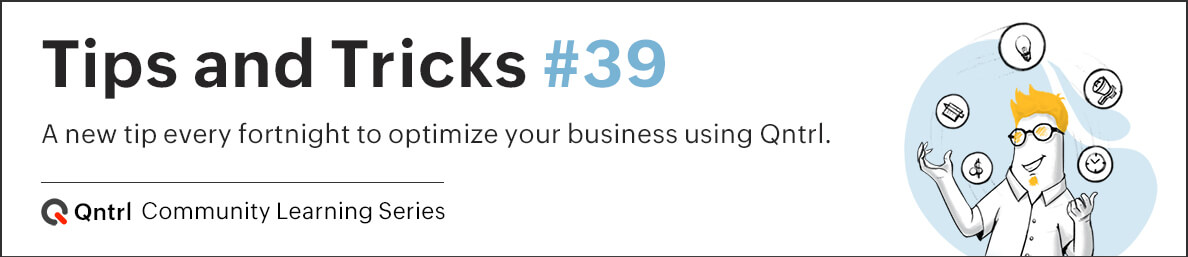
Every business has a set of routine tasks that are to be repeated periodically. This might include standard procedures like sanity checks, security audits, expense audits, customer follow-ups, and so on. Since they are mundane, there is a chance to miss the task in the every day pile of work. Missing out to perform such tasks might lead to unfavorable consequences in the long-run.
To overcome this and to always keep a tab on repetitive tasks, we recommend automating your organization’s recurring tasks using Schedules in Qntrl.
Schedules
are used to trigger custom functions periodically or at defined time intervals, viz. weekly, monthly, and yearly. To create periodic tasks in Qntrl, a custom function to create a new card can be triggered at the required time interval using Schedules.
How to create Schedules for periodic tasks?
Create a schedule with daily/weekly/monthly
Frequency
and set a preferred
Start Date
. In the
Custom Function
field, select
Create_Job
function under Function Gallery. Configure the arguments like orgName, jobTitle, and layoutID and click
Save as New.
Learn how to configure Create_Job custom function. Now,
Save
the schedule.
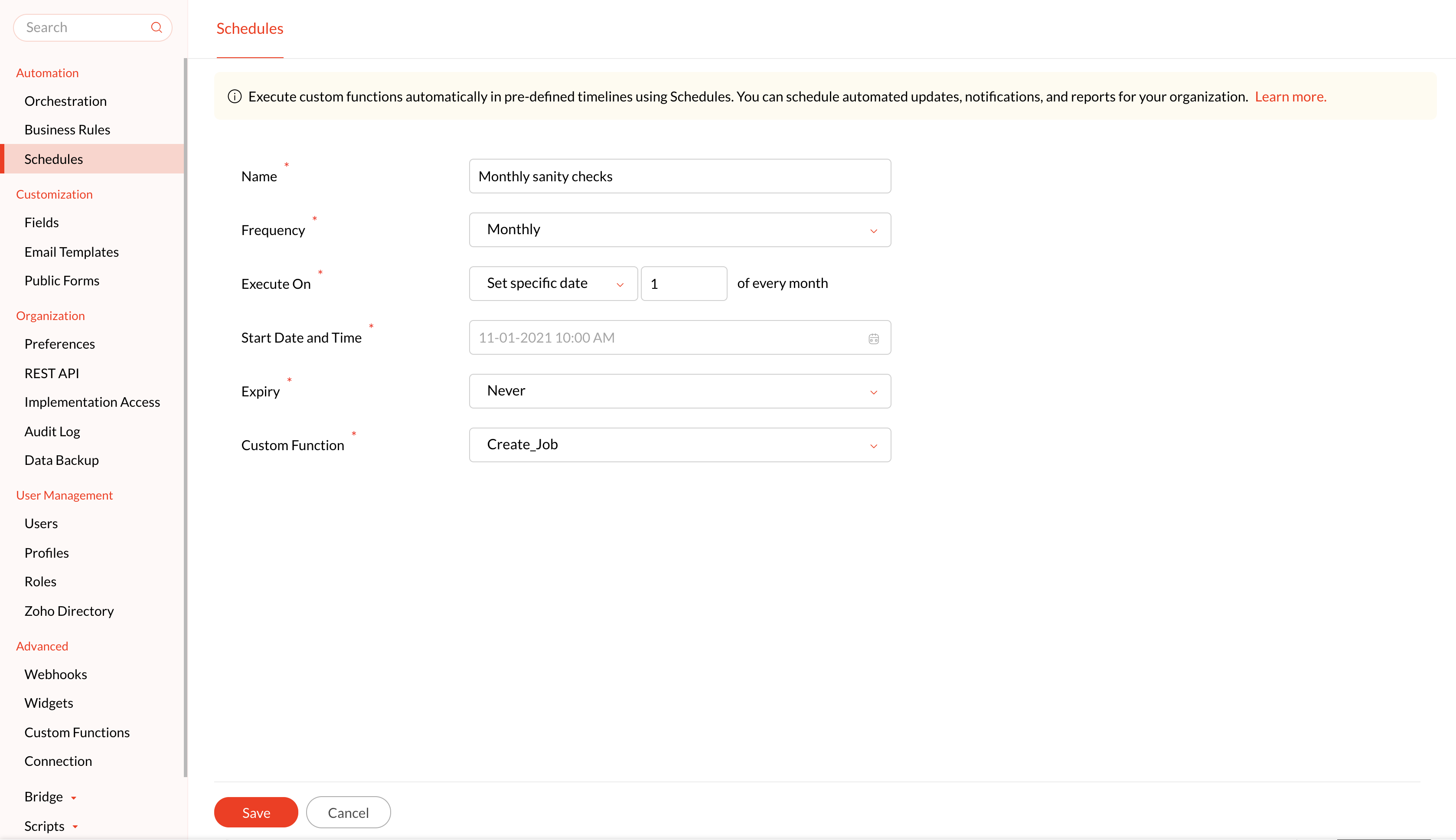
In the above schedule, a new card will be created on the 1st of every month reminding your employees to carry out sanity checks. Similarly, Schedules can be used to automate various repetitive actions in Qntrl.
We hope you find this article helpful. Let us know how Schedules are useful in your organization. In case of any queries or suggestions, please leave a comment below or email us at support@qntrl.com.
New to Zoho Recruit?
Zoho Developer Community
New to Zoho LandingPage?
Zoho LandingPage Resources
New to Bigin?
Topic Participants
Saranya Baskaran Lakshmi
Sticky Posts
Tip #21: Increase user engagement using dynamic email content and attachments in Orchestly
Businesses often send out bulk emails like weekly newsletters, monthly event updates, promotional emails, surveys, beta access emails, product reviews, seasonal greetings, and so on. Even as the gist of these emails remain constant for all recipients, personalizations capture the audience’s attention and help brands connect with them. Orchestly’s email templates allows you to draft and send dynamic emails with personalized content and attachments to internal and external users. Email templatesQntrl's 2023 year in review
This year has been all about analyzing our customer feedback and building a resilient and solution-driven product from it. As a result of this work, we're happy to announce that a whole new version of Qntrl is getting ready for release soon. This newTip #61: 5 different ways to create Cards in Qntrl
Qntrl supports an array of features that covers everything required for business orchestration, from process automation to business advancement. Cards, being the elemental feature of Qntrl, record all the details of a particular task from the beginningTip #17: Stay informed of significant business impact using Orchestly
With remote working becoming the new norm, leaders across sectors need to stay updated of their business performance in the market to aid business decisions. Instead of awaiting virtual meetings from sales and finance heads to put forth the business status, organization leaders can themselves dig into the system to keep an eye on their revenue generating customers or set up notifications to monitor major updates. Orchestly recognizes such requirements and provides adaptable solutions for all businessOnboard faster with Orchestly's Tutorials
We are actively rolling out new learning materials to assist our customers onboard at ease and automate their processes effortlessly. On that front, we recently launched Tutorials for Orchestly. Tutorial is a step-by-step guide to help users familiarize the concepts of Orchestly and automate simple processes right from scratch. We’ve documented 3 such business processes viz. Order Manufacturing, Product Implementation, and Change Management. We're looking forward to document more customer-centric
New to Zoho TeamInbox?
Zoho TeamInbox Resources
Zoho CRM Plus Resources
Zoho Books Resources
Zoho Subscriptions Resources
Zoho Projects Resources
Zoho Sprints Resources
Qntrl Resources
Zoho Creator Resources
Zoho CRM Resources
Zoho Show Resources
Get Started. Write Away!
Writer is a powerful online word processor, designed for collaborative work.
Zoho CRM コンテンツ
-
オンラインヘルプ
-
Webセミナー
-
機能活用動画
-
よくある質問
-
Ebook
-
-
Zoho Campaigns
- Zoho サービスのWebセミナー
その他のサービス コンテンツ
Nederlandse Hulpbronnen
ご検討中の方
Recent Topics
Move a ticket from one department to another without creating the product in both departments
Hello everyone, I am having serious problems with the products. When a customer creates a ticket in a department and selects a product by mistake and we move it to the corresponding department it automatically creates in both departments the product.How do I setup product syncing between Desk and CRM?
How do I setup product syncing between Desk and CRM? I can see in Desk where to add products, but it doesn't show the existing products I imported into CRM. Where do I turn on the syncing? I assume there's an option somewhere similar to the option tomultiple users unable to view campaigns
I have just added two users to zoho campaigns. when they log in they don't see the details regarding the email campaigns already run. i would like all users to access this.If a contact is deleted from Zoho CRM, will all related activities be deleted related to the contact?
I think question is clear.Factur-X
Bonjour, J'ai découvert dans la dernière release notes de Zoho Books, l'apparition du support du format Factur-X (Export Transactions in Factur-X Format | Help | Zoho Books), mais il faut apparemment activer une nouvelle fonctionnalité de taxes. Quelqu'unOn Duty Requests using API
Currently we can only do attendance entries using API, we need to make on Duty Requests using API Use Case We are using different on premise devices to track meetings, we want to sync this data with Zoho People Currently we are manually making on dutyZoho desk Instant messaging no notification
We are using whatsapp inside zoho desk instant messaging, however my agents are not notified if there is someone who send a message. We all miss messages because there is no indication there has been a message send. No notification badge, no notificationsneed help to set up feeds to Zoho books with CRM Perks plugin
Hi there, I need help setting up feeds with the CRM Perks plugin. It is supposed to send various feeds, like orders, payments, etc., from Woocommerce to Zoho Books. I have been trying so hard but seem to be too thick to get it done :-( For months, I workedInstagram Visiual Planner
Hello, I am loving the new updates with Zoho Social, especially the Canva integration. Is Zoho planning to offer the Instagram Visual Planner where you can preview what posts will look like on your timeline grid view before posting? There are many programsHow to distribute expenses evenly over the year?
I want to distribute cost of f.e. licences or inssurance that occour once a year over the year. How can I do this? Is this even possible?Free webinar: Zoho Sign in Q1 2025 - A quick walkthrough
Hi, The first quarter of 2025 has flown by, and the Zoho Sign team has been hard at work releasing enterprise-grade features to enhance overall collaboration. Join us for our upcoming webinar, where we'll discuss what's new and what's to come. What willHow do I make a recurring subtask?
I have a user that has a monthly task with several subtasks. I can set the main task to monthly recurrence but I've been unable deter how to get the subtasks to transfer with the recurring task. Should I setup tasks with dependency instead?Introducing Linkthread by Zoho Social — our new link in bio tool
Hey everyone, We hope you're all doing amazing. We always love bringing features and tools to make your social media marketing journey easier, and today, we've got a brand new tool that we'd like to introduce to you. We know how important it is to makeDetermine agent work hours and break timings with Desk's agent availability report
Hello everyone, We are excited to tell you about updates to the agent availability report, designed to enhance efficiency in tracking agents’ activities. What is the agent availability report? The agent availability report helps managers monitor teamPlanned, actual and forecast hours
Hi there, I'm attempting to use Zoho to plan projects and time, but it's so confusing. I have two questions: Why, in the screen shot below, is my planned hours saying 8? I have assigned 8 work hours to the task, and I have logged 4 hours of actuals. IAdd Comment/Notes to Each Action in Zoho Flow for Internal Documentation
It would be great if Zoho Flow could introduce a field to every action where we can make an internal note about why we are doing something with a specific action. This is especially helpful if more than one person from the organization handles automationKaizen #188 - Building a Timer and Worklog Widget (Part 2)
Welcome back, Tech Wizards! In Part 1, we developed a Timer Widget that logs active work sessions into the Timer Entries module. Now, let's enhance this functionality by transferring these entries into the Work Log subform within the Cases module usingHow to use Quoted/Invoiced_Items custom fields APIs in Deluge ?
Hi, I'm trying to do a function to create an invoice from my existing quote, but I can't use some datas in the mandatory Quoted_Items Subform as it's from custom fields I've created and it's available only using APIs V2.1. So I tried what I found in theCan Not Categorize Sales vs Services for "On The Fly" Line Items
We can not categorize Sales (Goods) and Services with Zoho Books for "on the fly" line items when creating a transaction (quote or invoice). Zoho Books does not provide the basic ability to separate product sales and services for "on the fly" line itemsCan a Custom Button (custom action) ask for user input?
We have already a few buttons adding the actual date to some fields on Stages changes, now we need to ask the user for a Date and add it to a field. Can it be done using a button? or any other way?Is is available to access notes from mobile app?
As you know we have a notes section in the mail system at the website but can I access the Notes from the mobile app? Thanks in advanceOutlook sync (365) Restricting which contacts signals are created for & seeing my sales ppls email activity
Hi All, As per the subject I want to restrict which contacts the signals notifications are activated for, and indeed which contacts email are tracked in the crm - my boss does not want his sensitive emails to end up in there but he does want to track[Free Webinar] Learning Table Series - Zoho Creator for AI-Enhanced Property Management
Hello Everyone! We’re excited to invite you to another edition of Learning Table Series, where we showcase how Zoho Creator empowers industries with innovative and automated solutions. About Learning Table Series Learning Table Series is a free, 45-60Convert Prospect Back to a Lead in Zoho CRM
Could anybody help me convert a prospect back into a lead? There does not seem to be any kind of "reverse" button. Thanks.Function #35: Close all tasks associated with a lead and create a new task.
Welcome back everyone! Last week, we learnt how to close all tasks of a deal depending upon the deal stage. This week, let's look at a custom function that lets you close all of the tasks associated with a lead while simultaneously creating a new task, like when you need to halt all progress towards a lead while the lead is not available at the moment but create a reminder task. Business scenario: The success of a company, in one way or another, is determined by the leads it gets. Each lead is justTicket closed, remove reopen ticket button
Hi Zoho team, Is there a way to remove the Reopen ticket button when ticket is closed?Request to View List of File and Folder Links in Zoho WorkDrive
Hello, I need to check a list of links for the files and folders stored in Zoho WorkDrive. Although it is possible to check them one by one, I would like to know if there is a way to view them all at once in a list format. Could you please advise on howAutotranslate only have 2 of my 3 languages
My HelpCenter has three languages, as you can see below: I chose to use Google Translate for my automatic translations: I can only see 2 languages: How do I add the Portuguese here? Is this a bug? Thank you.Como se guardan las imagenes que se cargan desde el Zoho Forms a Drive o Workdrive
¿Cómo puedo usar Zoho Flow para tomar un archivo subido en un formulario de Zoho Forms, extraer su ID de la URL y luego copiar ese archivo a una carpeta específica en Zoho WorkDrive de manera automatizada?Record Summary Template Improvements
Hi, Just a few suggestions to improve the usage of record summary templates. Some of them have been asked for before. Dynamic renaming of templates when sent as pdf attachment in sendmail task, also on export to pdf. Option for Page numbering. Option to add current date (${zoho.currentdate}) Option to repeat header and footer on each page. Subforms, more options in "Related Field Properties" for cell borders.(Currently only turns full border on or off) Choose template to use as record summary fromIn Zoho people Check in report the date want come as Colum how i can achive that in zoho people or analytics
In Zoho people Check in report the date want come as Colum. How i can achive that in zoho people or analyticsHow to customize member portal invite
Hello, when I sent an invite to users to join member portal, here what they get below. Is there a template to edit or way to change how this mail being sent? I checked /zstore/settings/notification but unfortunately there is no invite mail template here.Publish directly to production
Hello! I am wondering if there is a way to publish changes directly to the production version of an application?Infinite phone verification loop
Hi, I'm trying to test your Mail service, but I am unable to due to a problem with the phone verification. I've correctly received the verification code and verified my phone number, but whenever trying to access the Mail portal in Zoho I am presentedhow to do bulk delete for Zoho Desk tickets?
how to do bulk delete for Zoho Desk tickets? The old UI has this function and now i cannot find it on the new UI.Workflows being applied and the Large unwanted popup
When a workflow is being applied do to an action, then the Agent is left with a large Window asking if they would like the see the changes this workflow did. Is there any way to disable this prompt from appearing?Urgent: Amazon Login Block Issue via Zoho – Suspected Integration Problem
We’re currently experiencing a critical issue related to our Amazon login through Zoho. Although the client can still access the Amazon Seller Central account directly, our team is being blocked when trying to log in via Zoho. The account itself is notDelete a lot of entries...
Hi!, I synchronized a lot of accounts from my CRM and now I would like to delete them all. How to delete more than 50 accounts at once? ThxAutomatically create support tickets on a recurring basis
As mentioned in this post, the idea of a recurring ticket is pretty valid. From time to time, we have to create repetitive tickets (like windows update tasks, restore simulation of backups, check firewall rules for unused entries, and so on). I guessUpdate Zoho Sign Mobile View?
Hello, My clients have have difficulty seeing the Zoho Sign documents while viewing on their mobile devices. The font is small and it is difficult for them to navigate. My use cases for using Zoho Sign are almost exclusively completed on a mobile deviceNext Page












