Todas las novedades de Zoho Desk
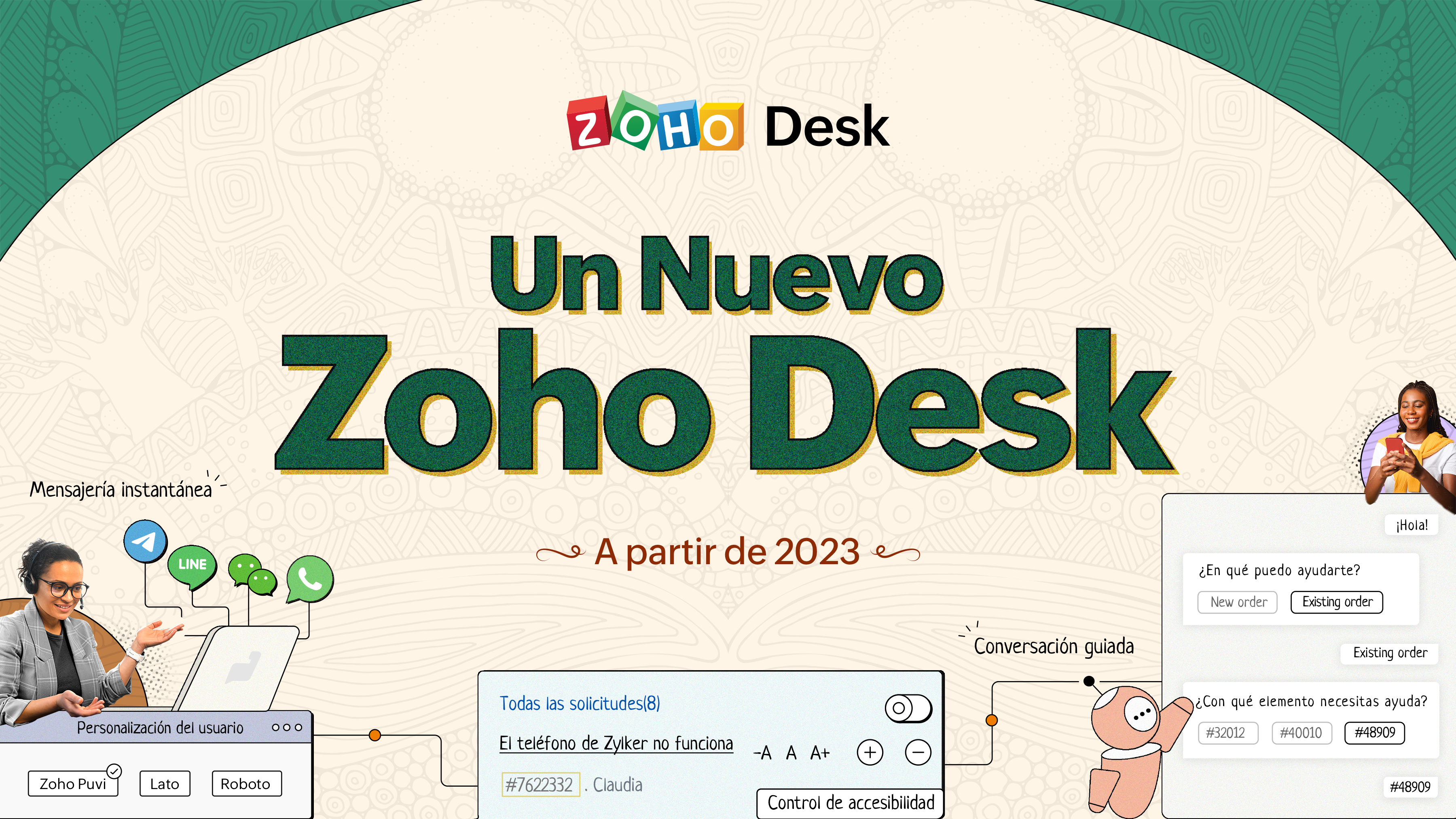 Un Nuevo Zoho Desk
Un Nuevo Zoho Desk¡Hola comunidad!
Novedades en Zoho Desk 2022
Como agente de atención al cliente, por mucho que ames a tus clientes y tu trabajo, es probable que te encuentres con días difíciles. Nos referimos a los días en los que pulsas el botón equivocado, se derrama el café en tu camisa favorita y entras en el trabajo y te encuentras con una pila de solicitudes de asistencia sin abrir en la cola. A veces, durante esos turnos de asistencia, un "gracias por tu ayuda" es lo que te hace seguir adelante.
Los agentes de atención al cliente desempeñan un papel tan vital en la felicidad del cliente que algunas empresas han redefinido el papel como "agente de la felicidad del cliente". Los agentes juegan un papel directo en asegurar que los clientes tengan una gran experiencia con tu empresa. Y en Zoho Desk, nuestra misión es mantenerte el "agente de la felicidad" feliz.
Con la felicidad del cliente en mente, la nueva versión de Zoho Desk fortalece la comunicación omnicanal, el autoservicio del cliente y la experiencia del agente. Sigue leyendo para conocer todo lo que hemos hecho.
Los agentes de atención al cliente desempeñan un papel tan vital en la felicidad del cliente que algunas empresas han redefinido el papel como "agente de la felicidad del cliente". Los agentes juegan un papel directo en asegurar que los clientes tengan una gran experiencia con tu empresa. Y en Zoho Desk, nuestra misión es mantenerte el "agente de la felicidad" feliz.
Con la felicidad del cliente en mente, la nueva versión de Zoho Desk fortalece la comunicación omnicanal, el autoservicio del cliente y la experiencia del agente. Sigue leyendo para conocer todo lo que hemos hecho.
Mensajería instantánea
Estamos encantados de desvelar una nueva forma de interactuar con tus clientes en Zoho Desk. La plataforma de mensajería instantánea (IM) para Zoho Desk permite a los clientes contactar con tu negocio a través de WhatsApp, Telegram, LINE y WeChat. Dado que la mayoría de tus clientes ya están utilizando estas plataformas para comunicarse, tiene sentido reunirse con ellos allí. Hemos combinado todas las herramientas que ya conoces con nuestro completo módulo de mensajería instantánea, junto con algunas nuevas características diseñadas para maximizar la productividad.
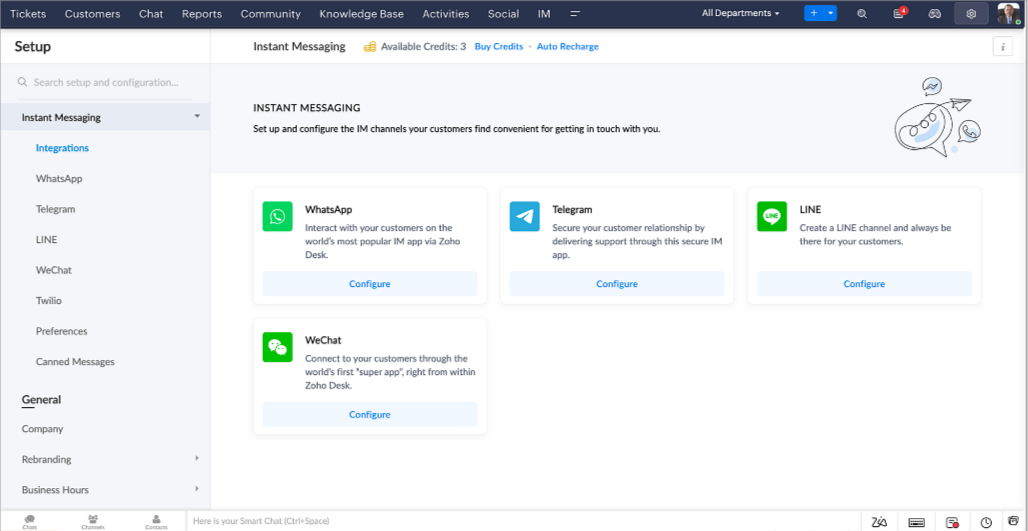
Zoho Desk te notifica los chats entrantes en tiempo real para que puedas conectarte fácilmente con los clientes desde la interfaz que ya utiliza y le encanta. Mientras tanto, tu puedes:
- Seguir el contacto con el cliente, la información del ticket, el historial de conversaciones entre canales y los detalles de los archivos adjuntos dentro de la ventana de chat del cliente para obtener un contexto inmediato.
- Acceder y adjuntar artículos de la base de conocimientos directamente desde la sección de entrada, utilizar respuestas enlatadas para obtener esoluciones rápidas y añadir emojis para una mayor personalización.
- Participar en varios chats simultáneamente en todos los canales sin tener que cambiar de pestaña.
- Asignar conversaciones a tus compañeros de equipo.
- Convertir las conversaciones en tickets para facilitar el seguimiento hasta su resolución.
- ¿Y la automatización? Ya lo tienes. La automatización, como los flujos de trabajo, los Blueprints, las reglas de asignación y los SLAs, y más, que son posibles para los tickets creados desde otros canales, son posibles para los tickets creados desde los canales de mensajería instantánea. También puedes establecer respuestas automáticas para las horas en las que estás ausente o tus clientes deciden enviar mensajes a horas extrañas.
- Facilitar que los clientes se pongan en contacto instalando códigos QR en los puntos de venta físicos o incrustando en el sitio web nuestro botón fácil de implementar. Incluso pueden ponerse en contacto contigo a través de la búsqueda directa de negocios en la plataforma de mensajería instantánea como Telegram.
Conversaciones guiadas
Estamos especialmente contentos de presentar las Conversaciones Guiadas (CG), que son el resultado del compromiso de nuestro equipo de productos para ofrecerte las mejores opciones de autoservicio.
Como profesional de la atención al cliente, sabes que la mayoría de las preguntas no tienen respuestas sencillas. A menudo requieren preguntas de seguimiento, y mucho contexto, antes de que surja una solución. Ahí es donde entra GC. Se trata de una plataforma de autoservicio proactiva y de bajo código que simplifica el camino hacia las respuestas a las preguntas complejas de tus clientes. Selecciona entre una serie de preguntas o respuestas de seguimiento predefinidas para crear un flujo de CG que conduzca sistemáticamente a los clientes a las mejores soluciones posibles. Puede crear CG con funcionalidades específicas para tu público. Además, en cualquier momento de la conversación, puedes dirigir a tus clientes a la interacción humana, y luego volver a cambiar, si es necesario.
Las conversaciones guiadas pueden utilizarse en diversas situaciones, como la reserva, el pedido, la solicitud de devolución o la recopilación de información para el procesamiento de la tarjeta de crédito o el seguro. Las posibilidades son infinitas. Así es como utilizamos las Conversaciones Guiadas para Zoholics, nuestra conferencia anual más importante:
Como profesional de la atención al cliente, sabes que la mayoría de las preguntas no tienen respuestas sencillas. A menudo requieren preguntas de seguimiento, y mucho contexto, antes de que surja una solución. Ahí es donde entra GC. Se trata de una plataforma de autoservicio proactiva y de bajo código que simplifica el camino hacia las respuestas a las preguntas complejas de tus clientes. Selecciona entre una serie de preguntas o respuestas de seguimiento predefinidas para crear un flujo de CG que conduzca sistemáticamente a los clientes a las mejores soluciones posibles. Puede crear CG con funcionalidades específicas para tu público. Además, en cualquier momento de la conversación, puedes dirigir a tus clientes a la interacción humana, y luego volver a cambiar, si es necesario.
Las conversaciones guiadas pueden utilizarse en diversas situaciones, como la reserva, el pedido, la solicitud de devolución o la recopilación de información para el procesamiento de la tarjeta de crédito o el seguro. Las posibilidades son infinitas. Así es como utilizamos las Conversaciones Guiadas para Zoholics, nuestra conferencia anual más importante:
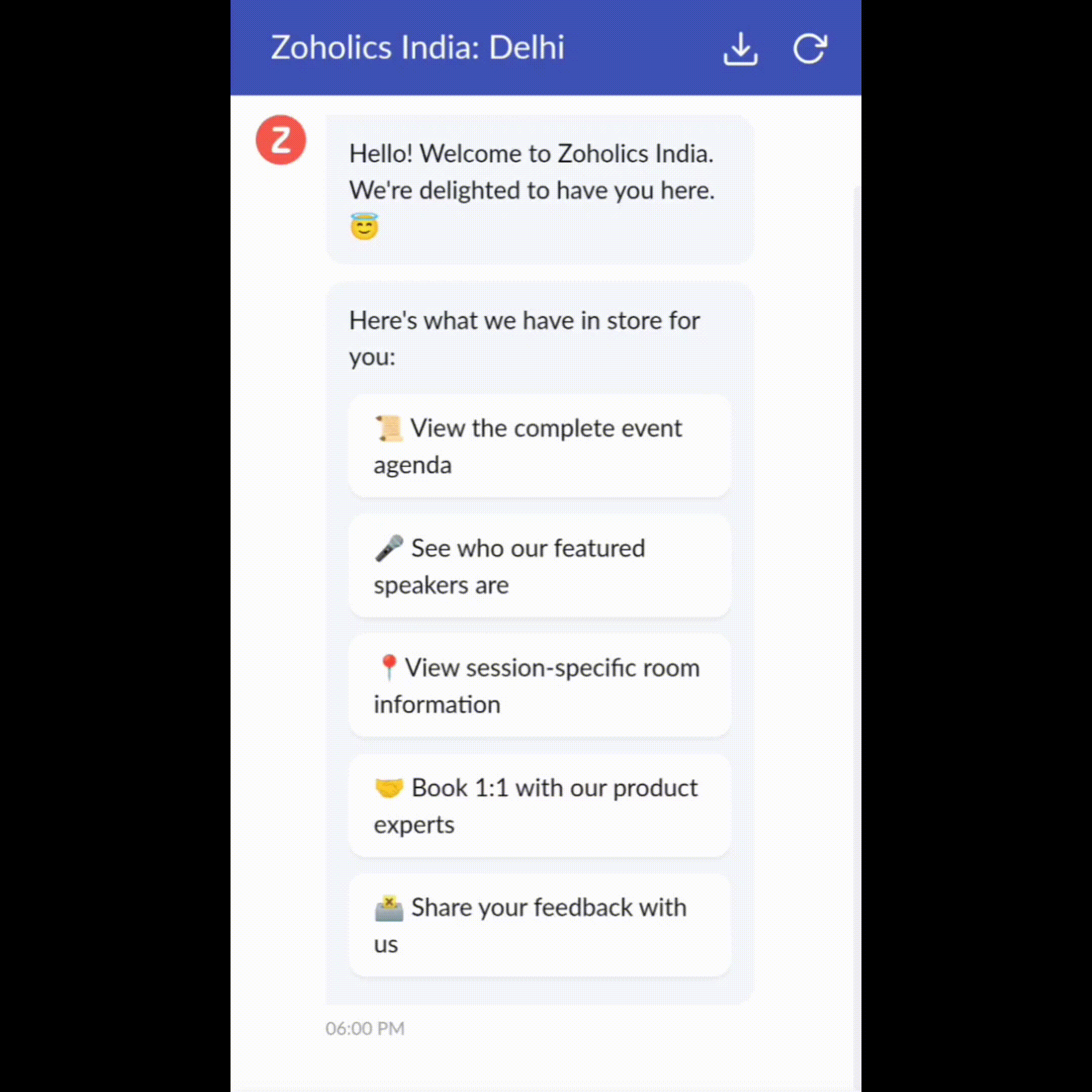
Drag-and-drop builder
Construye tu flujo de CG utilizando una serie de formatos o bloques de respuesta, como texto, imágenes, moneda, fecha y hora, deslizador, elección, salto y vuelta a empezar. Para construir un flujo de CG, basta con arrastrar y soltar bloques, añadir variables o marcadores de posición dinámicos y conectar rutas para determinar la secuencia de eventos en función de la elección del usuario en cada etapa de compromiso.
Webhooks para una integración inmejorable
Webhooks para una integración inmejorable
Al configurar los bloques Webhook, puedes construir tu flujo de conversación para interactuar con los procesos de Zoho Desk, otros servicios de Zoho o aplicaciones de terceros. Por ejemplo, si el usuario ya es tu contacto, el bloque Webhook recuperará su información directamente de tu CRM, en lugar de pedirle que la proporcione cada vez.
Incrusta la CG en cualquier lugar para que los clientes puedan acceder a ella
Previsualizar y luego implementar tu flujo final asociándolo a tu centro de ayuda ASAP en tu sitio web, páginas de destino y aplicaciones móviles.
¡Estamos deseando ver los flujos únicos que creas usando las Conversaciones Guiadas de Zoho Desk!
Incrusta la CG en cualquier lugar para que los clientes puedan acceder a ella
Previsualizar y luego implementar tu flujo final asociándolo a tu centro de ayuda ASAP en tu sitio web, páginas de destino y aplicaciones móviles.
¡Estamos deseando ver los flujos únicos que creas usando las Conversaciones Guiadas de Zoho Desk!
Experiencia mejorada
Es posible que ya hayas notado la opción de probar la nueva versión en Zoho Desk e incluso hayas probado nuestra renovada interfaz de usuario (UI), que introdujimos a principios de este año. Esto es parte de nuestro esfuerzo para hacer Zoho Desk más lógico y visualmente atractivo para darle la mejor experiencia de trabajo-porque sabemos que una mesa de ayuda complicada puede hacer que ocho horas parezcan 20.
¿Qué ha cambiado?
Una interfaz de usuario más limpia, más contexto y una navegación más sencilla
Creemos que un software bien diseñado necesita pocas o ninguna instrucción. Con esto en mente, hemos creado una interfaz de usuario más atractiva, cohesionada y comprensible. Presenta mejor los datos, ofrece más contexto y es más fácil de navegar.
No se puede exagerar la importancia de que los equipos de atención al cliente tengan un acceso rápido a la información relevante. Hemos optimizado nuestra interfaz de usuario y hemos facilitado la navegación por las distintas pantallas para localizar la información adecuada. También hemos renovado algunas pantallas para ofrecerte una visión global de tus clientes y tickets en una única interfaz. ¿Recuerdas lo mucho que nos gusta darte contexto? Echa un vistazo a nuestro nueva interfaz en:
Una interfaz de usuario más limpia, más contexto y una navegación más sencilla
Creemos que un software bien diseñado necesita pocas o ninguna instrucción. Con esto en mente, hemos creado una interfaz de usuario más atractiva, cohesionada y comprensible. Presenta mejor los datos, ofrece más contexto y es más fácil de navegar.
No se puede exagerar la importancia de que los equipos de atención al cliente tengan un acceso rápido a la información relevante. Hemos optimizado nuestra interfaz de usuario y hemos facilitado la navegación por las distintas pantallas para localizar la información adecuada. También hemos renovado algunas pantallas para ofrecerte una visión global de tus clientes y tickets en una única interfaz. ¿Recuerdas lo mucho que nos gusta darte contexto? Echa un vistazo a nuestro nueva interfaz en:
Vista de la Sede más reciente, con una disposición de datos refinada y un aspecto general renovado.
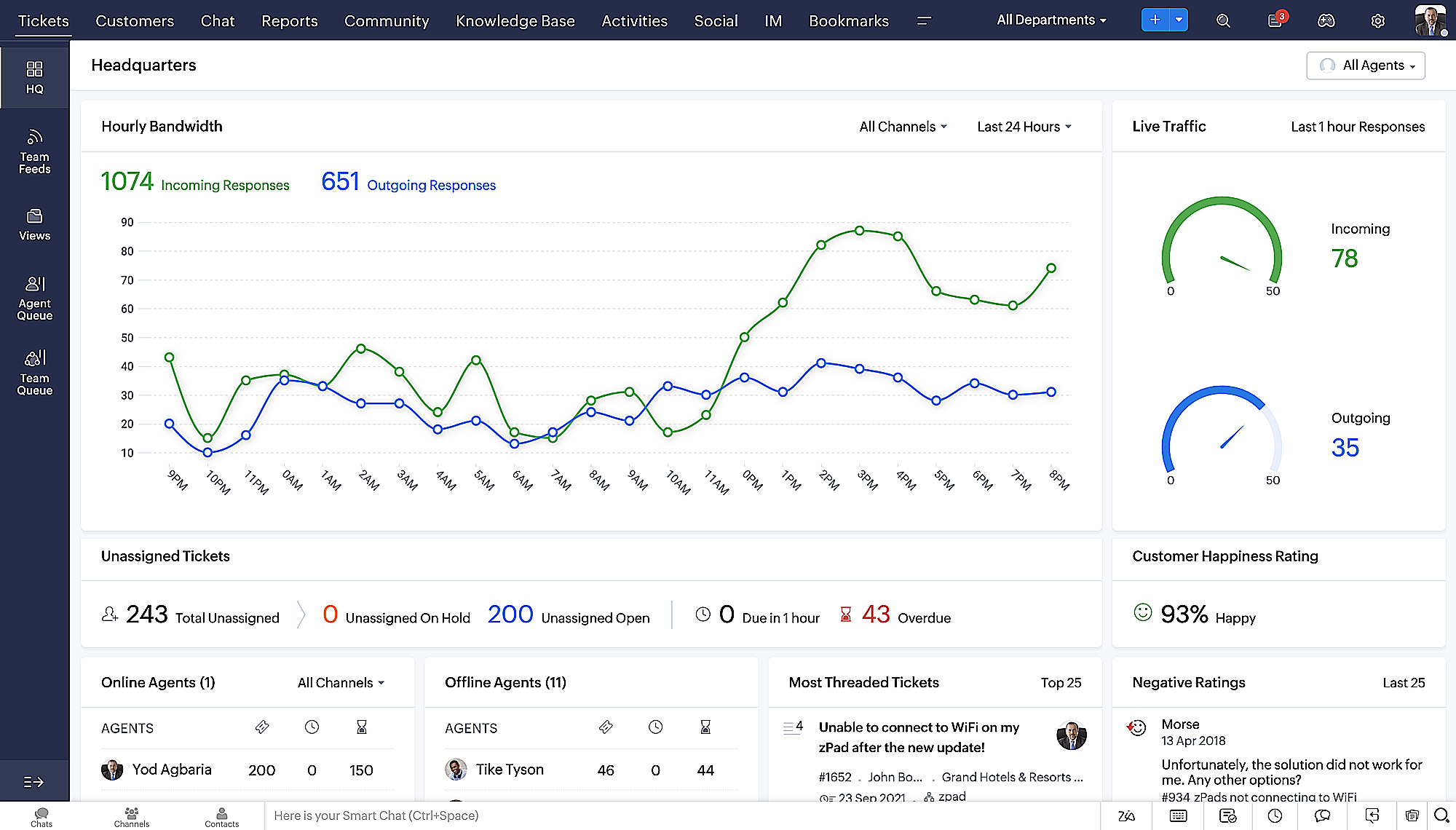
- Vista detallada de los tickets con hilos codificados por colores para facilitar la navegación entre las conversaciones y los comentarios.
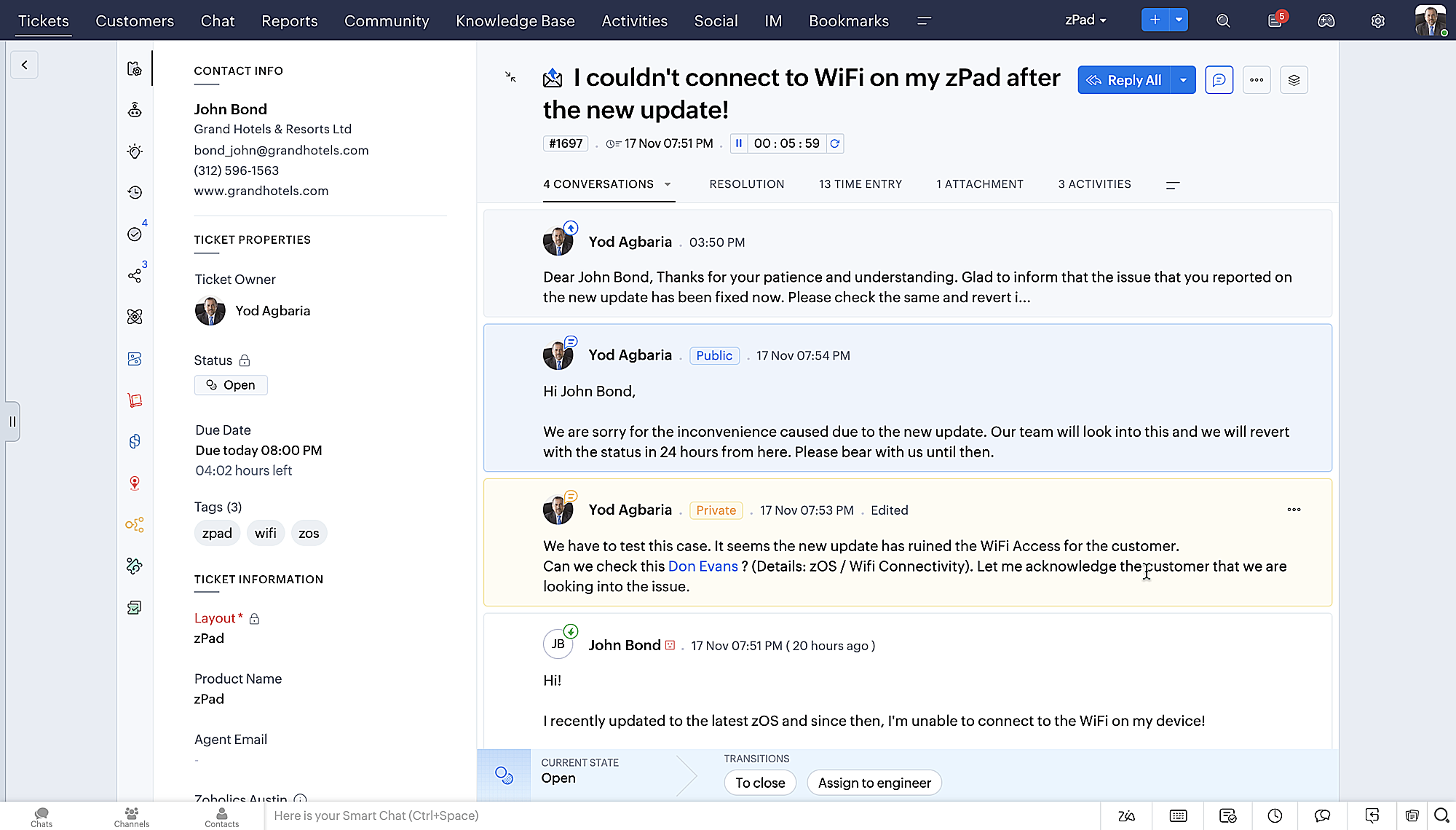
- Vista detallada de los contactos con botones de adición rápida, una sección de tickets pendientes y una visión general de Ticket Insights.
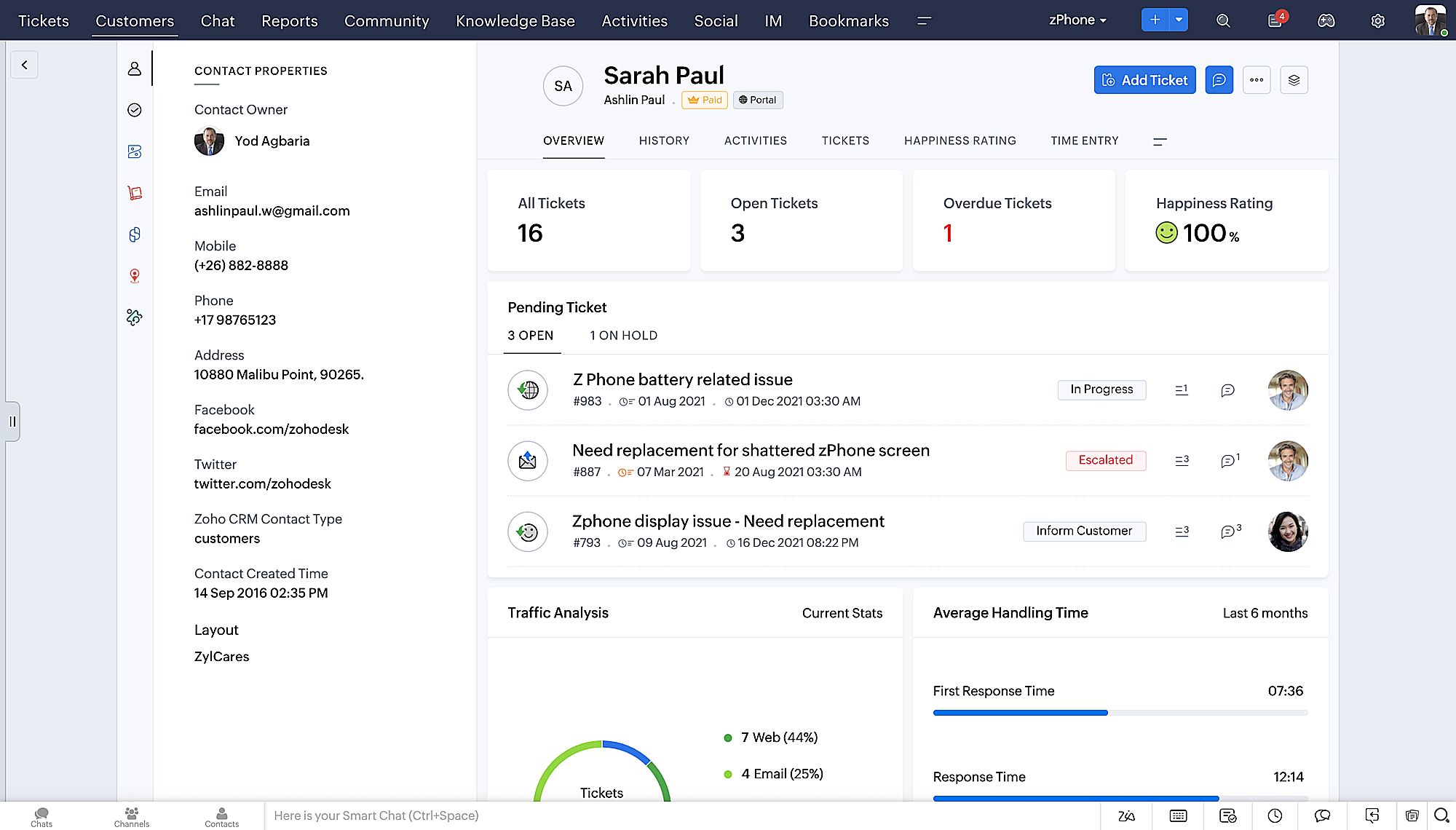
- Vista de la cola de tickets con opciones de estado desplegables, para que pueda ofrecer actualizaciones rápidas sin tener que abrir la vista de detalles de los tickets.
- Una nueva opción de marcar como leído/no leído en la vista de lista de tickets, y un desplegable consolidado de modos de trabajo implementado en todo el módulo de tickets.
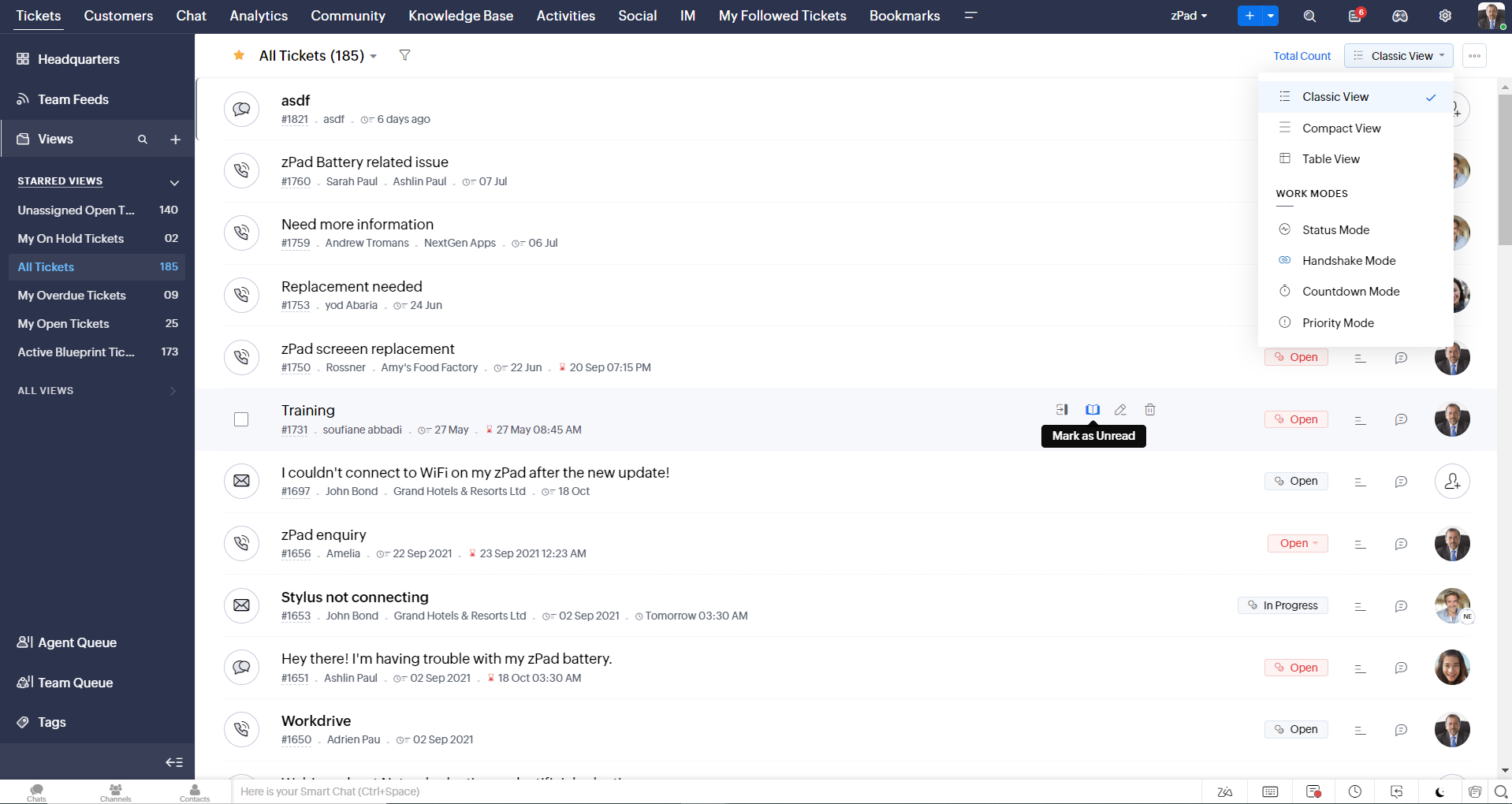
- Desplazamiento infinito para una búsqueda más rápida de entradas y botones de navegación que le llevan rápidamente a la parte superior o inferior de la página.
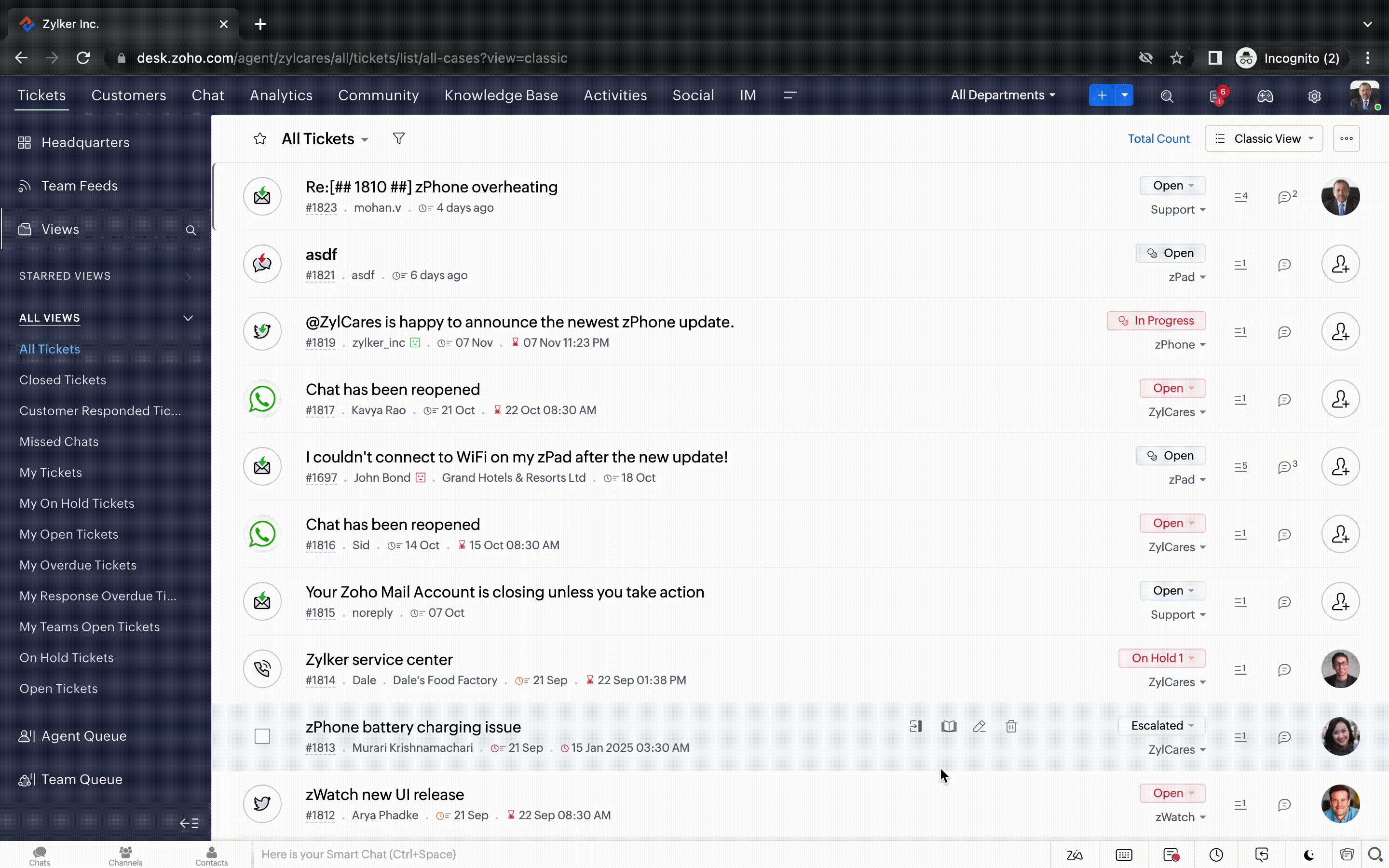
Nuevas opciones de personalización del usuario:
La personalización se ha convertido en una parte tan común de nuestra vida diaria que tendemos a esperarla en la mayoría de nuestras interacciones con los productos.
En Zoho Desk ya puedes personalizar diseños, campos, roles, plantillas y tu centro de ayuda. Ahora, también puedes personalizar el aspecto de tu portal para que te sientas más conectado con tu centro de ayuda. Esto es lo nuevo:
La personalización se ha convertido en una parte tan común de nuestra vida diaria que tendemos a esperarla en la mayoría de nuestras interacciones con los productos.
En Zoho Desk ya puedes personalizar diseños, campos, roles, plantillas y tu centro de ayuda. Ahora, también puedes personalizar el aspecto de tu portal para que te sientas más conectado con tu centro de ayuda. Esto es lo nuevo:
- Dark Mode/Night Mode para una cómoda experiencia de visualización y lectura en condiciones de poca luz.
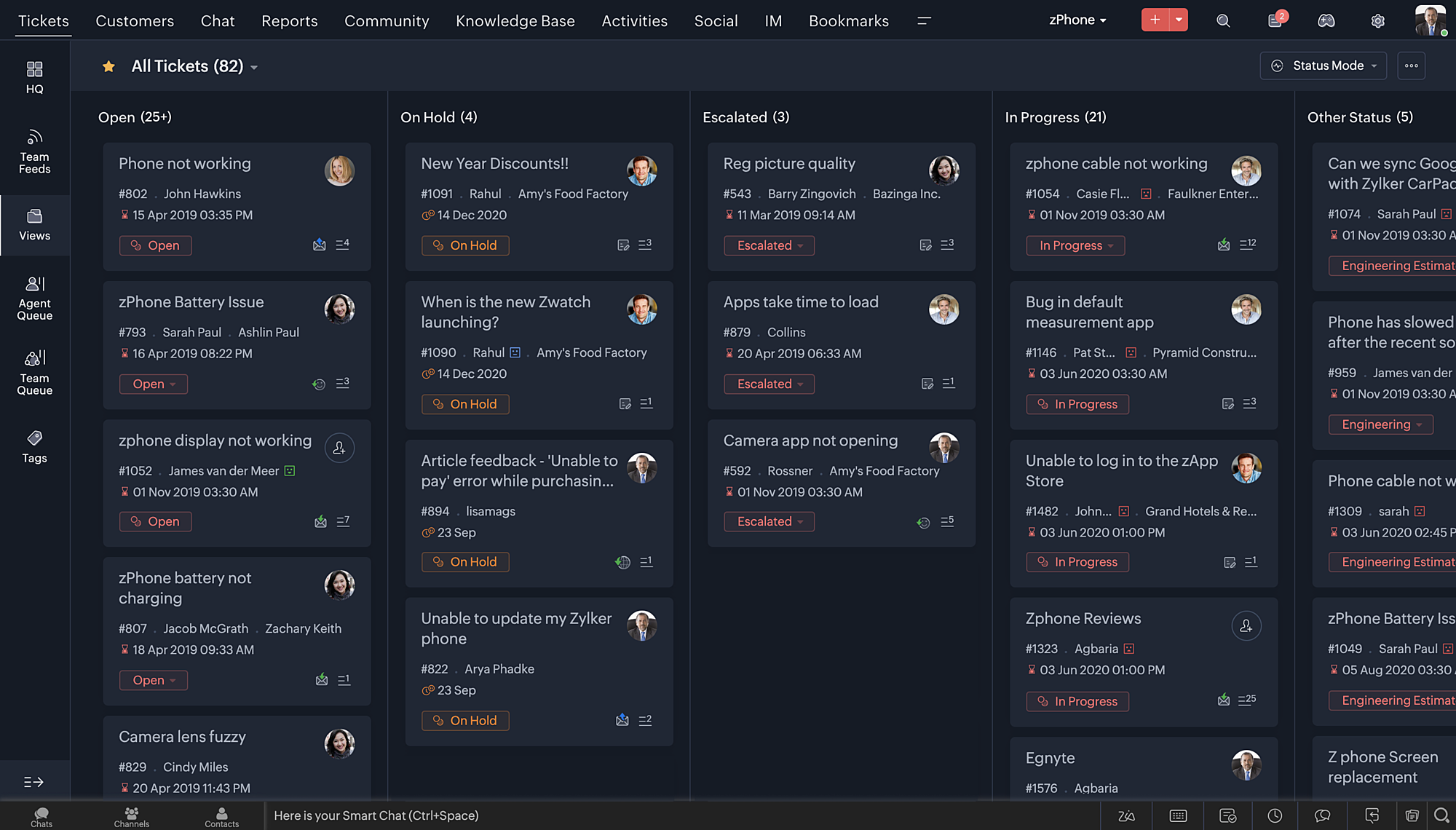
- Nuevos temas para ver el Escritorio en su color favorito, o en los colores que representan tu marca.
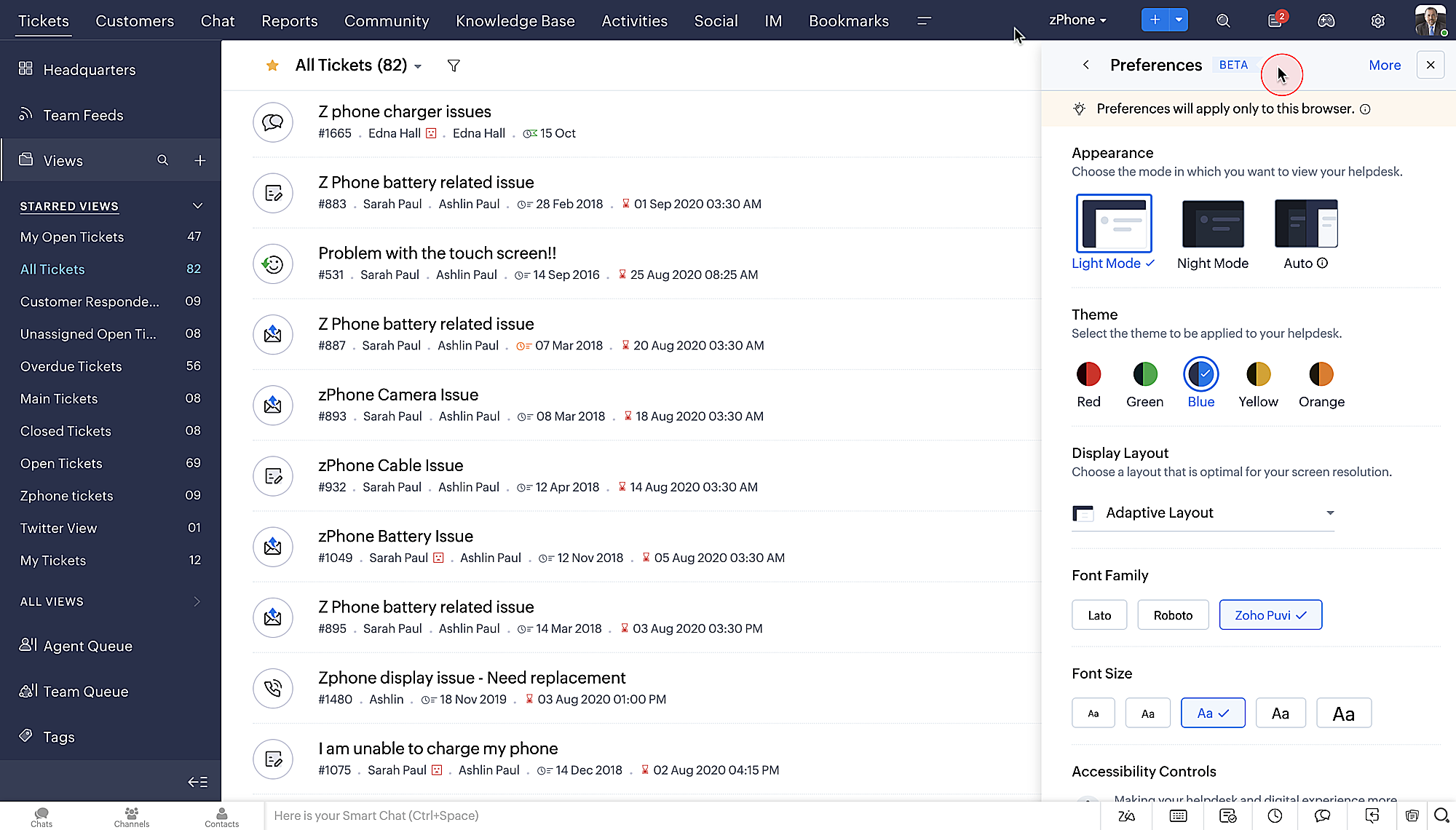
- Diseños de pantalla que te permiten elegir cómo se presenta tu contenido.
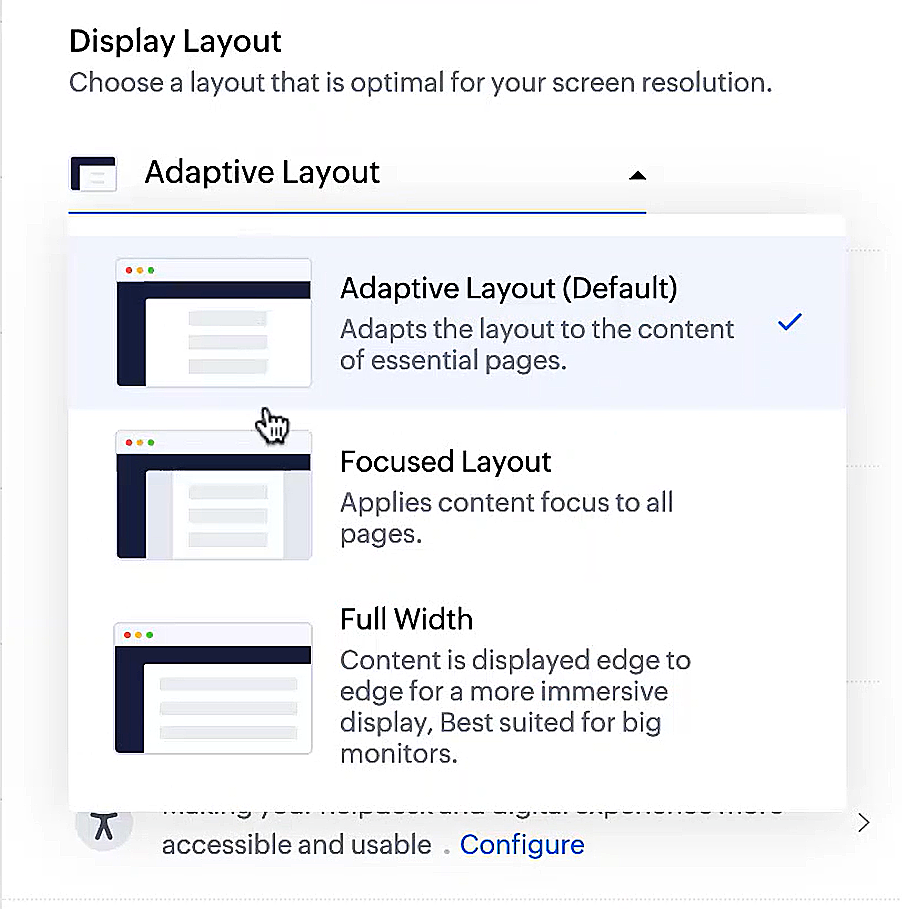
- Nuevos tipos y tamaños de letra para que tu texto se ajuste exactamente a tus preferencias.
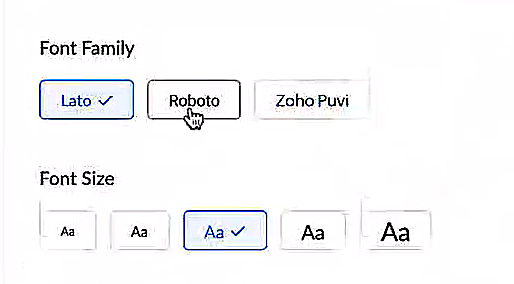
Controles de accesibilidad
Nuestra misión siempre ha sido facilitar a todos los usuarios el acceso a nuestros productos y, con nuestros nuevos controles de accesibilidad, estamos más cerca de conseguirlo. Hemos añadido múltiples controles para apoyar sus necesidades de visión, físicas y motoras, y de aprendizaje.
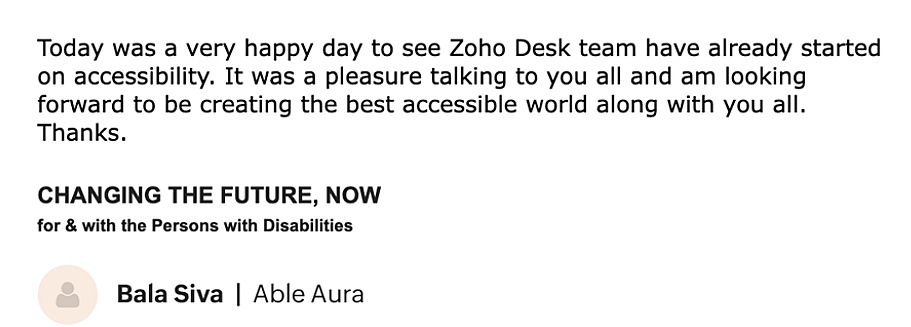
- Resaltar la información crítica muestra la información clave, como el ID del ticket, el propietario del v y los datos de contacto en un color llamativo.
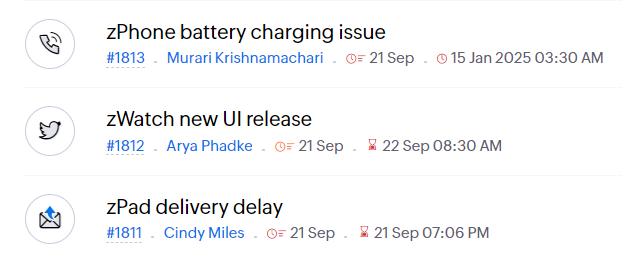
- Subrayar enlaces aumenta la visibilidad de los enlaces en los que se puede hacer clic.
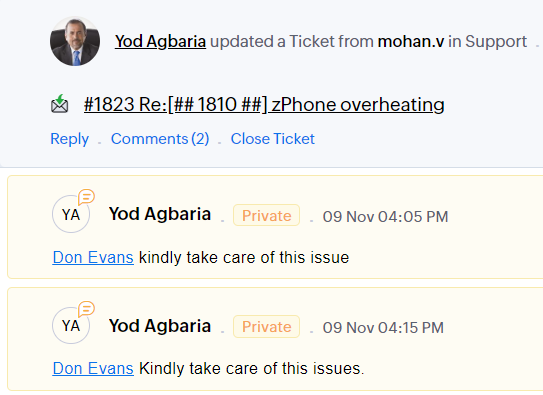
- Enfatizar área de enfoque: añade un borde alrededor de su área de enfoque para indicar la extensión y la posibilidad de hacer clic.
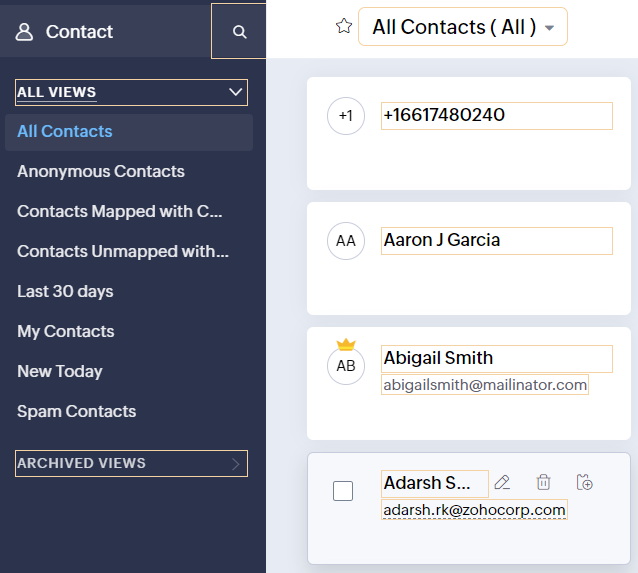
- Los controles de animación optimizan las animaciones y transiciones en tu servicio de asistencia.
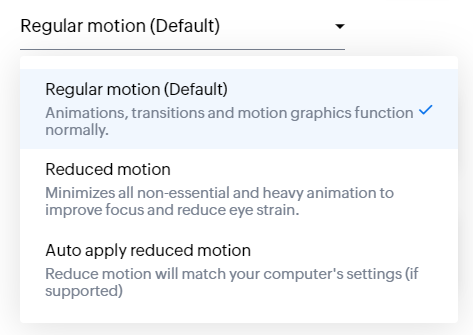
- La máscara de lectura elimina las distracciones enmascarando el texto que no estás leyendo.
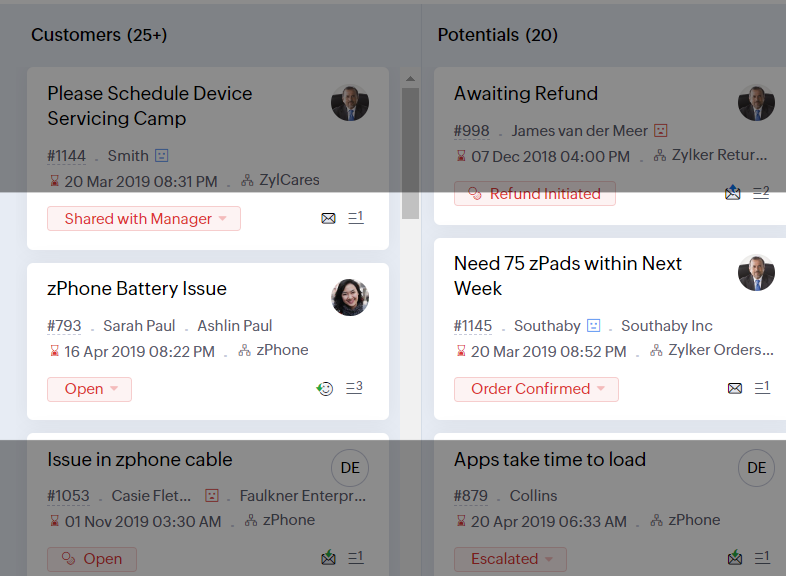
- Nivel de zoom te permite ampliar y reducir hasta que la página sea fácil de ver.
- Ajustar el tamaño de la fuente hasta que la página sea fácil de leer.
Con todas las nuevas características de la edición Zoho Desk 2022, las empresas tienen ahora más poder para fomentar agentes felices y clientes incluso más felices.
Nos encantaría saber qué opinas de las nuevas funciones añadidas. Comparte tu opinión en los comentarios o en las redes sociales.
¡Hasta pronto!
New to Zoho Recruit?
Zoho Developer Community
New to Zoho LandingPage?
Zoho LandingPage Resources
New to Bigin?
Topic Participants
Lorenza Pasca
Sticky Posts
Nuevos tiempos en Zoho Community en español
¡Hola! Os saluda Elsa Perpiñá Subiñas, la cara visible de la comunidad en español, y encargada de crear y mantener esta plataforma como un lugar donde conectar y compartir con otros usuarios. Os doy la bienvenida a una nueva era en esta comunidad, en la que las publicaciones, contenido, preguntas y respuestas estarán escritas en español, y realizadas especialmente para vosotros. A partir de esta semana podréis encontrar: 1. Nuevos subforums en los que encontrar información y realizar vuestras consultas,
New to Zoho TeamInbox?
Zoho TeamInbox Resources
Zoho CRM Plus Resources
Zoho Books Resources
Zoho Subscriptions Resources
Zoho Projects Resources
Zoho Sprints Resources
Qntrl Resources
Zoho Creator Resources
Zoho CRM Resources
Zoho Show Resources
Get Started. Write Away!
Writer is a powerful online word processor, designed for collaborative work.
Zoho CRM コンテンツ
-
オンラインヘルプ
-
Webセミナー
-
機能活用動画
-
よくある質問
-
Ebook
-
-
Zoho Campaigns
- Zoho サービスのWebセミナー
その他のサービス コンテンツ
Nederlandse Hulpbronnen
ご検討中の方
Recent Topics
Integration Request: Elementor
Integrating Zoho CRM forms with Elementor, the most popular page builder on Wordpress, would be great. I use it for our site, goenergylink.com, and I have had to use Zapier webhooks to be able to connect it with Elementor. The one issue I have run intoVertical images displayed as horizontal
Some pictures that originally are in vertical position are displayed in horizontal after the upload. It seems that system rotates them by 90 degrees. How can I fix this issue?Ability to Change Visibility of Published YouTube Videos
Hi Zoho Social Team, How are you? We would like to request an enhancement in Zoho Social regarding the management of already published youtube videos. Currently, after publishing a youtube video through Zoho Social, there is no option to change its visibilityPublished Course Not Reflecting In Hub
Hi! I am trying to create micro-learning courses for our team to be available for self-guided learning. I have published the courses with enrollment settings open to all users of the hub, but they don't appear to be available for enrollment. Am I missingAdding anchor links in Zoho CRM email templates
I know you can add anchor link in Campaigns, but I dont see the option to that in the CRM email template. Am I missing something?Support “Never End” Option for Recurring Meetings in Zoho Meeting
Hello Zoho Meeting Team, Hope you are doing well. We would like to request support for creating recurring meetings with no end date in Zoho Meeting. Currently, when scheduling a recurring meeting, Zoho Meeting requires us to select a specific end date.openUrl in blueprints
My customer wants to open a URL at the end of a blueprint transition. Seems this isn't possible right now but it would be very useful. In this thread, https://help.zoho.com/portal/en/community/topic/openurl-not-working the Zoho agent said that it's logicallyIs it possible to pull the Zoho desk data into Zoho analytics in real time
Hi - I am looking to add more dashboards and reports of Zoho Desk in analytics. I see there is a schedule to pull the data into analytics, but I'm wondering if there is an option to pull the data in real time instead of a specific interval?CRM x WorkDrive: File storage for new CRM signups is now powered by WorkDrive
Availability Editions: All DCs: All Release plan: Released for new signups in all DCs. It will be enabled for existing users in a phased manner in the upcoming months. Help documentation: Documents in Zoho CRM Manage folders in Documents tab Manage filesIntroducing the revamped What's New page
Hello everyone! We're happy to announce that Zoho Campaigns' What's New page has undergone a complete revamp. We've bid the old page adieu after a long time and have introduced a new, sleeker-looking page. Without further ado, let's dive into the mainAbility to Add YouTube Video to Playlist During Publishing
Hi Zoho Social Team, How are you? While publishing YouTube videos through Zoho Social, we noticed that the platform currently does not allow selecting a playlist at the time of publishing. Instead, we can only add the video to a playlist after it hasNouveauté dans Zoho Writer - Création de documents et de modèles assistée par l'IA
Zia, l’assistant IA de Zoho Writer, soutient les utilisateurs dans l’amélioration de leur écriture et la création de contenus : correction orthographique et grammaticale en temps réel, suggestions adaptées au contexte, détection du plagiat, révisionsIntroducing Zoho Creator's 2025 Release Projection 2
Hello Creators! I'm Prakash, from the Creator product management team, and today I'm delighted to unveil our next set of features as part of Release Projection 2 for 2025. With thoughtful analysis and planning, we've curated powerful new capabilitiesSharing Form Ownership Among Multiple Users
I would really like the ability to share form ownership among multiple users. It's frustrating to me that if a co-worker wants to make an edit to a form, I have to transfer ownership to them. It would be great if forms could act like google forms, where multiple people can edit a form and view responses.Marketer’s Space - Ace Your Spooky-Season Marketing with Pre-designed Templates in Zoho Campaigns
Hello marketers, Welcome back to another post in Marketer’s Space! We’re in Q4, which means that you have endless opportunities to connect with your audience, starting with Halloween campaigns! In this post, we’ll show you how to design the perfect HalloweenZia expands to China with native features and DeepSeek-powered generative AI features
Hello everyone, We are glad to support Zia native features and Zia generative AI features for our customers in China. From hereon, all AI-features in Desk will be accessible in China data center with the integration of DeepSeek generative AI model. DeepSeekEmail in each module
We have a contact ,module which then has a link to customer assets which in turn the asset has a multiple link to service visits. When we link assets to customers we choose by name and it brings over the associate email via the lookup. Great feature.Create custom rollup summary fields in Zoho CRM
Hello everyone, In Zoho CRM, rollup summary fields have been essential tools for summarizing data across related records and enabling users to gain quick insights without having to jump across modules. Previously, only predefined summary functions wereGlobal Search placement in the new UI
Having a hard time with the global search placement in the UI redesign. Surely I can't be the only one. Previously global search placement was perfect. A bar at the top/center of the page. Exactly where you would expect it to be. Since the new UI hasIntroducing Skill-Based Ticket Assignment
The goal of every support team is to provide great support, and to do so as fast as they can. To make this possible, it is important that agents spend their time judiciously, especially when they're dealing with a large number of tickets of varying urgencyEmpowered Custom Views: Cross-Module Criteria Now Supported in Zoho CRM
Hello everyone, We’re excited to introduce cross-module criteria support in custom views! Custom views provide personalized perspectives on your data and that you can save for future use. You can share these views with all users or specific individualsKaizen #213 - Workflow APIs - Part 1
Welcome to another week of Kaizen! If you have ever managed complex business processes, you know that Workflows are the quiet backbone of any well-run business process. They keep things moving; assigning owners, sending alerts, keeping deals on track,Browser and address bar hide
Hi, How i can do hide the address bar with browser headline when i am working on the sheet, because i am using (freeze panes) which i want visible for full work. For your reference here i am attached the screen shot and marked yellow lines which reallyCells Border
Hi I am using Zoho Sheet on S Tab , is there any option to make all border of any cell at once. I think this is very basic which we are missing. This is available in mobile but not in tab or suggest if i am missing this function. And for Tab can you giveCredit Management: #2 Configuring Right Payment Terms for Credit Control
Think about the last time you ordered something online and saw that little note at the checkout, "Pay on Delivery" or "Pay later". It's simple, but it actually sets the tone. As a business owner, you know exactly when payment is expected. Now, imagineZobot and Sales IQ
What will happen to the Zoho Sales IQ being integrated to the website after creating the Zobot on the website tooWorkflow workdrive rollout
Hi! When will workflow be rolled out to all users? Thanks.Zoho Analytics - Make text clickable in underlying data
Hi Community, I have a simple sales report based on a Invoice query table. I have included a link on to each invoice on the table and sent the Invoice number URL to the link. This works find in the query table, but when I click underlying data on theMapping a new Ticket in Zoho Desk to an Account or Deal in Zoho CRM manually
Is there any way for me to map an existing ticket in Zoho desk to an account or Deal within Zoho CRM? Sometimes people use different email to put in a ticket than the one that we have in the CRM, but it's still the same person. We would like to be ableZOHO TEAM INBOX Calendar Integration
The Problem: Clients send meeting invitations to our TeamInbox address. TeamInbox receives these invites, but we cannot accept them. We do not use individual inboxes for transparency purposes. Ideal Solution: A way to accept calendar invites sent to ourHelp Center and SEO: Any Benefit to My Domain-Mapped Website Ranking?
First of, I love the Help Center which I've just decided to integrate into my website to replace its old-fashioned FAQs. So much more to achieve there now! Lots of new benefits to the site visitors and to me in terms of organizing and delivering all theBlueprint status change
I want to change the Blueprint status of a workflow. The status is completed automatically when I added the record through API call. But I want to make it active, I don't see any options for this. Even if I draw transition from any stage , it is not visibleSupport french language options
Greetings, I want to use Zoho with the french language portal, however the supplied translation is not very good (google translate). There are many basic mistakes on the main most important sections (my requests, submit a request). Is there a way forAutomation #7 - Auto-update Email Content to a Ticket
This is a monthly series where we pick some common use cases that have been either discussed or most asked about in our community and explain how they can be achieved using one of the automation capabilities in Zoho Desk. Email is one of the most commonlyfilter broke my data
I uploaded a file recently from Sheets and it has top 2 rows frozen, with table headers in second row and each one is filterable. somehow my first 2 columns became unfiltered and no matter what I do I cannot reapply the filter?? also didn't realize theyIntroducing the Workflow and Actions APIs for Zoho CRM
We are absolutely thrilled to announce the release of Workflow APIs and Actions APIs in Zoho CRM’s v8 API suite! This powerful new set of endpoints gives developers unprecedented programmatic control over business automation. For years, Workflow RulesHow to apply customized Zoho Crm Home Page to all users?
I have tried to study manuals and play with Zoho CRM but haven't found a way how to apply customized Zoho CRM Home Page as a (default) home page for other CRM users.. How that can be done, if possible? - kipi Moderation Update: The option to mark a customizedZoho CRM Analytics - Allow To Reorder Dashboards
I would like to suggest that you add the ability to reorder dashboards in the Analytics Module. I can see that this has been requested some time ago, the latest 9 years ago. I am not sure if this is a big or small endeavor, but such a small fix can goZoho Form URL displays incorrect name
Hi, I have a form I created called "Design Request form". It displays this way everywhere I look. However, in the URL, it shows up as "DesignJobRequestFormFINAL011325PROOFV1B" and I'm not sure why. I can't find where to fix this. Does anyone have anyConsumers are talking about your business. Are you listening?👂
A loyal customer might be praising your product in a forum. A frustrated user could be posting a harsh review on a public site. An excited partner may have left a comment on your campaign. A domain expert might be deconstructing your product. A prospectNext Page












