Voice-based forecast analysis in Zoho CRM | Public Early Access 2023
Hello Everyone!
We are happy to introduce you to yet another exciting update from Zoho CRM. This time, it's about the addition of a valuable dashboard component in Voice of the Customer called "Voice based forecast analysis"
This feature is a sequel to the previously announced VoC feature. If you already registered for the Voice of the Customer (VoC) Early Access, you do not need to register again as the enhancement will automatically apply to your account. You can learn more about the VoC function by reading this post if you haven't already.
This is available in a public early access mode,
which means this feature will be enabled for you upon request. To start
with, To submit your request for this feature, kindly fill out this form.
As the feature is currently in EA, we eagerly look forward to your feedback. Do try it out and post your feedback in the comments section.
Let's have a quick look
As you may already be aware, Forecasts in Zoho CRM help you set and achieve sales targets for your teams by a specific period (by month, by quarter, etc). By creating and working with forecasts, you are effectively able to use the knowledge of current sales progress to set and meet future sales goals for your teams.
The challenge with the current forecast setup is that, while the system will actively help you monitor sales progress, it does not capture specific feedback from customers on your sales efforts, that lead up to a winning or losing deal.
For instance, in the cases of failure to meet the set target, you may not exactly know what your customers have to say about the deal. Or for that matter, you may not know what it is that you are doing well, that is giving you winning deals. So, knowledge of this winning/losing pattern along with contextual feedback from customers will help you set better goals and also meet them better.
This is where VoC enters the picture. With our new Voice based analysis dashboard, you are provided with real-time insights about your customers' feedback across the sales process, offered to you in the context of your sales forecasts.
This way you are effectively able to understand what went right/wrong with deals in a specific forecast category, which will
a) Potentially help you take corrective actions for deals on a losing path, before their target period is over, with the help of contextual feedback from customers.
b) Set and meet better data-driven sales targets with VoC insights at your disposal for future sales goals.
As the feature is currently in EA, we eagerly look forward to your feedback. Do try it out and post your feedback in the comments section.
Let's have a quick look
As you may already be aware, Forecasts in Zoho CRM help you set and achieve sales targets for your teams by a specific period (by month, by quarter, etc). By creating and working with forecasts, you are effectively able to use the knowledge of current sales progress to set and meet future sales goals for your teams.
The challenge with the current forecast setup is that, while the system will actively help you monitor sales progress, it does not capture specific feedback from customers on your sales efforts, that lead up to a winning or losing deal.
For instance, in the cases of failure to meet the set target, you may not exactly know what your customers have to say about the deal. Or for that matter, you may not know what it is that you are doing well, that is giving you winning deals. So, knowledge of this winning/losing pattern along with contextual feedback from customers will help you set better goals and also meet them better.
This is where VoC enters the picture. With our new Voice based analysis dashboard, you are provided with real-time insights about your customers' feedback across the sales process, offered to you in the context of your sales forecasts.
This way you are effectively able to understand what went right/wrong with deals in a specific forecast category, which will
a) Potentially help you take corrective actions for deals on a losing path, before their target period is over, with the help of contextual feedback from customers.
b) Set and meet better data-driven sales targets with VoC insights at your disposal for future sales goals.
Voice-based forecast analysis— An overview
Zoho CRM will now include a dedicated dashboard in its Voice of the Customer solution, called "Voice-based forecast analysis" in order to present intelligent insights about customer feedback presented in the context of forecast categories configured in the CRM.
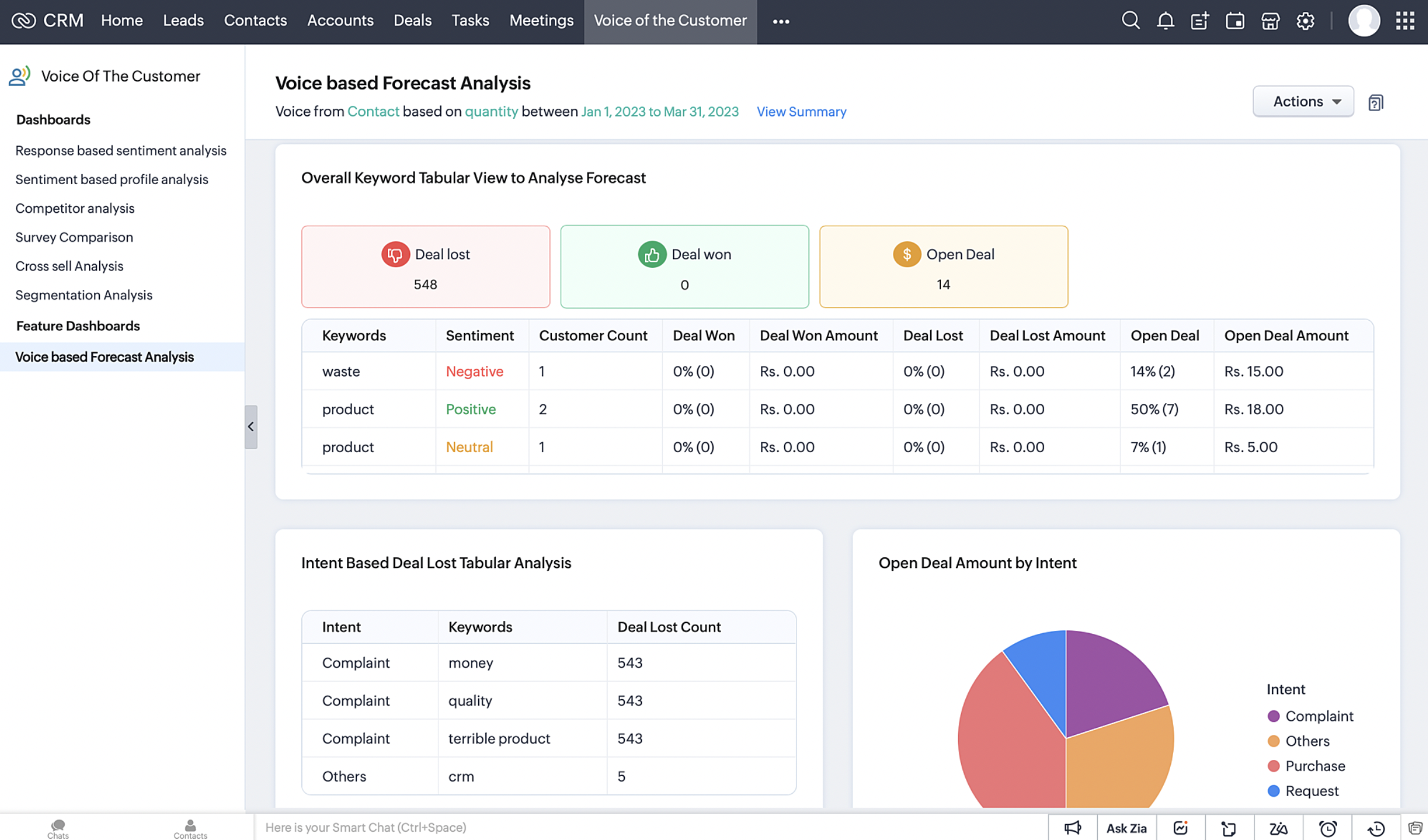
Let's say Zylker Tech uses Zoho CRM to keep a track of their sales efforts. Currently in their CRM, the Forecasts module projects a target of $10000 for sales team for the upcoming quarter.
In this context, with insights in the Voice based forecast analysis, they can observe real-time, key takeaways from customer feedback plotted in the context of forecast details.
For example, here you can see that there are three customers in the 2500-3000 deal lost category, who've mentioned the term "bad product" in some of their conversations with the organization. If a handful of customers have been lost because of their feedback that a "product is bad", this could immediately call for corrective actions from the organization as a whole, in terms of revisiting the quality of their offerings, and also reaching out to these lost customers to make remedies.
This will also help sales teams to plan future conversations with such customers to meet their targets better.
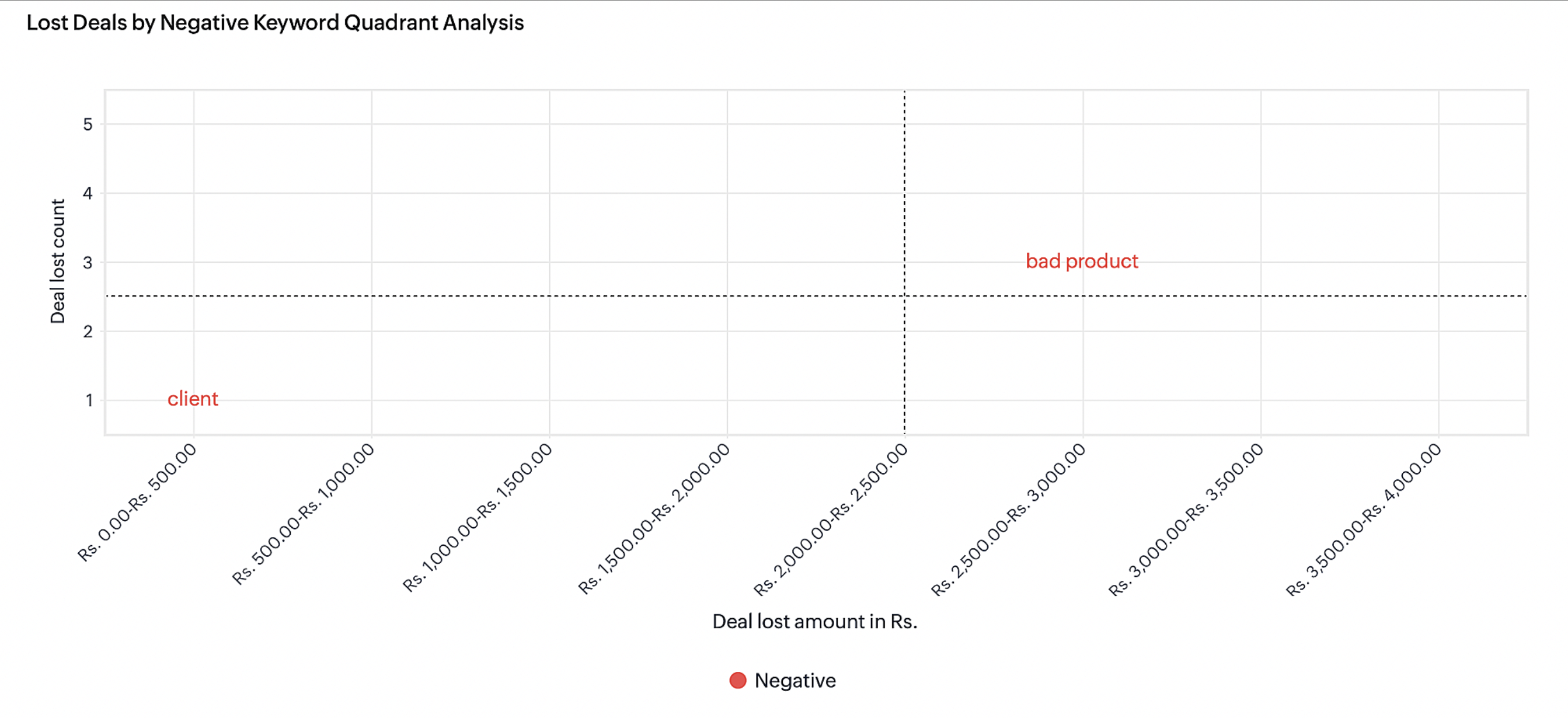
There are several more chart components in this dashboard, and they are outlined in the following sections in this post. This is just an example to indicate the value from just one particular chart. To summarize, the insights in this dashboard will help you in the following ways.
- To observe real-time feedback from customers in the context of sales forecasts, which will help you meet your sales targets better.
- To recognize a winning/losing path for deals across a projected target period and use the insights to increase the chances of successful deals within the target period.
To learn from what went wrong and apply the learning to future sales targets.
How does Voice based forecast analysis work
Zia captures all types of voice-related attributes such as keywords spoken by customers and the intent and sentiment with which the keywords were spoken. This information in conjugation with many other CRM features will give insightful dashboards for customers.
For every role in an organization, you can set a deal amount or deal revenue that needs to be delivered/achieved in a particular period (quarterly or monthly). You can see the performance trends and comparisons across periods.
For every role in an organization, you can set a deal amount or deal revenue that needs to be delivered/achieved in a particular period (quarterly or monthly). You can see the performance trends and comparisons across periods.
Key components in forecast analysis are:
Forecast type: In Zoho CRM, forecast analysis is based on the deal count (Deal Quantity) or the deal amount (Deal Revenue).
Forecast period - You can set the forecast based on Quarterly (Quarter 1, Quarter 2,.... Quarter n) or Monthly (Month 1, Month 2, Month n) period.
It is incomplete when we stop with just viewing the numbers. It turns out to be useful and important only when we question the reasoning for the gaps. It is at this juncture that VOC will help us analyze these forecast for our customers based on their constantly uttered keywords and the intent of these keywords before and after a deal win or deal loss.
It is reasoning out everything based on the Voice of the Customer. What was spoken by the customer before a deal was won or lost? How many deals were open when they were spoken?...We already have umpteen number of charts inside VOC to cater to these needs. What is new is that, CRM has now curated a certain set of charts based on forecast attributes and deliver these insights as dashboards within VOC.
How to configure voice based Forecast Analysis dashboard
To set the dashboard configuration:
- Go to Voice Of The Customer module.
- Select Voice-based Forecast Analysis dashboard from the left pane.
- Select Configure Dashboard from Actions option on the upper-right corner of the page
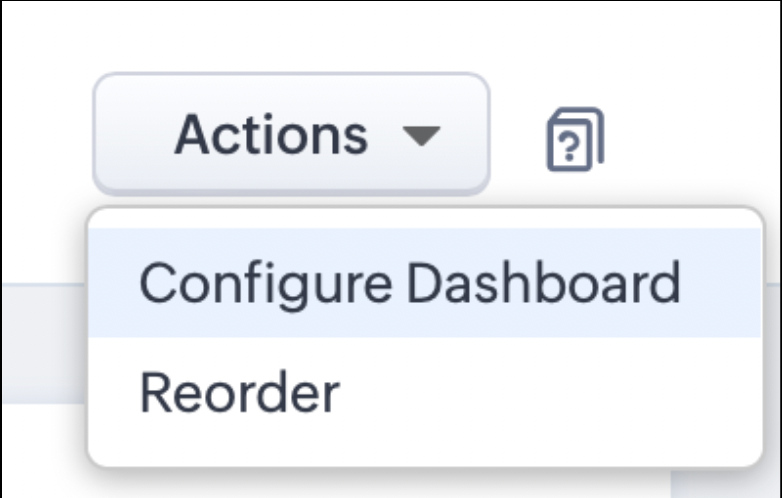
In the displayed dialog box, set the following options:
- Select Forecast - Select a forecast that you configured on the Forecast module. It is to be noted that the computations are based on forecasts for the current quarter or month only.
- Select Modules - Select the module where you want to execute forecast analysis.
- Keyword Preferences - You can choose to include all keywords or exclude certain keywords.
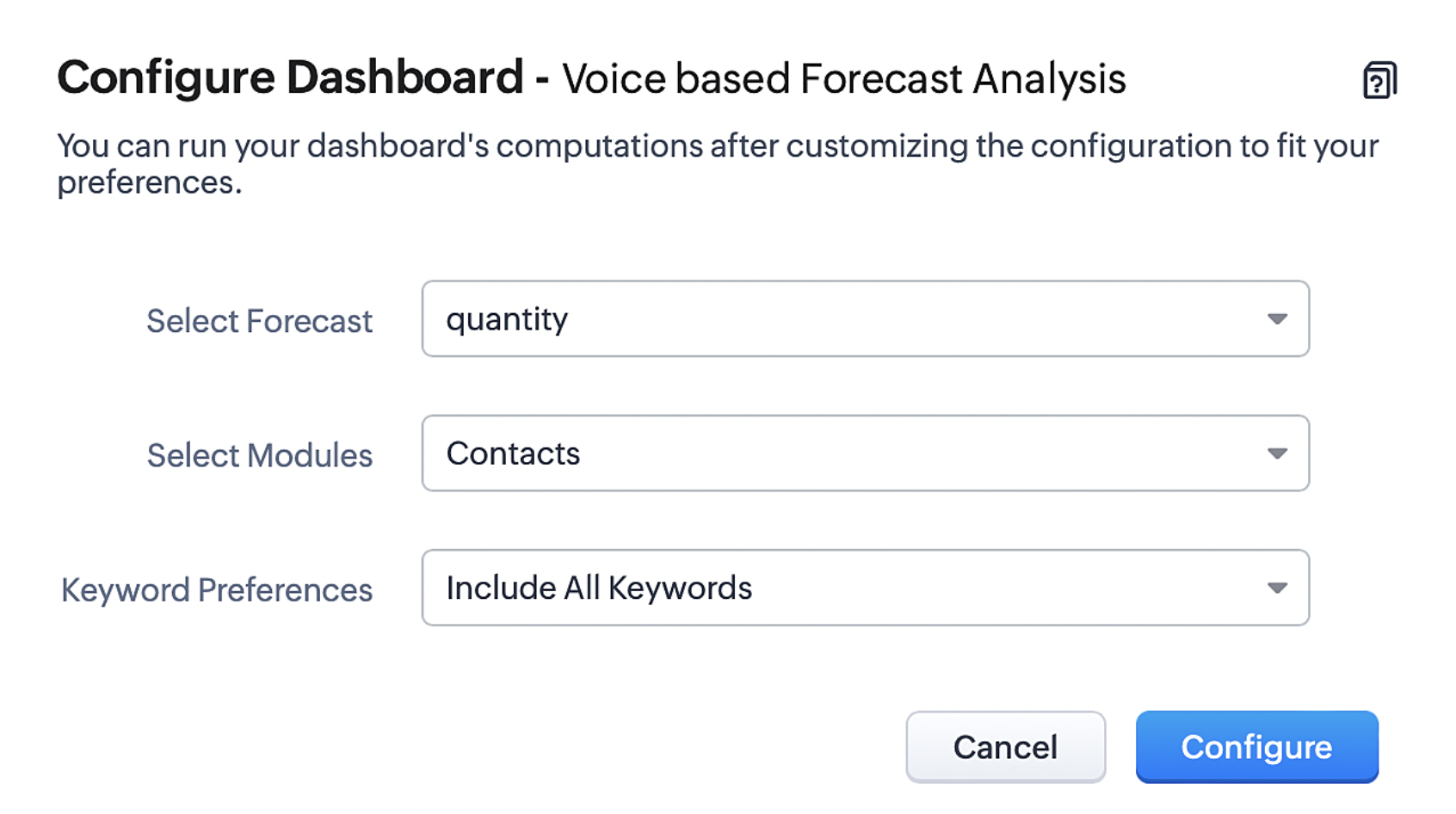
7. Click Configure to complete the configuration.
Type of Charts for Voice-based Forecast Analysis
Overall Keyword tabular view
This analysis covers details on how many deals were lost, won or open for the targeted period. The type of keyword mentioned by the customers for that month or quarter before a deal loss or deal won or any open deals. You can view the most commonly spoken keywords before every stage of a sales cycle.
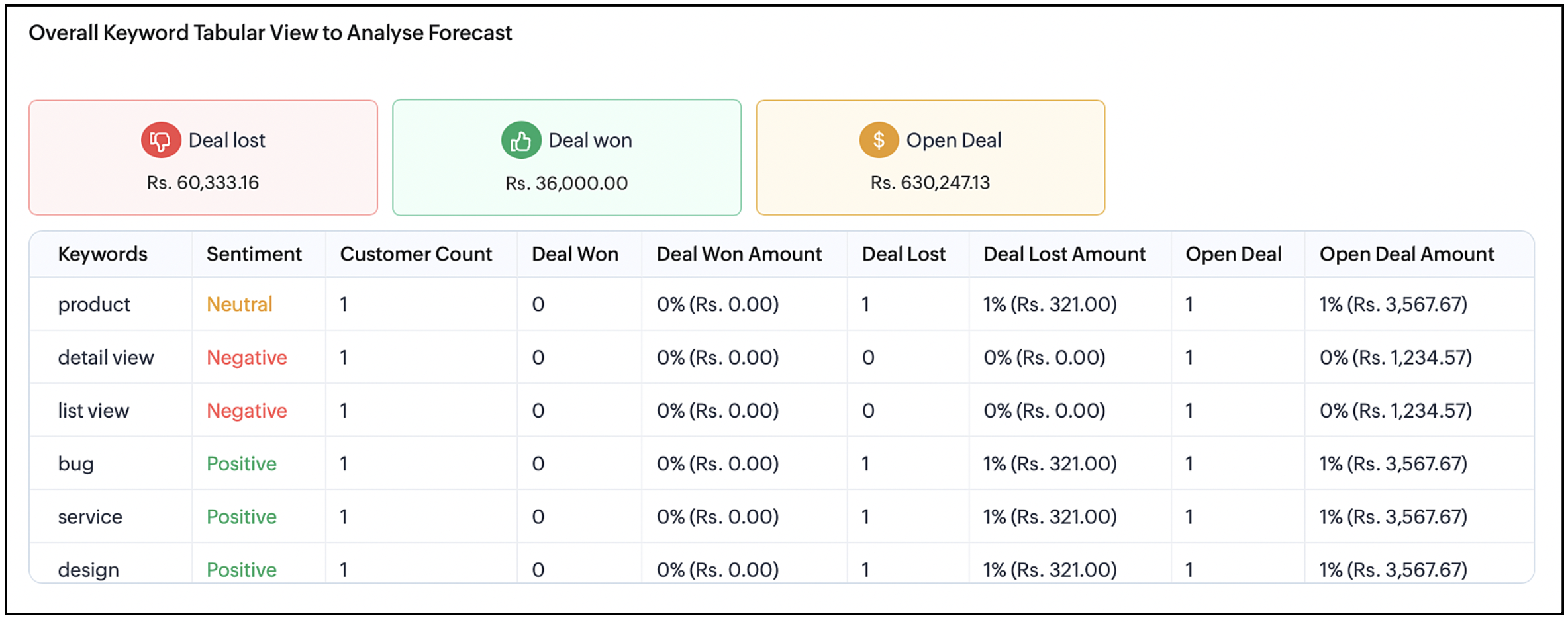
Top 5 Keyword Buzz for lost deals
Displays the deal loss percentage for every month or quarter. The number of lost deals where the top keywords were spoken over the chosen period. This will help understand the keywords that led to losing the deal and not being able to achieve the target.
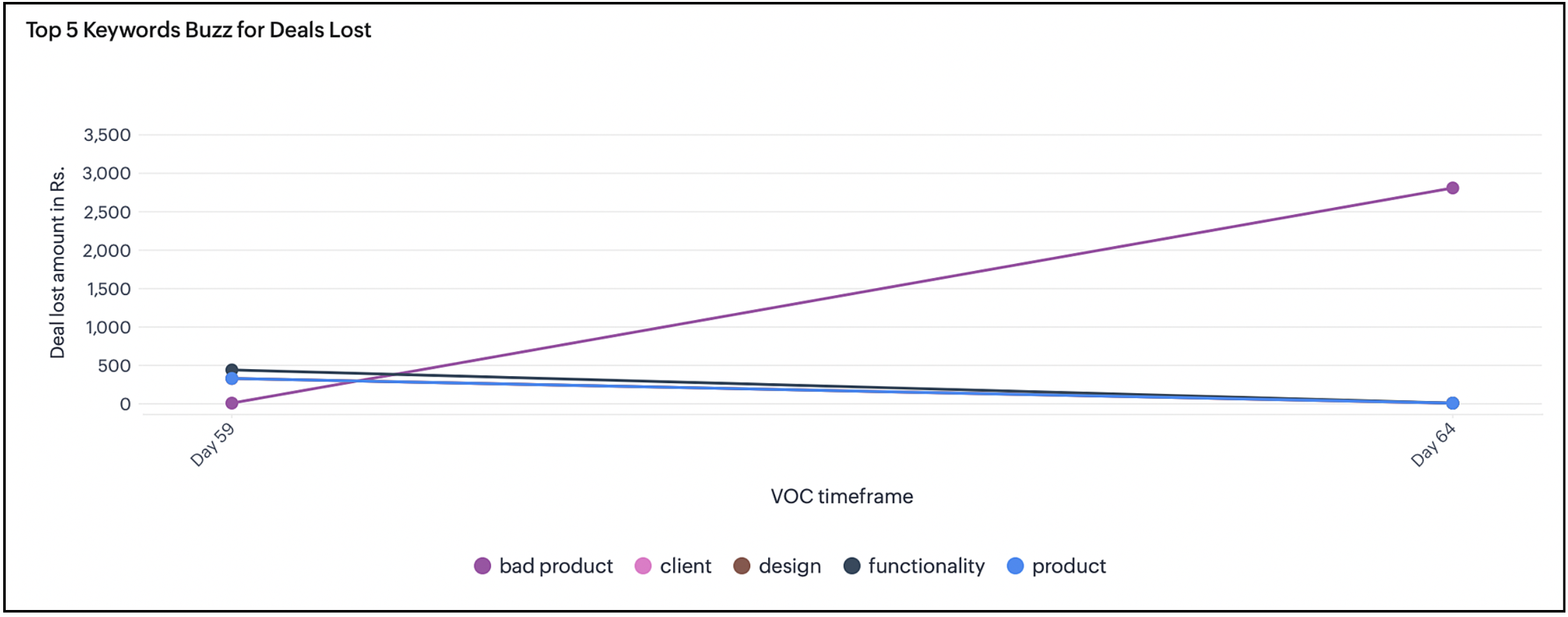
Keyword quadrant analysis for lost deals
Latest keywords with negative intent mentioned before lost deals is plotted against quadrants. This helps the user to avoid using those keywords for upcoming deals and prioritize the issues to avoid more deal loss. This helps achieve the set target for a period by analyzing the gap and avoiding such keywords that lead to deal loss.
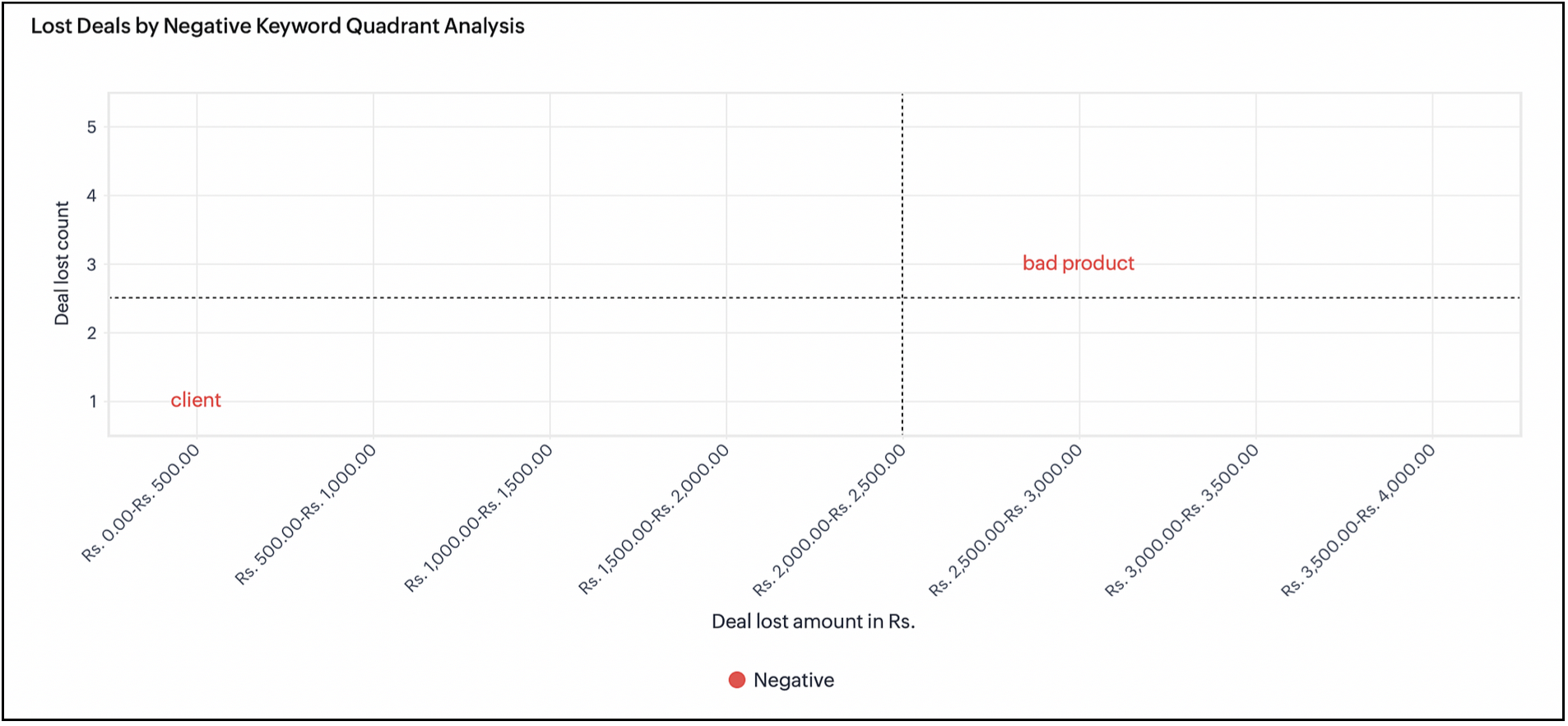
Keyword quadrant analysis for open deals
Latest keywords that were uttered during an open deal are plotted in this chart. You can compare this chart with the previous chart to find out similarities and the trajectory to lose a deal. This will help you to plan your conversations with a customer who uses keywords mentioned in the previous chart that lead to deal loss.
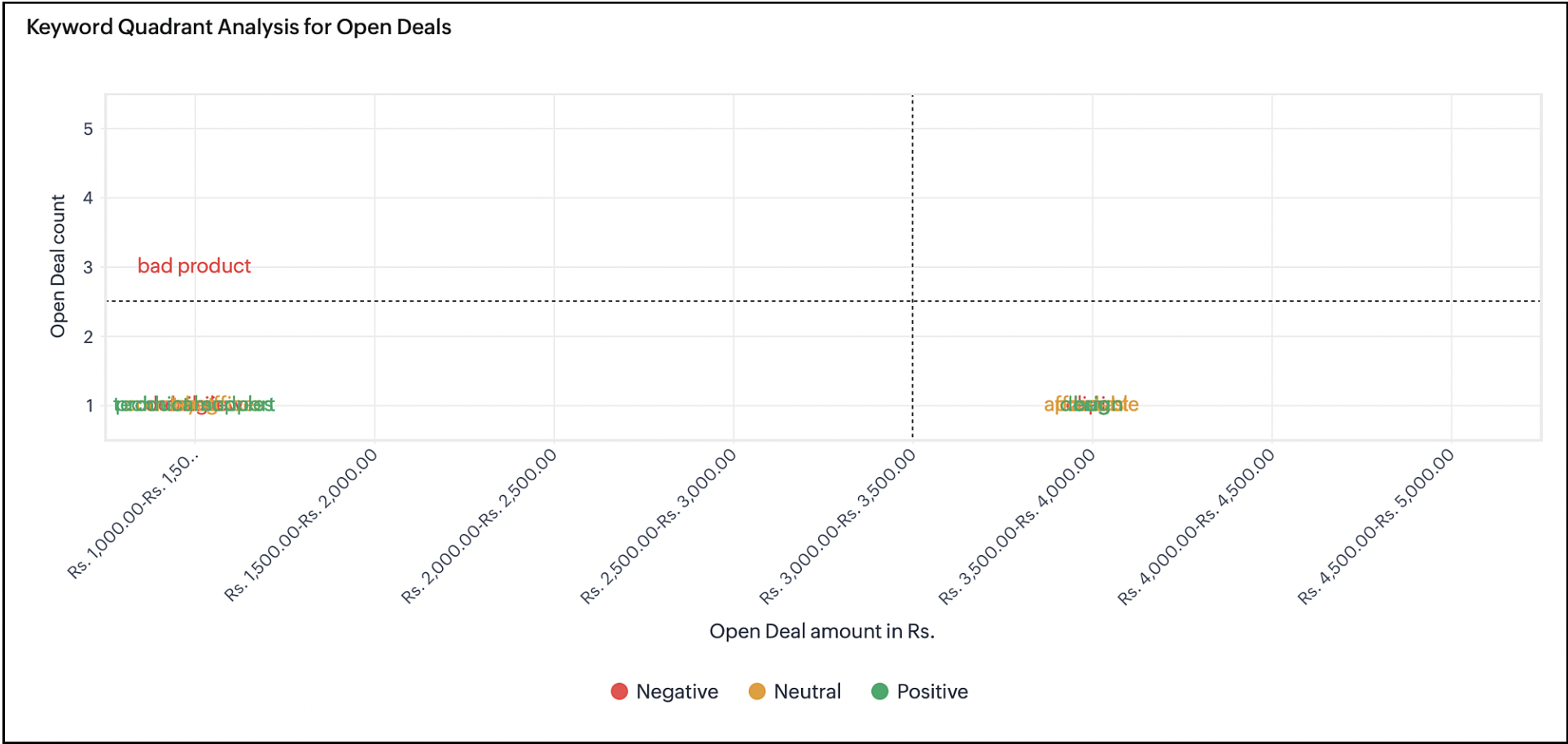
Open deal amount by intent
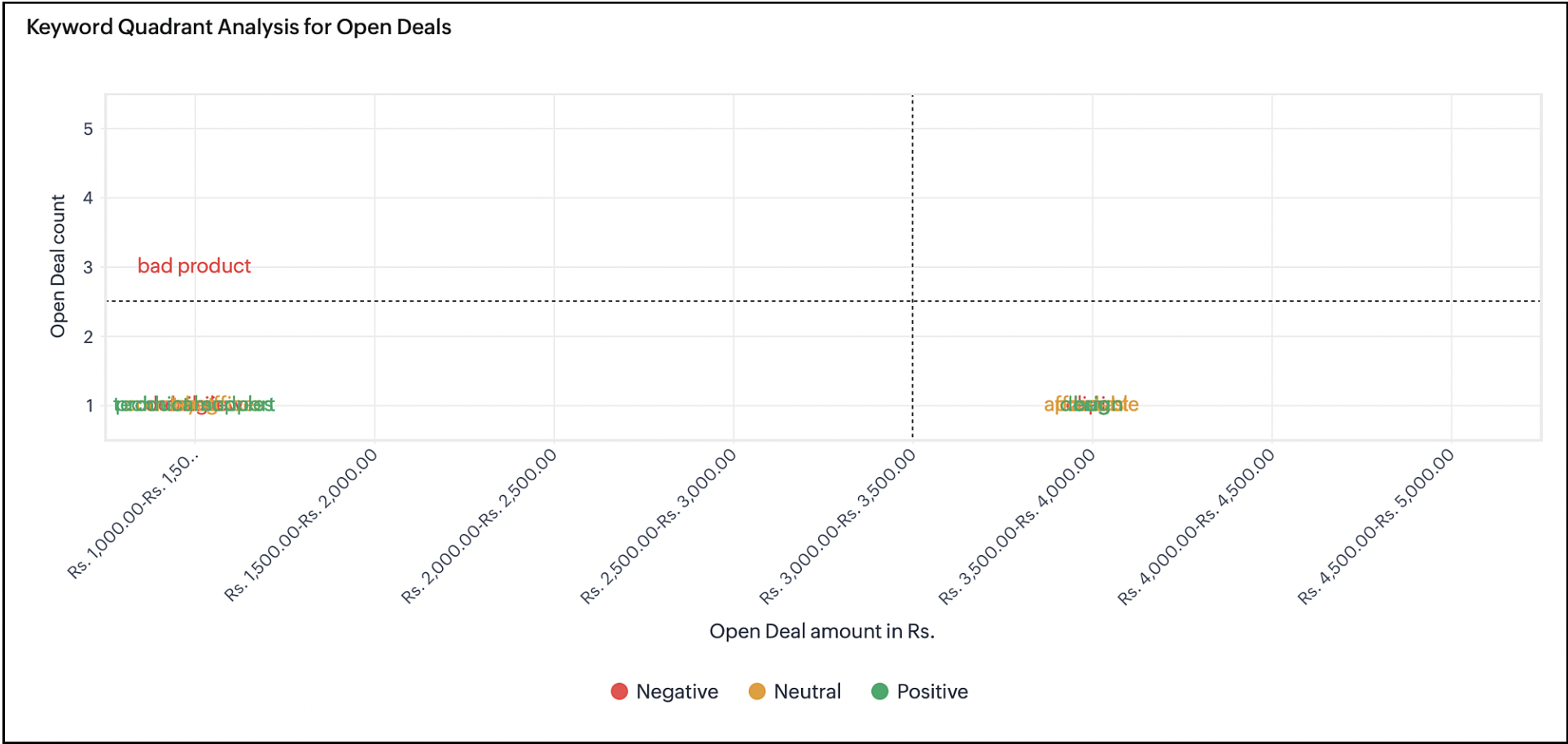
Deals that are open are analyzed by the intent and the keywords associated with the intent. The chart gives the user a perspective on what the state of the deal would be at the end and how it will affect the target.
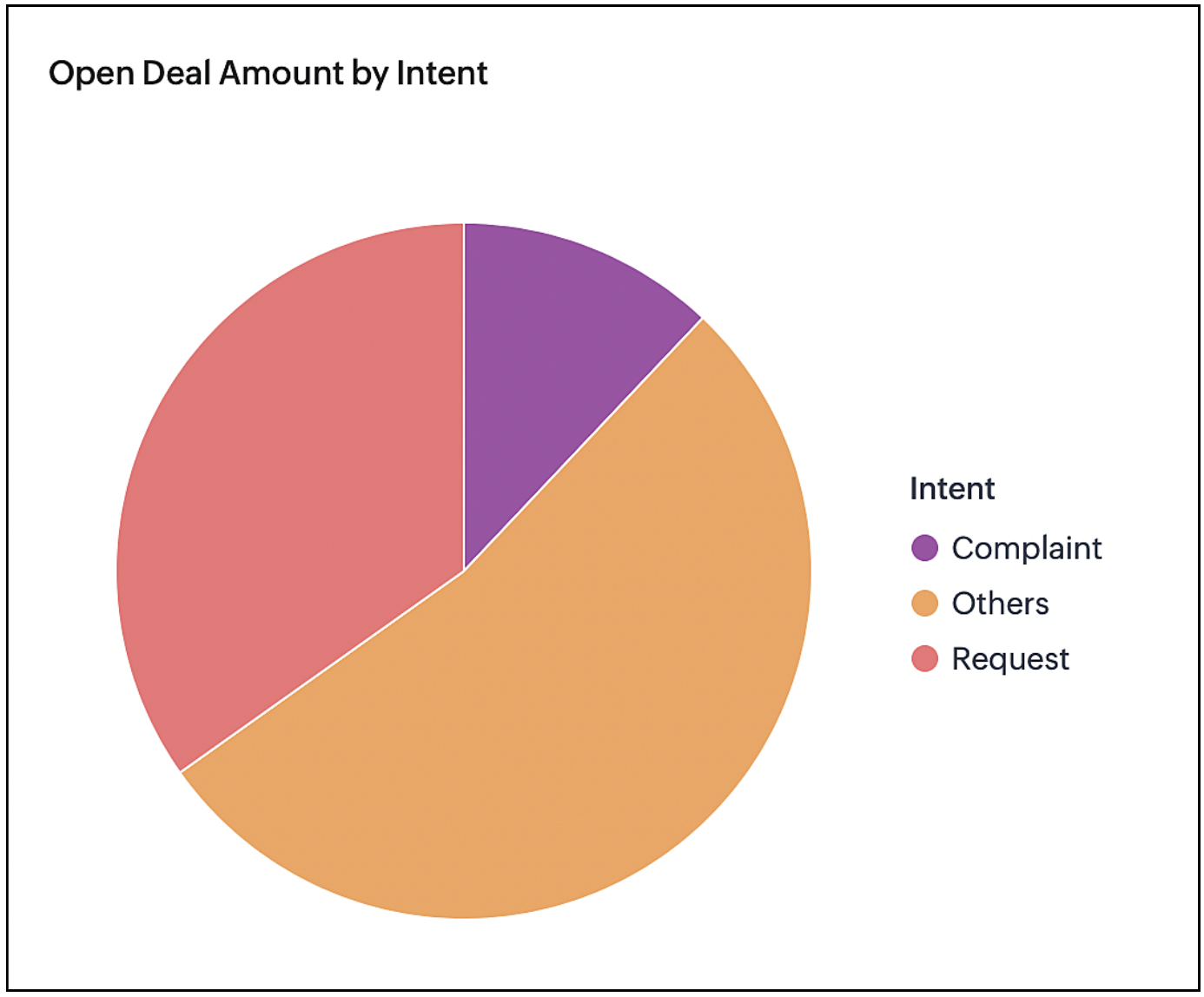
Intent-based deal lost tabular analysis
Keywords mentioned by customers are grouped based on the intent of the keywords. For example, the groups can be a complaint, request, dissatisfaction and so on. You can see the deal revenue that is lost for an intent and what keywords are associated with that intent. This is similar to the previous chart but this chart gives detailed understanding in the tabular view.
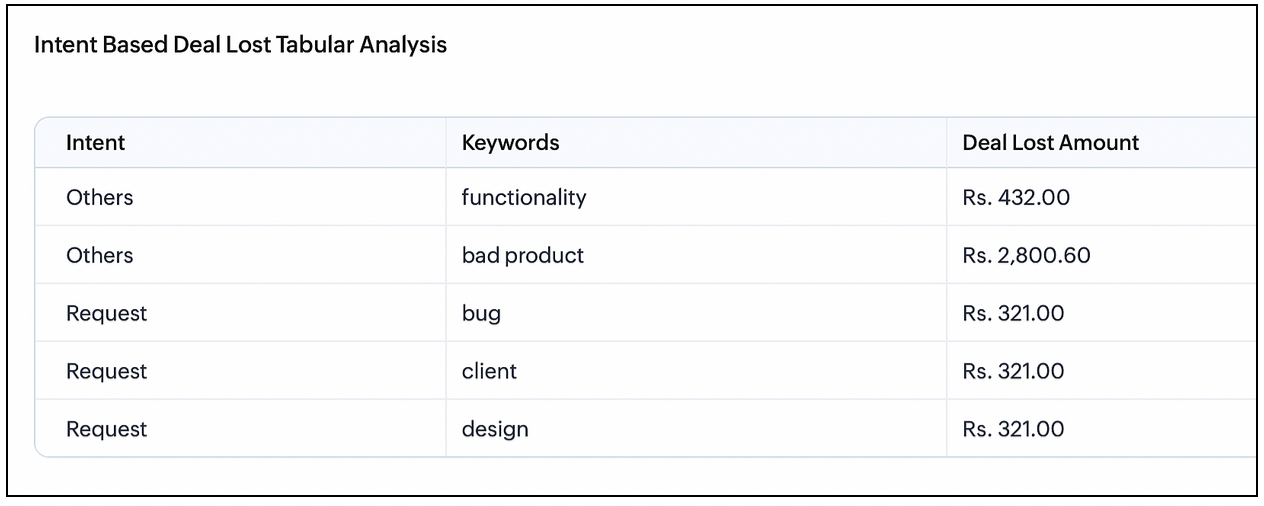
To learn more about VoC and what it offers, please refer to this guide.
That's all about this enhancement. Let us know you're feedback in the comment section.
Thank You :)
New to Zoho Recruit?
Zoho Developer Community
New to Zoho LandingPage?
Zoho LandingPage Resources
New to Bigin?
Topic Participants
Swetha S
Sticky Posts
Announcing Early Access to "Zoho CRM for Everyone" — A new and exciting update to Zoho CRM
Zoho CRM For Everyone is now officially available to all customers, and the Early Access Program has come to a close. We want to extend our sincere thanks to everyone who participated in the program. Your valuable feedback played a key role in shaping[Early Access] Voice of the Customer (VoC) for Zoho CRM
Happy new year, everyone! We have an exciting addition to our suite of features and would like to introduce you to VoC (Voice of the Customer) for Zoho CRM, powered by Zia. 2023 is definitely the best time to be a customer with rapid innovations and advancementsAdding calls as a channel in Voice of the Customer
Dear All, We hope you're well! It's been almost a year since we opened Zoho CRM's Voice of the Customer solution up for early access. We are grateful for the reception and support you have been showing us with regards to its adoption and feedback. Since
New to Zoho TeamInbox?
Zoho TeamInbox Resources
Zoho CRM Plus Resources
Zoho Books Resources
Zoho Subscriptions Resources
Zoho Projects Resources
Zoho Sprints Resources
Qntrl Resources
Zoho Creator Resources
Zoho CRM Resources
Zoho Show Resources
Get Started. Write Away!
Writer is a powerful online word processor, designed for collaborative work.
Zoho CRM コンテンツ
-
オンラインヘルプ
-
Webセミナー
-
機能活用動画
-
よくある質問
-
Ebook
-
-
Zoho Campaigns
- Zoho サービスのWebセミナー
その他のサービス コンテンツ
Nederlandse Hulpbronnen
ご検討中の方
Recent Topics
Mapping a new Ticket in Zoho Desk to an Account or Deal in Zoho CRM manually
Is there any way for me to map an existing ticket in Zoho desk to an account or Deal within Zoho CRM? Sometimes people use different email to put in a ticket than the one that we have in the CRM, but it's still the same person. We would like to be ableZoho Analytics - Make text clickable in underlying data
Hi Community, I have a simple sales report based on a Invoice query table. I have included a link on to each invoice on the table and sent the Invoice number URL to the link. This works find in the query table, but when I click underlying data on theCredit Management: #5 Advanced Refund Policy
You're subscribed to a well-known SaaS design tool. You've used it to manage your team's projects, create marketing visuals, brochures, and so on. But your needs change over time. Your company may switch to another tool or hire an in-house designer whoExported Slide Image Lacks Portion of the Background Image
This does not always happen, but when I export (or "download") the rendered image of a slide, it sometimes lacks a portion of the background image. I created a sample slide deck to demonstrate it and shared it with the admins. It is also publicly availableHow to create a Zoho Mail extension similar to Outlook's OnSend add-in?
Hi, I want to create a Zoho Mail extension similar to Outlook’s OnSend add-in. The extension should: Let the user select headers and footers from a taskpane while composing an email. When the user clicks Send, the extension should: Automatically insertEffective Inbox Organization: Folders vs Tags in Zoho Mail?
I'm exploring the best ways to organize a busy inbox, especially when managing multiple clients or project using Zoho Mail. I’d love to know what works best for others: 1. Do you prefer **folders** (possibly with sub-folders) for each client or project?Piss poor service in Support in Domains and email
Srijith Narayanan B contacted me today. Very pleasant fellow. Just didn't want to tell him how bad your support service is. You help the person, but you leave before we can finish the next stage. Which causes a lot of frustration. It's been 8 days nowZoho Mail android app update: Block & reject future emails, Report phishing, Spam alerts, Suspicious URL detection
Hello everyone! In the most recent Zoho Mail Android app update, we have brought in support for the following features: Block & reject future emails Report Phishing Spam alerts in the mail details screen. Suspicious URL detection. Block & reject futureZohomail does not support additional fields in mailto links
Hello, I set up Zohomail as default composer in Firefox according to manual here: https://www.zoho.com/mail/help/defaultcomposer.html#alink2 Later, I wanted to use this functionality to answer in a Linux mailing list thread using mailto link: mailto:xxxxx@kernel.org?In-Reply-To=%3C727o0521-q24p-s0qq-66n0-sn436rpqqr1p@example.com%3E&Cc=xxxxx%example.org&Subject=Re%3A%20%5BPATCH%20v2%28%29Email address for forwarding is not saving and there's no confirmation ema
Steps to reproduce: 1. Enter my forward email in the email forward section of the account 2. Click save 3. See a notification stating saved successfully 4. Refresh the page, no forward email is saved 5. No email confirmation received at the forwardingThis domain is not allowed to add in Zoho. Please contact support-as@zohocorp.com for further details
This is the error i keep getting when trying to use my Zoho Domain Mail. This domain is not allowed to add in Zoho. Please contact support-as@zohocorp.com for further details Find attached. I hope this can be resolved very quickly so i can go on and makeAuto CC - Moving Departments
We have Auto CC e-mail replies to your support mailbox enabled. We have two departments: Helpdesk (helpdesk@domain.com) Delivery (delivery@domain.com) If we create a Helpdesk ticket, and reply, replies are CC'd to helpdesk@domain.com (OK) We then moveUnable to see free plan option
Hello Zoho Support Team, I hope you are doing well. I am trying to sign up for Zoho Mail, but I am unable to see the option for the free plan. Could you please guide me on how I can access or activate the free plan? Thank you for your assistance.Sorten the domain of zoho mail ids
I recently created zoho mail id and am quite excited with the features. But one issue ig nobody wanna type this big zohoaccounts.com I mean silly bold Suggestion zmail.com (sound gmail) (attraction) or some genz words looks coolWeekly Tips : Customize your Zoho Mail Notifications
In a professional context, email communication remains one of the most crucial channels for staying connected and managing workflows. Keeping track of your emails, task updates, or important announcements can be overwhelming—especially if you are jugglingThe attendees will now be redirected to the landing webpage when they exit the webinar, set by the organizer.
Hello All, In the latest version of the Zoho Meeting iOS mobile app (v1.3.16), we have brought in the below enhancements: Post Webinar Re-direction Revamped exit UI for Webinar Post Webinar Re-direction: The attendees will now be redirected to theDownload API file contents from browser
Hi Team - is there something being planned to be able to trigger file downloads from the browser via a deluge script? i.e. retrieve a file via API, trigger the file download directly from the browser. Or... using the convertToPdf function (https://www.zoho.com/deluge/help/functions/file/convert-to-pdf.html)When using "locations" in zoho books, can you keep the two locations totally separate from each other?
I am looking to add a location but I don't want to intermingle the banking or other accounts. I want that to be like two separate independent branches that use different banking accounts, accounts payable, and accounts receivable. The people who are inAdding a Channel to SalesIQ
I have a client that currently uses Zoho CRM and Zoho Desk. They would like a live chat to place on their website that has a mobile app and chat bots (something like SalesIQ). However, they would also like to have all this work over SMS as well. Does the SalesIQ API allow this? Can I add visitors without them being a visitor on a website? Thanks! Bryan RedeagleHow Do I Refund a Customer Directly to Their Credit Card?
Hi, I use books to auto-charge my customers credit card. But when I create a credit note there doesn't seem to be a way to directly refund the amount back to their credit card. Is the only way to refund a credit note by doing it "offline" - or manually-Zoho Flow Needs to Embrace AI Agent Protocols to Stay Competitive
Zoho Flow has long been a reliable platform for automating workflows and integrating various applications. However, in the rapidly evolving landscape of AI-driven automation, it risks falling behind competitors like n8n, which are pioneering advancementsImportant Features Missing
Hey all I love linkthread, but i am missing some important features. I want to be able to include my Google Tag Manager. I have all the important stuff in my GTM Container: Facebook Pixel, LinkIn Pixel, Zoho Pagesense and so on. So i am able to do retargetingZoho SignForms: Prefill parameters with spaces render as “+” in the document (even when using %20)
Hello Zoho Sign team, we are using SignForms with prefill parameters passed via URL. Spaces in parameter values are being rendered as “+” in the finalized document—even when we URL-encode spaces as %20. This is critical for us because we prefill addressesCurrency selector (based on variable) usage in comparsion
Hi, I've developed a currency selector based on the following topic, and it's working well in pivot tables and charts: https://help.zoho.com/portal/en/community/topic/how-can-i-allow-my-users-to-choose-a-currency-for-the-dashboard I also have a comparisonCustomize Column in Projects - Default View for Template?
Is there a way to have the columns you'd like to see added to a template? I want my customized columns to show up every single time I create a project from that template. It appears I can customize them in the template but when I create the project they do not transfer over. Template: See below how the columns in order are : Task, Owner, Status, Assigned, Website URL, Blog H1..etc. When I create a project from that same template it comes out as: Task, Owner, Status, Tags, Start Date, End Date, etcAsk the Experts 24: Analytics, data administration, and mobile experience with Zoho Desk
Hello Everyone! Welcome back to the Ask the Experts(ATE) series! We were so focused on our Autumn 2025 release that we didn't host an ATE session last month. In this month's ATE, we'd like to expand our areas for discussion: we'd like to listen to yourMulti-Page Forms in Zoho Creator!
Let’s make long applications easier to handle by dividing them into pages, adding a progress bar, and guiding users step by step through complex data entry. This would be a total game-changer for the user experience and could significantly boost completionEmail login error
Login successfully but email page errorShared Mailboxes Disappeared
Zoho Mail users in our company haven't been able to see their Shared Mailboxes for the past few hours. I've checked with App and Web Access, but they can't access them. When I send emails to their addresses, I get no error messages. They're still visibleRemote Server is misconfigured
Dear Team, I am unable to use email id as remote server is misconfigured. It would be really great if you could help on this and get this resolved. Thanks & Regard Rohit Guptawhy cant i access my email account. it keeps asking me for reverifiying my account by entering my password.
I cant access my account. it keeps asking me for reverifcaton by entering my password. once its entered it asks for it over and over.Free webinar alert on October 16 - Less Complexity, More Security: Workplace + Directory
Hello Zoho Workplace Community! Security and productivity shouldn't be at odds—and with Zoho, they're not. Discover how Zoho Workplace + Directory delivers seamless collaboration with enterprise-grade security, all in one integrated ecosystem. Join ourWorkdrive and ChatGPT Team Synced Connectors
Hi, we want to be able to integrate Zoho Workdrive with OpenAI’s ChatGPT Team plan. Google Drive and OneDrive both offer this, zoho please catch up asap. We dont want to have to put our company files in google drive, we want to allow chatgpt Team editionAlias Name (on items) use case in Zoho inventory
Hey, Hope everyone is well. Wondering if anyone can shed some light on the use case of Alias Names on Products in Zoho Inventory? Cheers, ChrisUpdating an Invoice Line Item's Discount Account via API Call / Deluge Custom Function
I need help updating an invoice line item's discount account via API. Below is a screenshot of the line item field I am referring to. Now the field to the left of the highlighted field (discount account) is the sales income account. I am able to modifySend e-mail with attachments
Dear Zoho, How is that possible in Zoho Flow to send an e-mail with attachment? Just a simple example: Zoho Flow checks my Zoho mails and if the conditions starts the trigger then I would like to send an email with the original email's attachment. Any idea? BR, AdamHow to I get checkboxes on a subform to update via deluge
Hello, would someone be able to tell me what I'm doing wrong here? I am trying to take the contents of a Deals subform and add them to an invoice then update the checkbox on each row so that 'add to invoice' is unticked and 'invoiced' is ticked. The outputUrgent Security Feature Request – Add MFA to Zoho Projects Client Portal Hello Zoho Projects Team,
Hello Zoho Projects Team, We hope you are doing well. We would like to submit an urgent security enhancement request regarding the Zoho Projects Client Portal. At this time, as far as we are aware, there is no Multi-Factor Authentication (MFA) availableUnified customer portal login
As I'm a Zoho One subscriber I can provide my customers with portal access to many of the Zoho apps. However, the customer must have a separate login for each app, which may be difficult for them to manage and frustrating as all they understand is thatZoho Projects - Task Owner filter at Project level
Hi Projects Team, The feature requests I would like to raise is the ability to create a custom view at the project level for projects with tasks owned by a user or users. For example "Ashley's Projects" custom view might contain a list of project in whichNext Page












