Set no duplicate values for form fields

-
Applicable to the following fields:
single line
,
email
,
number
,
percent
,
decimal
,
currency
,
date
,
date-time
, and
users
.
-
Refer to this page to learn about the
No duplicate values
field property.
- Open the form builder.
- Select the required field.
- Navigate to the Field Properties > Validation section on the right.
-
Check the No duplicate values checkbox:
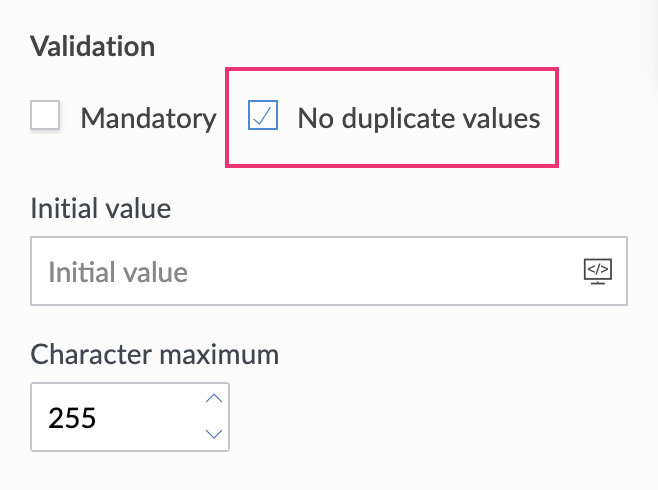
Once you enable the No duplicate values property, if there are one or more pairs of existing records (submitted through that form) that store the same data in that field, Zoho Creator will prompt:
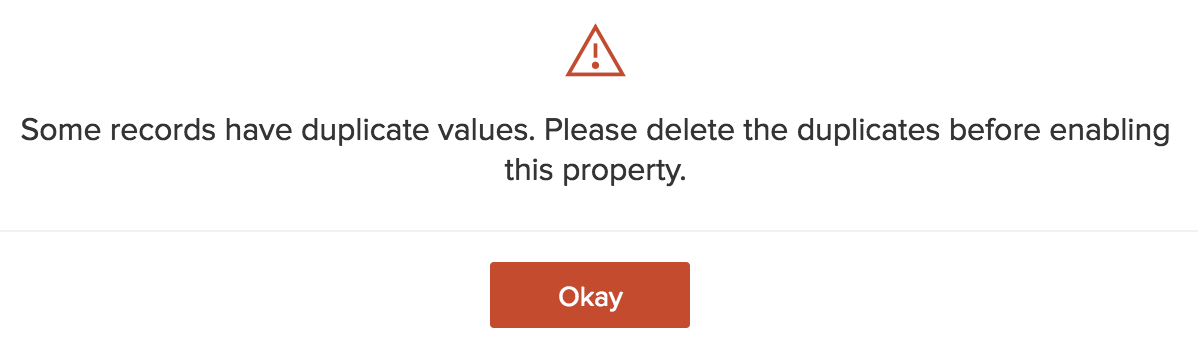
Only when you handle these duplicate entries — either by updating them with unique values or nullifying one record from each pair — will Zoho Creator permit you to enable the No duplicate values property.















