Understand users field
Understand users field
The users field features a single-select dropdown menu that displays the users you've shared your app with. The users are listed by their usernames that Zoho Creator assigns to them when they sign up. Below is an example of how the users field looks when accessed from a web browser:
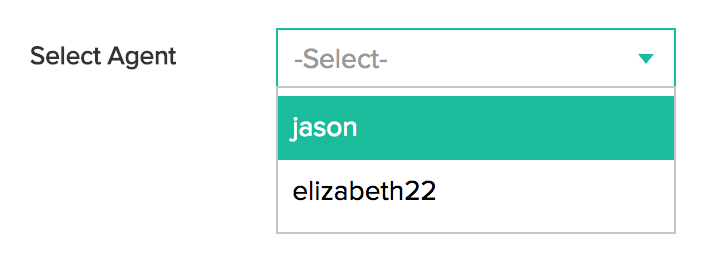
When to use this field?
The core purpose that the users field exists to serve is to be able to associate your users with the records submitted through that form. The following are a few use cases where you may find the users field to come in handy:
- Control ownership of records based on the user selected in the users field
- Assign tasks to users
- Provide the ability to view user-specific records in reports
Features
- Manage choices : By default, the users field displays All Users with whom you've shared your app. However, you can customize it to display one of the following:
- Selected Users , by selecting them individually or by their role in that app
- Customers . This option will be available when you have configured a Customer Portal for your app
- Change field type : You can customize how user information is displayed in user fields by choosing one of the following formats:
- Name – Displays the personalised name of the user, which may contain duplicate values.
- Username – Shows the Zoho Creator-assigned username when the user is added to the app. (system generated name)
- Email Address – Shows the email address the user uses to sign in to Zoho Creator.
Choose the format that best fits your app’s context and user experience.
- You can enable making the selected user as the record owner
- Customize the field name and field link name of this field
- Make it mandatory for your users to select a user in this field
- Prevent your users from entering duplicate values in this field
- Set this field’s size
- Describe this field using a tooltip or a help text
Things to know
-
The users field in a record will continue to store the selected user even if that user is no longer displayed by that field. This behavior is in place to accommodate the possibility that a user's role in your app may change over time, or that they're no longer collaborating in that app, or that they're no longer a part of your organization.
Related Topics
Zoho CRM Training Programs
Learn how to use the best tools for sales force automation and better customer engagement from Zoho's implementation specialists.
Zoho DataPrep Personalized Demo
If you'd like a personalized walk-through of our data preparation tool, please request a demo and we'll be happy to show you how to get the best out of Zoho DataPrep.
All-in-one knowledge management and training platform for your employees and customers.
You are currently viewing the help pages of Qntrl’s earlier version. Click here to view our latest version—Qntrl 3.0's help articles.
Zoho Sheet Resources
Zoho Forms Resources
Zoho Sign Resources
Zoho TeamInbox Resources
Related Articles
Adding users
This help page is for users in Creator 6. If your are in the older version (Creator 5), click here. Know your Creator version. Zoho Creator allows you to share your applications by adding users to your account. These users will have access to the ...Understand OCR field
The OCR field enables you to perform optical character recognition on an image. In other words, it extracts text from the images stored in an image field. For example, you can use the OCR field to extract the text from the images of invoices, ...Understand sentiment analysis field
The Sentiment Analysis field enables you to determine if the sentiment of the text in a single line or multi line field is Positive, Neutral, or Negative. For example, you can find out the sentiment of your customer's feedback. As its value is ...Understand keyword extraction field
The Keyword Extraction field enables you to extract keywords from the text stored in a single line or multi line field. It use Zoho's Artificial Intelligence (AI) to analyze the text in the selected field and stores the output as comma - separated ...Understand auto number field
Understand auto number field The Auto Number field enables you to associate a sequential numeric value to each entry your users submit through your form. The number held by this field is automatically assigned immediately after your users submit an ...















