Understanding private distribution of apps
This help page is for users in Developer Console version 6. If you are in the older version (Developer Console 5), click here. Know your Developer Console version.
1. What does this page cover?
Learn about the process of privately distributing applications with clients through the Zoho Developer Console and how your clients can access these distributed applications within their Zoho Creator account.
2. Availability
- The super admin can create applications, add clients, and also distribute the application privately.
- The developers can send updates of the distributed applications with the clients if the relevant permission has been provided by the super admin.
3. Overview
In the Developer Console, you have two primary options for distributing applications - Marketplace (where your app can be made publicly available for a broad audience) and Private (where your app can be distributed with specific clients privately).
Clients approach developers when they require custom app features that go beyond standard software, or when they prefer a developer’s expertise to save time in building a personalized solution. They may need a tailored solution that addresses unique business challenges or incorporates custom features. Private distribution plays a crucial role in such scenarios, allowing developers to securely distribute applications with specific clients.
It ensures that only selected clients can install and use the application. When a client reaches out with their requirements, the super admin of the Developer Console account creates the app, and a developer can then refine or customize the app to meet the client's needs. Once ready, the super admin distributes the app privately either with a trial license or with a subscription license by sending an installation link for the application. The client can then install the app in their Zoho Creator account, where they will have full control to manage and use the application, benefiting from a solution built specifically for them.
Private distribution allows clients and developers to work together on custom applications, ensuring the app can be updated to meet changing business needs.
Info: To install and manage the app, clients must have a Zoho Creator account, and they must be the super admin of that account.
The following flowchart shows the steps to create an application and sharing it privately with your clients,
3.1 Licensing options for private distribution
When privately distributing an application, you can choose to share it using either of the following two licensing options, based on how you want the client to engage with the app,
Trial License
Use a Trial License when you want to give clients temporary access to evaluate the app before purchasing. You can make use of this:
- To demo a prototype or showcase specific features.
- When the client needs time to evaluate the application's fit for their business
You can define how long the trial lasts, and once the period ends, the app is disabled in the client’s account. The trial duration can’t be extended, but you can change the app from a trial license to a subscription license at any point, even after expiration, if the client chooses to continue. If the client decides not to proceed, you can delete the application from their account, including all associated data.
Info: When the application is changed from a Trial License to a Subscription License, the new license takes effect automatically.
Subscription License
Use a Subscription License to allow the client to use the application for an extended duration, either for a fixed number of months or indefinitely, when the client is ready to adopt it for active use. You can configure:
- Validity in months - Offer access for a fixed duration ranging from 1 to 36 months. Once set, the validity cannot be reduced but can be extended. When the validity ends, the app is disabled in the client’s account; they can still view data but not add new entries.
- Lifetime validity - Grant indefinite access to the application with no expiration.
The subscription begins from the time the app is installed. Applications with Subscription licenses cannot be changed back to trial licenses. These licensing options give you flexibility to manage both evaluation and full-scale deployments, depending on your client's stage of adoption.
4. Use cases
As a developer or partner, you can create highly customized applications tailored to meet your client's specific needs, such as logistics management or other specialized solutions. By offering such apps, you have the opportunity to find new clients, deliver unique value, and monetize your expertise through the Zoho Developer Console with clients who seek specific business functionalities. The super admin can then distribute these apps privately for a limited time, to allow the client to test features before purchasing, gather early feedback on a beta version, or demonstrate functionality through a time-bound proof of concept. Once the client is satisfied, the same app can be upgraded for long-term use. This provides a controlled way to offer value and ensures that only the designated client has access to your application, keeping your work exclusive and aligned with client requirements while maintaining exclusive access.
For clients, this allows you to approach a developer or partner directly with a clear set of business requirements and ensure the app aligns with your business goals before committing to a full deployment. For example, if your company needs a logistics management app, you can collaborate with a developer to create a solution built around your needs without the need for in-house development. You can try out the features of the application, then get the subscription of your choice. This process not only saves time but also ensures you receive an app specifically designed for your business operations.
5. Navigation guide
For super admins and developers distributing apps:
The super admin and developers can find the Clients tab under the MANAGE section in the left pane of the Developer Console account. It allows the super admin to add clients and both of them to distribute applications privately. Learn how
For clients installing the distributed application:
Clients can install the application through the installation link that will be sent to their email address. On installing the application, it will appear in their Zoho Creator account, where they must be the super admin. Learn how
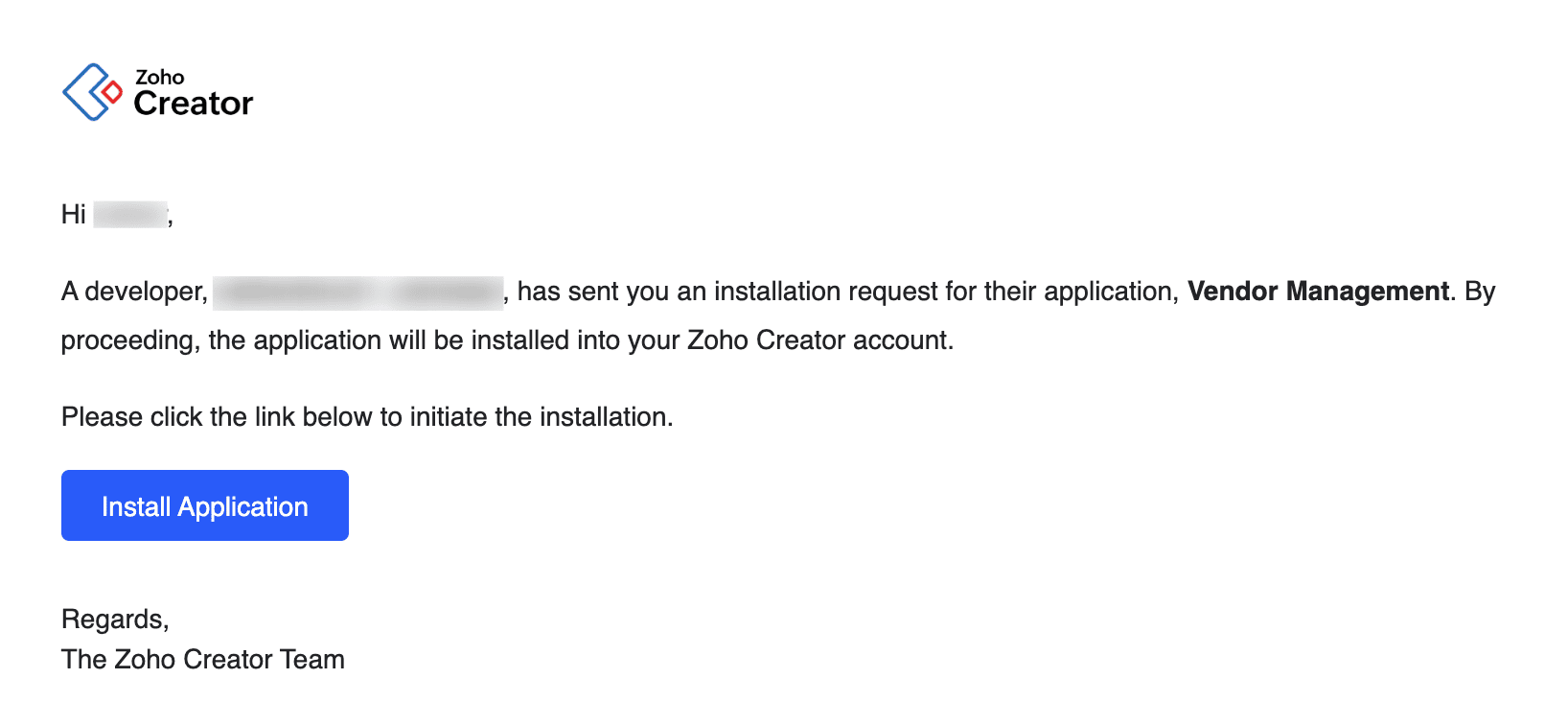
6. Related topics
What's next
What's next
After learning about private distribution, you can learn how to distribute and manage your application privately with your clients.
But before that, make sure you understand the previous step of publishing to the staging environment to ensure a smooth deployment process.
Zoho CRM Training Programs
Learn how to use the best tools for sales force automation and better customer engagement from Zoho's implementation specialists.
Zoho DataPrep Personalized Demo
If you'd like a personalized walk-through of our data preparation tool, please request a demo and we'll be happy to show you how to get the best out of Zoho DataPrep.
Centralize Knowledge. Transform Learning.
All-in-one knowledge management and training platform for your employees and customers.
New to Zoho Writer?
You are currently viewing the help pages of Qntrl’s earlier version. Click here to view our latest version—Qntrl 3.0's help articles.
Zoho Sheet Resources
Zoho Forms Resources
New to Zoho Sign?
Zoho Sign Resources
New to Zoho TeamInbox?
Zoho TeamInbox Resources
New to Zoho ZeptoMail?
New to Zoho Workerly?
New to Zoho Recruit?
New to Zoho CRM?
New to Zoho Projects?
New to Zoho Sprints?
New to Zoho Assist?
New to Bigin?
Related Articles
Understanding hybrid deployment and associating apps
1. What does this page cover? Learn how you can build and develop your application on our low-code cloud platform and deploy the same in your on-premise Creator environment. 2. Availability Applications for hybrid deployments: Can be created only in ...Creating and managing apps
This help page is for users in Developer Console version 6. If you are in the older version (Developer Console 5), click here. Know your Developer Console version. 1. What does this page cover? This page will help you get started with understanding ...Understanding Developer Console
1. What does this page cover? Learn about Zoho Developer Console and how developers can use it to create and distribute applications to a large community using Zoho Marketplace or privately sharing them with clients. 2. Availability Developer Console ...Understanding connections
1. What does this page cover? Learn about connections and the types supported in Zoho Developer Console for connecting your application with Zoho and other third-party services. 2. Availability Can be created and managed only by the super admin and ...Understanding marketplace distribution
This help page is for users in Developer Console version 6. If you are in the older version (Developer Console 5), click here. Know your Developer Console version. 1. What does this page cover? Learn about the Marketplace section in your Developer ...
New to Zoho LandingPage?
Zoho LandingPage Resources















