Faites en plus grâce à des intégrations - Zoho Projects

L'intégration entre logiciels vous permet d'avoir une synchronisation rapide et fiable des données, ce qui élimine également les redondances et améliore l'efficacité opérationnelle. L'objectif est de connecter différents éléments de diverses ressources dans un environnement unique. Quelle que soit la taille de votre organisation, une intégration planifiée et exécutée efficacement vous permet de transférer et de convertir les données de manière transparente et rapide, en temps réel. En intégrant les données et les services, votre entreprise disposera des systèmes nécessaires à la mise en œuvre automatique d'une variété de tâches qui pourront être exécutées et modifiées à tout moment et en tout lieu.
Les avantages
- Fiabilité du système
- Agilité opérationnelle
- Réduction des dépenses
- Gestion efficace du temps
- Augmentation de la productivité des employés
- Meilleur flux de données
- Une vue à 360 degrés des informations clients
- Une plus grande efficacité des équipes
- Amélioration des processus commerciaux
- Adaptabilité
Dans cet article, nous découvrons certaines intégrations de Zoho Projects dans l'écosystème Zoho qui vous permettront de mieux gérer vos projets en toute agilité.
L'intégration Zoho CRM
Zoho Projects supporte l'intégration de Zoho CRM, qui vous aide à gérer vos affaires. Il s'agit d'une synchronisation bidirectionnelle qui est activée pour les mises à jour des tâches et les commentaires entre les deux applications. C'est-à-dire, quand un champ de tâche est mis à jour ou quand un commentaire de tâche est ajouté dans Zoho Projects, le changement est synchronisé avec la tâche respective dans Zoho CRM et vice versa.
Les avantages
- Gardez tous les utilisateurs internes et les clients en harmonie.
- Suivez toutes les activités de projet liées à vos clients à partir d'un seul endroit.
- Automatisez le mappage des comptes clients.
Configurer l'intégration de Zoho CRM
- CRM >> Paramètres >> Marketplace >> Zoho >> Zoho Projects
- L'intégration de Zoho Projects pour votre compte CRM se compose de trois étapes principales :
- Configuration du portail - Un portail, dans Zoho Projects, est un endroit central où tous les projets peuvent être gérés. Lors de l'intégration, tous les projets associés au portail sélectionné seront poussés dans Zoho CRM et peuvent être gérés directement à partir de Zoho CRM.
- Mappage des champs - Pendant l'intégration, vous pouvez mapper les champs de Zoho Projects avec les champs CRM correspondants. Vous pouvez choisir les champs CRM correspondants appropriés sous les modules Deals et Accounts et les associer. Le mappage des champs permettra de remplir automatiquement les champs dans Zoho CRM chaque fois qu'un nouveau projet est créé.
- Mappage des comptes clients - Le mappage des comptes clients est une option fournie dans le cadre de cette intégration : associez les clients (dans Zoho Projects) avec les comptes (dans Zoho CRM). Une fois que la correspondance exacte est trouvée, les projets classés sous les clients sont automatiquement associés au compte correspondant dans Zoho CRM, ce qui vous fait gagner beaucoup de temps et d'efforts. En outre, avec l'aide du mappage personnalisé, vous pouvez sélectionner manuellement les clients des projets et les associer aux comptes CRM respectifs.(IMG)
- Autorisations pour les utilisateurs de Zoho CRM - Vous devez définir les autorisations pour tous les utilisateurs de Zoho CRM en fonction de leurs profils. En définissant les autorisations pour les profils, tous les utilisateurs CRM sous les profils respectifs sont automatiquement poussés dans Zoho Projects. Le rôle des utilisateurs de Zoho CRM poussés dans Projects est défini par défaut comme "Employés". Dans le cas où les utilisateurs CRM existent déjà dans Zoho Projects avant cette intégration, leurs rôles restent intact
L'intégration Zoho Workdrive
Vous aide à collaborer avec vos collègues et à gérer l'ensemble des fichiers dans un espace sécurisé.
Les avantages
- Travaillez en collaboration avec vos collègues.
- Restaurez des fichiers ou des dossiers supprimés.
- L'accès aux informations peut être contrôlé en attribuant différents rôles avec des autorisations précises.
Configurer l'intégration de Zoho Workdrive
- Zoho Projects >> Paramètres >> Marketplace >> Zoho apps >> Zoho Workdrive "Configurer"
- Paramétrez les rôles, cliquez sur "Mettre à jour"
- Cette intégration vous permet de créer des documents au sein d'un projet précis et vous permet de gérer tous les fichiers sous l'onglet "Documents" de Zoho Projects mais avec les fonctionnalités de Workdrive.
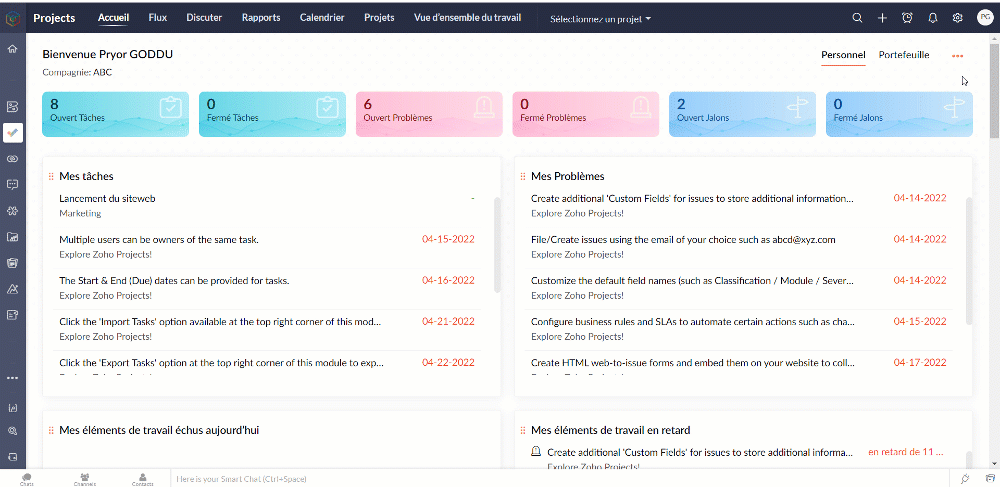
L'intégration Zoho Expense
Suivez et gérez les dépenses quotidiennes de vos employés liées aux projets.
Les avantages
- Suivez les dépenses à l'aide des rapports.
- Visualisez les dépenses ainsi que le coût réel et comparez-les au budget.
- Les dépenses doivent être approuvées avant d'être facturées, ce qui vous permet de mieux contrôler les coûts.
- Téléchargez les reçus et soumettez-les pour approbation.
Configurer l'intégration de Zoho Expense
- Zoho Projects >> Paramètres >> Marketplace >> Zoho apps >> Zoho Expense sélectionnez "Activer Zoho Expense"
- Dans la suite Zoho One, si vous avez déjà intégré Zoho Invoice/Zoho Books, la clé ZSC sera également mise à jour automatiquement pour Zoho Expense.
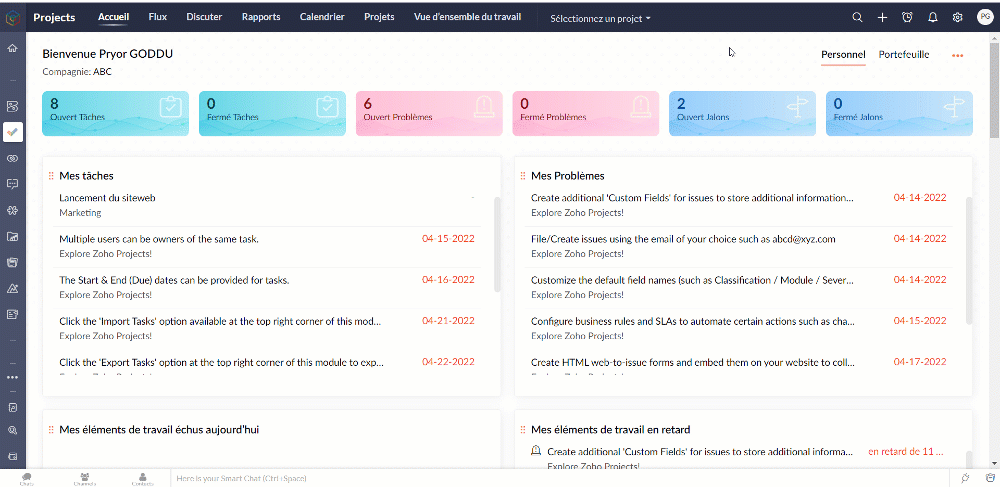
- Depuis l'onglet "Dépense", Zoho Projects vous permet de créer une dépense au sein d'un projet précis.
L'intégration Zoho Meeting
Lancez une discussion en visioconférence depuis Zoho Projects pour faciliter une collaboration contextuelle.
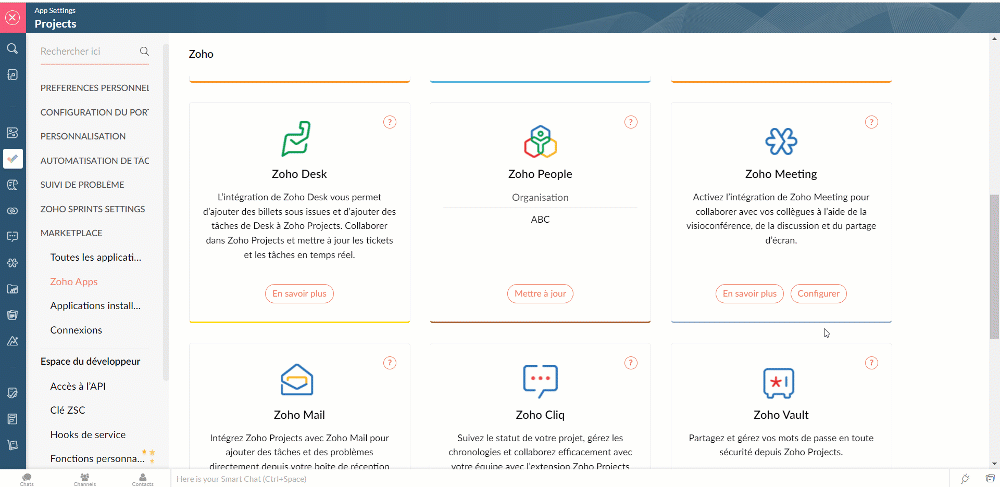
Les avantages
- Ajoutez des réunions à votre calendrier et configurez des rappels.
- Lancez des réunions instantanées avec les membres du projet.
- Enregistrez les réunions et visionnez--les plus tard depuis Zoho Projects.
L'intégration Zoho People
L'intégration Zoho People et Zoho Pojects vous permet de vérifier la disponibilité des utilisateurs, d'appliquer, d'approuver ou de refuser les demandes d’absence et ainsi de maîtriser la réalisation de vos projets.
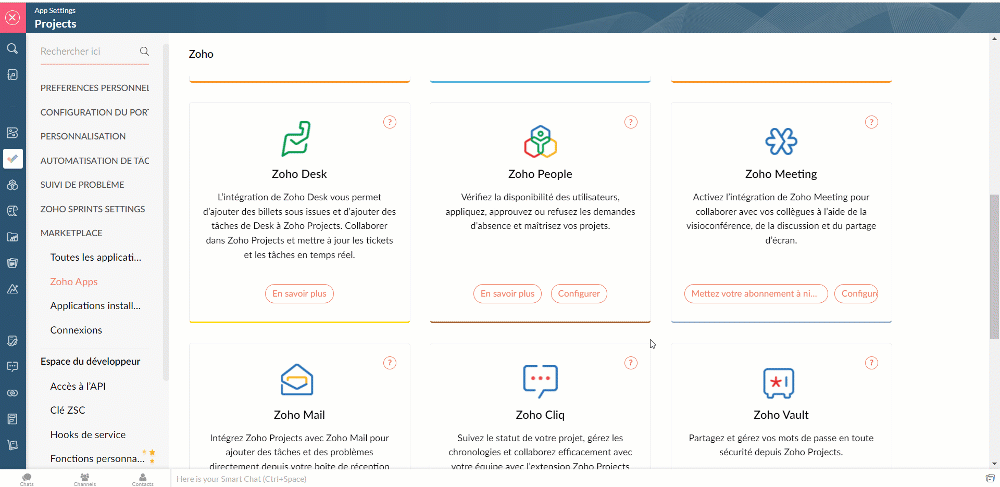
Les avantages
- Vérifiez si les utilisateurs sont disponibles pour prendre en charge le travail lors de la création de tâches ou de la soumission de problèmes.
- Équilibrez la charge de travail à partir du tableau d'utilisation des ressources en fonction de leur disponibilité.
- Demandez des congés à partir du module de calendrier.
- Approuvez ou rejetez les congés en tenant compte des exigences du projet.
Mais ce n'est pas tout, Zoho Projects s'intègre parfaitement à de nombreuses autres applications Zoho et à des applications tierces.
Pour en savoir plus : Marketplace
L'équipe Zoho France
New to Zoho Recruit?
Zoho Developer Community
New to Zoho LandingPage?
Zoho LandingPage Resources
New to Bigin?
Topic Participants
Kinjal Lodaya
Thomas Soulier
Sticky Posts
Collaboration sans faille avec Zoho One
Bonjour à tous, Dans cet article nous allons voir comment Zoho One permet une collaboration à différents niveaux . La façon dont nous travaillons évolue. À mesure que les entreprises se mondialisent, la plupart des activités sont menées en équipe.
New to Zoho TeamInbox?
Zoho TeamInbox Resources
Zoho CRM Plus Resources
Zoho Books Resources
Zoho Subscriptions Resources
Zoho Projects Resources
Zoho Sprints Resources
Qntrl Resources
Zoho Creator Resources
Zoho CRM Resources
Zoho Show Resources
Get Started. Write Away!
Writer is a powerful online word processor, designed for collaborative work.
Zoho CRM コンテンツ
-
オンラインヘルプ
-
Webセミナー
-
機能活用動画
-
よくある質問
-
Ebook
-
-
Zoho Campaigns
- Zoho サービスのWebセミナー
その他のサービス コンテンツ
Nederlandse Hulpbronnen
ご検討中の方
Recent Topics
ヒートマップ詳細設定について
はじめまして マーケティング担当の浅田です。 PageSenceのヒートマップ設定について質問です。 単一ページ毎の設定は上手くできるのですが 詳細設定にて、トップページのURLを含ませ全体のヒートマップを計測できないか試したところ お知らせ:データを受信していません。と表示されてしまいます。 トップページURLで始まるページの条件も試しております。 全頁を反映させたいと思い、詳細設定を上手く設定できたらと考えております。 どなたか詳しい方がいらっしゃいましたら、教えて頂けませんでしょうか 宜Automatic category assignment
Hi, I’d like to ask if there is a way to automatically assign an expense category based on the recognized Merchant. What would be the simplest way to set up automatic category assignment? Alternatively, is there an option to first choose the categoryExperience with Zoho Vertical Studio
I'm considering Zoho Vertical and would love to hear from some devs who've been using it. The Zoho ecosystem is pretty solid, so I assume the experience has been pretty good, but sometimes Zoho has its quirks. Overall, has your experience been positive?LinkedIn Chrome Extension
Hello - I believe it is a known issue that the LinkedIn extension Resume Extractor has stopped working and they are working on potential fixes. Wondering how others users are finding this issue and if there are any better workarounds for this issue? ItAdvance PDF creation from CRM data
I'm trying to create a PDF export of data in the CRM. My problem is I want a pretty complicated format for the data. I'm trying to export multiple modules worth of data, with nested one-to-many relationships between the modules. Along with that, I wantSub-Form Padding in CSV Export
Hi, When you use the Sub-Form, and for example you have a Date Field on the Main Page, then Option 1 and Option 2 fields on the Subform, when you export this to CSV the Date column will only have the Date in 1 row, the first row, it would be nice to padMore Formula Functions
Hi, I would like for example to be able to have a Date Field and Formula Fields, and then in the Formula Fields I would like to grab just the Month of the above Date Field or the Week Number of the above Date Field. So more "Functions" than the currentFile upload size limits
I am designing a contact form in Zoho Creator with File upload facility. I am not sure where and how to set the following properties for the same: Allowed File Types Maximum Size of the Attachment Number of AttachmentsComposite Services and Account Tracking
I am looking to garner support/request the ability to make composite services. A quick search in the forums brings up multiple requests for this feature. I fail to see why an item is mandatory while services are optional. I also would like to see theAll operation codes getting Not applied in WO-TT22J1025WOR0471, SR-TT22J1025PRE0423,FOR VIN-W1K6G2AB2SL005130.
Dear Support Team, Please refer attached screenshot. All operation codes getting not applied in work order. Request you to please check and update ASAP.Exclude Segment from Campaign Recipients
I've created two Segments in order to separate Non-Marketing Contacts from Marketing Contacts. I'd like to send an Eblast to all Marketing contacts in my lists, but when I go to select Recipients, I have two options: 1. To Choose Lists to Send to; 2.Reschedule Multiple/Mass Calls at Once
When we go into a Call record, we have the option to "Reschedule Call." How can we select multiple Calls at once from the Activities tab and Reschedule them? The big use case for us: We have many leads that our reps are supposed to call on a daily basis.Option to Empty Entire Mailbox or Folder in Zoho Mail
Hello Zoho Mail Team, How are you? We would like to request an enhancement to Zoho Mail that would allow administrators and users to quickly clear out entire folders or mailboxes, including shared mailboxes. Current Limitation: At present, Zoho Mail onlyI want to Make the due date of the project appears automatically
hello everyone I want to know if the zoho projects app can add automatically the END DATE of the project I added the duration, start after dates of each tasks in the project template & the starting date of the project itself and the end date of it doesn'tDrag 'n' Drop Fields to a Sub-Form and "Move Field To" Option
Hi, I would like to be able to move fields from the Main Page to a Sub-Form or from a Sub-Form to either the Main Page or another Sub-Form. Today if you change the design you have to delete and recreate every field, not just move them. Would be nice toDeluge Tips & Tricks: Mastering dates and times
Hello everyone! We're bringing back our Deluge Tips & Tricks series, where we show you how to make the most of Deluge for achieving a wide range of use cases. Working with dates and times is a fundamental part of almost any business application. WhetherAdding a Button in a Form in Zoho Creator App
Hi I want to know how can I add a Button in Zoho Creator form. I have options that I select from a multiselect options and I want the button to add those selected options in a Subform. I do not want to add on a Page Builder I want it inside a specificInternal Exception for Creator function
I have been running a script successfully for several days using the scheduler in my application. Now today it suddenly creates and Internal Exception error. Nothing has changed about the script. The data is still retrievable from the web service it is using. Why would this suddenly be happening for no apparent reason? Also noticed that my usage logs are not up to date. Is something changing behind the scenes?How to Set Up a Custom Domain and Customize Homepage
Hello, I am experimenting with Zoho Creator to build applications for my own use case and have encountered a couple of issues: 1. Custom Domain Access: Is it possible to access my Zoho Creator application through a domain that I own? If so, how does theAnnouncing new features in Trident for Mac (1.26.0)
Hello everyone! Trident for macOS (v1.26.0) is here with new updates to securely manage your passwords, locally save your emails, and protect against emails with suspicious URLs. Let's take a quick look at them. Manage passwords with Zoho Vault eWidget.Default Value on a Number
Hi, I would be nice to also be able to set the Default Value for a Number Field, not just the Initial Value shown, so if not on the screen so not enetred it can have a value of 0 for example. Thanks DanHaving trouble fetching contents of Zoho Connect Feeds using the API, requesting alternative API documentation.
I'm trying to retrieve feed/post data from Zoho Connect using the API but facing challenges with the current documentation. What I've tried: OAuth authentication is working correctly (getting 200 OK responses) Tested multiple endpoints: /pulse/nativeapi/v2/feeds,Tip#45: Custom Tags and Cluster Tags
Tagging your work items helps categorize and label work items within your Zoho Sprints workspace. Now, this feature is expanded across multiple modules, along with the introduction of cluster tags that offer an advanced tagging mechanism. Manage Tags[Free Webinar] User Management in Zoho Creator - Creator Tech Connect
Hello Everyone! We welcome you all to the upcoming free webinar on the Creator Tech Connect Series. The Creator Tech Connect series is a free monthly webinar that runs for around 45 minutes. It comprises technical sessions in which we delve deep intoA couple of minor enhancements to Workflows
Last updated on September 17, 2024: These enhancements were initially available for early access, and we've now enabled them for all users. We are elated to announce a couple of enhancements to custom functions in our Workflows! Say hello to: "Source"Business Continuity - Disaster Recovery
I know about the Zoho CRM backup .zip files, however, this doesn't include any of the infrastructure with like custom fields or custom modules. I am curious on what everyone has in place for a true backup or what your plan is if your Zoho instance wereNarrative 11: Are your customers happy?
Behind the scenes of a successful ticketing system: BTS Series Narrative 11: Are your customers happy? Happiness isn't just something you experience; it's something you remember. Hear your customers' voices by enabling customer happiness ratings in ZohoDon't understand INVALID_REQUEST_METHOD when I try to post up an attachment
When I make the POST request (using python requests.post() for files): https://www.zohoapis.com/crm/v8/Calls/***************01/Attachments I get this response: r:{ "code": "INVALID_REQUEST_METHOD", "details": {}, "message": "The http request method typeSignature field is showing black
Hello, When customer signed the service form, it is showing as below picture Phone model: iPhone 16 Pro We tried delete and install application, but it not solved. This has on phone of a few person. There is any advice to solve this?Zoho CRM Android app updates: record sharing, user image upload, Zoho Survey integration, and more
Hello everyone, We've made some important improvements to Zoho CRM's Android app, and we'd like to walk you through the latest updates. Here's what's new: Record sharing with org users User image upload Zoho Survey integration support Venue preferenceHow to Delete/hide Google adwords section from Layout?
Hi people, maybe someone can tell me how to remove or hide the Google adwords section from my layout? Im not using it and it takes too much space.WIDGET in related record list ZOHO CRM; how to get and put data to subform custom fields?
he need: Read and write two custom subform line-item fields on Quotes: Segment_wyceny (picklist/text) and W_pakiecie (number). Write works; read does not return these fields via SDK. Environment Zoho CRM Widget Zoho Embedded App SDK v1.2 Module: QuotesOutgoing emails to btinternet blocked.
ERROR_CODE :421, ERROR_CODE :Too many messages (1.5.6.1) from 74.201.84.163I have been having problems sending to btinternet.com and btopenworld.com for the past week. First 'email delayed' message, and then 'delivery failed', as above. Looks as though someone is spamming from the ZOHO email server 'sender163-mail.zoho.com' Surely this is abuse of your system, and you should be able to trace who it is (if it is a registered user of Zoho mail?) and block their account. An email system is really noIntroducing Assemblies and Kits in Zoho Inventory
Hello customers, We’re excited to share a major revamp to Zoho Inventory that brings both clarity and flexibility to your inventory management experience! Presenting Assemblies and Kits We’re thrilled to introduce Assemblies and Kits, which replaces theWay to update CRM records in quik view
I have custom module in zoho crm and that module have 500 records. I want a quick way or UI so that user can easily update the record information in quick view without going to record detail view or edit view. I tried zoho sheet option but in zoho sheetWhere to integrate Price Book and Product List Price
Hello, We sync zoho crm all modules with all data to zoho analytics. In zoho crm, we have "Price Books" and "Products" modules, where each product is assigned to a few price books with different list prices. From zoho crm, I am able to export a datasetForm / CRM Integration Not entering into workflow
I have a simple form setup with company name, first name, last name and lead source. Each of the fields are mapped to CRM Leads module. When the form is submitted, the lead is populated properly. I also have a workflow created that when the lead sourceZoho Slowness - Workarounds
Hi all, We've been having intermittent slowness and Zoho just asks for same stuff each time but never fix it. It usually just goes away on it's own after a couple weeks. Given that speed is a very important thing for companies to be able to keep up withDon't understand why Forms Mobile Scan and Fill not working
I have configure enabled mobile scan and fill, I have enabled QR and Bar code on two fields name and position, I have mapped seq 1 to Name and seq 2 to position, I have created a 2d QR code with the person names and position, seperated by a comma. WhenRecurring Supervisor Rule Reminders for Open/In-Progress Tickets
Hello Zoho Support Team, I would like to suggest a potential improvement regarding reminders for tickets and activities in Zoho Desk. Currently, it is possible to set reminders only once. In the Supervisor Rules section, it is possible to configure remindersNext Page












