Forecast performance analysis
Last modified on 15/05/2023: Performance analysis in forecasts is now available for all Zoho CRM users in all DCs. Note that it was an early access feature available only upon request. As of May 10, 2023, it is rolled out for all Zoho CRM accounts. Find out more about forecasts in our help doc.
Hello everyone!
Hello everyone!
We are thrilled to announce an exciting update on comprehensive performance analysis for CRM forecasts, including trends, gap reasons, improvement suggestions, and more.
Forecasts help organizations estimate how sales will progress in the approaching months, quarters, or fiscal years, as well as monitor current sales growth and find ways to accelerate it. They yield important insights into the company's performance and enable businesses to plan upcoming activities accordingly.
In the revamped forecast, until now, we provided the Target Achievement Report page, which showed the targets set for different roles within the organization, their achievements, and the number of open deals they had in a hierarchy. We're introducing a few enhancements to forecasts to provide even more details about performance, as well as an overview—which can be found in the User and Roles Performance pages and Forecast Overview section of the Target Achievement Report page.
We've introduced the following:
- Performance Trend
- Achievement Comparison
- Comparison Across Forecast
- Current Deals by Stages
- Reasons for Gaps
- Improvements
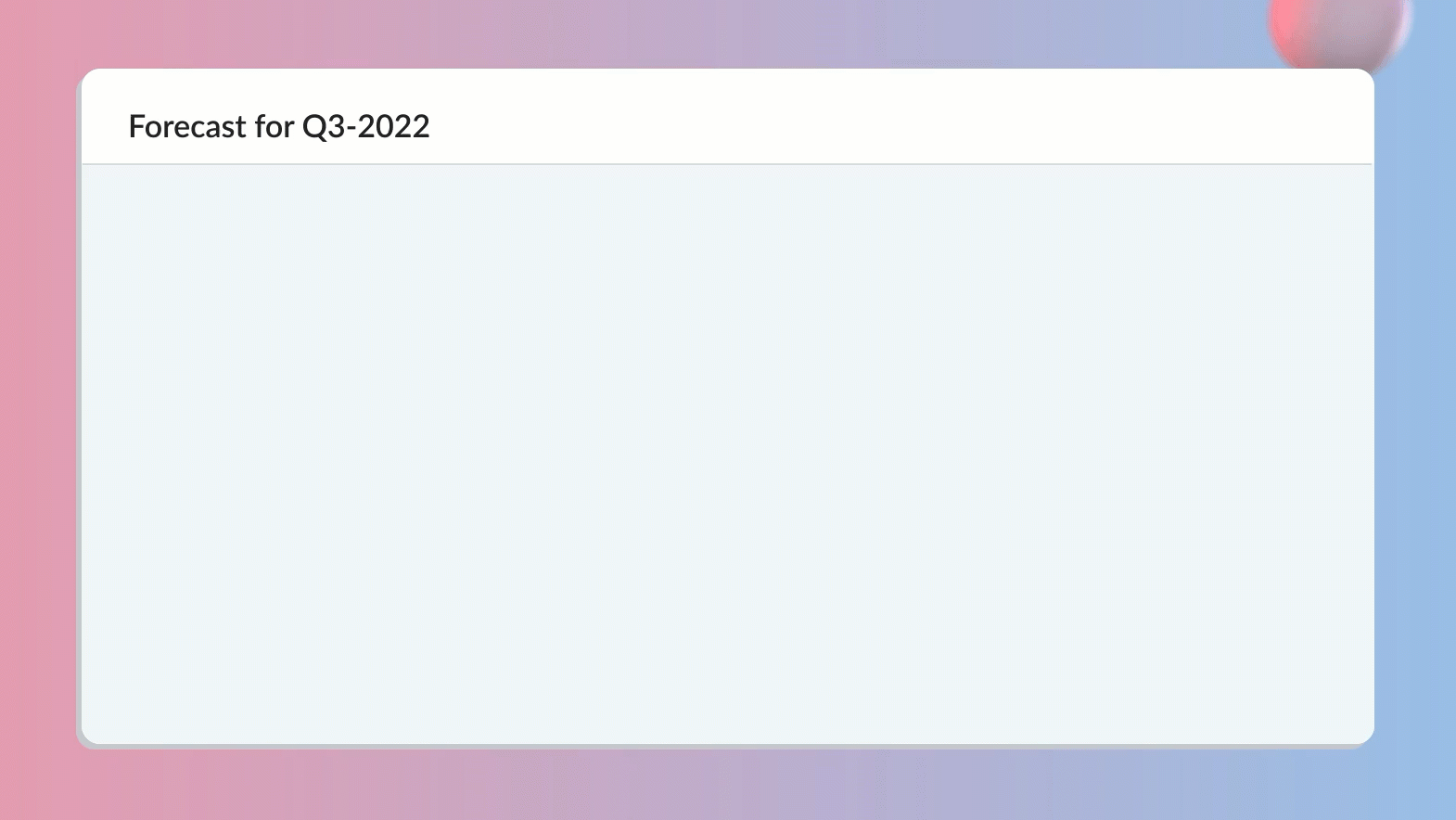
Let's have a look at these charts and at the overall enhancement in detail.
Forecast Overview
We've introduced a section at the top of the Target Achievement Report page called Forecast Overview. The analytics in this section help users track their performance and plan according to their targets and requirements.
We've introduced a section at the top of the Target Achievement Report page called Forecast Overview. The analytics in this section help users track their performance and plan according to their targets and requirements.
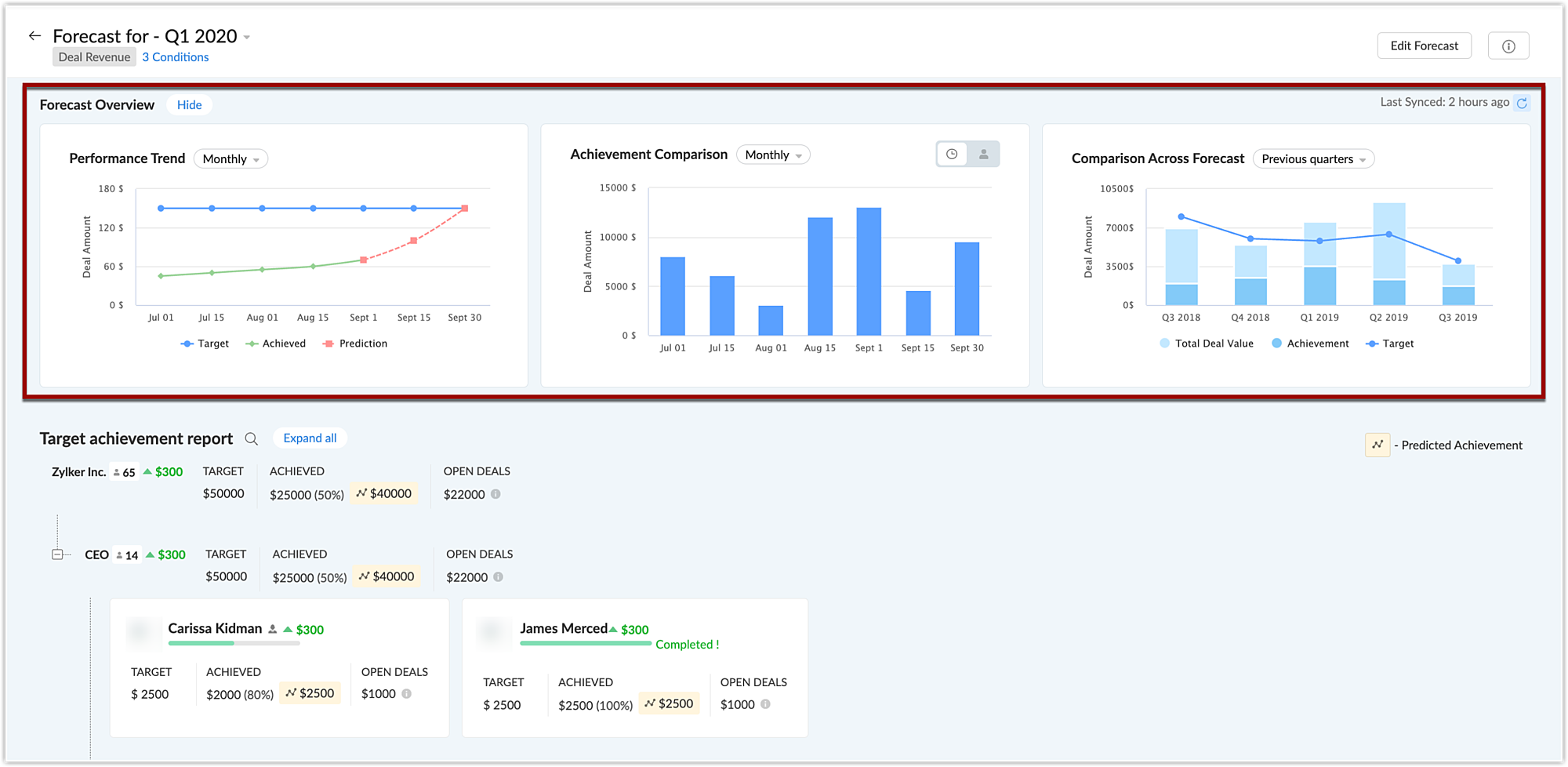
- Performance Trend: Users can analyze their performance with the help of the performance trend chart, which compares actual achievements across time with target achievements. The trend line predicts whether the achievement can be met within the forecast period based on the current performance, and shows the predicted achievement on particular dates. Users, therefore, have a visually clear representation of what's necessary to improve performance to reach targets.
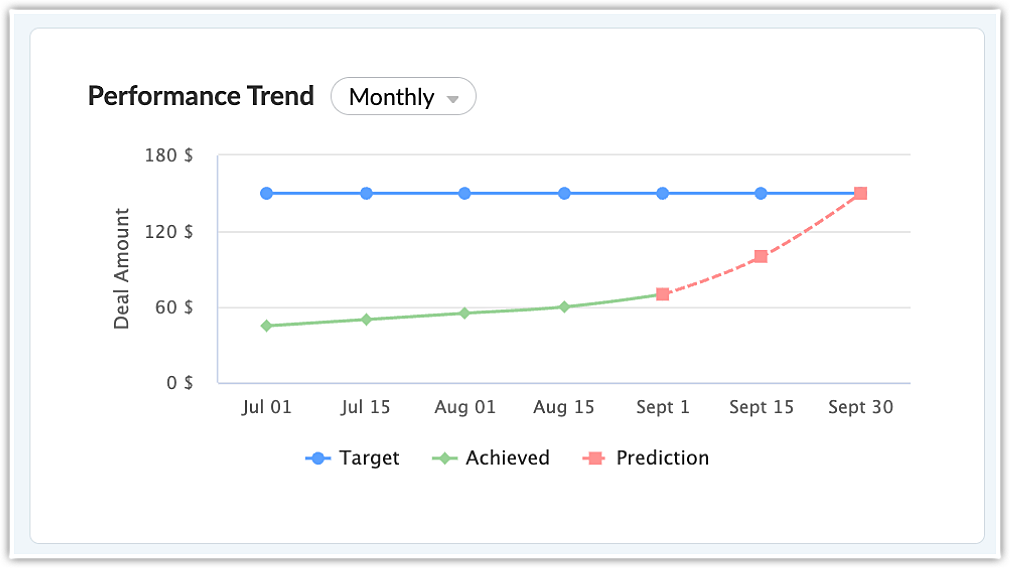
- Achievement Comparison: Users can compare their performance at different intervals to analyze how their performance has changed over time. They can set the chart to compare performance on a daily, weekly, or monthly basis.
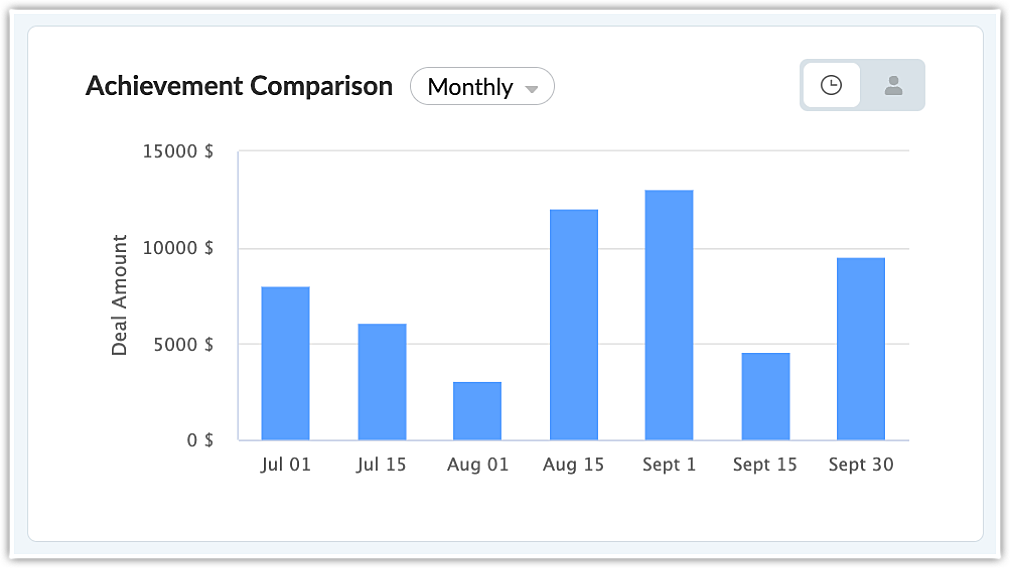
- Comparison Across Forecasts: This chart helps users compare their targets, open deals, and achievements across different forecast periods. The bars signify the total deal value assigned to a particular user and contrast it with the deal value closed at the end of the period. Combined with the line plot representing targets in the selected time frame, this enables users to determine whether the target is achievable, and how much more effort is required.

User Performance page
We've introduced the User Performance page for users and admins to track individual performance in a particular period. Apart from providing insights into users' performance, on this page, there are additional details including charts and other widgets. Users can see suggestions for improving their performance or the reasons for which they're not able to meet their targets, and can therefore act accordingly.
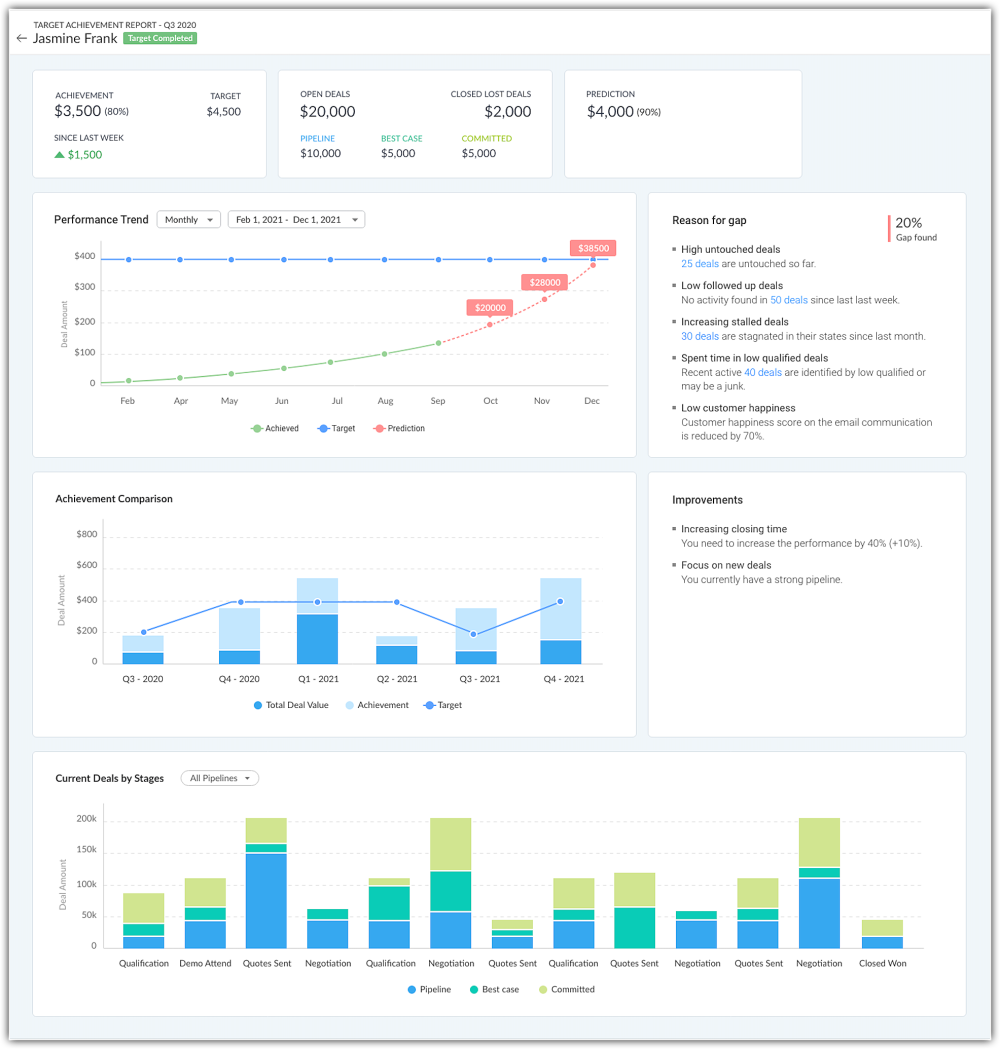
The following details are available on the User Performance page:
- Open deals
- Deals in the best case, pipelines, and omitted deals.
- Predictions
- Targets
- Achievements
The User Performance page also has charted—Performance Trends and Achievement Comparison—with similar functionality as those in the Forecast Overview section.
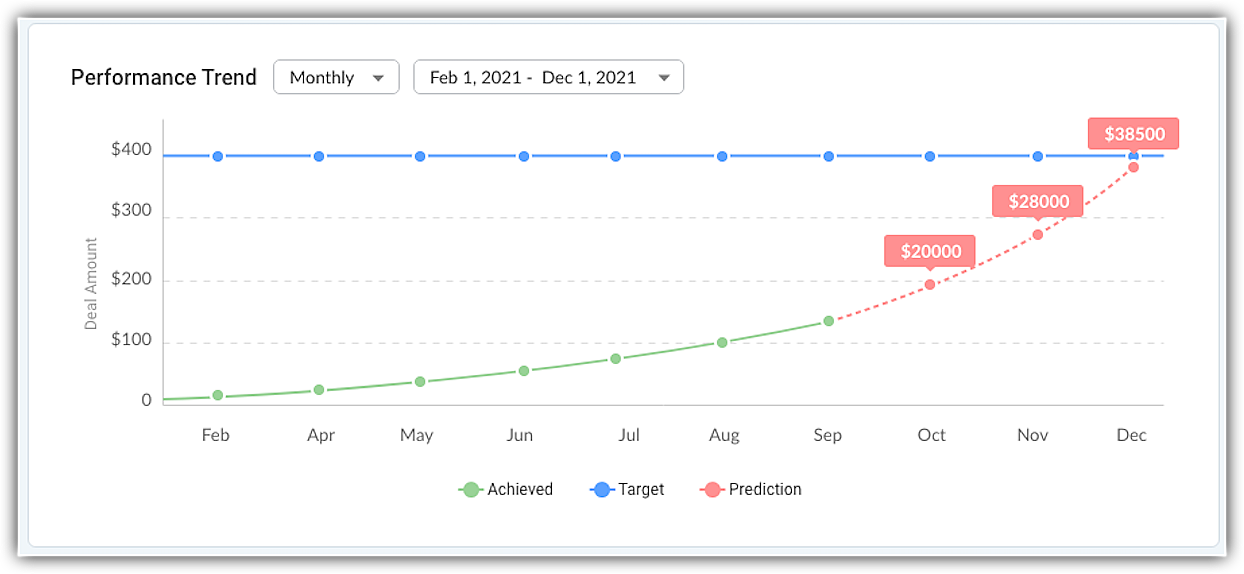
The Achievement Comparison chart compares total achievement over time with the number of available deals that can be completed, with a plot for overall targets provided for context.
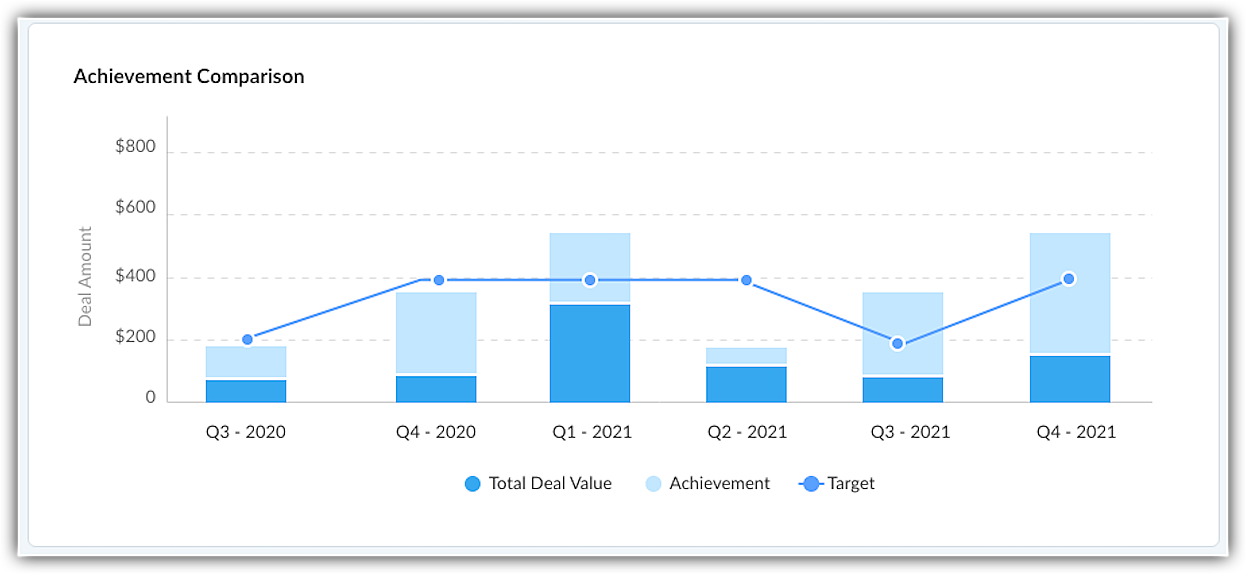
Apart from these two charts, the User Performance page features the additional Current Deals by Stages chart. The main purpose of this chart is to show deal amounts in different stages. All deals in the current period are plotted as bar graphs according to the deal stage. Each bar breaks down the sum of the deal amounts into three forecast categories: pipeline, best case, and committed. If a pipeline is added, you can also view the current deals by stage based on that pipeline.
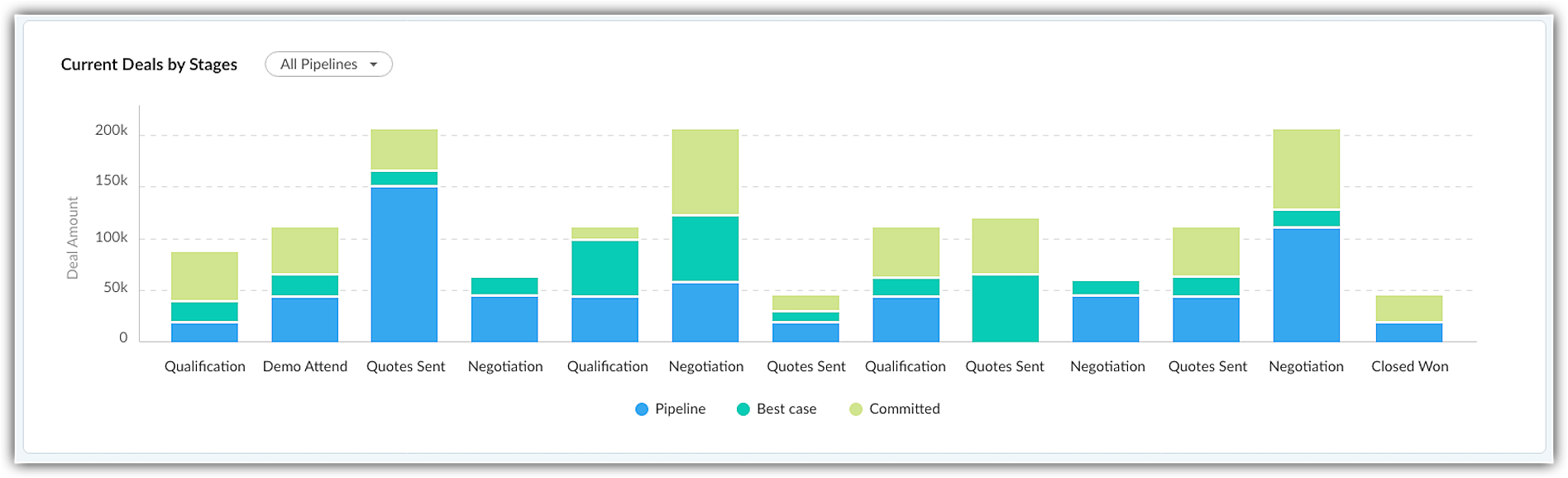
We didn't stop just at providing insight into user performance; we've also introduced two additional sections: reasons for gap, which highlights the gap between the target and the achievement and provides reasons that could have led to the gap, and the improvements section, which lists out the various improvements the user can make in order to reduce the gap.
Here are some examples:
Reasons for gaps
- High number of untouched deals: Any untouched deals will be mentioned here, along with the actual count of untouched deals. Clicking the deal count makes a list of those specific deals pop up.
- Failed to approach at the right time: Deals that were not approached at the right time are referenced here. Clicking on the link reveals a list of deals that weren't approached at the right time.
- Doesn't fall in this forecast period: Deals that are outside of the forecast period are referenced for this reason.
- Deal value insufficient to close target: Deals in the pipeline whose values are too low to reach the target are referenced here.
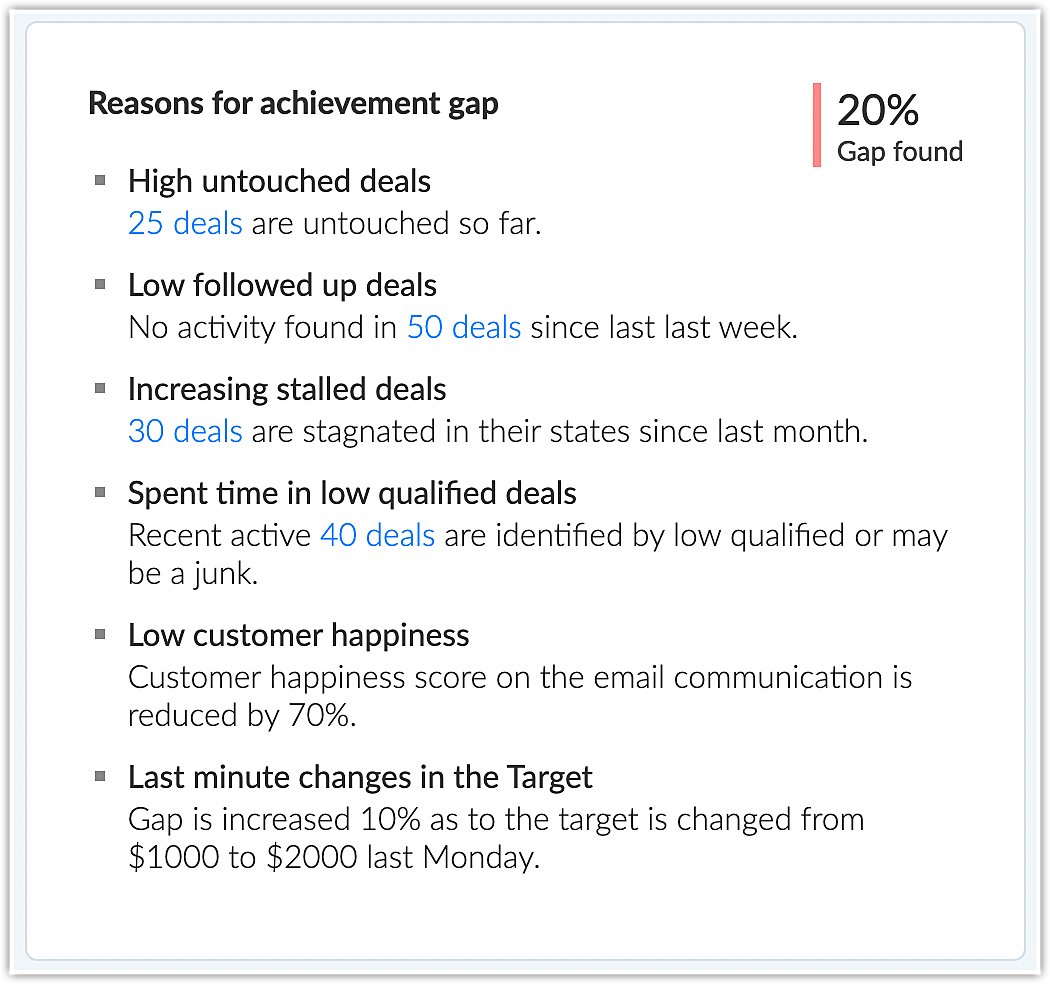
Improvements
- Focus on recommended deals: Deals that are likely to be won are referenced here, along with the total deal value upon closing. The deal count is hyperlinked to summon the deal list.
- Focus on high-value deals: This improvement recommendation suggests which deals to focus on, including high-value deals or low-value deals, based on the win rate for each type of deal. It also mentions the number of such deals available in the pipeline and lists them via a link.
- Improve closing rate: This improvement is suggested if the user needs to improve their closing rate, along with the percentage by which it needs to increase.
- Kick out the stalled deals: If a high number of deals in the pipeline have a low chance of being won, they will be mentioned here. Users can click on the deal count to see a list of such deals.
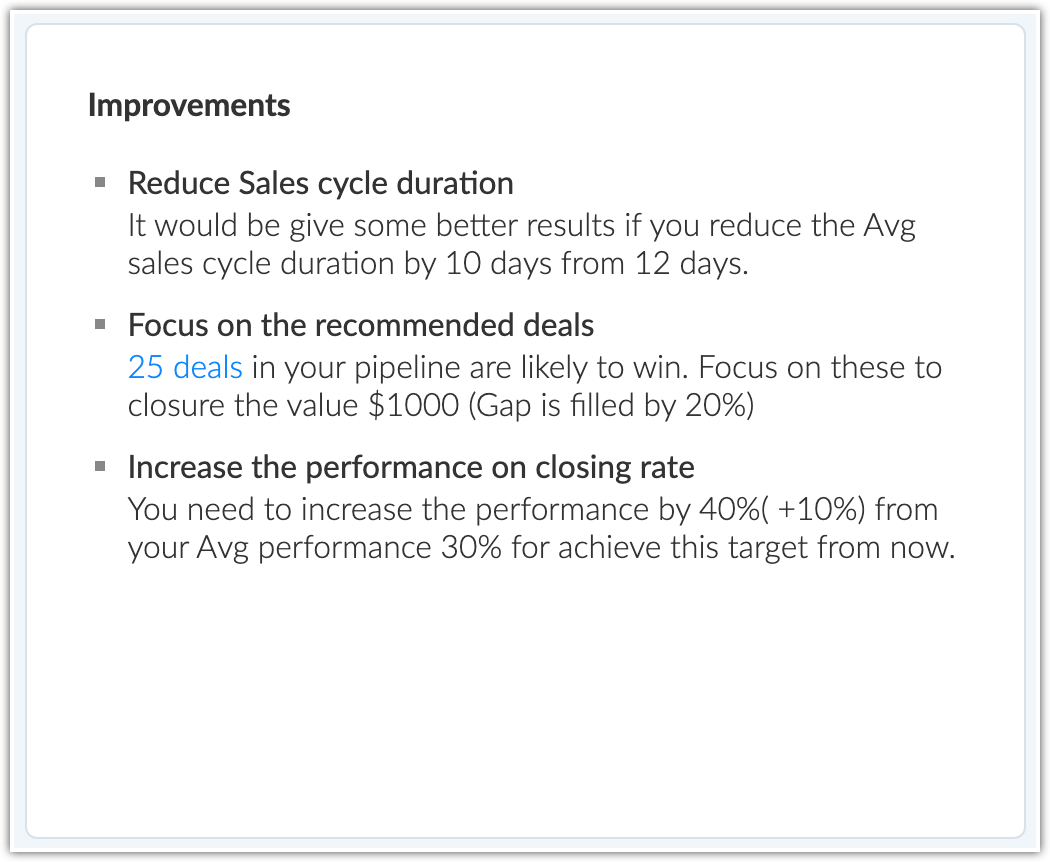
Role Performance page
Users can access the role performance report via the Roles Performance page by clicking on a particular role in the hierarchical view of the Target Achievement Report page.
The Roles Performance page also features sections that show reasons for achievement gaps and improvements (different than those suggested in the User Performance page). Admins can thereby analyze the performance of particular roles and their direct subordinates.
Here are examples of reasons for achievement gaps and improvement suggestions:
Users can access the role performance report via the Roles Performance page by clicking on a particular role in the hierarchical view of the Target Achievement Report page.
The Roles Performance page also features sections that show reasons for achievement gaps and improvements (different than those suggested in the User Performance page). Admins can thereby analyze the performance of particular roles and their direct subordinates.
Here are examples of reasons for achievement gaps and improvement suggestions:
Reasons for achievement gaps
- Users recently switched roles: Users who have switched roles are cited here as a potential reason for a performance gap, along with the count of such users and the percentage of the target deal value that they owned. Clicking on the count of users summons a list of users who have switched roles.
- Mismatch found in the split and target: In case there is a delay in the allocation of values in the target, it will be mentioned as the percentage of the value in the target that is mismatched.
- Low user performance: The number of users who closed less than 20% of their targets is cited here. The list of users is linked with the provided count.
- Overrated targets: If users' targets are overrated, this reason will appear, along with the percentage of how overly rated the targets are.
Improvements
- Identify users who have a low follow-up rate: Users who have contributed to a decline in customer happiness are referenced here, along with a list linked to the user count.
- Right deals to the right person: If a certain user has a high win rate of 76% on high-value deals and 60% on low-value deals, the system will suggest assigning high-value deals to that user to get better results.
- Reassignment yields better results: If two users have some stagnant and untouched deals, the system will suggest that those deals be reassigned to help closure.
- Target correction: If five users have overrated targets and three users have low-rated targets compared to the individual's average performance, the system will suggest reassigning targets based on performance.
Notes:
- The charts on the User and Role Performance pages are available only for completed and current forecasts only.
- The Current Deals by Stages chart is available only for the Current forecast.
- The Achievement Comparison chart is only available if there is data from previous forecast periods.
- Improvements and reasons for performance gaps are updated once per week
New to Zoho Recruit?
Zoho Developer Community
New to Zoho LandingPage?
Zoho LandingPage Resources
New to Bigin?
Topic Participants
Vaagdevi Ravishankar
lee.lister
Nick
Sukumar
Amit
Sticky Posts
Announcing Early Access to "Zoho CRM for Everyone" — A new and exciting update to Zoho CRM
Zoho CRM For Everyone is now officially available to all customers, and the Early Access Program has come to a close. We want to extend our sincere thanks to everyone who participated in the program. Your valuable feedback played a key role in shaping[Early Access] Voice of the Customer (VoC) for Zoho CRM
Happy new year, everyone! We have an exciting addition to our suite of features and would like to introduce you to VoC (Voice of the Customer) for Zoho CRM, powered by Zia. 2023 is definitely the best time to be a customer with rapid innovations and advancementsAdding calls as a channel in Voice of the Customer
Dear All, We hope you're well! It's been almost a year since we opened Zoho CRM's Voice of the Customer solution up for early access. We are grateful for the reception and support you have been showing us with regards to its adoption and feedback. Since
New to Zoho TeamInbox?
Zoho TeamInbox Resources
Zoho CRM Plus Resources
Zoho Books Resources
Zoho Subscriptions Resources
Zoho Projects Resources
Zoho Sprints Resources
Qntrl Resources
Zoho Creator Resources
Zoho CRM Resources
Zoho Show Resources
Get Started. Write Away!
Writer is a powerful online word processor, designed for collaborative work.
Zoho CRM コンテンツ
-
オンラインヘルプ
-
Webセミナー
-
機能活用動画
-
よくある質問
-
Ebook
-
-
Zoho Campaigns
- Zoho サービスのWebセミナー
その他のサービス コンテンツ
Nederlandse Hulpbronnen
ご検討中の方
Recent Topics
How to update Multiple Users field in Quote Module from Deal Module
Scenario : Deal Module having Multiple User Field (Presales Engineer) which having more than 1 User and through Deluge Script I need to get that Users Details and need to put into Multiple User Field (Presales Engineer) of Quote Module. Note: Both ModuleAuto-sync field of lookup value
This feature has been requested many times in the discussion Field of Lookup Announcement and this post aims to track it separately. At the moment the value of a 'field of lookup' is a snapshot but once the parent lookup field is updated the values diverge.Clone a Module??
I am giong to repurpose the Vendors module but would like to have a separate but very similar module for another group of contacts called Buyers. I have already repurposed Contacts to Sellers. Is it possible to clone (make a duplicate) module of VendorsAdvance PDF creation from CRM data
I'm trying to create a PDF export of data in the CRM. My problem is I want a pretty complicated format for the data. I'm trying to export multiple modules worth of data, with nested one-to-many relationships between the modules. Along with that, I wanthow to disable staff selection Zoho Booking integrated to SalesIQ?
currently there is only one Consultant in my Zoho Bookings like this I integrate Zoho Bookings into Zoho SalesIQ to create a chatbot. Unfortunately, even though I only have one consultant for a consultation, the user have to pick the consultant. It willHow to change the text in WhatsApp Zobot integrated to Zoho Booking?
I have integrated Zoho Bookings into Zoho SalesIQ, I want to change the text in WhatsApp when creating a booking in Zobot how to change those text?how to differentiate if whatsapp comes from certain landing page?
I create a Zobot in SalesIQ to create a Whatsapp bot to capture the lead. I have 2 landing pages, one is SEO optimized and the other want is optimized for leads comes from Google Ads. I want to know from which landing page this lead came through WhatsAppIntroducing Profile Summary: Faster Candidate Insights with Zia
We’re excited to launch Profile Summary, a powerful new feature in Zoho Recruit that transforms how you review candidate profiles. What used to take minutes of resume scanning can now be assessed in seconds—thanks to Zia. A Quick Example Say you’re hiringUpdating Subform Record from other Form
Just wanted to ask how to properly approach this. I have 2 forms and would like to trigger an auto update on the subform once record submitted. block below only updates 1 row for each recordRow in input.AV_System { AssetRecord = Site_Asset_Services[SOR_Nowhen I email a invoice how can i see it was sent and also were i can go to see all emails sent
when I email a invoice how can i see it was sent and also were i can go to see all emails sent?Problem with Email an invoice with multiple attachments using API
I have an invoice with 3 attachments. When I send an email manually using the UI, everything works correctly. I receive an email with three attachments. The problem occurs when I try to initiate sending an email using the API. The email comes with onlyZoho Books - Hide Convert to Sales Order if it can't be used.
Hi Books team, I noticed that it is not possible to convert a Quote to a Sales Order when a Quote is not yet marked as accepted. My idea is to not show the Convert to Sales Order button when it is not possible to use it, or show it in a grey inactiveHow do I bulk archive my projects in ZOHO projects
Hi, I want to archive 50 Projects in one go. Can you please help me out , How can I do this? Thanks kapilCross-Data Center Collaboration and / Or allowing users to choose DC
Dear Zoho Cliq Support Team, We are writing to request a significant enhancement to Zoho Cliq that would greatly benefit our geographically dispersed development team. Current Challenge: Currently, Zoho Cliq automatically routes users to specific dataZoho Flow - Update record in Trackvia
Hello, I have a Flow that executes correctly but I only want it to execute once when a particular field on a record is updated in TrackVia. I have the trigger filters setup correctly and I want to add an "update record" action at the end of the flow toNew Mandatory One-Click Unsubscribe Link Overshadowing Custom Unsubscribe Link
I was recently informed by Zoho CRM Support that they are now mandated by the large email service providers like Google and Yahoo to provide a one-click unsubscribe option in the header (not the body) of all mass emails. I have a custom unsubscribe linkSend / Send & Close keyboard shortcuts
Hello! My team is so close to using Zoho Desk with just the keyboard. Keyboard shortcuts really help us to be more efficient -- saving a second or two over thousands of tickets adds up quickly. It seems like the keyboard shortcuts in Desk are only forERROR CODE :512 - 5.4.4 DNS error:NXDOMAIN.
Suddenly we cant send mail, we are getting this error for all outbound mail to multiple domains.Is it possible to register webhooks in Zoho CRM using API?
Hello, I am trying to register a webhook in Zoho CRM programmatically (using the API). Specifically, I want to register a webhook that is fired when new Contacts are created in the CRM. I was able to setup a webhook using the UI, by creating a rule thatCalls where the local audio is shared, have echo
When another user is sharing their screen with audio, I get echo from my own voice. We tested this with multiple users, with different audio setups, and there's no obvious way to fix it. Is this a bug you could look into, or are we missing something?Systematic SPF alignment issues with Zoho subdomains
Analysis Period: August 19 - September 1, 2025 PROBLEM SUMMARY Multiple Zoho services are causing systematic SPF authentication failures in DMARC reports from major email providers (Google, Microsoft, Zoho). While emails are successfully delivered dueNo practical examples of how survey data is analyzed
There are no examples of analysis with analytics of zoho survey data. Only survey meta data is analyzed, such as number of completes, not actual analysis of responses, such as the % in each gender, cross-tabulations of survey responses. One strange characteristic of Zoho analytics is that does not seem aware of how Zoho Survey codes 'multiple response' questions. These are questions where more than one option can be selected from a list. Zoho Survey stores this data as text, separated by commas withinUpdate application by uploading an updated DS file
Is it possible? I have been working with AI on my desktop improving my application, and I have to keep copy pasting stuff... Would it be possible to import the DS file on top of an existing application to update the app accordingly?Minimise chat when user navigates to new page
When the user is in an active chat (chatbot) and is provide with an internal link, when they click the link to go to the internal page the chat opens again. This is not a good user experience. They have been sent the link to read what is on the page.How do I fix this? Unable to send message; Reason:554 5.1.8 Email Outgoing Blocked.
How do I fix this? Unable to send message; Reason:554 5.1.8 Email Outgoing Blocked.Reports: Custom Search Function Fields
Hi Zoho, Hope you'll add this into your roadmap. Issue: For the past 2yrs our global team been complaining and was brought to our attention recently that it's a time consuming process looking/scrolling down. Use-case: This form is a service report withZoho Projects app update: Voice notes for Tasks and Bugs module
Hello everyone! In the latest version(v3.9.37) of the Zoho Projects Android app update, we have introduced voice notes for the Tasks and Bugs module. The voice notes can be added as an attachment or can be transcribed into text. Recording and attachingzurl URL shortener Not working in Zoho social
zurl URL shortener Not working in while creating a post in Zoho socialIn the Zoho CRM Module I have TRN Field I should contain 15 digit Number , If it Contain less than 15 digit Then show Alert message on save of the button , If it not contain any number not want to sh
Hi In the Zoho CRM Module I have TRN Field I should contain 15 digit Number , If it Contain less than 15 digit Then show Alert message on save of the button , If it not contain any number not want to show alert. How We can achive in Zoho CRm Using customPower of Automation::Streamline log hours to work hours upon task completion.
Hello Everyone, A Custom Function is a user-written set of code to achieve a specific requirement. Set the required conditions needed as to when to trigger using the Workflow rules (be it Tasks / Project) and associate the custom function to it. Requirement:-Zoho Bookings know-how: A hands-on workshop series
Hello! We’re conducting a hands-on workshop series to help simplify appointment scheduling for your business with Zoho Bookings. We’ll be covering various functionalities and showing how you can leverage them for your business across five different sessions.Custom report
Hello Everyone I hope everything is fine. I've tried to To change the layout of the reports, especially the summary page report, and I want to divide summary of each section in the survey but I can't For example: I have a survey containing five differentZoho Journey - ZOHO MARKETING AUTOMATION
I’ve encountered an issue while working with a journey in Zoho Marketing Automation. After creating the journey, I wanted to edit the "Match Criteria" settings. Unfortunately: The criteria section appears to be locked and not editable. I’m also unableCustom Fields in PDF outputs
I created a couple of custom fields. e.g Country of Origin and HS Tariff Code. I need these to appear on a clone of a sales order PDF template but on on the standard PDF template. When I select "appear on PDFs' it appears on both but when I don't selectHow to create a Service Agreement with Quarterly Estimate
Hello, I'm not sure if this has been asked before so please don't get mad at me for asking. We're an NDIS provider in Australia so we need to draft a Service Agreement for our client. With the recent changes in the NDIS we're now required to also includeChange Currency symbol
I would like to change the way our currency displays when printed on quotes, invoices and purchase orders. Currently, we have Australian Dollars AUD as our Home Currency. The only two symbol choices available for this currency are "AU $" or "AUD". I wouldPython - code studio
Hi, I see the code studio is "coming soon". We have some files that will require some more complex transformation, is this feature far off? It appears to have been released in Zoho Analytics alreadyZoho Social - Post Footer Templates
As a content creator I often want to include some information at the end of most posts. It would be great if there was an option to add pre-written footers, similar to the Hashtag Groups at the end of posts. For example, if there is an offer I'm runningSeriously - Create multiple contacts for leads, (With Company as lead) Zoho CRM
In Zoho CRM, considering a comapny as a lead, you need us to allow addition of more than one contact. Currently the Lead Section is missing "Add contact" feature which is available in "Accounts". When you know that a particular lead can have multipleThe Social Wall: August 2025
Hello everyone, As summer ends, Zoho Social is gearing up for some exciting, bigger updates lined up for the months ahead. While those are in the works, we rolled out a few handy feature updates in August to keep your social media management running smoothly.Next Page









