In focus: Profile permissions in Radar
Hello everyone,

Imagine a help desk where everyone can access everything without restrictions. Newbies could answer tickets without supervision, agents would meddle with system settings, and contract employees would have unrestricted access to business data—an operational nightmare that poses serious risks to data security.
Setting up profiles in your help desk solves this issue.
Profiles designate each user's role within the help desk. A user's profile defines what they can and can't do. They help control data dissemination, unwarranted changes, and assign responsibility.
For large teams, where each agent is tasked with different responsibilities, profiles can help them work efficiently without stepping on each other's toes.
The Radar app supports all default and custom profiles created in Zoho Desk. The profile permissions settings in Radar allow mobile administrators to decide and control which insights and functionalities of the app each profile has access to.
Functionality groups in Radar
Based on their business purpose, Radar's features and functionalities are grouped into three categories: insights, productivity cards, and exclusives.
You can use Radar permissions to control a user's access to them.
Insights
 Live traffic
Live traffic
Shows the number of incoming and outgoing tickets created in a given period, along with a graph that provides insights about peak and slack times of the day to inform planning. You can also filter and see the live traffic for each agent to monitor their performance and workload.
 Channel traffic
Channel traffic
Shows the number of incoming and outgoing tickets for each channel, helping to identify the ones with the highest and lowest traffic for optimal resource allocation.
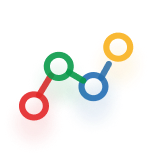 Current stats
Current stats
Shows the number of tickets in the four pivotal ticket statuses: open, on hold, over due, and unassigned. This helps agents prioritize tickets that need immediate attention.
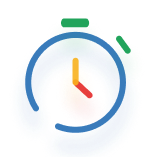 Average handling time
Average handling time
Shows a snapshot of your business's handling time KPIs namely first response, overall response, and resolution time to help you maintain service quality and SLA compliance.
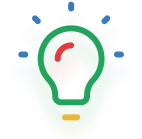 First contact resolution
First contact resolution
Shows the percentage and number of tickets closed with the first agent response. This helps you understand the nature and complexity of issues that your customers are dealing with. You can quickly access FCR tickets from here and use them to build your FAQs.
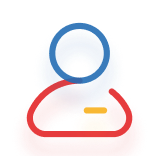 Agents
Agents
Helps check an agent's availability to handle incoming tickets. You can also access an individual agent's details like personal details, performance stats, ticket queue, and achievements from this page, which simplifies ticket routing and performance monitoring.
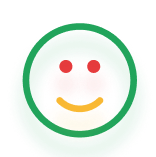 Customer happiness
Customer happiness
The north star metric of customer support—the customer happiness score—tells you how effective your support is. You can view each rating and corresponding review from the customer using this insight, making it easy to decide on and deploy corrective strategies for bad reviews.
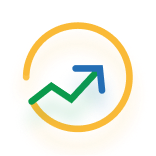 Daily trend
Daily trend
Shows the number of open, on hold, and closed tickets in a day or any other specific period, both numerically and graphically. This can help gauge the rate at which tickets are resolved and how efficiently your help desk functions.
Productivity Cards
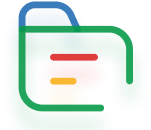 Views
Views
Views are tickets grouped based on a particular criterion, such as my open tickets. They help agents access and handle tickets in an organized, systematic way. The quick view screen in Radar comprises all the default and custom ticket views to help agents locate tickets they want to work on quickly.
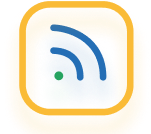 Team feeds
Team feeds
A social media-style collaboration platform where agents can discuss ticket resolution techniques, celebrate wins, and engage in camaraderie.
 Dashboards
Dashboards
A dashboard is a graphical representation of business stats, metrics, and KPIs that transforms complex data into easy-to-understand, actionable insights. It's an indispensable component of the decision-making toolkit. You can access all prebuilt and custom dashboards and create your own custom dashboards from this card in Radar.
 Instant messaging
Instant messaging

This card is a microcosm of the web IM module. You can use it to provide IM support in true instant messaging style.
 Activities
Activities
This is where you access and track all your calls, tasks, and events.
Radar exclusives
📈Exception handling
Define the ideal standards for critical help desk KPIs such as average handling time (AHT), customer satisfaction score (CSAT), and first contact resolution (FCR) and get notified in real time when a deviation occurs for proactive action.
🗞️Daily toast
Start and end your day with a digest on the help desk; set up Daily Toast to receive notifications about your help desk's operations and performance at your preferred time every day.
🛡️Text and video content protection
Prevents the breach of data via methods such as text copy, screenshots, screen recordings, and more.


Advantages
😀Improved app experience
With people seeing only what's necessary, the application will feel clean, clutter-free, and easier to navigate.
⚔️Simplified change management
Profiles help regulate the number of people who can make changes and handle tickets, reducing unnecessary modifications and responses.
🔐Tightened security and privacy for data
By making customer information and business insights accessible only to the required people, profiles help safeguard sensitive data.
Use Cases
Here are some example scenarios where Radar profile permissions can be applied:
Scenario 1
In a tourism company, where customer service is integral but not the sole business function, the board of directors requires access to high-level help desk data for informed decision making, but they don't need to delve into the nitty gritty. The mobile supervisor profile achieves this in Radar by giving them access only to insights like traffic and dashboards.
Scenario 2
In the banking sector, a company hires contract agents to tackle increasing ticket volumes during the fiscal year-end. The support manager of the company doesn't want these part-time agents to glean information on business performance. For this, he disables their access to all insights except ticket views, which allows them to focus completely on answering queries.
How do you set up profile permissions in Radar? Follow the steps detailed in our help document.
The feature is available on both IOS and Android. Give it a try and let us know what you think in the comments below.
Download links
IOS: Radar for Zoho Desk
For queries, contact support@zohodesk.com
Regards
Madumitha P | Zoho Desk
New to Zoho Recruit?
Zoho Developer Community
New to Zoho LandingPage?
Zoho LandingPage Resources
New to Bigin?
Topic Participants
Madumitha P
Sticky Posts
Zoho Desk Partners with Microsoft's M365 Copilot for seamless customer service experiences
Hello Zoho Desk users, We are happy to announce that Zoho Desk has partnered with Microsoft's M365 to empower customer service teams with enhanced capabilities and seamless experiences for agents. Microsoft announced their partnership during their keynoteWhatsApp pricing changes: Pay per message starting July 1, 2025
Starting July 1, 2025, WhatsApp is shifting from conversation-based pricing to per-message billing. That means every business-initiated message you send will count. Not just the first one in a 24-hour window. Pricing updates on the WhatsApp Business PlatformLive Webinar - Work smarter with Zoho Desk and Zoho Workplace integration
Hello customers! Zoho Desk and Zoho Workplace are coming together for a webinar on 14th May, 2024. Zoho Workplace is a suite of productivity apps for email, chat, docs, calls, and more at one single place. Zoho Desk is closely integrated with a few toolsApple iOS 17 and iPadOS 17 updates for Zoho Desk users
Hello Zoho Desk users! Apple recently announced the release of iOS 17 and iPad OS 17. These latest OS updates will help you stay productive and efficient, through interactive and seamless user experiences. Zoho Desk has incorporated the updates to helpZoho Desk Cheat Sheet For The Year-End
Check out these Zoho Desk best practices to end this year on a high and have a great one ahead! #1 Set Business (Holiday) Hours - If you have limited working hours, please make sure you restrict your business hours or set them as holidays for the coming days. Let your customers know when you will, and won't, be available. #2 Update the Annual Holiday List - Check the holidays for the new year and update the holiday schedule. Usually, holidays from the current year will be carried over for the next
New to Zoho TeamInbox?
Zoho TeamInbox Resources
Zoho CRM Plus Resources
Zoho Books Resources
Zoho Subscriptions Resources
Zoho Projects Resources
Zoho Sprints Resources
Qntrl Resources
Zoho Creator Resources
Zoho CRM Resources
Zoho Show Resources
Get Started. Write Away!
Writer is a powerful online word processor, designed for collaborative work.
Zoho CRM コンテンツ
-
オンラインヘルプ
-
Webセミナー
-
機能活用動画
-
よくある質問
-
Ebook
-
-
Zoho Campaigns
- Zoho サービスのWebセミナー
その他のサービス コンテンツ
Nederlandse Hulpbronnen
ご検討中の方
Recent Topics
Translation support expanded for Modules, Subforms and Related Lists
Hello Everyone! The translation feature enables organizations to translate certain values in their CRM interface into different languages. Previously, the only values that could be translated were picklist values and field names. However, we have extendedUnified task view
Possible to enable the unified task view in Trident, that is currently available in Mail?Bigin, more powerful than ever on iOS 26, iPadOS 26, macOS Tahoe, and watchOS 26.
Hot on the heels of Apple’s latest OS updates, we’ve rolled out several enhancements and features designed to help you get the most from your Apple devices. Enjoy a refined user experience with smoother navigation and a more content-focused Liquid GlassImporting data into Assets
So we have a module in Zoho CRM called customers equipments. It links to customers modules, accounts (if needed) and products. I made a sample export and created extra fields in zoho fsm assets module. The import fails. Could not find a matching parentAllow instruction field in Job Sheets
Hello, I would like to know if it is possible to have an instruction field (multi line text) in a job sheet or if there is a workaround to be able to do it. Currently we are pretty limited in terms of fields in job sheets which makes it a bit of a struggleStreamlining Work Order Automation with Zoho Projects, Writer & WorkDrive
Hello Community, Here is the first post in 'Integration & Automation' Series. Use Case :: Create, Merge, Sign & Store Documents in Zoho WorkDrive. Scenario :: You have a standard Work Order template created in Zoho Writer. When a task status is chosenThe dimensions of multilingual power
Hola, saludos de Zoho Desk. Bonjour, salutations de Zoho Desk. Hallo, Grüße von Zoho Desk. Ciao, saluti da Zoho Desk. Olá, saudações da Zoho Desk. வணக்கம், Zoho Desk இலிருந்து வாழ்த்துகள். 你好,来自 Zoho Desk 的问候。 مرحباً، تحيات من Zoho Desk. नमस्ते, ZohoMulti-line address lines
How can I enter and migrate the following 123 state street Suite 2 Into a contact address. For Salesforce imports, a CR between the information works. The ZOHO migration tool just ignores it. Plus, I can't seem to even enter it on the standard entry screen.Accessing Zoho Forms
Hi all, We're having trouble giving me access to our company's Zoho Forms account. I can log in to a Forms account that I can see was set up a year ago, but can't see any shared forms. I can log into Zoho CRM and see our company information there withoutArchiving Contacts
How do I archive a list of contacts, or individual contacts?Cost of good field
Is there a way we can have cost of good sold as a field added to the back end of the invoicing procedure and available in reports?How to add image to items list in Invoice or Estimate?
Hello! I have just started using Zoho Invoice to create estimates and, possibly to switch from our current CRM/ERP Vendor to Zoho. I have a small company that is installing CCTV systems and Alarm systems. My question is, can I add images of my "items" to item list in Zoho Invoice and Estimates and their description? I would like to show my clients the image of items in our estimates so they can decide if they like these items. And I tell you, often they choose more expensive products just becauseIssue with the Permission to Zoho Form
I am getting an error by signing in to zoho form as it is stated that i don't have permission to access this is admin accountCRM templates
Hello everyone, In my company we use Zoho campaigns where we set up all newsletters and we use Zoho CRM for transactional emails. I have created some templates in Zoho campaigns but from my understanding i cannot use those in Zoho CRM, right?Meet Canvas' Grid component: Your easiest way to build responsive record templates
Visual design can be exciting—until you're knee-deep in the details. Whether it's aligning text boxes to prevent overlaps, fixing negative space, or simply making sure the right data stands out, just ironing out inconsistencies takes a lot of moving parts.Pending Sales Order Reports
Pending sale order report is available for any single customer, Individual report is available after 3-4 clicks but consolidated list is needed to know the status each item. please help me.lavetisiva1997@gmail.com
lavetisiva1997@gmail.com. OTPZoho Mail SMTP IP addresses
We are using Zoho Mail and needs to whitelist IP for some redirections from your service to another e-mails. You can provide IP address list for Zohomail SMTP servers?Display name & account type change
I made a mistake and subscribed with an individual account instead of business, how can I change the account type and enter the details of the business. The other question, if I can't, then I want the display name of our email to be 'Business name' insteadMigrate Your Notes from OneNote to Zoho Notebook Today
Greetings Notebook Users, We’re excited to introduce a powerful new feature that lets you migrate your notes from Microsoft OneNote to Zoho Notebook—making your transition faster and more seamless than ever. ✨ What’s New One-click migration: Easily importZoho Campaigns - Why do contacts have owners?
When searching for contacts in Zoho Campaigns I am sometimes caught out when I don't select the filter option "Inactive users". So it appears that I have some contacts missing, until I realise that I need to select that option. Campaigns Support haveOne Contact with Multiple Accounts with Portal enabled
I have a contact that manages different accounts, so he needs to see the invoices of all the companies he manage in Portal but I found it not possible.. any idea? I tried to set different customers with the same email contact with the portal enabled andemail forwarding not working
Your email forwarding service does not work. I received the confirmation email and completed the confirmation, after that nothing and nothing since no matter what I have tried. Shame as everything else was smooth. I spose it's harder to run one of these web based internet mail services than you guys thought!!! can you fix the email forwarding asap PLEASE!Google Ads Conversions Not Being Tracked in Zoho CRM
We have 3 different conversions created in our Google Ads Account. Only one of the 3 conversion types is tracking in Zoho CRM. Our forms are Elementor Forms that are mapped into Zoho CRM. It apprears to me that all leads are showing up in Zoho CRM, butEnable Locations for Expense
Hi, please enable Locations (ex Branches) for Zoho Expense so that there is consistency between this app and Zoho Books. Thanks in advance.in the Zoho Creator i have File Upload field get the file on submission of the form Get the File and upload to Zoho Books
in the Zoho Creator i have File Upload field get the file on submission of the form Get the File and upload to Zoho Books . how I get the file From zoho creator and upload to Zoho Books . using Api response = invokeUrl [ url: "https://www.zohoapis.com/creator/v2.1/data/hh/l130/report/All_Customer_Payments/"+input.IDGenerate a link for Zoho Sign we can copy and use in a separate email
Please consider adding functionality that would all a user to copy a reminder link so that we can include it in a personalized email instead of sending a Zoho reminder. Or, allow us to customize the reminder email. Use Case: We have clients we need toRate Limiting in Zoho Flow (OpenAI API)
Hi Everyone, We are facing some issues when using Zoho Flow as we have a deluge script running which is making external calls to OpenAI endpoint. Sometimes the response takes more than 30 seconds meaning the script will timeout. We want to implement aPlacing a condition before converting the LEAD
Hi, I need some assistance with Lead conversion. I need to place certain conditions before allowing the user to convert the lead. For example: up until the certain status's doesn't equal "green" don't allow to convert lead. I tried creating this usingit is possible to open a widget via deluge script function
I have one function that is workflow action I call my fucntion I need to call the internal widget it is possible to open or it have to please tell me the solutionRequest to change display name in Zoho mail
Hello Zoho Mail Support, I am experiencing an issue with changing the display name on my Zoho Mail account. My email address is: info@witchcraftproduction.rs . I have already updated the display name in Settings > Mail Accounts, where it now shows asCreator - Portal Custom Domain
I will pay $100 in crypto to anyone who can actually get my Creator Custom Domain to function (actually tell me how you got yours to). Domain verifies, Nothing. I've been fighting it a week, multiple chats to customer service. Clearly I'm doing something wrong. Some datapoints Domain name itself unimportant, can be a string of numbers. I need to know what registrars are working for you because GoDaddy does NOT. Do I need hosting? I've tried both ways and nothing works. I pushed through Cloudflaresteps and options to change Domain DNS/Nameservers settings
Please share the options or steps to change Domain DNS/Nameservers settingsEmployees in Leave Policy exceptions
In the Leave Policies we should be able to add specific employees to the exception list So it will be like All Employees except A,B,C in the exception list, currently we can only add departments etcOutbound IP address SPAM problem.
Hello Zoho Support, We noticed that one of your outbound IP addresses (136.143.188.12), which delivers our domain’s mail, is currently listed on the UCEProtect blacklist. Because of this, our messages are sometimes flagged as spam by recipient servers.Forwarding
How can I forward my Zoho account to my gmail account? NoëlModular Permission Levels
We need more modular Permissions per module in Books we have 2 use cases that are creating problems We need per module export permission we have a use case where users should be able to view the sales orders but not export it, but they can export otherKaizen #157: Flyouts in Client Script
Hello everyone! Welcome back to another exciting edition of our Kaizen series, where we explore fresh insights and innovative ideas to help you discover more and expand your knowledge!In this post, we'll walk through how to display Flyouts in Client ScriptHow get stock name from other column ?
How get stock name from other column ? e.g. =STOCK(C12;"price") where C12 is the code of the stockAdding a developer for editing the client application with a single user license
Hi, I want to know that I as a developer I developed one application and handed over to the customer who is using the application on a single user license. Now after6 months customer came back to me and needs some changes in the application. Can a customerNext Page












